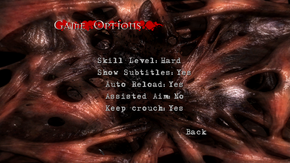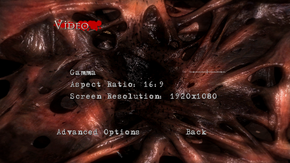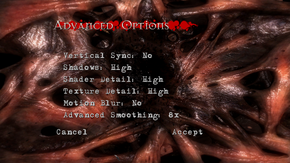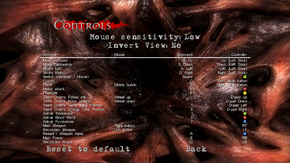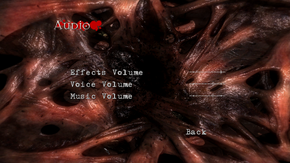Difference between revisions of "Clive Barker's Jericho"
From PCGamingWiki, the wiki about fixing PC games
m (→System requirements: updated template parameter(s)) |
|||
| Line 15: | Line 15: | ||
'''Key points''' | '''Key points''' | ||
| − | {{ii}} Requires the [http://gem.codeusa.net/gem/downloads/jericho/patcher.php CodeUSA Jericho Patcher] to fix a | + | {{ii}} Requires the [http://gem.codeusa.net/gem/downloads/jericho/patcher.php CodeUSA Jericho Patcher] to fix a crash to desktop on launch. |
'''General information''' | '''General information''' | ||
| Line 23: | Line 23: | ||
==Availability== | ==Availability== | ||
{{Availability| | {{Availability| | ||
| − | {{Availability/row| Retail | | | + | {{Availability/row| Retail | | Disc | [[DRM]]: [[SecuROM]]}} |
{{Availability/row| Amazon | B00CIBAZOU | Steam |}} | {{Availability/row| Amazon | B00CIBAZOU | Steam |}} | ||
{{Availability/row| GamersGate | DD-JERICHO | Steam |}} | {{Availability/row| GamersGate | DD-JERICHO | Steam |}} | ||
| + | }} | ||
| + | |||
| + | ==Essential improvements== | ||
| + | ===Skip intro videos=== | ||
| + | {{Fixbox|1= | ||
| + | {{Fixbox/fix|Delete/rename video folder}} | ||
| + | # Go to <code>{{p|game}}</code> | ||
| + | # Delete or rename the <code>Video</code> folder. | ||
}} | }} | ||
| Line 52: | Line 60: | ||
==Video settings== | ==Video settings== | ||
| + | [[File:Clive Barkers Jericho - General settings.png|290px|right|thumb|General settings.]] | ||
| + | [[File:Clive Barkers Jericho - Video settings.png|290px|right|thumb|Video settings.]] | ||
| + | [[File:Clive Barkers Jericho - Advanced video settings.png|290px|right|thumb|Advanced video settings.]] | ||
{{Video settings | {{Video settings | ||
|wsgf link = http://www.wsgf.org/dr/clive-barkers-jericho | |wsgf link = http://www.wsgf.org/dr/clive-barkers-jericho | ||
| Line 66: | Line 77: | ||
|4k ultra hd = unknown | |4k ultra hd = unknown | ||
|4k ultra hd notes = | |4k ultra hd notes = | ||
| − | |fov = | + | |fov = false |
|fov notes = | |fov notes = | ||
| − | |windowed = | + | |windowed = hackable |
| − | |windowed notes = | + | |windowed notes = See [[#Windowed|Windowed]]. |
| − | |borderless windowed = | + | |borderless windowed = hackable |
| − | |borderless windowed notes = | + | |borderless windowed notes = Use [https://github.com/Codeusa/Borderless-Gaming Borderless Gaming]. |
| − | |anisotropic = | + | |anisotropic = hackable |
| − | |anisotropic notes = | + | |anisotropic notes = Default is 2x. For 16x see [[#Anisotropic filtering (AF)|Anisotropic filtering (AF)]]. |
|antialiasing = true | |antialiasing = true | ||
| − | |antialiasing notes = | + | |antialiasing notes = Labeled as "Advanced Smoothing". Available levels are 2x, 4x and 8x. |
|vsync = true | |vsync = true | ||
|vsync notes = | |vsync notes = | ||
|oculus rift = unknown | |oculus rift = unknown | ||
|oculus rift notes = | |oculus rift notes = | ||
| − | |high frame rate = | + | |high frame rate = true |
|high frame rate notes = | |high frame rate notes = | ||
|color blind = unknown | |color blind = unknown | ||
|color blind notes = | |color blind notes = | ||
| + | }} | ||
| + | |||
| + | ===[[Glossary:Windowed|Windowed]]=== | ||
| + | {{Fixbox|1= | ||
| + | {{Fixbox/fix|Enable windowed mode}} | ||
| + | # Go to [[#Configuration file(s) location|configuration file(s) location]]. | ||
| + | # Open <code>game.cfg</code> with a text editor. | ||
| + | # Change <code>FullScreen = 1</code> to <code>FullScreen = 0</code> | ||
| + | # Save your changes. | ||
| + | '''Notes''' | ||
| + | {{ii}} In windowed mode, the game ignores your resolution setting and runs in 640x480. To fix this, make changes to any video setting and click accept. | ||
| + | }} | ||
| + | |||
| + | ===[[Glossary:Anisotropic filtering (AF)|Anisotropic filtering (AF)]]=== | ||
| + | {{Fixbox|1= | ||
| + | {{Fixbox/fix|Raise AF level}} | ||
| + | # Go to [[#Configuration file(s) location|configuration file(s) location]]. | ||
| + | # Open <code>game.cfg</code> with a text editor. | ||
| + | # Change <code>R_Anisotropy = 2</code> to <code>R_Anisotropy = 16</code> | ||
| + | # Save your changes. | ||
}} | }} | ||
==Input settings== | ==Input settings== | ||
| + | [[File:Clive Barkers Jericho - Control bindings.png|290px|right|thumb|Control bindings.]] | ||
{{Input settings | {{Input settings | ||
|key remap = true | |key remap = true | ||
|key remap notes = | |key remap notes = | ||
| − | |acceleration option = | + | |acceleration option = false |
| − | |acceleration option notes = | + | |acceleration option notes = Disabled by default. |
|mouse menu = true | |mouse menu = true | ||
|mouse menu notes = | |mouse menu notes = | ||
| − | |invert mouse y-axis = | + | |invert mouse y-axis = true |
|invert mouse y-axis notes = | |invert mouse y-axis notes = | ||
|controller support = true | |controller support = true | ||
| Line 102: | Line 134: | ||
|controller remap = true | |controller remap = true | ||
|controller remap notes = | |controller remap notes = | ||
| − | |invert controller y-axis = | + | |invert controller y-axis = true |
|invert controller y-axis notes= | |invert controller y-axis notes= | ||
|touchscreen = unknown | |touchscreen = unknown | ||
| Line 109: | Line 141: | ||
==Audio settings== | ==Audio settings== | ||
| + | [[File:Clive Barkers Jericho - Audio settings.png|290px|right|thumb|Audio settings.]] | ||
{{Audio settings | {{Audio settings | ||
| − | |separate volume = | + | |separate volume = true |
| − | |separate volume notes = | + | |separate volume notes = Effects, music, voice |
|surround sound = unknown | |surround sound = unknown | ||
|surround sound notes = | |surround sound notes = | ||
| − | |subtitles = | + | |subtitles = true |
|subtitles notes = | |subtitles notes = | ||
| − | |closed captions = | + | |closed captions = false |
|closed captions notes = | |closed captions notes = | ||
| − | |mute on focus lost = | + | |mute on focus lost = true |
|mute on focus lost notes = | |mute on focus lost notes = | ||
|eax support = | |eax support = | ||
| Line 127: | Line 160: | ||
===Game crashes to desktop on launch=== | ===Game crashes to desktop on launch=== | ||
{{Fixbox|1= | {{Fixbox|1= | ||
| − | {{Fixbox/fix| | + | {{Fixbox/fix|Use [http://gem.codeusa.net/gem/downloads/jericho/patcher.php CodeUSA Jericho Patcher]}} |
| − | |||
}} | }} | ||
Revision as of 05:28, 30 August 2014
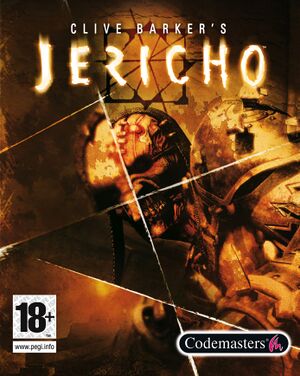 |
|
| Developers | |
|---|---|
| MercurySteam | |
| Alchemic Productions | |
| Publishers | |
| Codemasters | |
| Release dates | |
| Windows | October 23, 2007 |
Key points
- Requires the CodeUSA Jericho Patcher to fix a crash to desktop on launch.
General information
Availability
| Source | DRM | Notes | Keys | OS |
|---|---|---|---|---|
| Retail | DRM: SecuROM | |||
| Amazon.com | ||||
| GamersGate |
Essential improvements
Skip intro videos
| Instructions |
|---|
Game data
Configuration file(s) location
Template:Game data/row
| System | Location |
|---|---|
| Steam Play (Linux) | <SteamLibrary-folder>/steamapps/compatdata/11420/pfx/[Note 1] |
Save game data location
Template:Game data/row
| System | Location |
|---|---|
| Steam Play (Linux) | <SteamLibrary-folder>/steamapps/compatdata/11420/pfx/[Note 1] |
Save game cloud syncing
| System | Native | Notes |
|---|---|---|
| Steam Cloud |
Video settings
Windowed
| Instructions |
|---|
Anisotropic filtering (AF)
| Instructions |
|---|
Input settings
Audio settings
Issues fixed
Game crashes to desktop on launch
| Instructions |
|---|
System requirements
| Windows | ||
|---|---|---|
| Minimum | Recommended | |
| Operating system (OS) | XP | XP, Vista |
| Processor (CPU) | Intel Pentium 4 2.4 GHz or AMD equivalent | Intel Core 2 Duo or AMD Athlon 64 X2 processor |
| System memory (RAM) | 1 GB | |
| Hard disk drive (HDD) | 6 GB | |
| Video card (GPU) | NVIDIA GeForce 6600 GT AMD Radeon X1600 | NVIDIA Geforce 8800 GTS AMD Radeon X1950 XTX |
Cite error: <ref> tags exist for a group named "Note", but no corresponding <references group="Note"/> tag was found, or a closing </ref> is missing