Difference between revisions of "The Last Remnant"
From PCGamingWiki, the wiki about fixing PC games
(→Availability: added demos) |
(.ini intro fix, high quality AF explained, mouse acceleration.. I tried to look into surround sound.. but nothing of interesting) |
||
| Line 31: | Line 31: | ||
===Skip intro videos=== | ===Skip intro videos=== | ||
{{Fixbox|1= | {{Fixbox|1= | ||
| − | {{Fixbox/fix| | + | {{Fixbox/fix|Edit .ini file}} |
| − | # | + | # Open <code>[[#Configuration file(s) location|RushEngine.ini]]</code> |
| − | # | + | # Navigate to <code>[FullScreenMovie]</code> class on the bottom |
| + | # Write something after <code>StartupMovies=StartupMovies=SQEX_UTECK_0</code> | ||
| + | # Save | ||
}} | }} | ||
| Line 66: | Line 68: | ||
===Configuration file(s) location=== | ===Configuration file(s) location=== | ||
{{Game data| | {{Game data| | ||
| − | {{Game data/row|Windows|{{p|userprofile}}\Documents\My Games\The last remnant\RushGame\Config}} | + | {{Game data/row|Windows|{{p|userprofile}}\Documents\My Games\The last remnant\RushGame\Config\}} |
}} | }} | ||
===Save game data location=== | ===Save game data location=== | ||
{{Game data| | {{Game data| | ||
| − | {{Game data/row|Windows|{{p|userprofile}}\Documents\My Games\The last remnant\RushGame\Save}} | + | {{Game data/row|Windows|{{p|userprofile}}\Documents\My Games\The last remnant\RushGame\Save\}} |
}} | }} | ||
| Line 107: | Line 109: | ||
|borderless windowed = false | |borderless windowed = false | ||
|borderless windowed notes = | |borderless windowed notes = | ||
| − | |anisotropic = | + | |anisotropic = true |
| − | |anisotropic notes = | + | |anisotropic notes = Default is 4x; see [[#Anisotropic filtering (AF)|Anisotropic filtering (AF)]]. |
|antialiasing = unknown | |antialiasing = unknown | ||
|antialiasing notes = Can be forced via driver | |antialiasing notes = Can be forced via driver | ||
| Line 115: | Line 117: | ||
|oculus rift = false | |oculus rift = false | ||
|oculus rift notes = | |oculus rift notes = | ||
| − | |high frame rate = | + | |high frame rate = true |
| − | |high frame rate notes = | + | |high frame rate notes = In-game toggle between 30FPS, 60FPS and no caps |
|color blind = unknown | |color blind = unknown | ||
|color blind notes = | |color blind notes = | ||
| Line 131: | Line 133: | ||
# The block should now end in the lines:<pre>Bindings=(Name="XboxTypeS_RightThumbstick",Command="")</pre><pre>Bindings=(Name="F10",Command="FOV 0")</pre><pre>Bindings=(Name="F11",Command="FOV 90")</pre> | # The block should now end in the lines:<pre>Bindings=(Name="XboxTypeS_RightThumbstick",Command="")</pre><pre>Bindings=(Name="F10",Command="FOV 0")</pre><pre>Bindings=(Name="F11",Command="FOV 90")</pre> | ||
# Save and launch the game, if something is wrong simply restore your backup copy of <code>RushEngine.ini</code> | # Save and launch the game, if something is wrong simply restore your backup copy of <code>RushEngine.ini</code> | ||
| + | }} | ||
| + | |||
| + | ===[[Glossary:Anisotropic filtering (AF)|Anisotropic filtering (AF)]]=== | ||
| + | {{Fixbox|1= | ||
| + | {{Fixbox/fix|High quality AF|ref=<ref>[http://forums.steampowered.com/forums/showthread.php?t=1974930 HOW TO: Decrease texture pop-in (and other PC tweaks) - Steam Users' Forums]</ref>}} | ||
| + | # Open [[#Configuration file(s) location|RushEngine.ini]] | ||
| + | # Navigate to <code>[SystemSettings]</code> class | ||
| + | # Set <code>Trilinear=TRUE</code> and <code>MaxAnisotropy=16</code> | ||
| + | # Save | ||
}} | }} | ||
| Line 150: | Line 161: | ||
|key remap = true | |key remap = true | ||
|key remap notes = Primary and alternate mappings available. | |key remap notes = Primary and alternate mappings available. | ||
| − | |acceleration option = | + | |acceleration option = hackable |
| − | |acceleration option notes = | + | |acceleration option notes = Enabled by default; see [[#Mouse acceleration|Mouse acceleration]]. |
|mouse menu = true | |mouse menu = true | ||
|mouse menu notes = | |mouse menu notes = | ||
| Line 161: | Line 172: | ||
|full controller notes = | |full controller notes = | ||
|controller remap = true | |controller remap = true | ||
| − | |controller remap notes = | + | |controller remap notes = |
|invert controller y-axis = true | |invert controller y-axis = true | ||
|invert controller y-axis notes= Option is in the 'new game' menu. | |invert controller y-axis notes= Option is in the 'new game' menu. | ||
|touchscreen = unknown | |touchscreen = unknown | ||
|touchscreen notes = | |touchscreen notes = | ||
| + | }} | ||
| + | |||
| + | ===[[Glossary:Mouse acceleration|Mouse acceleration]]=== | ||
| + | {{Fixbox|1= | ||
| + | {{Fixbox/fix|Disable mouse acceleration}} | ||
| + | # Open '''[[#Configuration file(s) location|RushInput.ini]]''' | ||
| + | # Set <code>bEnableMouseSmoothing=false</code> | ||
| + | # Save changes | ||
}} | }} | ||
| Line 171: | Line 190: | ||
{{Audio settings | {{Audio settings | ||
|separate volume = true | |separate volume = true | ||
| − | |separate volume notes = Master, BGM, SFX, Voice | + | |separate volume notes = Master, BGM, SFX, Voice. Sliders are accessible just from the in-game menu |
|surround sound = hackable | |surround sound = hackable | ||
|surround sound notes = See [[#Surround sound|surround sound]]. Up to 7.1 output.<ref>[http://satsun.org/audio/ PC Gaming Surround Sound Round-up]</ref> | |surround sound notes = See [[#Surround sound|surround sound]]. Up to 7.1 output.<ref>[http://satsun.org/audio/ PC Gaming Surround Sound Round-up]</ref> | ||
| Line 179: | Line 198: | ||
|closed captions notes = | |closed captions notes = | ||
|mute on focus lost = true | |mute on focus lost = true | ||
| − | |mute on focus lost notes = | + | |mute on focus lost notes = Can be toggled |
|eax support = | |eax support = | ||
|eax support notes = | |eax support notes = | ||
| Line 225: | Line 244: | ||
|minOS = XP SP2 | |minOS = XP SP2 | ||
| − | |minCPU = Intel Core 2 Duo | + | |minCPU = AMD Athlon X2 2.0 GHz |
| + | |minCPU2 = Intel Core 2 Duo 2.0 GHz | ||
|minmem = 1.5 GB | |minmem = 1.5 GB | ||
|minHD = 15 GB | |minHD = 15 GB | ||
| Line 232: | Line 252: | ||
|recOS = Vista SP1 | |recOS = Vista SP1 | ||
| − | |recCPU = Intel Core 2 Duo | + | |recCPU = AMD Athlon X2 2.4 GHz |
| + | |recCPU2 = Intel Core 2 Duo 2.4 GHz | ||
|recmem = 2 GB | |recmem = 2 GB | ||
|recGPU = Nvidia GeForce 8800 | |recGPU = Nvidia GeForce 8800 | ||
Revision as of 22:26, 6 August 2014
This page is a stub: it lacks content and/or basic article components. You can help to expand this page
by adding an image or additional information.
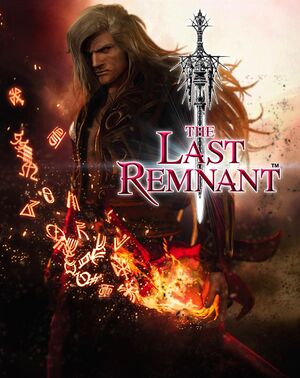 |
|
| Developers | |
|---|---|
| Square Enix | |
| Engines | |
| Unreal Engine 3 | |
| Release dates | |
| Windows | March 24, 2009 |
General information
Availability
- Standalone demo is available
Essential improvements
Skip intro videos
| Instructions |
|---|
Decrease Texture Pop-in
| Instructions |
|---|
Game data
Configuration file(s) location
Template:Game data/row
| System | Location |
|---|---|
| Steam Play (Linux) | <SteamLibrary-folder>/steamapps/compatdata/23310/pfx/[Note 1] |
Save game data location
Template:Game data/row
| System | Location |
|---|---|
| Steam Play (Linux) | <SteamLibrary-folder>/steamapps/compatdata/23310/pfx/[Note 1] |
Save game cloud syncing
| System | Native | Notes |
|---|---|---|
| Steam Cloud |
Video settings
Field of view (FOV)
| Instructions |
|---|
Anisotropic filtering (AF)
| Instructions |
|---|
Vertical sync (Vsync)
| Instructions |
|---|
Input settings
Mouse acceleration
| Instructions |
|---|
Audio settings
Surround sound
| Instructions |
|---|
| Instructions |
|---|
System requirements
| Windows | ||
|---|---|---|
| Minimum | Recommended | |
| Operating system (OS) | XP SP2 | Vista SP1 |
| Processor (CPU) | AMD Athlon X2 2.0 GHz Intel Core 2 Duo 2.0 GHz |
AMD Athlon X2 2.4 GHz Intel Core 2 Duo 2.4 GHz |
| System memory (RAM) | ||
| Hard disk drive (HDD) | 15 GB | |
| Video card (GPU) | Nvidia GeForce 8600 256 MB of VRAM | Nvidia GeForce 8800 512 MB of VRAM |
Notes
- ↑ 1.0 1.1 Notes regarding Steam Play (Linux) data:
- File/folder structure within this directory reflects the path(s) listed for Windows and/or Steam game data.
- Use Wine's registry editor to access any Windows registry paths.
- The app ID (23310) may differ in some cases.
- Treat backslashes as forward slashes.
- See the glossary page for details on Windows data paths.
