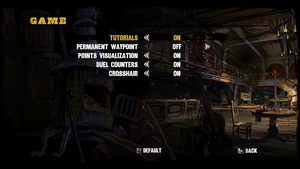Difference between revisions of "Call of Juarez: Gunslinger"
From PCGamingWiki, the wiki about fixing PC games
m (→top: updated template usage) |
|||
| Line 10: | Line 10: | ||
|reception = | |reception = | ||
{{Infobox game/row/reception|Metacritic|call-of-juarez-gunslinger|79}} | {{Infobox game/row/reception|Metacritic|call-of-juarez-gunslinger|79}} | ||
| + | {{Infobox game/row/reception|OpenCritic|link|rating}} | ||
{{Infobox game/row/reception|IGDB|call-of-juarez-gunslinger|75}} | {{Infobox game/row/reception|IGDB|call-of-juarez-gunslinger|75}} | ||
|taxonomy = | |taxonomy = | ||
{{Infobox game/row/taxonomy/monetization | }} | {{Infobox game/row/taxonomy/monetization | }} | ||
{{Infobox game/row/taxonomy/microtransactions | }} | {{Infobox game/row/taxonomy/microtransactions | }} | ||
| − | {{Infobox game/row/taxonomy/modes | }} | + | {{Infobox game/row/taxonomy/modes | Singleplayer }} |
| − | {{Infobox game/row/taxonomy/pacing | }} | + | {{Infobox game/row/taxonomy/pacing | Real-time }} |
| − | {{Infobox game/row/taxonomy/perspectives | }} | + | {{Infobox game/row/taxonomy/perspectives | First-person }} |
| − | {{Infobox game/row/taxonomy/controls | }} | + | {{Infobox game/row/taxonomy/controls | Direct control }} |
| − | {{Infobox game/row/taxonomy/genres | }} | + | {{Infobox game/row/taxonomy/genres | Shooter }} |
{{Infobox game/row/taxonomy/sports | }} | {{Infobox game/row/taxonomy/sports | }} | ||
{{Infobox game/row/taxonomy/vehicles | }} | {{Infobox game/row/taxonomy/vehicles | }} | ||
| − | {{Infobox game/row/taxonomy/art styles | }} | + | {{Infobox game/row/taxonomy/art styles | Comic book }} |
| − | {{Infobox game/row/taxonomy/themes | }} | + | {{Infobox game/row/taxonomy/themes | North America, Western }} |
{{Infobox game/row/taxonomy/series | Call of Juarez }} | {{Infobox game/row/taxonomy/series | Call of Juarez }} | ||
|steam appid = 204450 | |steam appid = 204450 | ||
| + | |steam appid side = | ||
|gogcom id = 2015389384 | |gogcom id = 2015389384 | ||
| + | |gogcom id side = | ||
|official site= https://www.ubisoft.com/en-us/game/call-of-juarez-gunslinger/ | |official site= https://www.ubisoft.com/en-us/game/call-of-juarez-gunslinger/ | ||
|hltb = 1487 | |hltb = 1487 | ||
| + | |igdb = | ||
| + | |mobygames = call-of-juarez-gunslinger | ||
|strategywiki = | |strategywiki = | ||
| − | |||
|wikipedia = Call of Juarez: Gunslinger | |wikipedia = Call of Juarez: Gunslinger | ||
|winehq = 15187 | |winehq = 15187 | ||
| Line 46: | Line 50: | ||
{{Availability/row| GMG | call-of-juarez-gunslinger | Steam| | | Windows }} | {{Availability/row| GMG | call-of-juarez-gunslinger | Steam| | | Windows }} | ||
{{Availability/row| Humble | call-of-juarez-gunslinger | Steam | | | Windows }} | {{Availability/row| Humble | call-of-juarez-gunslinger | Steam | | | Windows }} | ||
| − | {{Availability/row| Steam | 204450 | Steam | | + | {{Availability/row| Steam | 204450 | Steam | | | Windows }} |
}} | }} | ||
| + | |||
| + | ===Free trial=== | ||
| + | {{ii}} [steam://install/222400 A demo] is available. | ||
==Essential improvements== | ==Essential improvements== | ||
| − | |||
| − | |||
| − | |||
| − | |||
| − | |||
| − | |||
| − | |||
| − | |||
===Skip intro videos=== | ===Skip intro videos=== | ||
| Line 67: | Line 66: | ||
}} | }} | ||
| − | === | + | ===Low FPS with CPUs with more than four cores=== |
| − | {{Fixbox|description= | + | {{Fixbox|description=Set Affinity|ref={{cn|date=July 2016}}|fix= |
| − | # | + | # Run the game, alt-tab out and open '''Task-Manager''' |
| − | + | # Go to 'details' tab | |
| − | + | # Find '''CoJGunslinger.exe''' | |
| − | + | # Right-click, and select '''Set affinity'''. | |
| − | + | # Unselect every core except the first four, go back to the game to see changes. | |
| − | |||
| − | |||
| − | |||
| − | |||
| − | |||
| − | # Go to | ||
| − | # | ||
| − | # | ||
| − | |||
| − | |||
| − | |||
}} | }} | ||
| Line 198: | Line 186: | ||
</pre> | </pre> | ||
5. Push the '''Apply changes''' button located on the top right corner. | 5. Push the '''Apply changes''' button located on the top right corner. | ||
| + | }} | ||
| + | |||
| + | ===Disable the hand-painted comic border=== | ||
| + | {{Fixbox|description=Edit Video.scr|ref={{cn|date=July 2016}}|fix= | ||
| + | # Go to the [[#Game data|configuration file(s) location]]. | ||
| + | # Edit {{file|Video.scr}}. | ||
| + | # Add the following line at the end of the file. | ||
| + | <pre> | ||
| + | DisableScreenBorder() | ||
| + | </pre> | ||
| + | }} | ||
| + | |||
| + | ===Disable letterboxing=== | ||
| + | {{Fixbox|description=Edit Video.scr|ref={{cn|date=July 2016}}|fix= | ||
| + | # Go to the [[#Game data|configuration file(s) location]]. | ||
| + | # Edit {{file|Video.scr}}. | ||
| + | # Add the following line at the end of the file. | ||
| + | <pre> | ||
| + | RenderViewportProportion(-1, -1) | ||
| + | </pre> | ||
}} | }} | ||
| Line 205: | Line 213: | ||
|key remap notes = | |key remap notes = | ||
|acceleration option = true | |acceleration option = true | ||
| − | |acceleration option notes = Allows for a specified smoothing, including disabled | + | |acceleration option notes = Allows for a specified smoothing level, including disabled. |
|mouse sensitivity = true | |mouse sensitivity = true | ||
|mouse sensitivity notes = | |mouse sensitivity notes = | ||
| Line 228: | Line 236: | ||
|xbox prompts = true | |xbox prompts = true | ||
|xbox prompts notes = | |xbox prompts notes = | ||
| − | |impulse triggers = | + | |impulse triggers = false |
|impulse triggers notes = | |impulse triggers notes = | ||
|dualshock 4 = false | |dualshock 4 = false | ||
| Line 251: | Line 259: | ||
|haptic feedback notes = | |haptic feedback notes = | ||
|simultaneous input = true | |simultaneous input = true | ||
| − | |simultaneous input notes = Rapidly changes button prompts | + | |simultaneous input notes = Rapidly changes button prompts. |
|steam input api = unknown | |steam input api = unknown | ||
|steam input api notes = | |steam input api notes = | ||
| Line 275: | Line 283: | ||
{{Audio | {{Audio | ||
|separate volume = true | |separate volume = true | ||
| − | |separate volume notes = | + | |separate volume notes = Music, SFX, Speech, Narration |
|surround sound = true | |surround sound = true | ||
| − | |surround sound notes = | + | |surround sound notes = Up to 5.1. |
|subtitles = true | |subtitles = true | ||
|subtitles notes = | |subtitles notes = | ||
| Line 330: | Line 338: | ||
}} | }} | ||
{{L10n/switch | {{L10n/switch | ||
| − | |language = | + | |language = Polish |
|interface = true | |interface = true | ||
|audio = false | |audio = false | ||
| Line 338: | Line 346: | ||
}} | }} | ||
{{L10n/switch | {{L10n/switch | ||
| − | |language = | + | |language = Brazilian Portuguese |
|interface = true | |interface = true | ||
|audio = false | |audio = false | ||
| Line 352: | Line 360: | ||
|notes = | |notes = | ||
|fan = | |fan = | ||
| + | }} | ||
| + | {{L10n/switch | ||
| + | |language = Slovak | ||
| + | |interface = hackable | ||
| + | |audio = false | ||
| + | |subtitles = hackable | ||
| + | |notes = Fan translation, [http://www.lokalizacie.sk/preklady/64-call-of-juarez-gunslinger/ download]. | ||
| + | |fan = | ||
}} | }} | ||
{{L10n/switch | {{L10n/switch | ||
| Line 360: | Line 376: | ||
|notes = | |notes = | ||
|fan = | |fan = | ||
| − | |||
| − | |||
| − | |||
| − | |||
| − | |||
| − | |||
| − | |||
| − | |||
}} | }} | ||
}} | }} | ||
| Line 449: | Line 457: | ||
|OSfamily = Windows | |OSfamily = Windows | ||
| − | |minOS = XP SP3 | + | |minOS = XP SP3, Vista SP2, 7 SP1, 8 |
|minCPU = Intel Core 2 Duo 2.0 GHz | |minCPU = Intel Core 2 Duo 2.0 GHz | ||
|minCPU2 = AMD Athlon 64 X2 2.0 GHz | |minCPU2 = AMD Athlon 64 X2 2.0 GHz | ||
| Line 458: | Line 466: | ||
|minDX = 9.0c | |minDX = 9.0c | ||
| − | |recOS = | + | |recOS = |
|recCPU = Intel Core 2 Duo 3.0 GHz | |recCPU = Intel Core 2 Duo 3.0 GHz | ||
|recCPU2 = AMD Athlon 64 X2 3.0 GHz | |recCPU2 = AMD Athlon 64 X2 3.0 GHz | ||
Revision as of 10:58, 3 November 2021
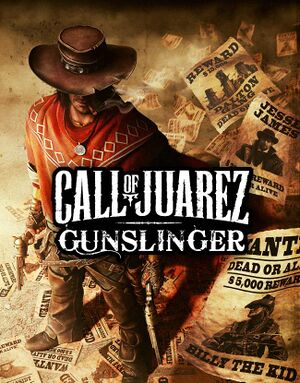 |
|
| Developers | |
|---|---|
| Techland | |
| Engines | |
| Chrome Engine 5 | |
| Release dates | |
| Windows | May 22, 2013 |
| Reception | |
| Metacritic | 79 |
| IGDB | 75 |
| Taxonomy | |
| Modes | Singleplayer |
| Pacing | Real-time |
| Perspectives | First-person |
| Controls | Direct control |
| Genres | Shooter |
| Art styles | Comic book |
| Themes | North America, Western |
| Series | Call of Juarez |
| Call of Juarez | |
|---|---|
| Call of Juarez | 2006 |
| Call of Juarez: Bound in Blood | 2009 |
| Call of Juarez: The Cartel | 2011 |
| Call of Juarez: Gunslinger | 2013 |
General information
Availability
| Source | DRM | Notes | Keys | OS |
|---|---|---|---|---|
| GamersGate | ||||
| GOG.com | ||||
| Green Man Gaming | ||||
| Humble Store | ||||
| Steam |
Free trial
- A demo is available.
Essential improvements
Skip intro videos
Use the -nologos parameter[citation needed]
|
|---|
| Use intro skip[citation needed] |
|---|
|
Low FPS with CPUs with more than four cores
| Set Affinity[citation needed] |
|---|
|
Game data
Configuration file(s) location
| System | Location |
|---|---|
| Windows | %LOCALAPPDATA%\techland\cojgunslinger\out\Settings\Video.scr |
| Steam Play (Linux) | <SteamLibrary-folder>/steamapps/compatdata/204450/pfx/[Note 1] |
Save game data location
| System | Location |
|---|---|
| Windows | |
| Steam | <Steam-folder>/userdata/<user-id>/204450/remote/out/ |
| Steam Play (Linux) | <SteamLibrary-folder>/steamapps/compatdata/204450/pfx/[Note 1] |
Save game cloud syncing
| System | Native | Notes |
|---|---|---|
| GOG Galaxy | ||
| Steam Cloud |
Video
| Graphics feature | State | WSGF | Notes |
|---|---|---|---|
| Widescreen resolution | See Widescreen resolution for custom resolutions. | ||
| Multi-monitor | Objects such as cover and ammo crates often aren't displayed until you get close, particularly problematic on enemies using doors as shields. The HUD is invisible for many users, though the cross-hairs are visible.[citation needed] | ||
| Ultra-widescreen | HUD is not centered correctly, and certain HUD elements (i.e. boss life bars) may not display properly. | ||
| 4K Ultra HD | |||
| Field of view (FOV) | See Field of view (FOV). | ||
| Windowed | |||
| Borderless fullscreen windowed | Set to borderless by playing in the Windowed mode. | ||
| Anisotropic filtering (AF) | See Anisotropic filtering (AF). | ||
| Anti-aliasing (AA) | See Anti-aliasing (AA). | ||
| Vertical sync (Vsync) | |||
| 60 FPS and 120+ FPS | |||
| High dynamic range display (HDR) | See the glossary page for potential alternatives. | ||
Widescreen resolution
| Edit Video.scr[citation needed] |
|---|
|
Field of view (FOV)
| Edit Video.scr[citation needed] |
|---|
ForcedHorzFov(YourFieldOfView) |
Anisotropic filtering (AF)
| Edit Video.scr[citation needed] |
|---|
|
Anti-aliasing (AA)
| Edit Video.scr[citation needed] |
|---|
|
| Use Nvidia Profile Inspector[1] |
|---|
Antialiasing - Behaviour Flags to None. Antialiasing - Mode to Override any application setting. Antialiasing - Setting to 4x [4x Multisampling]. Antialiasing - Transparency Supersampling to 4x Sparse Grid Supersampling. 5. Push the Apply changes button located on the top right corner. |
Disable the hand-painted comic border
| Edit Video.scr[citation needed] |
|---|
DisableScreenBorder() |
Disable letterboxing
| Edit Video.scr[citation needed] |
|---|
RenderViewportProportion(-1, -1) |
Input
| Keyboard and mouse | State | Notes |
|---|---|---|
| Remapping | ||
| Mouse acceleration | Allows for a specified smoothing level, including disabled. | |
| Mouse sensitivity | ||
| Mouse input in menus | ||
| Mouse Y-axis inversion | ||
| Controller | ||
| Controller support | XInput only. | |
| Full controller support | ||
| Controller remapping | Not possible to remap every action to any button, but you can choose a few different presets. | |
| Controller sensitivity | ||
| Controller Y-axis inversion |
| Controller types |
|---|
| XInput-compatible controllers | ||
|---|---|---|
| Xbox button prompts | ||
| Impulse Trigger vibration |
| PlayStation controllers | See the glossary page for potential workarounds. |
|---|
| Generic/other controllers | See the glossary page for potential workarounds. |
|---|
| Additional information | ||
|---|---|---|
| Controller hotplugging | ||
| Haptic feedback | ||
| Digital movement supported | ||
| Simultaneous controller+KB/M | Rapidly changes button prompts. |
Audio
| Audio feature | State | Notes |
|---|---|---|
| Separate volume controls | Music, SFX, Speech, Narration | |
| Surround sound | Up to 5.1. | |
| Subtitles | ||
| Closed captions | ||
| Mute on focus lost |
Localizations
| Language | UI | Audio | Sub | Notes |
|---|---|---|---|---|
| English | ||||
| French | ||||
| German | ||||
| Italian | ||||
| Japanese | ||||
| Polish | ||||
| Brazilian Portuguese | ||||
| Russian | ||||
| Slovak | Fan translation, download. | |||
| Spanish |
VR support
| 3D modes | State | Notes | |
|---|---|---|---|
| Native 3D | |||
| Nvidia 3D Vision | See Helix Mod: Call of Juarez Gunslinger. | ||
| vorpX | Z3D User created game profile, see vorpx forum profile introduction. |
||
Other information
API
| Technical specs | Supported | Notes |
|---|---|---|
| Direct3D | 9 |
| Executable | 32-bit | 64-bit | Notes |
|---|---|---|---|
| Windows |
System requirements
| Windows | ||
|---|---|---|
| Minimum | Recommended | |
| Operating system (OS) | XP SP3, Vista SP2, 7 SP1, 8 | |
| Processor (CPU) | Intel Core 2 Duo 2.0 GHz AMD Athlon 64 X2 2.0 GHz |
Intel Core 2 Duo 3.0 GHz AMD Athlon 64 X2 3.0 GHz |
| System memory (RAM) | 2 GB | 4 GB |
| Hard disk drive (HDD) | 5 GB | |
| Video card (GPU) | 512 MB of VRAM DirectX 9.0c compatible | 1 GB of VRAM DirectX 10 compatible |
Notes
- ↑ 1.0 1.1 Notes regarding Steam Play (Linux) data:
- File/folder structure within this directory reflects the path(s) listed for Windows and/or Steam game data.
- Games with Steam Cloud support may also store data in
~/.steam/steam/userdata/<user-id>/204450/. - Use Wine's registry editor to access any Windows registry paths.
- The app ID (204450) may differ in some cases.
- Treat backslashes as forward slashes.
- See the glossary page for details on Windows data paths.