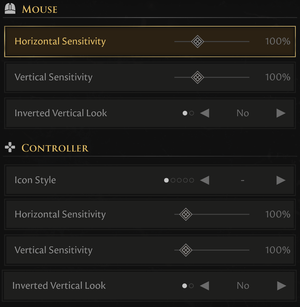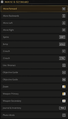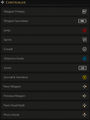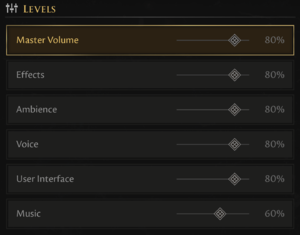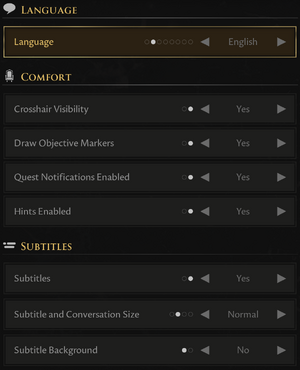Difference between revisions of "The Forgotten City"
From PCGamingWiki, the wiki about fixing PC games
m (→Input settings: hiding the DS4 ref to expose the glossary note and lead to the workarounds) |
m (section titles updated as per the latest guidelines, spaces after {{ii}}) |
||
| Line 87: | Line 87: | ||
}} | }} | ||
| − | ==Video | + | ==Video== |
{{Image|TheForgottenCity_Video.png|Video settings}} | {{Image|TheForgottenCity_Video.png|Video settings}} | ||
| − | {{Video | + | {{Video |
|wsgf link = | |wsgf link = | ||
|widescreen wsgf award = | |widescreen wsgf award = | ||
| Line 151: | Line 151: | ||
}} | }} | ||
| − | ==Input | + | ==Input== |
{{Image|TheForgottenCity_Controls.png|Control settings}} | {{Image|TheForgottenCity_Controls.png|Control settings}} | ||
| − | {{Input | + | {{Input |
|key remap = true | |key remap = true | ||
|key remap notes = | |key remap notes = | ||
| Line 220: | Line 220: | ||
</gallery> | </gallery> | ||
| − | ==Audio | + | ==Audio== |
{{Image|TheForgottenCity_Audio.png|Audio settings}} | {{Image|TheForgottenCity_Audio.png|Audio settings}} | ||
{{Image|TheForgottenCity_Interface.png|Interface settings}} | {{Image|TheForgottenCity_Interface.png|Interface settings}} | ||
| − | {{Audio | + | {{Audio |
|separate volume = true | |separate volume = true | ||
|separate volume notes = Separate Master Volume, Effects, Ambience, Voice, UI & Music sliders | |separate volume notes = Separate Master Volume, Effects, Ambience, Voice, UI & Music sliders | ||
| Line 291: | Line 291: | ||
==Issues unresolved== | ==Issues unresolved== | ||
===Dialogue audio may be changed=== | ===Dialogue audio may be changed=== | ||
| − | {{ii}}Dialogue audio may become muted or lowered despite the set audio volume<ref>{{Refurl|url=https://steamcommunity.com/app/874260/discussions/1/3055114706801788229/|title=Please Help The Forgotten City|date=2021-07-29}}</ref> | + | {{ii}} Dialogue audio may become muted or lowered despite the set audio volume<ref>{{Refurl|url=https://steamcommunity.com/app/874260/discussions/1/3055114706801788229/|title=Please Help The Forgotten City|date=2021-07-29}}</ref> |
===Quests may not be completable=== | ===Quests may not be completable=== | ||
| − | {{ii}}The "Secret Admirer" quest may not be marked as completed in the quest log<ref>{{Refurl|url=https://steamcommunity.com/app/874260/discussions/1/3055114706801335959/|title=Secret Admirer isn't clearing once completed|date=2021-07-29}}</ref> | + | {{ii}} The "Secret Admirer" quest may not be marked as completed in the quest log<ref>{{Refurl|url=https://steamcommunity.com/app/874260/discussions/1/3055114706801335959/|title=Secret Admirer isn't clearing once completed|date=2021-07-29}}</ref> |
==Other information== | ==Other information== | ||
===API=== | ===API=== | ||
Revision as of 14:51, 30 July 2021
| Cover image missing, please upload it | |
| Developers | |
|---|---|
| Modern Storyteller | |
| Publishers | |
| Dear Villagers | |
| Engines | |
| Unreal Engine 4[1] | |
| Release dates | |
| Windows | July 28, 2021 |
| Reception | |
| Metacritic | 83 |
| OpenCritic | 82 |
| Taxonomy | |
| Modes | Singleplayer |
| Pacing | Real-time |
| Perspectives | First-person |
| Controls | Direct control |
| Genres | Adventure |
| Art styles | Realistic |
| Themes | Classical, Detective/mystery |
General information
Availability
| Source | DRM | Notes | Keys | OS |
|---|---|---|---|---|
| Epic Games Store | Digital Collector's Edition also available. | |||
| Digital Collector's Edition also available. | ||||
| GOG.com | Digital Collector's Edition also available. | |||
| Humble Store | Digital Collector's Edition also available. | |||
| Steam | Digital Collector's Edition also available. |
Monetization
DLC and expansion packs
| Name | Notes | |
|---|---|---|
| Soundtrack | ||
| Collector's DLC |
Game data
Configuration file(s) location
| System | Location |
|---|---|
| Windows | %LOCALAPPDATA%\ModernStoryteller01\Saved\Config\WindowsNoEditor\ |
| Steam Play (Linux) | <SteamLibrary-folder>/steamapps/compatdata/874260/pfx/[Note 1] |
Save game data location
| System | Location |
|---|---|
| Windows | %LOCALAPPDATA%\ModernStoryteller01\Saved\SaveGames |
| Steam Play (Linux) | <SteamLibrary-folder>/steamapps/compatdata/874260/pfx/[Note 1] |
Save game cloud syncing
| System | Native | Notes |
|---|---|---|
| Epic Games Launcher | ||
| GOG Galaxy | ||
| Steam Cloud |
Video
| Graphics feature | State | Notes | |
|---|---|---|---|
| Widescreen resolution | |||
| Multi-monitor | |||
| Ultra-widescreen | Vert- by default. See Ultra-widescreen for Hor+. | ||
| 4K Ultra HD | |||
| Field of view (FOV) | 70 - 110°. Default is 90°. | ||
| Windowed | |||
| Borderless fullscreen windowed | |||
| Anisotropic filtering (AF) | Tied to the "Texture Quality" option | ||
| Anti-aliasing (AA) | "Epic" and "High" use TAA, "Medium" uses FXAA, and "Low" turns anti-aliasing off. | ||
| Vertical sync (Vsync) | |||
| 60 FPS and 120+ FPS | |||
| High dynamic range display (HDR) | See High dynamic range display (HDR). | ||
- The game engine may allow for manual configuration of the game via its variables. See the Unreal Engine 4 page for more details.
Ultra-widescreen
| Change the way FOV is calculated[2] |
|---|
[/Script/Engine.LocalPlayer] AspectRatioAxisConstraint=AspectRatio_MaintainYFOV |
High dynamic range display (HDR)
| Modify Engine.ini[3] |
|---|
[SystemSettings] r.AllowHDR=1 r.HDR.EnableHDROutput=1 r.HDR.Display.OutputDevice=5 r.HDR.Display.ColorGamut=0 r.HDR.UI.CompositeMode=1 r.HDR.UI.Level=0.3
|
Input
| Keyboard and mouse | State | Notes |
|---|---|---|
| Remapping | ||
| Mouse acceleration | ||
| Mouse sensitivity | Separate Horizontal and Vertical sensitivity control | |
| Mouse input in menus | ||
| Mouse Y-axis inversion | ||
| Controller | ||
| Controller support | ||
| Full controller support | ||
| Controller remapping | ||
| Controller sensitivity | Separate Horizontal and Vertical sensitivity control | |
| Controller Y-axis inversion |
| Controller types |
|---|
| XInput-compatible controllers |
|---|
| PlayStation controllers | See the glossary page for potential workarounds. |
|---|
| Generic/other controllers |
|---|
| Additional information | ||
|---|---|---|
| Controller hotplugging | ||
| Haptic feedback | ||
| Digital movement supported | ||
| Simultaneous controller+KB/M |
Audio
| Audio feature | State | Notes |
|---|---|---|
| Separate volume controls | Separate Master Volume, Effects, Ambience, Voice, UI & Music sliders | |
| Surround sound | Up to 7.1 | |
| Subtitles | ||
| Closed captions | ||
| Mute on focus lost |
Localizations
| Language | UI | Audio | Sub | Notes |
|---|---|---|---|---|
| English | ||||
| Simplified Chinese | ||||
| French | ||||
| German | ||||
| Russian | ||||
| Spanish |
Issues unresolved
Dialogue audio may be changed
- Dialogue audio may become muted or lowered despite the set audio volume[4]
Quests may not be completable
- The "Secret Admirer" quest may not be marked as completed in the quest log[5]
Other information
API
| Technical specs | Supported | Notes |
|---|---|---|
| Direct3D |
| Executable | 32-bit | 64-bit | Notes |
|---|---|---|---|
| Windows |
System requirements
| Windows | ||
|---|---|---|
| Minimum | Recommended | |
| Operating system (OS) | 7 SP1 | 10 |
| Processor (CPU) | Intel Core i5-2500 2.7 GHz AMD FX-6300 |
Intel Core i5-4570 3.2 GHz AMD FX-8350 |
| System memory (RAM) | 4 GB | 8 GB |
| Hard disk drive (HDD) | 10 GB | 15 GB |
| Video card (GPU) | Nvidia GeForce GTX 570 AMD Radeon HD 6950 DirectX 10 compatible | Nvidia GeForce GTX 960 AMD Radeon R9 380 DirectX 11 compatible |
| Sound (audio device) | DirectX compatible | |
- A 64-bit operating system is required.
Notes
- ↑ 1.0 1.1 Notes regarding Steam Play (Linux) data:
- File/folder structure within this directory reflects the path(s) listed for Windows and/or Steam game data.
- Games with Steam Cloud support may also store data in
~/.steam/steam/userdata/<user-id>/874260/. - Use Wine's registry editor to access any Windows registry paths.
- The app ID (874260) may differ in some cases.
- Treat backslashes as forward slashes.
- See the glossary page for details on Windows data paths.
References
- ↑ Awesome games coming in 2020 and beyond - last accessed on 2020-01-02
- ↑ Verified by User:Aaronth07 on 2021-07-30
- ↑ Verified by User:Aaronth07 on 2021-07-29
- ↑ Please Help The Forgotten City - last accessed on 2021-07-29
- ↑ Secret Admirer isn't clearing once completed - last accessed on 2021-07-29