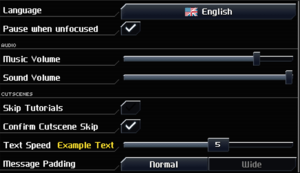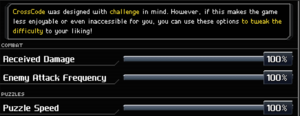Difference between revisions of "CrossCode"
(→Game content does not display correctly in fullscreen (Linux): Summarized issue. Also, marked developer statement as needing citation as none is provided.) |
(Improve issues fixed section) |
||
| Line 384: | Line 384: | ||
''"This issue is because we updated the NW.js version recently for Linux, using the newest version. We did this so gamepad works on Steam Deck, where the game also runs fine otherwise. You can manually downgrade to an older Version of NW.js..."'' (Lachsen (developer){{cn|date=2024-06-24|reason=}} | ''"This issue is because we updated the NW.js version recently for Linux, using the newest version. We did this so gamepad works on Steam Deck, where the game also runs fine otherwise. You can manually downgrade to an older Version of NW.js..."'' (Lachsen (developer){{cn|date=2024-06-24|reason=}} | ||
| + | |||
| + | {{ii}} One likely reason for the nw.js upgrade was an update for Chrome 99 which improved support for the Steam Input controller under Linux <ref>{{Refurl|url=https://issues.chromium.org/issues/40818520|title=Steam Input virtual gamepad not mapped correctly|date=2024-06-24}}</ref>, which likely benefits the Steam Deck. | ||
{{Fixbox|description=Instructions|ref=<ref>{{Refurl|url=https://streamable.com/skg4r1|title= Video guide for NW.js replacement/downgrade|date=2023-09-06}}</ref>|fix= | {{Fixbox|description=Instructions|ref=<ref>{{Refurl|url=https://streamable.com/skg4r1|title= Video guide for NW.js replacement/downgrade|date=2023-09-06}}</ref>|fix= | ||
| Line 391: | Line 393: | ||
===Force Steam Linux Runtime (Linux and SteamOS)=== | ===Force Steam Linux Runtime (Linux and SteamOS)=== | ||
| − | The Steam Deck will use Proton even though a Linux version is available. This can cause issues such as micro stuttering while playing or oversatured colors (on Steam Deck). | + | The Steam Deck will use Proton even though a Linux version is available. This can cause issues such as micro stuttering while playing or oversatured colors (on Steam Deck), in such cases it might be beneficial to force running the Linux build. |
{{Fixbox|description=Set Steam Linux Runtime as compatibility tool|fix= | {{Fixbox|description=Set Steam Linux Runtime as compatibility tool|fix= | ||
| Line 405: | Line 407: | ||
===Broken achievements on native Linux build=== | ===Broken achievements on native Linux build=== | ||
| − | {{ii}} This issue is specific to the Linux build, running the Windows build with Proton is not affected | + | {{ii}} This issue is specific to running the Linux build natively, running the Windows build with Proton is not affected. |
| − | |||
| − | |||
| − | |||
| − | |||
| − | |||
| − | + | With the update to nw.js 0.63.1 (based on Chrome 100.0.4896.127), the dev team didn't update the Greenworks library, which provides Steam integration for Node, properly, therefore causing Steam integration issues such as broken achievements. | |
{{Fixbox|description=Upgrade Greenworks using crosscode-greenworks|fix= | {{Fixbox|description=Upgrade Greenworks using crosscode-greenworks|fix= | ||
| Line 418: | Line 415: | ||
# Visit the [https://github.com/awaken1ng/crosscode-greenworks/releases/latest crosscode-greenworks release page] | # Visit the [https://github.com/awaken1ng/crosscode-greenworks/releases/latest crosscode-greenworks release page] | ||
# Download the latest version available | # Download the latest version available | ||
| − | # Extract the zip | + | # Extract the downloaded zip |
| + | # Replace the files at {{folder|{{P|game}}/assets/}} with their equivalent versions from the zip folder | ||
| + | |||
| + | {{ii}} The dev team is apparently aware of the issue but will only be able to deal with it once they are done with their next game <ref>{{Refurl|url=https://www.reddit.com/r/CrossCode/comments/1b7rlbl/comment/kumiwo3/|title=A guide to fixing the Steam achievements not working on the Linux-native version of CrossCode. : r/CrossCode|date=2024-06-24}}</ref>. | ||
}} | }} | ||
Revision as of 01:36, 25 June 2024
 |
|
| Developers | |
|---|---|
| Radical Fish Games | |
| Publishers | |
| Deck13 | |
| Engines | |
| NW.js | |
| Release dates | |
| Windows | September 20, 2018 |
| macOS (OS X) | September 20, 2018 |
| Linux | September 20, 2018 |
| Reception | |
| Metacritic | 86 |
| OpenCritic | 84 |
| IGDB | 81 |
| Taxonomy | |
| Monetization | One-time game purchase, DLC |
| Microtransactions | Cosmetic |
| Modes | Singleplayer |
| Pacing | Real-time |
| Perspectives | Bird's-eye view |
| Controls | Direct control |
| Genres | ARPG |
| Art styles | Anime, Pixel art |
| Themes | Amusement park, Medieval, Sci-fi, Space |
General information
- Official Discord server
- Official wiki
- GOG.com Community Discussions
- GOG.com Support Page
- Steam Community Discussions
Availability
| Source | DRM | Notes | Keys | OS |
|---|---|---|---|---|
| Official website | ||||
| GOG.com | ||||
| Green Man Gaming | ||||
| Humble Store | ||||
| itch.io | ||||
| Microsoft Store | ||||
| Steam | Can be played without Steam.[1] | |||
| Discord (unavailable) |
- A demo is available on Steam and the official site. It is from 2016 and is not representative of all the settings available in the full game.
Monetization
DLC and expansion packs
| Name | Notes | |
|---|---|---|
| Ninja Skin | A ninja styled costume for Lea. Originally exclusive to Indiegogo backers. | |
| ManLea Skin | A skin that swaps Lea's gender. | |
| A New Home | A post-endgame expansion that adds new areas and bosses. |
Microtransactions
| Type | Notes |
|---|---|
| Cosmetic | An outfit originally given to backers of the game on Indiegogo. Is strictly cosmetic.[2] |
Essential improvements
Skip intro videos
| Use CrossCode intro skip |
|---|
Game data
Configuration file(s) location
| System | Location |
|---|---|
| Windows | %LOCALAPPDATA%\CrossCode\cc.save |
| Microsoft Store | %LOCALAPPDATA%\Packages\DECK13.CrossCodePC_rn1dn9jh54zft\LocalCache\Local\CrossCode\cc.save |
| macOS (OS X) | $HOME/Library/Application Support/CrossCode/Default/Local Storage |
| Linux | $XDG_CONFIG_HOME/CrossCode/Default/cc.save |
- It's unknown whether this game follows the XDG Base Directory Specification on Linux. Please fill in this information.
Save game data location
| System | Location |
|---|---|
| Windows | %LOCALAPPDATA%\CrossCode\cc.save |
| Microsoft Store | %LOCALAPPDATA%\Packages\DECK13.CrossCodePC_rn1dn9jh54zft\LocalCache\Local\CrossCode\cc.save |
| macOS (OS X) | $HOME/Library/Application Support/CrossCode/Default/Local Storage |
| Linux | $XDG_CONFIG_HOME/CrossCode/Default/cc.save |
Save game cloud syncing
| System | Native | Notes |
|---|---|---|
| Discord | ||
| GOG Galaxy | ||
| Steam Cloud | ||
| Xbox Cloud |
Video
| Graphics feature | State | WSGF | Notes |
|---|---|---|---|
| Widescreen resolution | See Resolution. | ||
| Multi-monitor | See Resolution. | ||
| Ultra-widescreen | See Resolution. | ||
| 4K Ultra HD | |||
| Field of view (FOV) | |||
| Windowed | |||
| Borderless fullscreen windowed | Fullscreen mode is always borderless. | ||
| Anisotropic filtering (AF) | |||
| Anti-aliasing (AA) | |||
| Vertical sync (Vsync) | See the glossary page for potential workarounds. | ||
| 60 FPS and 120+ FPS | |||
| High dynamic range display (HDR) | See the glossary page for potential alternatives. | ||
Resolution
- Native resolution is 568x320,[3] a 71:40 aspect ratio resolution.
The Display Type setting controls how the internal rendered resolution should be scaled and displayed on-screen.
- Original results in a centered 568x320 image, regardless of selected pixel size.
- Double results in a centered 1136x640 image, regardless of selected pixel size.
- Fit maintains the original aspect ratio and applies anamorphic scaling, resulting in either letterboxing or pillarboxing depending on the width and height of the screen area.
- Stretch ignores aspect ratio, and stretches the internal render resolution to fill out the whole screen area.
Both Fit and Stretch display type options results in a slight smoothing/blurring effect over the scaled image on essentially all modern display resolutions. This is a consequence of the interpolation that is necessary to fit/stretch the internal render resolution into what ends up being an unevenly matched target pixel grid compared to the source pixel grid.
The Pixel Size setting controls the internal render resolution before the selected Display Type scaling is applied. Increasing the pixel size can result in a sharper image when using high-res displays.
- 1x results in the internal render resolution being 568x320.
- 2x results in the internal render resolution being 1136x640.
- 3x results in the internal render resolution being 1704x960.
- 4x results in the internal render resolution being 2272x1280.
Integer-ratio scaling
- Using a mod that adds the Integer display type and 5x and 6x pixel sizes, it is possible to achieve pixel-perfect integer-ratio scaling for the game even on 4K monitors.
- Compatibility with future patches is not be guaranteed.
| Use CrossCode-IntegerScaling to add new pixel sizes and an integer-based display type[4] |
|---|
Notes
|
Input
| Keyboard and mouse | State | Notes |
|---|---|---|
| Remapping | ||
| Mouse acceleration | ||
| Mouse sensitivity | ||
| Mouse input in menus | ||
| Mouse Y-axis inversion | ||
| Controller | ||
| Controller support | ||
| Full controller support | ||
| Controller remapping | Can only swap functionality of bumpers (LB/RB, L1/R1) and triggers (LT/RT, L2/R2). | |
| Controller sensitivity | ||
| Controller Y-axis inversion |
| Controller types |
|---|
| XInput-compatible controllers | ||
|---|---|---|
| Xbox button prompts | Set Gamepad Icons to Xbox | |
| Impulse Trigger vibration |
| PlayStation controllers | ||
|---|---|---|
| PlayStation button prompts | Set Gamepad Icons to DualShock | |
| Light bar support | ||
| Adaptive trigger support | ||
| DualSense haptic feedback support | ||
| Connection modes | Wireless (Bluetooth), Wired, Wireless (Bluetooth) V2 tested. |
|
| Generic/other controllers |
|---|
| Additional information | ||
|---|---|---|
| Button prompts | Manually changed through the Gamepad Icons setting. | |
| Controller hotplugging | ||
| Haptic feedback | ||
| Digital movement supported | ||
| Simultaneous controller+KB/M |
Audio
| Audio feature | State | Notes |
|---|---|---|
| Separate volume controls | Music, Sound | |
| Surround sound | 2.0 | |
| Subtitles | ||
| Closed captions | ||
| Mute on focus lost | Pause when unfocused is an option available as well (defaults to On). |
|
| Royalty free audio |
Localizations
| Language | UI | Audio | Sub | Notes |
|---|---|---|---|---|
| English | ||||
| Simplified Chinese | ||||
| German | ||||
| Japanese | ||||
| Korean | ||||
| Brazilian Portuguese | Fan translation. | |||
| Russian | Fan translation. | |||
| Spanish | Fan translation. |
Issues fixed
Controller issues in Steam version
| In Big Picture mode, go to Controller options and set Steam Input to "forced off"[5] |
|---|
Game content does not display correctly in fullscreen (Linux)
A version change that updated NW.js for Linux to a newer version has caused issues in displaying fullscreen (no issues in Windowed) in some Linux environments.
"This issue is because we updated the NW.js version recently for Linux, using the newest version. We did this so gamepad works on Steam Deck, where the game also runs fine otherwise. You can manually downgrade to an older Version of NW.js..." (Lachsen (developer)[citation needed]
- One likely reason for the nw.js upgrade was an update for Chrome 99 which improved support for the Steam Input controller under Linux [6], which likely benefits the Steam Deck.
| Instructions[7] |
|---|
|
Force Steam Linux Runtime (Linux and SteamOS)
The Steam Deck will use Proton even though a Linux version is available. This can cause issues such as micro stuttering while playing or oversatured colors (on Steam Deck), in such cases it might be beneficial to force running the Linux build.
| Set Steam Linux Runtime as compatibility tool |
|---|
|
Broken achievements on native Linux build
- This issue is specific to running the Linux build natively, running the Windows build with Proton is not affected.
With the update to nw.js 0.63.1 (based on Chrome 100.0.4896.127), the dev team didn't update the Greenworks library, which provides Steam integration for Node, properly, therefore causing Steam integration issues such as broken achievements.
| Upgrade Greenworks using crosscode-greenworks |
|---|
|
Awakening made crosscode-greenworks available, which contains the files for upgrading Greenworks and fixing Steam integration.
|
Other information
API
| Technical specs | Supported | Notes |
|---|---|---|
| Direct3D | 11 | |
| OpenGL | 3.3 | [9] |
| Executable | 32-bit | 64-bit | Notes |
|---|---|---|---|
| Windows | |||
| macOS (OS X) | |||
| Linux |
System requirements
| Windows | ||
|---|---|---|
| Minimum | Recommended | |
| Operating system (OS) | XP | 7, 8 |
| Processor (CPU) | 2 GHz dual core | |
| System memory (RAM) | 2 GB | 4 GB |
| Hard disk drive (HDD) | ||
| Video card (GPU) | 1 GB of VRAM | |
- A 64-bit operating system is required.
| macOS (OS X) | ||
|---|---|---|
| Minimum | Recommended | |
| Operating system (OS) | 10 | |
| Processor (CPU) | 2 GHz dual core | |
| System memory (RAM) | 2 GB | 4 GB |
| Hard disk drive (HDD) | ||
| Video card (GPU) | 1 GB of VRAM | |
| Linux | ||
|---|---|---|
| Minimum | Recommended | |
| Operating system (OS) | ||
| Processor (CPU) | 2 GHz dual core | |
| System memory (RAM) | 2 GB | 4 GB |
| Hard disk drive (HDD) | ||
| Video card (GPU) | 1 GB of VRAM | |
References
- ↑ CrossCode executable now has Steam DRM? - Steam Community Discussions - last accessed on 2022-08-16
- ↑ CrossCode - Ninja Skin on Steam - last accessed on 2021-03-18
- "This downloadable content is a cosmetic change for the protagonist of the game, Lea. It offers no specific benefits besides looking rather cool. It has been a reward for Indiegogo backers and is now also available for purchase."
- ↑ Steam Community - CrossCode - Pixel size options 2-4 seem identical? - last accessed on 2019-06-28
- ↑ Verified by User:Aemony on 2019-06-28
- I made this.
- ↑ A simple guide on how to fix controllers - last accessed on 2021-03-22
- ↑ Steam Input virtual gamepad not mapped correctly - last accessed on 2024-06-24
- ↑ Video guide for NW.js replacement/downgrade - last accessed on 2023-09-06
- ↑ A guide to fixing the Steam achievements not working on the Linux-native version of CrossCode. : r/CrossCode - last accessed on 2024-06-24
- ↑ opengl 3.3 and linux 64 bits - last accessed on 2021-03-22