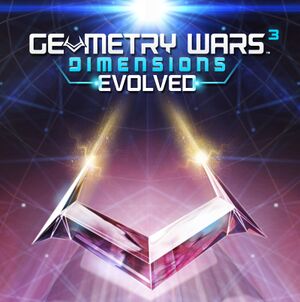Warnings
- The macOS (OS X) version of this game does not work on macOS Catalina (version 10.15) or later due to the removal of support for 32-bit-only apps.
General information
- Steam Community Discussions
Availability
- All versions require Steam DRM. The Mac App Store version is no longer sold.[1]
Monetization
DLC and expansion packs
| Name |
Notes |
|
| Secret Eye and Blood Count Pack |
Preorder exclusive. |
|
Microtransactions
| Type |
Notes |
| Finite spend
| The Secret Eye and Blood Count Pack could only be obtained once as a preorder bonus. |
| Time-limited
| The Secret Eye and Blood Count Pack was an exclusive preorder bonus. |
Game data
Configuration file location
| System |
Location |
| Windows |
%LOCALAPPDATA%\GeometryWars3Dimensions\Settings |
| macOS (OS X) |
|
| Linux |
|
- It's unknown whether this game follows the XDG Base Directory Specification on Linux. Please fill in this information.
Save game data location
- You need to rename save files manually when moving between systems. On Windows, the file is called
savegame.dat, on OS X macsavegame.dat and on Linux linuxsavegame.dat. This is because patches to non-Windows releases are sometimes delayed which might cause compatibility issues.
- Saves are not compatible between the Mac App Store and Steam versions.[1]
Video
===Run the game at screen refresh rate
- Fullscreen mode defaults to 60 Hz, even if the screen refresh rate is set higher than that. This issue will most likely persist even after disabling fullscreen optimizations and explicitly setting the refresh rate to a different value in the configuration file and setting it to read-only.
{Fixbox|description=Set screen mode to either windowed or borderless windowed mode|ref=[2]|fix=
- Set desktop refresh rate to the desired value.
- Start the game and go to settings, select video and change the screen mode to either windowed or borderless windowed.
}}
{Fixbox|description=Set screen refresh rate|ref=[citation needed]|fix=
- Install Special K by following the Special K Unofficial Guide.
- Start the game once and close it to allow the configuration file of Special K to be created.
- Open
<path-to-game>\d3d9.ini or %USERPROFILE%\Documents\My Mods\SpecialK\Profiles\GW3.exe\SpecialK.ini depending on the installation method you used.
- Change
RefreshRate=-1 to RefreshRate=0 under [Render.FrameRate].
}}
- Most elements are locked to a 60 Hz update rate, meaning even if the screen refresh rate and output frame rate are set to a higher value (e.g. 300 Hz and FPS respectively) these elements will only have 60 unique frames. These unique frames are repeated as many times as necessary to match output frame rate.
- It should be noted that the internal updated rate should match or at least not exceed the external output rate to mitigate risk of lower response rates or slow down.
- Increasing the internal update rate limit will also affect physics slightly. The effects are rather insignificant if not unnoticeable for most events even at 300 Hz, but issues are considerable at that rate in a few "pacifist" events. In these events, the player cannot directly shoot the enemies that depending on their type would destroy or momentarily immobilize them. This fact allows the enemies to maintain their behavior (which are physics based and involve movement) for much longer in these types of events.
The following behavior was noticed after fully completing the single-player and local co-op campaign at 300 Hz update rate:
At higher update rates the blue seeker enemy type can follow the player slightly faster.
The red and blue charger enemy will also update the player position faster for itself, behaving more like a heat seeking missile rather than a charger. Stage #17 - "Matador" in the "Ultimate" section of the single-player campaign becomes particularly difficult.[3]
The "Turret" ability will fire much faster for the same amount of time. Meaning much more ammunition will be fired overall, making this ability far more useful.
And as a direct result, if this ability is used on stages featuring green walls, the game becomes prone to crashing.
- This fix has only been tested during offline sessions. It may cause issues online.
|
Modify with Cheat Engine[4]
|
- Install Cheat Engine and attach the game process.
- While
All is selected in the memory search range, search for the following in rounded (extreme) mode, while Executable, Writable and CopyOnWrite is set to Don't Care and the Fast Scan option disabled: 0.016666666666 as a float.
- Change every value to 1/FPS (e.g.
0.006944444444 for 144 FPS or to 0.003333333333 for 300 FPS).
- Save the cheat table.
- Temporary solution. The saved cheat table must be used and its values changed with each launch.
|
|
Modify with hex editor[5]
|
- Open
GameApp_PcDx11_x64Final.exe with a hex editor such as HxD.
- Replace all instances of
89 88 88 3C (60 FPS) with one of the following,
39 8E E3 3B for 144 FPS.89 88 88 3B for 240 FPS.0E 74 5A 3B for 300 FPS.61 0B 36 3B for 360 FPS.
- Permanent solution. Only needs to be applied once.
- If the desired value is not listed above, apply it using the Cheat Engine method above. Right-Click one the changed values and select "Browse this memory region" to view the hex values.
|
Input
In-game keyboard/mouse settings.
In-game gamepad settings.
Audio
| Audio feature |
State |
Notes |
| Separate volume controls |
|
Sound FX, Music |
| Surround sound |
|
|
| Subtitles |
|
|
| Closed captions |
|
|
| Mute on focus lost |
|
|
Localizations
| Language |
UI |
Audio |
Sub |
Notes |
| English |
|
|
|
|
| French |
|
|
|
|
| German |
|
|
|
|
| Italian |
|
|
|
|
| Spanish |
|
|
|
|
Network
Multiplayer types
Connection types
Issues fixed
Game runs slow, response times issues
- In certain configurations, the game may mistakenly attempt to run at 25 Hz with Vsync enabled. See Run the game at screen refresh rate. This has already been confirmed to be fixed in a future patch[6]
Issues unresolved
Windowing issues on Linux
- Linux version experiences major issues with windowing on multi-monitor systems.[citation needed]
Other information
API
| Technical specs |
Supported |
Notes |
| Direct3D |
9 |
[8] |
| Executable |
32-bit |
64-bit |
Notes |
| Windows |
|
|
|
| macOS (OS X) | |
|
[7] |
| Linux | |
|
|
Middleware
System requirements
| Windows |
|
Minimum |
| Operating system (OS) |
7 |
| Processor (CPU) |
Intel Core 2 Duo
AMD Athlon 64 X2 3800+ |
| System memory (RAM) |
2 GB |
| Hard disk drive (HDD) |
1 GB |
| Video card (GPU) |
ATI Radeon X1900 XT
Nvidia GeForce 6800 GT
512 MB of VRAM
DirectX 10 compatible |
| macOS (OS X) |
|
Minimum |
Recommended |
| Operating system (OS) |
10.9.5 |
10.10 |
| Processor (CPU) |
Intel Core 2 Duo 2.2 GHz | |
| System memory (RAM) |
4 GB | |
| Hard disk drive (HDD) |
1 GB | |
| Video card (GPU) |
ATI Radeon HD 3870
Nvidia GeForce GT 330M
Intel HD 4000 | |
| Linux |
|
Minimum |
| Operating system (OS) |
SteamOS, Ubuntu 14.04 |
| Processor (CPU) |
Intel Core 2 Quad
AMD Phenom II X4 |
| System memory (RAM) |
4 GB |
| Hard disk drive (HDD) |
1 GB |
| Video card (GPU) |
ATI Radeon HD 5570
Nvidia GeForce GTX 260
Intel HD 4400 |
References