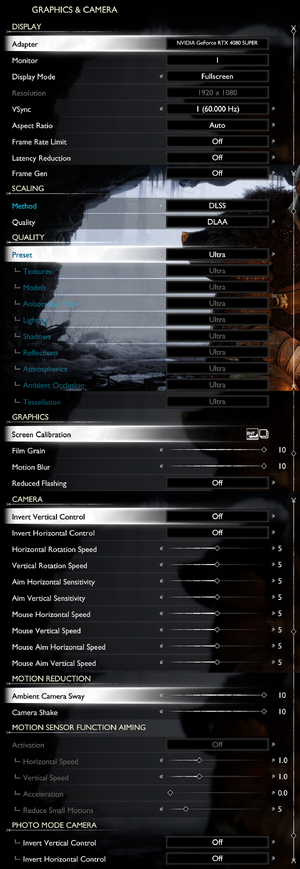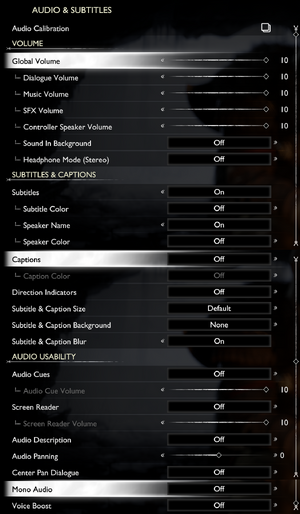God of War Ragnarök
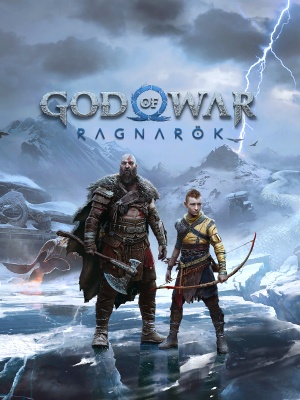 |
|
| Developers | |
|---|---|
| Santa Monica Studio | |
| Bluepoint Games | |
| Valkyrie Entertainment | |
| Windows | Jetpack Interactive |
| Publishers | |
| PlayStation Publishing | |
| Release dates | |
| Windows | September 19, 2024 |
| Reception | |
| OpenCritic | 93 |
| IGDB | 96 |
| Taxonomy | |
| Monetization | One-time game purchase |
| Modes | Singleplayer |
| Pacing | Real-time |
| Perspectives | Third-person |
| Controls | Direct control |
| Genres | Action, Metroidvania |
| Art styles | Realistic |
| Themes | Fantasy |
| Series | God of War |
| God of War | |
|---|---|
| God of War | 2022 |
| God of War Ragnarök | 2024 |
God of War Ragnarök is a singleplayer action game primary developed by Santa Monica Studio and published by Sony Interactive Entertainment via its PlayStation Publishing brand. It is part of the God of War series and a sequel to the 2018 game.
Originally released on PlayStation 4 and PlayStation 5 on November 9, 2022, it was ported to PC by Jetpack Interactive and released on September 19, 2024. The PC version comes with the Valhalla DLC integrated in it.[1]
General information
Availability
| Source | DRM | Notes | Keys | OS |
|---|---|---|---|---|
| Epic Games Store | Digital Deluxe Edition also available. | |||
| GamersGate | Digital Deluxe Edition also available. | |||
| Digital Deluxe Edition also available. | ||||
| Green Man Gaming | Digital Deluxe Edition also available. | |||
| Humble Store | Digital Deluxe Edition also available. | |||
| Steam | Digital Deluxe Edition also available. |
- All versions require a PlayStation Network account.
Monetization
| Type | Notes |
|---|---|
| One-time game purchase | The game requires an upfront purchase to access. |
Microtransactions
- No microtransactions information; you can edit this page to add it.
DLC and expansion packs
| Name | Notes | |
|---|---|---|
| Digital Deluxe Edition Upgrade |
Game data
Configuration file(s) location
| System | Location |
|---|---|
| Windows | <path-to-game>\settings.ini[Note 1] %USERPROFILE%\Saved Games\God of War Ragnarök\<user-id>\ |
| Steam Play (Linux) | <SteamLibrary-folder>/steamapps/compatdata/2322010/pfx/[Note 2] |
Save game data location
| System | Location |
|---|---|
| Windows | %USERPROFILE%\Saved Games\God of War Ragnarök\<user-id>\ |
| Steam Play (Linux) | <SteamLibrary-folder>/steamapps/compatdata/2322010/pfx/[Note 2] |
Save game cloud syncing
| System | Native | Notes |
|---|---|---|
| Epic Games Launcher | ||
| Steam Cloud |
Video
| Graphics feature | State | Notes | |
|---|---|---|---|
| Widescreen resolution | |||
| Multi-monitor | |||
| Ultra-widescreen | 21.9, 21.5:9 and supports 32:9 aspect ratio.[2] Use RoseTheFlower's mod for 48:9 or wider. | ||
| 4K Ultra HD | |||
| Field of view (FOV) | |||
| Windowed | |||
| Borderless fullscreen windowed | |||
| Anisotropic filtering (AF) | Low, Medium, High and Ultra. | ||
| Anti-aliasing (AA) | TAA, DLAA, FSR Native AA | ||
| High-fidelity upscaling | DLSS 3.7, FSR 3.1, XeSS 1.3 Supports FSR 3/DLSS Frame Generation.[3] |
||
| Vertical sync (Vsync) | Fractional options available. 1/2, 1/3 and 1/4. | ||
| 60 FPS and 120+ FPS | |||
| High dynamic range display (HDR) | HDR Brightness, UI Brightness | ||
| Ray tracing (RT) | [Note 3] | ||
Input
| Keyboard and mouse | State | Notes |
|---|---|---|
| Remapping | ||
| Mouse acceleration | ||
| Mouse sensitivity | Referred to as Mouse Horizontal/Vertical Speed. | |
| Mouse input in menus | ||
| Mouse Y-axis inversion | Referred to as Invert Horizontal/Vertical Control. | |
| Controller | ||
| Controller support | ||
| Full controller support | ||
| Controller remapping | ||
| Controller sensitivity | ||
| Controller Y-axis inversion |
| Controller types |
|---|
| XInput-compatible controllers | ||
|---|---|---|
| Xbox button prompts | ||
| Impulse Trigger vibration |
| PlayStation controllers | DualShock 4, DualSense, DualSense Edge Gyro Aiming is supported |
|
|---|---|---|
| PlayStation button prompts | ||
| Light bar support | ||
| Adaptive trigger support | Wired only. | |
| DualSense haptic feedback support | Wired only. | |
| Connection modes | Wired, Wireless (Bluetooth) |
|
| Generic/other controllers | Supported via Steam Input API | |
|---|---|---|
| Button prompts |
| Additional information | ||
|---|---|---|
| Controller hotplugging | ||
| Haptic feedback | ||
| Digital movement supported | ||
| Simultaneous controller+KB/M | Simultaneous Input is disabled when Steam Input API is enabled |
| Steam Input | ||
|---|---|---|
| Steam Input API support | Certain features like Gyro Aiming does not work on Steam Deck and Steam Controllers.[4] | |
| Official controller preset(s) | DualSense, Xbox One | |
| Steam Controller button prompts | Steam Deck prompts only |
Audio
| Audio feature | State | Notes |
|---|---|---|
| Separate volume controls | Global, Dialogue, Music, SFX, Controller Speaker Volume sliders from 0 to 10. | |
| Surround sound | ||
| Subtitles | ||
| Closed captions | ||
| Mute on focus lost | ||
| Royalty free audio |
Localizations
| Language | UI | Audio | Sub | Notes |
|---|---|---|---|---|
| English | ||||
| Arabic | ||||
| Simplified Chinese | ||||
| Traditional Chinese | ||||
| Croatian | ||||
| Czech | ||||
| Dutch | ||||
| French | ||||
| German | ||||
| Greek | ||||
| Hungarian | ||||
| Italian | ||||
| Japanese | ||||
| Korean | ||||
| Polish | ||||
| Portuguese | ||||
| Brazilian Portuguese | ||||
| Russian | ||||
| Spanish | ||||
| Latin American Spanish | ||||
| Thai | ||||
| Turkish |
Other information
API
| Technical specs | Supported | Notes |
|---|---|---|
| Direct3D | 12 |
| Executable | 32-bit | 64-bit | Notes |
|---|---|---|---|
| Windows |
Middleware
- No middleware information; you can edit this page to add it.
System requirements
| Windows | ||
|---|---|---|
| Minimum | Recommended | |
| Operating system (OS) | 10 | |
| Processor (CPU) | Intel Core i5-4670K AMD Ryzen 3 1200 |
Intel Core i5-8600 AMD Ryzen 5 3600 |
| System memory (RAM) | 8 GB | 16 GB |
| Hard disk drive (HDD) | 190 GB (SSD) | |
| Video card (GPU) | Nvidia GeForce GTX 1060 AMD Radeon RX 5500 XT 6 GB (Nvidia), 8 GB (AMD) of VRAM | Nvidia GeForce RTX 2060 Super AMD Radeon RX 5700 8 GB of VRAM |
- A 64-bit operating system is required.
- A SSD is required.
- Minimum system requirements are for 1080p 30 FPS at low settings. Recommended system requirements are for 1080p 60 FPS at medium settings. Additional requirements for 1440p and 4K are listed on the PlayStation blog post.
Notes
- ↑ When running this game without elevated privileges (Run as administrator option), write operations against a location below
%PROGRAMFILES%,%PROGRAMDATA%, or%WINDIR%might be redirected to%LOCALAPPDATA%\VirtualStoreon Windows Vista and later (more details). - ↑ 2.0 2.1 Notes regarding Steam Play (Linux) data:
- File/folder structure within this directory reflects the path(s) listed for Windows and/or Steam game data.
- Games with Steam Cloud support may also store data in
~/.steam/steam/userdata/<user-id>/2322010/. - Use Wine's registry editor to access any Windows registry paths.
- The app ID (2322010) may differ in some cases.
- Treat backslashes as forward slashes.
- See the glossary page for details on Windows data paths.
- ↑ The game uses tracing of rays into a cubemap (with high quality lighting data baked into it) to determine the proper color of the reflection, but also trace into the geometry of the scene to determine cubemap placement. So, software raytracing is only used to improve coloring and placement of cubemaps. Not the actual reflected geometry itself or to build up the reflection itself. Software raytracing for other games often mean non-hardware accelerate ray tracing of things like reflections, which is not the case here.
References
- ↑ GoWR: Valhalla DLC comes with all versions of the game - Steam Community Forum - last accessed on 2024-05-31
- ↑ PlayStation Blog - God of War Ragnarök is coming to PC - last accessed on 2024-05-31
- ↑ AMD FSR 3.1 Now Available, FSR 3 Available and Upcoming in 60 Games - AMD Community Forum - last accessed on 2024-06-28
- ↑ Verified by User:Al2009man on 2024-09-20
- With assistance from GloSSI creator Alia5 , it was tested by using both Steam Controller and Steam Deck by simply testing the in-game gyro feature sets.