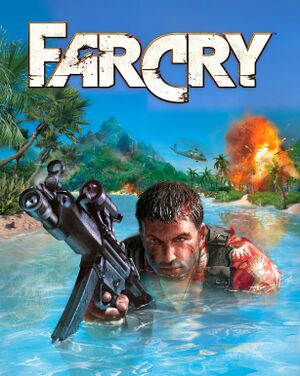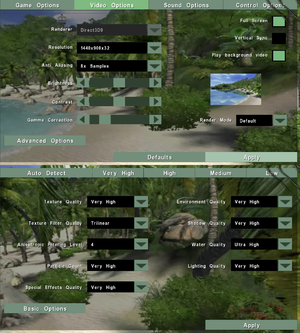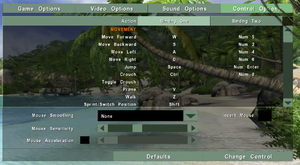General information
- Ubisoft Forums
- GOG.com Community Discussions for game series
- GOG.com Support Page
- Steam Community Discussions
- Crymods - Active community website with extensive mod database.
- Far Cry Addon Mod (FCAM) - Various improvements to graphical and gameplay elements.
- Far Cry Multiplayer Community Patch LRv3 - Modification which fixes in-game server browser among other changes.
Availability
- SafeDisc retail DRM does not work on Windows Vista and later (see above for affected versions).
Demo
A free demo is available here.
Essential improvements
Patches
- Patch v1.4 (32-bit only) - The latest patch available for the game. On non GOG versions, a bug that might be encountered is that the AI can see the player through walls and kill him quickly, use Unofficial Patch 1.41 to fix it.
- 64-bit Upgrade Patch - Upgrades the game to take advantage of 64-bit architectures, allowing for higher frame rates and other optimizations. Both 64 bit patches are NOT intended to be installed over the latest 1.4 patch (which all digital versions include), the effect this could have on gameplay is completely unpredictable.
- 64-bit Enhanced Content Patch - Adds exclusive features such as higher resolution textures and objects as well as increased viewing distances in some cases. 64-bit Upgrade Patch required. Game may exit may to desktop on Rebellion level near lighthouse. Finish the fragment using the 32-bit binary - saves are cross compatible.
Skip intro videos
|
Instructions[4]
|
- Go to
<path-to-game>\Languages\Movies\[Language installed]\.
- Replace
Crytek.bik, sandbox.bik, and Ubi.bik with empty files.
Notes
- The 64-bit patch will change the file format from
.bik to .avi. To skip them, delete or rename the new files with the inclusion of AMD64.
|
The GameFront link has game and PunkBuster server info as well.
- Fixes issues with AI, bugs and other stuff founds within the 1.4 patch.
- Serve as a replacement to the official patch.
- Fixes the water reflections for landmasses not working on Vista and newer systems.
- Fixes the in-game Vsync option and common crashes.
- Implements the
-64bit command line argument to launch 64-bit version directly from Steam.
- Fixes AI seeing through tents.
- Standalone version of GOG fix. (Is not required for the GOG version due to a hotfix added.)
- Integrates Unofficial Patch 1.41, SilentPatch and Tent AI Bug Fix. Can be selected during setup.
- Widescreen support for FarCry, from 4:3 up to 48:9.
- Fixed FOV to prevent textures stretching.
- Use the
-mod:FarOut_Widescreen command line argument to launch modded version directly from Steam, once installed. This argument is absolutely required for FarOut Widescreen to work.
- 32-bit version can be found here.
- Includes the 64-bit exclusive patches.
- Adds Quick saving and loading (assigned to the F5 and F9 keys).
- Includes widescreen FMVs.
- Large file size due to included videos.
- FMVs are from the console port, Far Cry Classic, which has altered levels. Cutscenes will have some inconsistencies with the PC version.
- Multiplayer patch which reincorporates an in-game server list among other changes at the menu and options.
- Several new in-game panels for player and server-administration, automatic map-downloading, leaderboards, widescreen support, built-in auto-updater, new game modes, mapping features and modifiable weapon balance and game logic.
- Built-in multiplayer anti-cheat engine (PunkBuster support dropped by Even Balance).
- Server Side Mod (SSM) which includes additional config commands and files to customize game server behaviour.
- Single player portion removed from main menu. (Load Far Cry with FCLoader → 1.40 / 1.33 for single player)
- Incompatible with most other community mods and fixes due to client-side file integrity check upon boot.
Add Quicksave/Quickload
|
Instructions[6]
|
- Go to
<path-to-game>.
- Create a new text document and add the following lines:
Input:BindCommandToKey("\\save_game","F5",1);
Input:BindCommandToKey("\\load_game","F9",1);
- Rename the text document to
playercfg.lua.
Notes
- It's recommended to load the save from the main menu instead of using quickload, otherwise the AI acts odd and will be alerted very easily.
|
Game data
Configuration file(s) location
Save game data location
Video
Input
Audio
- See the description of this video on how to reenable EAX 2 on non-Creative hardware for use with DSOAL; this allows OpenAL Soft HRTF to be used. May not work on some versions of Windows 10. DSOAL doesn't work with 64 bit binary. If encountering sound disappearing after long gameplay periods using the 64 bit binary, simply restart the game.
Localizations
| Language |
UI |
Audio |
Sub |
Notes |
| English |
|
|
|
|
| Traditional Chinese |
|
|
|
|
| Czech |
|
|
|
Retail only. link #1, link #2 or link #3. |
| French |
|
|
|
|
| German |
|
|
|
|
| Italian |
|
|
|
Only available in the retail version. See here for the Steam version translation. |
| Polish |
|
|
|
Retail only, download. original version, videos. (It was heavily criticized by the players for a poor choice of actors, most notably the main character, and the actors playing their roles badly. The original version also had errors in localization, with a limping translation and some dialogues not playing.[10] |
| Russian |
|
|
|
Retail only. Patch for digital release here. |
| Spanish |
|
|
|
Only available in retail. Download this file for digital versions with voices and text, or download this file for texts only with original voice overs. |
Network
Multiplayer types
Connection types
Ports
| Protocol |
Port(s) and/or port range(s) |
| TCP |
40000-42999 |
| UDP |
41005, 41006, 44000, 49001 |
- Universal Plug and Play (UPnP) support status is unknown.
VR support
Issues unresolved
Blurry rock textures
- After applying the 64-bit Enhanced Content Patch, the mountain rock textures appear extremely blurry in-game.
|
Workaround: Replace the new textures with the old ones
|
- Open
<path-to-game>\Levels\Pier\Level2.pak (it's a zip file) and open leveldata.xml inside. Here we can see the new AMD textures:
<SurfaceType Bumpmap="" DetailScaleX="0.029999999" DetailScaleY="0.029999999" DetailTexture="textures\_amd64\cliff_terrain.dds" Material="mat_rock" Name="Rock_X" ProjAxis="X" ProjectAxis="0" >
<DetailObjects> </DetailObjects>
</SurfaceType>
<SurfaceType Bumpmap="" DetailScaleX="0.029999999" DetailScaleY="0.029999999" DetailTexture="textures\_amd64\cliff_terrain.dds" Material="mat_rock" Name="Rock_Y" ProjAxis="Y" ProjectAxis="1" >
<DetailObjects> </DetailObjects>
</SurfaceType>
- Just replace with the textures from the original
leveldata.xml in level.pak:
<SurfaceType Bumpmap="" DetailScaleX="0.079999998" DetailScaleY="0.079999998" DetailTexture="Textures\TERRAIN\detail\grnd077_color.dds" Material="mat_rock" Name="Rock_X" ProjAxis="X" ProjectAxis="0" >
<DetailObjects> </DetailObjects>
</SurfaceType>
<SurfaceType Bumpmap="" DetailScaleX="0.079999998" DetailScaleY="0.079999998" DetailTexture="Textures\TERRAIN\detail\grnd077_color.dds" Material="mat_rock" Name="Rock_Y" ProjAxis="Y" ProjectAxis="1" >
<DetailObjects> </DetailObjects>
</SurfaceType>
Notes
- Tested on the beginning of the Pier map and the mountains are back to vanilla. More testing is needed to see if the blurry rocks happen somewhere else or there's another blurry texture.
|
Issues fixed
- TweakGuides has created a comprehensive guide for fixing issues in this game. It can be found here.
Mouse not working
|
Instructions
|
- Try resetting the control settings to defaults in the options menu of the game.
|
AI can see Jack through walls and kill him
- The patch 1.4 (32 bit only) introduces this bug.
- This has been fixed in the GOG.com version.
Game hangs on splash screen with very high lighting
- When setting the Lighting Quality option in-game to Very High, the player might experience a freeze every time the game is launched.
|
Instructions[citation needed]
|
- Open
<path-to-game>\system.cfg with a text editor.
- Modify the parameter
r_ShadersPrecache to 0.
- Launch the game and set the Lighting Quality option to Very High.
Notes
- Uplay might need to be restarted after closing the game from task manager to launch the game again.
- Alternatively, just set the option to a maximum of High instead of Very High to resolve the issue.
|
Broken water reflections
- Reflections on water are broken by default in Windows Vista and higher. Foliage and other objects are reflected, but landmasses are missing altogether.[11][12]
Heavy in-game stuttering
|
Install 64-bit Upgrade Patch, FarOut Widescreen, SilentPatch, then run X64 version and turn on V-Sync[citation needed]
|
|
Notes
- If the game doesn't launch after installing the widescreen fix, delete
FarCry64.WidescreenFix.asi from <path-to-game>\Bin64\ (the game still has native widescreen support).
- Stuttering straight when loading the game should be gone after reloading a checkpoint 2-3 times, or after some time.
|
|
Enable shader cache[citation needed]
|
- The shader cache is automatically disabled when installing "Far Cry Fix", so it has to be re-enabled manually doing the following:
- Open
<path-to-game>\system.cfg with a text editor.
- Modify the parameter
r_ShadersPrecache to 1.
- Modify the parameter
r_ShadersSave to 1.
- Save the file and launch the game.
Notes
- There is still some stuttering now and then when compiling shaders, but generally the gameplay is much smoother.
|
Other information
API
| Technical specs |
Supported |
Notes |
| Direct3D |
9.0b |
|
| OpenGL |
2 |
Experimental renderer, cannot be selected via in-game options. See Enable the OpenGL renderer. |
| Shader Model support |
1.1, 2, 3 |
|
| Executable |
32-bit |
64-bit |
Notes |
| Windows |
|
|
64-bit needs to be downloaded separately. See Patches. |
Middleware
Enable the OpenGL renderer
|
Modify the system.cfg file[13]
|
- Open
<path-to-game>\system.cfg with a text editor.
- Change the value of
r_driver to "OpenGL".
- Save the file and launch the game.
|
System requirements
| Windows |
|
Minimum |
Recommended |
| Operating system (OS) |
98SE, ME |
2000, XP |
| Processor (CPU) |
AMD Athlon 1 GHz
Intel Pentium III 1 GHz |
AMD Athlon XP 2000
Intel Pentium 4 2 GHz |
| System memory (RAM) |
256 MB |
512-1024 MB |
| Hard disk drive (HDD) |
4 GB | |
| Video card (GPU) |
Nvidia GeForce 2
ATI Radeon 8500
64 MB of VRAM
DirectX 9.0b compatible
| Nvidia GeForce 4
Nvidia GeForce FX 5950
ATI Radeon 9500-9800 XT
128 MB of VRAM |
| Sound (audio device) |
|
Sound Blaster Audigy sound card |
- *Supported video cards at time of retail release: NVIDIA GeForce 2/3/4/FX families ( NVIDIA based cards must have ForceWare drivers 53.03 or later; GeForce 2 and GeForce 4 MX cards do not support all graphics features). ATI Radeon 8500/9000 families (ATI Radeon 9500-9800 XT recommended; ATI-based cards must have Catalyst drivers 3.9 or higher).
Notes
- ↑ SafeDisc retail DRM does not work on Windows 10[2] or Windows 11 and is disabled by default on Windows Vista, Windows 7, Windows 8, and Windows 8.1 when the KB3086255 update is installed.[3]
- ↑ 2.0 2.1 When running this game without elevated privileges (Run as administrator option), write operations against a location below
%PROGRAMFILES%, %PROGRAMDATA%, or %WINDIR% might be redirected to %LOCALAPPDATA%\VirtualStore on Windows Vista and later (more details).
- ↑ 3.0 3.1 Notes regarding Steam Play (Linux) data:
References