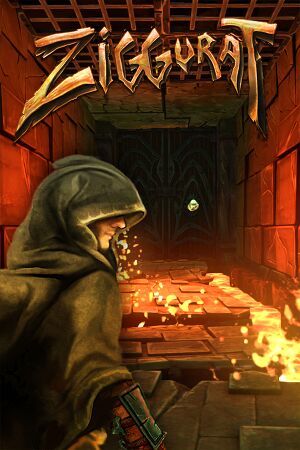Key points
- Review and Overview by TotalBiscuit (WTF Is...).
- A previously Steam Early Access release that is stable and supported by the developer(s).
- Runs well on low-end hardware.
- System Requirements are poorly written a lot of assuming is required.
General information
- Steam Community Discussions
- Bug Reporting
Availability
| Source |
DRM |
Notes |
Keys |
OS |
| Steam |
|
|
|
|
DLC and expansion packs
Game data
Configuration file(s) location
Save game location
| System |
Native |
Notes |
| Steam Cloud |
|
Syncs save games and settings. |
Video settings
Template:Video settings
Input settings
Template:Input settings
Audio settings
Template:Audio settings
Localizations
| Language |
UI |
Audio |
Sub |
Notes |
| English |
|
|
|
|
| Spanish |
|
|
|
|
| Hungarian |
|
|
|
|
Issues unresolved
Mouse Acceleration
There is currently no way to enable and disable the mouse aceleration in this game, this may be patched in a future update.
}}
System requirements
- The system requirements for this game lack information sufficient information, especially for the OS X version.
| Windows |
|
Minimum |
Recommended |
| Operating system (OS) |
XP |
7, or newer |
| Processor (CPU) |
Dual Core processor
| Quad core processor |
| System memory (RAM) |
2 GB |
4 GB |
| Hard disk drive (HDD) |
800 MB |
1 GB |
| Video card (GPU) |
DirectX 10 capable hardware
Unknown of VRAM
| Nvidia GeForce GTX 460 or better |
| macOS (OS X) |
|
Minimum |
Recommended |
| Operating system (OS) |
Unknown (assume newest version) |
Unknown (assume newest version) |
| Processor (CPU) |
Dual Core processor
| Quad Core processor |
| System memory (RAM) |
2 GB |
4 GB |
| Hard disk drive (HDD) |
800 MB |
1 GB |
| Video card (GPU) |
OpenGL 2 Graphics card
Unknown of VRAM
| Nvidia GeForce GTX 460 or better |
| Linux |
|
Minimum |
Recommended |
| Operating system (OS) |
Ubuntu 12.10, or newer | |
| Processor (CPU) |
Dual Core processor
| Quad Core Processor |
| System memory (RAM) |
2 GB |
4 GB |
| Hard disk drive (HDD) |
800 MB |
1 GB |
| Video card (GPU) |
OpenGL 2 Graphics card
Unknown of VRAM
| Nvidia GeForce GTX 460 or better |
Notes
- ↑ 1.0 1.1 Notes regarding Steam Play (Linux) data:
References