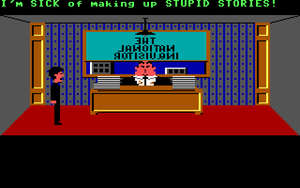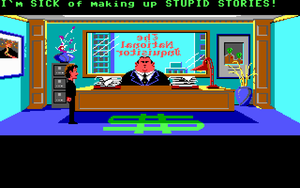Difference between revisions of "Zak McKracken and the Alien Mindbenders"
Frenchmember (talk | contribs) (→Audio) |
|||
| (27 intermediate revisions by 10 users not shown) | |||
| Line 1: | Line 1: | ||
| − | |||
{{Infobox game | {{Infobox game | ||
| − | |cover = Zak McKracken and the Alien Mindbenders - Cover. | + | |cover = Zak McKracken and the Alien Mindbenders - Cover (thumb).png |
|developers = | |developers = | ||
{{Infobox game/row/developer|LucasArts}} | {{Infobox game/row/developer|LucasArts}} | ||
| Line 10: | Line 9: | ||
{{Infobox game/row/engine|ScummVM|Re-release}} | {{Infobox game/row/engine|ScummVM|Re-release}} | ||
|release dates= | |release dates= | ||
| − | {{Infobox game/row/date|DOS| | + | {{Infobox game/row/date|DOS|1988}} |
{{Infobox game/row/date|Windows|March 19, 2015|wrapper=ScummVM|ref=<ref name="GOG.com">[https://www.gog.com/news/release_zak_mckracken_and_the_alien_mindbenders Release: Zak McKracken and the Alien Mindbenders ● GOG.com]</ref>}} | {{Infobox game/row/date|Windows|March 19, 2015|wrapper=ScummVM|ref=<ref name="GOG.com">[https://www.gog.com/news/release_zak_mckracken_and_the_alien_mindbenders Release: Zak McKracken and the Alien Mindbenders ● GOG.com]</ref>}} | ||
{{Infobox game/row/date|OS X|March 19, 2015|wrapper=ScummVM|ref=<ref name="GOG.com"/>}} | {{Infobox game/row/date|OS X|March 19, 2015|wrapper=ScummVM|ref=<ref name="GOG.com"/>}} | ||
{{Infobox game/row/date|Linux|March 19, 2015|wrapper=ScummVM|ref=<ref name="GOG.com"/>}} | {{Infobox game/row/date|Linux|March 19, 2015|wrapper=ScummVM|ref=<ref name="GOG.com"/>}} | ||
| + | |taxonomy = | ||
| + | {{Infobox game/row/taxonomy/monetization | }} | ||
| + | {{Infobox game/row/taxonomy/microtransactions | }} | ||
| + | {{Infobox game/row/taxonomy/modes | Singleplayer}} | ||
| + | {{Infobox game/row/taxonomy/pacing | }} | ||
| + | {{Infobox game/row/taxonomy/perspectives | Side view, Scrolling }} | ||
| + | {{Infobox game/row/taxonomy/controls | Point and select }} | ||
| + | {{Infobox game/row/taxonomy/genres | Adventure }} | ||
| + | {{Infobox game/row/taxonomy/sports | }} | ||
| + | {{Infobox game/row/taxonomy/vehicles | }} | ||
| + | {{Infobox game/row/taxonomy/art styles | }} | ||
| + | {{Infobox game/row/taxonomy/themes | Sci-fi, Comedy }} | ||
| + | {{Infobox game/row/taxonomy/series | }} | ||
|steam appid = 559070 | |steam appid = 559070 | ||
|gogcom id = 1425040088 | |gogcom id = 1425040088 | ||
|strategywiki = Zak McKracken and the Alien Mindbenders | |strategywiki = Zak McKracken and the Alien Mindbenders | ||
| + | |lutris = zak-mckracken-and-the-alien-mindbenders | ||
|mobygames = zak-mckracken-and-the-alien-mindbenders | |mobygames = zak-mckracken-and-the-alien-mindbenders | ||
|wikipedia = Zak_McKracken_and_the_Alien_Mindbenders | |wikipedia = Zak_McKracken_and_the_Alien_Mindbenders | ||
| Line 35: | Line 48: | ||
==Availability== | ==Availability== | ||
{{Availability| | {{Availability| | ||
| − | {{Availability/row| Retail | | physical | | | DOS }} | + | {{Availability/row| Retail | | physical | "Exit Visa Code Book" | | DOS }} |
{{Availability/row| GOG.com | zak_mckracken_and_the_alien_mindbenders | DRM-free | Includes both EGA DOS version and 256-color FM Towns version.{{note|note=Only the English version of the FM Towns version is available; the Kanji version is not included.|name="Kanji"}} | | Windows, OS X, Linux }} | {{Availability/row| GOG.com | zak_mckracken_and_the_alien_mindbenders | DRM-free | Includes both EGA DOS version and 256-color FM Towns version.{{note|note=Only the English version of the FM Towns version is available; the Kanji version is not included.|name="Kanji"}} | | Windows, OS X, Linux }} | ||
{{Availability/row| Steam | 559070 | DRM-free | Includes both EGA DOS version and 256-color FM Towns version.{{note|name="Kanji"}} | | Windows, OS X }} | {{Availability/row| Steam | 559070 | DRM-free | Includes both EGA DOS version and 256-color FM Towns version.{{note|name="Kanji"}} | | Windows, OS X }} | ||
| Line 42: | Line 55: | ||
===Version differences=== | ===Version differences=== | ||
| − | ==Low-res version== | + | |
| + | ====Low-res version==== | ||
| + | {{Image|Zak McKracken low-res EGA.png|Zak McKracken low-res EGA}} | ||
The initial version uses the original chunky C64 graphics, ported to the PC. | The initial version uses the original chunky C64 graphics, ported to the PC. | ||
| − | |||
| − | ==High-res Enhanced version== | + | ====High-res Enhanced version==== |
{{Image|Zak McKracken high-res EGA.png|Zak McKracken high-res EGA}} | {{Image|Zak McKracken high-res EGA.png|Zak McKracken high-res EGA}} | ||
| − | The later Enhanced version supports EGA 16-colour in | + | The later Enhanced version supports EGA 16-colour in 320x200. |
==Essential improvements== | ==Essential improvements== | ||
| − | === | + | {{ii}} Use [[DOSBox]] or [[ScummVM]] to run the game on modern systems. |
| − | {{ii}} The game | + | ===Higher quality music (DOSBox and ScummVM)=== |
| − | {{ | + | {{ii}} The music in this game was composed for the Tandy 3-voice, which produced more advanced sound than the default PC speaker (beeper) found in most computers running DOS. To emulate this in [[DOSBox]], set {{code|1=tandy=true}} under {{code|[speaker]}} in the [[DOSBox#DOSBox configuration|configuration file]]. To emulate this in [[ScummVM]], overwrite the global audio settings and set {{code|Music Device}} to {{code|IBM PCjr}} under the audio tab in the [[Engine:ScummVM#Access individual game options|individual game options]] for Maniac Mansion. |
| − | + | ===Higher quality graphics in "enhanced" EGA version (ScummVM)=== | |
| − | ' | + | {{ii}} By default, ScummVM defaults to EGA visuals, which max out at 16 onscreen colors (out of a 64-color palette). While this is accurate to how it would be displayed on authentic IBM-compatible hardware, it results in a noticeable "sunburnt" effect on characters' skin-tones. This can be alleviated by changing the {{code|Render Mode}} in the [[Engine:ScummVM#Access individual game options|individual game options]] to [[Wikipedia:Amiga|{{code|Amiga}}]], which supports up to 32 onscreen colors (out of a 4096-color palette), allowing for more natural skin-tones, amongst other enhancements.<ref>{{Refsnip|url=https://forums.scummvm.org/viewtopic.php?p=18617#p18617|title=What are the best versions of each game? - ScummVM :: Forums|date=2019-10-10|snippet=I thought (and still think) that the Amiga version of MM was best.<br/>It had better music and the skin color was more natural, not that "sunburn" look as in the PC enhanced version.}}</ref>{{note|As this game is running on the same version of SCUMM with a very similar artstyle, this still applies.}}<ref>{{Refurl|url=https://en.m.wikipedia.org/wiki/List_of_16-bit_computer_color_palettes|title=List of 16-bit computer color palettes - Wikipedia|date=May 2023}}</ref> |
| − | {{ | + | {{ii}} This does not apply to the low-res EGA version or the 256-color FM Towns version. |
| − | }} | ||
| − | {{ | ||
| − | |||
| − | |||
| − | {{ii}} | ||
| − | |||
==Game data== | ==Game data== | ||
===Configuration file(s) location=== | ===Configuration file(s) location=== | ||
{{Game data| | {{Game data| | ||
| − | {{Game data/config|DOS|}} | + | {{Game data/config|DOS|{{P|game}}\PREFS}} |
{{Game data/config|Windows|{{P|game}}\zak.ini}} | {{Game data/config|Windows|{{P|game}}\zak.ini}} | ||
{{Game data/config|OS X|}} | {{Game data/config|OS X|}} | ||
| Line 73: | Line 81: | ||
}} | }} | ||
{{XDG|unknown}} | {{XDG|unknown}} | ||
| + | |||
| + | ====PREFS file==== | ||
| + | When starting the game in DOS or DOSBox, it will normally try to autodetect the video capabilities. However, it is possible to create a {{file|PREFS}} configuration file with your preferred settings. | ||
| + | |||
| + | Creating a {{file|PREFS}} file can be done by running the game, and pressing {{key|shift}} {{key|W}}. | ||
| + | |||
| + | Loading a {{file|PREFS}} file can be done in one of 2 ways: | ||
| + | * While running the game, press {{key|shift}} {{key|R}} | ||
| + | * Launch the game with the {{code|P}} [[Glossary:Command line arguments|command line parameter]] (without a {{code|/}} or {{code|-}}). | ||
| + | |||
| + | While the game is running, you can use the following keys to change your settings, after which you can save them with {{key|shift}} {{key|W}}. | ||
| + | * {{key|shift}} {{key|J}} Toggle joystick on/off | ||
| + | * {{key|shift}} {{key|M}} Toggle mouse on/off | ||
| + | * {{key|shift}} {{key|V}} MCGA mode | ||
| + | * {{key|shift}} {{key|E}} EGA mode | ||
| + | * {{key|shift}} {{key|C}} CGA mode | ||
| + | * {{key|shift}} {{key|H}} Hercules mode | ||
| + | * {{key|shift}} {{key|T}} Tandy 16-color mode | ||
| + | * {{key|shift}} {{key|B}} CGA black-and-white mode | ||
| + | |||
| + | The {{file|PREFS}} file can also be edited with a text editor. Example of a {{file|PREFS}} file: | ||
| + | ******************** | ||
| + | * Preferences File * | ||
| + | ******************** | ||
| + | |||
| + | HERC OFF | ||
| + | TANDY OFF | ||
| + | CGA OFF | ||
| + | B&W_CGA OFF | ||
| + | EGA ON | ||
| + | MCGA OFF | ||
| + | VGA OFF | ||
| + | |||
| + | COMPOSITE OFF | ||
| + | |||
| + | JOYSTICK OFF | ||
| + | MOUSE ON | ||
| + | |||
| + | TEXT_RATE 3 | ||
===Save game data location=== | ===Save game data location=== | ||
| Line 86: | Line 133: | ||
===[[Glossary:Save game cloud syncing|Save game cloud syncing]]=== | ===[[Glossary:Save game cloud syncing|Save game cloud syncing]]=== | ||
{{Save game cloud syncing | {{Save game cloud syncing | ||
| − | |discord | + | |discord = |
| − | |discord notes | + | |discord notes = |
| − | |epic games | + | |epic games launcher = |
| − | |epic games | + | |epic games launcher notes = |
| − | |gog galaxy | + | |gog galaxy = true |
| − | |gog galaxy notes | + | |gog galaxy notes = |
| − | |origin | + | |origin = |
| − | |origin notes | + | |origin notes = |
| − | |steam cloud | + | |steam cloud = true |
| − | |steam cloud notes | + | |steam cloud notes = |
| − | | | + | |ubisoft connect = |
| − | | | + | |ubisoft connect notes = |
| − | |xbox cloud | + | |xbox cloud = |
| − | |xbox cloud notes | + | |xbox cloud notes = |
}} | }} | ||
==Video== | ==Video== | ||
| − | {{Image|ScummVM General Settings.png|General settings for ScummVM, the emulator included in the GOG edition. It is also available for free download from the [ | + | {{Image|ScummVM General Settings.png|General settings for ScummVM, the emulator included in the GOG edition. It is also available for free download from the [https://www.scummvm.org ScummVM Team's official website].}} |
{{Video | {{Video | ||
|wsgf link = | |wsgf link = | ||
| Line 120: | Line 167: | ||
|fov = n/a | |fov = n/a | ||
|fov notes = | |fov notes = | ||
| − | |windowed = | + | |windowed = false |
| − | |windowed notes = | + | |windowed notes = |
|borderless windowed = false | |borderless windowed = false | ||
|borderless windowed notes = | |borderless windowed notes = | ||
| Line 236: | Line 283: | ||
|audio = n/a | |audio = n/a | ||
|subtitles = true | |subtitles = true | ||
| − | |notes = For GOG.com version, see [ | + | |notes = For GOG.com version, see [https://e.pcloud.link/publink/show?code=XZwQx0ZoFPnd7VF2PLCsBQR9A99FJ37Hk1k] |
|fan = | |fan = | ||
}} | }} | ||
| Line 244: | Line 291: | ||
|audio = n/a | |audio = n/a | ||
|subtitles = true | |subtitles = true | ||
| − | |notes = Enhanced version. | + | |notes = Enhanced version. Retail only. |
|fan = | |fan = | ||
| + | }} | ||
| + | {{L10n/switch | ||
| + | |language = Polish | ||
| + | |interface = hackable | ||
| + | |audio = false | ||
| + | |subtitles = hackable | ||
| + | |notes = Fan translation, [https://grajpopolsku.pl/download/zak-mckracken-and-the-alien-mindbenders/ download]. | ||
| + | |fan = true | ||
| + | }} | ||
| + | {{L10n/switch | ||
| + | |language = Brazilian Portuguese | ||
| + | |interface = hackable | ||
| + | |audio = n/a | ||
| + | |subtitles = hackable | ||
| + | |notes = [https://forum.scummbr.com/index.php?topic=7.0 Translation.] | ||
| + | |fan = true | ||
| + | |ref = | ||
}} | }} | ||
{{L10n/switch | {{L10n/switch | ||
| Line 259: | Line 323: | ||
==Issues unresolved== | ==Issues unresolved== | ||
===Intro music cuts off abruptly (256-color FM Towns version)=== | ===Intro music cuts off abruptly (256-color FM Towns version)=== | ||
| − | {{--}} ScummVM's video emulation is faster than an authentic FM Towns, resulting in the intro video ending before the music can finish.<ref> | + | {{--}} ScummVM's video emulation is faster than an authentic FM Towns, resulting in the intro video ending before the music can finish.<ref>{{Refurl|url=https://bugs.scummvm.org/ticket/9591|title=#9591 (Zak McKracken FM Towns Intro runs too fast) – ScummVM :: Bugs|date=9 June 2023}}</ref> |
==Other information== | ==Other information== | ||
| Line 280: | Line 344: | ||
|vulkan versions = | |vulkan versions = | ||
|vulkan notes = | |vulkan notes = | ||
| − | |dos modes = Hercules, CGA, EGA, Tandy | + | |dos modes = Hercules, CGA, CGA Composite, EGA, Tandy, MCGA, VGA |
| − | |dos modes notes = The FM Towns version, included with digital versions, uses 256 colors similarly to VGA. | + | |dos modes notes = The VGA and MCGA modes use the same 16 color artwork as the EGA version.<br/>The FM Towns version, included with digital versions, uses 256 colors similarly to VGA. |
|shader model versions = | |shader model versions = | ||
|shader model notes = | |shader model notes = | ||
|windows 32-bit exe = hackable | |windows 32-bit exe = hackable | ||
|windows 64-bit exe = hackable | |windows 64-bit exe = hackable | ||
| + | |windows arm app = false | ||
|windows exe notes = Use [[ScummVM]]. | |windows exe notes = Use [[ScummVM]]. | ||
| + | |mac os x powerpc app = unknown | ||
|macos intel 32-bit app = hackable | |macos intel 32-bit app = hackable | ||
|macos intel 64-bit app = hackable | |macos intel 64-bit app = hackable | ||
| + | |macos arm app = unknown | ||
|macos app notes = Use [[ScummVM]]. | |macos app notes = Use [[ScummVM]]. | ||
|linux 32-bit executable= hackable | |linux 32-bit executable= hackable | ||
|linux 64-bit executable= hackable | |linux 64-bit executable= hackable | ||
| + | |linux arm app = false | ||
|linux executable notes = Use [[ScummVM]]. | |linux executable notes = Use [[ScummVM]]. | ||
}} | }} | ||
Latest revision as of 08:48, 26 July 2023
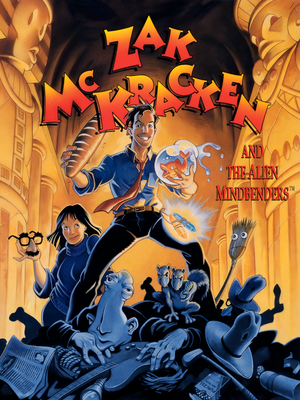 |
|
| Developers | |
|---|---|
| LucasArts | |
| Publishers | |
| Disney Interactive Studios | |
| Engines | |
| Original | SCUMM |
| Re-release | ScummVM |
| Release dates | |
| DOS | 1988 |
| Windows (ScummVM) | March 19, 2015[1] |
| macOS (OS X) (ScummVM) | March 19, 2015[1] |
| Linux (ScummVM) | March 19, 2015[1] |
| Taxonomy | |
| Modes | Singleplayer |
| Perspectives | Side view, Scrolling |
| Controls | Point and select |
| Genres | Adventure |
| Themes | Sci-fi, Comedy |
Key points
- Can be run under ScummVM.
- At any time, press F5 to Save, Load, or return to the launcher menu of ScummVM. This will let you access advanced options and quit the game as well.
General information
- GOG.com Community Discussions
- GOG.com Support Page
- Steam Community Discussions
- The Zak McKracken Archive - compressive resource on everything Zak McKracken
- Composer's website
Availability
| Source | DRM | Notes | Keys | OS |
|---|---|---|---|---|
| Retail | "Exit Visa Code Book" | |||
| GOG.com | Includes both EGA DOS version and 256-color FM Towns version.[Note 1] | |||
| Steam | Includes both EGA DOS version and 256-color FM Towns version.[Note 1] |
Version differences
Low-res version
The initial version uses the original chunky C64 graphics, ported to the PC.
High-res Enhanced version
The later Enhanced version supports EGA 16-colour in 320x200.
Essential improvements
Higher quality music (DOSBox and ScummVM)
- The music in this game was composed for the Tandy 3-voice, which produced more advanced sound than the default PC speaker (beeper) found in most computers running DOS. To emulate this in DOSBox, set
tandy=trueunder[speaker]in the configuration file. To emulate this in ScummVM, overwrite the global audio settings and setMusic DevicetoIBM PCjrunder the audio tab in the individual game options for Maniac Mansion.
Higher quality graphics in "enhanced" EGA version (ScummVM)
- By default, ScummVM defaults to EGA visuals, which max out at 16 onscreen colors (out of a 64-color palette). While this is accurate to how it would be displayed on authentic IBM-compatible hardware, it results in a noticeable "sunburnt" effect on characters' skin-tones. This can be alleviated by changing the
Render Modein the individual game options toAmiga, which supports up to 32 onscreen colors (out of a 4096-color palette), allowing for more natural skin-tones, amongst other enhancements.[3][Note 2][4] - This does not apply to the low-res EGA version or the 256-color FM Towns version.
Game data
Configuration file(s) location
| System | Location |
|---|---|
| DOS | <path-to-game>\PREFS |
| Windows | <path-to-game>\zak.ini[Note 3] |
| macOS (OS X) | |
| Linux | |
| Steam Play (Linux) | <SteamLibrary-folder>/steamapps/compatdata/559070/pfx/[Note 4] |
- It's unknown whether this game follows the XDG Base Directory Specification on Linux. Please fill in this information.
PREFS file
When starting the game in DOS or DOSBox, it will normally try to autodetect the video capabilities. However, it is possible to create a PREFS configuration file with your preferred settings.
Creating a PREFS file can be done by running the game, and pressing ⇧ Shift W.
Loading a PREFS file can be done in one of 2 ways:
- While running the game, press ⇧ Shift R
- Launch the game with the
Pcommand line parameter (without a/or-).
While the game is running, you can use the following keys to change your settings, after which you can save them with ⇧ Shift W.
- ⇧ Shift J Toggle joystick on/off
- ⇧ Shift M Toggle mouse on/off
- ⇧ Shift V MCGA mode
- ⇧ Shift E EGA mode
- ⇧ Shift C CGA mode
- ⇧ Shift H Hercules mode
- ⇧ Shift T Tandy 16-color mode
- ⇧ Shift B CGA black-and-white mode
The PREFS file can also be edited with a text editor. Example of a PREFS file:
******************** * Preferences File * ******************** HERC OFF TANDY OFF CGA OFF B&W_CGA OFF EGA ON MCGA OFF VGA OFF COMPOSITE OFF JOYSTICK OFF MOUSE ON TEXT_RATE 3
Save game data location
| System | Location |
|---|---|
| DOS | <path-to-game>\SAVEGAME.* |
| Windows | <path-to-game>\zak.s**[Note 3] |
| macOS (OS X) | |
| Linux | |
| Steam Play (Linux) | <SteamLibrary-folder>/steamapps/compatdata/559070/pfx/[Note 4] |
- The file extension of saves will be an
sfollowed by two numbers, starting from 00. Example:Zak.s06 - The Saves folder can be changed to any folder by going to ScummVM's options (F5 in-game).
Save game cloud syncing
| System | Native | Notes |
|---|---|---|
| GOG Galaxy | ||
| Steam Cloud |
- ScummVM 2.1+ supports cloud saves on third-party cloud storage services. See the ScummVM documentation for details.
Video
| Graphics feature | State | Notes | |
|---|---|---|---|
| Widescreen resolution | |||
| Multi-monitor | |||
| Ultra-widescreen | |||
| 4K Ultra HD | |||
| Field of view (FOV) | |||
| Windowed | For DOSBox toggle with Alt+↵ Enter (see the glossary page for other workarounds). | ||
| Borderless fullscreen windowed | See the glossary page for potential workarounds. | ||
| Anisotropic filtering (AF) | Post-process based filters are optional. | ||
| Anti-aliasing (AA) | "Antialiased renderer" on by default. Be warned; this gives the game a slight blur effect. | ||
| Vertical sync (Vsync) | For DOSBox use an unofficial build (see the glossary page for other workarounds). | ||
| 60 FPS and 120+ FPS | |||
Input
| Keyboard and mouse | State | Notes |
|---|---|---|
| Remapping | For DOSBox use the DOSBox Mapper (see the glossary page for other workarounds). | |
| Mouse acceleration | ||
| Mouse sensitivity | For DOSBox set in the DOSBox configuration file. | |
| Mouse input in menus | ||
| Mouse Y-axis inversion | ||
| Controller | ||
| Controller support | For DOSBox use the DOSBox Mapper (see the glossary page for other workarounds). |
| Controller types |
|---|
Audio
| Audio feature | State | Notes |
|---|---|---|
| Separate volume controls | ||
| Surround sound | ||
| Subtitles | All dialogue is text-based. | |
| Closed captions | ||
| Mute on focus lost | For DOSBox change the priority background value in the DOSBox configuration file. |
|
| Red Book CD audio | Redbook tracks from the FM Towns version have been replaced with MP3 files in digital rereleases. |
Localizations
| Language | UI | Audio | Sub | Notes |
|---|---|---|---|---|
| English | ||||
| French | For GOG.com version, see [1] | |||
| German | Enhanced version. Retail only. | |||
| Polish | Fan translation, download. | |||
| Brazilian Portuguese | Translation. | |||
| Russian | Fan translation by «PRCA/Бюро переводов Old-Games.Ru». Download link #1 and #2 for EGA-enhanced version |
Issues unresolved
Intro music cuts off abruptly (256-color FM Towns version)
- ScummVM's video emulation is faster than an authentic FM Towns, resulting in the intro video ending before the music can finish.[5]
Other information
API
| Technical specs | Supported | Notes |
|---|---|---|
| DOS video modes | Hercules, CGA, CGA Composite, EGA, Tandy, MCGA, VGA | The VGA and MCGA modes use the same 16 color artwork as the EGA version. The FM Towns version, included with digital versions, uses 256 colors similarly to VGA. |
System requirements
| DOS | ||
|---|---|---|
| Minimum | Recommended | |
| Operating system (OS) | ||
| Processor (CPU) | 8086 | |
| System memory (RAM) | 256 KB | |
| Hard disk drive (HDD) | ||
| Video card (GPU) | Hercules or CGA | EGA or Tandy |
| Windows | ||
|---|---|---|
| Minimum[6] | Recommended | |
| Operating system (OS) | XP, Vista, 7, 8, 10 | |
| Processor (CPU) | 1 GHz | 1.4 GHz |
| System memory (RAM) | 256 MB | 512 MB |
| Hard disk drive (HDD) | 130 MB | 170 MB |
| Video card (GPU) | DirectX 7 compatible | DirectX 9 compatible |
| macOS (OS X) | ||
|---|---|---|
| Minimum | Recommended | |
| Operating system (OS) | 10.7 or later | |
| Processor (CPU) | Intel Core 2 Duo 2 GHz or better | |
| System memory (RAM) | 1 GB | |
| Hard disk drive (HDD) | 130 MB | 170 MB |
| Video card (GPU) | OpenGL compatible 64 MB of VRAM | |
| Other | Apple Mouse with Secondary button/click enabled | Two-Button Mouse |
| Linux | ||
|---|---|---|
| Minimum | Recommended | |
| Operating system (OS) | Ubuntu 14.04 / Linux Mint 17 | |
| Processor (CPU) | 2.0 GHz | |
| System memory (RAM) | 1 GB | |
| Hard disk drive (HDD) | 130 MB | 170 MB |
| Video card (GPU) | OpenGL compatible 256 MB of VRAM | |
Notes
- ↑ 1.0 1.1 Only the English version of the FM Towns version is available; the Kanji version is not included.
- ↑ As this game is running on the same version of SCUMM with a very similar artstyle, this still applies.
- ↑ 3.0 3.1 When running this game without elevated privileges (Run as administrator option), write operations against a location below
%PROGRAMFILES%,%PROGRAMDATA%, or%WINDIR%might be redirected to%LOCALAPPDATA%\VirtualStoreon Windows Vista and later (more details). - ↑ 4.0 4.1 Notes regarding Steam Play (Linux) data:
- File/folder structure within this directory reflects the path(s) listed for Windows and/or Steam game data.
- Games with Steam Cloud support may also store data in
~/.steam/steam/userdata/<user-id>/559070/. - Use Wine's registry editor to access any Windows registry paths.
- The app ID (559070) may differ in some cases.
- Treat backslashes as forward slashes.
- See the glossary page for details on Windows data paths.
References
- ↑ 1.0 1.1 1.2 Release: Zak McKracken and the Alien Mindbenders ● GOG.com
- ↑ Zak McKracken and the Alien Mindbenders ● GOG.com
- ↑ What are the best versions of each game? - ScummVM :: Forums - last accessed on 2019-10-10
- "I thought (and still think) that the Amiga version of MM was best.
It had better music and the skin color was more natural, not that "sunburn" look as in the PC enhanced version."
- "I thought (and still think) that the Amiga version of MM was best.
- ↑ List of 16-bit computer color palettes - Wikipedia - last accessed on May 2023
- ↑ #9591 (Zak McKracken FM Towns Intro runs too fast) – ScummVM :: Bugs - last accessed on 9 June 2023
- ↑ GOG Store Page