Difference between revisions of "You Are Empty"
From PCGamingWiki, the wiki about fixing PC games
m (processing fix - removed no longer existing source) |
|||
| (12 intermediate revisions by 9 users not shown) | |||
| Line 11: | Line 11: | ||
|release dates= | |release dates= | ||
{{Infobox game/row/date|Windows|October 27, 2006}} | {{Infobox game/row/date|Windows|October 27, 2006}} | ||
| + | |taxonomy = | ||
| + | {{Infobox game/row/taxonomy/monetization | }} | ||
| + | {{Infobox game/row/taxonomy/microtransactions | }} | ||
| + | {{Infobox game/row/taxonomy/modes | }} | ||
| + | {{Infobox game/row/taxonomy/pacing | }} | ||
| + | {{Infobox game/row/taxonomy/perspectives | }} | ||
| + | {{Infobox game/row/taxonomy/controls | }} | ||
| + | {{Infobox game/row/taxonomy/genres | }} | ||
| + | {{Infobox game/row/taxonomy/sports | }} | ||
| + | {{Infobox game/row/taxonomy/vehicles | }} | ||
| + | {{Infobox game/row/taxonomy/art styles | }} | ||
| + | {{Infobox game/row/taxonomy/themes | }} | ||
| + | {{Infobox game/row/taxonomy/series | }} | ||
|steam appid = | |steam appid = | ||
|gogcom id = | |gogcom id = | ||
| + | |hltb = 11448 | ||
|strategywiki = | |strategywiki = | ||
|mobygames = you-are-empty | |mobygames = you-are-empty | ||
| Line 49: | Line 63: | ||
}} | }} | ||
| − | ==Video | + | ==Video== |
{{Image|You Are Empty video settings russian.jpg|Video settings.}} | {{Image|You Are Empty video settings russian.jpg|Video settings.}} | ||
| − | {{Video | + | {{Video |
|wsgf link = https://www.wsgf.org/dr/you-are-empty | |wsgf link = https://www.wsgf.org/dr/you-are-empty | ||
|widescreen wsgf award = limited | |widescreen wsgf award = limited | ||
| Line 69: | Line 83: | ||
|windowed = true | |windowed = true | ||
|windowed notes = Requires version 1.2 of the game. For earlier versions edit {{file|{{p|USERPROFILE}}\Documents\My Games\YaE\config_engine\ds2engine.cfg}} and set {{code|fullscreen}} to {{code|0}}.<ref>{{Refcheck|user=Suicide machine|date=2020-08-01|comment=English version I have is 1.1 - there is no patch and the option is lacking from menus.}}</ref> | |windowed notes = Requires version 1.2 of the game. For earlier versions edit {{file|{{p|USERPROFILE}}\Documents\My Games\YaE\config_engine\ds2engine.cfg}} and set {{code|fullscreen}} to {{code|0}}.<ref>{{Refcheck|user=Suicide machine|date=2020-08-01|comment=English version I have is 1.1 - there is no patch and the option is lacking from menus.}}</ref> | ||
| − | |borderless windowed = | + | |borderless windowed = false |
| − | |borderless windowed notes = | + | |borderless windowed notes = |
|anisotropic = true | |anisotropic = true | ||
|anisotropic notes = | |anisotropic notes = | ||
| Line 107: | Line 121: | ||
}} | }} | ||
| − | ==Input | + | ==Input== |
| − | {{Input | + | {{Input |
|key remap = true | |key remap = true | ||
|key remap notes = | |key remap notes = | ||
| − | |acceleration option = | + | |acceleration option = true |
|acceleration option notes = Mouse acceleration present. | |acceleration option notes = Mouse acceleration present. | ||
|mouse sensitivity = true | |mouse sensitivity = true | ||
| Line 171: | Line 185: | ||
}} | }} | ||
| − | ==Audio | + | ==Audio== |
| − | {{Audio | + | {{Audio |
|separate volume = false | |separate volume = false | ||
|separate volume notes = | |separate volume notes = | ||
| Line 186: | Line 200: | ||
|eax support notes = | |eax support notes = | ||
}} | }} | ||
| − | |||
| − | |||
| − | |||
| − | |||
| − | |||
| − | |||
| − | |||
| − | |||
| − | |||
| − | |||
| − | |||
| − | |||
| − | |||
| − | |||
| − | |||
| − | |||
| − | |||
| − | |||
| − | |||
| − | |||
| − | |||
| − | |||
| − | |||
| − | |||
| − | |||
| − | |||
| − | |||
| − | |||
{{L10n|content= | {{L10n|content= | ||
| Line 223: | Line 209: | ||
|notes = | |notes = | ||
|fan = | |fan = | ||
| + | }} | ||
| + | {{L10n/switch | ||
| + | |language = Croatian | ||
| + | |interface = hackable | ||
| + | |audio = false | ||
| + | |subtitles = hackable | ||
| + | |notes = Fan translation, [https://drive.google.com/file/d/1MzP6y2MIJT0h2QPLKvMCZXGvazFCLNEM/view?usp=share_link Download]. | ||
| + | |fan = true | ||
| + | }} | ||
| + | {{L10n/switch | ||
| + | |language = German | ||
| + | |interface = hackable | ||
| + | |audio = false | ||
| + | |subtitles = hackable | ||
| + | |notes = Fan translation by Mr.Duke; [https://www.compiware-forum.de/downloads/file/942-you-are-empty-german-patch/ download] | ||
| + | |fan = true | ||
}} | }} | ||
{{L10n/switch | {{L10n/switch | ||
| Line 229: | Line 231: | ||
|audio = false | |audio = false | ||
|subtitles = hackable | |subtitles = hackable | ||
| − | |notes = [https://magyaritasok.hu/ | + | |notes = [https://magyaritasok.hu/games/you-are-empty Fan translation.] |
|fan = true | |fan = true | ||
| + | }} | ||
| + | {{L10n/switch | ||
| + | |language = Polish | ||
| + | |interface = true | ||
| + | |audio = true | ||
| + | |subtitles = true | ||
| + | |notes = Local retail only. | ||
| + | |fan = | ||
}} | }} | ||
{{L10n/switch | {{L10n/switch | ||
| Line 241: | Line 251: | ||
}} | }} | ||
}} | }} | ||
| + | |||
| + | ==VR support== | ||
| + | {{VR support | ||
| + | |gg3d name = | ||
| + | |native 3d gg3d award = | ||
| + | |nvidia 3d vision gg3d award = | ||
| + | |tridef 3d gg3d award = | ||
| + | |iz3d gg3d award = | ||
| + | |native 3d = | ||
| + | |native 3d notes = | ||
| + | |nvidia 3d vision = | ||
| + | |nvidia 3d vision notes = | ||
| + | |tridef 3d = | ||
| + | |tridef 3d notes = | ||
| + | |iz3d = | ||
| + | |iz3d notes = | ||
| + | |vorpx = | ||
| + | |vorpx modes = | ||
| + | |vorpx notes = | ||
| + | |htc vive = | ||
| + | |htc vive notes = | ||
| + | |oculus rift = | ||
| + | |oculus rift notes = | ||
| + | |osvr = | ||
| + | |osvr notes = | ||
| + | |keyboard-mouse = | ||
| + | |keyboard-mouse notes = | ||
| + | |3rd space gaming vest = true | ||
| + | |3rd space gaming vest notes = | ||
| + | |novint falcon = | ||
| + | |novint falcon notes = | ||
| + | |trackir = | ||
| + | |trackir notes = | ||
| + | |tobii eye tracking = | ||
| + | |tobii eye tracking notes = | ||
| + | |play area seated = | ||
| + | |play area seated notes = | ||
| + | |play area standing = | ||
| + | |play area standing notes = | ||
| + | |play area room-scale = | ||
| + | |play area room-scale notes = | ||
| + | }} | ||
| + | |||
| + | ==Issues fixed== | ||
| + | ===Game fails to create DirectPlay 8 Thread Pool upon launch=== | ||
| + | {{ii}} Error upon launching the game: <code>CDPThreadPool::init failed to create CLSID_DirectPlay8ThreadPool</code>. | ||
| + | {{Fixbox|description=Install [[DirectPlay]]|ref=|fix= | ||
| + | }} | ||
| + | |||
| + | ===Intro videos and cutscenes do not work=== | ||
| + | {{ii}} Error upon launching the game: <code>play_video: Material 'avi_logo' is not defines AVI-texture. Video cannot be played.</code>.<ref>{{Refcheck|user=Mars icecream|date=2018-7}}</ref> | ||
| + | |||
| + | {{Fixbox|description=Install [https://master.dl.sourceforge.net/project/senriska/Complete/Codec%20Package/wmv9VCMsetup.exe Microsoft Windows Media Video 9 VCM codec]}} | ||
| + | |||
| + | ===Some onscreen effects obscure player's vision=== | ||
| + | {{Fixbox|description=When the player is picking up an item or taking damage the screen flashes for a brief period, completely obscuring player's vision.|fix= | ||
| + | # Download [https://community.pcgamingwiki.com/files/file/1951-you-are-empty-post-processing-fix/ modified files] and extract them. | ||
| + | # Move gameres folder to game directory and override any existing files. | ||
| + | |||
| + | '''Notes:''' | ||
| + | {{mm}} [https://www.youtube.com/watch?v=uIBblKb0Ru8 Video guide on how to modify files manually.] | ||
| + | }} | ||
| + | |||
| + | ===Intro videos, animations and the game world updating at much slower rate than it should=== | ||
| + | {{Fixbox|description=Reboot your PC}} | ||
==Other information== | ==Other information== | ||
| Line 267: | Line 342: | ||
|windows 32-bit exe = true | |windows 32-bit exe = true | ||
|windows 64-bit exe = false | |windows 64-bit exe = false | ||
| + | |windows arm app = false | ||
|windows exe notes = | |windows exe notes = | ||
| − | |macos 32-bit app | + | |macos intel 32-bit app = |
| − | |macos 64-bit app | + | |macos intel 64-bit app = |
|macos app notes = | |macos app notes = | ||
|linux 32-bit executable= | |linux 32-bit executable= | ||
| Line 288: | Line 364: | ||
|minVRAM = 128 MB | |minVRAM = 128 MB | ||
| − | |recOS = | + | |recOS = |
|recCPU = Intel Pentium 4 2.0 GHz | |recCPU = Intel Pentium 4 2.0 GHz | ||
|recCPU2 = AMD Athlon 64 2000+ | |recCPU2 = AMD Athlon 64 2000+ | ||
|recRAM = 2 GB | |recRAM = 2 GB | ||
| − | |recHD = | + | |recHD = |
|recGPU = | |recGPU = | ||
|recVRAM = 256 MB | |recVRAM = 256 MB | ||
Latest revision as of 08:48, 24 March 2024
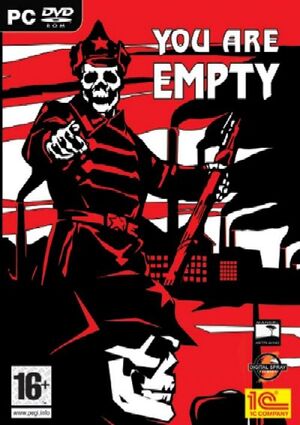 |
|
| Developers | |
|---|---|
| Mandel ArtPlains | |
| Digital Spray Studios | |
| Publishers | |
| 1C Company | |
| North America | Atari |
| Engines | |
| DS2 Engine | |
| Release dates | |
| Windows | October 27, 2006 |
Warnings
- StarForce DRM for this game does not work on modern versions of Windows (see Availability for affected versions).
Availability
- StarForce DRM for this game does not work on modern versions of Windows (see above for affected versions).
Essential improvements
Patches
- Installing both official patches is highly recommended.
| Instructions[citation needed] |
|---|
|
Game data
Configuration file(s) location
| System | Location |
|---|---|
| Windows | %USERPROFILE%\Documents\My Games\YaE\ |
-
config_enginecontains engine settings. -
config_usercontains user settings.
Save game data location
| System | Location |
|---|---|
| Windows | %USERPROFILE%\Documents\My Games\YaE\savegames\ |
Video
| Graphics feature | State | WSGF | Notes |
|---|---|---|---|
| Widescreen resolution | See Widescreen resolution. | ||
| Multi-monitor | |||
| Ultra-widescreen | |||
| 4K Ultra HD | |||
| Field of view (FOV) | See Field of view (FOV). | ||
| Windowed | Requires version 1.2 of the game. For earlier versions edit %USERPROFILE%\Documents\My Games\YaE\config_engine\ds2engine.cfg and set fullscreen to 0.[3] |
||
| Borderless fullscreen windowed | See the glossary page for potential workarounds. | ||
| Anisotropic filtering (AF) | |||
| Anti-aliasing (AA) | |||
| Vertical sync (Vsync) | |||
| 60 FPS and 120+ FPS | Some animations, such as crouching or enemy animations, appear to run at a lower refresh rate than the one currently selected (ie enemies appear to move at 30FPS at 60). | ||
| High dynamic range display (HDR) | Rendered image uses SDR color space. HDR option in config files refers only to HDR Rendering. | ||
Widescreen resolution
- There is a fix for 16:9 widescreen mode. It increases the player's FOV and fixes stretching of HUD and animated cutscenes. Comparison video.
| Installation[citation needed] |
|---|
|
Field of view (FOV)
| Instructions[citation needed] |
|---|
|
Input
| Keyboard and mouse | State | Notes |
|---|---|---|
| Remapping | ||
| Mouse acceleration | Mouse acceleration present. | |
| Mouse sensitivity | ||
| Mouse input in menus | ||
| Mouse Y-axis inversion | ||
| Controller | ||
| Controller support |
| Controller types |
|---|
Audio
| Audio feature | State | Notes |
|---|---|---|
| Separate volume controls | ||
| Surround sound | ||
| Subtitles | ||
| Closed captions | ||
| Mute on focus lost |
Localizations
| Language | UI | Audio | Sub | Notes |
|---|---|---|---|---|
| English | ||||
| Croatian | Fan translation, Download. | |||
| German | Fan translation by Mr.Duke; download | |||
| Hungarian | Fan translation. | |||
| Polish | Local retail only. | |||
| Russian |
VR support
| Devices | State | Notes | |
|---|---|---|---|
| 3RD Space Gaming Vest | |||
Issues fixed
Game fails to create DirectPlay 8 Thread Pool upon launch
- Error upon launching the game:
CDPThreadPool::init failed to create CLSID_DirectPlay8ThreadPool.
| Install DirectPlay |
|---|
Intro videos and cutscenes do not work
- Error upon launching the game:
play_video: Material 'avi_logo' is not defines AVI-texture. Video cannot be played..[4]
| Install Microsoft Windows Media Video 9 VCM codec |
|---|
Some onscreen effects obscure player's vision
| When the player is picking up an item or taking damage the screen flashes for a brief period, completely obscuring player's vision. |
|---|
Notes: |
Intro videos, animations and the game world updating at much slower rate than it should
| Reboot your PC |
|---|
Other information
API
| Technical specs | Supported | Notes |
|---|---|---|
| OpenGL | 1.3 |
| Executable | 32-bit | 64-bit | Notes |
|---|---|---|---|
| Windows |
System requirements
| Windows | ||
|---|---|---|
| Minimum | Recommended | |
| Operating system (OS) | 2000, XP, Vista, 7 | |
| Processor (CPU) | Intel Pentium 4 2.0 GHz AMD Athlon 64 2000+ |
Intel Pentium 4 2.0 GHz AMD Athlon 64 2000+ |
| System memory (RAM) | 512 MB (XP) | 2 GB |
| Hard disk drive (HDD) | 4 GB | |
| Video card (GPU) | 128 MB of VRAM | 256 MB of VRAM |
Notes
References
- ↑ Windows 8.1 support - StarForce Support
- ↑ Windows 10 support - StarForce Support
- ↑ Verified by User:Suicide machine on 2020-08-01
- English version I have is 1.1 - there is no patch and the option is lacking from menus.
- ↑ Verified by User:Mars icecream on 2018-7

