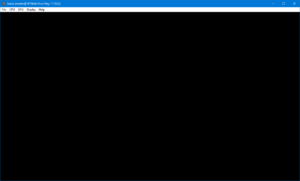Difference between revisions of "Xenia (Emulator)"
From PCGamingWiki, the wiki about fixing PC games
(Add CLI argument to boot a game directly in fullscreen) |
m (Mark 4K support as hackable, as some games don't react well to this option) |
||
| Line 56: | Line 56: | ||
|ultrawidescreen = hackable | |ultrawidescreen = hackable | ||
|ultrawidescreen notes = Not natively supported by any game, but some games have third-party 21:9 mods available. | |ultrawidescreen notes = Not natively supported by any game, but some games have third-party 21:9 mods available. | ||
| − | |4k ultra hd = | + | |4k ultra hd = hackable |
| − | |4k ultra hd notes = Set the resolution scale factor to 3 in Xenia's configuration file. | + | |4k ultra hd notes = Set the resolution scale factor to 3 in Xenia's configuration file. Some games may not render correctly with this option. |
|fov = limited | |fov = limited | ||
|fov notes = Only available if the game natively offers a FOV slider. Third-party FOV mods may exist for some games. | |fov notes = Only available if the game natively offers a FOV slider. Third-party FOV mods may exist for some games. | ||
Latest revision as of 21:43, 5 May 2024
This page is for the Xbox 360 emulator. For the video game, see Xenia.
This page is a stub: it lacks content and/or basic article components. You can help to expand this page
by adding an image or additional information.
This article is about the emulation of a console or deprecated PC platform on Windows, macOS (OS X), or Linux.
 |
|
| Developers | |
|---|---|
| Xenia Team | |
| Release dates | |
| Windows | Early access |
Key points
General information
Availability
| Source | DRM | Notes | Keys | OS |
|---|---|---|---|---|
| Official website |
- An experimental build, known as Xenia Canary, is available with performance improvements and additional features, including Game Patch, ZArchive files (.zar) and Achievement support. These features are not present in the master build and may or may not fix certain games. It is highly recommended over the master build.
Essential improvements
Start game directly from command line
This bypasses the UI window on startup and boots directly into the game, making it suitable for desktop shortcuts and non-Steam game entries.
Use path\to\xenia.exe path\to\game --fullscreen command line argument
|
|---|
Game data
Configuration file(s) location
| System | Location |
|---|---|
| Windows |
Save game data location
| System | Location |
|---|---|
| Windows |
Video
| Graphics feature | State | Notes | |
|---|---|---|---|
| Widescreen resolution | All Xbox 360 games support 16:9 natively. | ||
| Multi-monitor | Not natively supported by any game, and no mods exist for this to date. | ||
| Ultra-widescreen | Not natively supported by any game, but some games have third-party 21:9 mods available. | ||
| 4K Ultra HD | Set the resolution scale factor to 3 in Xenia's configuration file. Some games may not render correctly with this option. | ||
| Field of view (FOV) | Only available if the game natively offers a FOV slider. Third-party FOV mods may exist for some games. | ||
| Windowed | |||
| Borderless fullscreen windowed | Use a program such as Borderless Gaming while running in windowed mode. See Borderless Fullscreen. | ||
| Anisotropic filtering (AF) | Some games use a low level of anisotropic filtering out of the box as they did on original hardware. Higher levels can be forced in the graphics driver control panel. | ||
| Anti-aliasing (AA) | Some games use 2x MSAA out of the box as they did on original hardware. This built-in antialiasing can be disabled in Xenia's configuration file, but its level cannot be changed. See glossary on forcing anti-aliasing for alternatives. | ||
| High-fidelity upscaling | FSR 1.0 |
||
| Vertical sync (Vsync) | See Vsync | ||
| 60 FPS | See Framerate. | ||
| 120+ FPS | See Framerate. | ||
| High dynamic range display (HDR) | See the glossary page for potential alternatives. | ||
| Ray tracing (RT) | |||
| Color blind mode | Depends on the game. | ||
Framerate
| High Framerate[2] |
|---|
|
Borderless Fullscreen
| Run Xenia in borderless fullscreen windowed mode[3] |
|---|
|
Input
| Keyboard and mouse | State | Notes |
|---|---|---|
| Remapping | ||
| Mouse acceleration | ||
| Mouse sensitivity | ||
| Mouse input in menus | ||
| Mouse Y-axis inversion | ||
| Controller | ||
| Controller support | ||
| Full controller support | ||
| Controller remapping | Depends on the game. | |
| Controller sensitivity | Depends on the game. | |
| Controller Y-axis inversion | Depends on the game. |
| Controller types |
|---|
| XInput-compatible controllers | ||
|---|---|---|
| Xbox button prompts | All games already have Xbox 360 prompts. | |
| Impulse Trigger vibration |
| PlayStation controllers | ||
|---|---|---|
| PlayStation button prompts | ||
| Light bar support | ||
| Adaptive trigger support | ||
| DualSense haptic feedback support | ||
| Connection modes | ||
| Generic/other controllers |
|---|
| Additional information | ||
|---|---|---|
| Controller hotplugging | ||
| Haptic feedback | Depends on the game. | |
| Digital movement supported | ||
| Simultaneous controller+KB/M |
Audio
| Audio feature | State | Notes |
|---|---|---|
| Separate volume controls | Depends on the game. | |
| Surround sound | Depends on the game. Most of them use Dolby Digital. | |
| Subtitles | Depends on the game. | |
| Closed captions | Depends on the game. | |
| Mute on focus lost | ||
| Royalty free audio | Depends on the game. |
Localizations
| Language | UI | Audio | Sub | Notes |
|---|---|---|---|---|
| English | Depends on the game. |
Other information
API
| Technical specs | Supported | Notes |
|---|---|---|
| Direct3D | 12 | |
| Vulkan |
| Executable | 32-bit | 64-bit | Notes |
|---|---|---|---|
| Windows |
System requirements
| Windows | ||
|---|---|---|
| Minimum | Recommended | |
| Operating system (OS) | 7 | 10 |
| Processor (CPU) | 64-bit x86 processor with AVX(2) support. | 4th generation or later i5/i7 64-bit x86 processor with AVX(2) support. |
| System memory (RAM) | 4 GB | 6 GB |
| Hard disk drive (HDD) | 11 MB (for Xenia) or 10 MB (for Xenia Canary) | |
| Video card (GPU) | GTX 980 Ti or later | |
- Support for Windows 8.1 and lower is limited. Don't expect anything to work.
References
- ↑ GitHub Commits activity - last accessed on May 2023
- ↑ Juiced 2 - Widescreen Tutorial - YouTube - last accessed on May 2023
- ↑ Juiced 2 - Widescreen Tutorial - YouTube - last accessed on May 2023