Difference between revisions of "We Happy Few"
From PCGamingWiki, the wiki about fixing PC games
m (General maintenance with AutoWikiBrowser in Bot mode) |
Kryptonite (talk | contribs) |
||
| (6 intermediate revisions by 4 users not shown) | |||
| Line 19: | Line 19: | ||
{{Infobox game/row/taxonomy/microtransactions | }} | {{Infobox game/row/taxonomy/microtransactions | }} | ||
{{Infobox game/row/taxonomy/modes | Singleplayer }} | {{Infobox game/row/taxonomy/modes | Singleplayer }} | ||
| − | {{Infobox game/row/taxonomy/pacing | }} | + | {{Infobox game/row/taxonomy/pacing | Real-time }} |
{{Infobox game/row/taxonomy/perspectives | First-person }} | {{Infobox game/row/taxonomy/perspectives | First-person }} | ||
| − | {{Infobox game/row/taxonomy/controls | }} | + | {{Infobox game/row/taxonomy/controls | Direct control }} |
| − | {{Infobox game/row/taxonomy/genres | FPS }} | + | {{Infobox game/row/taxonomy/genres | FPS, Stealth }} |
{{Infobox game/row/taxonomy/sports | }} | {{Infobox game/row/taxonomy/sports | }} | ||
{{Infobox game/row/taxonomy/vehicles | }} | {{Infobox game/row/taxonomy/vehicles | }} | ||
| Line 34: | Line 34: | ||
|hltb = 27102 | |hltb = 27102 | ||
|strategywiki = | |strategywiki = | ||
| − | |mobygames = | + | |mobygames = 84238 |
|wikipedia = We Happy Few (video game) | |wikipedia = We Happy Few (video game) | ||
|winehq = 17851 | |winehq = 17851 | ||
| Line 57: | Line 57: | ||
{{Availability/row| GamersGate | we-happy-few | Steam | | | Windows }} | {{Availability/row| GamersGate | we-happy-few | Steam | | | Windows }} | ||
{{Availability/row| Gamesplanet | we-happy-few | Steam | | | Windows }} | {{Availability/row| Gamesplanet | we-happy-few | Steam | | | Windows }} | ||
| − | {{Availability/row| GOG.com | we_happy_few | DRM-free | | | Windows }} | + | {{Availability/row| GOG.com | we_happy_few | DRM-free | | | Windows, Linux }} |
{{Availability/row| GMG | we-happy-few-pc | Steam | {{store link|GMG|we-happy-few-digital-deluxe-edition-pc|Digital Deluxe Edition}} also available. | | Windows }} | {{Availability/row| GMG | we-happy-few-pc | Steam | {{store link|GMG|we-happy-few-digital-deluxe-edition-pc|Digital Deluxe Edition}} also available. | | Windows }} | ||
{{Availability/row| Humble | we-happy-few | Steam | | | Windows }} | {{Availability/row| Humble | we-happy-few | Steam | | | Windows }} | ||
| − | {{Availability/row| Microsoft Store | 9nblggh5342p | Microsoft Store | {{store | + | {{Availability/row| Microsoft Store | 9nblggh5342p | Microsoft Store |Included with {{store feature|Xbox Game Pass}} {{Store feature|Xbox Play Anywhere}} {{store link|Microsoft Store|9pjh3cbw2t46|Deluxe Edition}} | | Windows }} |
| − | {{Store feature|Xbox Play Anywhere}} | | Windows }} | ||
{{Availability/row| Steam | 320240 | DRM-Free | <ref>{{Refcheck|user=Mmachinecodev|date=2022-06-09}}</ref><ref>{{Refurl|url=https://www.youtube.com/watch?v=UH59RUkE_gA&t=400s|title=Top 5 New Mac Games - March 2022|date=12 April 2022}}</ref> | | Windows, OS X }} | {{Availability/row| Steam | 320240 | DRM-Free | <ref>{{Refcheck|user=Mmachinecodev|date=2022-06-09}}</ref><ref>{{Refurl|url=https://www.youtube.com/watch?v=UH59RUkE_gA&t=400s|title=Top 5 New Mac Games - March 2022|date=12 April 2022}}</ref> | | Windows, OS X }} | ||
}} | }} | ||
| Line 134: | Line 133: | ||
|anisotropic notes = | |anisotropic notes = | ||
|antialiasing = true | |antialiasing = true | ||
| − | |antialiasing notes = [[Glossary:Anti-aliasing (AA)#ast Approximate Anti-Aliasing (FXAA)|FXAA]], [https://de45xmedrsdbp.cloudfront.net/Resources/files/TemporalAA_small-59732822.pdf TAA]. Will cause ghosting on some systems, even at 66 FPS.<ref name="reddit.com">{{Refurl|url=https://www.reddit.com/r/wehappyfew/comments/96kncq/for_any_pc_players_out_there/e48hdxw/ | + | |antialiasing notes = [[Glossary:Anti-aliasing (AA)#ast Approximate Anti-Aliasing (FXAA)|FXAA]], [https://de45xmedrsdbp.cloudfront.net/Resources/files/TemporalAA_small-59732822.pdf TAA]. Will cause ghosting on some systems, even at 66 FPS.<ref name="reddit.com">{{Refurl|url=https://www.reddit.com/r/wehappyfew/comments/96kncq/for_any_pc_players_out_there/e48hdxw/|title=Reddit comment from developer|date=2020-09-22}}</ref> See [[#Anti-aliasing (AA)|Anti-aliasing (AA)]]. |
|upscaling = unknown | |upscaling = unknown | ||
|upscaling tech = | |upscaling tech = | ||
| Line 144: | Line 143: | ||
|120 fps = true | |120 fps = true | ||
|120 fps notes = Optional frame rate capping and smoothing, including unlimited. Defaults to smoothed 20-62 FPS. | |120 fps notes = Optional frame rate capping and smoothing, including unlimited. Defaults to smoothed 20-62 FPS. | ||
| − | |hdr = | + | |hdr = false |
| − | |hdr notes = | + | |hdr notes = Supports Auto HDR. |
| − | |ray tracing = | + | |ray tracing = false |
|ray tracing notes = | |ray tracing notes = | ||
|color blind = false | |color blind = false | ||
| Line 153: | Line 152: | ||
===Anti-aliasing (AA)=== | ===Anti-aliasing (AA)=== | ||
| − | On some systems, enabling FXAA or TAA (Fast or Best) will provoke ghosting effect, even at normal frame-rate like 60 or 66 FPS.<ref>{{Refcheck|user=Bowi|date=2020-09-22|comment=Comment (optional)}}</ref> Disabling in-game anti-aliasing will fix this.<ref name="reddit.com">{{Refurl|url=https://www.reddit.com/r/wehappyfew/comments/96kncq/for_any_pc_players_out_there/e48hdxw/ | + | On some systems, enabling FXAA or TAA (Fast or Best) will provoke ghosting effect, even at normal frame-rate like 60 or 66 FPS.<ref>{{Refcheck|user=Bowi|date=2020-09-22|comment=Comment (optional)}}</ref> Disabling in-game anti-aliasing will fix this.<ref name="reddit.com">{{Refurl|url=https://www.reddit.com/r/wehappyfew/comments/96kncq/for_any_pc_players_out_there/e48hdxw/|title=Reddit comment from developer|date=2020-09-22}}</ref> |
==Input== | ==Input== | ||
| Line 186: | Line 185: | ||
|impulse triggers = unknown | |impulse triggers = unknown | ||
|impulse triggers notes = | |impulse triggers notes = | ||
| − | | | + | |playstation controllers = false |
| − | | | + | |playstation controller models = |
| − | | | + | |playstation controllers notes = |
| − | | | + | |playstation prompts = false |
| − | |light bar support = | + | |playstation prompts notes = |
| + | |light bar support = false | ||
|light bar support notes = | |light bar support notes = | ||
| − | | | + | |dualsense adaptive trigger support = false |
| − | | | + | |dualsense adaptive trigger support notes = |
| + | |dualsense haptics support = false | ||
| + | |dualsense haptics support notes = | ||
| + | |playstation connection modes = | ||
| + | |playstation connection modes notes = | ||
|tracked motion controllers= false | |tracked motion controllers= false | ||
|tracked motion controllers notes = | |tracked motion controllers notes = | ||
| Line 221: | Line 225: | ||
===Add quick save, load and console=== | ===Add quick save, load and console=== | ||
| − | {{Fixbox|description=Edit config file|ref=<ref>{{Refurl|url=https://www.reddit.com/r/wehappyfew/comments/981lor/quick_save_and_quick_load_ini_tweak/|title= | + | {{Fixbox|description=Edit config file|ref=<ref>{{Refurl|url=https://www.reddit.com/r/wehappyfew/comments/981lor/quick_save_and_quick_load_ini_tweak/|title=Reddit|date=May 2023}}</ref>|fix= |
Open ''Input.ini'' and add the following: | Open ''Input.ini'' and add the following: | ||
<pre> | <pre> | ||
| Line 393: | Line 397: | ||
{{ii}} The '''x86''' stands for 32-bit Windows and '''x64''' for 64-bit Windows. <!-- Temporary, had a better explanation on how find your win version, where did I put it though. --> | {{ii}} The '''x86''' stands for 32-bit Windows and '''x64''' for 64-bit Windows. <!-- Temporary, had a better explanation on how find your win version, where did I put it though. --> | ||
}} | }} | ||
| − | <!-- Win | + | <!-- {{key|Win|R}} is instantenous, some people have issues with the Win 10 start menu acting slow, some people may remove the start menu, ehh {{key|win|r}} is just better overall, it's not that difficult to use, the instructions are more vague now if anything --> |
{{ii}} If the above solutions don't work send a bug report. | {{ii}} If the above solutions don't work send a bug report. | ||
Latest revision as of 20:46, 18 April 2024
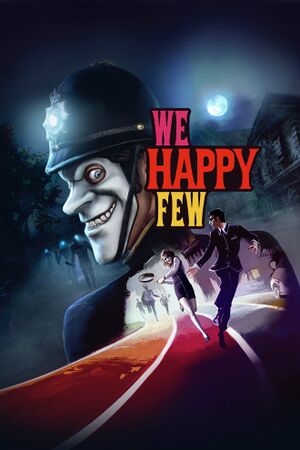 |
|
| Developers | |
|---|---|
| Compulsion Games | |
| Publishers | |
| Gearbox Software | |
| Engines | |
| Unreal Engine 4 | |
| Release dates | |
| Windows | August 10, 2018 |
| macOS (OS X) | TBA[1] |
| Linux | TBA[1] |
| Reception | |
| Metacritic | 62 |
| OpenCritic | 63 |
| IGDB | 63 |
| Taxonomy | |
| Monetization | One-time game purchase, DLC |
| Modes | Singleplayer |
| Pacing | Real-time |
| Perspectives | First-person |
| Controls | Direct control |
| Genres | FPS, Stealth |
| Themes | Europe |
We Happy Few is a singleplayer first-person FPS and stealth game.
General information
Availability
| Source | DRM | Notes | Keys | OS |
|---|---|---|---|---|
| GamersGate | ||||
| GOG.com | ||||
| Green Man Gaming | Digital Deluxe Edition also available. | |||
| Humble Store | ||||
| Microsoft Store | Included with Xbox Game Pass for PC Xbox Play Anywhere Deluxe Edition | |||
| Steam | [2][3] |
DLC and expansion packs
| Name | Notes | |
|---|---|---|
| Season Pass | ||
| Roger & James in They Came From Below | ||
| Lightbearer |
Game data
Configuration file(s) location
| System | Location |
|---|---|
| Windows | %LOCALAPPDATA%\GlimpseGame\Saved\Config\ |
| GOG.com | %USERPROFILE%\Documents\My Games\We Happy Few\Config\WindowsNoEditor\ |
| Microsoft Store | %LOCALAPPDATA%\Packages\CompulsionGamesInc.WeHappyFew_eae46zy90r9xg\Settings |
| macOS (OS X) | |
| Linux | $XDG_CONFIG_HOME/Epic/We Happy Few/Config/LinuxNoEditor/ |
| Steam Play (Linux) | <SteamLibrary-folder>/steamapps/compatdata/320240/pfx/[Note 1] |
Save game data location
| System | Location |
|---|---|
| Windows | %USERPROFILE%\Documents\My Games\We Happy Few\SaveGames |
| GOG.com | %USERPROFILE%\Documents\My Games\We Happy Few\SaveGames\ |
| Microsoft Store | %LOCALAPPDATA%\Packages\CompulsionGamesInc.WeHappyFew_eae46zy90r9xg\SystemAppData\wgs\<user-id> |
| macOS (OS X) | |
| Linux | $XDG_CONFIG_HOME/Epic/We Happy Few/SaveGames/ |
| Steam Play (Linux) | <SteamLibrary-folder>/steamapps/compatdata/320240/pfx/[Note 1] |
Save game cloud syncing
| System | Native | Notes |
|---|---|---|
| GOG Galaxy | ||
| OneDrive | Requires enabling backup of the Documents folder in OneDrive on all computers. | |
| Steam Cloud | ||
| Xbox Cloud |
Video
| Graphics feature | State | Notes | |
|---|---|---|---|
| Widescreen resolution | |||
| Multi-monitor | |||
| Ultra-widescreen | Game is cropped 16:9.[4] | ||
| 4K Ultra HD | |||
| Field of view (FOV) | Up to 120°. | ||
| Windowed | |||
| Borderless fullscreen windowed | |||
| Anisotropic filtering (AF) | See the glossary page for potential workarounds. | ||
| Anti-aliasing (AA) | FXAA, TAA. Will cause ghosting on some systems, even at 66 FPS.[5] See Anti-aliasing (AA). | ||
| Vertical sync (Vsync) | |||
| 60 FPS and 120+ FPS | Optional frame rate capping and smoothing, including unlimited. Defaults to smoothed 20-62 FPS. | ||
| High dynamic range display (HDR) | Supports Auto HDR. | ||
| Ray tracing (RT) | |||
- The game engine may allow for manual configuration of the game via its variables. See the Unreal Engine 4 page for more details.
Anti-aliasing (AA)
On some systems, enabling FXAA or TAA (Fast or Best) will provoke ghosting effect, even at normal frame-rate like 60 or 66 FPS.[6] Disabling in-game anti-aliasing will fix this.[5]
Input
| Keyboard and mouse | State | Notes |
|---|---|---|
| Remapping | ||
| Mouse acceleration | Only Mouse Smoothing is available. | |
| Mouse sensitivity | ||
| Mouse input in menus | ||
| Mouse Y-axis inversion | Both the Y Axis and X Axis can be inverted. | |
| Controller | ||
| Controller support | Supports XInput controllers only. | |
| Full controller support | ||
| Controller remapping | See the glossary page for potential workarounds. | |
| Controller sensitivity | ||
| Controller Y-axis inversion | Both the Y Axis and X Axis can be inverted. |
| Controller types |
|---|
| XInput-compatible controllers | ||
|---|---|---|
| Xbox button prompts | ||
| Impulse Trigger vibration |
| PlayStation controllers | See the glossary page for potential workarounds. |
|---|
| Generic/other controllers | See the glossary page for potential workarounds. |
|---|
| Additional information | ||
|---|---|---|
| Controller hotplugging | ||
| Haptic feedback | ||
| Digital movement supported | ||
| Simultaneous controller+KB/M |
Add quick save, load and console
| Edit config file[7] |
|---|
|
Open Input.ini and add the following: ActionMappings=(ActionName="QuickSave",Key=F5) ActionMappings=(ActionName="QuickLoad",Key=F8) [/script/glimpsegame.glimpseconsole] bConsoleEnabled=True [/script/engine.inputsettings] ConsoleKey=` ConsoleKeys=` |
Audio
| Audio feature | State | Notes |
|---|---|---|
| Separate volume controls | Sound effects, dialogue, music, broadcast and ambient. | |
| Surround sound | ||
| Subtitles | Subtitles don't always appear.[8] | |
| Closed captions | ||
| Mute on focus lost | ||
| Royalty free audio |
Localizations
| Language | UI | Audio | Sub | Notes |
|---|---|---|---|---|
| English | ||||
| Simplified Chinese | ||||
| French | ||||
| German | ||||
| Italian | ||||
| Japanese | ||||
| Brazilian Portuguese | ||||
| Russian | ||||
| Spanish |
VR support
| 3D modes | State | Notes | |
|---|---|---|---|
| Nvidia 3D Vision | See Helix Mod: We Happy Few (DX11). | ||
Issues fixed
General issues
- Try the following solutions in order to solve any issues.
| Windowed Mode and No Hardware Detection[citation needed] |
|---|
Notes
|
| Windows Updates and Redistributables[citation needed] |
|---|
Notes
|
- If the above solutions don't work send a bug report.
| Bug Reporting[9] |
|---|
|
Crash on Startup
- See General issues.
Black Screen
- See General issues.
Issues unresolved
AMD Performance Issues
- The following issue is being investigated, there are no known solutions currently, simply lower any graphical settings as a workaround.[10]
- AMD driver (08/2020) performance issues seem to follow a pattern. FPS cap in game 30fps results in game running at around 25fps. FPS cap at 60fps results in game running around 45-50fps. Setting FPS cap to 72fps should provide constant 60fps ingame. (NEEDS CONFIRMATION)
Other information
API
| Technical specs | Supported | Notes |
|---|---|---|
| Direct3D | 11 |
| Executable | 32-bit | 64-bit | Notes |
|---|---|---|---|
| Windows | |||
| macOS (OS X) | |||
| Linux |
System requirements
| Windows | ||
|---|---|---|
| Minimum | Recommended | |
| Operating system (OS) | 7 | |
| Processor (CPU) | 2.0 GHz Triple Core | 2.5 GHz Quad Core |
| System memory (RAM) | 8 GB | |
| Hard disk drive (HDD) | 6 GB | |
| Video card (GPU) | Nvidia GeForce GTX 460 AMD Radeon HD 5870 DirectX 11 compatible | Nvidia GeForce GTX 660 AMD Radeon HD 7870 |
- Currently requires a 64-bit OS.
Notes
- ↑ 1.0 1.1 Notes regarding Steam Play (Linux) data:
- File/folder structure within this directory reflects the path(s) listed for Windows and/or Steam game data.
- Games with Steam Cloud support may also store data in
~/.steam/steam/userdata/<user-id>/320240/. - Use Wine's registry editor to access any Windows registry paths.
- The app ID (320240) may differ in some cases.
- Treat backslashes as forward slashes.
- See the glossary page for details on Windows data paths.
References
- ↑ 1.0 1.1 We Happy Few | Compulsion Games
- ↑ Verified by User:Mmachinecodev on 2022-06-09
- ↑ Top 5 New Mac Games - March 2022 - last accessed on 12 April 2022
- ↑ We Happy Few supports UW. : ultrawidemasterrace - last accessed on 2016-07-27
- ↑ 5.0 5.1 Reddit comment from developer - last accessed on 2020-09-22
- ↑ Verified by User:Bowi on 2020-09-22
- ↑ Reddit - last accessed on May 2023
- ↑ Verified by User:RaTcHeT302 on 2016-08-01
- ↑ FAQ: I am experiencing Crashes, what do I do? - Compulsion Forums - last accessed on May 2023
- ↑ Reddit - Framerate on AMD Cards? - last accessed on May 2023





