Warhammer 40,000: Dawn of War II
From PCGamingWiki, the wiki about fixing PC games
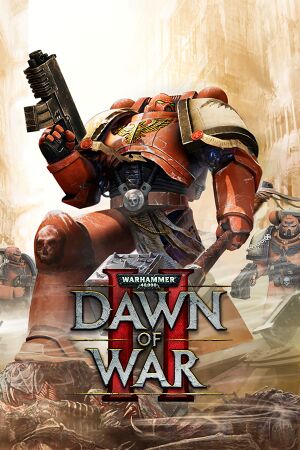 |
|
| Developers | |
|---|---|
| Relic Entertainment | |
| Publishers | |
| THQ | |
| Engines | |
| Essence Engine 2.0 | |
| Release dates | |
| Windows | February 19, 2009 |
Warnings
- For Games for Windows - LIVE on Windows 8 or later, install the latest Games for Windows - LIVE software.
Key points
- Dawn of War II and its stand-alone expansion, Chaos Rising, share game files.
General information
- Steam Community Discussions
- Steam Users' Forums for game series
Availability
| Source | DRM | Notes | Keys | OS |
|---|---|---|---|---|
| Retail | ||||
| Steam |
- All versions require Steam and Games for Windows - LIVE.
- The Steam version is being transitioned to Steamworks (currently in open beta).[1]
Essential improvements
Skip intro videos
| Instructions |
|---|
Game data
Configuration file(s) location
Template:Game data/row
| System | Location |
|---|---|
| Steam Play (Linux) | <SteamLibrary-folder>/steamapps/compatdata/15620/pfx/[Note 1] |
Save game data location
Template:Game data/row
| System | Location |
|---|---|
| Steam Play (Linux) | <SteamLibrary-folder>/steamapps/compatdata/15620/pfx/[Note 1] |
Save game cloud syncing
| System | Native | Notes |
|---|---|---|
| Steam Cloud |
Video settings
Vertical sync (Vsync)
| Instructions |
|---|
Input settings
Custom keyboard binding
| Instructions |
|---|
Audio settings
Network
- Online features require a Microsoft account (optional for offline play).
- A Steamworks beta is available.[1]
Multiplayer types
| Type | Native | Notes | |
|---|---|---|---|
| LAN play | Due to be removed in the Steamworks update.[1] | ||
| Online play | |||
Connection types
| Type | Native | Notes |
|---|---|---|
| Matchmaking | ||
| Peer-to-peer | ||
| Dedicated | ||
| Self-hosting | ||
| Direct IP | Due to be removed in the Steamworks update.[1] |
Issues fixed
Pagefile
Dawn of War II will not run unless you have a pagefile of at least 1.5 GB in size.
If you have trouble with it use the -disablepagefilecheck command line argument, then it should run.
General troubleshooting steps
- GFWL is a typical Microsoft program, and can have several supporting runtimes which must be installed and up to date.
- Run Windows Update to ensure you have the latest updates and fixes. This may also install some of the following runtimes.
- Download and install the latest C++ Redist, available from the Microsoft Website.
- Download and install the latest .NET framework, available from the Microsoft Website.
- ownload and install the latest version of the Windows Live Sign-in Assistant, available from the Microsoft Website.
System requirements
| Windows | ||
|---|---|---|
| Minimum | Recommended | |
| Operating system (OS) | XP SP2, Vista SP1 | |
| Processor (CPU) | P4 3.2 GHz (single core) or any Dual Core processor | AMD Athlon 64x2 4400+ or any Intel Core 2 Duo |
| System memory (RAM) | 1 GB (XP) 1.5 GB (Vista) |
2 GB |
| Hard disk drive (HDD) | 6.5 GB | |
| Video card (GPU) | Nvidia GeForce 6600 GT ATI X1600 128 MB of VRAM Shader model 3.0 support |
Nvidia GeForce 7800 GT ATI X1900 256 MB of VRAM Shader model 3.0 support |
Notes
- ↑ 1.0 1.1 Notes regarding Steam Play (Linux) data:
- File/folder structure within this directory reflects the path(s) listed for Windows and/or Steam game data.
- Games with Steam Cloud support may also store data in
~/.steam/steam/userdata/<user-id>/15620/. - Use Wine's registry editor to access any Windows registry paths.
- The app ID (15620) may differ in some cases.
- Treat backslashes as forward slashes.
- See the glossary page for details on Windows data paths.




