Warhammer: Dark Omen
From PCGamingWiki, the wiki about fixing PC games
This page is a stub: it lacks content and/or basic article components. You can help to expand this page
by adding an image or additional information.
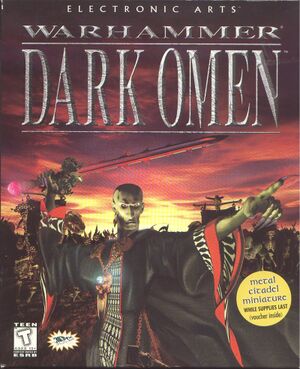 |
|
| Developers | |
|---|---|
| Mindscape | |
| Publishers | |
| Electronic Arts | |
| Release dates | |
| Windows | March 1998 |
| Taxonomy | |
| Monetization | One-time game purchase |
| Modes | Singleplayer, Multiplayer |
| Pacing | Real-time |
| Perspectives | Bird's-eye view |
| Controls | Point and select |
| Genres | RPG, Strategy |
| Themes | Fantasy |
| Series | Warhammer |
| ⤏ Go to series page | |
| Blood Bowl (series) | |
| Warhammer: Shadow of the Horned Rat | 1995 |
| Warhammer: Dark Omen | 1998 |
| Warhammer: Mark of Chaos | 2006 |
| Warhammer Online: Age of Reckoning | 2008 |
| Warhammer Quest (series) | |
| Warhammer: Vermintide (series) | |
| Mordheim: City of the Damned | 2015 |
| Warhammer: Arcane Magic | 2016 |
| Total War: Warhammer (series) | |
| Man O' War: Corsair | 2017 |
| Warhammer Age of Sigmar (series) | |
| Warhammer: Chaosbane | 2019 |
| Warhammer: Chaos and Conquest | 2019 |
| Warhammer Underworlds: Online | 2020 |
Availability
| Source | DRM | Notes | Keys | OS |
|---|---|---|---|---|
| Retail |
- A free demo version is available from Archive.org.
Essential improvements
Skip intro videos
| Skip Intro |
|---|
Notes:
|
Dark Omen Mod Pack
- Makes the game playable on Windows 32bit & 64bit XP/Vista/Win7/8/10. Enables 3d hardware renderer, allows mod selection from the main menu, adds infinite zoom-out, fixes colored cursor crash and prevents dead bodies from disappearing.
| Mod Pack Installation |
|---|
|
Game data
Configuration file(s) location
| System | Location |
|---|---|
| Windows | HKEY_LOCAL_MACHINE\SOFTWARE\Wow6432Node\Electronic Arts\Dark Omen\1.0\Options |
Save game data location
| System | Location |
|---|---|
| Windows | <path-to-game>\SaveGame[Note 1] |
Video
| Graphics feature | State | Notes | |
|---|---|---|---|
| Widescreen resolution | Use dgVoodoo 2. | ||
| Multi-monitor | |||
| Ultra-widescreen | Use dgVoodoo 2. | ||
| 4K Ultra HD | Use dgVoodoo 2. | ||
| Field of view (FOV) | Dark Omen Mod Pack enables infinite zoom-out. | ||
| Windowed | Has to be changed in registry. | ||
| Borderless fullscreen windowed | Use dgVoodoo 2. | ||
| Anisotropic filtering (AF) | Up to 16x with dgVoodoo 2. | ||
| Anti-aliasing (AA) | Up to 8x MSAA with dgVoodoo 2. | ||
| Vertical sync (Vsync) | Force through gpu settings or dgVoodoo 2. Game seems to default to screen refresh rate by itself. | ||
| 60 FPS | |||
| 120+ FPS | Game seems to default to screen refresh rate. | ||
| High dynamic range display (HDR) | |||
Input
| Keyboard and mouse | State | Notes |
|---|---|---|
| Remapping | See the glossary page for potential workarounds. | |
| Mouse acceleration | ||
| Mouse sensitivity | ||
| Mouse input in menus | ||
| Mouse Y-axis inversion | ||
| Controller | ||
| Controller support | PSX version only. |
| Controller types |
|---|
Audio
| Audio feature | State | Notes |
|---|---|---|
| Separate volume controls | Has to be changed in registry. Dark Omen uses single slider for Sound and music. You can only disable one by boosting the other from in-game settings. | |
| Surround sound | ||
| Subtitles | ||
| Closed captions | ||
| Mute on focus lost | ||
| Royalty free audio |
Localizations
| Language | UI | Audio | Sub | Notes |
|---|---|---|---|---|
| English | ||||
| Brazilian Portuguese | ||||
| German |
Network
Multiplayer types
| Type | Native | Players | Notes | |
|---|---|---|---|---|
| Local play | ||||
| LAN play | 2 | Versus |
||
| Online play | 2 | Versus GameSpy services have been shut down; see GameSpy for workarounds. |
||
Issues fixed
Full 3D mode fix
- Made obsolete by Dark Omen Mod Pack.
- Only CPU mode works unless you apply the fix below
| Full 3D mode Fix for modern Windows[1] |
|---|
Notes
|
Colored cursor fix
- Made obsolete by Dark Omen Mod Pack.
| Colored Cursors Fix[citation needed] |
|---|
Notes
|
Other information
API
| Technical specs | Supported | Notes |
|---|---|---|
| Direct3D | ||
| Glide |
| Executable | 32-bit | 64-bit | Notes |
|---|---|---|---|
| Windows | Dark Omen Mod Pack makes the game playable on 64bit systems. |
System requirements
| Windows[2] | ||
|---|---|---|
| Minimum | ||
| Operating system (OS) | 95 | |
| Processor (CPU) | Intel Pentium | |
| System memory (RAM) | 16 MB | |
| Hard disk drive (HDD) | ||
| Video card (GPU) | 2 MB of VRAM DirectX 5 compatible |
|
| Other | 4x CD-ROM drive | |
Notes
- ↑ When running this game without elevated privileges (Run as administrator option), write operations against a location below
%PROGRAMFILES%,%PROGRAMDATA%, or%WINDIR%might be redirected to%LOCALAPPDATA%\VirtualStoreon Windows Vista and later (more details).
References
- ↑ [1]
- ↑ Warhammer: Dark Omen for Windows (1998) Tech Info - MobyGames - last accessed on 2020-04-26
