Difference between revisions of "War for the Overworld"
From PCGamingWiki, the wiki about fixing PC games
(→System requirements: Fix optimum link) |
(→Other information: Update API and architecture info) |
||
| Line 359: | Line 359: | ||
===API=== | ===API=== | ||
{{API | {{API | ||
| − | |direct3d versions = 11 | + | |direct3d versions = 9, 11 |
|direct3d notes = | |direct3d notes = | ||
|directdraw versions = | |directdraw versions = | ||
|directdraw notes = | |directdraw notes = | ||
| − | |opengl versions = | + | |opengl versions = 3.0 |
| − | |opengl notes = | + | |opengl notes = Required for Linux version |
|glide versions = | |glide versions = | ||
|glide notes = | |glide notes = | ||
| Line 383: | Line 383: | ||
|windows exe notes = | |windows exe notes = | ||
|mac os x powerpc app = | |mac os x powerpc app = | ||
| − | |macos intel 32-bit app = | + | |macos intel 32-bit app = false |
| − | |macos intel 64-bit app = | + | |macos intel 64-bit app = true |
|macos arm app = | |macos arm app = | ||
|macos app notes = | |macos app notes = | ||
| − | |linux 32-bit executable= | + | |linux 32-bit executable= false |
| − | |linux 64-bit executable= | + | |linux 64-bit executable= true |
|linux executable notes = | |linux executable notes = | ||
}} | }} | ||
Revision as of 06:36, 2 September 2022
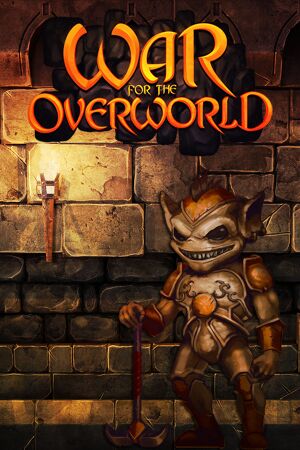 |
|
| Developers | |
|---|---|
| Subterranean Games | |
| Engines | |
| Unity 5[Note 1] | |
| Release dates | |
| Windows | April 2, 2015[2] |
| macOS (OS X) | April 2, 2015[2] |
| Linux | April 2, 2015[2] |
| Taxonomy | |
| Monetization | One-time game purchase, DLC |
| Modes | Singleplayer, Multiplayer |
| Pacing | Real-time |
| Perspectives | Bird's-eye view |
| Controls | Multiple select, Point and select |
| Genres | Building, RTS |
| Art styles | Cartoon |
| Themes | Fantasy |
General information
Availability
| Source | DRM | Notes | Keys | OS |
|---|---|---|---|---|
| Retail | ||||
| Official website | Choice of GOG or Steam key. | |||
| GOG.com | ||||
| Humble Store | Choice of GOG or Steam key. | |||
| Steam |
Game data
Configuration file(s) location
| System | Location |
|---|---|
| Windows | HKEY_CURRENT_USER\Software\Subterranean Games\War For The Overworld\ |
| macOS (OS X) | |
| Linux | $XDG_CONFIG_HOME/unity3d/Subterranean Games/War For The Overworld/prefs |
- It's unknown whether this game follows the XDG Base Directory Specification on Linux. Please fill in this information.
Save game data location
| System | Location |
|---|---|
| GOG.com | <path-to-game>\GameData\Maps\Saves\ |
| Windows | <path-to-game>\Profile\<user-id>\Saves\[Note 2] |
| macOS (OS X) | |
| Linux | |
| Steam | <Steam-folder>/userdata/<user-id>/230190/remote/ |
Save game cloud syncing
| System | Native | Notes |
|---|---|---|
| GOG Galaxy | ||
| Steam Cloud |
Video
| Graphics feature | State | Notes | |
|---|---|---|---|
| Widescreen resolution | |||
| Multi-monitor | |||
| Ultra-widescreen | |||
| 4K Ultra HD | |||
| Field of view (FOV) | Possession mode FoV ranges from 60 to 120. | ||
| Windowed | Window can be freely resized to any desired resolution. | ||
| Borderless fullscreen windowed | Enable windowed mode and use the -popupwindow parameter (or see the glossary page). |
||
| Anisotropic filtering (AF) | |||
| Anti-aliasing (AA) | Post-process. | ||
| Vertical sync (Vsync) | |||
| 60 FPS and 120+ FPS | |||
| High dynamic range display (HDR) | See the glossary page for potential alternatives. | ||
- The game engine may allow for manual configuration of the game via its variables. See the Unity page for more details.
Input
| Keyboard and mouse | State | Notes |
|---|---|---|
| Remapping | ||
| Mouse acceleration | ||
| Mouse sensitivity | ||
| Mouse input in menus | ||
| Mouse Y-axis inversion | Inversion for possession mode. | |
| Controller | ||
| Controller support |
| Controller types |
|---|
Audio
| Audio feature | State | Notes |
|---|---|---|
| Separate volume controls | ||
| Surround sound | ||
| Subtitles | ||
| Closed captions | ||
| Mute on focus lost |
Localizations
| Language | UI | Audio | Sub | Notes |
|---|---|---|---|---|
| English | ||||
| Simplified Chinese | ||||
| Traditional Chinese | ||||
| French | ||||
| German | ||||
| Italian | ||||
| Japanese | ||||
| Polish | ||||
| Russian | ||||
| Spanish |
Network
Multiplayer types
| Type | Native | Notes | |
|---|---|---|---|
| LAN play | |||
| Online play | GOG and Steam players can play together | ||
Connection types
| Type | Native | Notes |
|---|---|---|
| Peer-to-peer | ||
| Dedicated | ||
| Self-hosting | ||
| Direct IP |
VR support
| 3D modes | State | Notes | |
|---|---|---|---|
| Nvidia 3D Vision | Use Helix Mod: War for the Overworld. | ||
| Devices | |||
|---|---|---|---|
| Tobii Eye Tracking | Use Tobii Game Hub | ||
Other information
API
| Technical specs | Supported | Notes |
|---|---|---|
| Direct3D | 9, 11 | |
| OpenGL | 3.0 | Required for Linux version |
| Executable | 32-bit | 64-bit | Notes |
|---|---|---|---|
| Windows | |||
| macOS (OS X) | |||
| Linux |
System requirements
| Windows | ||
|---|---|---|
| Minimum | Recommended | |
| Operating system (OS) | 7 SP1, 8, 10 | 7 SP1 , 8, 10 |
| Processor (CPU) | Dual Core CPU @ 2.5 GHz | Quad Core CPU @ 2.5 GHz |
| System memory (RAM) | 4 GB | 8 GB |
| Hard disk drive (HDD) | 7 GB | 10 GB |
| Video card (GPU) | Nvidia GT450 512MB ATI 4870HD 512MB | Nvidia GTX 560 1GB Radeon 8950 HD 1GB DirectX 10 compatible |
| Linux | ||
|---|---|---|
| Minimum | Recommended | |
| Operating system (OS) | Ubuntu 12.04 | Ubuntu 16.04 |
| Processor (CPU) | Dual Core CPU @ 2.5 GHz | Quad Core CPU @ 2.5 GHz |
| System memory (RAM) | 4 GB | 8 GB |
| Hard disk drive (HDD) | 7 GB | 10 GB (may increase in future) |
| Video card (GPU) | Nvidia GT450 512MB ATI 4870HD 512MB | Nvidia GTX 560 1GB Radeon 8950 HD 1GB |
| macOS (OS X) | ||
|---|---|---|
| Minimum | Recommended | |
| Operating system (OS) | 10.10 | 10.10 |
| Processor (CPU) | Dual Core CPU @ 2.5 GHz | Quad Core CPU @ 2.5 GHz |
| System memory (RAM) | 4 GB | 8 GB |
| Hard disk drive (HDD) | 7 GB | 10 GB |
| Video card (GPU) | Nvidia GT450 512MB ATI 4870HD 512MB | Nvidia GTX 560 1GB Radeon 8950 HD 1GB |
- Minimum specs: players are liable to experience issues with War for the Overworld and may experience crashes, significant frame drops or other undesirable experiences.[3]
- Recommended specs: Computers that meet this spec should be able to play the game from start to finish with few if any issues. Performance may be impacted under certain gameplay conditions and FPS in strenuous conditions may drop below 30FPS. Some adjustment of graphics settings may be required.[3]
- Optimum specs: A High-end specification that should be able to achieve stable FPS even at the highest graphics settings. Particularly strenuous scenes may cause the frame-rate to drop below 60FPS on 1440p displays.[3]
Notes
- ↑ Unity engine build: 5.6.7[1]
- ↑ When running this game without elevated privileges (Run as administrator option), write operations against a location below
%PROGRAMFILES%,%PROGRAMDATA%, or%WINDIR%might be redirected to%LOCALAPPDATA%\VirtualStoreon Windows Vista and later (more details).
References
- ↑ Verified by User:Baronsmoki on 2019-11-20
- ↑ 2.0 2.1 2.2 Launch: April 2nd @ 5PM UTC - Steam Community :: Group Announcements :: War for the Overworld
- ↑ 3.0 3.1 3.2 3.3 System Requirements - Brightrock Games - last accessed on 2022-09-02
