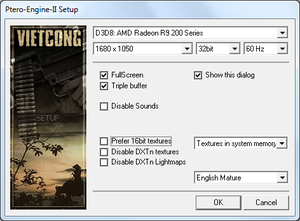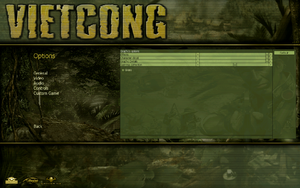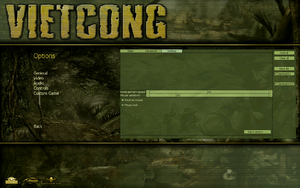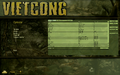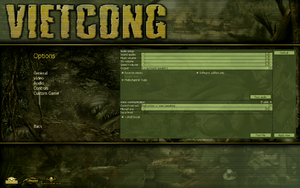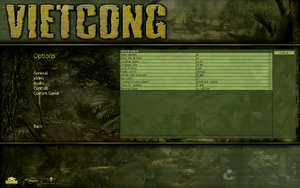Difference between revisions of "Vietcong"
From PCGamingWiki, the wiki about fixing PC games
m (Undo revision 564238 by 79.161.248.124 (talk) = invalid OS family tag) |
m (→Video: -120 fps notes) |
||
| (48 intermediate revisions by 26 users not shown) | |||
| Line 10: | Line 10: | ||
|release dates= | |release dates= | ||
{{Infobox game/row/date|Windows|March 26, 2003}} | {{Infobox game/row/date|Windows|March 26, 2003}} | ||
| + | |reception = | ||
| + | {{Infobox game/row/reception|Metacritic|vietcong-2003|74}} | ||
| + | {{Infobox game/row/reception|IGDB|vietcong|rating}} | ||
| + | |taxonomy = | ||
| + | {{Infobox game/row/taxonomy/monetization | One-time game purchase, Expansion pack }} | ||
| + | {{Infobox game/row/taxonomy/microtransactions | None }} | ||
| + | {{Infobox game/row/taxonomy/modes | Singleplayer, Multiplayer }} | ||
| + | {{Infobox game/row/taxonomy/pacing | }} | ||
| + | {{Infobox game/row/taxonomy/perspectives | First-person }} | ||
| + | {{Infobox game/row/taxonomy/controls | Direct control }} | ||
| + | {{Infobox game/row/taxonomy/genres | Action, FPS, Shooter }} | ||
| + | {{Infobox game/row/taxonomy/sports | }} | ||
| + | {{Infobox game/row/taxonomy/vehicles | }} | ||
| + | {{Infobox game/row/taxonomy/art styles | Realistic }} | ||
| + | {{Infobox game/row/taxonomy/themes | Cold War, Asia }} | ||
| + | {{Infobox game/row/taxonomy/series | Vietcong }} | ||
|steam appid = | |steam appid = | ||
| − | |gogcom | + | |gogcom id = |
| + | |hltb = 10931 | ||
| + | |igdb = vietcong | ||
|strategywiki = | |strategywiki = | ||
| + | |mobygames = 9562 | ||
|wikipedia = Vietcong (video game) | |wikipedia = Vietcong (video game) | ||
|winehq = 5641 | |winehq = 5641 | ||
| + | |license = commercial | ||
}} | }} | ||
| − | |||
| − | + | {{Introduction | |
| − | {{ | + | |introduction = |
| − | + | ||
| + | |release history = | ||
| + | |||
| + | |current state = | ||
| + | }} | ||
==Availability== | ==Availability== | ||
{{Availability| | {{Availability| | ||
{{Availability/row| Retail | | disc check | {{DRM|SecuROM}} | | Windows }} | {{Availability/row| Retail | | disc check | {{DRM|SecuROM}} | | Windows }} | ||
| − | |||
}} | }} | ||
| − | |||
| + | ==Monetization== | ||
{{DLC| | {{DLC| | ||
{{DLC/row| Fist Alpha | | Windows }} | {{DLC/row| Fist Alpha | | Windows }} | ||
| Line 36: | Line 58: | ||
==Essential improvements== | ==Essential improvements== | ||
===Patches=== | ===Patches=== | ||
| − | + | {{mm}} [https://www.moddb.com/games/vietcong/downloads/vietcong-patch-10-to-13 Patch 1.3] | |
| − | + | {{mm}} [https://www.moddb.com/games/vietcong/downloads/patch-vietcong-13-to-141 Patch 1.41] | |
| − | + | {{mm}} [https://www.moddb.com/games/vietcong/downloads/patch-vietcong-141-to-16 Patch 1.60] | |
{{ii}} Patches are incremental and need to be installed in order. | {{ii}} Patches are incremental and need to be installed in order. | ||
{{ii}} Patch 1.6 is required to use VCStarter. | {{ii}} Patch 1.6 is required to use VCStarter. | ||
| Line 45: | Line 67: | ||
{{Image|Vietcong VCStarter.png|VCStarter launcher settings.}} | {{Image|Vietcong VCStarter.png|VCStarter launcher settings.}} | ||
| − | + | {{mm}} [https://www.moddb.com/games/vietcong/downloads/vietcong-starter-151 VCStarter 1.5.1] | |
| − | + | {{mm}} [https://www.moddb.com/games/vietcong/downloads/vietcong-starter-1651 VCStarter 1.65.1] | |
| − | + | {{mm}} [http://www.vietcong.info/portal/forum/viewthread.php?thread_id=899&page=1 VCStarter 1.7 Beta (requires 1.65.1)] | |
| − | {{++}} Allows | + | {{++}} Allows playing the game properly on modern operating systems. |
| − | + | {{--}} Some functions cause visual glitches. | |
| − | |||
| − | |||
| − | {{ | ||
==Game data== | ==Game data== | ||
===Configuration file(s) location=== | ===Configuration file(s) location=== | ||
{{Game data| | {{Game data| | ||
| − | {{Game data/config|Windows|{{P|game}}\ | + | {{Game data/config|Windows|{{P|game}}\Cfg\}} |
}} | }} | ||
===Save game data location=== | ===Save game data location=== | ||
{{Game data| | {{Game data| | ||
| − | {{Game data/saves|Windows|{{P|game}}\ | + | {{Game data/saves|Windows|{{P|game}}\Saves\}} |
}} | }} | ||
| − | ==Video | + | ==Video== |
{{Image|Vietcong Launcher.png|Launcher settings}} | {{Image|Vietcong Launcher.png|Launcher settings}} | ||
{{Image|Vietcong Graphics settings.png|In-game graphics settings}} | {{Image|Vietcong Graphics settings.png|In-game graphics settings}} | ||
| − | {{Video | + | {{Video |
| − | |wsgf link = | + | |wsgf link = https://www.wsgf.org/dr/vietcong |
|widescreen wsgf award = unsupported | |widescreen wsgf award = unsupported | ||
|multimonitor wsgf award = unsupported | |multimonitor wsgf award = unsupported | ||
| Line 75: | Line 94: | ||
|4k ultra hd wsgf award = unsupported | |4k ultra hd wsgf award = unsupported | ||
|widescreen resolution = hackable | |widescreen resolution = hackable | ||
| − | |widescreen resolution notes= Use [[#Launcher|VCStarter]] to fix aspect ratio. May cause visual glitches. | + | |widescreen resolution notes= Use [[#Launcher|VCStarter]] to fix aspect ratio. May cause visual glitches in-game & cut-scenes. |
|multimonitor = hackable | |multimonitor = hackable | ||
| − | |multimonitor notes = Use [[#Launcher|VCStarter]] to fix aspect ratio. May cause visual glitches. | + | |multimonitor notes = Use [[#Launcher|VCStarter]] to fix aspect ratio. May cause visual glitches in-game & cut-scenes. |
|ultrawidescreen = hackable | |ultrawidescreen = hackable | ||
| − | |ultrawidescreen notes = Use [[#Launcher|VCStarter]] to fix aspect ratio. May cause visual glitches. | + | |ultrawidescreen notes = Use [[#Launcher|VCStarter]] to fix aspect ratio. May cause visual glitches in-game & cut-scenes. |
|4k ultra hd = true | |4k ultra hd = true | ||
|4k ultra hd notes = | |4k ultra hd notes = | ||
| Line 91: | Line 110: | ||
|anisotropic notes = Force in graphics card control panel or use [[#Launcher|VCStarter]] with ''"Improve texture filtering"''. | |anisotropic notes = Force in graphics card control panel or use [[#Launcher|VCStarter]] with ''"Improve texture filtering"''. | ||
|antialiasing = hackable | |antialiasing = hackable | ||
| − | |antialiasing notes = Forcing in graphics card control panel may cause blackscreen in menu. Use [[#Launcher|VCStarter]] for [[Glossary:Anti-aliasing (AA)#Multi-Sample Anti-Aliasing (MSAA)|MSAA]]. | + | |antialiasing notes = Forcing in graphics card control panel may cause blackscreen in menu. Use [[#Launcher|VCStarter]] for [[Glossary:Anti-aliasing (AA)#Multi-Sample Anti-Aliasing (MSAA)|MSAA]] Saved positions will not include an image.. |
| + | |upscaling = false | ||
| + | |upscaling tech = | ||
| + | |upscaling notes = | ||
|vsync = hackable | |vsync = hackable | ||
| − | |vsync notes = Only Triple | + | |vsync notes = Only Triple Buffering is available in the game's launcher. Force actual Vsync in graphics card control panel. |
|60 fps = true | |60 fps = true | ||
|60 fps notes = | |60 fps notes = | ||
| − | |120 fps = | + | |120 fps = false |
| − | |120 fps notes = | + | |120 fps notes = Too high a frame rate above 90+ results in player movement and AI stuttering. |
| − | |hdr = | + | |hdr = false |
|hdr notes = | |hdr notes = | ||
|color blind = false | |color blind = false | ||
| Line 104: | Line 126: | ||
}} | }} | ||
| − | ==Input | + | ==Input== |
{{Image|Vietcong Controls settings.png|In-game controls settings}} | {{Image|Vietcong Controls settings.png|In-game controls settings}} | ||
| − | {{Input | + | {{Input |
|key remap = true | |key remap = true | ||
|key remap notes = | |key remap notes = | ||
| Line 157: | Line 179: | ||
|steam input api = unknown | |steam input api = unknown | ||
|steam input api notes = | |steam input api notes = | ||
| + | |steam hook input = unknown | ||
| + | |steam hook input notes = | ||
|steam input presets = unknown | |steam input presets = unknown | ||
|steam input presets notes = | |steam input presets notes = | ||
|steam controller prompts = unknown | |steam controller prompts = unknown | ||
|steam controller prompts notes = | |steam controller prompts notes = | ||
| + | |steam cursor detection = unknown | ||
| + | |steam cursor detection notes = | ||
}} | }} | ||
<gallery> | <gallery> | ||
| Line 171: | Line 197: | ||
</gallery> | </gallery> | ||
| − | ==Audio | + | ==Audio== |
{{Image|Vietcong Audio settings.png|In-game audio settings}} | {{Image|Vietcong Audio settings.png|In-game audio settings}} | ||
| − | {{Audio | + | {{Audio |
|separate volume = true | |separate volume = true | ||
|separate volume notes = | |separate volume notes = | ||
| Line 185: | Line 211: | ||
|mute on focus lost notes = | |mute on focus lost notes = | ||
|eax support = true | |eax support = true | ||
| − | |eax support notes = | + | |eax support notes = EAX 2.0 |
| + | |royalty free audio = false | ||
| + | |royalty free audio notes = Combination of original and licensed music. | ||
| + | }} | ||
| + | |||
| + | {{L10n|content= | ||
| + | {{L10n/switch | ||
| + | |language = English | ||
| + | |interface = true | ||
| + | |audio = true | ||
| + | |subtitles = true | ||
| + | |notes = | ||
| + | |ref = | ||
| + | |fan = | ||
| + | }} | ||
| + | {{L10n/switch | ||
| + | |language = Czech | ||
| + | |interface = true | ||
| + | |audio = true | ||
| + | |subtitles = true | ||
| + | |notes = | ||
| + | |ref = | ||
| + | |fan = | ||
| + | }} | ||
| + | {{L10n/switch | ||
| + | |language = French | ||
| + | |interface = true | ||
| + | |audio = unknown | ||
| + | |subtitles = true | ||
| + | |notes = | ||
| + | |ref = | ||
| + | |fan = | ||
| + | }} | ||
| + | {{L10n/switch | ||
| + | |language = German | ||
| + | |interface = true | ||
| + | |audio = unknown | ||
| + | |subtitles = true | ||
| + | |notes = | ||
| + | |ref = | ||
| + | |fan = | ||
| + | }} | ||
| + | {{L10n/switch | ||
| + | |language = Italian | ||
| + | |interface = true | ||
| + | |audio = true | ||
| + | |subtitles = true | ||
| + | |notes = | ||
| + | |ref = | ||
| + | |fan = | ||
| + | }} | ||
| + | {{L10n/switch | ||
| + | |language = Polish | ||
| + | |interface = hackable | ||
| + | |audio = false | ||
| + | |subtitles = hackable | ||
| + | |notes = Fan translation, [https://grajpopolsku.pl/forum/viewtopic.php?f=9&p=38872 download]. | ||
| + | |fan = | ||
| + | |ref = | ||
| + | }} | ||
| + | {{L10n/switch | ||
| + | |language = Spanish | ||
| + | |interface = true | ||
| + | |audio = unknown | ||
| + | |subtitles = true | ||
| + | |notes = | ||
| + | |ref = | ||
| + | |fan = | ||
| + | }} | ||
}} | }} | ||
| Line 199: | Line 293: | ||
|lan play modes = Co-op, Versus | |lan play modes = Co-op, Versus | ||
|lan play notes = | |lan play notes = | ||
| − | |online play = | + | |online play = hackable |
|online play players = 64 | |online play players = 64 | ||
|online play modes = Co-op, Versus | |online play modes = Co-op, Versus | ||
| − | |online play notes = | + | |online play notes = The official [[GameSpy]] service has been shut down; see [[#Online play|Online play]]. |
|asynchronous = | |asynchronous = | ||
|asynchronous notes = | |asynchronous notes = | ||
| Line 217: | Line 311: | ||
|direct ip notes = | |direct ip notes = | ||
}}{{Network/Ports | }}{{Network/Ports | ||
| − | |tcp = | + | |tcp = 5425 |
| − | |udp = | + | |udp = 5425 |
| − | |upnp = | + | |upnp = false |
| + | }} | ||
| + | |||
| + | ===Online play=== | ||
| + | {{++}} After applying this fix, the game uses a new master server so the in-game server list can be populated. | ||
| + | {{--}} This will break online fixes for other GameSpy games that rely on the same master address. | ||
| + | |||
| + | {{Fixbox|description=Run [https://vietcong1.eu/vietcong1eu-alt-master.bat script] to update hosts file automatically|ref=<ref name="Online">{{Refurl|url=https://vietcong1.eu/en/game/faq|title=FAQ | Vietcong1.eu|date=2018-05-15}}</ref>|fix= | ||
| + | }} | ||
| + | |||
| + | {{Fixbox|description=Edit hosts file manually|ref=<ref name="Online" />|fix= | ||
| + | # Go to {{file|{{P|windir}}\System32\drivers\etc|folder}}. | ||
| + | # Open {{file|hosts}} with a text editor running as administrator. | ||
| + | # Add the line {{code|46.28.109.117 master.gamespy.com}} and save the file. | ||
}} | }} | ||
| Line 225: | Line 332: | ||
===API=== | ===API=== | ||
{{API | {{API | ||
| − | |direct3d versions = 8 | + | |direct3d versions = 8.1 |
|direct3d notes = VCStarter uses D3D9. | |direct3d notes = VCStarter uses D3D9. | ||
|directdraw versions = | |directdraw versions = | ||
| Line 245: | Line 352: | ||
|shader model versions = | |shader model versions = | ||
|shader model notes = | |shader model notes = | ||
| − | |64-bit executable | + | |windows 32-bit exe = true |
| − | |64-bit executable notes= | + | |windows 64-bit exe = false |
| + | |windows arm app = unknown | ||
| + | |windows exe notes = | ||
| + | |macos intel 32-bit app = | ||
| + | |macos intel 64-bit app = | ||
| + | |macos arm app = unknown | ||
| + | |macos app notes = | ||
| + | |linux 32-bit executable= | ||
| + | |linux 64-bit executable= | ||
| + | |linux arm app = unknown | ||
| + | |linux executable notes = | ||
}} | }} | ||
| Line 264: | Line 381: | ||
|multiplayer notes= | |multiplayer notes= | ||
}} | }} | ||
| + | |||
| + | ===Mods=== | ||
| + | ====[https://www.moddb.com/mods/wolfs-weapon-sound-mod/downloads/wolfs-soundmod-04-new-hq-sounds Wolf's Weapon Sound]==== | ||
| + | {{++}} Makes the weapons sound more realistic and adds realistic bullet cracks. | ||
==System requirements== | ==System requirements== | ||
Latest revision as of 22:27, 25 March 2024
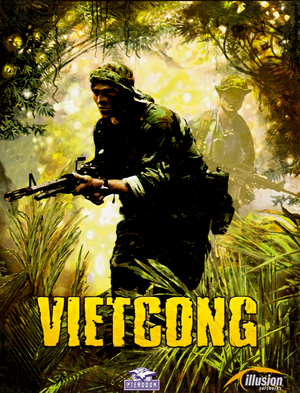 |
|
| Developers | |
|---|---|
| Pterodon | |
| Illusion Softworks | |
| Publishers | |
| Gathering of Developers | |
| Engines | |
| Ptero Engine II | |
| Release dates | |
| Windows | March 26, 2003 |
| Reception | |
| Metacritic | 74 |
| Taxonomy | |
| Monetization | One-time game purchase, Expansion pack |
| Microtransactions | None |
| Modes | Singleplayer, Multiplayer |
| Perspectives | First-person |
| Controls | Direct control |
| Genres | Action, FPS, Shooter |
| Art styles | Realistic |
| Themes | Cold War, Asia |
| Series | Vietcong |
| Vietcong | |
|---|---|
| Vietcong | 2003 |
| Vietcong 2 | 2005 |
Warnings
Vietcong is a singleplayer and multiplayer first-person action, FPS and shooter game in the Vietcong series.
Availability
Monetization
DLC and expansion packs
| Name | Notes | |
|---|---|---|
| Fist Alpha | ||
| Red Dawn | Free |
Essential improvements
Patches
- Patch 1.3
- Patch 1.41
- Patch 1.60
- Patches are incremental and need to be installed in order.
- Patch 1.6 is required to use VCStarter.
Launcher
- VCStarter 1.5.1
- VCStarter 1.65.1
- VCStarter 1.7 Beta (requires 1.65.1)
- Allows playing the game properly on modern operating systems.
- Some functions cause visual glitches.
Game data
Configuration file(s) location
| System | Location |
|---|---|
| Windows | <path-to-game>\Cfg\[Note 1] |
Save game data location
| System | Location |
|---|---|
| Windows | <path-to-game>\Saves\[Note 1] |
Video
| Graphics feature | State | WSGF | Notes |
|---|---|---|---|
| Widescreen resolution | Use VCStarter to fix aspect ratio. May cause visual glitches in-game & cut-scenes. | ||
| Multi-monitor | Use VCStarter to fix aspect ratio. May cause visual glitches in-game & cut-scenes. | ||
| Ultra-widescreen | Use VCStarter to fix aspect ratio. May cause visual glitches in-game & cut-scenes. | ||
| 4K Ultra HD | |||
| Field of view (FOV) | |||
| Windowed | |||
| Borderless fullscreen windowed | Uncheck "Fullscreen" in the launcher and use SRWE. | ||
| Anisotropic filtering (AF) | Force in graphics card control panel or use VCStarter with "Improve texture filtering". | ||
| Anti-aliasing (AA) | Forcing in graphics card control panel may cause blackscreen in menu. Use VCStarter for MSAA Saved positions will not include an image.. | ||
| High-fidelity upscaling | See the glossary page for potential workarounds. | ||
| Vertical sync (Vsync) | Only Triple Buffering is available in the game's launcher. Force actual Vsync in graphics card control panel. | ||
| 60 FPS | |||
| 120+ FPS | Too high a frame rate above 90+ results in player movement and AI stuttering. | ||
| High dynamic range display (HDR) | |||
Input
| Keyboard and mouse | State | Notes |
|---|---|---|
| Remapping | ||
| Mouse acceleration | ||
| Mouse sensitivity | ||
| Mouse input in menus | ||
| Mouse Y-axis inversion | ||
| Controller | ||
| Controller support |
| Controller types |
|---|
Audio
| Audio feature | State | Notes |
|---|---|---|
| Separate volume controls | ||
| Surround sound | ||
| Subtitles | ||
| Closed captions | ||
| Mute on focus lost | ||
| EAX support | EAX 2.0 | |
| Royalty free audio | Combination of original and licensed music. |
Localizations
| Language | UI | Audio | Sub | Notes |
|---|---|---|---|---|
| English | ||||
| Czech | ||||
| French | ||||
| German | ||||
| Italian | ||||
| Polish | Fan translation, download. | |||
| Spanish |
Network
Multiplayer types
| Type | Native | Players | Notes | |
|---|---|---|---|---|
| LAN play | 64 | Co-op, Versus |
||
| Online play | 64 | Co-op, Versus The official GameSpy service has been shut down; see Online play. |
||
Connection types
| Type | Native | Notes |
|---|---|---|
| Peer-to-peer | ||
| Dedicated | ||
| Self-hosting | ||
| Direct IP |
Ports
| Protocol | Port(s) and/or port range(s) |
|---|---|
| TCP | 5425 |
| UDP | 5425 |
- This game does not support Universal Plug and Play (UPnP) for automatic port configuration.
Online play
- After applying this fix, the game uses a new master server so the in-game server list can be populated.
- This will break online fixes for other GameSpy games that rely on the same master address.
| Run script to update hosts file automatically[1] |
|---|
| Edit hosts file manually[1] |
|---|
|
Other information
API
| Technical specs | Supported | Notes |
|---|---|---|
| Direct3D | 8.1 | VCStarter uses D3D9. |
| Executable | 32-bit | 64-bit | Notes |
|---|---|---|---|
| Windows |
Middleware
| Middleware | Notes | |
|---|---|---|
| Multiplayer | GameSpy |
Mods
Wolf's Weapon Sound
- Makes the weapons sound more realistic and adds realistic bullet cracks.
System requirements
| Windows | ||
|---|---|---|
| Minimum | Recommended | |
| Operating system (OS) | 98 | 98 SE, ME, 2000, XP |
| Processor (CPU) | Intel Pentium III 500 MHz AMD Athlon 500 MHz |
Intel Pentium III 700 MHz AMD Athlon 700 MHz |
| System memory (RAM) | 256 MB | |
| Hard disk drive (HDD) | 1.8 GB | |
| Video card (GPU) | 16 MB of VRAM DirectX 8.1 compatible | 32 MB of VRAM |
Notes
- ↑ 1.0 1.1 When running this game without elevated privileges (Run as administrator option), write operations against a location below
%PROGRAMFILES%,%PROGRAMDATA%, or%WINDIR%might be redirected to%LOCALAPPDATA%\VirtualStoreon Windows Vista and later (more details).