Ultima Underworld: The Stygian Abyss
From PCGamingWiki, the wiki about fixing PC games
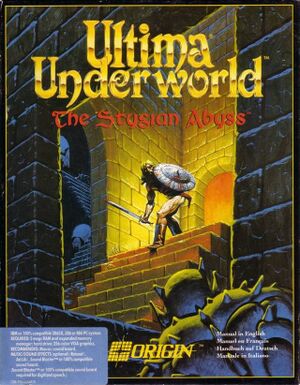 |
|
| Developers | |
|---|---|
| Blue Sky Productions | |
| Publishers | |
| Origin Systems | |
| Engines | |
| Underworld engine | |
| Release dates | |
| DOS | March 1992 |
| Windows | June 2, 2011 |
| macOS (OS X) | 2012 |
Availability
- The GOG.com version can be used on Linux by extracting the Windows installer with innoextract and using the Linux version of DOSBox.
Improvements
Ultima Underworld 1 Patch (floppy disk versions)
The Ultima Underworld 1 Patch is needed for floppy disk versions. The CD-ROM and GOG.com versions are already fully patched.
Run in DOSBox (retail)
To run correctly in DOSBox change cycles=auto to cycles=max.
Game data
- The
SAVE1,SAVE2,SAVE3andSAVE4folders are save slots I-IV.SAVE0is temporary storage, not a save. - In-game settings are stored in each save rather than shared.
Video settings
Input settings
Audio settings
Issues fixed
Piano footstep sounds (GOG.com version)
The GOG.com version's sound is incorrectly configured by default, resulting in misplaced effects such as piano sounds for footsteps.[1]
| Instructions |
|---|
| Instructions |
|---|
References
Categories:
- DOS
- Windows
- OS X
- Invalid template usage (Infobox game)
- Games
- Invalid template usage (Series)
- Invalid section order
- Invalid template usage (Fixbox)
- Missing section (Availability)
- Missing section (Video)
- Missing section (Input)
- Missing section (Audio)
- Missing section (Localizations)
- Missing section (API)
- Missing section (System requirements)

