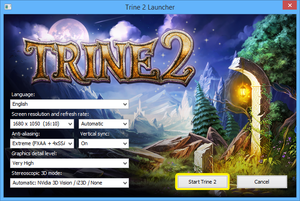Difference between revisions of "Trine 2"
From PCGamingWiki, the wiki about fixing PC games
(add) |
m |
||
| (68 intermediate revisions by 22 users not shown) | |||
| Line 5: | Line 5: | ||
|publishers = | |publishers = | ||
|engines = | |engines = | ||
| + | {{Infobox game/row/engine|Frozenbyte Engine|ref=<ref name="engineversion">{{Refurl|url=https://wiki.frozenbyte.com/index.php/How_to_obtain_the_Frozenbyte_Editor|title=Frozenbyte Wiki - How to obtain the Frozenbyte Editor|date=2019-11-21}}</ref>|build=v1.00}} | ||
|release dates= | |release dates= | ||
{{Infobox game/row/date|Windows|December 7, 2011}} | {{Infobox game/row/date|Windows|December 7, 2011}} | ||
{{Infobox game/row/date|OS X|December 7, 2011}} | {{Infobox game/row/date|OS X|December 7, 2011}} | ||
{{Infobox game/row/date|Linux|March 31, 2012}} | {{Infobox game/row/date|Linux|March 31, 2012}} | ||
| + | |reception = | ||
| + | {{Infobox game/row/reception|Metacritic|trine-2|84}} | ||
| + | {{Infobox game/row/reception|OpenCritic|315/trine-2-complete-story|87}} | ||
| + | {{Infobox game/row/reception|IGDB|trine-2|85}} | ||
| + | |taxonomy = | ||
| + | {{Infobox game/row/taxonomy/monetization | One-time game purchase, DLC }} | ||
| + | {{Infobox game/row/taxonomy/microtransactions | None }} | ||
| + | {{Infobox game/row/taxonomy/modes | Singleplayer, Multiplayer }} | ||
| + | {{Infobox game/row/taxonomy/pacing | Real-time }} | ||
| + | {{Infobox game/row/taxonomy/perspectives | Scrolling, Side view }} | ||
| + | {{Infobox game/row/taxonomy/controls | Direct control }} | ||
| + | {{Infobox game/row/taxonomy/genres | Platform, Puzzle }} | ||
| + | {{Infobox game/row/taxonomy/sports | }} | ||
| + | {{Infobox game/row/taxonomy/vehicles | }} | ||
| + | {{Infobox game/row/taxonomy/art styles | Stylized }} | ||
| + | {{Infobox game/row/taxonomy/themes | Fantasy }} | ||
| + | {{Infobox game/row/taxonomy/series | Trine }} | ||
|steam appid = 35720 | |steam appid = 35720 | ||
|steam appid side = 35725 | |steam appid side = 35725 | ||
| − | |gogcom | + | |gogcom id = 1207660353 |
| + | |gogcom id side = 1436531655 | ||
| + | |official site= http://trine2.com/site/ | ||
| + | |hltb = 10652 | ||
| + | |igdb = | ||
| + | |lutris = trine-2-complete-story | ||
| + | |strategywiki = Trine 2 | ||
| + | |mobygames = 55405 | ||
|wikipedia = Trine 2 | |wikipedia = Trine 2 | ||
|winehq = 13633 | |winehq = 13633 | ||
| + | |license = commercial | ||
| + | }} | ||
| + | |||
| + | {{Introduction | ||
| + | |introduction = | ||
| + | |||
| + | |release history = | ||
| + | |||
| + | |current state = | ||
}} | }} | ||
| − | |||
'''General information''' | '''General information''' | ||
| − | {{mm}} [ | + | {{mm}} [https://frozenbyte.com/board/viewforum.php?f=15/ Official Forums] |
| − | + | {{mm}} [https://trine.fandom.com/wiki/Trine_Wiki Trine Wiki] | |
| − | {{mm}} [ | + | {{mm}} [https://web.archive.org/web/20141205084805/http://forums.steampowered.com/forums/showthread.php?t=2287549 Trine 2 controller config FAQ / how-to] thread on Steam Users' Forums |
| − | {{mm}} [http://forums.steampowered.com/forums/showthread.php?t=2287549 Trine 2 controller config FAQ / how-to] thread on Steam Users' Forums | + | {{mm}} [https://web.archive.org/web/20141205084813/http://forums.steampowered.com/forums/showthread.php?t=2264865 Trine 2 rendering information - anti-aliasing, overheating, stereo, input lag, etc] thread on Steam Users' Forums |
| − | {{mm}} [http://forums.steampowered.com/forums/showthread.php?t=2264865 Trine 2 rendering information - anti-aliasing, overheating, stereo, input lag, etc] thread on Steam Users' Forums | + | {{GOG.com links|1207660353|trine_series|for game series}} |
| − | {{GOG.com links| | + | {{mm}} [https://steamcommunity.com/app/35720/discussions/ Steam Community Discussions] |
| − | {{mm}} [ | ||
| − | |||
==Availability== | ==Availability== | ||
{{Availability| | {{Availability| | ||
{{Availability/row| Retail | | Steam | | | Windows, OS X, Linux }} | {{Availability/row| Retail | | Steam | | | Windows, OS X, Linux }} | ||
| − | {{Availability/row|1= official |2= http://trine2.com/site/index.php?page=buy |3= DRM-free |4= |5= Steam |6= Windows, OS X, Linux }} | + | {{Availability/row|1= official |2= http://trine2.com/site/index.php?page=buy |3= DRM-free |4= |5= Steam | 6= Windows, OS X, Linux }} |
| − | {{Availability/row| | + | {{Availability/row| Gamersgate | trine-ultimate-collection | Steam | Ultimate Collection only. | | Windows, OS X, Linux }} |
| − | {{Availability/row| Gamesplanet | | + | {{Availability/row| Gamesplanet | 4293-1 | Steam | Ultimate Collection only. | | Windows, OS X, Linux }} |
| − | {{Availability/row| GOG | trine_2_complete_story | DRM-free | | | Windows, OS X, Linux }} | + | {{Availability/row| GOG.com | trine_2_complete_story | DRM-free | | | Windows, OS X, Linux }} |
| − | {{Availability/row| Humble | | + | {{Availability/row| Humble | trine-2-complete-story | DRM-free | | Steam | Windows, OS X, Linux }} |
{{Availability/row| MacApp | id483381002 | MacApp | | | OS X }} | {{Availability/row| MacApp | id483381002 | MacApp | | | OS X }} | ||
{{Availability/row| Steam | 35720 | Steam | | | Windows, OS X, Linux }} | {{Availability/row| Steam | 35720 | Steam | | | Windows, OS X, Linux }} | ||
| + | {{Availability/row| Origin | trine/trine-2 | Origin | | | Windows | unavailable }} | ||
}} | }} | ||
{{ii}} Demo is available for {{store link|Steam|35720|Windows}} and for [http://trine2.com/demo/Trine2_Mac_Demo_v120b.zip OS X]. | {{ii}} Demo is available for {{store link|Steam|35720|Windows}} and for [http://trine2.com/demo/Trine2_Mac_Demo_v120b.zip OS X]. | ||
| + | ==Monetization== | ||
{{DLC| | {{DLC| | ||
{{DLC/row| Goblin Menace | | Windows, OS X, Linux }} | {{DLC/row| Goblin Menace | | Windows, OS X, Linux }} | ||
| Line 46: | Line 79: | ||
==Game data== | ==Game data== | ||
| − | ===Configuration file | + | ===Configuration file(s) location=== |
{{Game data| | {{Game data| | ||
| − | {{Game data/ | + | {{Game data/config|Windows|{{p|appdata}}\Trine2\}} |
| − | {{Game data/ | + | {{Game data/config|OS X|{{p|osxhome}}/Library/Trine2/}} |
| − | {{Game data/ | + | {{Game data/config|Linux|{{p|linuxhome}}/.frozenbyte/Trine2/}} |
| − | {{Game data/ | + | {{Game data/config|Steam|{{p|steam}}/userdata/{{p|uid}}/35720/remote/}} |
}} | }} | ||
{{XDG|false}} | {{XDG|false}} | ||
| + | |||
| + | ===Save game data location=== | ||
| + | {{Game data| | ||
| + | {{Game data/saves|Windows|{{p|appdata}}\Trine2\}} | ||
| + | {{Game data/saves|OS X|{{p|osxhome}}/Library/Trine2/}} | ||
| + | {{Game data/saves|Linux|{{p|linuxhome}}/.frozenbyte/Trine2/}} | ||
| + | {{Game data/saves|Steam|{{p|steam}}/userdata/{{p|uid}}/35720/remote/}} | ||
| + | }} | ||
===[[Glossary:Save game cloud syncing|Save game cloud syncing]]=== | ===[[Glossary:Save game cloud syncing|Save game cloud syncing]]=== | ||
{{Save game cloud syncing | {{Save game cloud syncing | ||
| − | |origin | + | |discord = true |
| − | |origin notes | + | |discord notes = |
| − | |steam cloud | + | |epic games launcher = |
| − | |steam cloud notes = | + | |epic games launcher notes = |
| − | | | + | |gog galaxy = true |
| − | | | + | |gog galaxy notes = |
| + | |origin = true | ||
| + | |origin notes = | ||
| + | |steam cloud = true | ||
| + | |steam cloud notes = | ||
| + | |ubisoft connect = | ||
| + | |ubisoft connect notes = | ||
| + | |xbox cloud = | ||
| + | |xbox cloud notes = | ||
}} | }} | ||
| − | ==Video | + | ==Video== |
{{Image|Trine 2 Launcher Options.png|Launcher options menu.}} | {{Image|Trine 2 Launcher Options.png|Launcher options menu.}} | ||
{{Image|Trine 2 Video.png|In-game video settings.}} | {{Image|Trine 2 Video.png|In-game video settings.}} | ||
| − | {{Video | + | {{Video |
| − | |wsgf link = | + | |wsgf link = https://www.wsgf.org/dr/trine-2/en |
|widescreen wsgf award = silver | |widescreen wsgf award = silver | ||
|multimonitor wsgf award = silver | |multimonitor wsgf award = silver | ||
|ultrawidescreen wsgf award = silver | |ultrawidescreen wsgf award = silver | ||
| − | |4k ultra hd wsgf award = | + | |4k ultra hd wsgf award = silver |
|widescreen resolution = true | |widescreen resolution = true | ||
|widescreen resolution notes= | |widescreen resolution notes= | ||
| Line 80: | Line 129: | ||
|ultrawidescreen = true | |ultrawidescreen = true | ||
|ultrawidescreen notes = | |ultrawidescreen notes = | ||
| − | |4k ultra hd = | + | |4k ultra hd = true |
|4k ultra hd notes = | |4k ultra hd notes = | ||
|fov = n/a | |fov = n/a | ||
| Line 89: | Line 138: | ||
|borderless windowed notes = See [[#Borderless fullscreen windowed|Borderless fullscreen windowed]]. | |borderless windowed notes = See [[#Borderless fullscreen windowed|Borderless fullscreen windowed]]. | ||
|anisotropic = hackable | |anisotropic = hackable | ||
| − | |anisotropic notes = Tied to the graphics detail level. | + | |anisotropic notes = Tied to the graphics detail level. To set manually see [[#Anisotropic filtering (AF)|Anisotropic filtering (AF)]]. |
|antialiasing = true | |antialiasing = true | ||
| − | |antialiasing notes = Enforces FXAA with launcher. See [[#Anti-aliasing (AA)|Anti-aliasing (AA)]]. | + | |antialiasing notes = Enforces [[FXAA]] with launcher. See [[#Anti-aliasing (AA)|Anti-aliasing (AA)]]. |
| + | |upscaling = unknown | ||
| + | |upscaling tech = | ||
| + | |upscaling notes = | ||
|vsync = true | |vsync = true | ||
|vsync notes = | |vsync notes = | ||
| Line 98: | Line 150: | ||
|120 fps = hackable | |120 fps = hackable | ||
|120 fps notes = See [[#High frame rate|High frame rate]]. | |120 fps notes = See [[#High frame rate|High frame rate]]. | ||
| + | |hdr = unknown | ||
| + | |hdr notes = | ||
|color blind = unknown | |color blind = unknown | ||
|color blind notes = | |color blind notes = | ||
| Line 103: | Line 157: | ||
===[[Glossary:Borderless fullscreen windowed|Borderless fullscreen windowed]]=== | ===[[Glossary:Borderless fullscreen windowed|Borderless fullscreen windowed]]=== | ||
| − | + | {{Fixbox|description=Borderless fullscreen windowed|ref={{cn|date=July 2016}}|fix= | |
| − | + | # Go to the [[#Game data|configuration file location]]. | |
| − | |||
# Open <code>options.txt</code>. | # Open <code>options.txt</code>. | ||
# Find and change the following three lines | # Find and change the following three lines | ||
| Line 112: | Line 165: | ||
#* <code>setOption(renderingModule, "WindowTitleBar", true)</code> to <code>false</code>. | #* <code>setOption(renderingModule, "WindowTitleBar", true)</code> to <code>false</code>. | ||
# Save the file. | # Save the file. | ||
| + | }} | ||
| + | |||
| + | ===[[Glossary:Anisotropic filtering (AF)|Anisotropic filtering (AF)]]=== | ||
| + | {{Fixbox|description=Anisotropic filtering|ref={{cn|date=July 2016}}|fix= | ||
| + | # Go to the [[#Game data|configuration file location]]. | ||
| + | # Open <code>options.txt</code>. | ||
| + | # Change <code>setOption(renderingModule, "Anisotropy", X)</code> to the desired value. | ||
}} | }} | ||
===[[Glossary:Anti-aliasing (AA)|Anti-aliasing (AA)]]=== | ===[[Glossary:Anti-aliasing (AA)|Anti-aliasing (AA)]]=== | ||
{{ii}} Game does feature SSAA, but enforces FXAA on top of it. FXAA is known to blur image so some users may want to disable it. | {{ii}} Game does feature SSAA, but enforces FXAA on top of it. FXAA is known to blur image so some users may want to disable it. | ||
| − | {{Fixbox| | + | |
| − | + | {{Fixbox|description=Disable FXAA and enable SSAA through config|ref={{cn|date=July 2016}}|fix= | |
| − | # Open <code>options.txt</code> | + | # Go to the [[#Game data|configuration file location]]. |
| + | # Open <code>options.txt</code>. | ||
# Locate <code>setOption(renderingModule, "PostProcessAntiAliasing", true)</code> and change to <code>false</code>. | # Locate <code>setOption(renderingModule, "PostProcessAntiAliasing", true)</code> and change to <code>false</code>. | ||
# Locate <code>setOption(renderingModule, "AntiAliasSamples", 0)</code> and change to desired SSAA value. | # Locate <code>setOption(renderingModule, "AntiAliasSamples", 0)</code> and change to desired SSAA value. | ||
| Line 125: | Line 186: | ||
===[[Glossary:Frame rate (FPS)|High frame rate]]=== | ===[[Glossary:Frame rate (FPS)|High frame rate]]=== | ||
{{ii}} By default Trine 2 limits the frame rate to 100. | {{ii}} By default Trine 2 limits the frame rate to 100. | ||
| − | {{Fixbox| | + | |
| − | + | {{Fixbox|description=Remove frame rate cap|ref={{cn|date=July 2016}}|fix= | |
| − | # Open <code>options.txt</code> | + | # Go to the [[#Game data|configuration file location]]. |
| + | # Open <code>options.txt</code>. | ||
# Locate <code>setOption(gameBaseApplicationModule, "FPSCapEnabled", true)</code> and change to <code>false</code>. | # Locate <code>setOption(gameBaseApplicationModule, "FPSCapEnabled", true)</code> and change to <code>false</code>. | ||
# In the Trine 2 launcher, it may be necessary to change the refresh rate from "Automatic" to the actual number in hertz (windowed also works). | # In the Trine 2 launcher, it may be necessary to change the refresh rate from "Automatic" to the actual number in hertz (windowed also works). | ||
| Line 133: | Line 195: | ||
===Disable bloom=== | ===Disable bloom=== | ||
| − | {{Fixbox| | + | {{Fixbox|description=Disable bloom|ref={{cn|date=July 2016}}|fix= |
| − | {{ | + | # Go to the [[#Game data|configuration file location]]. |
| − | # Open <code>options.txt</code> | + | # Open <code>options.txt</code>. |
# Locate <code>setOption(renderingModule, "ShowGlow", true)</code> and change to <code>false</code>. | # Locate <code>setOption(renderingModule, "ShowGlow", true)</code> and change to <code>false</code>. | ||
}} | }} | ||
| − | ==Input | + | ==Input== |
{{Image|Trine 2 Controls.png|In-game general control settings.}} | {{Image|Trine 2 Controls.png|In-game general control settings.}} | ||
{{Image|Trine 2 Remapping.png|In-game key/button map settings.}} | {{Image|Trine 2 Remapping.png|In-game key/button map settings.}} | ||
| − | {{Input | + | {{Input |
|key remap = true | |key remap = true | ||
| − | |key remap notes = Supports multiple keyboards and mouses for multiplayer. Possible to save and load profiles. | + | |key remap notes = Supports multiple keyboards and mouses for multiplayer. Possible to save and load profiles. Does not work properly on Linux. |
|acceleration option = false | |acceleration option = false | ||
|acceleration option notes = | |acceleration option notes = | ||
| − | |mouse sensitivity = | + | |mouse sensitivity = true |
|mouse sensitivity notes = | |mouse sensitivity notes = | ||
|mouse menu = true | |mouse menu = true | ||
| Line 159: | Line 221: | ||
|controller remap = true | |controller remap = true | ||
|controller remap notes = Possible to save and load profiles. | |controller remap notes = Possible to save and load profiles. | ||
| − | |controller sensitivity = | + | |controller sensitivity = true |
|controller sensitivity notes= | |controller sensitivity notes= | ||
|invert controller y-axis = true | |invert controller y-axis = true | ||
|invert controller y-axis notes= Via key rebinding. | |invert controller y-axis notes= Via key rebinding. | ||
|touchscreen = true | |touchscreen = true | ||
| − | |touchscreen notes = Windows only.<ref>[ | + | |touchscreen notes = Windows only.<ref>[https://frozenbyte.com/2014/05/major-trine-2-update-on-steam/ Major Trine 2 Update on Steam | Frozenbyte]</ref> |
| − | |button prompts | + | |xinput controllers = unknown |
| − | |button prompts notes | + | |xinput controllers notes = |
| + | |xbox prompts = unknown | ||
| + | |xbox prompts notes = | ||
| + | |impulse triggers = unknown | ||
| + | |impulse triggers notes = | ||
| + | |dualshock 4 = unknown | ||
| + | |dualshock 4 notes = | ||
| + | |dualshock prompts = unknown | ||
| + | |dualshock prompts notes = | ||
| + | |light bar support = unknown | ||
| + | |light bar support notes = | ||
| + | |dualshock 4 modes = unknown | ||
| + | |dualshock 4 modes notes = | ||
| + | |tracked motion controllers= unknown | ||
| + | |tracked motion controllers notes = | ||
| + | |tracked motion prompts = unknown | ||
| + | |tracked motion prompts notes = | ||
| + | |other controllers = unknown | ||
| + | |other controllers notes = | ||
| + | |other button prompts = unknown | ||
| + | |other button prompts notes= | ||
|controller hotplug = unknown | |controller hotplug = unknown | ||
|controller hotplug notes = | |controller hotplug notes = | ||
| − | |haptic feedback = | + | |haptic feedback = true |
|haptic feedback notes = | |haptic feedback notes = | ||
| − | | | + | |simultaneous input = unknown |
| − | | | + | |simultaneous input notes = |
| + | |steam input api = unknown | ||
| + | |steam input api notes = | ||
| + | |steam hook input = unknown | ||
| + | |steam hook input notes = | ||
| + | |steam input presets = unknown | ||
| + | |steam input presets notes = | ||
| + | |steam controller prompts = unknown | ||
| + | |steam controller prompts notes = | ||
| + | |steam cursor detection = unknown | ||
| + | |steam cursor detection notes = | ||
}} | }} | ||
| − | ==Audio | + | ==Audio== |
{{Image|Trine 2 Audio.png|In-game audio settings.}} | {{Image|Trine 2 Audio.png|In-game audio settings.}} | ||
{{Image|Trine 2 Language.png|In-game language settings.}} | {{Image|Trine 2 Language.png|In-game language settings.}} | ||
| − | {{Audio | + | {{Audio |
|separate volume = true | |separate volume = true | ||
|separate volume notes = Master, effects, speech, music and ambience. | |separate volume notes = Master, effects, speech, music and ambience. | ||
| Line 187: | Line 279: | ||
|closed captions = false | |closed captions = false | ||
|closed captions notes = | |closed captions notes = | ||
| − | |mute on focus lost = | + | |mute on focus lost = hackable |
| − | |mute on focus lost notes = | + | |mute on focus lost notes = See [[#Mute on focus lost|Mute on focus lost]]. |
|eax support = | |eax support = | ||
| − | |eax support notes = | + | |eax support notes = |
| + | |royalty free audio = unknown | ||
| + | |royalty free audio notes = | ||
| + | }} | ||
| + | |||
| + | ===Mute on focus lost=== | ||
| + | {{Fixbox|description=Set mute in background|ref={{cn|date=March 2017}}|fix= | ||
| + | # Download [https://gitlab.com/Kaldaien/SpecialK/tags Special K]. | ||
| + | # Copy {{file|SpecialK32.dll}} to the installation folder. | ||
| + | # Rename to {{file|d3d9.dll}}. | ||
| + | # Run the game and exit. | ||
| + | # Edit {{file|d3d9.ini}} in the installation folder. | ||
| + | # Find <code>[Window.System]</code>. | ||
| + | # Change <code>MuteInBackground=false</code> to <code>MuteInBackground=true</code>. | ||
}} | }} | ||
| Line 201: | Line 306: | ||
|notes = | |notes = | ||
|fan = | |fan = | ||
| − | |||
}} | }} | ||
{{L10n/switch | {{L10n/switch | ||
| Line 210: | Line 314: | ||
|notes = | |notes = | ||
|fan = | |fan = | ||
| − | |||
}} | }} | ||
{{L10n/switch | {{L10n/switch | ||
| Line 219: | Line 322: | ||
|notes = | |notes = | ||
|fan = | |fan = | ||
| − | |||
}} | }} | ||
{{L10n/switch | {{L10n/switch | ||
| Line 228: | Line 330: | ||
|notes = Only basic game. DLC content in English. | |notes = Only basic game. DLC content in English. | ||
|fan = | |fan = | ||
| − | |||
}} | }} | ||
{{L10n/switch | {{L10n/switch | ||
| Line 237: | Line 338: | ||
|notes = | |notes = | ||
|fan = | |fan = | ||
| − | |||
}} | }} | ||
{{L10n/switch | {{L10n/switch | ||
| Line 246: | Line 346: | ||
|notes = | |notes = | ||
|fan = | |fan = | ||
| − | |||
}} | }} | ||
{{L10n/switch | {{L10n/switch | ||
| Line 255: | Line 354: | ||
|notes = | |notes = | ||
|fan = | |fan = | ||
| − | |||
}} | }} | ||
{{L10n/switch | {{L10n/switch | ||
| Line 264: | Line 362: | ||
|notes = | |notes = | ||
|fan = | |fan = | ||
| − | |||
}} | }} | ||
{{L10n/switch | {{L10n/switch | ||
| Line 273: | Line 370: | ||
|notes = | |notes = | ||
|fan = | |fan = | ||
| − | |||
}} | }} | ||
{{L10n/switch | {{L10n/switch | ||
| Line 282: | Line 378: | ||
|notes = | |notes = | ||
|fan = | |fan = | ||
| − | |||
}} | }} | ||
{{L10n/switch | {{L10n/switch | ||
| Line 291: | Line 386: | ||
|notes = | |notes = | ||
|fan = | |fan = | ||
| − | |||
}} | }} | ||
{{L10n/switch | {{L10n/switch | ||
| Line 300: | Line 394: | ||
|notes = | |notes = | ||
|fan = | |fan = | ||
| − | |||
}} | }} | ||
{{L10n/switch | {{L10n/switch | ||
| Line 309: | Line 402: | ||
|notes = | |notes = | ||
|fan = | |fan = | ||
| − | |||
}} | }} | ||
{{L10n/switch | {{L10n/switch | ||
| Line 318: | Line 410: | ||
|notes = | |notes = | ||
|fan = | |fan = | ||
| − | |||
}} | }} | ||
{{L10n/switch | {{L10n/switch | ||
| Line 327: | Line 418: | ||
|notes = | |notes = | ||
|fan = | |fan = | ||
| − | |||
}} | }} | ||
}} | }} | ||
==Network== | ==Network== | ||
| + | {{ii}} Steam, Origin and GOG cross-play support. | ||
{{Image|Trine 2 Network.png|In-game network settings.}} | {{Image|Trine 2 Network.png|In-game network settings.}} | ||
{{Network/Multiplayer | {{Network/Multiplayer | ||
| Line 383: | Line 474: | ||
|iz3d = unknown | |iz3d = unknown | ||
|iz3d notes = | |iz3d notes = | ||
| + | |vorpx = true | ||
| + | |vorpx modes = G3D | ||
| + | |vorpx notes = Officially supported game, see [https://www.vorpx.com/supported-games/ official vorpx game list]. | ||
| + | |htc vive = | ||
| + | |htc vive notes = | ||
| + | |oculus rift = | ||
| + | |oculus rift notes = | ||
| + | |osvr = | ||
| + | |osvr notes = | ||
| + | |keyboard-mouse = | ||
| + | |keyboard-mouse notes = | ||
|3rd space gaming vest = | |3rd space gaming vest = | ||
|3rd space gaming vest notes = | |3rd space gaming vest notes = | ||
| − | |||
| − | |||
| − | |||
| − | |||
|novint falcon = | |novint falcon = | ||
|novint falcon notes = | |novint falcon notes = | ||
| − | |||
| − | |||
| − | |||
| − | |||
|trackir = | |trackir = | ||
|trackir notes = | |trackir notes = | ||
| + | |tobii eye tracking = | ||
| + | |tobii eye tracking notes = | ||
| + | |play area seated = | ||
| + | |play area seated notes = | ||
| + | |play area standing = | ||
| + | |play area standing notes = | ||
| + | |play area room-scale = | ||
| + | |play area room-scale notes = | ||
| + | }} | ||
| + | |||
| + | ==Other information== | ||
| + | ===API=== | ||
| + | {{API | ||
| + | |direct3d versions = 9.0c | ||
| + | |direct3d notes = | ||
| + | |directdraw versions = | ||
| + | |directdraw notes = | ||
| + | |wing = | ||
| + | |wing notes = | ||
| + | |opengl versions = | ||
| + | |opengl notes = | ||
| + | |glide versions = | ||
| + | |glide notes = | ||
| + | |software mode = | ||
| + | |software mode notes = | ||
| + | |mantle support = | ||
| + | |mantle support notes = | ||
| + | |metal support = | ||
| + | |metal support notes = | ||
| + | |vulkan versions = | ||
| + | |vulkan notes = | ||
| + | |dos modes = | ||
| + | |dos modes notes = | ||
| + | |shader model versions = 3.0 | ||
| + | |shader model notes = | ||
| + | |windows 32-bit exe = true | ||
| + | |windows 64-bit exe = false | ||
| + | |windows arm app = unknown | ||
| + | |windows exe notes = | ||
| + | |mac os x powerpc app = unknown | ||
| + | |macos intel 32-bit app = true | ||
| + | |macos intel 64-bit app = false | ||
| + | |macos arm app = unknown | ||
| + | |macos app notes = | ||
| + | |linux powerpc app = unknown | ||
| + | |linux 32-bit executable= true | ||
| + | |linux 64-bit executable= false | ||
| + | |linux arm app = unknown | ||
| + | |linux executable notes = | ||
| + | }} | ||
| + | |||
| + | ===Middleware=== | ||
| + | {{Middleware | ||
| + | |physics = PhysX | ||
| + | |physics notes = | ||
| + | |audio = Wwise | ||
| + | |audio notes = Windows and OS X only.<ref>{{Refurl|url=https://cheesetalks.net/frozenbyte1.php|title=Cheese talks to: Frozenbyte (about Trine and other things) - Part 1|date=2020-09-23|snippet=Perhaps one of the changes in the project itself was that we had a different approach to middleware. In the past we had mostly done stuff in-house, because it tends to be cheaper at first. With Trine 2 we knew that the schedule would be long, so we figured that we could spend some money on middleware that would save us time on the overall schedule and ensure console compatibility. We licensed Wwise for audio and Bink for video, and they worked reasonably well. Some of the time we saved has been lost since then though, we had to write our own audio system for Linux for example.}}</ref> | ||
| + | |interface = | ||
| + | |interface notes = | ||
| + | |input = | ||
| + | |input notes = | ||
| + | |cutscenes = Bink Video | ||
| + | |cutscenes notes = | ||
| + | |multiplayer = | ||
| + | |multiplayer notes= | ||
| + | |anticheat = | ||
| + | |anticheat notes = | ||
}} | }} | ||
| Line 407: | Line 568: | ||
|minRAM = 1 GB | |minRAM = 1 GB | ||
|minHD = 2.5 GB | |minHD = 2.5 GB | ||
| − | |minGPU = | + | |minGPU = ATI Radeon HD 2400 |
| − | |minGPU2 = | + | |minGPU2 = Nvidia GeForce 7600 |
|minDX = 9.0c | |minDX = 9.0c | ||
|minSM = 3.0 | |minSM = 3.0 | ||
| Line 422: | Line 583: | ||
|minRAM = 1 GB | |minRAM = 1 GB | ||
|minHD = 2.5 GB | |minHD = 2.5 GB | ||
| − | |minGPU = | + | |minGPU = ATI Radeon 2400 |
| − | |minGPU2 = | + | |minGPU2 = Nvidia GeForce 8600M |
}} | }} | ||
| Line 434: | Line 595: | ||
|minHD = 2.5 GB | |minHD = 2.5 GB | ||
|minGPU = ATI Radeon HD 2400 | |minGPU = ATI Radeon HD 2400 | ||
| − | |minGPU2 = | + | |minGPU2 = Nvidia GeForce 7600 |
|minOGL = 2.1 | |minOGL = 2.1 | ||
}} | }} | ||
{{References}} | {{References}} | ||
| + | {{GOG.com Enhancement Project}} | ||
Latest revision as of 14:30, 31 August 2023
 |
|
| Developers | |
|---|---|
| Frozenbyte | |
| Engines | |
| Frozenbyte Engine[Note 1] | |
| Release dates | |
| Windows | December 7, 2011 |
| macOS (OS X) | December 7, 2011 |
| Linux | March 31, 2012 |
| Reception | |
| Metacritic | 84 |
| OpenCritic | 87 |
| IGDB | 85 |
| Taxonomy | |
| Monetization | One-time game purchase, DLC |
| Microtransactions | None |
| Modes | Singleplayer, Multiplayer |
| Pacing | Real-time |
| Perspectives | Scrolling, Side view |
| Controls | Direct control |
| Genres | Platform, Puzzle |
| Art styles | Stylized |
| Themes | Fantasy |
| Series | Trine |
| Trine | |
|---|---|
| Trine | 2009 |
| Trine 2 | 2011 |
| Trine Enchanted Edition | 2014 |
| Trine 3: The Artifacts of Power | 2015 |
| Trine 4: The Nightmare Prince | 2019 |
| Trine 5: A Clockwork Conspiracy | 2023 |
Warnings
- The macOS (OS X) version of this game does not work on macOS Catalina (version 10.15) or later due to the removal of support for 32-bit-only apps.
Trine 2 is a singleplayer and multiplayer scrolling and side view platform and puzzle game in the Trine series.
General information
- Official Forums
- Trine Wiki
- Trine 2 controller config FAQ / how-to thread on Steam Users' Forums
- Trine 2 rendering information - anti-aliasing, overheating, stereo, input lag, etc thread on Steam Users' Forums
- GOG.com Community Discussions for game series
- GOG.com Support Page
- Steam Community Discussions
Availability
| Source | DRM | Notes | Keys | OS |
|---|---|---|---|---|
| Retail | ||||
| Official website | ||||
| GamersGate | Ultimate Collection only. | |||
| Ultimate Collection only. | ||||
| GOG.com | ||||
| Humble Store | ||||
| Mac App Store | ||||
| Steam | ||||
| Origin (unavailable) |
Monetization
DLC and expansion packs
| Name | Notes | |
|---|---|---|
| Goblin Menace |
- Goblin Menace DLC is now part of Complete Story which also includes Dwarven Caverns level. With Steam previous owners of Goblin Menace DLC are automatically updated to Complete Story.
Game data
Configuration file(s) location
| System | Location |
|---|---|
| Windows | %APPDATA%\Trine2\ |
| macOS (OS X) | $HOME/Library/Trine2/ |
| Linux | $HOME/.frozenbyte/Trine2/ |
| Steam | <Steam-folder>/userdata/<user-id>/35720/remote/ |
- This game does not follow the XDG Base Directory Specification on Linux.
Save game data location
| System | Location |
|---|---|
| Windows | %APPDATA%\Trine2\ |
| macOS (OS X) | $HOME/Library/Trine2/ |
| Linux | $HOME/.frozenbyte/Trine2/ |
| Steam | <Steam-folder>/userdata/<user-id>/35720/remote/ |
Save game cloud syncing
| System | Native | Notes |
|---|---|---|
| GOG Galaxy | ||
| Origin | ||
| Steam Cloud |
Video
| Graphics feature | State | WSGF | Notes |
|---|---|---|---|
| Widescreen resolution | |||
| Multi-monitor | |||
| Ultra-widescreen | |||
| 4K Ultra HD | |||
| Field of view (FOV) | |||
| Windowed | Choose from refresh rate list in launcher. | ||
| Borderless fullscreen windowed | See Borderless fullscreen windowed. | ||
| Anisotropic filtering (AF) | Tied to the graphics detail level. To set manually see Anisotropic filtering (AF). | ||
| Anti-aliasing (AA) | Enforces FXAA with launcher. See Anti-aliasing (AA). | ||
| Vertical sync (Vsync) | |||
| 60 FPS | |||
| 120+ FPS | See High frame rate. | ||
| High dynamic range display (HDR) | See the glossary page for potential alternatives. | ||
Borderless fullscreen windowed
| Borderless fullscreen windowed[citation needed] |
|---|
|
Anisotropic filtering (AF)
| Anisotropic filtering[citation needed] |
|---|
|
Anti-aliasing (AA)
- Game does feature SSAA, but enforces FXAA on top of it. FXAA is known to blur image so some users may want to disable it.
| Disable FXAA and enable SSAA through config[citation needed] |
|---|
|
High frame rate
- By default Trine 2 limits the frame rate to 100.
| Remove frame rate cap[citation needed] |
|---|
|
Disable bloom
| Disable bloom[citation needed] |
|---|
|
Input
| Keyboard and mouse, touch | State | Notes |
|---|---|---|
| Remapping | Supports multiple keyboards and mouses for multiplayer. Possible to save and load profiles. Does not work properly on Linux. | |
| Mouse acceleration | ||
| Mouse sensitivity | ||
| Mouse input in menus | ||
| Mouse Y-axis inversion | ||
| Touchscreen optimised | Windows only.[2] | |
| Controller | ||
| Controller support | ||
| Full controller support | ||
| Controller remapping | Possible to save and load profiles. | |
| Controller sensitivity | ||
| Controller Y-axis inversion | Via key rebinding. |
| Controller types |
|---|
| XInput-compatible controllers |
|---|
| PlayStation controllers |
|---|
| Generic/other controllers |
|---|
| Additional information | ||
|---|---|---|
| Controller hotplugging | ||
| Haptic feedback | ||
| Digital movement supported | ||
| Simultaneous controller+KB/M |
Audio
| Audio feature | State | Notes |
|---|---|---|
| Separate volume controls | Master, effects, speech, music and ambience. | |
| Surround sound | ||
| Subtitles | ||
| Closed captions | ||
| Mute on focus lost | See Mute on focus lost. | |
| Royalty free audio |
Mute on focus lost
| Set mute in background[citation needed] |
|---|
|
Localizations
| Language | UI | Audio | Sub | Notes |
|---|---|---|---|---|
| English | ||||
| Simplified Chinese | ||||
| Czech | ||||
| Finnish | Only basic game. DLC content in English. | |||
| French | ||||
| German | ||||
| Hungarian | ||||
| Italian | ||||
| Korean | ||||
| Polish | ||||
| Brazilian Portuguese | ||||
| Romanian | ||||
| Russian | ||||
| Spanish | ||||
| Turkish |
Network
- Steam, Origin and GOG cross-play support.
Multiplayer types
| Type | Native | Players | Notes | |
|---|---|---|---|---|
| Local play | 3 | Co-op |
||
| LAN play | ||||
| Online play | 3 | Co-op |
||
Connection types
| Type | Native | Notes |
|---|---|---|
| Matchmaking | ||
| Peer-to-peer | ||
| Dedicated | ||
| Self-hosting | ||
| Direct IP |
VR support
| 3D modes | State | GG3D | Notes | |
|---|---|---|---|---|
| Native 3D | AMD HD3D, SBS (swapped, no-stretch), Top-Bottom (swapped, no-stretch), Line interlace (swapped) and Checkboard (swapped). | |||
| Nvidia 3D Vision | 3D Vision -ready. | |||
| TriDef 3D | ||||
| vorpX | G3D Officially supported game, see official vorpx game list. |
|||
Other information
API
| Technical specs | Supported | Notes |
|---|---|---|
| Direct3D | 9.0c | |
| Shader Model support | 3.0 |
| Executable | 32-bit | 64-bit | Notes |
|---|---|---|---|
| Windows | |||
| macOS (OS X) | This 32-bit-only macOS game does not work on macOS Catalina (10.15) or later. | ||
| Linux |
Middleware
| Middleware | Notes | |
|---|---|---|
| Physics | PhysX | |
| Audio | Wwise | Windows and OS X only.[3] |
| Cutscenes | Bink Video |
System requirements
| Windows | ||
|---|---|---|
| Minimum | Recommended | |
| Operating system (OS) | XP, Vista, 7 | |
| Processor (CPU) | 2.0 GHz | Dual core |
| System memory (RAM) | 1 GB | |
| Hard disk drive (HDD) | 2.5 GB | |
| Video card (GPU) | ATI Radeon HD 2400 Nvidia GeForce 7600 DirectX 9.0c compatible Shader model 3.0 support | |
| macOS (OS X) | ||
|---|---|---|
| Minimum | ||
| Operating system (OS) | 10.6 | |
| Processor (CPU) | Intel | |
| System memory (RAM) | 1 GB | |
| Hard disk drive (HDD) | 2.5 GB | |
| Video card (GPU) | ATI Radeon 2400 Nvidia GeForce 8600M |
|
| Linux | ||
|---|---|---|
| Minimum | ||
| Operating system (OS) | Ubuntu 12.04 | |
| Processor (CPU) | 2.2 GHz | |
| System memory (RAM) | 1 GB | |
| Hard disk drive (HDD) | 2.5 GB | |
| Video card (GPU) | ATI Radeon HD 2400 Nvidia GeForce 7600 OpenGL 2.1 compatible |
|
Notes
- ↑ Frozenbyte Engine engine build: v1.00[1]
References
- ↑ Frozenbyte Wiki - How to obtain the Frozenbyte Editor - last accessed on 2019-11-21
- ↑ Major Trine 2 Update on Steam | Frozenbyte
- ↑ Cheese talks to: Frozenbyte (about Trine and other things) - Part 1 - last accessed on 2020-09-23
- "Perhaps one of the changes in the project itself was that we had a different approach to middleware. In the past we had mostly done stuff in-house, because it tends to be cheaper at first. With Trine 2 we knew that the schedule would be long, so we figured that we could spend some money on middleware that would save us time on the overall schedule and ensure console compatibility. We licensed Wwise for audio and Bink for video, and they worked reasonably well. Some of the time we saved has been lost since then though, we had to write our own audio system for Linux for example."