Difference between revisions of "TrackMania 2: Valley"
From PCGamingWiki, the wiki about fixing PC games
m (→Input settings: updated template usage) |
Yuuyatails (talk | contribs) |
||
| (19 intermediate revisions by 11 users not shown) | |||
| Line 6: | Line 6: | ||
{{Infobox game/row/publisher|Ubisoft}} | {{Infobox game/row/publisher|Ubisoft}} | ||
|engines = | |engines = | ||
| + | {{Infobox game/row/engine|Maniaplanet}} | ||
|release dates= | |release dates= | ||
{{Infobox game/row/date|Windows|July 4, 2013}} | {{Infobox game/row/date|Windows|July 4, 2013}} | ||
|steam appid = 243360 | |steam appid = 243360 | ||
| − | |gogcom | + | |gogcom id = |
|strategywiki = | |strategywiki = | ||
| − | |wikipedia = | + | |mobygames = trackmania-valley |
| + | |wikipedia = TrackMania 2 | ||
|winehq = | |winehq = | ||
| + | |license = commercial | ||
| + | |taxonomy = | ||
| + | {{Infobox game/row/taxonomy/genres | Racing }} | ||
| + | {{Infobox game/row/taxonomy/series | TrackMania }} | ||
}} | }} | ||
| − | |||
'''General information''' | '''General information''' | ||
| − | {{mm}} [ | + | {{mm}} [https://maniaplanet.com/titles/TMValley@nadeo Official website] |
| − | {{mm}} [ | + | {{mm}} [https://forum.maniaplanet.com/viewforum.php?f=9 Maniaplanet Forum] |
| − | {{mm}} [ | + | {{mm}} [https://steamcommunity.com/app/243360/discussions/ Steam Community Discussions] |
==Availability== | ==Availability== | ||
{{Availability| | {{Availability| | ||
| − | {{Availability/row| | + | {{Availability/row| Gamesplanet | 1312-1 | Steam, account | | | Windows }} |
| − | {{Availability/row| | + | {{Availability/row| Steam | 243360 | Steam, account | | | Windows }} |
| − | {{Availability/row| | + | {{Availability/row| Uplay | 56c4948c88a7e300458b486c | Uplay, account | | | Windows }} |
| − | {{Availability/row| | + | {{Availability/row| Developer | https://us-maniaplanet.nexway.com/games/racing-sports/trackmania-valley-764468.html | Uplay, account | | | Windows | unavailable }} |
| − | {{Availability/row| | + | {{Availability/row| GamersGate | DD-TM2V | Steam, account | | | Windows | unavailable }} |
}} | }} | ||
| − | {{ii}} | + | {{ii}} All versions require a [[Engine:Maniaplanet|ManiaPlanet]] account. |
| + | {{ii}} Uplay is only used to activate the license, it actually provides the standalone Maniaplanet installer. | ||
==Game data== | ==Game data== | ||
===Configuration file(s) location=== | ===Configuration file(s) location=== | ||
{{Game data| | {{Game data| | ||
| − | {{Game data/config|Windows|{{p|userprofile}} | + | {{Game data/config|Windows|{{p|userprofile\Documents}}\ManiaPlanet\Config\Default.SystemConfig.Gbx}} |
}} | }} | ||
| Line 44: | Line 50: | ||
===[[Glossary:Save game cloud syncing|Save game cloud syncing]]=== | ===[[Glossary:Save game cloud syncing|Save game cloud syncing]]=== | ||
{{Save game cloud syncing | {{Save game cloud syncing | ||
| − | |origin | + | |discord = |
| − | |origin notes | + | |discord notes = |
| − | |steam cloud | + | |epic games launcher = |
| − | |steam cloud notes = | + | |epic games launcher notes = |
| − | | | + | |gog galaxy = |
| − | | | + | |gog galaxy notes = |
| + | |origin = | ||
| + | |origin notes = | ||
| + | |steam cloud = false | ||
| + | |steam cloud notes = | ||
| + | |ubisoft connect = false | ||
| + | |ubisoft connect notes = | ||
| + | |xbox cloud = | ||
| + | |xbox cloud notes = | ||
}} | }} | ||
| + | {{++}} Maniaplanet provides cloud sync of its own. | ||
| − | ==Video | + | ==Video== |
{{Image|Track Mania 2 Stadium - settings.png|General settings and advanced graphics settings.}} | {{Image|Track Mania 2 Stadium - settings.png|General settings and advanced graphics settings.}} | ||
| − | {{Video | + | {{Video |
|wsgf link = | |wsgf link = | ||
|widescreen wsgf award = | |widescreen wsgf award = | ||
| Line 78: | Line 93: | ||
|antialiasing = true | |antialiasing = true | ||
|antialiasing notes = | |antialiasing notes = | ||
| + | |upscaling = unknown | ||
| + | |upscaling tech = | ||
| + | |upscaling notes = | ||
|vsync = true | |vsync = true | ||
|vsync notes = | |vsync notes = | ||
| Line 90: | Line 108: | ||
}} | }} | ||
| − | ==Input | + | ==Input== |
{{Image|ExternalInput MP.PNG|External input settings.}} | {{Image|ExternalInput MP.PNG|External input settings.}} | ||
| − | {{Input | + | {{ii}} The game can send telemetry data to supported software like [https://www.simhubdash.com/ SimHub] and devices like motion platforms, bass shakers and telemetry displays through the shared memory protocol. |
| + | {{Input | ||
|key remap = true | |key remap = true | ||
|key remap notes = | |key remap notes = | ||
| Line 103: | Line 122: | ||
|invert mouse y-axis = false | |invert mouse y-axis = false | ||
|invert mouse y-axis notes = | |invert mouse y-axis notes = | ||
| + | |touchscreen = unknown | ||
| + | |touchscreen notes = | ||
|controller support = true | |controller support = true | ||
|controller support notes = | |controller support notes = | ||
| Line 143: | Line 164: | ||
|steam input api = unknown | |steam input api = unknown | ||
|steam input api notes = | |steam input api notes = | ||
| + | |steam hook input = unknown | ||
| + | |steam hook input notes = | ||
|steam input presets = unknown | |steam input presets = unknown | ||
|steam input presets notes = | |steam input presets notes = | ||
|steam controller prompts = unknown | |steam controller prompts = unknown | ||
|steam controller prompts notes = | |steam controller prompts notes = | ||
| + | |steam cursor detection = unknown | ||
| + | |steam cursor detection notes = | ||
}} | }} | ||
| − | ==Audio | + | ==Audio== |
{{ii}} All in-game information is textual. | {{ii}} All in-game information is textual. | ||
{{Image|AudioSettings MP.png|In-game and external audio settings.}} | {{Image|AudioSettings MP.png|In-game and external audio settings.}} | ||
| − | {{Audio | + | {{Audio |
|separate volume = true | |separate volume = true | ||
|separate volume notes = Music, Sound Effects | |separate volume notes = Music, Sound Effects | ||
| Line 164: | Line 189: | ||
|mute on focus lost notes = | |mute on focus lost notes = | ||
|eax support = false | |eax support = false | ||
| − | |eax support notes = | + | |eax support notes = |
| + | |royalty free audio = unknown | ||
| + | |royalty free audio notes = | ||
}} | }} | ||
| Line 173: | Line 200: | ||
|audio = false | |audio = false | ||
|subtitles = false | |subtitles = false | ||
| + | }} | ||
| + | {{L10n/switch | ||
| + | |language = Czech | ||
| + | |interface = true | ||
| + | |audio = false | ||
| + | |subtitles = false | ||
| + | |notes = | ||
| + | |fan = | ||
| + | }} | ||
| + | {{L10n/switch | ||
| + | |language = Danish | ||
| + | |interface = true | ||
| + | |audio = false | ||
| + | |subtitles = false | ||
| + | |notes = | ||
| + | |fan = | ||
| + | }} | ||
| + | {{L10n/switch | ||
| + | |language = Hungarian | ||
| + | |interface = true | ||
| + | |audio = false | ||
| + | |subtitles = false | ||
| + | |notes = | ||
| + | |fan = | ||
| + | }} | ||
| + | {{L10n/switch | ||
| + | |language = Brazilian Portuguese | ||
| + | |interface = true | ||
| + | |audio = false | ||
| + | |subtitles = false | ||
| + | |notes = | ||
| + | |fan = | ||
| + | }} | ||
| + | {{L10n/switch | ||
| + | |language = Romanian | ||
| + | |interface = true | ||
| + | |audio = false | ||
| + | |subtitles = false | ||
| + | |notes = | ||
| + | |fan = | ||
}} | }} | ||
}} | }} | ||
| Line 234: | Line 301: | ||
|shader model versions = | |shader model versions = | ||
|shader model notes = | |shader model notes = | ||
| − | |64-bit | + | |windows 32-bit exe = unknown |
| − | |64-bit executable notes= | + | |windows 64-bit exe = unknown |
| + | |windows arm app = unknown | ||
| + | |windows exe notes = | ||
| + | |macos intel 32-bit app = | ||
| + | |macos intel 64-bit app = | ||
| + | |macos arm app = unknown | ||
| + | |macos app notes = | ||
| + | |linux 32-bit executable= | ||
| + | |linux 64-bit executable= | ||
| + | |linux arm app = unknown | ||
| + | |linux executable notes = | ||
}} | }} | ||
Latest revision as of 11:04, 5 November 2023
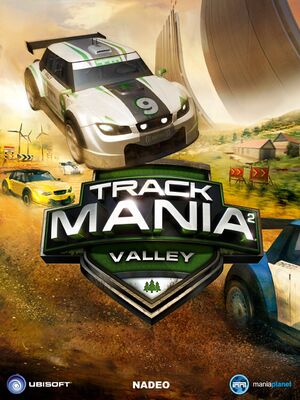 |
|
| Developers | |
|---|---|
| Nadeo | |
| Publishers | |
| Ubisoft | |
| Engines | |
| Maniaplanet | |
| Release dates | |
| Windows | July 4, 2013 |
| Taxonomy | |
| Genres | Racing |
| Series | TrackMania |
| ⤏ Go to series page | |
| TrackMania (2003) | 2003 |
| TrackMania Sunrise | 2005 |
| TrackMania Nations | 2006 |
| TrackMania United | 2006 |
| TrackMania Nations Forever | 2008 |
| TrackMania United Forever | 2008 |
| TrackMania 2: Canyon | 2011 |
| TrackMania 2: Stadium | 2013 |
| TrackMania 2: Valley | 2013 |
| Trackmania Turbo | 2016 |
| Trackmania 2: Lagoon | 2017 |
| Trackmania (2020) | 2020 |
General information
Availability
| Source | DRM | Notes | Keys | OS |
|---|---|---|---|---|
| Steam | ||||
| Ubisoft Store | ||||
| Developer website (unavailable) | ||||
| GamersGate (unavailable) |
- All versions require a ManiaPlanet account.
- Uplay is only used to activate the license, it actually provides the standalone Maniaplanet installer.
Game data
Configuration file(s) location
| System | Location |
|---|---|
| Windows | %USERPROFILE%\Documents\ManiaPlanet\Config\Default.SystemConfig.Gbx |
| Steam Play (Linux) | <SteamLibrary-folder>/steamapps/compatdata/243360/pfx/[Note 1] |
Save game data location
| System | Location |
|---|---|
| Windows | |
| Steam Play (Linux) | <SteamLibrary-folder>/steamapps/compatdata/243360/pfx/[Note 1] |
Save game cloud syncing
| System | Native | Notes |
|---|---|---|
| Steam Cloud | ||
| Ubisoft Connect |
- Maniaplanet provides cloud sync of its own.
Video
| Graphics feature | State | Notes | |
|---|---|---|---|
| Widescreen resolution | |||
| Multi-monitor | |||
| Ultra-widescreen | |||
| 4K Ultra HD | |||
| Field of view (FOV) | |||
| Windowed | |||
| Borderless fullscreen windowed | |||
| Anisotropic filtering (AF) | |||
| Anti-aliasing (AA) | |||
| Vertical sync (Vsync) | |||
| 60 FPS and 120+ FPS | Set Maximum Fps and Display Freq. to 0 from the "Compatibility" section of Graphics Settings. |
||
Input
- The game can send telemetry data to supported software like SimHub and devices like motion platforms, bass shakers and telemetry displays through the shared memory protocol.
| Keyboard and mouse | State | Notes |
|---|---|---|
| Remapping | ||
| Mouse acceleration | ||
| Mouse sensitivity | ||
| Mouse input in menus | ||
| Mouse Y-axis inversion | ||
| Controller | ||
| Controller support | ||
| Full controller support | ||
| Controller remapping | ||
| Controller sensitivity | ||
| Controller Y-axis inversion |
| Controller types |
|---|
| XInput-compatible controllers |
|---|
| PlayStation controllers |
|---|
| Generic/other controllers |
|---|
| Additional information | ||
|---|---|---|
| Controller hotplugging | ||
| Haptic feedback | ||
| Digital movement supported | ||
| Simultaneous controller+KB/M |
Audio
- All in-game information is textual.
| Audio feature | State | Notes |
|---|---|---|
| Separate volume controls | Music, Sound Effects | |
| Surround sound | ||
| Subtitles | ||
| Closed captions | ||
| Mute on focus lost | ||
| Royalty free audio |
Localizations
| Language | UI | Audio | Sub | Notes |
|---|---|---|---|---|
| English | ||||
| Czech | ||||
| Danish | ||||
| Hungarian | ||||
| Brazilian Portuguese | ||||
| Romanian |
Network
- Requires a Maniaplanet account.
Multiplayer types
| Type | Native | Players | Notes | |
|---|---|---|---|---|
| Local play | 4 | 8 players in hot-seat mode. | ||
| LAN play | Player limit is determined by the host. | |||
| Online play | Player limit is determined server-side. | |||
Connection types
| Type | Native | Notes |
|---|---|---|
| Peer-to-peer | Used exclusively for transferring of maps, avatars, etc. | |
| Dedicated | ||
| Self-hosting | ||
| Direct IP |
Other information
API
| Executable | 32-bit | 64-bit | Notes |
|---|---|---|---|
| Windows |
System requirements
| Windows | ||
|---|---|---|
| Minimum | ||
| Operating system (OS) | XP | |
| Processor (CPU) | 1.5 GHz | |
| System memory (RAM) | 1 GB | |
| Hard disk drive (HDD) | 15 GB | |
| Video card (GPU) | AMD Radeon HD 6310 Nvidia ION Intel HD 2000 256 MB of VRAM Shader model 2.0 support |
|
Notes
- ↑ 1.0 1.1 Notes regarding Steam Play (Linux) data:
- File/folder structure within this directory reflects the path(s) listed for Windows and/or Steam game data.
- Use Wine's registry editor to access any Windows registry paths.
- The app ID (243360) may differ in some cases.
- Treat backslashes as forward slashes.
- See the glossary page for details on Windows data paths.



