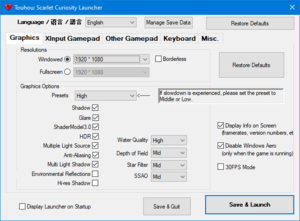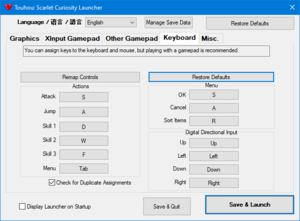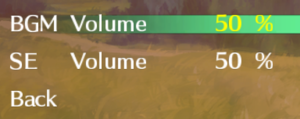Difference between revisions of "Touhou: Scarlet Curiosity"
From PCGamingWiki, the wiki about fixing PC games
m (→[[Glossary:Save game cloud syncing|Save game cloud syncing]]: updated template usage) |
m (→API: English Steam version uses D3D9Ex, not D3D10.) |
||
| (4 intermediate revisions by 4 users not shown) | |||
| Line 1: | Line 1: | ||
| − | |||
{{Infobox game | {{Infobox game | ||
|cover = Touhou Scarlet Curiosity - Cover.png | |cover = Touhou Scarlet Curiosity - Cover.png | ||
| Line 71: | Line 70: | ||
{{Game data/saves|Windows|{{p|appdata}}\AnkakeSpa\ScarletCuriosity\remi_auto.sav|{{p|appdata}}\AnkakeSpa\ScarletCuriosity\saku_auto.sav|{{p|appdata}}\AnkakeSpa\ScarletCuriosity\remi\save###.save|{{p|appdata}}\AnkakeSpa\ScarletCuriosity\saku\save###.save}} | {{Game data/saves|Windows|{{p|appdata}}\AnkakeSpa\ScarletCuriosity\remi_auto.sav|{{p|appdata}}\AnkakeSpa\ScarletCuriosity\saku_auto.sav|{{p|appdata}}\AnkakeSpa\ScarletCuriosity\remi\save###.save|{{p|appdata}}\AnkakeSpa\ScarletCuriosity\saku\save###.save}} | ||
}} | }} | ||
| − | {{ii}} {{file|remi_auto.sav}} and {{file|saku_auto.sav}} are the game's auto save files for Remilia and Sakuya, respectively, while {{file|remi}} and {{file|saku}} folders respectively stores their campaign's save data. | + | {{ii}} {{file|remi_auto.sav}} and {{file|saku_auto.sav}} are the game's auto-save files for Remilia and Sakuya, respectively, while {{file|remi}} and {{file|saku}} folders respectively stores their campaign's save data. |
| − | {{++}} Auto save files from the demo can be transferred into the full game.<ref name="Demo save data">{{Refcheck|user=AmethystViper|date=2021-06-04|comment=Interpreted from a rough translation via Google Translate.}}</ref> | + | {{++}} Auto-save files from the demo can be transferred into the full game.<ref name="Demo save data">{{Refcheck|user=AmethystViper|date=2021-06-04|comment=Interpreted from a rough translation via Google Translate.}}</ref> |
===[[Glossary:Save game cloud syncing|Save game cloud syncing]]=== | ===[[Glossary:Save game cloud syncing|Save game cloud syncing]]=== | ||
| Line 118: | Line 117: | ||
|antialiasing = true | |antialiasing = true | ||
|antialiasing notes = SMAA, can be toggled on or off. | |antialiasing notes = SMAA, can be toggled on or off. | ||
| + | |upscaling = unknown | ||
| + | |upscaling tech = | ||
| + | |upscaling notes = | ||
|vsync = always on | |vsync = always on | ||
|vsync notes = | |vsync notes = | ||
| Line 175: | Line 177: | ||
|other controllers = true | |other controllers = true | ||
|other controllers notes = DirectInput controllers are supported. | |other controllers notes = DirectInput controllers are supported. | ||
| − | |button prompts = | + | |other button prompts = generic |
| − | |button prompts notes= | + | |other button prompts notes= Generic for DirectInput controllers. Keyboard prompts are shown when no controllers are connected. |
|controller hotplug = true | |controller hotplug = true | ||
|controller hotplug notes = | |controller hotplug notes = | ||
| Line 213: | Line 215: | ||
|mute on focus lost notes = | |mute on focus lost notes = | ||
|eax support = | |eax support = | ||
| − | |eax support notes = | + | |eax support notes = |
| + | |royalty free audio = unknown | ||
| + | |royalty free audio notes = | ||
}} | }} | ||
| Line 238: | Line 242: | ||
===API=== | ===API=== | ||
{{API | {{API | ||
| − | |direct3d versions = 9, | + | |direct3d versions = 9, 9Ex |
| − | |direct3d notes = Japanese version uses Direct3D 9. English version uses Direct3D 10. | + | |direct3d notes = Japanese version uses Direct3D 9.{{cn|reason=Is this correct? English version used D3D9Ex, is the Japanese version using the same?}} English version uses Direct3D 9Ex.<ref>{{Refcheck|user=Aemony|date=2023-10-01|comment=It was originally claimed that the English version uses D3D10 but I do not see any evidence of this on the Steam copy of the game. The Steam version makes use of D3D9Ex, same as the developer's newer game [[Touhou: New World]].}}</ref> |
|directdraw versions = | |directdraw versions = | ||
|directdraw notes = | |directdraw notes = | ||
| Line 260: | Line 264: | ||
|windows 32-bit exe = true | |windows 32-bit exe = true | ||
|windows 64-bit exe = false | |windows 64-bit exe = false | ||
| + | |windows arm app = unknown | ||
|windows exe notes = | |windows exe notes = | ||
| − | |macos 32-bit app | + | |macos intel 32-bit app = |
| − | |macos 64-bit app | + | |macos intel 64-bit app = |
| + | |macos arm app = unknown | ||
|macos app notes = | |macos app notes = | ||
|linux 32-bit executable= | |linux 32-bit executable= | ||
|linux 64-bit executable= | |linux 64-bit executable= | ||
| + | |linux arm app = unknown | ||
|linux executable notes = | |linux executable notes = | ||
}} | }} | ||
Latest revision as of 04:11, 1 October 2023
 |
|
| Developers | |
|---|---|
| Ankake Spa | |
| Publishers | |
| English | XSEED |
| Marvelous | |
| Japan, former | AGM PLAYISM |
| Release dates | |
| Windows | August 16, 2014[1] |
| Taxonomy | |
| Modes | Singleplayer |
| Pacing | Real-time |
| Perspectives | Third-person |
| Controls | Direct control |
| Genres | ARPG |
| Art styles | Anime |
| Themes | Fantasy |
Warnings
- This game is only playable in English with a fan translation (see Localizations for details and other supported languages).
General information
- Official developer website (Japanese)
- Official game website (Japanese)
- Steam Community Discussions
Availability
| Source | DRM | Notes | Keys | OS |
|---|---|---|---|---|
| Retail | Original Japanese Comiket 86 release. | |||
| Developer website | Digital re-release of the Japanese version via DLsite. | |||
| Publisher website | English version. | |||
| Steam | English version. | |||
| Publisher website (unavailable) | Digital re-release of the Japanese version via PLAYISM. |
- A demo of the Japanese version is available on the developer's website and DLsite; up to Chapter 2 can be played.
Version differences
- The English version is based on the PlayStation 4 version, which features improved graphics and a "Bullet Hell" difficulty modifier.
Essential improvements
Patches
- The latest update patch for the Japanese version can be found here, marked under "東方紅輝心 製品版ver1.31アップデートパッチ". The English version is already updated with the latest updates.
Game data
Configuration file(s) location
| System | Location |
|---|---|
| Windows | %APPDATA%\AnkakeSpa\ScarletCuriosity\graphics_setting.json %APPDATA%\AnkakeSpa\ScarletCuriosity\input_setting.json %APPDATA%\AnkakeSpa\ScarletCuriosity\main_setting.json %APPDATA%\AnkakeSpa\ScarletCuriosity\sound.ini |
| Steam Play (Linux) | <SteamLibrary-folder>/steamapps/compatdata/845880/pfx/[Note 1] |
Save game data location
| System | Location |
|---|---|
| Windows | %APPDATA%\AnkakeSpa\ScarletCuriosity\remi_auto.sav %APPDATA%\AnkakeSpa\ScarletCuriosity\saku_auto.sav %APPDATA%\AnkakeSpa\ScarletCuriosity\remi\save###.save %APPDATA%\AnkakeSpa\ScarletCuriosity\saku\save###.save |
| Steam Play (Linux) | <SteamLibrary-folder>/steamapps/compatdata/845880/pfx/[Note 1] |
-
remi_auto.savandsaku_auto.savare the game's auto-save files for Remilia and Sakuya, respectively, whileremiandsakufolders respectively stores their campaign's save data. - Auto-save files from the demo can be transferred into the full game.[2]
Save game cloud syncing
| System | Native | Notes |
|---|---|---|
| Steam Cloud |
Video
| Graphics feature | State | Notes | |
|---|---|---|---|
| Widescreen resolution | |||
| Multi-monitor | |||
| Ultra-widescreen | |||
| 4K Ultra HD | |||
| Field of view (FOV) | |||
| Windowed | |||
| Borderless fullscreen windowed | |||
| Anisotropic filtering (AF) | See the glossary page for potential workarounds. | ||
| Anti-aliasing (AA) | SMAA, can be toggled on or off. | ||
| Vertical sync (Vsync) | See the glossary page for potential workarounds. | ||
| 60 FPS | Option to cap the framerate to 30 FPS is available. | ||
| 120+ FPS | Capped at 60 FPS. | ||
| High dynamic range display (HDR) | See the glossary page for potential alternatives. | ||
Input
| Keyboard and mouse | State | Notes |
|---|---|---|
| Remapping | ||
| Mouse acceleration | Mouse is not used. | |
| Mouse sensitivity | ||
| Mouse input in menus | ||
| Mouse Y-axis inversion | ||
| Controller | ||
| Controller support | ||
| Full controller support | ||
| Controller remapping | Configured through the game's launcher. | |
| Controller sensitivity | Digital movement. | |
| Controller Y-axis inversion |
| Controller types |
|---|
| XInput-compatible controllers | ||
|---|---|---|
| Xbox button prompts | Xbox 360 variant. | |
| Impulse Trigger vibration |
| PlayStation controllers | Natively supported in the English version.[3] | |
|---|---|---|
| PlayStation button prompts | ||
| Light bar support | ||
| Adaptive trigger support | ||
| DualSense haptic feedback support | ||
| Connection modes | Wired V2 tested.[3] |
|
| Generic/other controllers | DirectInput controllers are supported. | |
|---|---|---|
| Button prompts | Generic for DirectInput controllers. Keyboard prompts are shown when no controllers are connected. |
| Additional information | ||
|---|---|---|
| Controller hotplugging | ||
| Haptic feedback | XInput only. "Off", "Low", "Medium", and "High" settings in the configuration launcher. | |
| Digital movement supported | ||
| Simultaneous controller+KB/M |
Audio
| Audio feature | State | Notes |
|---|---|---|
| Separate volume controls | BGM, SE. | |
| Surround sound | ||
| Subtitles | Dialogue is entirely text-based. | |
| Closed captions | ||
| Mute on focus lost | ||
| Royalty free audio |
Localizations
| Language | UI | Audio | Sub | Notes |
|---|---|---|---|---|
| English | Officially supported in the English release by XSEED. Fan translation patch for the Japanese version by OCV, download. |
|||
| Japanese |
Other information
API
| Technical specs | Supported | Notes |
|---|---|---|
| Direct3D | 9, 9Ex | Japanese version uses Direct3D 9.[citation needed] English version uses Direct3D 9Ex.[4] |
| Shader Model support | 3.0, 4.0 |
| Executable | 32-bit | 64-bit | Notes |
|---|---|---|---|
| Windows |
System requirements
Japanese version
| Windows | ||
|---|---|---|
| Minimum | ||
| Operating system (OS) | Vista, 7, 8 | |
| Processor (CPU) | Intel Core2 Duo 2.4 GHz | |
| System memory (RAM) | 2 GB | |
| Hard disk drive (HDD) | 3 GB | |
| Video card (GPU) | Nvidia GeForce 9600GT AMD RaedonHD 3800 DirectX 9.0c compatible |
|
English version
| Windows | ||
|---|---|---|
| Minimum | Recommended | |
| Operating system (OS) | 7 | |
| Processor (CPU) | Intel Core i3 (2-core, 2.4 GHz) | Intel Core i5-2300 AMD FX-6350 |
| System memory (RAM) | 2 GB | 6 GB |
| Hard disk drive (HDD) | 4 GB | |
| Video card (GPU) | Nvidia GeForce GTS 450 DirectX 10 compatible | Nvidia GeForce GTX 950 AMD Radeon R7 360 |
Notes
- ↑ 1.0 1.1 Notes regarding Steam Play (Linux) data:
- File/folder structure within this directory reflects the path(s) listed for Windows and/or Steam game data.
- Games with Steam Cloud support may also store data in
~/.steam/steam/userdata/<user-id>/845880/. - Use Wine's registry editor to access any Windows registry paths.
- The app ID (845880) may differ in some cases.
- Treat backslashes as forward slashes.
- See the glossary page for details on Windows data paths.
References
- ↑ Adventures of Scarlet Curiosity - Touhou Wiki - last accessed on 2021-06-04
- ↑ Verified by User:AmethystViper on 2021-06-04
- Interpreted from a rough translation via Google Translate.
- ↑ 3.0 3.1 Verified by User:AmethystViper on 2021-07-01
- ↑ Verified by User:Aemony on 2023-10-01
- It was originally claimed that the English version uses D3D10 but I do not see any evidence of this on the Steam copy of the game. The Steam version makes use of D3D9Ex, same as the developer's newer game Touhou: New World.