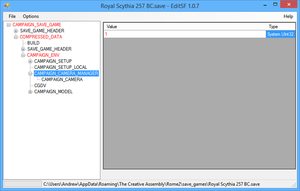Difference between revisions of "Total War: Rome II"
From PCGamingWiki, the wiki about fixing PC games
| (97 intermediate revisions by 23 users not shown) | |||
| Line 2: | Line 2: | ||
|cover = Total War Rome II - cover.jpg | |cover = Total War Rome II - cover.jpg | ||
|developers = | |developers = | ||
| − | {{Infobox game/row/developer| | + | {{Infobox game/row/developer|Creative Assembly}} |
| + | {{Infobox game/row/developer|Creative Assembly Sofia|DLC}} | ||
|publishers = | |publishers = | ||
{{Infobox game/row/publisher|Sega}} | {{Infobox game/row/publisher|Sega}} | ||
|engines = | |engines = | ||
{{Infobox game/row/engine|Warscape}} | {{Infobox game/row/engine|Warscape}} | ||
| − | |release dates= | + | |release dates= |
{{Infobox game/row/date|Windows|September 3, 2013}} | {{Infobox game/row/date|Windows|September 3, 2013}} | ||
{{Infobox game/row/date|OS X|September 16, 2014}} | {{Infobox game/row/date|OS X|September 16, 2014}} | ||
| − | {{Infobox game/row/ | + | |reception = |
| + | {{Infobox game/row/reception|Metacritic|total-war-rome-ii|76}} | ||
| + | {{Infobox game/row/reception|IGDB|total-war-rome-ii|72}} | ||
| + | |taxonomy = | ||
| + | {{Infobox game/row/taxonomy/monetization | One-time game purchase, DLC }} | ||
| + | {{Infobox game/row/taxonomy/microtransactions | None }} | ||
| + | {{Infobox game/row/taxonomy/modes | Singleplayer, Multiplayer}} | ||
| + | {{Infobox game/row/taxonomy/pacing | Real-time, Turn-based}} | ||
| + | {{Infobox game/row/taxonomy/perspectives | Bird's-eye view, Free-roaming camera}} | ||
| + | {{Infobox game/row/taxonomy/controls | Menu-based, Multiple select, Point and select}} | ||
| + | {{Infobox game/row/taxonomy/genres | RTS, TBS}} | ||
| + | {{Infobox game/row/taxonomy/sports | }} | ||
| + | {{Infobox game/row/taxonomy/vehicles | }} | ||
| + | {{Infobox game/row/taxonomy/art styles | }} | ||
| + | {{Infobox game/row/taxonomy/themes | Classical, Historical}} | ||
| + | {{Infobox game/row/taxonomy/series | Total War}} | ||
|steam appid = 214950 | |steam appid = 214950 | ||
| − | |gogcom | + | |steam appid side = 212301,243660,258270,258580,259800,261050,261620,267180,267630,273380,273381,297830,297831,311380,327280,330340,694880,792520,850010 |
| + | |gogcom id = | ||
| + | |hltb = 10547 | ||
| + | |strategywiki = | ||
| + | |mobygames = 65903 | ||
|wikipedia = Total War: Rome II | |wikipedia = Total War: Rome II | ||
| + | |winehq = 15476 | ||
| + | |license = | ||
}} | }} | ||
| − | |||
| − | + | {{Introduction | |
| − | {{ | + | |introduction = |
| − | + | ||
| + | |release history = The game launched in a noticably buggy state, but most issues have been fixed since. | ||
| + | |||
| + | |current state = | ||
| + | }} | ||
'''General information''' | '''General information''' | ||
| − | {{ii}} [ | + | {{ii}} [https://community.pcgamingwiki.com/blog/features/port-reports/port-report-total-war-rome-ii-r74/ Port Report] |
| − | {{mm}} [ | + | {{mm}} [https://community.creative-assembly.com/total-war/total-war-legacy/forums/47-rome-series Official forums] |
| − | {{mm}} [http://steamcommunity.com/app/214950/discussions/ Steam Community Discussions] | + | {{mm}} [https://support.sega.co.uk/hc/en-gb/sections/200580731-Total-War-ROME-II Official support page] |
| + | {{mm}} [http://www.twcenter.net/ Total War Center] - A large fan site for the series with an active modding community | ||
| + | {{mm}} [https://steamcommunity.com/app/214950/discussions/ Steam Community Discussions] | ||
==Availability== | ==Availability== | ||
{{Availability| | {{Availability| | ||
| − | {{Availability/row| publisher | http://us.download-store.sega.com/eshop/total-war/rome-2-3418.html | Steam |}} | + | {{Availability/row| Retail | | Steam | | | Windows }} |
| − | {{Availability/row| | + | {{Availability/row| Gamesplanet | 1389-1 | Steam | Emperor Edition. | | Windows }} |
| − | + | {{Availability/row| GMG | total-war-rome-ii-emperor | Steam | | | Windows }} | |
| + | {{Availability/row| Steam | 214950 | Steam | Emperor Edition. | | Windows }} | ||
| + | {{Availability/row| publisher | http://us.download-store.sega.com/eshop/total-war/rome-2-3418.html | Steam | | | Windows, OS X | unavailable }} | ||
| + | {{Availability/row| MacApp | id913948906 | MacApp | Emperor Edition. | | OS X | unavailable }} | ||
}} | }} | ||
| − | |||
===Version differences=== | ===Version differences=== | ||
| − | {{ii}} The Mac App Store version (Emperor Edition) does not support multiplayer, mods or additional DLC.<ref name="Mac App Store"> | + | {{ii}} The '''Emperor Edition''' includes the base game, the Seleucid Empire Faction Pack, and the Baktria Faction. |
| + | {{--}} The Mac App Store version (Emperor Edition) does not support multiplayer, mods or additional DLC.<ref name="Mac App Store">{{store link|MacApp|id913948906|Mac App Store - Total War: Rome II - Emperor Edition}}</ref> | ||
| + | |||
| + | ==Monetization== | ||
| + | {{DLC| | ||
| + | {{DLC/row | Greek States Culture Pack | | Windows }} | ||
| + | {{DLC/row | Nomadic Tribes Culture Pack | | Windows }} | ||
| + | {{DLC/row | Seleucid Empire Faction Pack | Included with Emperor Edition. | Windows, OS X }} | ||
| + | {{DLC/row | Blood and Gore (a.k.a. Bloodpack) | | Windows }} | ||
| + | {{DLC/row | Caesar in Gaul Campaign Pack | | Windows }} | ||
| + | {{DLC/row | Baktria Faction (a.k.a. Coat Rack) | Included with Emperor Edition. | Windows, OS X }} | ||
| + | {{DLC/row | Beasts of War Unit Pack | | Windows }} | ||
| + | {{DLC/row | Hannibal at the Gates | | Windows }} | ||
| + | {{DLC/row | Pirates and Raiders Culture Pack | | Windows }} | ||
| + | {{DLC/row | Daughters of Mars Unit Pack | | Windows }} | ||
| + | {{DLC/row | Black Sea Colonies Culture Pack | | Windows }} | ||
| + | {{DLC/row | Imperator Augustus Campaign Pack | Free. | Windows }} | ||
| + | {{DLC/row | Wrath of Sparta Campaign Pack | | Windows }} | ||
| + | {{DLC/row | Massilia Faction | Included with the Black Sea Colonies Culture Pack. | Windows }} | ||
| + | {{DLC/row | Empire Divided Campaign Pack | | Windows }} | ||
| + | {{DLC/row | Desert Kingdoms Culture Pack | | Windows }} | ||
| + | {{DLC/row | Rise of the Republic Campaign Pack | | Windows }} | ||
| + | }} | ||
==Essential improvements== | ==Essential improvements== | ||
| + | ===Skip intro videos=== | ||
| + | {{Fixbox|description=Setting Up|ref={{cn|date=July 2016}}|fix= | ||
| + | # Download the [http://www.twcenter.net/forums/showthread.php?680538-PFM-3-5-0-Attila-support Package File Manager] and extract it in a new folder. | ||
| + | # Open <code>PackFileManager.exe</code>, select '''Cancel''' on the very first prompt. | ||
| + | # On the second prompt find the main '''R2TW''' installation folder, after selecting it click the '''OK''' button and skip the next prompt. | ||
| + | # Select '''Yes''' if asked to decode the database files. | ||
| + | # Under '''Game''', check if '''R2TW''' is selected. | ||
| + | # Under '''Options''', select '''CA Packs Are Read Only''', then choose '''I'm not afraid, coward!''' | ||
| + | }} | ||
| + | {{Fixbox|description=Videos|ref={{cn|date=July 2016}}|fix= | ||
| + | # Under '''File''', '''Open CA pack''', select <code>movies.pack</code> | ||
| + | # {{key|Double Click}} on <code>movies.pack</code> and <code>movies</code> in order to expand the list. | ||
| + | # Select the desired file, then push {{key|Delete}} in order to erase it. Delete the following files. | ||
| + | <pre> | ||
| + | intel_logo_english.bik | ||
| + | intro.bik | ||
| + | sega_logo_sting_hd.bik | ||
| + | </pre> | ||
| + | 4. Push {{key|Ctrl|S}} in order to save any new changes. | ||
| + | |||
| + | '''Notes''' | ||
| + | {{ii}} Due to the large amount of files saving might take up to a minute. | ||
| + | }} | ||
| + | {{Fixbox|description=Splash Screen|ref={{cn|date=July 2016}}|fix= | ||
| + | # Under '''File''', '''Open CA pack''', select <code>local.pack</code> | ||
| + | # While in the list {{key|Double Click}} on <code>local.pack</code> and navigate to <code>local.pack\ui\frontend ui\loadingscreen</code> | ||
| + | # Select <code>legal.dds</code>, then push {{key|Delete}} to erase it. | ||
| + | # Push {{key|Ctrl|S}} in order to save any new changes. | ||
| + | |||
| + | '''Notes''' | ||
| + | {{ii}} Depending on the language the game was installed on the <code>local.pack</code> file may appear as <code>local_language.pack</code> | ||
| + | }} | ||
| + | |||
===Modify camera edge scroll delay=== | ===Modify camera edge scroll delay=== | ||
| − | {{Fixbox| | + | {{Fixbox|description=Modify edge scroll delay|ref={{cn|date=July 2016}}|fix= |
| − | |||
# Go to <code>{{p|appdata}}\The Creative Assembly\Rome2\scripts</code> | # Go to <code>{{p|appdata}}\The Creative Assembly\Rome2\scripts</code> | ||
# Open <code>preferences.script.txt</code> | # Open <code>preferences.script.txt</code> | ||
| Line 49: | Line 132: | ||
===Configuration file(s) location=== | ===Configuration file(s) location=== | ||
{{Game data| | {{Game data| | ||
| − | {{Game data/ | + | {{Game data/config|Windows|{{p|appdata}}\The Creative Assembly\Rome2\scripts\preferences.script.txt|{{p|hkcu}}\Software\The Creative Assembly\Attila\}} |
| − | {{Game data/ | + | {{Game data/config|OS X|}} |
}} | }} | ||
===Save game data location=== | ===Save game data location=== | ||
{{Game data| | {{Game data| | ||
| − | {{Game data/ | + | {{Game data/saves|Windows|{{p|appdata}}\The Creative Assembly\Rome2\save_games\}} |
| − | {{Game data/ | + | {{Game data/saves|OS X|}} |
}} | }} | ||
===[[Glossary:Save game cloud syncing|Save game cloud syncing]]=== | ===[[Glossary:Save game cloud syncing|Save game cloud syncing]]=== | ||
{{Save game cloud syncing | {{Save game cloud syncing | ||
| − | |origin | + | |discord = |
| − | |origin notes | + | |discord notes = |
| − | |steam cloud | + | |epic games launcher = |
| − | |steam cloud notes | + | |epic games launcher notes = |
| − | | | + | |gog galaxy = |
| − | | | + | |gog galaxy notes = |
| − | | | + | |origin = |
| − | | | + | |origin notes = |
| + | |steam cloud = true | ||
| + | |steam cloud notes = | ||
| + | |ubisoft connect = | ||
| + | |ubisoft connect notes = | ||
| + | |xbox cloud = | ||
| + | |xbox cloud notes = | ||
}} | }} | ||
| − | ==Video | + | ==Video== |
| − | + | {{Image|Rome2 game settings.jpg|General settings.}} | |
| − | {{Video | + | {{Video |
| − | |wsgf link = | + | |wsgf link = |
|widescreen wsgf award = | |widescreen wsgf award = | ||
|multimonitor wsgf award = | |multimonitor wsgf award = | ||
| Line 80: | Line 169: | ||
|4k ultra hd wsgf award = | |4k ultra hd wsgf award = | ||
|widescreen resolution = true | |widescreen resolution = true | ||
| − | |widescreen resolution notes= Minimum resolution is 1024x768.<ref> | + | |widescreen resolution notes= Minimum resolution is 1024x768.<ref>{{Refurl|url=https://store.steampowered.com/app/214950/|title=store.steampowered.com|date=May 2023}}</ref> |
|multimonitor = false | |multimonitor = false | ||
|multimonitor notes = | |multimonitor notes = | ||
| − | |ultrawidescreen = | + | |ultrawidescreen = true |
|ultrawidescreen notes = | |ultrawidescreen notes = | ||
|4k ultra hd = unknown | |4k ultra hd = unknown | ||
| Line 91: | Line 180: | ||
|windowed = true | |windowed = true | ||
|windowed notes = | |windowed notes = | ||
| − | |borderless windowed = | + | |borderless windowed = false |
| − | |borderless windowed notes = | + | |borderless windowed notes = Borderless while playing in Windowed at the Desktop's resolution. |
|anisotropic = true | |anisotropic = true | ||
|anisotropic notes = Trilinear, and anisotropic filtering (2-16 samples). | |anisotropic notes = Trilinear, and anisotropic filtering (2-16 samples). | ||
|antialiasing = true | |antialiasing = true | ||
| − | |antialiasing notes = MLAA <ref>Tested by [[User:Pharnaces|Pharnaces]]</ref> | + | |antialiasing notes = [[MLAA]].<ref>Tested by [[User:Pharnaces|Pharnaces]]</ref> |
| + | |upscaling = unknown | ||
| + | |upscaling tech = | ||
| + | |upscaling notes = | ||
|vsync = true | |vsync = true | ||
|vsync notes = Double buffered. | |vsync notes = Double buffered. | ||
| − | | | + | |60 fps = true |
| − | | | + | |60 fps notes = |
| + | |120 fps = true | ||
| + | |120 fps notes = | ||
| + | |hdr = unknown | ||
| + | |hdr notes = | ||
|color blind = unknown | |color blind = unknown | ||
|color blind notes = | |color blind notes = | ||
}} | }} | ||
| − | ==Input | + | ==Input== |
| − | + | {{Image|Rome2 control settings.jpg|Control settings.}} | |
| − | {{Input | + | {{Input |
|key remap = true | |key remap = true | ||
|key remap notes = | |key remap notes = | ||
|acceleration option = false | |acceleration option = false | ||
|acceleration option notes = | |acceleration option notes = | ||
| + | |mouse sensitivity = unknown | ||
| + | |mouse sensitivity notes = | ||
|mouse menu = true | |mouse menu = true | ||
|mouse menu notes = | |mouse menu notes = | ||
| Line 122: | Line 220: | ||
|controller remap = unknown | |controller remap = unknown | ||
|controller remap notes = | |controller remap notes = | ||
| + | |controller sensitivity = unknown | ||
| + | |controller sensitivity notes= | ||
|invert controller y-axis = unknown | |invert controller y-axis = unknown | ||
|invert controller y-axis notes= | |invert controller y-axis notes= | ||
|touchscreen = true | |touchscreen = true | ||
|touchscreen notes = | |touchscreen notes = | ||
| + | |xinput controllers = unknown | ||
| + | |xinput controllers notes = | ||
| + | |xbox prompts = unknown | ||
| + | |xbox prompts notes = | ||
| + | |impulse triggers = unknown | ||
| + | |impulse triggers notes = | ||
| + | |dualshock 4 = unknown | ||
| + | |dualshock 4 notes = | ||
| + | |dualshock prompts = unknown | ||
| + | |dualshock prompts notes = | ||
| + | |light bar support = unknown | ||
| + | |light bar support notes = | ||
| + | |dualshock 4 modes = unknown | ||
| + | |dualshock 4 modes notes = | ||
| + | |tracked motion controllers= unknown | ||
| + | |tracked motion controllers notes = | ||
| + | |tracked motion prompts = unknown | ||
| + | |tracked motion prompts notes = | ||
| + | |other controllers = unknown | ||
| + | |other controllers notes = | ||
| + | |other button prompts = unknown | ||
| + | |other button prompts notes= | ||
| + | |controller hotplug = unknown | ||
| + | |controller hotplug notes = | ||
| + | |haptic feedback = unknown | ||
| + | |haptic feedback notes = | ||
| + | |simultaneous input = unknown | ||
| + | |simultaneous input notes = | ||
| + | |steam input api = unknown | ||
| + | |steam input api notes = | ||
| + | |steam hook input = unknown | ||
| + | |steam hook input notes = | ||
| + | |steam input presets = unknown | ||
| + | |steam input presets notes = | ||
| + | |steam controller prompts = unknown | ||
| + | |steam controller prompts notes = | ||
| + | |steam cursor detection = unknown | ||
| + | |steam cursor detection notes = | ||
}} | }} | ||
| − | ==Audio | + | ==Audio== |
| − | + | {{Image|Rome2 audio settings.jpg|Audio settings.}} | |
| − | + | {{Image|Rome2 voice settings.jpg|Voice settings.}} | |
| − | {{Audio | + | {{Audio |
|separate volume = true | |separate volume = true | ||
|separate volume notes = Master, music, speech, and effect sliders | |separate volume notes = Master, music, speech, and effect sliders | ||
|surround sound = true | |surround sound = true | ||
| − | |surround sound notes = | + | |surround sound notes = Up to 5.1 Discrete. |
|subtitles = true | |subtitles = true | ||
|subtitles notes = | |subtitles notes = | ||
| Line 144: | Line 282: | ||
|eax support = | |eax support = | ||
|eax support notes = | |eax support notes = | ||
| + | |royalty free audio = always on | ||
| + | |royalty free audio notes = | ||
}} | }} | ||
| Line 149: | Line 289: | ||
{{L10n/switch | {{L10n/switch | ||
|language = English | |language = English | ||
| − | |interface = | + | |interface = true |
| − | |audio = | + | |audio = true |
| − | |subtitles = | + | |subtitles = true |
|notes = | |notes = | ||
|fan = | |fan = | ||
| − | |||
}} | }} | ||
{{L10n/switch | {{L10n/switch | ||
|language = French | |language = French | ||
| − | |interface = | + | |interface = true |
| − | |audio = | + | |audio = true |
| − | |subtitles = | + | |subtitles = true |
|notes = | |notes = | ||
|fan = | |fan = | ||
| − | |||
}} | }} | ||
{{L10n/switch | {{L10n/switch | ||
|language = German | |language = German | ||
| − | |interface = | + | |interface = true |
| − | |audio = | + | |audio = true |
| − | |subtitles = | + | |subtitles = true |
|notes = | |notes = | ||
|fan = | |fan = | ||
| − | |||
}} | }} | ||
{{L10n/switch | {{L10n/switch | ||
|language = Italian | |language = Italian | ||
| − | |interface = | + | |interface = true |
| − | |audio = | + | |audio = true |
| − | |subtitles = | + | |subtitles = true |
|notes = | |notes = | ||
|fan = | |fan = | ||
| − | |||
}} | }} | ||
{{L10n/switch | {{L10n/switch | ||
|language = Spanish | |language = Spanish | ||
| − | |interface = | + | |interface = true |
| − | |audio = | + | |audio = false |
| − | |subtitles = | + | |subtitles = true |
| + | |notes = | ||
| + | |fan = | ||
| + | }} | ||
| + | {{L10n/switch | ||
| + | |language = Turkish | ||
| + | |interface = true | ||
| + | |audio = false | ||
| + | |subtitles = true | ||
|notes = | |notes = | ||
|fan = | |fan = | ||
| − | |||
}} | }} | ||
}} | }} | ||
| Line 198: | Line 341: | ||
{{Network/Multiplayer | {{Network/Multiplayer | ||
| − | |local play = | + | |local play = false |
|local play players = | |local play players = | ||
| − | |local play notes = | + | |local play modes = |
| − | |lan play = | + | |local play notes = <ref>[http://blogs.sega.com/2013/06/18/e3-2013-total-war-rome-ii-qa/ SEGA Blog | E3 2013 – Total War: Rome II Q&A]</ref> |
| + | |lan play = false | ||
|lan play players = | |lan play players = | ||
| − | |lan play notes = | + | |lan play modes = |
| + | |lan play notes = Supported but requires an internet connection for Steam authentication.<ref>{{Refurl|url=https://steamcommunity.com/app/214950/discussions/0/864978762449808068/|title=LAN offline :: Total War: ROME II General Discussions|date=May 2023}}</ref> | ||
|online play = true | |online play = true | ||
|online play players = | |online play players = | ||
| + | |online play modes = | ||
|online play notes = | |online play notes = | ||
| − | |||
| − | |||
| − | |||
| − | |||
| − | |||
| − | |||
| − | |||
| − | |||
| − | |||
| − | |||
| − | |||
| − | |||
|asynchronous = | |asynchronous = | ||
|asynchronous notes = | |asynchronous notes = | ||
| Line 236: | Line 370: | ||
|udp = | |udp = | ||
|upnp = | |upnp = | ||
| + | }} | ||
| + | |||
| + | ==VR support== | ||
| + | {{VR support | ||
| + | |gg3d name = | ||
| + | |native 3d gg3d award = | ||
| + | |nvidia 3d vision gg3d award = | ||
| + | |tridef 3d gg3d award = | ||
| + | |iz3d gg3d award = | ||
| + | |native 3d = unknown | ||
| + | |native 3d notes = | ||
| + | |nvidia 3d vision = hackable | ||
| + | |nvidia 3d vision notes = See Helix Mod fix: [https://helixmod.blogspot.com/2013/12/rome-2-total-war-dx9-3d-vision-fix.html DirectX 9], [https://helixmod.blogspot.com/2016/06/totalwarrome-2-dx11-3dmigoto-fix-by.html DirectX 11]. | ||
| + | |tridef 3d = unknown | ||
| + | |tridef 3d notes = | ||
| + | |iz3d = unknown | ||
| + | |iz3d notes = | ||
| + | |htc vive = | ||
| + | |htc vive notes = | ||
| + | |oculus rift = | ||
| + | |oculus rift notes = | ||
| + | |osvr = | ||
| + | |osvr notes = | ||
| + | |keyboard-mouse = | ||
| + | |keyboard-mouse notes = | ||
| + | |3rd space gaming vest = | ||
| + | |3rd space gaming vest notes = | ||
| + | |novint falcon = | ||
| + | |novint falcon notes = | ||
| + | |trackir = | ||
| + | |trackir notes = | ||
| + | |tobii eye tracking = | ||
| + | |tobii eye tracking notes = | ||
| + | |play area seated = | ||
| + | |play area seated notes = | ||
| + | |play area standing = | ||
| + | |play area standing notes = | ||
| + | |play area room-scale = | ||
| + | |play area room-scale notes = | ||
}} | }} | ||
==Issues fixed== | ==Issues fixed== | ||
===Crashes after changing settings in-game=== | ===Crashes after changing settings in-game=== | ||
| − | {{Fixbox| | + | {{Fixbox|description=Change settings from the main menu|ref={{cn|date=October 2016}}}} |
| − | |||
| − | }} | ||
| − | |||
| − | |||
| − | |||
===Mouse cursor not bound to game window=== | ===Mouse cursor not bound to game window=== | ||
| − | {{Fixbox| | + | {{Fixbox|description=CursorLock|ref={{cn|date=July 2016}}|fix= |
| − | {{ | + | # Download [https://www.snakebytestudios.com/projects/apps/cursor-lock/ CursorLock]. |
| − | # Download [ | ||
# Open CursorLockSetup.exe | # Open CursorLockSetup.exe | ||
# Shortcut > User mode | # Shortcut > User mode | ||
| Line 257: | Line 424: | ||
# Activate the shortcut, switch back to TW:R2, and use the lock hotkey to bind the cursor to the game | # Activate the shortcut, switch back to TW:R2, and use the lock hotkey to bind the cursor to the game | ||
{{ii}} It is possible for the hotkey to not be recognized by the game, in which case it needs to be activated from the Steam Overlay | {{ii}} It is possible for the hotkey to not be recognized by the game, in which case it needs to be activated from the Steam Overlay | ||
| + | }} | ||
| + | |||
| + | ===Campaign camera no longer controllable=== | ||
| + | {{Image|Rome_2_campaign_camera_control_fix_using_EditSF.png|Campaign camera control fix using EditSF}} | ||
| + | {{ii}} Mouse and keyboard camera controls no longer function. | ||
| + | |||
| + | {{Fixbox|description=EditSF CAMPAIGN_CAMERA_MANAGER|ref=<ref name="steamcommunity.com">https://steamcommunity.com/app/214950/discussions/0/864979455565043371/</ref>|fix= | ||
| + | # Download [http://optimate.dl.sourceforge.net/project/packfilemanager/EditSF/EditSF%201.0.7.zip EditSF] | ||
| + | # Open affected savegame | ||
| + | # Navigate to COMPRESSED_DATA > CAMPAIGN ENV > CAMPAIGN_CAMERA_MANAGER | ||
| + | # Change <code>System.UInt32</code> from <code>0</code> to <code>1</code> | ||
| + | # Save and reload the savegame from Rome 2 | ||
| + | }} | ||
| + | {{Fixbox|description=Reload unaffected earlier save game|ref=<ref name="steamcommunity.com"/>}} | ||
| + | |||
| + | ===Unable to click any menus=== | ||
| + | {{Fixbox|description=Disable any AutoHotkey scripts affecting the mouse|ref={{cn|date=October 2016}}}} | ||
| + | |||
| + | ==Other information== | ||
| + | ===API=== | ||
| + | {{API | ||
| + | |direct3d versions = 9.0c, 10, 11 | ||
| + | |direct3d notes = | ||
| + | |directdraw versions = | ||
| + | |directdraw notes = | ||
| + | |opengl versions = | ||
| + | |opengl notes = | ||
| + | |glide versions = | ||
| + | |glide notes = | ||
| + | |software mode = | ||
| + | |software mode notes = | ||
| + | |mantle support = | ||
| + | |mantle support notes = | ||
| + | |metal support = | ||
| + | |metal support notes = | ||
| + | |vulkan versions = | ||
| + | |vulkan notes = | ||
| + | |dos modes = | ||
| + | |dos modes notes = | ||
| + | |shader model versions = 3.0 | ||
| + | |shader model notes = | ||
| + | |windows 32-bit exe = true | ||
| + | |windows 64-bit exe = false | ||
| + | |windows arm app = unknown | ||
| + | |windows exe notes = | ||
| + | |mac os x powerpc app = unknown | ||
| + | |macos intel 32-bit app = unknown | ||
| + | |macos intel 64-bit app = unknown | ||
| + | |macos arm app = unknown | ||
| + | |macos app notes = | ||
| + | |linux 32-bit executable= | ||
| + | |linux 64-bit executable= | ||
| + | |linux arm app = unknown | ||
| + | |linux executable notes = | ||
}} | }} | ||
| Line 263: | Line 484: | ||
|OSfamily = Windows | |OSfamily = Windows | ||
| − | |minOS = XP, Vista | + | |minOS = XP, Vista |
| − | |minCPU = 2 GHz Intel | + | |minCPU = 2.6 GHz Intel Single Core |
| + | |minCPU2 = 2 GHz Intel Dual Core | ||
|minRAM = 2 GB | |minRAM = 2 GB | ||
|minHD = 35 GB | |minHD = 35 GB | ||
|minVRAM = 512 MB | |minVRAM = 512 MB | ||
| + | |minGPU = | ||
|minDX = 9.0c | |minDX = 9.0c | ||
|minSM = 3 | |minSM = 3 | ||
| + | |minother = 1024 x 768 screen resolution | ||
|recOS = 7, 8 | |recOS = 7, 8 | ||
| − | |recCPU = | + | |recCPU = Intel Core i5-2xxx series |
|recRAM = 4 GB | |recRAM = 4 GB | ||
| − | |recVRAM = | + | |recVRAM = 1 GB |
| + | |recGPU = | ||
|recDX = 11 | |recDX = 11 | ||
| + | |recother = 1920 x 1080 screen resolution | ||
}} | }} | ||
| − | |||
{{References}} | {{References}} | ||
Latest revision as of 14:10, 4 February 2024
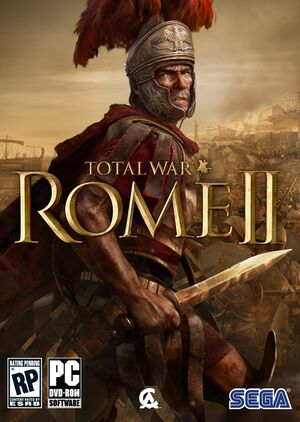 |
|
| Developers | |
|---|---|
| Creative Assembly | |
| DLC | Creative Assembly Sofia |
| Publishers | |
| Sega | |
| Engines | |
| Warscape | |
| Release dates | |
| Windows | September 3, 2013 |
| macOS (OS X) | September 16, 2014 |
| Reception | |
| Metacritic | 76 |
| IGDB | 72 |
| Taxonomy | |
| Monetization | One-time game purchase, DLC |
| Microtransactions | None |
| Modes | Singleplayer, Multiplayer |
| Pacing | Real-time, Turn-based |
| Perspectives | Bird's-eye view, Free-roaming camera |
| Controls | Menu-based, Multiple select, Point and select |
| Genres | RTS, TBS |
| Themes | Classical, Historical |
| Series | Total War |
| ⤏ Go to series page | |
| Shogun: Total War | 2000 |
| Medieval: Total War | 2002 |
| Rome: Total War | 2004 |
| Medieval II: Total War | 2006 |
| Empire: Total War | 2009 |
| Napoleon: Total War | 2010 |
| Total War: Shogun 2 | 2011 |
| Total War: Shogun 2 - Fall of the Samurai | 2012 |
| Total War Battles: Shogun | 2012 |
| Total War: Rome II | 2013 |
| Total War: Attila | 2015 |
| Total War Battles: Kingdom | 2015 |
| Total War: Warhammer (series) | |
| Total War: Arena | Cancelled |
| Total War Saga: Thrones of Britannia | 2018 |
| Total War: Three Kingdoms | 2019 |
| A Total War Saga: Troy | 2020 |
| Total War: Rome Remastered | 2021 |
| Total War: Pharaoh | 2023 |
Total War: Rome II is a singleplayer and multiplayer bird's-eye view and free-roaming camera RTS and TBS game in the Total War series.
The game launched in a noticably buggy state, but most issues have been fixed since.
General information
- Port Report
- Official forums
- Official support page
- Total War Center - A large fan site for the series with an active modding community
- Steam Community Discussions
Availability
| Source | DRM | Notes | Keys | OS |
|---|---|---|---|---|
| Retail | ||||
| Emperor Edition. | ||||
| Green Man Gaming | ||||
| Steam | Emperor Edition. | |||
| Publisher website (unavailable) | ||||
| Mac App Store (unavailable) | Emperor Edition. |
Version differences
- The Emperor Edition includes the base game, the Seleucid Empire Faction Pack, and the Baktria Faction.
- The Mac App Store version (Emperor Edition) does not support multiplayer, mods or additional DLC.[1]
Monetization
DLC and expansion packs
| Name | Notes | |
|---|---|---|
| Greek States Culture Pack | ||
| Nomadic Tribes Culture Pack | ||
| Seleucid Empire Faction Pack | Included with Emperor Edition. | |
| Blood and Gore (a.k.a. Bloodpack) | ||
| Caesar in Gaul Campaign Pack | ||
| Baktria Faction (a.k.a. Coat Rack) | Included with Emperor Edition. | |
| Beasts of War Unit Pack | ||
| Hannibal at the Gates | ||
| Pirates and Raiders Culture Pack | ||
| Daughters of Mars Unit Pack | ||
| Black Sea Colonies Culture Pack | ||
| Imperator Augustus Campaign Pack | Free. | |
| Wrath of Sparta Campaign Pack | ||
| Massilia Faction | Included with the Black Sea Colonies Culture Pack. | |
| Empire Divided Campaign Pack | ||
| Desert Kingdoms Culture Pack | ||
| Rise of the Republic Campaign Pack |
Essential improvements
Skip intro videos
| Setting Up[citation needed] |
|---|
|
| Videos[citation needed] |
|---|
intel_logo_english.bik intro.bik sega_logo_sting_hd.bik 4. Push Ctrl+S in order to save any new changes. Notes
|
| Splash Screen[citation needed] |
|---|
Notes
|
Modify camera edge scroll delay
| Modify edge scroll delay[citation needed] |
|---|
|
Game data
Configuration file(s) location
| System | Location |
|---|---|
| Windows | %APPDATA%\The Creative Assembly\Rome2\scripts\preferences.script.txt HKEY_CURRENT_USER\Software\The Creative Assembly\Attila\ |
| macOS (OS X) | |
| Steam Play (Linux) | <SteamLibrary-folder>/steamapps/compatdata/214950/pfx/[Note 1] |
Save game data location
| System | Location |
|---|---|
| Windows | %APPDATA%\The Creative Assembly\Rome2\save_games\ |
| macOS (OS X) | |
| Steam Play (Linux) | <SteamLibrary-folder>/steamapps/compatdata/214950/pfx/[Note 1] |
Save game cloud syncing
| System | Native | Notes |
|---|---|---|
| Steam Cloud |
Video
| Graphics feature | State | Notes | |
|---|---|---|---|
| Widescreen resolution | Minimum resolution is 1024x768.[2] | ||
| Multi-monitor | |||
| Ultra-widescreen | |||
| 4K Ultra HD | |||
| Field of view (FOV) | |||
| Windowed | |||
| Borderless fullscreen windowed | Borderless while playing in Windowed at the Desktop's resolution. | ||
| Anisotropic filtering (AF) | Trilinear, and anisotropic filtering (2-16 samples). | ||
| Anti-aliasing (AA) | MLAA.[3] | ||
| Vertical sync (Vsync) | Double buffered. | ||
| 60 FPS and 120+ FPS | |||
| High dynamic range display (HDR) | See the glossary page for potential alternatives. | ||
Input
| Keyboard and mouse, touch | State | Notes |
|---|---|---|
| Remapping | ||
| Mouse acceleration | ||
| Mouse sensitivity | ||
| Mouse input in menus | ||
| Mouse Y-axis inversion | ||
| Touchscreen optimised | ||
| Controller | ||
| Controller support |
| Controller types |
|---|
Audio
| Audio feature | State | Notes |
|---|---|---|
| Separate volume controls | Master, music, speech, and effect sliders | |
| Surround sound | Up to 5.1 Discrete. | |
| Subtitles | ||
| Closed captions | ||
| Mute on focus lost | ||
| Royalty free audio |
Localizations
| Language | UI | Audio | Sub | Notes |
|---|---|---|---|---|
| English | ||||
| French | ||||
| German | ||||
| Italian | ||||
| Spanish | ||||
| Turkish |
Network
- The Mac App Store version (Emperor Edition) does not include any form of multiplayer.[1]
Multiplayer types
| Type | Native | Notes | |
|---|---|---|---|
| Local play | [4] | ||
| LAN play | Supported but requires an internet connection for Steam authentication.[5] | ||
| Online play | |||
VR support
| 3D modes | State | Notes | |
|---|---|---|---|
| Nvidia 3D Vision | See Helix Mod fix: DirectX 9, DirectX 11. | ||
Issues fixed
Crashes after changing settings in-game
| Change settings from the main menu[citation needed] |
|---|
Mouse cursor not bound to game window
| CursorLock[citation needed] |
|---|
|
Campaign camera no longer controllable
- Mouse and keyboard camera controls no longer function.
| EditSF CAMPAIGN_CAMERA_MANAGER[6] |
|---|
|
| Reload unaffected earlier save game[6] |
|---|
| Disable any AutoHotkey scripts affecting the mouse[citation needed] |
|---|
Other information
API
| Technical specs | Supported | Notes |
|---|---|---|
| Direct3D | 9.0c, 10, 11 | |
| Shader Model support | 3.0 |
| Executable | 32-bit | 64-bit | Notes |
|---|---|---|---|
| Windows | |||
| macOS (OS X) |
System requirements
| Windows | ||
|---|---|---|
| Minimum | Recommended | |
| Operating system (OS) | XP, Vista | 7, 8 |
| Processor (CPU) | 2.6 GHz Intel Single Core 2 GHz Intel Dual Core |
Intel Core i5-2xxx series |
| System memory (RAM) | 2 GB | 4 GB |
| Hard disk drive (HDD) | 35 GB | |
| Video card (GPU) | 512 MB of VRAM DirectX 9.0c compatible Shader model 3 support |
1 GB of VRAM DirectX 11 compatible |
| Other | 1024 x 768 screen resolution | 1920 x 1080 screen resolution |
Notes
- ↑ 1.0 1.1 Notes regarding Steam Play (Linux) data:
- File/folder structure within this directory reflects the path(s) listed for Windows and/or Steam game data.
- Games with Steam Cloud support may also store data in
~/.steam/steam/userdata/<user-id>/214950/. - Use Wine's registry editor to access any Windows registry paths.
- The app ID (214950) may differ in some cases.
- Treat backslashes as forward slashes.
- See the glossary page for details on Windows data paths.
References
- ↑ 1.0 1.1 Mac App Store - Total War: Rome II - Emperor Edition
- ↑ store.steampowered.com - last accessed on May 2023
- ↑ Tested by Pharnaces
- ↑ SEGA Blog | E3 2013 – Total War: Rome II Q&A
- ↑ LAN offline :: Total War: ROME II General Discussions - last accessed on May 2023
- ↑ 6.0 6.1 https://steamcommunity.com/app/214950/discussions/0/864979455565043371/