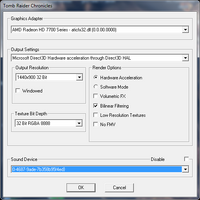Difference between revisions of "Tomb Raider Chronicles"
m (updated template usage) |
m (misc. fixes) |
||
| Line 25: | Line 25: | ||
{{mm}} [http://www.gog.com/support/tomb_raider_the_last_revelation_chronicles GOG.com Support Page] | {{mm}} [http://www.gog.com/support/tomb_raider_the_last_revelation_chronicles GOG.com Support Page] | ||
| − | == Availability == | + | ==Availability== |
{{Availability Table| | {{Availability Table| | ||
{{Availability Table/row| [http://www.gog.com/game/tomb_raider_the_last_revelation_chronicles GOG.com] | {{ID|DRM-free}} | Also includes [[Tomb Raider: The Last Revelation]]}} | {{Availability Table/row| [http://www.gog.com/game/tomb_raider_the_last_revelation_chronicles GOG.com] | {{ID|DRM-free}} | Also includes [[Tomb Raider: The Last Revelation]]}} | ||
| Line 31: | Line 31: | ||
}} | }} | ||
| − | === Best version === | + | ===Best version=== |
Monetarily, the [[GOG.com]] version of Tomb Raider Chronicles is the best version because it includes Tomb Raider: The Last Revelation as well as artwork, avatars, and an exclusive bonus level for the same price as the [[Steam]] version. It is also DRM-free. | Monetarily, the [[GOG.com]] version of Tomb Raider Chronicles is the best version because it includes Tomb Raider: The Last Revelation as well as artwork, avatars, and an exclusive bonus level for the same price as the [[Steam]] version. It is also DRM-free. | ||
==Essential improvements== | ==Essential improvements== | ||
| − | === Opening the launcher === | + | ===Opening the launcher=== |
After the first time launching the game, the launcher won't show up again and you will be unable to configure the settings. | After the first time launching the game, the launcher won't show up again and you will be unable to configure the settings. | ||
{{Fixbox|1= | {{Fixbox|1= | ||
| Line 55: | Line 55: | ||
}} | }} | ||
| − | === [[Save game cloud syncing]] === | + | ===[[Save game cloud syncing]]=== |
{{Save game cloud syncing | {{Save game cloud syncing | ||
|origin = | |origin = | ||
| Line 67: | Line 67: | ||
}} | }} | ||
| − | == Video settings == | + | ==Video settings== |
[[File:Tomb Raider Chronicles Launcher.png|200px|thumb|right|Game's launcher]] | [[File:Tomb Raider Chronicles Launcher.png|200px|thumb|right|Game's launcher]] | ||
[[File:Tomb Raider Chronicles Settings.png|200px|thumb|right|Settings menu]] | [[File:Tomb Raider Chronicles Settings.png|200px|thumb|right|Settings menu]] | ||
| Line 96: | Line 96: | ||
|vsync = false | |vsync = false | ||
|vsync notes = | |vsync notes = | ||
| + | |oculus rift = unknown | ||
| + | |oculus rift notes = | ||
| + | |high frame rate = unknown | ||
| + | |high frame rate notes = | ||
| + | |color blind = unknown | ||
| + | |color blind notes = | ||
}} | }} | ||
| Line 113: | Line 119: | ||
}} | }} | ||
| − | == Audio settings == | + | ==Audio settings== |
{{Audio settings | {{Audio settings | ||
| − | |separate volume =true | + | |separate volume = true |
| − | |separate volume notes = | + | |separate volume notes = |
| − | |surround sound =false | + | |surround sound = false |
| − | |surround sound notes = | + | |surround sound notes = |
| − | |subtitles =false | + | |subtitles = false |
| − | |subtitles notes = | + | |subtitles notes = |
| − | |closed captions =false | + | |closed captions = false |
| − | |closed captions notes = | + | |closed captions notes = |
| − | |mute on focus lost =true | + | |mute on focus lost = true |
| − | |mute on focus lost notes = | + | |mute on focus lost notes = |
| − | |eax support = | + | |eax support = |
| − | |eax support notes = | + | |eax support notes = |
}} | }} | ||
| Line 144: | Line 150: | ||
|minOS = XP, Vista, 7 | |minOS = XP, Vista, 7 | ||
| − | |minCPU = 1.8 GHz | + | |minCPU = 1.8 GHz |
|minmem = 512 MB | |minmem = 512 MB | ||
|minDX = 7 | |minDX = 7 | ||
Revision as of 10:23, 6 February 2014
| Cover image missing, please upload it | |
| Developers | |
|---|---|
| Core Design | |
| Publishers | |
| Eidos Interactive | |
| Engines | |
| Tomb Raider III engine | |
| Release dates | |
| Windows | November 21, 2000 |
| Mac OS (Classic) | October 2001 |
| ⤏ Go to series page | |
| Tomb Raider (1996) | 1996 |
| Tomb Raider II | 1997 |
| Tomb Raider III: Adventures of Lara Croft | 1998 |
| Tomb Raider: The Last Revelation | 1999 |
| Tomb Raider Chronicles | 2000 |
| Tomb Raider: The Angel of Darkness | 2003 |
| Tomb Raider: Legend | 2006 |
| Tomb Raider: Anniversary | 2007 |
| Tomb Raider: Underworld | 2008 |
| Lara Croft (series) | |
| Tomb Raider (2013) | 2013 |
| Lara Croft GO | 2015 |
| Rise of the Tomb Raider | 2016 |
| Shadow of the Tomb Raider | 2018 |
| Tomb Raider I-III Remastered | 2024 |
| Tomb Raider: Definitive Edition | 2024 |
Key points
- For Windows 8 and newer apply the fullscreen border fix (not needed for the GOG.com version).
General information
- Steam Users' Forums for game series
- Steam Community Discussions
- GOG.com Community Discussions for game series
- GOG.com Support Page
Availability
Best version
Monetarily, the GOG.com version of Tomb Raider Chronicles is the best version because it includes Tomb Raider: The Last Revelation as well as artwork, avatars, and an exclusive bonus level for the same price as the Steam version. It is also DRM-free.
Essential improvements
Opening the launcher
After the first time launching the game, the launcher won't show up again and you will be unable to configure the settings.
| Instructions |
|---|
Game data
Configuration file(s) location
| System | Location |
|---|---|
| Steam Play (Linux) | <SteamLibrary-folder>/steamapps/compatdata/224980/pfx/[Note 1] |
Save game data location
| System | Location |
|---|---|
| Steam Play (Linux) | <SteamLibrary-folder>/steamapps/compatdata/224980/pfx/[Note 1] |
Save game cloud syncing
| System | Native | Notes |
|---|---|---|
| Steam Cloud |
Video settings
Input settings
Audio settings
Issues fixed
Fullscreen border (Windows 8)
- Tomb Raider Chronicles does not go fullscreen correctly on Windows 8 and newer.
- The GOG.com version already includes this fix.
| Instructions |
|---|
System requirements
| Windows | ||
|---|---|---|
| Minimum | Recommended | |
| Operating system (OS) | XP, Vista, 7 | |
| Processor (CPU) | 1.8 GHz | |
| System memory (RAM) | ||
| Hard disk drive (HDD) | 2 GB | |
| Video card (GPU) | DirectX 7 compatible | DirectX 9 compatible |
Cite error: <ref> tags exist for a group named "Note", but no corresponding <references group="Note"/> tag was found, or a closing </ref> is missing