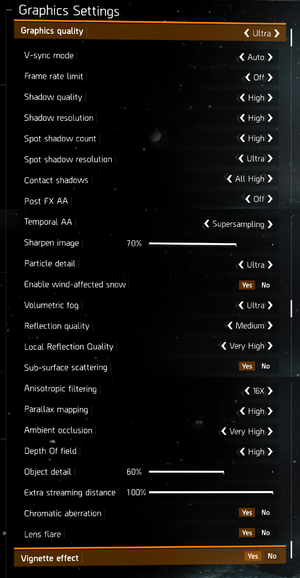Difference between revisions of "Tom Clancy's The Division"
From PCGamingWiki, the wiki about fixing PC games
(→Availability: added DLC section) |
|||
| (191 intermediate revisions by 52 users not shown) | |||
| Line 1: | Line 1: | ||
| − | |||
{{Infobox game | {{Infobox game | ||
|cover = Tom Clancy's The Division - cover.jpg | |cover = Tom Clancy's The Division - cover.jpg | ||
|developers = | |developers = | ||
| − | {{Infobox game/row/developer|Massive | + | {{Infobox game/row/developer|Ubisoft Massive}} |
| + | {{Infobox game/row/developer|Ubisoft Reflections}} | ||
| + | {{Infobox game/row/developer|Ubisoft Red Storm}} | ||
| + | {{Infobox game/row/developer|Ubisoft Annecy|ref=<ref>{{Refurl|url=http://blog.ubi.com/ubisoft-annecy-the-division-collaboration/|title=Ubisoft Annecy Takes On The Division - UbiBlog - Ubisoft®|date=9 June 2023}}</ref>}} | ||
|publishers = | |publishers = | ||
{{Infobox game/row/publisher|Ubisoft}} | {{Infobox game/row/publisher|Ubisoft}} | ||
|engines = | |engines = | ||
| − | {{Infobox game/row/engine|Snowdrop | + | {{Infobox game/row/engine|Snowdrop}} |
|release dates= | |release dates= | ||
| − | {{Infobox game/row/date|Windows| | + | {{Infobox game/row/date|Windows|March 8, 2016}} |
| − | |steam appid = | + | |reception = |
| − | |gogcom | + | {{Infobox game/row/reception|Metacritic|tom-clancys-the-division|79}} |
| + | {{Infobox game/row/reception|OpenCritic|1530/tom-clancys-the-division|79}} | ||
| + | {{Infobox game/row/reception|IGDB|tom-clancy-s-the-division|80}} | ||
| + | |taxonomy = | ||
| + | {{Infobox game/row/taxonomy/monetization | One-time game purchase, DLC }} | ||
| + | {{Infobox game/row/taxonomy/microtransactions | }} | ||
| + | {{Infobox game/row/taxonomy/modes | Singleplayer, Multiplayer }} | ||
| + | {{Infobox game/row/taxonomy/pacing | Real-time }} | ||
| + | {{Infobox game/row/taxonomy/perspectives | Third-person }} | ||
| + | {{Infobox game/row/taxonomy/controls | Direct control }} | ||
| + | {{Infobox game/row/taxonomy/genres | Action, TPS, Shooter }} | ||
| + | {{Infobox game/row/taxonomy/sports | }} | ||
| + | {{Infobox game/row/taxonomy/vehicles | }} | ||
| + | {{Infobox game/row/taxonomy/art styles | Realistic }} | ||
| + | {{Infobox game/row/taxonomy/themes | Post-apocalyptic, North America }} | ||
| + | {{Infobox game/row/taxonomy/series | Tom Clancy's The Division }} | ||
| + | |steam appid = 365590 | ||
| + | |steam appid side = 437700, 437701, 437702, 456280, 459500, 468460, 494630, 556470, 568990, 569000, 596190 | ||
| + | |official site= https://www.ubisoft.com/game/the-division/the-division-1 | ||
| + | |gogcom id = | ||
| + | |hltb = 20073 | ||
| + | |lutris = tom-clancys-the-division | ||
| + | |strategywiki = | ||
| + | |mobygames = 77526 | ||
|wikipedia = Tom Clancy's The Division | |wikipedia = Tom Clancy's The Division | ||
| + | |winehq = 18465 | ||
| + | |license = commercial | ||
}} | }} | ||
| − | + | {{Introduction | |
| − | {{ | + | |introduction = |
| + | |||
| + | |release history = | ||
| + | |||
| + | |current state = | ||
| + | }} | ||
'''General information''' | '''General information''' | ||
| − | {{mm}} [ | + | {{mm}} [https://steamcommunity.com/app/365590/discussions/ Steam Community Discussions] |
==Availability== | ==Availability== | ||
{{Availability| | {{Availability| | ||
| − | {{Availability/row| | + | {{Availability/row| Retail | | Ubisoft Connect, online | | | Windows }} |
| + | {{Availability/row| Amazon.co.uk | B00ZS0ZV7O | Ubisoft Connect, online | Gold Edition. | | Windows }} | ||
| + | {{Availability/row| Epic Games Store | the-division | Ubisoft Connect, online | {{store link|Epic Games Store|the-division--gold-edition|Gold Edition}} also available. | | Windows }} | ||
| + | {{Availability/row| GamersGate | tom-clancys-the-divisiontm-standard-edition | Ubisoft Connect, online | {{store link|GamersGate|tom-clancys-the-divisiontm-gold-edition|Gold Edition}} also available. | | Windows }} | ||
| + | {{Availability/row| Gamesplanet | 2631-1 | Ubisoft Connect, online | {{store link|Gamesplanet|2631-2|Gold Edition}} also available. | | Windows }} | ||
| + | {{Availability/row| GMG | tom-clancys-the-division | Ubisoft Connect, online | {{store link|GMG|tom-clancys-the-division-gold-edition|Gold Edition}} also available. | | Windows }} | ||
| + | {{Availability/row| Humble | tom-clancys-the-division | Ubisoft Connect, online | {{store link|Humble|tom-clancys-the-division-gold-edition|Gold Edition}} also available. | | Windows }} | ||
| + | {{Availability/row| Steam | 365590 | Steam, Ubisoft Connect, online | {{store link|Steam-sub|95506|Gold Edition}} also available. | | Windows }} | ||
| + | {{Availability/row| Ubisoft Store | 56c494ad88a7e300458b4d62 | Ubisoft Connect, online | {{store link|Ubisoft Store|56c4948e88a7e300458b48ac|Gold Edition}} also available, included with {{Store feature|Ubisoft+}}. | | Windows }} | ||
| + | {{Availability/row| Origin | tom-clancy/tom-clancys-the-division | Origin, Ubisoft Connect, online | Gold Edition was also available. | | Windows | unavailable }} | ||
}} | }} | ||
| − | {{ii}} All versions require [ | + | {{ii}} All versions require {{DRM|Ubisoft Connect|offline=no}}.<ref name="connection">[https://www.eurogamer.net/articles/2013-06-21-the-next-generation-will-be-open-world The next-generation will be open-world • Eurogamer.net]</ref> |
| + | ===Version differences=== | ||
| + | {{ii}} The '''Gold Edition''' contains the base game and the Season Pass. | ||
| + | |||
| + | ==Monetization== | ||
{{DLC| | {{DLC| | ||
| − | {{ | + | {{DLC/row| Season Pass | | Windows }} |
| − | {{DLC/row| Season Pass | | Windows }} | + | {{DLC/row| Frontline Outfits Pack | Included in the Season Pass. | Windows }} |
| + | {{DLC/row| Last Stand | Included in the Season Pass. | Windows }} | ||
| + | {{DLC/row| Let it Snow Pack | | Windows }} | ||
| + | {{DLC/row| Marine Forces Outfits Pack | | Windows }} | ||
| + | {{DLC/row| Military Specialists Outfits Pack | | Windows }} | ||
| + | {{DLC/row| Parade Pack | | Windows }} | ||
| + | {{DLC/row| Sports Fan Outfit Pack | | Windows }} | ||
| + | {{DLC/row| Survival | Included in the Season Pass. | Windows }} | ||
| + | {{DLC/row| Underground | Included in the Season Pass. | Windows }} | ||
| + | {{DLC/row| Upper East Side Outfit Pack | | Windows }} | ||
}} | }} | ||
==Game data== | ==Game data== | ||
| + | ===Configuration file(s) location=== | ||
{{Game data| | {{Game data| | ||
| − | {{Game data/ | + | {{Game data/config|Windows|{{p|userprofile\Documents}}\My Games\Tom Clancy's The Division\}} |
| − | {{ | ||
}} | }} | ||
===[[Glossary:Save game cloud syncing|Save game cloud syncing]]=== | ===[[Glossary:Save game cloud syncing|Save game cloud syncing]]=== | ||
{{Save game cloud syncing | {{Save game cloud syncing | ||
| − | |origin | + | |discord = |
| − | |origin notes | + | |discord notes = |
| − | |steam cloud | + | |epic games launcher = false |
| − | |steam cloud notes | + | |epic games launcher notes = |
| − | | | + | |gog galaxy = |
| − | | | + | |gog galaxy notes = |
| − | | | + | |origin = false |
| − | | | + | |origin notes = |
| + | |steam cloud = false | ||
| + | |steam cloud notes = | ||
| + | |ubisoft connect = true | ||
| + | |ubisoft connect notes = | ||
| + | |xbox cloud = | ||
| + | |xbox cloud notes = | ||
}} | }} | ||
| − | ==Video | + | ==Video== |
| − | {{Video | + | {{Image|Tom_Clancy's_The_Division_-_Video_settings.png|Ingame video settings.}} |
| − | |wsgf link = | + | {{Image|Tom_Clancy's_The_Division_-_Graphics_settings.png|Ingame graphics settings.}} |
| − | |widescreen wsgf award = | + | {{Video |
| − | |multimonitor wsgf award = | + | |wsgf link = https://www.wsgf.org/dr/tom-clancys-division/en |
| − | |ultrawidescreen wsgf award = | + | |widescreen wsgf award = gold |
| − | |4k ultra hd wsgf award = | + | |multimonitor wsgf award = gold |
| − | |widescreen resolution = | + | |ultrawidescreen wsgf award = gold |
| + | |4k ultra hd wsgf award = gold | ||
| + | |widescreen resolution = true | ||
|widescreen resolution notes= | |widescreen resolution notes= | ||
| − | |multimonitor = | + | |multimonitor = true |
| − | |multimonitor notes = | + | |multimonitor notes = Most cutscenes are {{term|pillarboxed}} 16:9.<ref name="WSGF">[https://www.wsgf.org/dr/tom-clancys-division/en Tom Clancy's The Division | WSGF]</ref> |
| − | |ultrawidescreen = | + | |ultrawidescreen = true |
| − | |ultrawidescreen notes = | + | |ultrawidescreen notes = Most cutscenes are {{term|pillarboxed}} 16:9.<ref name="WSGF"/> |
| − | |4k ultra hd = | + | |4k ultra hd = true |
|4k ultra hd notes = | |4k ultra hd notes = | ||
| − | |fov = | + | |fov = false |
|fov notes = | |fov notes = | ||
| − | |windowed = | + | |windowed = true |
|windowed notes = | |windowed notes = | ||
| − | |borderless windowed = | + | |borderless windowed = true |
| − | |borderless windowed notes = | + | |borderless windowed notes = Will not run at lower resolution than native desktop resolution and there is no pixel density / render resolution slider. |
| − | |anisotropic = | + | |anisotropic = true |
|anisotropic notes = | |anisotropic notes = | ||
| − | |antialiasing = | + | |antialiasing = true |
| − | |antialiasing notes = | + | |antialiasing notes = [[SMAA]] (Ultra, High, Medium, Low, Off) and [[SSAA]] through '''Resolution Scale''' setting.<br> |
| − | |vsync = | + | [[TAA]] is always on and can't be disabled.<ref>[http://www.geforce.com/whats-new/guides/tom-clancys-the-division-graphics-and-performance-guide#tom-clancys-the-division-temporal-aa Tom Clancy's The Division Graphics & Performance Guide | GeForce]</ref> |
| + | |vsync = true | ||
|vsync notes = | |vsync notes = | ||
| − | | | + | |60 fps = true |
| − | | | + | |60 fps notes = FreeSync might not engage |
| − | | | + | |120 fps = true |
| − | | | + | |120 fps notes = |
| + | |hdr = unknown | ||
| + | |hdr notes = | ||
|color blind = unknown | |color blind = unknown | ||
|color blind notes = | |color blind notes = | ||
}} | }} | ||
| − | ==Input | + | ==Input== |
| − | {{Input | + | {{Input |
| − | |key remap = | + | |key remap = true |
| − | |key remap notes = | + | |key remap notes = Some keys bind to two actions and can't be separated (Ex: Melee and View Player Info). |
| − | |acceleration option = | + | |acceleration option = true |
| − | |acceleration option notes = | + | |acceleration option notes = Off by default. Can be enabled or vice versa. |
| − | |mouse menu = | + | |mouse sensitivity = true |
| + | |mouse sensitivity notes = | ||
| + | |mouse menu = true | ||
|mouse menu notes = | |mouse menu notes = | ||
| − | |invert mouse y-axis = | + | |invert mouse y-axis = true |
|invert mouse y-axis notes = | |invert mouse y-axis notes = | ||
| − | |controller support = | + | |touchscreen = unknown |
| + | |touchscreen notes = | ||
| + | |controller support = true | ||
|controller support notes = | |controller support notes = | ||
| − | |full controller = | + | |full controller = true |
|full controller notes = | |full controller notes = | ||
| − | |controller remap = | + | |controller remap = false |
| − | |controller remap notes = | + | |controller remap notes = 4 presets available. |
| − | |invert controller y-axis = | + | |controller sensitivity = true |
| + | |controller sensitivity notes= | ||
| + | |invert controller y-axis = true | ||
|invert controller y-axis notes= | |invert controller y-axis notes= | ||
| − | | | + | |xinput controllers = true |
| − | | | + | |xinput controllers notes = |
| + | |xbox prompts = true | ||
| + | |xbox prompts notes = | ||
| + | |impulse triggers = unknown | ||
| + | |impulse triggers notes = | ||
| + | |dualshock 4 = true | ||
| + | |dualshock 4 notes = | ||
| + | |dualshock prompts = true | ||
| + | |dualshock prompts notes = | ||
| + | |light bar support = hackable | ||
| + | |light bar support notes = Use [https://www.project-aurora.com/ Aurora] to add DS4 light bar support. | ||
| + | |dualshock 4 modes = unknown | ||
| + | |dualshock 4 modes notes = | ||
| + | |tracked motion controllers= false | ||
| + | |tracked motion controllers notes = | ||
| + | |tracked motion prompts = unknown | ||
| + | |tracked motion prompts notes = | ||
| + | |other controllers = unknown | ||
| + | |other controllers notes = | ||
| + | |other button prompts = unknown | ||
| + | |other button prompts notes= | ||
| + | |controller hotplug = true | ||
| + | |controller hotplug notes = | ||
| + | |haptic feedback = true | ||
| + | |haptic feedback notes = | ||
| + | |simultaneous input = true | ||
| + | |simultaneous input notes = | ||
| + | |steam input api = unknown | ||
| + | |steam input api notes = | ||
| + | |steam hook input = unknown | ||
| + | |steam hook input notes = | ||
| + | |steam input presets = unknown | ||
| + | |steam input presets notes = | ||
| + | |steam controller prompts = unknown | ||
| + | |steam controller prompts notes = | ||
| + | |steam cursor detection = unknown | ||
| + | |steam cursor detection notes = | ||
}} | }} | ||
| − | ==Audio | + | ==Audio== |
| − | {{Audio | + | {{Image|Tom_Clancy's_The_Division_-_Audio_settings.png|Ingame audio settings.}} |
| − | |separate volume = | + | {{Audio |
| − | |separate volume notes = | + | |separate volume = true |
| − | |surround sound = | + | |separate volume notes = Music, SFX, Dialogue |
| + | |surround sound = true | ||
|surround sound notes = | |surround sound notes = | ||
| − | |subtitles = | + | |subtitles = true |
|subtitles notes = | |subtitles notes = | ||
| − | |closed captions = | + | |closed captions = true |
|closed captions notes = | |closed captions notes = | ||
| − | |mute on focus lost = | + | |mute on focus lost = true |
| − | |mute on focus lost notes = | + | |mute on focus lost notes = Can be toggled in the options menu. |
|eax support = | |eax support = | ||
| − | |eax support notes = | + | |eax support notes = |
| + | |royalty free audio = unknown | ||
| + | |royalty free audio notes = | ||
}} | }} | ||
| Line 129: | Line 239: | ||
|audio = true | |audio = true | ||
|subtitles = true | |subtitles = true | ||
| + | |notes = | ||
| + | |fan = | ||
| + | }} | ||
| + | {{L10n/switch | ||
| + | |language = Simplified Chinese | ||
| + | |interface = true | ||
| + | |audio = false | ||
| + | |subtitles = true | ||
| + | |notes = | ||
| + | |fan = | ||
| + | }} | ||
| + | {{L10n/switch | ||
| + | |language = Traditional Chinese | ||
| + | |interface = true | ||
| + | |audio = false | ||
| + | |subtitles = true | ||
| + | |notes = | ||
| + | |fan = | ||
| + | }} | ||
| + | {{L10n/switch | ||
| + | |language = Czech | ||
| + | |interface = true | ||
| + | |audio = false | ||
| + | |subtitles = true | ||
| + | |notes = | ||
| + | |fan = | ||
| + | }} | ||
| + | {{L10n/switch | ||
| + | |language = Danish | ||
| + | |interface = true | ||
| + | |audio = false | ||
| + | |subtitles = true | ||
| + | |notes = | ||
| + | |fan = | ||
| + | }} | ||
| + | {{L10n/switch | ||
| + | |language = Dutch | ||
| + | |interface = true | ||
| + | |audio = false | ||
| + | |subtitles = true | ||
| + | |notes = | ||
| + | |fan = | ||
| + | }} | ||
| + | {{L10n/switch | ||
| + | |language = Finnish | ||
| + | |interface = true | ||
| + | |audio = false | ||
| + | |subtitles = true | ||
| + | |notes = | ||
| + | |fan = | ||
| + | }} | ||
| + | {{L10n/switch | ||
| + | |language = French | ||
| + | |interface = true | ||
| + | |audio = true | ||
| + | |subtitles = true | ||
| + | |notes = | ||
| + | |fan = | ||
| + | }} | ||
| + | {{L10n/switch | ||
| + | |language = German | ||
| + | |interface = true | ||
| + | |audio = true | ||
| + | |subtitles = true | ||
| + | |notes = | ||
| + | |fan = | ||
| + | }} | ||
| + | {{L10n/switch | ||
| + | |language = Hungarian | ||
| + | |interface = true | ||
| + | |audio = false | ||
| + | |subtitles = true | ||
| + | |notes = | ||
| + | |fan = | ||
| + | }} | ||
| + | {{L10n/switch | ||
| + | |language = Italian | ||
| + | |interface = true | ||
| + | |audio = true | ||
| + | |subtitles = true | ||
| + | |notes = | ||
| + | |fan = | ||
| + | }} | ||
| + | {{L10n/switch | ||
| + | |language = Japanese | ||
| + | |interface = true | ||
| + | |audio = true | ||
| + | |subtitles = true | ||
| + | |notes = | ||
| + | |fan = | ||
| + | }} | ||
| + | {{L10n/switch | ||
| + | |language = Korean | ||
| + | |interface = true | ||
| + | |audio = false | ||
| + | |subtitles = true | ||
| + | |notes = | ||
| + | |fan = | ||
| + | }} | ||
| + | {{L10n/switch | ||
| + | |language = Norwegian | ||
| + | |interface = true | ||
| + | |audio = false | ||
| + | |subtitles = true | ||
| + | |notes = | ||
| + | |fan = | ||
| + | }} | ||
| + | {{L10n/switch | ||
| + | |language = Polish | ||
| + | |interface = true | ||
| + | |audio = false | ||
| + | |subtitles = true | ||
| + | |notes = | ||
| + | |fan = | ||
| + | }} | ||
| + | {{L10n/switch | ||
| + | |language = Brazilian Portuguese | ||
| + | |interface = true | ||
| + | |audio = true | ||
| + | |subtitles = true | ||
| + | |notes = | ||
| + | |fan = | ||
| + | }} | ||
| + | {{L10n/switch | ||
| + | |language = Russian | ||
| + | |interface = true | ||
| + | |audio = true | ||
| + | |subtitles = true | ||
| + | |notes = | ||
| + | |fan = | ||
| + | }} | ||
| + | {{L10n/switch | ||
| + | |language = Spanish | ||
| + | |interface = true | ||
| + | |audio = true | ||
| + | |subtitles = true | ||
| + | |notes = | ||
| + | |fan = | ||
| + | }} | ||
| + | {{L10n/switch | ||
| + | |language = Mexican Spanish | ||
| + | |interface = true | ||
| + | |audio = true | ||
| + | |subtitles = true | ||
| + | |notes = | ||
| + | |fan = | ||
| + | }} | ||
| + | {{L10n/switch | ||
| + | |language = Swedish | ||
| + | |interface = true | ||
| + | |audio = false | ||
| + | |subtitles = true | ||
| + | |notes = | ||
| + | |fan = | ||
}} | }} | ||
}} | }} | ||
| Line 134: | Line 398: | ||
==Network== | ==Network== | ||
{{Network/Multiplayer | {{Network/Multiplayer | ||
| − | |local play = | + | |local play = false |
|local play players = | |local play players = | ||
| + | |local play modes = | ||
|local play notes = | |local play notes = | ||
|lan play = false | |lan play = false | ||
|lan play players = | |lan play players = | ||
| + | |lan play modes = | ||
|lan play notes = | |lan play notes = | ||
|online play = true | |online play = true | ||
|online play players = | |online play players = | ||
| − | |online play | + | |online play modes = Co-op, Versus |
| − | + | |online play notes = 1 to 4 players in co-op mode and up to 24 players in PvP area | |
| − | | | ||
| − | |||
| − | |||
| − | |||
| − | |||
| − | |||
| − | |||
| − | |||
| − | |||
| − | |||
| − | |||
|asynchronous = | |asynchronous = | ||
|asynchronous notes = | |asynchronous notes = | ||
| Line 172: | Line 427: | ||
|udp = | |udp = | ||
|upnp = | |upnp = | ||
| + | }} | ||
| + | |||
| + | ==VR support== | ||
| + | {{VR support | ||
| + | |gg3d name = | ||
| + | |native 3d gg3d award = | ||
| + | |nvidia 3d vision gg3d award = | ||
| + | |tridef 3d gg3d award = | ||
| + | |iz3d gg3d award = | ||
| + | |native 3d = unknown | ||
| + | |native 3d notes = | ||
| + | |nvidia 3d vision = hackable | ||
| + | |nvidia 3d vision notes = See [https://helixmod.blogspot.com/2016/03/the-division-cm-profile-and-fix.html Helix Mod: The Division (CM Profile and fix)]. | ||
| + | |tridef 3d = unknown | ||
| + | |tridef 3d notes = | ||
| + | |iz3d = unknown | ||
| + | |iz3d notes = | ||
| + | |vorpx = hackable | ||
| + | |vorpx modes = G3D | ||
| + | |vorpx notes = User created profile, see [https://www.vorpx.com/forums/topic/the-division-g3d/ here]. | ||
| + | |htc vive = | ||
| + | |htc vive notes = | ||
| + | |oculus rift = | ||
| + | |oculus rift notes = | ||
| + | |osvr = | ||
| + | |osvr notes = | ||
| + | |keyboard-mouse = | ||
| + | |keyboard-mouse notes = | ||
| + | |3rd space gaming vest = | ||
| + | |3rd space gaming vest notes = | ||
| + | |novint falcon = | ||
| + | |novint falcon notes = | ||
| + | |trackir = | ||
| + | |trackir notes = | ||
| + | |tobii eye tracking = true | ||
| + | |tobii eye tracking notes = Supports: Aim at Gaze, Clean UI, Cover at Gaze, Enemy Tagging, Extended View - Only Eye Tracking, Grenade at Gaze, Mark at Gaze. | ||
| + | |play area seated = | ||
| + | |play area seated notes = | ||
| + | |play area standing = | ||
| + | |play area standing notes = | ||
| + | |play area room-scale = | ||
| + | |play area room-scale notes = | ||
| + | }} | ||
| + | |||
| + | ==Issues== | ||
| + | ===Shader compilation stutters=== | ||
| + | {{--}} The game does not come with precompiled shaders. As such, it suffers from shader compilation stutters which are especially noticeably when outdoor freeroaming. | ||
| + | |||
| + | ==Issues fixed== | ||
| + | ===DX12 Window/Fullscreen {{key|Alt|tab}} crashes=== | ||
| + | {{Fixbox|description=Disable overlays|ref={{cn|date=February 2017}}|fix= | ||
| + | # Disable the overlay: | ||
| + | #* Steam: right click on game, properties, uncheck enable Steam overlay. | ||
| + | #* Uplay: right click Uplay tray icon (near clock), settings (hamburger nav button in top left), uncheck enable overlay in supported games. | ||
| + | # If the problem remains, go to {{folder|{{p|userprofile\Documents}}\My Games\Tom Clancy's The Division}} and delete everything except {{file|user.bindings}}. | ||
| + | # Restart/start the game and fix the graphics settings if needed (set it to DX12 again). | ||
| + | }} | ||
| + | |||
| + | ===Controller giving wrong inputs=== | ||
| + | {{ii}} Inputs do not work for the Xbox Wireless Controller and newer for some users.{{cn|February 2024}} | ||
| + | {{Fixbox|description=Modify configuration file|ref=|fix= | ||
| + | # Go to {{folder|{{p|userprofile\Documents}}\My Games\Tom Clancy's The Division}}. | ||
| + | # Open {{file|state.cfg}} with a text editor. | ||
| + | # Change {{code|ControllersMode}} to {{code|2}}. | ||
| + | # Save the file. | ||
| + | }} | ||
| + | |||
| + | ==Other information== | ||
| + | ===API=== | ||
| + | {{API | ||
| + | |direct3d versions = 11, 12 | ||
| + | |direct3d notes = DirectX 12 added on December 15, 2016.<ref>[https://division.zone/2016/12/14/pc-patch-now-live-and-server-maintenance-december-15th/ PC Patch Now Live and Server Maintenance: December 15th].</ref> Enabling DirectX 12 can cause stuttering in-game on "select systems".<ref>{{Refurl|url=https://forums.ubi.com/showthread.php/1727574-Crashing-in-DX12-and-Mouse-Stutter|title=forums.ubi.com|date=May 2023}}</ref> | ||
| + | |directdraw versions = | ||
| + | |directdraw notes = | ||
| + | |opengl versions = | ||
| + | |opengl notes = | ||
| + | |glide versions = | ||
| + | |glide notes = | ||
| + | |software mode = | ||
| + | |software mode notes = | ||
| + | |mantle support = | ||
| + | |mantle support notes = | ||
| + | |metal support = | ||
| + | |metal support notes = | ||
| + | |vulkan versions = | ||
| + | |vulkan notes = | ||
| + | |dos modes = | ||
| + | |dos modes notes = | ||
| + | |shader model versions = | ||
| + | |shader model notes = | ||
| + | |windows 32-bit exe = false | ||
| + | |windows 64-bit exe = true | ||
| + | |windows arm app = unknown | ||
| + | |windows exe notes = | ||
| + | |macos intel 32-bit app = | ||
| + | |macos intel 64-bit app = | ||
| + | |macos arm app = unknown | ||
| + | |macos app notes = | ||
| + | |linux 32-bit executable= | ||
| + | |linux 64-bit executable= | ||
| + | |linux arm app = unknown | ||
| + | |linux executable notes = | ||
| + | }} | ||
| + | |||
| + | ===Middleware=== | ||
| + | {{Middleware | ||
| + | |physics = | ||
| + | |physics notes = | ||
| + | |audio = | ||
| + | |audio notes = | ||
| + | |interface = | ||
| + | |interface notes = | ||
| + | |input = | ||
| + | |input notes = | ||
| + | |cutscenes = Bink Video | ||
| + | |cutscenes notes = 1.995j | ||
| + | |multiplayer = | ||
| + | |multiplayer notes= | ||
}} | }} | ||
| Line 178: | Line 551: | ||
|OSfamily = Windows | |OSfamily = Windows | ||
| − | |minOS = | + | |minOS = 7, 8.1 |
| − | |minCPU = | + | |minCPU = Intel Core i5-2400 |
| − | |minRAM = | + | |minCPU2 = AMD FX-6100 |
| − | |minHD = | + | |minRAM = 6 GB |
| − | |minGPU = | + | |minHD = 40 GB |
| + | |minGPU = Nvidia GeForce GTX 560 | ||
| + | |minGPU2 = AMD Radeon HD 7770 | ||
| + | |minVRAM = 2 GB | ||
| + | |minDX = 11 | ||
| − | |recOS = | + | |recOS = 10 |
| − | |recCPU = | + | |recCPU = Intel Core i7-3770 |
| − | |recRAM = | + | |recCPU2 = AMD FX-8350 |
| + | |recRAM = 8 GB | ||
|recHD = | |recHD = | ||
| − | |recGPU = | + | |recGPU = Nvidia GeForce GTX 970 |
| + | |recGPU2 = AMD Radeon R9 290 | ||
| + | |recDX = | ||
| + | |notes = {{ii}} A 64-bit operating system is required. | ||
| + | {{ii}} Supported Nvidia cards at time of release: | ||
| + | <pre>• GeForce GTX 500 series: GeForce GTX 560 (2 GB VRAM) or better | ||
| + | • GeForce GTX 600 series: GeForce GTX 660 or better | ||
| + | • GeForce GTX 700 series: GeForce GTX 760 or better | ||
| + | • GeForce GTX 900 Titan series: GeForce GTX 960 or better</pre> | ||
| + | {{ii}} Supported AMD cards at time of release: | ||
| + | <pre>• Radeon HD 7000 series: Radeon HD 7770 (2 GB VRAM) or better | ||
| + | • Radeon 200 series: Radeon R7 270 or better | ||
| + | • Radeon 300/Fury X series: Radeon R7 370 or better</pre> | ||
}} | }} | ||
{{References}} | {{References}} | ||
Latest revision as of 17:27, 24 February 2024
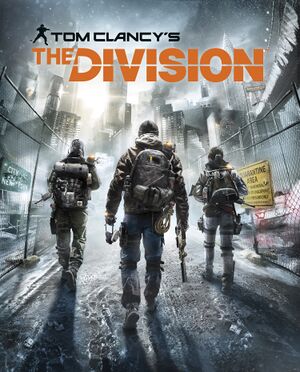 |
|
| Developers | |
|---|---|
| Ubisoft Massive | |
| Ubisoft Reflections | |
| Ubisoft Red Storm | |
| Ubisoft Annecy[1] | |
| Publishers | |
| Ubisoft | |
| Engines | |
| Snowdrop | |
| Release dates | |
| Windows | March 8, 2016 |
| Reception | |
| Metacritic | 79 |
| OpenCritic | 79 |
| IGDB | 80 |
| Taxonomy | |
| Monetization | One-time game purchase, DLC |
| Modes | Singleplayer, Multiplayer |
| Pacing | Real-time |
| Perspectives | Third-person |
| Controls | Direct control |
| Genres | Action, TPS, Shooter |
| Art styles | Realistic |
| Themes | Post-apocalyptic, North America |
| Series | Tom Clancy's The Division |
| Tom Clancy's The Division | |
|---|---|
| Subseries of Tom Clancy | |
| Tom Clancy's The Division | 2016 |
| Tom Clancy's The Division 2 | 2019 |
| Tom Clancy's The Division Heartland | TBA |
| Tom Clancy's The Division 3 | TBA |
Warnings
- This game requires a constant internet connection for all game modes.
Tom Clancy's The Division is a singleplayer and multiplayer third-person action, TPS and shooter game in the Tom Clancy's The Division series.
General information
Availability
| Source | DRM | Notes | Keys | OS |
|---|---|---|---|---|
| Retail | ||||
| Amazon.co.uk | Gold Edition. | |||
| Epic Games Store | Gold Edition also available. | |||
| GamersGate | Gold Edition also available. | |||
| Gold Edition also available. | ||||
| Green Man Gaming | Gold Edition also available. | |||
| Humble Store | Gold Edition also available. | |||
| Steam | Gold Edition also available. | |||
| Ubisoft Store | Gold Edition also available, included with Ubisoft+. | |||
| Origin (unavailable) | Gold Edition was also available. |
- All versions require Ubisoft Connect DRM and a constant internet connection for all game modes.[2]
Version differences
- The Gold Edition contains the base game and the Season Pass.
Monetization
DLC and expansion packs
| Name | Notes | |
|---|---|---|
| Season Pass | ||
| Frontline Outfits Pack | Included in the Season Pass. | |
| Last Stand | Included in the Season Pass. | |
| Let it Snow Pack | ||
| Marine Forces Outfits Pack | ||
| Military Specialists Outfits Pack | ||
| Parade Pack | ||
| Sports Fan Outfit Pack | ||
| Survival | Included in the Season Pass. | |
| Underground | Included in the Season Pass. | |
| Upper East Side Outfit Pack |
Game data
Configuration file(s) location
| System | Location |
|---|---|
| Windows | %USERPROFILE%\Documents\My Games\Tom Clancy's The Division\ |
| Steam Play (Linux) | <SteamLibrary-folder>/steamapps/compatdata/365590/pfx/[Note 1] |
Save game cloud syncing
| System | Native | Notes |
|---|---|---|
| Epic Games Launcher | ||
| Origin | ||
| Steam Cloud | ||
| Ubisoft Connect |
Video
| Graphics feature | State | WSGF | Notes |
|---|---|---|---|
| Widescreen resolution | |||
| Multi-monitor | Most cutscenes are pillarboxed 16:9.[3] | ||
| Ultra-widescreen | Most cutscenes are pillarboxed 16:9.[3] | ||
| 4K Ultra HD | |||
| Field of view (FOV) | |||
| Windowed | |||
| Borderless fullscreen windowed | Will not run at lower resolution than native desktop resolution and there is no pixel density / render resolution slider. | ||
| Anisotropic filtering (AF) | |||
| Anti-aliasing (AA) | SMAA (Ultra, High, Medium, Low, Off) and SSAA through Resolution Scale setting. TAA is always on and can't be disabled.[4] |
||
| Vertical sync (Vsync) | |||
| 60 FPS and 120+ FPS | FreeSync might not engage | ||
| High dynamic range display (HDR) | See the glossary page for potential alternatives. | ||
Input
| Keyboard and mouse | State | Notes |
|---|---|---|
| Remapping | Some keys bind to two actions and can't be separated (Ex: Melee and View Player Info). | |
| Mouse acceleration | Off by default. Can be enabled or vice versa. | |
| Mouse sensitivity | ||
| Mouse input in menus | ||
| Mouse Y-axis inversion | ||
| Controller | ||
| Controller support | ||
| Full controller support | ||
| Controller remapping | 4 presets available. | |
| Controller sensitivity | ||
| Controller Y-axis inversion |
| Controller types |
|---|
| XInput-compatible controllers | ||
|---|---|---|
| Xbox button prompts | ||
| Impulse Trigger vibration |
| PlayStation controllers | ||
|---|---|---|
| PlayStation button prompts | ||
| Light bar support | Use Aurora to add DS4 light bar support. | |
| Adaptive trigger support | ||
| DualSense haptic feedback support | ||
| Connection modes | ||
| Generic/other controllers |
|---|
| Additional information | ||
|---|---|---|
| Controller hotplugging | ||
| Haptic feedback | ||
| Digital movement supported | ||
| Simultaneous controller+KB/M |
Audio
| Audio feature | State | Notes |
|---|---|---|
| Separate volume controls | Music, SFX, Dialogue | |
| Surround sound | ||
| Subtitles | ||
| Closed captions | ||
| Mute on focus lost | Can be toggled in the options menu. | |
| Royalty free audio |
Localizations
| Language | UI | Audio | Sub | Notes |
|---|---|---|---|---|
| English | ||||
| Simplified Chinese | ||||
| Traditional Chinese | ||||
| Czech | ||||
| Danish | ||||
| Dutch | ||||
| Finnish | ||||
| French | ||||
| German | ||||
| Hungarian | ||||
| Italian | ||||
| Japanese | ||||
| Korean | ||||
| Norwegian | ||||
| Polish | ||||
| Brazilian Portuguese | ||||
| Russian | ||||
| Spanish | ||||
| Latin American Spanish | ||||
| Swedish |
Network
Multiplayer types
| Type | Native | Notes | |
|---|---|---|---|
| Local play | |||
| LAN play | |||
| Online play | Co-op, Versus 1 to 4 players in co-op mode and up to 24 players in PvP area |
||
VR support
| 3D modes | State | Notes | |
|---|---|---|---|
| Nvidia 3D Vision | See Helix Mod: The Division (CM Profile and fix). | ||
| vorpX | G3D User created profile, see here. |
||
| Devices | |||
|---|---|---|---|
| Tobii Eye Tracking | Supports: Aim at Gaze, Clean UI, Cover at Gaze, Enemy Tagging, Extended View - Only Eye Tracking, Grenade at Gaze, Mark at Gaze. | ||
Issues
Shader compilation stutters
- The game does not come with precompiled shaders. As such, it suffers from shader compilation stutters which are especially noticeably when outdoor freeroaming.
Issues fixed
DX12 Window/Fullscreen Alt+Tab ↹ crashes
| Disable overlays[citation needed] |
|---|
|
Controller giving wrong inputs
- Inputs do not work for the Xbox Wireless Controller and newer for some users.[citation needed]
| Modify configuration file |
|---|
|
Other information
API
| Technical specs | Supported | Notes |
|---|---|---|
| Direct3D | 11, 12 | DirectX 12 added on December 15, 2016.[5] Enabling DirectX 12 can cause stuttering in-game on "select systems".[6] |
| Executable | 32-bit | 64-bit | Notes |
|---|---|---|---|
| Windows |
Middleware
| Middleware | Notes | |
|---|---|---|
| Cutscenes | Bink Video | 1.995j |
System requirements
| Windows | ||
|---|---|---|
| Minimum | Recommended | |
| Operating system (OS) | 7, 8.1 | 10 |
| Processor (CPU) | Intel Core i5-2400 AMD FX-6100 |
Intel Core i7-3770 AMD FX-8350 |
| System memory (RAM) | 6 GB | 8 GB |
| Hard disk drive (HDD) | 40 GB | |
| Video card (GPU) | Nvidia GeForce GTX 560 AMD Radeon HD 7770 2 GB of VRAM DirectX 11 compatible | Nvidia GeForce GTX 970 AMD Radeon R9 290 |
- A 64-bit operating system is required.
- Supported Nvidia cards at time of release:
• GeForce GTX 500 series: GeForce GTX 560 (2 GB VRAM) or better • GeForce GTX 600 series: GeForce GTX 660 or better • GeForce GTX 700 series: GeForce GTX 760 or better • GeForce GTX 900 Titan series: GeForce GTX 960 or better
- Supported AMD cards at time of release:
• Radeon HD 7000 series: Radeon HD 7770 (2 GB VRAM) or better • Radeon 200 series: Radeon R7 270 or better • Radeon 300/Fury X series: Radeon R7 370 or better
Notes
- ↑ Notes regarding Steam Play (Linux) data:
- File/folder structure within this directory reflects the path(s) listed for Windows and/or Steam game data.
- Use Wine's registry editor to access any Windows registry paths.
- The app ID (365590) may differ in some cases.
- Treat backslashes as forward slashes.
- See the glossary page for details on Windows data paths.
References
- ↑ Ubisoft Annecy Takes On The Division - UbiBlog - Ubisoft® - last accessed on 9 June 2023
- ↑ The next-generation will be open-world • Eurogamer.net
- ↑ 3.0 3.1 Tom Clancy's The Division | WSGF
- ↑ Tom Clancy's The Division Graphics & Performance Guide | GeForce
- ↑ PC Patch Now Live and Server Maintenance: December 15th.
- ↑ forums.ubi.com - last accessed on May 2023