Difference between revisions of "Tom Clancy's Rainbow Six: Rogue Spear"
(→API: Traced with dgvoodoo2) |
m |
||
| (5 intermediate revisions by 3 users not shown) | |||
| Line 37: | Line 37: | ||
}} | }} | ||
| − | ''' | + | {{Introduction |
| − | + | |introduction = | |
| + | |||
| + | |release history = The game's first expansion, '''''Urban Operations''''', was released in April 2000. The second, ''[[Tom Clancy's Rainbow Six: Rogue Spear: Black Thorn|Black Thorn]]'' from October 2001, is standalone and is covered in its own article. | ||
| + | |||
| + | |current state = | ||
| + | }} | ||
'''General information''' | '''General information''' | ||
| Line 46: | Line 51: | ||
==Availability== | ==Availability== | ||
{{Availability| | {{Availability| | ||
| − | {{Availability/row| Retail | | disc check | {{DRM|SafeDisc}}. | | Windows, Mac OS }} | + | {{Availability/row| Retail | | disc check | {{DRM|SafeDisc|v1}} in European releases.<br>Simple disc check in North American releases. | | Windows, Mac OS }} |
{{Availability/row | Steam | 13660 | Steam | | | Windows | unavailable }} | {{Availability/row | Steam | 13660 | Steam | | | Windows | unavailable }} | ||
}} | }} | ||
| Line 54: | Line 59: | ||
{{DLC/row| Urban Operations | | Windows }} | {{DLC/row| Urban Operations | | Windows }} | ||
}} | }} | ||
| + | |||
| + | ==Essential improvements== | ||
| + | ===Patches=== | ||
| + | {{ii}} The latest official patch for the base game is 2.05, available from [https://www.patches-scrolls.de/patch/3341/7/29704 Patches-Scrolls]. | ||
| + | {{ii}} The latest official patch for the Urban Operations expansion is 2.52, available from [https://www.patches-scrolls.de/patch/3340/7/29691 Patches-Scrolls]. | ||
==Game data== | ==Game data== | ||
| Line 104: | Line 114: | ||
|fov notes = | |fov notes = | ||
|windowed = hackable | |windowed = hackable | ||
| − | |windowed notes = In the configuration registry, change Fullscreen value from TRUE to FALSE. | + | |windowed notes = In the [[#Configuration file(s) location|configuration registry]], change {{registry|Fullscreen}} value from {{code|TRUE}} to {{code|FALSE}}. |
|borderless windowed = false | |borderless windowed = false | ||
|borderless windowed notes = | |borderless windowed notes = | ||
| Line 252: | Line 262: | ||
|local play notes = | |local play notes = | ||
|lan play = true | |lan play = true | ||
| − | |lan play players = | + | |lan play players = 16 |
|lan play modes = | |lan play modes = | ||
|lan play notes = | |lan play notes = | ||
|online play = hackable | |online play = hackable | ||
| − | |online play players = | + | |online play players = 16 |
|online play modes = | |online play modes = | ||
| − | |online play notes = The official [[MPlayer.com]] service has been shut down; use [https://www.voobly.com Voobly]. | + | |online play notes = The official [[MPlayer.com]] service has been shut down; use [https://www.voobly.com Voobly].<ref>{{Refurl|url=https://support.ubi.com/en-US/FAQ.aspx?platformid=9&brandid=249&productid=1724&faqid=kA030000000ecfaCAA|title=Discontinued Online Multiplayer Server List - Ubisoft Support|date=May 2023}}</ref> |
|asynchronous = | |asynchronous = | ||
|asynchronous notes = | |asynchronous notes = | ||
| Line 296: | Line 306: | ||
|vorpx = hackable | |vorpx = hackable | ||
|vorpx modes = Z3D | |vorpx modes = Z3D | ||
| − | |vorpx notes = User created profile, requires [[ | + | |vorpx notes = User created profile, requires [[dgVoodoo 2|dgVoodoo2 v2.6]], see [https://www.vorpx.com/forums/topic/rainbow-six-rogue-spear/ profile introduction]. |
|htc vive = | |htc vive = | ||
|htc vive notes = | |htc vive notes = | ||
| Line 326: | Line 336: | ||
===Crash at launch on Windows 10=== | ===Crash at launch on Windows 10=== | ||
{{Fixbox|description=Use DDrawCompat|ref=<ref>{{Refurl|url=https://github.com/narzoul/DDrawCompat/issues/2|title=Rainbow Six (1998) - Rainbow Six Rogue Spear · Issue #2 · narzoul/DDrawCompat · GitHub|date=2019-02-20}}</ref>|fix= | {{Fixbox|description=Use DDrawCompat|ref=<ref>{{Refurl|url=https://github.com/narzoul/DDrawCompat/issues/2|title=Rainbow Six (1998) - Rainbow Six Rogue Spear · Issue #2 · narzoul/DDrawCompat · GitHub|date=2019-02-20}}</ref>|fix= | ||
| − | # Download [https://github.com/narzoul/DDrawCompat/releases | + | # Download [https://github.com/narzoul/DDrawCompat/releases DDrawCompat] |
| − | # Extract ddraw.dll into | + | # Extract {{file|ddraw.dll}} into {{folder|{{p|game}}}}. |
'''Notes''' | '''Notes''' | ||
| − | {{ii}}May exhibit artifacting when {{key| | + | {{ii}} May exhibit artifacting when pressing {{key|Alt|Tab}} |
| − | {{ii}}Wrapper has no configuration options, but does not produce | + | {{ii}} Wrapper has no configuration options, but does not produce main-menu cursor trailing/flickering/ghosting as other fixes might |
| − | {{ii}}If used with a AMD 5700XT, CAS shader appears to work | + | {{ii}} If used with a AMD 5700XT, CAS shader appears to work. Anti-aliasing and anisotropic filtering can also be enabled via driver. |
}} | }} | ||
{{Fixbox|description=Use [[dgVoodoo 2#DirectX 1-7|dgVoodoo 2]]<ref>{{Refcheck|user=Eddmanx|date=2023-10-17|comment=}}</ref>||fix= | {{Fixbox|description=Use [[dgVoodoo 2#DirectX 1-7|dgVoodoo 2]]<ref>{{Refcheck|user=Eddmanx|date=2023-10-17|comment=}}</ref>||fix= | ||
| − | {{ii}} Windows 10's built-in compatibility fixes prevent | + | {{ii}} Windows 10's built-in compatibility fixes prevent dgVoodoo from working properly with this game. Rename {{file|RogueSpear.exe}} to something else, e.g. {{file|RogueSpear-renamed.exe}}. |
}} | }} | ||
| − | {{Fixbox|description=Use [http://virusgaming.zohosites.com/files/RogueSpear%20Windows10%20(1).7z Windows 10 Fix]|ref={{cn|date=September 2016}}|fix= | + | {{Fixbox|description=Use [http://virusgaming.zohosites.com/files/RogueSpear%20Windows10%20(1).7z alternate Windows 10 Fix]|ref={{cn|date=September 2016}}|fix= |
'''Notes''' | '''Notes''' | ||
| Line 350: | Line 360: | ||
}} | }} | ||
| − | {{Fixbox|description=Use | + | {{Fixbox|description=Use WineD3D|ref={{cn|date=September 2016}}|fix= |
| − | # Download [http://fdossena.com/?p=wined3d/index.frag WineD3D | + | # Download [http://fdossena.com/?p=wined3d/index.frag WineD3D for Windows] (works with both version 1.7.52 and 1.9.19). |
| − | # Extract | + | # Extract {{file|ddraw.dll}}, {{file|libwine.dll}} and {{file|wined3d.dll}} into {{folder|{{p|game}}}}. |
| − | # Go to | + | # Go to {{folder|{{p|game}}}}, and rename the {{file|ddraw.dll}} file to {{file|ddfuk.dll}}. |
# Open {{file|RogueSpear.exe}} with a hex editor such as [https://mh-nexus.de/en/downloads.php?product=HxD HxD]. | # Open {{file|RogueSpear.exe}} with a hex editor such as [https://mh-nexus.de/en/downloads.php?product=HxD HxD]. | ||
# Click on "Search > Replace" or press {{key|Ctrl|R}} | # Click on "Search > Replace" or press {{key|Ctrl|R}} | ||
| − | # Search for ddraw.dll and replace with ddfuk.dll and click | + | # Search for {{file|ddraw.dll}} and replace with {{file|ddfuk.dll}} and click Replace All. |
| − | # Save | + | # Save the changes by clicking "File > Save" or by pressing {{key|Ctrl|S}} |
'''Notes''' | '''Notes''' | ||
| − | {{ii}} This fix allows the game to run in many screen resolutions including 1920x1080. | + | {{ii}} This fix allows the game to run in many screen resolutions, including 1920x1080. |
{{ii}} Tested on [http://www.roguespeargaming.com/Downloads.aspx RogueSpear Gaming Ladder] custom installer. Only works if the hex editing step is done. | {{ii}} Tested on [http://www.roguespeargaming.com/Downloads.aspx RogueSpear Gaming Ladder] custom installer. Only works if the hex editing step is done. | ||
| − | {{ii}} Tested with ATI 4350 | + | {{ii}} Tested with ATI Radeon 4350{{cn|February 2024}} - no version of the Wine wrapper works with Black Ops regardless of font fix and edited executable. Worked on Nvidia GeForce GTX 1070 Ti and Intel HD Graphics 620. |
}} | }} | ||
| Line 373: | Line 383: | ||
===Music does not loop=== | ===Music does not loop=== | ||
{{Fixbox|description=Fix CD audio not looping on Windows Vista and newer operating systems|ref={{cn|date=July 2018}}|fix= | {{Fixbox|description=Fix CD audio not looping on Windows Vista and newer operating systems|ref={{cn|date=July 2018}}|fix= | ||
| − | # Rip | + | # Rip the game CD-ROM's music to MP3 format and place it in a folder on the computer. |
# Download [https://community.pcgamingwiki.com/files/file/107-patched-inmmdll/ patched _inmm.dll], and install it. | # Download [https://community.pcgamingwiki.com/files/file/107-patched-inmmdll/ patched _inmm.dll], and install it. | ||
| − | # Patch | + | # Patch {{file|RogueSpear.exe}} in {{folder|{{p|game}}}} by dragging it onto {{file|_inmmconf.exe}}> |
| − | # Open | + | # Open {{file|_inmmconf.exe}} and set ''DirectShow'' player for default file type in the '''method''' tab, as well as the MP3 type. |
| − | # In the '''_inmm.ini''' tab, add the 14 audio files you have ripped. Make sure the order is correct, and then save it in {{p|game}}. | + | # In the '''_inmm.ini''' tab, add the 14 audio files you have ripped. Make sure the order is correct, and then save it in {{folder|{{p|game}}}}. |
}} | }} | ||
===Can't create a DirectSound Device=== | ===Can't create a DirectSound Device=== | ||
{{Fixbox|description=Disable UseSoundDeviceGuid|ref={{cn|date=July 2021}}|fix= | {{Fixbox|description=Disable UseSoundDeviceGuid|ref={{cn|date=July 2021}}|fix= | ||
| − | # | + | # Run the [[Windows#Registry Editor|Registry Editor]]. |
| − | # Navigate to | + | # Navigate to {{registry|{{p|hklm}}\SOFTWARE\{{p|wow64}}\Red Storm Entertainment\Rogue Spear}}. |
| − | # | + | # Change the value of {{folder|UseSoundDeviceGuid}} to <code>FALSE</code>. |
| − | # Run the game | + | # Run the game as administrator. |
}} | }} | ||
===Crash on start up in windowed mode=== | ===Crash on start up in windowed mode=== | ||
| − | {{Fixbox|description=Run in 16-bit color mode|ref={{cn|date=July 2021}}|fix= | + | {{Fixbox|description=Run the game in [[Windows Compatibility Mode#Settings|16-bit color mode]]|ref={{cn|date=July 2021}}|fix= |
| − | |||
| − | |||
| − | |||
}} | }} | ||
| Line 406: | Line 413: | ||
|glide versions = | |glide versions = | ||
|glide notes = | |glide notes = | ||
| − | |software mode = | + | |software mode = true |
|software mode notes = | |software mode notes = | ||
|mantle support = | |mantle support = | ||
| Line 456: | Line 463: | ||
|OSfamily = Windows | |OSfamily = Windows | ||
| − | |minOS = 95 | + | |minOS = 95, 98 |
| − | |minCPU = Intel Pentium 233 MHz ( | + | |minCPU = Intel Pentium 233 MHz (hardware rendering) |
| − | |minCPU2 = Intel Pentium MMX 266 MHz ( | + | |minCPU2 = Intel Pentium MMX 266 MHz (software rendering) |
|minRAM = 32 MB | |minRAM = 32 MB | ||
|minHD = 200 MB | |minHD = 200 MB | ||
| Line 465: | Line 472: | ||
|minDX = 6.1 | |minDX = 6.1 | ||
| − | |recOS = | + | |recOS = |
|recCPU = | |recCPU = | ||
|recRAM = 64 MB | |recRAM = 64 MB | ||
Latest revision as of 12:29, 24 February 2024
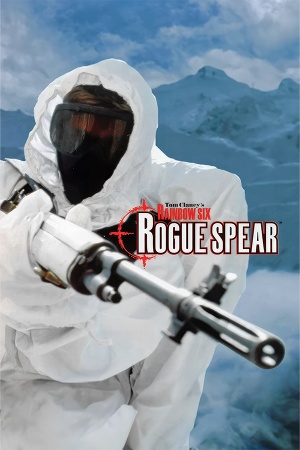 |
|
| Developers | |
|---|---|
| Red Storm Entertainment | |
| Ubisoft Milan | |
| Mac OS (Classic) | Varcon Systems |
| Publishers | |
| North America (1999) | Red Storm Entertainment |
| Europe (1999) | Take-Two Interactive |
| 2000-present | Ubisoft |
| Release dates | |
| Windows | September 22, 1999 |
| Mac OS (Classic) | January 12, 2001 |
| Taxonomy | |
| Monetization | One-time game purchase, Expansion pack |
| Modes | Singleplayer, Multiplayer |
| Pacing | Real-time |
| Perspectives | First-person, Third-person |
| Controls | Direct control |
| Genres | Action, FPS, Shooter, Tactical shooter |
| Art styles | Realistic |
| Themes | Contemporary |
| Series | Rainbow Six |
| ⤏ Go to series page | |
| Subseries of Tom Clancy | |
| Rainbow Six | 1998 |
| Rainbow Six: Rogue Spear | 1999 |
| Rainbow Six: Covert Ops Essentials | 2000 |
| Rainbow Six: Take-Down | 2001 |
| Rainbow Six: Rogue Spear: Black Thorn | 2001 |
| Rainbow Six 3: Raven Shield | 2003 |
| Rainbow Six: Lockdown | 2006 |
| Rainbow Six: Vegas | 2006 |
| Rainbow Six: Vegas 2 | 2008 |
| Rainbow Six Siege | 2015 |
| Rainbow Six Extraction | 2022 |
Tom Clancy's Rainbow Six: Rogue Spear is a singleplayer and multiplayer first-person and third-person action, FPS, shooter and tactical shooter game in the Rainbow Six series.
The game's first expansion, Urban Operations, was released in April 2000. The second, Black Thorn from October 2001, is standalone and is covered in its own article.
General information
Availability
| Source | DRM | Notes | Keys | OS |
|---|---|---|---|---|
| Retail | SafeDisc v1 DRM[Note 1] in European releases. Simple disc check in North American releases. |
|||
| Steam (unavailable) |
Monetization
DLC and expansion packs
| Name | Notes | |
|---|---|---|
| Urban Operations |
Essential improvements
Patches
- The latest official patch for the base game is 2.05, available from Patches-Scrolls.
- The latest official patch for the Urban Operations expansion is 2.52, available from Patches-Scrolls.
Game data
Configuration file(s) location
| System | Location |
|---|---|
| Windows | HKEY_LOCAL_MACHINE\SOFTWARE\Wow6432Node\Red Storm Entertainment\Rogue Spear[Note 2] |
| Mac OS (Classic) | |
| Steam Play (Linux) | <SteamLibrary-folder>/steamapps/compatdata/13660/pfx/[Note 3] |
Save game data location
| System | Location |
|---|---|
| Windows | <path-to-game>\data\save\[Note 4] |
| Mac OS (Classic) | |
| Steam Play (Linux) | <SteamLibrary-folder>/steamapps/compatdata/13660/pfx/[Note 3] |
Save game cloud syncing
| System | Native | Notes |
|---|---|---|
| Steam Cloud |
Video
| Graphics feature | State | WSGF | Notes |
|---|---|---|---|
| Widescreen resolution | |||
| Multi-monitor | |||
| Ultra-widescreen | |||
| 4K Ultra HD | |||
| Field of view (FOV) | |||
| Windowed | In the configuration registry, change Fullscreen value from TRUE to FALSE. |
||
| Borderless fullscreen windowed | See the glossary page for potential workarounds. | ||
| Anisotropic filtering (AF) | See the glossary page for potential workarounds. | ||
| Anti-aliasing (AA) | See the glossary page for potential workarounds. | ||
| Vertical sync (Vsync) | See the glossary page for potential workarounds. | ||
| 60 FPS | |||
| 120+ FPS | |||
| High dynamic range display (HDR) | See the glossary page for potential alternatives. | ||
Input
| Keyboard and mouse | State | Notes |
|---|---|---|
| Remapping | ||
| Mouse acceleration | ||
| Mouse sensitivity | ||
| Mouse input in menus | ||
| Mouse Y-axis inversion | ||
| Controller | ||
| Controller support | ||
| Full controller support | ||
| Controller remapping | ||
| Controller sensitivity | ||
| Controller Y-axis inversion |
| Controller types |
|---|
| XInput-compatible controllers |
|---|
| PlayStation controllers |
|---|
| Generic/other controllers |
|---|
| Additional information | ||
|---|---|---|
| Controller hotplugging | ||
| Haptic feedback | ||
| Digital movement supported | ||
| Simultaneous controller+KB/M |
Audio
| Audio feature | State | Notes |
|---|---|---|
| Separate volume controls | ||
| Surround sound | May require DirectSound3D restoration software, EAX 2.0 support | |
| Subtitles | ||
| Closed captions | ||
| Mute on focus lost | ||
| Royalty free audio | ||
| Red Book CD audio | On Windows, CD music might not play correctly; see the troubleshooting guide for solutions. |
Localizations
| Language | UI | Audio | Sub | Notes |
|---|---|---|---|---|
| English | ||||
| French | ||||
| German | ||||
| Spanish | Fan translation, download. |
Network
Multiplayer types
| Type | Native | Players | Notes | |
|---|---|---|---|---|
| Local play | ||||
| LAN play | 16 | |||
| Online play | 16 | The official MPlayer.com service has been shut down; use Voobly.[3] | ||
Connection types
| Type | Native | Notes |
|---|---|---|
| Matchmaking | ||
| Peer-to-peer | ||
| Dedicated | ||
| Self-hosting | ||
| Direct IP |
VR support
| 3D modes | State | Notes | |
|---|---|---|---|
| vorpX | Z3D User created profile, requires dgVoodoo2 v2.6, see profile introduction. |
||
Issues fixed
Crash at launch on Windows 10
| Use DDrawCompat[4] |
|---|
Notes
|
| Use dgVoodoo 2[5] |
|---|
|
| Use alternate Windows 10 Fix[citation needed] |
|---|
|
Notes
|
| Use DXGL[citation needed] |
|---|
|
| Use WineD3D[citation needed] |
|---|
Notes
|
| Use DxWnd[citation needed] |
|---|
|
Notes
|
Music does not loop
| Fix CD audio not looping on Windows Vista and newer operating systems[citation needed] |
|---|
|
Can't create a DirectSound Device
| Disable UseSoundDeviceGuid[citation needed] |
|---|
|
Crash on start up in windowed mode
| Run the game in 16-bit color mode[citation needed] |
|---|
Other information
API
| Technical specs | Supported | Notes |
|---|---|---|
| Direct3D | 6 | |
| OpenGL | 1.2.1 | Only confirmed for Mac OS Classic. |
| Software renderer |
| Executable | PPC | 16-bit | 32-bit | 64-bit | Notes |
|---|---|---|---|---|---|
| Windows | |||||
| Mac OS (Classic) |
Middleware
| Middleware | Notes | |
|---|---|---|
| Multiplayer | MPlayer.com | Servers were taken offline in 2001. |
System requirements
| Windows | ||
|---|---|---|
| Minimum | Recommended | |
| Operating system (OS) | 95, 98 | |
| Processor (CPU) | Intel Pentium 233 MHz (hardware rendering) Intel Pentium MMX 266 MHz (software rendering) | |
| System memory (RAM) | 32 MB | 64 MB |
| Hard disk drive (HDD) | 200 MB | |
| Video card (GPU) | 4 MB of VRAM DirectX 6.1 compatible | |
| Mac OS | ||
|---|---|---|
| Minimum | Recommended | |
| Operating system (OS) | 8.5 | 9.2.1 |
| Processor (CPU) | G3 300 MHz | |
| System memory (RAM) | 96 MB | 128 MB |
| Hard disk drive (HDD) | 84 MB | 668 MB |
| Video card (GPU) | Rage Pro 8 MB of VRAM | Rage 128 |
Notes
- ↑ SafeDisc retail DRM does not work on Windows 10[1] or Windows 11 and is disabled by default on Windows Vista, Windows 7, Windows 8, and Windows 8.1 when the KB3086255 update is installed.[2]
- ↑ Applications writing to
HKEY_LOCAL_MACHINE\SOFTWAREwill be redirected to other locations based on various criterias, see the glossary page for more details. - ↑ 3.0 3.1 Notes regarding Steam Play (Linux) data:
- File/folder structure within this directory reflects the path(s) listed for Windows and/or Steam game data.
- Use Wine's registry editor to access any Windows registry paths.
- The app ID (13660) may differ in some cases.
- Treat backslashes as forward slashes.
- See the glossary page for details on Windows data paths.
- ↑ When running this game without elevated privileges (Run as administrator option), write operations against a location below
%PROGRAMFILES%,%PROGRAMDATA%, or%WINDIR%might be redirected to%LOCALAPPDATA%\VirtualStoreon Windows Vista and later (more details).
References
- ↑ Not Loading in Windows 10; this will break thousands of - Microsoft Community - last accessed on 2017-01-16
- ↑ Microsoft - MS15-097: Description of the security update for the graphics component in Windows: September 8, 2015 - last accessed on 2018-02-16
- ↑ Discontinued Online Multiplayer Server List - Ubisoft Support - last accessed on May 2023
- ↑ Rainbow Six (1998) - Rainbow Six Rogue Spear · Issue #2 · narzoul/DDrawCompat · GitHub - last accessed on 2019-02-20
- ↑ Verified by User:Eddmanx on 2023-10-17
