Difference between revisions of "Thomas Was Alone"
From PCGamingWiki, the wiki about fixing PC games
m (→API: updated template usage) |
m (→Video: General maintenance with AutoWikiBrowser in Bot mode) |
||
| (9 intermediate revisions by 6 users not shown) | |||
| Line 14: | Line 14: | ||
{{Infobox game/row/reception|IGDB|thomas-was-alone|76}} | {{Infobox game/row/reception|IGDB|thomas-was-alone|76}} | ||
|taxonomy = | |taxonomy = | ||
| − | {{Infobox game/row/taxonomy/monetization | }} | + | {{Infobox game/row/taxonomy/monetization | One-time game purchase }} |
{{Infobox game/row/taxonomy/microtransactions | None }} | {{Infobox game/row/taxonomy/microtransactions | None }} | ||
{{Infobox game/row/taxonomy/modes | Singleplayer }} | {{Infobox game/row/taxonomy/modes | Singleplayer }} | ||
| Line 44: | Line 44: | ||
{{Availability/row| Retail | | DRM-free | | Steam | Windows }} | {{Availability/row| Retail | | DRM-free | | Steam | Windows }} | ||
{{Availability/row| Official | http://www.thomaswasalone.com/thomaswasalone/ | DRM-free | | Steam | Windows, OS X }} | {{Availability/row| Official | http://www.thomaswasalone.com/thomaswasalone/ | DRM-free | | Steam | Windows, OS X }} | ||
| − | |||
{{Availability/row| Steam | 220780 | Steam | | | Windows, OS X }} | {{Availability/row| Steam | 220780 | Steam | | | Windows, OS X }} | ||
| + | {{Availability/row| MacApp | id859229050 | MacApp | | | OS X | unavailable }} | ||
}} | }} | ||
| Line 52: | Line 52: | ||
{{Game data| | {{Game data| | ||
{{Game data/config|Windows|{{p|hkcu}}\Software\Mike Bithell\Thomas Was Alone\}} | {{Game data/config|Windows|{{p|hkcu}}\Software\Mike Bithell\Thomas Was Alone\}} | ||
| − | {{Game data/config|OS X| | + | {{Game data/config|OS X|{{p|osxhome}}/Library/Preferences/unity.Mike Bithel.Thomas Was Alone.plist}} |
| − | {{Game data/config|Linux| | + | {{Game data/config|Linux|{{p|linuxhome}}/.config/unity3d/Mike Bithell/Thomas Was Alone/}} |
}} | }} | ||
{{XDG|false}} | {{XDG|false}} | ||
| Line 60: | Line 60: | ||
{{Game data| | {{Game data| | ||
{{Game data/saves|Windows|{{p|hkcu}}\Software\Mike Bithell\Thomas Was Alone\}} | {{Game data/saves|Windows|{{p|hkcu}}\Software\Mike Bithell\Thomas Was Alone\}} | ||
| − | {{Game data/saves|OS X| | + | {{Game data/saves|OS X|{{p|osxhome}}/Library/Preferences/unity.Mike Bithel.Thomas Was Alone.plist}} |
| − | {{Game data/saves|Linux| | + | {{Game data/saves|Linux|{{p|linuxhome}}/.config/unity3d/Mike Bithell/Thomas Was Alone/}} |
}} | }} | ||
| Line 91: | Line 91: | ||
|4k ultra hd wsgf award = incomplete | |4k ultra hd wsgf award = incomplete | ||
|widescreen resolution = true | |widescreen resolution = true | ||
| − | |widescreen resolution notes= | + | |widescreen resolution notes= Game runs in 2:1 (18:9) aspect ratio at all times. 16:9 has letterboxing. |
|multimonitor = false | |multimonitor = false | ||
|multimonitor notes = Pillarboxed. | |multimonitor notes = Pillarboxed. | ||
| − | |ultrawidescreen = | + | |ultrawidescreen = limited |
| − | |ultrawidescreen notes = | + | |ultrawidescreen notes = Game will expand to 18:9 with pillarboxing beyond that. |
| − | |4k ultra hd = | + | |4k ultra hd = true |
|4k ultra hd notes = | |4k ultra hd notes = | ||
|fov = n/a | |fov = n/a | ||
| Line 108: | Line 108: | ||
|antialiasing = limited | |antialiasing = limited | ||
|antialiasing notes = Enabled for graphics presets "Beautiful" and higher. | |antialiasing notes = Enabled for graphics presets "Beautiful" and higher. | ||
| + | |upscaling = unknown | ||
| + | |upscaling tech = | ||
| + | |upscaling notes = | ||
|vsync = limited | |vsync = limited | ||
|vsync notes = Enabled for graphics presets "Good" and higher. | |vsync notes = Enabled for graphics presets "Good" and higher. | ||
| Line 113: | Line 116: | ||
|60 fps notes = | |60 fps notes = | ||
|120 fps = true | |120 fps = true | ||
| − | |120 fps notes = No frame rate or refresh rate cap.<ref> | + | |120 fps notes = No frame rate or refresh rate cap.<ref>{{Refurl|url=http://web.archive.org/web/20160913143805/http://120hz.net/showthread.php?3258-New-120Hz-Games-Report|title=New 120Hz Games Report|date=May 2023}}</ref> |
|hdr = unknown | |hdr = unknown | ||
|hdr notes = | |hdr notes = | ||
| Line 197: | Line 200: | ||
|mute on focus lost notes = | |mute on focus lost notes = | ||
|eax support = | |eax support = | ||
| − | |eax support notes = | + | |eax support notes = |
| + | |royalty free audio = unknown | ||
| + | |royalty free audio notes = | ||
}} | }} | ||
| Line 222: | Line 227: | ||
{{ii}} Crash with error message "GetThreadContextFailed" | {{ii}} Crash with error message "GetThreadContextFailed" | ||
| − | {{Fixbox|description=Set compatibility mode to Windows 98 / Windows ME|ref=<ref> | + | {{Fixbox|description=Set compatibility mode to Windows 98 / Windows ME|ref=<ref>{{Refurl|url=https://steamcommunity.com/app/220780/discussions/0/846954921853982705/|title= Game crashes constantly on Win7 - Steam Community Discussions|date=May 2023}}</ref>|fix= |
# Go to the installation folder. | # Go to the installation folder. | ||
# Right-click <code>ThomasWasAlone.exe</code> and choose Properties. | # Right-click <code>ThomasWasAlone.exe</code> and choose Properties. | ||
| Line 253: | Line 258: | ||
|windows 32-bit exe = true | |windows 32-bit exe = true | ||
|windows 64-bit exe = false | |windows 64-bit exe = false | ||
| + | |windows arm app = unknown | ||
|windows exe notes = | |windows exe notes = | ||
| − | |mac os x powerpc app = | + | |mac os x powerpc app = unknown |
| − | |macos intel 32-bit app = | + | |macos intel 32-bit app = true |
| − | |macos intel 64-bit app = | + | |macos intel 64-bit app = false |
| − | |macos arm app = | + | |macos arm app = unknown |
|macos app notes = | |macos app notes = | ||
|linux 32-bit executable= unknown | |linux 32-bit executable= unknown | ||
|linux 64-bit executable= unknown | |linux 64-bit executable= unknown | ||
| + | |linux arm app = unknown | ||
|linux executable notes = | |linux executable notes = | ||
}} | }} | ||
Latest revision as of 08:19, 21 May 2023
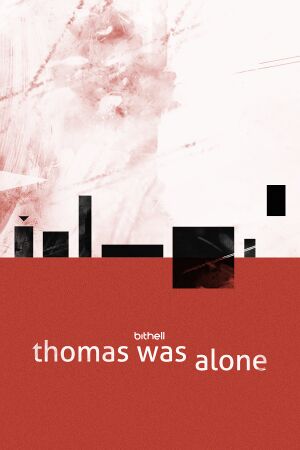 |
|
| Developers | |
|---|---|
| Mike Bithell | |
| Engines | |
| Unity 4[Note 1] | |
| Release dates | |
| Windows | November 12, 2012 |
| macOS (OS X) | November 12, 2012 |
| Linux | May 28, 2013 |
| Reception | |
| Metacritic | 77 |
| IGDB | 76 |
| Taxonomy | |
| Monetization | One-time game purchase |
| Microtransactions | None |
| Modes | Singleplayer |
| Perspectives | Scrolling, Side view |
| Controls | Direct control |
| Genres | Platform, Puzzle |
| Art styles | Abstract |
Warnings
- The macOS (OS X) version of this game does not work on macOS Catalina (version 10.15) or later due to the removal of support for 32-bit-only apps.
General information
Availability
| Source | DRM | Notes | Keys | OS |
|---|---|---|---|---|
| Retail | ||||
| Official website | ||||
| Steam | ||||
| Mac App Store (unavailable) |
Game data
Configuration file(s) location
| System | Location |
|---|---|
| Windows | HKEY_CURRENT_USER\Software\Mike Bithell\Thomas Was Alone\ |
| macOS (OS X) | $HOME/Library/Preferences/unity.Mike Bithel.Thomas Was Alone.plist |
| Linux | $HOME/.config/unity3d/Mike Bithell/Thomas Was Alone/ |
| Steam Play (Linux) | <SteamLibrary-folder>/steamapps/compatdata/220780/pfx/[Note 2] |
- This game does not follow the XDG Base Directory Specification on Linux.
Save game data location
| System | Location |
|---|---|
| Windows | HKEY_CURRENT_USER\Software\Mike Bithell\Thomas Was Alone\ |
| macOS (OS X) | $HOME/Library/Preferences/unity.Mike Bithel.Thomas Was Alone.plist |
| Linux | $HOME/.config/unity3d/Mike Bithell/Thomas Was Alone/ |
| Steam Play (Linux) | <SteamLibrary-folder>/steamapps/compatdata/220780/pfx/[Note 2] |
Save game cloud syncing
| System | Native | Notes |
|---|---|---|
| Steam Cloud |
Video
| Graphics feature | State | WSGF | Notes |
|---|---|---|---|
| Widescreen resolution | Game runs in 2:1 (18:9) aspect ratio at all times. 16:9 has letterboxing. | ||
| Multi-monitor | Pillarboxed. | ||
| Ultra-widescreen | Game will expand to 18:9 with pillarboxing beyond that. | ||
| 4K Ultra HD | |||
| Field of view (FOV) | |||
| Windowed | |||
| Borderless fullscreen windowed | Enable windowed mode and use the -popupwindow parameter (or see the glossary page). |
||
| Anisotropic filtering (AF) | |||
| Anti-aliasing (AA) | Enabled for graphics presets "Beautiful" and higher. | ||
| Vertical sync (Vsync) | Enabled for graphics presets "Good" and higher. | ||
| 60 FPS and 120+ FPS | No frame rate or refresh rate cap.[2] | ||
| High dynamic range display (HDR) | See the glossary page for potential alternatives. | ||
- The game engine may allow for manual configuration of the game via its variables. See the Unity page for more details.
Input
| Keyboard and mouse | State | Notes |
|---|---|---|
| Remapping | ||
| Mouse acceleration | ||
| Mouse sensitivity | ||
| Mouse input in menus | ||
| Mouse Y-axis inversion | ||
| Controller | ||
| Controller support | No deadzone settings, and deadzone is very small. Worn out thumbsticks might drift. | |
| Full controller support | ||
| Controller remapping | ||
| Controller sensitivity | ||
| Controller Y-axis inversion |
| Controller types |
|---|
| XInput-compatible controllers |
|---|
| PlayStation controllers |
|---|
| Generic/other controllers |
|---|
| Additional information | ||
|---|---|---|
| Controller hotplugging | ||
| Haptic feedback | ||
| Digital movement supported | ||
| Simultaneous controller+KB/M |
Audio
| Audio feature | State | Notes |
|---|---|---|
| Separate volume controls | Voice-over, Effects, Music | |
| Surround sound | ||
| Subtitles | On by default. | |
| Closed captions | ||
| Mute on focus lost | ||
| Royalty free audio |
Localizations
| Language | UI | Audio | Sub | Notes |
|---|---|---|---|---|
| English | ||||
| Spanish | Fan translation, download. |
Issues fixed
Crashes on Windows 7
- Crash with error message "GetThreadContextFailed"
| Set compatibility mode to Windows 98 / Windows ME[3] |
|---|
|
Other information
API
| Technical specs | Supported | Notes |
|---|---|---|
| Direct3D | 9 | |
| OpenGL | 2.0 | OS X and Linux only. |
| Executable | 32-bit | 64-bit | Notes |
|---|---|---|---|
| Windows | |||
| macOS (OS X) | This 32-bit-only macOS game does not work on macOS Catalina (10.15) or later. | ||
| Linux |
System requirements
| Windows | ||
|---|---|---|
| Minimum | ||
| Operating system (OS) | XP | |
| Processor (CPU) | 500 MHz | |
| System memory (RAM) | 1 GB | |
| Hard disk drive (HDD) | 400 MB | |
| Video card (GPU) | DirectX 7.0 compatible | |
| macOS (OS X) | ||
|---|---|---|
| Minimum | ||
| Operating system (OS) | 10.5 | |
| Processor (CPU) | 500 MHz | |
| System memory (RAM) | 1 GB | |
| Hard disk drive (HDD) | 400 MB | |
Notes
- ↑ Unity engine build: 4.5.1f3[1]
- ↑ 2.0 2.1 Notes regarding Steam Play (Linux) data:
- File/folder structure within this directory reflects the path(s) listed for Windows and/or Steam game data.
- Use Wine's registry editor to access any Windows registry paths.
- The app ID (220780) may differ in some cases.
- Treat backslashes as forward slashes.
- See the glossary page for details on Windows data paths.
References
- ↑ Verified by User:Vetle on 2017-06-02
- ↑ New 120Hz Games Report - last accessed on May 2023
- ↑ Game crashes constantly on Win7 - Steam Community Discussions - last accessed on May 2023

