Difference between revisions of "The Typing of The Dead: Overkill"
From PCGamingWiki, the wiki about fixing PC games
m (updated template usage) |
m (→Black screen or half black screen: General maintenance with AutoWikiBrowser in Bot mode) |
||
| (25 intermediate revisions by 14 users not shown) | |||
| Line 2: | Line 2: | ||
|cover = ttotd-ok-header.jpg | |cover = ttotd-ok-header.jpg | ||
|developers = | |developers = | ||
| − | {{Infobox game/row/developer|Headstrong Games}} | + | {{Infobox game/row/developer|Headstrong Games|THotD: Overkill}} |
| − | {{Infobox game/row/developer|Modern Dream}} | + | {{Infobox game/row/developer|Modern Dream|Typing}} |
| + | {{Infobox game/row/developer|Volatile Games|ref=<ref>{{Refsnip|url=https://www.blitzgames.com/games/totdo|title=Typing of the Dead Overkill – Blitz Games Studios: A Retrospective|date=2021-11-24}}</ref>}} | ||
|publishers = | |publishers = | ||
{{Infobox game/row/publisher|Sega}} | {{Infobox game/row/publisher|Sega}} | ||
|engines = | |engines = | ||
| + | {{Infobox game/row/engine|BlitzTech}} | ||
|release dates= | |release dates= | ||
{{Infobox game/row/date|Windows|October 29, 2013}} | {{Infobox game/row/date|Windows|October 29, 2013}} | ||
| + | |reception = | ||
| + | {{Infobox game/row/reception|Metacritic|the-typing-of-the-dead-overkill|71}} | ||
| + | {{Infobox game/row/reception|OpenCritic||}} | ||
| + | {{Infobox game/row/reception|IGDB|the-typing-of-the-dead-overkill|}} | ||
| + | |taxonomy = | ||
| + | {{Infobox game/row/taxonomy/monetization | One-time game purchase }} | ||
| + | {{Infobox game/row/taxonomy/microtransactions | None }} | ||
| + | {{Infobox game/row/taxonomy/modes | Singleplayer, Multiplayer }} | ||
| + | {{Infobox game/row/taxonomy/pacing | Real-time }} | ||
| + | {{Infobox game/row/taxonomy/perspectives | First-person }} | ||
| + | {{Infobox game/row/taxonomy/controls | Text input, Point and select }} | ||
| + | {{Infobox game/row/taxonomy/genres | Rail shooter }} | ||
| + | {{Infobox game/row/taxonomy/sports | }} | ||
| + | {{Infobox game/row/taxonomy/vehicles | }} | ||
| + | {{Infobox game/row/taxonomy/art styles | Realistic }} | ||
| + | {{Infobox game/row/taxonomy/themes | Contemporary, Zombies }} | ||
| + | {{Infobox game/row/taxonomy/series | The Typing of the Dead, The House of the Dead }} | ||
|steam appid = 246580 | |steam appid = 246580 | ||
| − | |gogcom | + | |gogcom id = |
| + | |gogcom id side = | ||
| + | |official site= https://www.sega.com/games/typing-dead-overkill-0 | ||
| + | |hltb = 14365 | ||
| + | |igdb = | ||
|strategywiki = | |strategywiki = | ||
| + | |mobygames = typing-of-the-dead-overkill | ||
|wikipedia = The House of the Dead: Overkill#Typing of the Dead: Overkill | |wikipedia = The House of the Dead: Overkill#Typing of the Dead: Overkill | ||
|winehq = 16651 | |winehq = 16651 | ||
|license = commercial | |license = commercial | ||
}} | }} | ||
| − | |||
| − | |||
'''Key points''' | '''Key points''' | ||
| Line 30: | Line 52: | ||
==Availability== | ==Availability== | ||
{{Availability| | {{Availability| | ||
| − | {{Availability/row| | + | {{Availability/row| Humble | the-typing-of-the-dead-overkill | Steam | | | Windows }} |
{{Availability/row| Steam | 246580 | Steam | | | Windows }} | {{Availability/row| Steam | 246580 | Steam | | | Windows }} | ||
}} | }} | ||
| Line 59: | Line 81: | ||
===[[Glossary:Save game cloud syncing|Save game cloud syncing]]=== | ===[[Glossary:Save game cloud syncing|Save game cloud syncing]]=== | ||
{{Save game cloud syncing | {{Save game cloud syncing | ||
| − | |origin | + | |discord = |
| − | |origin notes | + | |discord notes = |
| − | |steam cloud | + | |epic games launcher = |
| − | |steam cloud notes = | + | |epic games launcher notes = |
| − | | | + | |gog galaxy = |
| − | | | + | |gog galaxy notes = |
| + | |origin = | ||
| + | |origin notes = | ||
| + | |steam cloud = true | ||
| + | |steam cloud notes = | ||
| + | |ubisoft connect = | ||
| + | |ubisoft connect notes = | ||
| + | |xbox cloud = | ||
| + | |xbox cloud notes = | ||
}} | }} | ||
| − | ==Video | + | ==Video== |
{{Image|Typing of the Dead Overkill - Video.jpg|Video settings.}} | {{Image|Typing of the Dead Overkill - Video.jpg|Video settings.}} | ||
| − | {{Video | + | {{Video |
|wsgf link = | |wsgf link = | ||
|widescreen wsgf award = | |widescreen wsgf award = | ||
| Line 91: | Line 121: | ||
|anisotropic = false | |anisotropic = false | ||
|anisotropic notes = | |anisotropic notes = | ||
| − | |antialiasing = | + | |antialiasing = limited |
|antialiasing notes = Only on/off in game. Nvidia users can follow [https://www.forum-3dcenter.org/vbulletin/showpost.php?p=10698902&postcount=6330 this guide] for higher quality hardware AA | |antialiasing notes = Only on/off in game. Nvidia users can follow [https://www.forum-3dcenter.org/vbulletin/showpost.php?p=10698902&postcount=6330 this guide] for higher quality hardware AA | ||
| − | |vsync = | + | |upscaling = unknown |
| + | |upscaling tech = | ||
| + | |upscaling notes = | ||
| + | |vsync = always on | ||
|vsync notes = | |vsync notes = | ||
|60 fps = true | |60 fps = true | ||
| Line 107: | Line 140: | ||
===[[Glossary:Widescreen resolution|Widescreen resolution]]=== | ===[[Glossary:Widescreen resolution|Widescreen resolution]]=== | ||
{{ii}} Only 960x540, 1280x720, 1600x900, 1920x1080 are supported. | {{ii}} Only 960x540, 1280x720, 1600x900, 1920x1080 are supported. | ||
| − | {{--}} Internal resolution is always 1280x720. Only way to remove this limitation is to disable post processing and antialiasing.<ref name="Patch Notes 1.1"> | + | {{--}} Internal resolution is always 1280x720. |
| + | Only way to remove this limitation is to disable post processing and antialiasing.<ref name="Patch Notes 1.1">https://steamcommunity.com/app/246580/discussions/0/666827247948571968/</ref> | ||
{{Fixbox|description=Disable post processing|ref={{cn|date=July 2016}}|fix= | {{Fixbox|description=Disable post processing|ref={{cn|date=July 2016}}|fix= | ||
# Use the <code>disable-post-processing</code> [[Glossary:Command line arguments|command line argument]]. | # Use the <code>disable-post-processing</code> [[Glossary:Command line arguments|command line argument]]. | ||
# This also forces windowed mode, so if you want fullscreen just add <code>fullscreen=1</code> after that. | # This also forces windowed mode, so if you want fullscreen just add <code>fullscreen=1</code> after that. | ||
| + | {{--}} Disabling post processing breaks quick time events required to continue playing. | ||
}} | }} | ||
| Line 122: | Line 157: | ||
}} | }} | ||
| − | ==Input | + | ==Input== |
{{Image|Typing of the Dead Overkill - Controls.jpg|Controls}} | {{Image|Typing of the Dead Overkill - Controls.jpg|Controls}} | ||
| − | {{Input | + | {{Input |
|key remap = false | |key remap = false | ||
|key remap notes = | |key remap notes = | ||
| Line 171: | Line 206: | ||
|controller hotplug = unknown | |controller hotplug = unknown | ||
|controller hotplug notes = | |controller hotplug notes = | ||
| − | |haptic feedback = | + | |haptic feedback = false |
|haptic feedback notes = | |haptic feedback notes = | ||
|simultaneous input = unknown | |simultaneous input = unknown | ||
| Line 187: | Line 222: | ||
}} | }} | ||
| − | ==Audio | + | ==Audio== |
{{Image|Typing of the Dead Overkill - Audio.jpg|Audio Settings}} | {{Image|Typing of the Dead Overkill - Audio.jpg|Audio Settings}} | ||
| − | {{Audio | + | {{Audio |
|separate volume = true | |separate volume = true | ||
|separate volume notes = | |separate volume notes = | ||
| Line 201: | Line 236: | ||
|mute on focus lost notes = | |mute on focus lost notes = | ||
|eax support = | |eax support = | ||
| − | |eax support notes = | + | |eax support notes = |
| + | |royalty free audio = unknown | ||
| + | |royalty free audio notes = | ||
}} | }} | ||
| Line 207: | Line 244: | ||
{{L10n/switch | {{L10n/switch | ||
|language = English | |language = English | ||
| − | |interface = | + | |interface = true |
| − | |audio = | + | |audio = true |
| − | |subtitles = | + | |subtitles = true |
|notes = | |notes = | ||
|fan = | |fan = | ||
| Line 215: | Line 252: | ||
{{L10n/switch | {{L10n/switch | ||
|language = French | |language = French | ||
| − | |interface = | + | |interface = true |
| − | |audio = | + | |audio = false |
| − | |subtitles = | + | |subtitles = true |
|notes = | |notes = | ||
|fan = | |fan = | ||
| Line 223: | Line 260: | ||
{{L10n/switch | {{L10n/switch | ||
|language = Italian | |language = Italian | ||
| − | |interface = | + | |interface = true |
| − | |audio = | + | |audio = false |
| − | |subtitles = | + | |subtitles = true |
|notes = | |notes = | ||
|fan = | |fan = | ||
| Line 231: | Line 268: | ||
{{L10n/switch | {{L10n/switch | ||
|language = Spanish | |language = Spanish | ||
| − | |interface = | + | |interface = true |
| − | |audio = | + | |audio = false |
| − | |subtitles = | + | |subtitles = true |
|notes = | |notes = | ||
|fan = | |fan = | ||
| Line 274: | Line 311: | ||
==Issues fixed== | ==Issues fixed== | ||
===Windowed mode blank screen=== | ===Windowed mode blank screen=== | ||
| − | {{Fixbox|description=Disable Steam community in-game|ref=<ref> | + | {{Fixbox|description=Disable Steam community in-game|ref=<ref>https://steamcommunity.com/app/246580/discussions/0/684839198979859364/#c684839199039794334</ref>|fix= |
To disable in-game Steam community: | To disable in-game Steam community: | ||
| Line 281: | Line 318: | ||
# Uncheck "Enable Steam Community In-Game" | # Uncheck "Enable Steam Community In-Game" | ||
}} | }} | ||
| − | {{Fixbox|description=Disable antialiasing|ref=<ref> | + | {{Fixbox|description=Disable antialiasing|ref=<ref>https://steamcommunity.com/app/246580/discussions/0/684839198979859364/#c684839199175356563</ref>|fix= |
To disable antialiasing: | To disable antialiasing: | ||
| Line 306: | Line 343: | ||
'''Notes''' | '''Notes''' | ||
{{++}} Using this trick is much faster than using WineD3D translation layer. | {{++}} Using this trick is much faster than using WineD3D translation layer. | ||
| + | }} | ||
| + | |||
| + | ===Black screen or half black screen=== | ||
| + | {{Fixbox|description=Delete config files & Sega intro videos|ref=<ref>{{refcheck|user=Wolfinston|date=August 28, 2022}}</ref>|fix= | ||
| + | {{--}} In some gpu's the game might present issues with DPI scaling and integrated graphics card drivers. | ||
| + | # Delete [https://www.pcgamingwiki.com/wiki/The_Typing_of_The_Dead:_Overkill#Configuration_file.28s.29_location config file] making sure to disable Steam Cloud to prevent the file from being restored. | ||
| + | # Sega [https://www.pcgamingwiki.com/wiki/The_Typing_of_The_Dead:_Overkill#Skip_intro_videos intro videos] should also be deleted given they can conflict with some game resolutions. | ||
| + | |||
}} | }} | ||
| Line 331: | Line 376: | ||
|shader model versions = | |shader model versions = | ||
|shader model notes = | |shader model notes = | ||
| − | |64-bit executable | + | |windows 32-bit exe = true |
| − | |64-bit executable notes= | + | |windows 64-bit exe = false |
| + | |windows arm app = unknown | ||
| + | |windows exe notes = | ||
| + | |macos intel 32-bit app = | ||
| + | |macos intel 64-bit app = | ||
| + | |macos arm app = unknown | ||
| + | |macos app notes = | ||
| + | |linux 32-bit executable= | ||
| + | |linux 64-bit executable= | ||
| + | |linux arm app = unknown | ||
| + | |linux executable notes = | ||
}} | }} | ||
| Line 340: | Line 395: | ||
|minOS = 7, 8 | |minOS = 7, 8 | ||
| − | |minCPU = 2.0 GHz Dual Core | + | |minCPU = 2.0 GHz Dual Core |
|minRAM = 2 GB | |minRAM = 2 GB | ||
|minHD = 10 GB | |minHD = 10 GB | ||
| − | |minGPU = | + | |minGPU = Nvidia GeForce GT 220 |
| − | |minGPU2 = | + | |minGPU2 = AMD Radeon HD 6450 |
| − | |minGPU3 = Intel | + | |minGPU3 = Intel HD Graphics 3000 |
|minDX = 10 | |minDX = 10 | ||
| + | |minother = Broadband Internet connection | ||
| − | |recGPU = | + | |recOS = |
| − | |recGPU2 = | + | |recCPU = |
| − | |recGPU3 = | + | |recRAM = |
| + | |recHD = | ||
| + | |recGPU = | ||
| + | |recGPU2 = | ||
| + | |recGPU3 = | ||
|recDX = 11 | |recDX = 11 | ||
}} | }} | ||
{{References}} | {{References}} | ||
Latest revision as of 23:50, 5 February 2023
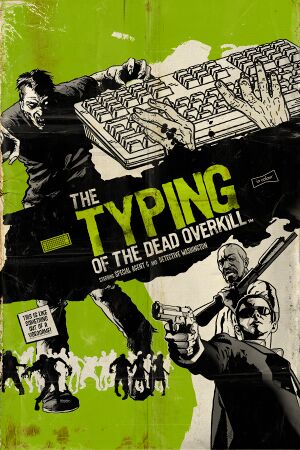 |
|
| Developers | |
|---|---|
| THotD: Overkill | Headstrong Games |
| Typing | Modern Dream |
| Volatile Games[1] | |
| Publishers | |
| Sega | |
| Engines | |
| BlitzTech | |
| Release dates | |
| Windows | October 29, 2013 |
| Reception | |
| Metacritic | 71 |
| Taxonomy | |
| Monetization | One-time game purchase |
| Microtransactions | None |
| Modes | Singleplayer, Multiplayer |
| Pacing | Real-time |
| Perspectives | First-person |
| Controls | Text input, Point and select |
| Genres | Rail shooter |
| Art styles | Realistic |
| Themes | Contemporary, Zombies |
| Series | The Typing of the Dead, The House of the Dead |
| The Typing of the Dead | |
|---|---|
| The Typing of the Dead | 2000 |
| The Typing of the Dead 2 | 2008 |
| The Typing of The Dead: Overkill | 2013 |
Key points
- Includes The House of the Dead: Overkill
- No key rebinding
- Limited graphics settings
- Characters torsos are not rendered properly on ATI/AMD graphics cards. See Zombie torsos disappearing.
General information
Availability
| Source | DRM | Notes | Keys | OS |
|---|---|---|---|---|
| Humble Store | ||||
| Steam |
Essential improvements
Skip intro videos
| Instructions[citation needed] |
|---|
Notes
|
Game data
Configuration file(s) location
| System | Location |
|---|---|
| Windows | %APPDATA%\Sega\Typing of the Dead Overkill |
| Steam Play (Linux) | <SteamLibrary-folder>/steamapps/compatdata/246580/pfx/[Note 1] |
- Configuration file is encrypted.
Save game data location
| System | Location |
|---|---|
| Windows | %APPDATA%\Sega\Typing of the Dead Overkill |
| Steam Play (Linux) | <SteamLibrary-folder>/steamapps/compatdata/246580/pfx/[Note 1] |
Save game cloud syncing
| System | Native | Notes |
|---|---|---|
| Steam Cloud |
Video
| Graphics feature | State | Notes | |
|---|---|---|---|
| Widescreen resolution | See Widescreen resolution. | ||
| Multi-monitor | |||
| Ultra-widescreen | |||
| 4K Ultra HD | |||
| Field of view (FOV) | |||
| Windowed | |||
| Borderless fullscreen windowed | See the glossary page for potential workarounds. | ||
| Anisotropic filtering (AF) | See the glossary page for potential workarounds. | ||
| Anti-aliasing (AA) | Only on/off in game. Nvidia users can follow this guide for higher quality hardware AA | ||
| Vertical sync (Vsync) | See the glossary page for potential workarounds. | ||
| 60 FPS | |||
| 120+ FPS | See High frame rate. | ||
| High dynamic range display (HDR) | See the glossary page for potential alternatives. | ||
Widescreen resolution
- Only 960x540, 1280x720, 1600x900, 1920x1080 are supported.
- Internal resolution is always 1280x720.
Only way to remove this limitation is to disable post processing and antialiasing.[2]
| Disable post processing[citation needed] |
|---|
|
High frame rate
- By default the game is locked at 60 FPS "for stability"[2]
- Frame rate above 60 causes physics issues. Potentially faulty hit detection.[3]
| Disable lock with launch option[citation needed] |
|---|
|
Use the |
Input
| Keyboard and mouse | State | Notes |
|---|---|---|
| Remapping | See the glossary page for potential workarounds. | |
| Mouse acceleration | ||
| Mouse sensitivity | ||
| Mouse input in menus | ||
| Mouse Y-axis inversion | ||
| Controller | ||
| Controller support | ||
| Full controller support | Controller controls the cursor | |
| Controller remapping | See the glossary page for potential workarounds. | |
| Controller sensitivity | ||
| Controller Y-axis inversion |
| Controller types |
|---|
| XInput-compatible controllers |
|---|
| PlayStation controllers |
|---|
| Generic/other controllers |
|---|
| Additional information | ||
|---|---|---|
| Controller hotplugging | ||
| Haptic feedback | ||
| Digital movement supported | ||
| Simultaneous controller+KB/M |
Audio
| Audio feature | State | Notes |
|---|---|---|
| Separate volume controls | ||
| Surround sound | ||
| Subtitles | ||
| Closed captions | ||
| Mute on focus lost | ||
| Royalty free audio |
Localizations
| Language | UI | Audio | Sub | Notes |
|---|---|---|---|---|
| English | ||||
| French | ||||
| Italian | ||||
| Spanish |
Network
Multiplayer types
| Type | Native | Players | Notes | |
|---|---|---|---|---|
| Local play | ||||
| LAN play | ||||
| Online play | 2 | Co-op |
||
Issues fixed
Windowed mode blank screen
| Disable Steam community in-game[4] |
|---|
|
To disable in-game Steam community:
|
| Disable antialiasing[5] |
|---|
|
To disable antialiasing:
|
Zombie torsos disappearing
| Install WineD3D[6] |
|---|
|
Other solution to a problem may be using Wine3D.
Notes
|
| Place atiumd64.dll to the exe location (AMD users, 64 bit)[7] |
|---|
Notes
|
Black screen or half black screen
| Delete config files & Sega intro videos[8] |
|---|
|
Other information
API
| Technical specs | Supported | Notes |
|---|---|---|
| Direct3D | 9 |
| Executable | 32-bit | 64-bit | Notes |
|---|---|---|---|
| Windows |
System requirements
| Windows | ||
|---|---|---|
| Minimum | Recommended | |
| Operating system (OS) | 7, 8 | |
| Processor (CPU) | 2.0 GHz Dual Core | |
| System memory (RAM) | 2 GB | |
| Hard disk drive (HDD) | 10 GB | |
| Video card (GPU) | Nvidia GeForce GT 220 AMD Radeon HD 6450 Intel HD Graphics 3000 DirectX 10 compatible | DirectX 11 compatible |
| Other | Broadband Internet connection | |
Notes
- ↑ 1.0 1.1 Notes regarding Steam Play (Linux) data:
- File/folder structure within this directory reflects the path(s) listed for Windows and/or Steam game data.
- Games with Steam Cloud support may also store data in
~/.steam/steam/userdata/<user-id>/246580/. - Use Wine's registry editor to access any Windows registry paths.
- The app ID (246580) may differ in some cases.
- Treat backslashes as forward slashes.
- See the glossary page for details on Windows data paths.
References
- ↑ Typing of the Dead Overkill – Blitz Games Studios: A Retrospective - last accessed on 2021-11-24
- ↑ 2.0 2.1 https://steamcommunity.com/app/246580/discussions/0/666827247948571968/
- ↑ Verified by User:Mars icecream on 2016-19-23
- ↑ https://steamcommunity.com/app/246580/discussions/0/684839198979859364/#c684839199039794334
- ↑ https://steamcommunity.com/app/246580/discussions/0/684839198979859364/#c684839199175356563
- ↑ Verified by User:Suicide_machine on August 13, 2016
- ↑ Verified by User:Max20091 on February 11, 2017
- ↑ Verified by User:Wolfinston on August 28, 2022



