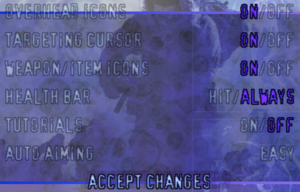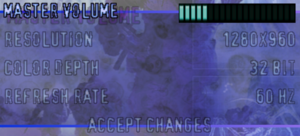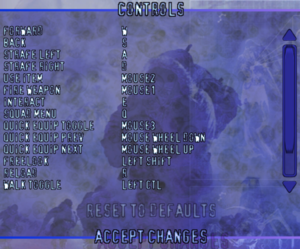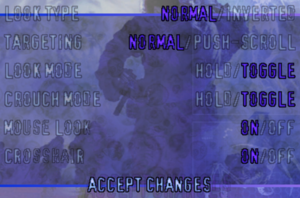Difference between revisions of "The Thing"
From PCGamingWiki, the wiki about fixing PC games
| (89 intermediate revisions by 26 users not shown) | |||
| Line 1: | Line 1: | ||
| + | {{disambig|the 2002 game based on the John Carpenter film of the same name|the unrelated 1988 game|[[The Thing (1988)]]}} | ||
{{Infobox game | {{Infobox game | ||
|cover = The Thing cover.jpg | |cover = The Thing cover.jpg | ||
| Line 4: | Line 5: | ||
{{Infobox game/row/developer|Computer Artworks}} | {{Infobox game/row/developer|Computer Artworks}} | ||
|publishers = | |publishers = | ||
| − | {{Infobox game/row/publisher| | + | {{Infobox game/row/publisher|Vivendi Universal Games}} |
| + | {{Infobox game/row/publisher|Sold Out Software|Retail re-release}} | ||
|engines = | |engines = | ||
|release dates= | |release dates= | ||
{{Infobox game/row/date|Windows|August 20, 2002}} | {{Infobox game/row/date|Windows|August 20, 2002}} | ||
| + | |reception = | ||
| + | {{Infobox game/row/reception|Metacritic|the-thing|77}} | ||
| + | {{Infobox game/row/reception|IGDB|the-thing|69}} | ||
| + | |taxonomy = | ||
| + | {{Infobox game/row/taxonomy/monetization | One-time game purchase }} | ||
| + | {{Infobox game/row/taxonomy/microtransactions | No microtransactions }} | ||
| + | {{Infobox game/row/taxonomy/modes | Singleplayer }} | ||
| + | {{Infobox game/row/taxonomy/pacing | Real-time }} | ||
| + | {{Infobox game/row/taxonomy/perspectives | }} | ||
| + | {{Infobox game/row/taxonomy/controls | }} | ||
| + | {{Infobox game/row/taxonomy/genres | }} | ||
| + | {{Infobox game/row/taxonomy/sports | }} | ||
| + | {{Infobox game/row/taxonomy/vehicles | }} | ||
| + | {{Infobox game/row/taxonomy/art styles | Realistic }} | ||
| + | {{Infobox game/row/taxonomy/themes|Antarctica, Horror }} | ||
|steam appid = | |steam appid = | ||
| − | |gogcom | + | |gogcom id = |
|strategywiki = | |strategywiki = | ||
| + | |mobygames = 7168 | ||
|wikipedia = The Thing (video game) | |wikipedia = The Thing (video game) | ||
|winehq = 4216 | |winehq = 4216 | ||
| + | |license = commercial | ||
}} | }} | ||
| − | |||
| − | |||
| − | |||
==Availability== | ==Availability== | ||
{{Availability| | {{Availability| | ||
| − | {{Availability/row| Retail | | | + | {{Availability/row| Retail | | disc | {{DRM|SecuROM|4}}. | | Windows }} |
}} | }} | ||
| − | |||
| − | |||
==Essential improvements== | ==Essential improvements== | ||
===Patches=== | ===Patches=== | ||
| − | {{ii}} [ | + | {{ii}} [https://www.patches-scrolls.de/patch/4339/7/ Patch 1.2] adds mouse look (enable in options under advanced controls).<br> |
| + | |||
| + | ===Bump mapping=== | ||
| + | {{Fixbox|description=Enabling bump mapping|fix= | ||
| + | # Download and extract [https://community.pcgamingwiki.com/files/file/1039-the-thing-suis-wrapper/ Sui's Wrapper] to {{folder|{{p|game}}\bin}} directory. | ||
| + | # Edit {{file|d3d8.ini}} with a text editor and make sure <code>BumpMapping</code> is set to <code>1</code>. | ||
| + | # Download [https://community.pcgamingwiki.com/files/file/1162-the-thing-bump-maps/ bump maps] and extract them to {{folder|{{p|game}}\data\textures}}. | ||
| + | |||
| + | '''Notes''' | ||
| + | {{ii}} Patch 1.2 is required. | ||
| + | }} | ||
==Game data== | ==Game data== | ||
===Configuration file(s) location=== | ===Configuration file(s) location=== | ||
{{Game data| | {{Game data| | ||
| − | {{Game data/ | + | {{Game data/config|Windows|{{P|hkcu}}\SOFTWARE\{{P|wow64}}\Computer Artworks\The Thing\1.0\}} |
}} | }} | ||
===Save game data location=== | ===Save game data location=== | ||
{{Game data| | {{Game data| | ||
| − | {{Game data/ | + | {{Game data/saves|Windows|{{p|game}}\bin\}} |
}} | }} | ||
| − | ==Video | + | ==Video== |
{{Image|The Thing game settings.png|Game settings.}} | {{Image|The Thing game settings.png|Game settings.}} | ||
{{Image|The Thing audio and video settings.png|Audio and video settings.}} | {{Image|The Thing audio and video settings.png|Audio and video settings.}} | ||
{{Image|The Thing controls.png|Key mappings screen.}} | {{Image|The Thing controls.png|Key mappings screen.}} | ||
| − | {{Image|The Thing advanced controls.png|Advanced controls.}} | + | {{Image|The Thing advanced controls.png|Advanced controls (enable mouse look here).}} |
| − | {{Video | + | {{Video |
| − | |wsgf link = | + | |wsgf link = https://www.wsgf.org/dr/thing/en |
|widescreen wsgf award = silver | |widescreen wsgf award = silver | ||
| − | |multimonitor wsgf award = | + | |multimonitor wsgf award = incomplete |
|ultrawidescreen wsgf award = silver | |ultrawidescreen wsgf award = silver | ||
| − | |4k ultra hd wsgf award = | + | |4k ultra hd wsgf award = incomplete |
| − | |widescreen resolution = | + | |widescreen resolution = hackable |
| − | |widescreen resolution notes= | + | |widescreen resolution notes= Use [https://community.pcgamingwiki.com/files/file/1039-the-thing-suis-wrapper/ Sui's Wrapper]. |
|multimonitor = unknown | |multimonitor = unknown | ||
|multimonitor notes = | |multimonitor notes = | ||
|ultrawidescreen = hackable | |ultrawidescreen = hackable | ||
| − | |ultrawidescreen notes = | + | |ultrawidescreen notes = Use [https://community.pcgamingwiki.com/files/file/1039-the-thing-suis-wrapper/ Sui's Wrapper]. |
| − | |4k ultra hd = | + | |4k ultra hd = hackable |
| − | |4k ultra hd notes = | + | |4k ultra hd notes = Use [https://community.pcgamingwiki.com/files/file/1039-the-thing-suis-wrapper/ Sui's Wrapper]. |
| − | |fov = | + | |fov = hackable |
| − | |fov notes = | + | |fov notes = Use [https://community.pcgamingwiki.com/files/file/1039-the-thing-suis-wrapper/ Sui's Wrapper]. |
| − | |windowed = | + | |windowed = hackable |
| − | |windowed notes = | + | |windowed notes = Use [https://community.pcgamingwiki.com/files/file/1039-the-thing-suis-wrapper/ Sui's Wrapper]. |
| − | |borderless windowed = | + | |borderless windowed = hackable |
| − | |borderless windowed notes = | + | |borderless windowed notes = Use [https://community.pcgamingwiki.com/files/file/1039-the-thing-suis-wrapper/ Sui's Wrapper]. |
|anisotropic = hackable | |anisotropic = hackable | ||
| − | |anisotropic notes = | + | |anisotropic notes = Use [https://community.pcgamingwiki.com/files/file/1039-the-thing-suis-wrapper/ Sui's Wrapper]. |
|antialiasing = hackable | |antialiasing = hackable | ||
| − | |antialiasing notes = | + | |antialiasing notes = Use [https://community.pcgamingwiki.com/files/file/1039-the-thing-suis-wrapper/ Sui's Wrapper]. |
| + | |upscaling = false | ||
| + | |upscaling tech = | ||
| + | |upscaling notes = | ||
|vsync = hackable | |vsync = hackable | ||
| − | |vsync notes = | + | |vsync notes = Use [https://community.pcgamingwiki.com/files/file/1039-the-thing-suis-wrapper/ Sui's Wrapper]. |
|60 fps = true | |60 fps = true | ||
|60 fps notes = | |60 fps notes = | ||
|120 fps = true | |120 fps = true | ||
|120 fps notes = | |120 fps notes = | ||
| − | |color blind = | + | |hdr = false |
| + | |hdr notes = | ||
| + | |color blind = unknown | ||
|color blind notes = | |color blind notes = | ||
}} | }} | ||
| − | === | + | ===Widescreen resolution=== |
| − | {{Fixbox| | + | {{Fixbox|description=Enabling widescreen resolution|fix= |
| − | + | # Download and extract [https://community.pcgamingwiki.com/files/file/1039-the-thing-suis-wrapper/ Sui's Wrapper] to {{file|{{p|game}}\bin\}} directory. | |
| − | + | # Edit {{file|d3d8.ini}} with a text editor and change <code>Width</code> and <code>Height</code> to your desired resolution.}} | |
| − | |||
| − | # | ||
| − | |||
| − | |||
| − | |||
| − | |||
| − | |||
| − | }} | ||
| − | ==Input | + | ==Input== |
| − | {{Input | + | {{Input |
|key remap = true | |key remap = true | ||
|key remap notes = | |key remap notes = | ||
| Line 104: | Line 125: | ||
|invert mouse y-axis = true | |invert mouse y-axis = true | ||
|invert mouse y-axis notes = | |invert mouse y-axis notes = | ||
| − | |controller support = | + | |controller support = false |
|controller support notes = | |controller support notes = | ||
|full controller = unknown | |full controller = unknown | ||
| Line 114: | Line 135: | ||
|invert controller y-axis = unknown | |invert controller y-axis = unknown | ||
|invert controller y-axis notes= | |invert controller y-axis notes= | ||
| − | | | + | |xinput controllers = unknown |
| − | | | + | |xinput controllers notes = |
| − | |button prompts | + | |xbox prompts = unknown |
| − | |button prompts notes | + | |xbox prompts notes = |
| + | |impulse triggers = unknown | ||
| + | |impulse triggers notes = | ||
| + | |dualshock 4 = unknown | ||
| + | |dualshock 4 notes = | ||
| + | |dualshock prompts = unknown | ||
| + | |dualshock prompts notes = | ||
| + | |light bar support = unknown | ||
| + | |light bar support notes = | ||
| + | |dualshock 4 modes = unknown | ||
| + | |dualshock 4 modes notes = | ||
| + | |tracked motion controllers= unknown | ||
| + | |tracked motion controllers notes = | ||
| + | |tracked motion prompts = unknown | ||
| + | |tracked motion prompts notes = | ||
| + | |other controllers = unknown | ||
| + | |other controllers notes = | ||
| + | |other button prompts = unknown | ||
| + | |other button prompts notes= | ||
|controller hotplug = unknown | |controller hotplug = unknown | ||
|controller hotplug notes = | |controller hotplug notes = | ||
|haptic feedback = unknown | |haptic feedback = unknown | ||
|haptic feedback notes = | |haptic feedback notes = | ||
| − | | | + | |simultaneous input = unknown |
| − | | | + | |simultaneous input notes = |
| + | |steam input api = unknown | ||
| + | |steam input api notes = | ||
| + | |steam input presets = unknown | ||
| + | |steam input presets notes = | ||
| + | |steam controller prompts = unknown | ||
| + | |steam controller prompts notes = | ||
}} | }} | ||
| − | ==Audio | + | ==Audio== |
| − | {{Audio | + | {{Audio |
|separate volume = false | |separate volume = false | ||
|separate volume notes = Master volume option only. | |separate volume notes = Master volume option only. | ||
| − | |surround sound = | + | |surround sound = true |
|surround sound notes = | |surround sound notes = | ||
|subtitles = false | |subtitles = false | ||
| Line 136: | Line 181: | ||
|closed captions = false | |closed captions = false | ||
|closed captions notes = | |closed captions notes = | ||
| − | |mute on focus lost = | + | |mute on focus lost = false |
|mute on focus lost notes = | |mute on focus lost notes = | ||
|eax support = | |eax support = | ||
| − | |eax support notes = | + | |eax support notes = |
| + | |royalty free audio = unknown | ||
| + | |royalty free audio notes = | ||
}} | }} | ||
| Line 145: | Line 192: | ||
{{L10n/switch | {{L10n/switch | ||
|language = English | |language = English | ||
| − | |interface = | + | |interface = true |
| − | |audio = | + | |audio = true |
| − | |subtitles = | + | |subtitles = n/a |
|notes = | |notes = | ||
|fan = | |fan = | ||
| − | |||
}} | }} | ||
| + | {{L10n/switch | ||
| + | |language = Czech | ||
| + | |interface = hackable | ||
| + | |audio = false | ||
| + | |subtitles = n/a | ||
| + | |notes = Fan translation. [http://mrazikovycestiny.cz/preklady/doc_download/114-the-thing link #1] or [https://github.com/hornster02/The_Thing-2002-CZ link #2] | ||
| + | |fan = | ||
| + | }} | ||
| + | {{L10n/switch | ||
| + | |language = French | ||
| + | |interface = true | ||
| + | |audio = true | ||
| + | |subtitles = n/a | ||
| + | |notes = | ||
| + | |fan = | ||
| + | }} | ||
| + | {{L10n/switch | ||
| + | |language = German | ||
| + | |interface = true | ||
| + | |audio = true | ||
| + | |subtitles = n/a | ||
| + | |notes = | ||
| + | |fan = | ||
| + | }} | ||
| + | {{L10n/switch | ||
| + | |language = Spanish | ||
| + | |interface = true | ||
| + | |audio = true | ||
| + | |subtitles = n/a | ||
| + | |notes = | ||
| + | |fan = | ||
| + | }} | ||
| + | }} | ||
| + | |||
| + | ==Issues fixed== | ||
| + | ===White screen, no intro movie error=== | ||
| + | {{ii}} Missing data paths will result in a white and black screen when starting the game or broken menu graphics. | ||
| + | |||
| + | {{Fixbox|description=Reinstall the game|fix= | ||
| + | }} | ||
| + | |||
| + | {{Fixbox|description=Or add the necessary paths to the registry by hand:|fix= | ||
| + | # Copy the following code block to a text editor | ||
| + | # Save as a <code>.reg</code> file and run (merge) it | ||
| + | |||
| + | <pre>Windows Registry Editor Version 5.00 | ||
| + | |||
| + | [HKEY_LOCAL_MACHINE\SOFTWARE\Wow6432Node\Computer Artworks\The Thing\1.0] | ||
| + | [HKEY_CURRENT_USER\Software\Computer Artworks\The Thing\1.0] | ||
| + | "RESOURCEDIR"="c:\\thething\\data;c:\\thething\\data\\mainui.pak"</pre> | ||
| + | {{ii}} Edit the paths accordingly if the game is not installed to <code>C:\thething</code>. | ||
| + | }} | ||
| + | |||
| + | ==VR support== | ||
| + | {{VR support | ||
| + | |gg3d name = | ||
| + | |native 3d gg3d award = | ||
| + | |nvidia 3d vision gg3d award = | ||
| + | |tridef 3d gg3d award = | ||
| + | |iz3d gg3d award = | ||
| + | |native 3d = | ||
| + | |native 3d notes = | ||
| + | |nvidia 3d vision = | ||
| + | |nvidia 3d vision notes = | ||
| + | |tridef 3d = | ||
| + | |tridef 3d notes = | ||
| + | |iz3d = | ||
| + | |iz3d notes = | ||
| + | |vorpx = hackable | ||
| + | |vorpx modes = G3D | ||
| + | |vorpx notes = User created game profile(s), (DGVoodoo2 2.54/D3D8to9), see [https://www.vorpx.com/forums/search/das_ding/ vorpx forum] profile introduction. | ||
| + | |htc vive = | ||
| + | |htc vive notes = | ||
| + | |oculus rift = | ||
| + | |oculus rift notes = | ||
| + | |osvr = | ||
| + | |osvr notes = | ||
| + | |windows mixed reality = | ||
| + | |windows mixed reality notes = | ||
| + | |keyboard-mouse = | ||
| + | |keyboard-mouse notes = | ||
| + | |3rd space gaming vest = | ||
| + | |3rd space gaming vest notes = | ||
| + | |novint falcon = | ||
| + | |novint falcon notes = | ||
| + | |trackir = | ||
| + | |trackir notes = | ||
| + | |tobii eye tracking = | ||
| + | |tobii eye tracking notes = | ||
| + | |play area seated = | ||
| + | |play area seated notes = | ||
| + | |play area standing = | ||
| + | |play area standing notes = | ||
| + | |play area room-scale = | ||
| + | |play area room-scale notes = | ||
}} | }} | ||
| Line 169: | Line 310: | ||
|mantle support = | |mantle support = | ||
|mantle support notes = | |mantle support notes = | ||
| − | |vulkan | + | |vulkan versions = |
| − | |vulkan | + | |vulkan notes = |
|dos modes = | |dos modes = | ||
|dos modes notes = | |dos modes notes = | ||
|shader model versions = | |shader model versions = | ||
|shader model notes = | |shader model notes = | ||
| − | |64-bit executable | + | |windows 32-bit exe = true |
| − | |64-bit executable notes= | + | |windows 64-bit exe = false |
| + | |windows arm app = unknown | ||
| + | |windows exe notes = | ||
| + | |macos intel 32-bit app = | ||
| + | |macos intel 64-bit app = | ||
| + | |macos arm app = unknown | ||
| + | |macos app notes = | ||
| + | |linux 32-bit executable= | ||
| + | |linux 64-bit executable= | ||
| + | |linux arm app = unknown | ||
| + | |linux executable notes = | ||
| + | }} | ||
| + | |||
| + | ===Middleware=== | ||
| + | {{Middleware | ||
| + | |audio = DirectSound3D | ||
| + | |audio notes = | ||
}} | }} | ||
| + | |||
| + | ===Enabling cheats=== | ||
| + | {{Fixbox|description=Cheats are enabled in the registry:|fix= | ||
| + | # Copy the following code block to a text editor | ||
| + | # Save as a <code>.reg</code> file and run (merge) it | ||
| + | <pre>Windows Registry Editor Version 5.00 | ||
| + | |||
| + | [HKEY_LOCAL_MACHINE\SOFTWARE\Wow6432Node\Computer Artworks\The Thing\1.0] | ||
| + | [HKEY_CURRENT_USER\Software\Computer Artworks\The Thing\1.0] | ||
| + | "PlayerInvulnerable"="1" | ||
| + | "NPCInvulnerable"="1" | ||
| + | "FullWeaponEquip"="1" | ||
| + | "Fullammo"="1"</pre> | ||
| + | {{ii}} These parameters are included in {{file|d3d8.ini}} that comes with [https://community.pcgamingwiki.com/files/file/1039-the-thing-suis-wrapper/ Sui's Wrapper] | ||
| + | }} | ||
| + | |||
| + | ===Modifications=== | ||
| + | These mods are made by the community to enhance the visuals and gameplay with modern improvements. | ||
| + | {{mm}} [https://drive.google.com/file/d/1iUIrGnWZE1ShjnC6A9wwYrPGUFOjLpG0/view?usp=sharing MadMaxGamer's AI Upscaled Textures] - HD textures made from AI upscaling the original textures | ||
==System requirements== | ==System requirements== | ||
| Line 183: | Line 359: | ||
|OSfamily = Windows|ref=<ref>{{refurl|url=http://www.mobygames.com/game/windows/thing/techinfo|title=The Thing for Windows (2002) Tech Info - MobyGames|date=November 30, 2016}}</ref> | |OSfamily = Windows|ref=<ref>{{refurl|url=http://www.mobygames.com/game/windows/thing/techinfo|title=The Thing for Windows (2002) Tech Info - MobyGames|date=November 30, 2016}}</ref> | ||
| − | |minOS = 98 | + | |minOS = 98, 2000, ME |
| − | |minCPU = Intel Pentium II | + | |minCPU = Intel Pentium II 400 MHz |
|minRAM = 64 MB | |minRAM = 64 MB | ||
|minGPU = 3D Accelerator Required | |minGPU = 3D Accelerator Required | ||
| Line 190: | Line 366: | ||
|minVRAM = 8 MB | |minVRAM = 8 MB | ||
|minDX = 8 | |minDX = 8 | ||
| + | |minother = 4X CD-ROM | ||
| + | |||
| + | |recOS = XP | ||
| + | |recCPU = Intel Pentium III 600 MHz | ||
| + | |recRAM = 128 MB | ||
| + | |recGPU = | ||
| + | |recHD = | ||
| + | |recVRAM = 32MB | ||
| + | |recDX = | ||
}} | }} | ||
{{References}} | {{References}} | ||
Latest revision as of 13:10, 24 April 2024
This page is for the 2002 game based on the John Carpenter film of the same name. For the unrelated 1988 game, see The Thing (1988).
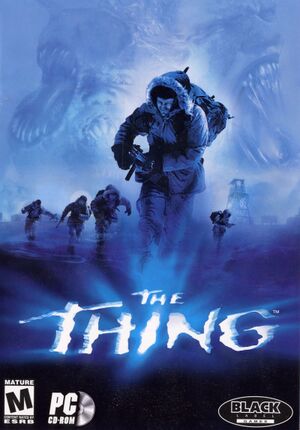 |
|
| Developers | |
|---|---|
| Computer Artworks | |
| Publishers | |
| Vivendi Universal Games | |
| Retail re-release | Sold Out Software |
| Release dates | |
| Windows | August 20, 2002 |
| Reception | |
| Metacritic | 77 |
| IGDB | 69 |
| Taxonomy | |
| Monetization | One-time game purchase |
| Microtransactions | None |
| Modes | Singleplayer |
| Pacing | Real-time |
| Art styles | Realistic |
| Themes | Antarctica, Horror |
Availability
Essential improvements
Patches
- Patch 1.2 adds mouse look (enable in options under advanced controls).
Bump mapping
| Enabling bump mapping |
|---|
Notes
|
Game data
Configuration file(s) location
| System | Location |
|---|---|
| Windows | HKEY_CURRENT_USER\SOFTWARE\Wow6432Node\Computer Artworks\The Thing\1.0\ |
Save game data location
| System | Location |
|---|---|
| Windows | <path-to-game>\bin\[Note 1] |
Video
| Graphics feature | State | WSGF | Notes |
|---|---|---|---|
| Widescreen resolution | Use Sui's Wrapper. | ||
| Multi-monitor | |||
| Ultra-widescreen | Use Sui's Wrapper. | ||
| 4K Ultra HD | Use Sui's Wrapper. | ||
| Field of view (FOV) | Use Sui's Wrapper. | ||
| Windowed | Use Sui's Wrapper. | ||
| Borderless fullscreen windowed | Use Sui's Wrapper. | ||
| Anisotropic filtering (AF) | Use Sui's Wrapper. | ||
| Anti-aliasing (AA) | Use Sui's Wrapper. | ||
| High-fidelity upscaling | See the glossary page for potential workarounds. | ||
| Vertical sync (Vsync) | Use Sui's Wrapper. | ||
| 60 FPS and 120+ FPS | |||
| High dynamic range display (HDR) | |||
Widescreen resolution
| Enabling widescreen resolution |
|---|
|
Input
| Keyboard and mouse | State | Notes |
|---|---|---|
| Remapping | ||
| Mouse acceleration | ||
| Mouse sensitivity | ||
| Mouse input in menus | ||
| Mouse Y-axis inversion | ||
| Controller | ||
| Controller support |
| Controller types |
|---|
Audio
| Audio feature | State | Notes |
|---|---|---|
| Separate volume controls | Master volume option only. | |
| Surround sound | ||
| Subtitles | ||
| Closed captions | ||
| Mute on focus lost | ||
| Royalty free audio |
Localizations
Issues fixed
White screen, no intro movie error
- Missing data paths will result in a white and black screen when starting the game or broken menu graphics.
| Reinstall the game |
|---|
| Or add the necessary paths to the registry by hand: |
|---|
Windows Registry Editor Version 5.00 [HKEY_LOCAL_MACHINE\SOFTWARE\Wow6432Node\Computer Artworks\The Thing\1.0] [HKEY_CURRENT_USER\Software\Computer Artworks\The Thing\1.0] "RESOURCEDIR"="c:\\thething\\data;c:\\thething\\data\\mainui.pak"
|
VR support
| 3D modes | State | Notes | |
|---|---|---|---|
| vorpX | G3D User created game profile(s), (DGVoodoo2 2.54/D3D8to9), see vorpx forum profile introduction. |
||
Other information
API
| Technical specs | Supported | Notes |
|---|---|---|
| Direct3D | 8 |
| Executable | 32-bit | 64-bit | Notes |
|---|---|---|---|
| Windows |
Middleware
| Middleware | Notes | |
|---|---|---|
| Audio | DirectSound3D |
Enabling cheats
| Cheats are enabled in the registry: |
|---|
Windows Registry Editor Version 5.00 [HKEY_LOCAL_MACHINE\SOFTWARE\Wow6432Node\Computer Artworks\The Thing\1.0] [HKEY_CURRENT_USER\Software\Computer Artworks\The Thing\1.0] "PlayerInvulnerable"="1" "NPCInvulnerable"="1" "FullWeaponEquip"="1" "Fullammo"="1"
|
Modifications
These mods are made by the community to enhance the visuals and gameplay with modern improvements.
- MadMaxGamer's AI Upscaled Textures - HD textures made from AI upscaling the original textures
System requirements
| Windows[1] | ||
|---|---|---|
| Minimum | Recommended | |
| Operating system (OS) | 98, 2000, ME | XP |
| Processor (CPU) | Intel Pentium II 400 MHz | Intel Pentium III 600 MHz |
| System memory (RAM) | 64 MB | 128 MB |
| Hard disk drive (HDD) | 600 MB | |
| Video card (GPU) | 3D Accelerator Required 8 MB of VRAM DirectX 8 compatible | 32MB of VRAM |
| Other | 4X CD-ROM | |
Notes
- ↑ When running this game without elevated privileges (Run as administrator option), write operations against a location below
%PROGRAMFILES%,%PROGRAMDATA%, or%WINDIR%might be redirected to%LOCALAPPDATA%\VirtualStoreon Windows Vista and later (more details).
References
- ↑ The Thing for Windows (2002) Tech Info - MobyGames - last accessed on November 30, 2016