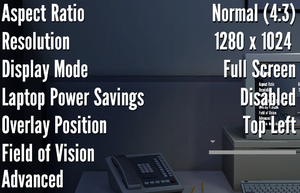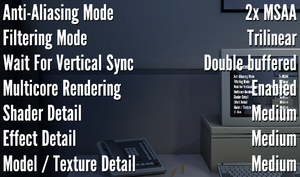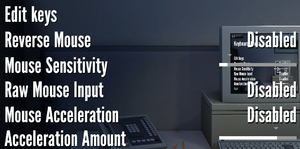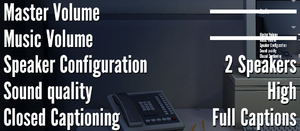Difference between revisions of "The Stanley Parable"
From PCGamingWiki, the wiki about fixing PC games
m (updated template usage) |
(→Video) |
||
| (43 intermediate revisions by 21 users not shown) | |||
| Line 1: | Line 1: | ||
| + | {{disambig|the original 2013 version|the updated 2022 release|[[The Stanley Parable: Ultra Deluxe]]}} | ||
{{Infobox game | {{Infobox game | ||
|cover = The Stanley Parable - cover.png | |cover = The Stanley Parable - cover.png | ||
| Line 9: | Line 10: | ||
{{Infobox game/row/date|Windows|October 17, 2013}} | {{Infobox game/row/date|Windows|October 17, 2013}} | ||
{{Infobox game/row/date|OS X|December 19, 2013}} | {{Infobox game/row/date|OS X|December 19, 2013}} | ||
| − | {{Infobox game/row/date|Linux|September 10, 2015|ref=<ref>[ | + | {{Infobox game/row/date|Linux|September 10, 2015|ref=<ref>[https://steamcommunity.com/app/221910/discussions/0/535150948616958251/#c517141624283106817 The Stanley Parable | Linux port is here? :: The Stanley Parable General Discussions]</ref>}} |
| + | |reception = | ||
| + | {{Infobox game/row/reception|Metacritic|the-stanley-parable|88}} | ||
| + | {{Infobox game/row/reception|IGDB|the-stanley-parable|89}} | ||
| + | |taxonomy = | ||
| + | {{Infobox game/row/taxonomy/monetization | One-time game purchase }} | ||
| + | {{Infobox game/row/taxonomy/microtransactions | None}} | ||
| + | {{Infobox game/row/taxonomy/modes | Singleplayer}} | ||
| + | {{Infobox game/row/taxonomy/pacing | Real-time}} | ||
| + | {{Infobox game/row/taxonomy/perspectives | First-person}} | ||
| + | {{Infobox game/row/taxonomy/controls | Direct control}} | ||
| + | {{Infobox game/row/taxonomy/genres | Adventure}} | ||
| + | {{Infobox game/row/taxonomy/sports | }} | ||
| + | {{Infobox game/row/taxonomy/vehicles | }} | ||
| + | {{Infobox game/row/taxonomy/art styles | Realistic}} | ||
| + | {{Infobox game/row/taxonomy/themes | Comedy, Contemporary}} | ||
| + | {{Infobox game/row/taxonomy/series | The Stanley Parable }} | ||
|steam appid = 221910 | |steam appid = 221910 | ||
| − | |gogcom | + | |gogcom id = |
| + | |official site= https://www.stanleyparable.com/ | ||
|strategywiki = | |strategywiki = | ||
| + | |hltb = 14083 | ||
| + | |mobygames = stanley-parable | ||
|wikipedia = The Stanley Parable | |wikipedia = The Stanley Parable | ||
|winehq = 15586 | |winehq = 15586 | ||
| + | |license = commercial | ||
}} | }} | ||
'''General information''' | '''General information''' | ||
| − | {{ii}} [ | + | {{ii}} [https://steamcommunity.com/app/221910/discussions/0/792924412065281100/ Common issues] |
| − | {{mm}} [ | + | {{mm}} [https://steamcommunity.com/app/221910/discussions/ Steam Community Discussions] |
==Availability== | ==Availability== | ||
{{Availability| | {{Availability| | ||
| + | {{Availability/row| Retail | | DRM-free | Collector's Edition.<ref>{{Refurl|url=https://theindiebox.com/products/the-stanley-parable|title=The Stanley Parable – IndieBox|date=2020-03-27}}</ref> | Steam | Windows, OS X, Linux }} | ||
| + | {{Availability/row| Retail | | DRM-free | Standard Edition.<ref>{{Refurl|url=https://theindiebox.com/products/the-stanley-parable-standard-edition|title=The Stanley Parable - Standard Edition – IndieBox|date=2020-03-27}}</ref> | Steam | Windows }} | ||
| + | {{Availability/row| Epic Games Store | the-stanley-parable | DRM-free | DRM-free when launched directly from executable.<ref>{{Refcheck|user=Baronsmoki|date=2020-03-19}}</ref> | | Windows }} | ||
{{Availability/row| Humble | the-stanley-parable| DRM-free | | Steam | Windows, OS X, Linux}} | {{Availability/row| Humble | the-stanley-parable| DRM-free | | Steam | Windows, OS X, Linux}} | ||
{{Availability/row| Steam | 221910 | Steam | | | Windows, OS X, Linux }} | {{Availability/row| Steam | 221910 | Steam | | | Windows, OS X, Linux }} | ||
}} | }} | ||
| − | {{ii}} The original mod release can be downloaded from [ | + | {{ii}} The original mod release can be downloaded from [https://www.moddb.com/mods/the-stanley-parable here]. |
==Game data== | ==Game data== | ||
===Configuration file(s) location=== | ===Configuration file(s) location=== | ||
{{Game data| | {{Game data| | ||
| − | {{Game data/config|Windows|}} | + | {{Game data/config|Windows|{{p|game}}\thestanleyparable\cfg\}} |
| − | {{Game data/config|Linux|}} | + | {{Game data/config|Linux|{{p|game}}/thestanleyparable/cfg/}} |
| − | + | {{Game data/config|OS X|{{p|game}}/thestanleyparable/cfg/}} | |
| − | {{Game data/config| | ||
}} | }} | ||
| − | {{XDG| | + | {{XDG|false}} |
===Save game data location=== | ===Save game data location=== | ||
{{Game data| | {{Game data| | ||
| − | {{Game data/saves|Windows|}} | + | {{Game data/saves|Windows|{{p|game}}\thestanleyparable\save\}} |
| − | {{Game data/saves|Linux|}} | + | {{Game data/saves|Linux|{{p|game}}/thestanleyparable/save/}} |
| − | + | {{Game data/saves|OS X|{{p|game}}/thestanleyparable/save/}} | |
| − | {{Game data/saves| | ||
}} | }} | ||
===[[Glossary:Save game cloud syncing|Save game cloud syncing]]=== | ===[[Glossary:Save game cloud syncing|Save game cloud syncing]]=== | ||
{{Save game cloud syncing | {{Save game cloud syncing | ||
| − | |origin | + | |discord = |
| − | |origin notes | + | |discord notes = |
| − | |steam cloud | + | |epic games launcher = true |
| − | |steam cloud notes = | + | |epic games launcher notes = |
| − | | | + | |gog galaxy = |
| − | | | + | |gog galaxy notes = |
| + | |origin = | ||
| + | |origin notes = | ||
| + | |steam cloud = true | ||
| + | |steam cloud notes = | ||
| + | |ubisoft connect = | ||
| + | |ubisoft connect notes = | ||
| + | |xbox cloud = | ||
| + | |xbox cloud notes = | ||
}} | }} | ||
| − | ==Video | + | ==Video== |
{{Image|The Stanley Parable - video settings.png|Video settings.}} | {{Image|The Stanley Parable - video settings.png|Video settings.}} | ||
{{Image|The Stanley Parable - advanced video settings.png|Advanced video settings.}} | {{Image|The Stanley Parable - advanced video settings.png|Advanced video settings.}} | ||
| − | {{Video | + | {{Video |
| − | |wsgf link = | + | |wsgf link = https://www.wsgf.org/dr/stanley-parable/en |
|widescreen wsgf award = gold | |widescreen wsgf award = gold | ||
|multimonitor wsgf award = gold | |multimonitor wsgf award = gold | ||
| Line 84: | Line 114: | ||
|antialiasing notes = | |antialiasing notes = | ||
|vsync = true | |vsync = true | ||
| − | |vsync notes = | + | |vsync notes = Double and Triple Buffering |
|60 fps = true | |60 fps = true | ||
|60 fps notes = | |60 fps notes = | ||
|120 fps = true | |120 fps = true | ||
|120 fps notes = Locked at 300 FPS. | |120 fps notes = Locked at 300 FPS. | ||
| − | |hdr = | + | "Laptop Power Setting" enables a 30fps limit |
| − | |hdr notes = | + | |hdr = false |
| + | |hdr notes = Despite SteamDB saying HDR is available | ||
|color blind = unknown | |color blind = unknown | ||
|color blind notes = | |color blind notes = | ||
}} | }} | ||
| − | ==Input | + | ==Input== |
{{Image|The Stanley Parable - input settings.png|Input settings.}} | {{Image|The Stanley Parable - input settings.png|Input settings.}} | ||
| − | {{Input | + | {{Input |
|key remap = true | |key remap = true | ||
|key remap notes = | |key remap notes = | ||
| Line 108: | Line 139: | ||
|invert mouse y-axis = true | |invert mouse y-axis = true | ||
|invert mouse y-axis notes = | |invert mouse y-axis notes = | ||
| + | |touchscreen = unknown | ||
| + | |touchscreen notes = | ||
|controller support = true | |controller support = true | ||
|controller support notes = | |controller support notes = | ||
| Line 118: | Line 151: | ||
|invert controller y-axis = true | |invert controller y-axis = true | ||
|invert controller y-axis notes= Same button as invert mouse y-axis. | |invert controller y-axis notes= Same button as invert mouse y-axis. | ||
| − | | | + | |xinput controllers = unknown |
| − | | | + | |xinput controllers notes = |
| − | |button prompts | + | |xbox prompts = unknown |
| − | |button prompts notes | + | |xbox prompts notes = |
| + | |impulse triggers = unknown | ||
| + | |impulse triggers notes = | ||
| + | |dualshock 4 = unknown | ||
| + | |dualshock 4 notes = | ||
| + | |dualshock prompts = unknown | ||
| + | |dualshock prompts notes = | ||
| + | |light bar support = unknown | ||
| + | |light bar support notes = | ||
| + | |dualshock 4 modes = unknown | ||
| + | |dualshock 4 modes notes = | ||
| + | |tracked motion controllers= unknown | ||
| + | |tracked motion controllers notes = | ||
| + | |tracked motion prompts = unknown | ||
| + | |tracked motion prompts notes = | ||
| + | |other controllers = unknown | ||
| + | |other controllers notes = | ||
| + | |other button prompts = unknown | ||
| + | |other button prompts notes= | ||
|controller hotplug = unknown | |controller hotplug = unknown | ||
|controller hotplug notes = | |controller hotplug notes = | ||
| Line 130: | Line 181: | ||
|steam input api = unknown | |steam input api = unknown | ||
|steam input api notes = | |steam input api notes = | ||
| − | | | + | |steam hook input = unknown |
| − | | | + | |steam hook input notes = |
| + | |steam input presets = unknown | ||
| + | |steam input presets notes = | ||
| + | |steam controller prompts = unknown | ||
| + | |steam controller prompts notes = | ||
| + | |steam cursor detection = unknown | ||
| + | |steam cursor detection notes = | ||
}} | }} | ||
| − | ==Audio | + | ==Audio== |
{{Image|The Stanley Parable - audio settings.png|Audio settings.}} | {{Image|The Stanley Parable - audio settings.png|Audio settings.}} | ||
| − | {{Audio | + | {{Audio |
|separate volume = true | |separate volume = true | ||
|separate volume notes = | |separate volume notes = | ||
| Line 146: | Line 203: | ||
|closed captions notes = | |closed captions notes = | ||
|mute on focus lost = true | |mute on focus lost = true | ||
| − | |mute on focus lost notes = | + | |mute on focus lost notes = In windowed mode. |
|eax support = | |eax support = | ||
|eax support notes = | |eax support notes = | ||
| Line 161: | Line 218: | ||
}} | }} | ||
{{L10n/switch | {{L10n/switch | ||
| − | |language = | + | |language = Danish |
|interface = true | |interface = true | ||
|audio = false | |audio = false | ||
| Line 169: | Line 226: | ||
}} | }} | ||
{{L10n/switch | {{L10n/switch | ||
| − | |language = | + | |language = Dutch |
|interface = true | |interface = true | ||
|audio = false | |audio = false | ||
| Line 177: | Line 234: | ||
}} | }} | ||
{{L10n/switch | {{L10n/switch | ||
| − | |language = | + | |language = French |
|interface = true | |interface = true | ||
|audio = false | |audio = false | ||
| Line 185: | Line 242: | ||
}} | }} | ||
{{L10n/switch | {{L10n/switch | ||
| − | |language = | + | |language = German |
|interface = true | |interface = true | ||
|audio = false | |audio = false | ||
| Line 193: | Line 250: | ||
}} | }} | ||
{{L10n/switch | {{L10n/switch | ||
| − | |language = | + | |language = Italian |
|interface = true | |interface = true | ||
|audio = false | |audio = false | ||
| Line 201: | Line 258: | ||
}} | }} | ||
{{L10n/switch | {{L10n/switch | ||
| − | |language = | + | |language = Japanese |
| + | |interface = hackable | ||
| + | |audio = false | ||
| + | |subtitles = hackable | ||
| + | |notes = [https://w.atwiki.jp/thestanleyparable/pages/17.html] | ||
| + | |fan = true | ||
| + | }} | ||
| + | |||
| + | {{L10n/switch | ||
| + | |language = Polish | ||
| + | |interface = true | ||
| + | |audio = hackable | ||
| + | |subtitles = true | ||
| + | |notes = Fan (audio) localization by "NelsonPL", [https://www.dropbox.com/sh/dduml8x08xz2905/AADkXRJGHeS7ye7XxsmITOZsa Download] | ||
| + | |fan = | ||
| + | }} | ||
| + | {{L10n/switch | ||
| + | |language = Brazilian Portuguese | ||
|interface = true | |interface = true | ||
|audio = false | |audio = false | ||
|subtitles = true | |subtitles = true | ||
| − | |notes = | + | |notes = Incorrectly labeled on Steam as '''Portuguese'''. |
|fan = | |fan = | ||
}} | }} | ||
{{L10n/switch | {{L10n/switch | ||
| − | |language = | + | |language = Russian |
| + | |interface = true | ||
| + | |audio = hackable | ||
| + | |subtitles = true | ||
| + | |notes = Fan (audio) localization by "Strategic Music", [https://steamcommunity.com/sharedfiles/filedetails/?id=589121185 Download] | ||
| + | |fan = true | ||
| + | }} | ||
| + | {{L10n/switch | ||
| + | |language = Spanish | ||
|interface = true | |interface = true | ||
|audio = false | |audio = false | ||
| Line 218: | Line 300: | ||
{{L10n/switch | {{L10n/switch | ||
|language = Turkish | |language = Turkish | ||
| + | |interface = true | ||
| + | |audio = hackable | ||
| + | |subtitles = true | ||
| + | |notes = Fan (audio) localization by "Bir Level Atladı", [https://drive.google.com/file/d/1YN_oKUAitGnqkgGA4HPjHssGZkYXh10N/view?usp=drive_open Download] | ||
| + | |fan = | ||
| + | }} | ||
| + | {{L10n/switch | ||
| + | |language = Ukrainian | ||
|interface = true | |interface = true | ||
|audio = false | |audio = false | ||
| Line 241: | Line 331: | ||
|iz3d = unknown | |iz3d = unknown | ||
|iz3d notes = | |iz3d notes = | ||
| + | |vorpx = true | ||
| + | |vorpx modes = G3D,DirectVR | ||
| + | |vorpx notes = Officially supported game, see [https://www.vorpx.com/supported-games/ official vorpx game list]. | ||
|htc vive = | |htc vive = | ||
|htc vive notes = | |htc vive notes = | ||
| Line 247: | Line 340: | ||
|osvr = | |osvr = | ||
|osvr notes = | |osvr notes = | ||
| − | |||
| − | |||
|keyboard-mouse = | |keyboard-mouse = | ||
|keyboard-mouse notes = | |keyboard-mouse notes = | ||
| Line 257: | Line 348: | ||
|trackir = | |trackir = | ||
|trackir notes = | |trackir notes = | ||
| + | |tobii eye tracking = | ||
| + | |tobii eye tracking notes = | ||
|play area seated = | |play area seated = | ||
|play area seated notes = | |play area seated notes = | ||
| Line 266: | Line 359: | ||
==Issues fixed== | ==Issues fixed== | ||
| − | {{ii}} The developer maintains a list of [ | + | {{ii}} The developer maintains a list of [https://steamcommunity.com/app/221910/discussions/0/792924412065281100/ Common issues] |
===Only get a screen with a monitor, no menu options=== | ===Only get a screen with a monitor, no menu options=== | ||
| − | {{Fixbox|description=Restart Steam, and if that doesn't work then verify the game cache|ref=<ref name="Common Issues">[ | + | {{Fixbox|description=Restart Steam, and if that doesn't work then verify the game cache|ref=<ref name="Common Issues">[https://steamcommunity.com/app/221910/discussions/0/792924412065281100/ "Common Issues" - Steam Community Discussions]</ref>}} |
===Flickering white and grey=== | ===Flickering white and grey=== | ||
| Line 321: | Line 414: | ||
===Game appears in red-and-blue 3D=== | ===Game appears in red-and-blue 3D=== | ||
| − | {{Fixbox|description=Press Ctrl | + | {{Fixbox|description=Press {{key|Ctrl|T}} to disable Nvidia 3D Vision|ref=<ref name="Common Issues" />}} |
===Black screen=== | ===Black screen=== | ||
| Line 341: | Line 434: | ||
===API=== | ===API=== | ||
{{API | {{API | ||
| − | |direct3d versions = 9 | + | |direct3d versions = 9.0c |
|direct3d notes = | |direct3d notes = | ||
|directdraw versions = | |directdraw versions = | ||
|directdraw notes = | |directdraw notes = | ||
| + | |wing = | ||
| + | |wing notes = | ||
|opengl versions = 2.1 | |opengl versions = 2.1 | ||
|opengl notes = OS X only. | |opengl notes = OS X only. | ||
| Line 353: | Line 448: | ||
|mantle support = | |mantle support = | ||
|mantle support notes = | |mantle support notes = | ||
| + | |metal support = | ||
| + | |metal support notes = | ||
|vulkan versions = | |vulkan versions = | ||
|vulkan notes = | |vulkan notes = | ||
| Line 359: | Line 456: | ||
|shader model versions = 2, 3 | |shader model versions = 2, 3 | ||
|shader model notes = | |shader model notes = | ||
| − | |64-bit executable | + | |windows 32-bit exe = true |
| − | |64-bit executable notes= | + | |windows 64-bit exe = false |
| + | |windows arm app = unknown | ||
| + | |windows exe notes = | ||
| + | |mac os x powerpc app = unknown | ||
| + | |macos intel 32-bit app = true | ||
| + | |macos intel 64-bit app = false | ||
| + | |macos arm app = unknown | ||
| + | |macos app notes = | ||
| + | |linux powerpc app = unknown | ||
| + | |linux 32-bit executable= true | ||
| + | |linux 64-bit executable= false | ||
| + | |linux arm app = unknown | ||
| + | |linux executable notes = | ||
}} | }} | ||
| Line 373: | Line 482: | ||
|input = | |input = | ||
|input notes = | |input notes = | ||
| − | |cutscenes = Bink Video, libvpx{{CN|date=August 2015}} | + | |cutscenes = Bink Video, libvpx |
| − | + | |cutscenes notes = {{CN|date=August 2015}} | |
|multiplayer = | |multiplayer = | ||
|multiplayer notes= | |multiplayer notes= | ||
Latest revision as of 01:51, 17 January 2024
This page is for the original 2013 version. For the updated 2022 release, see The Stanley Parable: Ultra Deluxe.
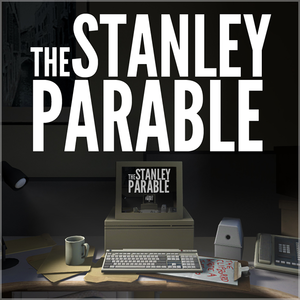 |
|
| Developers | |
|---|---|
| Galactic Cafe | |
| Engines | |
| Source | |
| Release dates | |
| Windows | October 17, 2013 |
| macOS (OS X) | December 19, 2013 |
| Linux | September 10, 2015[1] |
| Reception | |
| Metacritic | 88 |
| IGDB | 89 |
| Taxonomy | |
| Monetization | One-time game purchase |
| Microtransactions | None |
| Modes | Singleplayer |
| Pacing | Real-time |
| Perspectives | First-person |
| Controls | Direct control |
| Genres | Adventure |
| Art styles | Realistic |
| Themes | Comedy, Contemporary |
| Series | The Stanley Parable |
| The Stanley Parable | |
|---|---|
| The Stanley Parable | 2013 |
| The Stanley Parable: Ultra Deluxe | 2022 |
Warnings
- The macOS (OS X) version of this game does not work on macOS Catalina (version 10.15) or later due to the removal of support for 32-bit-only apps.
General information
Availability
| Source | DRM | Notes | Keys | OS |
|---|---|---|---|---|
| Retail | Collector's Edition.[2] | |||
| Retail | Standard Edition.[3] | |||
| Epic Games Store | DRM-free when launched directly from executable.[4] | |||
| Humble Store | ||||
| Steam |
- The original mod release can be downloaded from here.
Game data
Configuration file(s) location
| System | Location |
|---|---|
| Windows | <path-to-game>\thestanleyparable\cfg\[Note 1] |
| Linux | <path-to-game>/thestanleyparable/cfg/ |
| macOS (OS X) | <path-to-game>/thestanleyparable/cfg/ |
- This game does not follow the XDG Base Directory Specification on Linux.
Save game data location
| System | Location |
|---|---|
| Windows | <path-to-game>\thestanleyparable\save\[Note 1] |
| Linux | <path-to-game>/thestanleyparable/save/ |
| macOS (OS X) | <path-to-game>/thestanleyparable/save/ |
Save game cloud syncing
| System | Native | Notes |
|---|---|---|
| Epic Games Launcher | ||
| Steam Cloud |
Video
| Graphics feature | State | WSGF | Notes |
|---|---|---|---|
| Widescreen resolution | |||
| Multi-monitor | |||
| Ultra-widescreen | |||
| 4K Ultra HD | |||
| Field of view (FOV) | |||
| Windowed | |||
| Borderless fullscreen windowed | |||
| Anisotropic filtering (AF) | |||
| Anti-aliasing (AA) | |||
| Vertical sync (Vsync) | Double and Triple Buffering | ||
| 60 FPS and 120+ FPS | Locked at 300 FPS. "Laptop Power Setting" enables a 30fps limit | ||
| High dynamic range display (HDR) | Despite SteamDB saying HDR is available | ||
Input
| Keyboard and mouse | State | Notes |
|---|---|---|
| Remapping | ||
| Mouse acceleration | ||
| Mouse sensitivity | ||
| Mouse input in menus | ||
| Mouse Y-axis inversion | ||
| Controller | ||
| Controller support | ||
| Full controller support | ||
| Controller remapping | ||
| Controller sensitivity | ||
| Controller Y-axis inversion | Same button as invert mouse y-axis. |
| Controller types |
|---|
| XInput-compatible controllers |
|---|
| PlayStation controllers |
|---|
| Generic/other controllers |
|---|
| Additional information | ||
|---|---|---|
| Controller hotplugging | ||
| Haptic feedback | ||
| Digital movement supported | ||
| Simultaneous controller+KB/M |
Audio
| Audio feature | State | Notes |
|---|---|---|
| Separate volume controls | ||
| Surround sound | ||
| Subtitles | ||
| Closed captions | ||
| Mute on focus lost | In windowed mode. |
Localizations
| Language | UI | Audio | Sub | Notes |
|---|---|---|---|---|
| English | ||||
| Danish | ||||
| Dutch | ||||
| French | ||||
| German | ||||
| Italian | ||||
| Japanese | [1] | |||
| Polish | Fan (audio) localization by "NelsonPL", Download | |||
| Brazilian Portuguese | Incorrectly labeled on Steam as Portuguese. | |||
| Russian | Fan (audio) localization by "Strategic Music", Download | |||
| Spanish | ||||
| Turkish | Fan (audio) localization by "Bir Level Atladı", Download | |||
| Ukrainian |
VR support
| 3D modes | State | GG3D | Notes | |
|---|---|---|---|---|
| TriDef 3D | ||||
| vorpX | G3D, DirectVR Officially supported game, see official vorpx game list. |
|||
Issues fixed
- The developer maintains a list of Common issues
| Restart Steam, and if that doesn't work then verify the game cache[5] |
|---|
Flickering white and grey
| +mat_hdr_level 0[5] |
|---|
|
Screen goes black when game is launched
| -windowed[5] |
|---|
|
Game asks to press a controller button when no controller is plugged in
| -console and tsp_inhibitcontroller 1[5] |
|---|
|
Models appear as white lines
| Verify Your Game Cache[5] |
|---|
|
Game crashes at "blue door two times" section
| Disable subtitles[5] |
|---|
Game appears in red-and-blue 3D
| Press Ctrl+T to disable Nvidia 3D Vision[5] |
|---|
Black screen
| -console and mat_postprocess_enable 0[5] |
|---|
|
Camera turns around the X-Axis without any user input
| Remove any USB controller from your computer[citation needed] |
|---|
Other information
API
| Technical specs | Supported | Notes |
|---|---|---|
| Direct3D | 9.0c | |
| OpenGL | 2.1 | OS X only. |
| Shader Model support | 2, 3 |
| Executable | 32-bit | 64-bit | Notes |
|---|---|---|---|
| Windows | |||
| macOS (OS X) | This 32-bit-only macOS game does not work on macOS Catalina (10.15) or later. | ||
| Linux |
Middleware
| Middleware | Notes | |
|---|---|---|
| Physics | Havok | Heavily modified variant. |
| Audio | Miles Sound System | |
| Cutscenes | Bink Video, libvpx | [citation needed] |
System requirements
| Windows | ||
|---|---|---|
| Minimum | ||
| Operating system (OS) | XP, Vista, 7, 8 | |
| Processor (CPU) | Intel Pentium 4 3.0 GHz AMD Athlon 64 X2 |
|
| System memory (RAM) | 2 GB | |
| Hard disk drive (HDD) | 3 GB | |
| Video card (GPU) | ATI Radeon X800 Nvidia GeForce 7600 Intel HD Graphics 2000 128 MB of VRAM |
|
| macOS (OS X) | ||
|---|---|---|
| Minimum | ||
| Operating system (OS) | 10.8 | |
| Processor (CPU) | Intel Pentium 4 3.0 GHz AMD Athlon 64 X2 |
|
| System memory (RAM) | 2 GB | |
| Hard disk drive (HDD) | 3 GB | |
| Video card (GPU) | ATI Radeon 2400 Nvidia GeForce 8600M |
|
Notes
- ↑ 1.0 1.1 When running this game without elevated privileges (Run as administrator option), write operations against a location below
%PROGRAMFILES%,%PROGRAMDATA%, or%WINDIR%might be redirected to%LOCALAPPDATA%\VirtualStoreon Windows Vista and later (more details).
References
- ↑ The Stanley Parable | Linux port is here? :: The Stanley Parable General Discussions
- ↑ The Stanley Parable – IndieBox - last accessed on 2020-03-27
- ↑ The Stanley Parable - Standard Edition – IndieBox - last accessed on 2020-03-27
- ↑ Verified by User:Baronsmoki on 2020-03-19
- ↑ 5.0 5.1 5.2 5.3 5.4 5.5 5.6 5.7 "Common Issues" - Steam Community Discussions