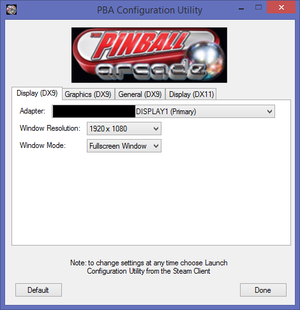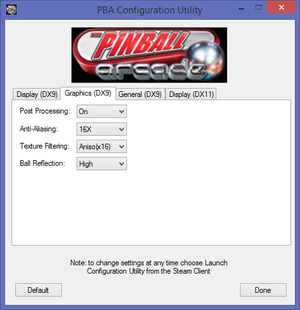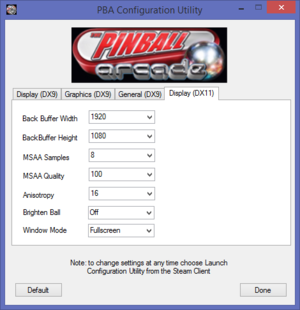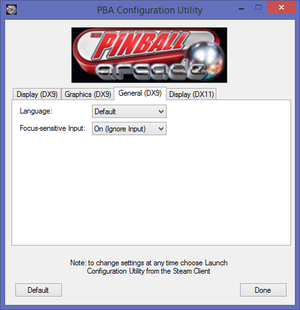Difference between revisions of "The Pinball Arcade"
From PCGamingWiki, the wiki about fixing PC games
(→Availability: Updated.) |
m (→Availability: General maintenance with AutoWikiBrowser in Bot mode) |
||
| (33 intermediate revisions by 12 users not shown) | |||
| Line 1: | Line 1: | ||
| − | |||
{{Infobox game | {{Infobox game | ||
|cover = The Pinball Arcade logo.jpg | |cover = The Pinball Arcade logo.jpg | ||
| Line 9: | Line 8: | ||
{{Infobox game/row/date|OS X|April 16, 2012}} | {{Infobox game/row/date|OS X|April 16, 2012}} | ||
{{Infobox game/row/date|Windows|November 4, 2013}} | {{Infobox game/row/date|Windows|November 4, 2013}} | ||
| + | |taxonomy = | ||
| + | {{Infobox game/row/taxonomy/monetization | }} | ||
| + | {{Infobox game/row/taxonomy/microtransactions | }} | ||
| + | {{Infobox game/row/taxonomy/modes | }} | ||
| + | {{Infobox game/row/taxonomy/pacing | }} | ||
| + | {{Infobox game/row/taxonomy/perspectives | }} | ||
| + | {{Infobox game/row/taxonomy/controls | }} | ||
| + | {{Infobox game/row/taxonomy/genres | Pinball }} | ||
| + | {{Infobox game/row/taxonomy/sports | }} | ||
| + | {{Infobox game/row/taxonomy/vehicles | }} | ||
| + | {{Infobox game/row/taxonomy/art styles | }} | ||
| + | {{Infobox game/row/taxonomy/themes | }} | ||
| + | {{Infobox game/row/taxonomy/series | }} | ||
|steam appid = 238260 | |steam appid = 238260 | ||
| − | |gogcom | + | |gogcom id = |
| + | |official site= https://www.pinballarcade.com/ | ||
| + | |mobygames = 55689 | ||
|strategywiki = | |strategywiki = | ||
|wikipedia = The Pinball Arcade | |wikipedia = The Pinball Arcade | ||
|winehq = 16177 | |winehq = 16177 | ||
| + | }} | ||
| + | |||
| + | {{Introduction | ||
| + | |introduction = | ||
| + | |||
| + | |release history = | ||
| + | |||
| + | |current state = | ||
}} | }} | ||
'''Key points''' | '''Key points''' | ||
{{ii}} Platform for digitally-recreated pinball machines. | {{ii}} Platform for digitally-recreated pinball machines. | ||
| + | {{--}} Bally and Williams tables are no longer available to purchase since June 30, 2018 due to current license holder's decision to not renew their contract with FarSight.<ref>{{Refurl|url=https://arstechnica.com/gaming/2018/05/the-pinball-arcade-is-losing-its-classic-tables-grab-them-while-you-can/|title=''The Pinball Arcade'' is losing its classic tables; grab them while you can|date=May 8, 2018}}</ref> (Check reference for the full list of removed tables.) | ||
'''General information''' | '''General information''' | ||
| − | {{mm}} [ | + | {{mm}} [https://steamcommunity.com/app/238260/discussions/ Steam Community Discussions] |
| − | |||
{{mm}} [http://www.pinballarcadefans.com Pinball Arcade Fans] | {{mm}} [http://www.pinballarcadefans.com Pinball Arcade Fans] | ||
{{mm}} [http://www.ipdb.org/ Internet Pinball Database] - A huge database dedicated to pinball games and machines | {{mm}} [http://www.ipdb.org/ Internet Pinball Database] - A huge database dedicated to pinball games and machines | ||
| Line 27: | Line 49: | ||
==Availability== | ==Availability== | ||
{{Availability| | {{Availability| | ||
| − | {{Availability/row| MacApp | id509675654 | MacApp | | | OS X | + | {{Availability/row| MacApp | id509675654 | MacApp | | | OS X }} |
{{Availability/row| Steam | 238260 | Steam | | | Windows, OS X }} | {{Availability/row| Steam | 238260 | Steam | | | Windows, OS X }} | ||
}} | }} | ||
| Line 35: | Line 57: | ||
{{ii}} All tables can be purchased separately from their seasons as "Table Packs" (either as individual tables or in pairs of two tables). ''(See the [[Wikipedia:The Pinball Arcade#Tables|Tables section on the Wikipedia article]] for more info.)'' | {{ii}} All tables can be purchased separately from their seasons as "Table Packs" (either as individual tables or in pairs of two tables). ''(See the [[Wikipedia:The Pinball Arcade#Tables|Tables section on the Wikipedia article]] for more info.)'' | ||
{{ii}} All seasons and most tables are available in a pro variant, which provides access to additional features such as operator's menus, custom balls, etc. at a higher price than standard tables. | {{ii}} All seasons and most tables are available in a pro variant, which provides access to additional features such as operator's menus, custom balls, etc. at a higher price than standard tables. | ||
| − | {{++}} Steam release free-to-play with a full table included, [[Wikipedia: | + | {{++}} Steam release free-to-play with a full table included, [[Wikipedia:Mary Shelley's Frankenstein (pinball)|Mary Shelley's Frankenstein]]. |
{{++}} All unowned tables can be played for free up to their lowest high score value, with one select table from an earlier season temporarily available for full standard play as a "Free Table of the Month" (with advertisements shown before each game). | {{++}} All unowned tables can be played for free up to their lowest high score value, with one select table from an earlier season temporarily available for full standard play as a "Free Table of the Month" (with advertisements shown before each game). | ||
| + | |||
{{DLC/row| Season One | | {{DLC/row| Season One | | ||
| + | * Tales of the Arabian Nights | ||
* Theatre of Magic | * Theatre of Magic | ||
* Black Hole | * Black Hole | ||
| Line 106: | Line 130: | ||
* The Getaway: High Speed II | * The Getaway: High Speed II | ||
* F-14 Tomcat | * F-14 Tomcat | ||
| − | |||
* No Fear: Dangerous Sports | * No Fear: Dangerous Sports | ||
* Judge Dredd | * Judge Dredd | ||
| Line 122: | Line 145: | ||
* Jack's Open | * Jack's Open | ||
* Gladiators | * Gladiators | ||
| − | * Doctor Who: Master of Time | Windows, OS X }} | + | * Doctor Who: Master of Time |
| + | * Al's Garage Band Goes on a World Tour | ||
| + | * Cactus Jack's | ||
| + | * Swords of Fury | Windows, OS X }} | ||
| + | {{DLC/row| Season Seven | | ||
| + | * Wipe Out | ||
| + | * Firepower II | ||
| + | * World Champion Soccer (a.k.a. World Cup Soccer) | ||
| + | * Fathom | ||
| + | * Ghostbusters | ||
| + | * Spanish Eyes | ||
| + | * Wild Card | ||
| + | * Pistol Poker | ||
| + | * Sorcerer | ||
| + | * Banzai Run | Windows, OS X }} | ||
}} | }} | ||
| Line 128: | Line 165: | ||
===Configuration file(s) location=== | ===Configuration file(s) location=== | ||
{{Game data| | {{Game data| | ||
| − | {{Game data/ | + | {{Game data/config|Windows|{{p|userprofile}}\My Games\Pinball Arcade}} |
| − | {{Game data/ | + | {{Game data/config|OS X|}} |
}} | }} | ||
{{--}} Configuration files are encrypted. | {{--}} Configuration files are encrypted. | ||
| Line 135: | Line 172: | ||
===Save game data location=== | ===Save game data location=== | ||
{{Game data| | {{Game data| | ||
| − | {{Game data/ | + | {{Game data/saves|Windows|{{p|userprofile}}\My Games\Pinball Arcade}} |
| − | {{Game data/ | + | {{Game data/saves|OS X|}} |
}} | }} | ||
===[[Glossary:Save game cloud syncing|Save game cloud syncing]]=== | ===[[Glossary:Save game cloud syncing|Save game cloud syncing]]=== | ||
{{Save game cloud syncing | {{Save game cloud syncing | ||
| − | |steam cloud | + | |discord = |
| − | |steam cloud notes = | + | |discord notes = |
| + | |epic games launcher = | ||
| + | |epic games launcher notes = | ||
| + | |gog galaxy = | ||
| + | |gog galaxy notes = | ||
| + | |origin = | ||
| + | |origin notes = | ||
| + | |steam cloud = true | ||
| + | |steam cloud notes = | ||
| + | |ubisoft connect = | ||
| + | |ubisoft connect notes = | ||
| + | |xbox cloud = | ||
| + | |xbox cloud notes = | ||
}} | }} | ||
| − | ==Video | + | ==Video== |
{{Image|The Pinball Arcade DX9 Display Settings.png|DirectX 9 display settings.}} | {{Image|The Pinball Arcade DX9 Display Settings.png|DirectX 9 display settings.}} | ||
{{Image|The Pinball Arcade DX9 Graphics Settings.png|DirectX 9 graphics settings.}} | {{Image|The Pinball Arcade DX9 Graphics Settings.png|DirectX 9 graphics settings.}} | ||
{{Image|The Pinball Arcade DX11 Display Settings.png|DirectX 11 display and graphics settings.}} | {{Image|The Pinball Arcade DX11 Display Settings.png|DirectX 11 display and graphics settings.}} | ||
| − | {{Video | + | {{Video |
|wsgf link = | |wsgf link = | ||
|widescreen wsgf award = | |widescreen wsgf award = | ||
| Line 173: | Line 222: | ||
|antialiasing = true | |antialiasing = true | ||
|antialiasing notes = [[MSAA]]; DirectX 11 settings allow for separate sample rate and quality adjustments. | |antialiasing notes = [[MSAA]]; DirectX 11 settings allow for separate sample rate and quality adjustments. | ||
| + | |upscaling = unknown | ||
| + | |upscaling tech = | ||
| + | |upscaling notes = | ||
|vsync = unknown | |vsync = unknown | ||
|vsync notes = | |vsync notes = | ||
| − | |60 fps = | + | |60 fps = true |
|60 fps notes = | |60 fps notes = | ||
| − | |120 fps = | + | |120 fps = false |
| − | |120 fps notes = | + | |120 fps notes = DX9 is locked to 62 fps and DX11 is locked to 67 fps. |
| − | |color blind = | + | |hdr = true |
| + | |hdr notes = According to SteamDB's search engine | ||
| + | |color blind = unknown | ||
|color blind notes = | |color blind notes = | ||
}} | }} | ||
| − | ==Input | + | ==Input== |
| − | {{Input | + | {{Input |
|key remap = true | |key remap = true | ||
|key remap notes = | |key remap notes = | ||
| Line 195: | Line 249: | ||
|invert mouse y-axis = n/a | |invert mouse y-axis = n/a | ||
|invert mouse y-axis notes = | |invert mouse y-axis notes = | ||
| + | |touchscreen = unknown | ||
| + | |touchscreen notes = | ||
|controller support = true | |controller support = true | ||
|controller support notes = XInput controllers only. | |controller support notes = XInput controllers only. | ||
| Line 205: | Line 261: | ||
|invert controller y-axis = n/a | |invert controller y-axis = n/a | ||
|invert controller y-axis notes= | |invert controller y-axis notes= | ||
| − | | | + | |xinput controllers = true |
| − | | | + | |xinput controllers notes = |
| − | |button prompts | + | |xbox prompts = unknown |
| − | |button prompts notes | + | |xbox prompts notes = |
| + | |impulse triggers = unknown | ||
| + | |impulse triggers notes = | ||
| + | |dualshock 4 = false | ||
| + | |dualshock 4 notes = | ||
| + | |dualshock prompts = unknown | ||
| + | |dualshock prompts notes = | ||
| + | |light bar support = unknown | ||
| + | |light bar support notes = | ||
| + | |dualshock 4 modes = unknown | ||
| + | |dualshock 4 modes notes = | ||
| + | |tracked motion controllers= false | ||
| + | |tracked motion controllers notes = | ||
| + | |tracked motion prompts = unknown | ||
| + | |tracked motion prompts notes = | ||
| + | |other controllers = false | ||
| + | |other controllers notes = | ||
| + | |other button prompts = unknown | ||
| + | |other button prompts notes= | ||
|controller hotplug = unknown | |controller hotplug = unknown | ||
|controller hotplug notes = | |controller hotplug notes = | ||
|haptic feedback = unknown | |haptic feedback = unknown | ||
|haptic feedback notes = | |haptic feedback notes = | ||
| − | | | + | |simultaneous input = unknown |
| − | | | + | |simultaneous input notes = |
| + | |steam input api = unknown | ||
| + | |steam input api notes = | ||
| + | |steam hook input = unknown | ||
| + | |steam hook input notes = | ||
| + | |steam input presets = unknown | ||
| + | |steam input presets notes = | ||
| + | |steam controller prompts = unknown | ||
| + | |steam controller prompts notes = | ||
| + | |steam cursor detection = unknown | ||
| + | |steam cursor detection notes = | ||
}} | }} | ||
| − | ==Audio | + | ==Audio== |
| − | {{Audio | + | {{Audio |
|separate volume = true | |separate volume = true | ||
|separate volume notes = SFX, Table Music, and Menu Music. | |separate volume notes = SFX, Table Music, and Menu Music. | ||
| Line 236: | Line 320: | ||
{{L10n/switch | {{L10n/switch | ||
|language = English | |language = English | ||
| − | |interface = | + | |interface = true |
| − | |audio = | + | |audio = true |
| − | |subtitles = | + | |subtitles = false |
|notes = Speech depends on the table. | |notes = Speech depends on the table. | ||
|fan = | |fan = | ||
| − | |||
}} | }} | ||
{{L10n/switch | {{L10n/switch | ||
|language = French | |language = French | ||
| − | |interface = | + | |interface = true |
| − | |audio = | + | |audio = unknown |
| − | |subtitles = | + | |subtitles = false |
|notes = | |notes = | ||
|fan = | |fan = | ||
| − | |||
}} | }} | ||
{{L10n/switch | {{L10n/switch | ||
| − | |language = | + | |language = German |
| − | |interface = | + | |interface = true |
| − | |audio = | + | |audio = unknown |
| − | |subtitles = | + | |subtitles = false |
|notes = | |notes = | ||
|fan = | |fan = | ||
| − | |||
}} | }} | ||
{{L10n/switch | {{L10n/switch | ||
| − | |language = | + | |language = Italian |
| − | |interface = | + | |interface = true |
| − | |audio = | + | |audio = unknown |
| − | |subtitles = | + | |subtitles = false |
|notes = | |notes = | ||
|fan = | |fan = | ||
| − | |||
}} | }} | ||
{{L10n/switch | {{L10n/switch | ||
|language = Spanish | |language = Spanish | ||
| − | |interface = | + | |interface = true |
| − | |audio = | + | |audio = unknown |
| − | |subtitles = | + | |subtitles = false |
|notes = | |notes = | ||
|fan = | |fan = | ||
| − | |||
}} | }} | ||
}} | }} | ||
| Line 304: | Line 383: | ||
|direct3d versions = 9, 11 | |direct3d versions = 9, 11 | ||
|direct3d notes = Different settings for each version. | |direct3d notes = Different settings for each version. | ||
| + | |directdraw versions = | ||
| + | |directdraw notes = | ||
|opengl versions = 2.0 | |opengl versions = 2.0 | ||
|opengl notes = OS X only. | |opengl notes = OS X only. | ||
| + | |glide versions = | ||
| + | |glide notes = | ||
| + | |software mode = | ||
| + | |software mode notes = | ||
| + | |mantle support = | ||
| + | |mantle support notes = | ||
| + | |vulkan versions = | ||
| + | |vulkan notes = | ||
| + | |dos modes = | ||
| + | |dos modes notes = | ||
|shader model versions = 3.0 | |shader model versions = 3.0 | ||
|shader model notes = | |shader model notes = | ||
| + | |windows 32-bit exe = unknown | ||
| + | |windows 64-bit exe = unknown | ||
| + | |windows arm app = unknown | ||
| + | |windows exe notes = | ||
| + | |macos intel 32-bit app = unknown | ||
| + | |macos intel 64-bit app = unknown | ||
| + | |macos arm app = unknown | ||
| + | |macos app notes = | ||
| + | |linux 32-bit executable= | ||
| + | |linux 64-bit executable= | ||
| + | |linux arm app = unknown | ||
| + | |linux executable notes = | ||
}} | }} | ||
| Line 313: | Line 416: | ||
{{ii}} Some users have experienced a significant delay in the flippers' response to button presses while playing The Pinball Arcade. The following solution may help. | {{ii}} Some users have experienced a significant delay in the flippers' response to button presses while playing The Pinball Arcade. The following solution may help. | ||
| − | {{Fixbox| | + | {{Fixbox|description=Reduce delay in flipper response to button press (Nvidia users)|ref=<ref name="flipper delay">[http://pinballarcadefans.com/showthread.php/6365-If-you-re-experiencing-flipper-delay-in-TPA-PC-version-please-read-this/ If you're experiencing flipper delay in TPA PC version, please read this. - Pinball Arcade Fans]</ref>|fix= |
| − | + | # Open the [[Nvidia Control Panel]]. | |
| − | |||
| − | |||
| − | # Open the [[ | ||
# Add the game to your list of program settings (<code>PinballArcade.exe</code> for DirectX 9 or <code>PinballArcade11.exe</code> for DirectX 11). | # Add the game to your list of program settings (<code>PinballArcade.exe</code> for DirectX 9 or <code>PinballArcade11.exe</code> for DirectX 11). | ||
# Set the maximum pre-rendered frames to '''1'''. | # Set the maximum pre-rendered frames to '''1'''. | ||
# Click "Apply". | # Click "Apply". | ||
| − | # If you want to fix the other Pinball Arcade executable as well, then repeat steps 2 through 4. | + | # If you want to fix the other Pinball Arcade executable as well, then repeat steps 2 through 4. |
| − | + | }} | |
| − | + | {{Fixbox|description=Reduce delay in flipper response to button press (AMD users)|ref=<ref name="flipper delay"/>|fix= | |
# Download, install, and run the [http://www.radeonpro.info/ RadeonPro] utility. | # Download, install, and run the [http://www.radeonpro.info/ RadeonPro] utility. | ||
# Add a profile for The Pinball Arcade (<code>PinballArcade.exe</code> for DirectX 9 or <code>PinballArcade11.exe</code> for DirectX 11). | # Add a profile for The Pinball Arcade (<code>PinballArcade.exe</code> for DirectX 9 or <code>PinballArcade11.exe</code> for DirectX 11). | ||
| Line 347: | Line 447: | ||
|recCPU = Dual Core 2.0 GHz or better | |recCPU = Dual Core 2.0 GHz or better | ||
|recRAM = 4 GB | |recRAM = 4 GB | ||
| − | |recGPU = | + | |recGPU = Nvidia GeForce GTX 560 or higher |
|recGPU2 = ATI Radeon HD 6950 or higher | |recGPU2 = ATI Radeon HD 6950 or higher | ||
|recDX = 11 | |recDX = 11 | ||
| Line 355: | Line 455: | ||
|minOS = 10.7, 10.9 | |minOS = 10.7, 10.9 | ||
| − | |minCPU = Intel Core 2 Duo 2.8 GHz or equivalent | + | |minCPU = Intel Core 2 Duo 2.8 GHz or equivalent |
|minRAM = 1 GB | |minRAM = 1 GB | ||
|minHD = 2 GB | |minHD = 2 GB | ||
Latest revision as of 21:04, 17 April 2023
 |
|
| Developers | |
|---|---|
| FarSight Studios | |
| Release dates | |
| macOS (OS X) | April 16, 2012 |
| Windows | November 4, 2013 |
| Taxonomy | |
| Genres | Pinball |
The Pinball Arcade is a pinball game.
Key points
- Platform for digitally-recreated pinball machines.
- Bally and Williams tables are no longer available to purchase since June 30, 2018 due to current license holder's decision to not renew their contract with FarSight.[1] (Check reference for the full list of removed tables.)
General information
- Steam Community Discussions
- Pinball Arcade Fans
- Internet Pinball Database - A huge database dedicated to pinball games and machines
Availability
| Source | DRM | Notes | Keys | OS |
|---|---|---|---|---|
| Mac App Store | ||||
| Steam |
DLC and expansion packs
- For the sake of simplicity, this section will mainly be based on the Steam release of the game. The names column will cover release seasons (with one important exception) and the notes column will have the pinball machines (tables) affiliated with each season.
- All tables can be purchased separately from their seasons as "Table Packs" (either as individual tables or in pairs of two tables). (See the Tables section on the Wikipedia article for more info.)
- All seasons and most tables are available in a pro variant, which provides access to additional features such as operator's menus, custom balls, etc. at a higher price than standard tables.
- Steam release free-to-play with a full table included, Mary Shelley's Frankenstein.
- All unowned tables can be played for free up to their lowest high score value, with one select table from an earlier season temporarily available for full standard play as a "Free Table of the Month" (with advertisements shown before each game).
| Name | Notes | |
|---|---|---|
| Season One |
|
|
| Season Two |
|
|
| Season Three |
|
|
| Season Four |
|
|
| The Addams Family Special Collector's Edition | This gold limited edition variant of The Addams Family pinball machine was given to those who pledged at least US$100 to a Kickstarter campaign that the developer held to pay for the table's additional licensing fees.
|
|
| Season Five |
|
|
| Season Six |
|
|
| Season Seven |
|
Game data
Configuration file(s) location
| System | Location |
|---|---|
| Windows | %USERPROFILE%\My Games\Pinball Arcade |
| macOS (OS X) | |
| Steam Play (Linux) | <SteamLibrary-folder>/steamapps/compatdata/238260/pfx/[Note 1] |
- Configuration files are encrypted.
Save game data location
| System | Location |
|---|---|
| Windows | %USERPROFILE%\My Games\Pinball Arcade |
| macOS (OS X) | |
| Steam Play (Linux) | <SteamLibrary-folder>/steamapps/compatdata/238260/pfx/[Note 1] |
Save game cloud syncing
| System | Native | Notes |
|---|---|---|
| Steam Cloud |
Video
| Graphics feature | State | Notes | |
|---|---|---|---|
| Widescreen resolution | |||
| Multi-monitor | |||
| Ultra-widescreen | |||
| 4K Ultra HD | |||
| Field of view (FOV) | |||
| Windowed | |||
| Borderless fullscreen windowed | Currently only for DirectX 9. | ||
| Anisotropic filtering (AF) | |||
| Anti-aliasing (AA) | MSAA; DirectX 11 settings allow for separate sample rate and quality adjustments. | ||
| Vertical sync (Vsync) | |||
| 60 FPS | |||
| 120+ FPS | DX9 is locked to 62 fps and DX11 is locked to 67 fps. | ||
| High dynamic range display (HDR) | According to SteamDB's search engine | ||
Input
| Keyboard and mouse | State | Notes |
|---|---|---|
| Remapping | ||
| Mouse acceleration | ||
| Mouse sensitivity | ||
| Mouse input in menus | ||
| Mouse Y-axis inversion | ||
| Controller | ||
| Controller support | XInput controllers only. | |
| Full controller support | Steam claims that a keyboard and mouse is required (likely due to the configuration utility), but all in-game menus can be navigated with a controller using the D-pad. | |
| Controller remapping | ||
| Controller sensitivity | ||
| Controller Y-axis inversion |
| Controller types |
|---|
| XInput-compatible controllers | ||
|---|---|---|
| Xbox button prompts | ||
| Impulse Trigger vibration |
| PlayStation controllers | See the glossary page for potential workarounds. |
|---|
| Generic/other controllers | See the glossary page for potential workarounds. |
|---|
| Additional information | ||
|---|---|---|
| Controller hotplugging | ||
| Haptic feedback | ||
| Digital movement supported | ||
| Simultaneous controller+KB/M |
Audio
| Audio feature | State | Notes |
|---|---|---|
| Separate volume controls | SFX, Table Music, and Menu Music. | |
| Surround sound | ||
| Subtitles | All speech in the game come from the various tables' audio. | |
| Closed captions | ||
| Mute on focus lost |
General settings. While listed as DirectX 9 settings, the language option affects both DirectX 9 and 11 versions of the game.
Localizations
| Language | UI | Audio | Sub | Notes |
|---|---|---|---|---|
| English | Speech depends on the table. | |||
| French | ||||
| German | ||||
| Italian | ||||
| Spanish |
Network
Multiplayer types
| Type | Native | Players | Notes | |
|---|---|---|---|---|
| Local play | 4 | Hot seat |
||
| LAN play | ||||
| Online play | ||||
Other information
API
| Technical specs | Supported | Notes |
|---|---|---|
| Direct3D | 9, 11 | Different settings for each version. |
| OpenGL | 2.0 | OS X only. |
| Shader Model support | 3.0 |
| Executable | 32-bit | 64-bit | Notes |
|---|---|---|---|
| Windows | |||
| macOS (OS X) |
Reduce flipper delay
- Some users have experienced a significant delay in the flippers' response to button presses while playing The Pinball Arcade. The following solution may help.
| Reduce delay in flipper response to button press (Nvidia users)[2] |
|---|
|
| Reduce delay in flipper response to button press (AMD users)[2] |
|---|
|
System requirements
| Windows | ||
|---|---|---|
| Minimum | Recommended | |
| Operating system (OS) | XP | 7 |
| Processor (CPU) | Dual Core 1.6 GHz or better | Dual Core 2.0 GHz or better |
| System memory (RAM) | 1 GB | 4 GB |
| Hard disk drive (HDD) | 9 GB | |
| Video card (GPU) | DirectX 9.0c compatible Shader model 3.0 support |
Nvidia GeForce GTX 560 or higher ATI Radeon HD 6950 or higher DirectX 11 compatible |
| Sound (audio device) | DirectSound capable | |
| macOS (OS X) | ||
|---|---|---|
| Minimum | ||
| Operating system (OS) | 10.7, 10.9 | |
| Processor (CPU) | Intel Core 2 Duo 2.8 GHz or equivalent | |
| System memory (RAM) | 1 GB | |
| Hard disk drive (HDD) | 2 GB | |
| Video card (GPU) | OpenGL 2.0 compatible | |
Notes
- ↑ 1.0 1.1 Notes regarding Steam Play (Linux) data:
- File/folder structure within this directory reflects the path(s) listed for Windows and/or Steam game data.
- Games with Steam Cloud support may also store data in
~/.steam/steam/userdata/<user-id>/238260/. - Use Wine's registry editor to access any Windows registry paths.
- The app ID (238260) may differ in some cases.
- Treat backslashes as forward slashes.
- See the glossary page for details on Windows data paths.