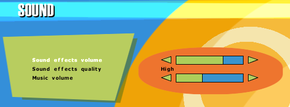Difference between revisions of "The Operative: No One Lives Forever"
From PCGamingWiki, the wiki about fixing PC games
m (→Input settings: misc. fixes) |
(→Widescreen resolution: Added details of latest method as described at http://www.wsgf.org/forums/viewtopic.php?f=64&t=17973&p=151331#p151331) |
||
| Line 105: | Line 105: | ||
===[[Widescreen resolution|Widescreen resolution]]=== | ===[[Widescreen resolution|Widescreen resolution]]=== | ||
{{Fixbox|1= | {{Fixbox|1= | ||
| − | {{Fixbox/fix|Install | + | {{Fixbox/fix|Install patch|ref=<ref>[http://www.wsgf.org/forums/viewtopic.php?f=64&t=17973&p=151331#p151331]</ref>}} |
# Update the game to either 1.003 or 1.004. | # Update the game to either 1.003 or 1.004. | ||
| − | # Download the [http:// | + | # Download the [http://www.mediafire.com/download/xe9au2s32b19oyl/Nolf_WidescreenPatch_v2.rar Nolf_WidescreenPatch_v2.rar] and extract it. |
| − | # | + | # Put the "WidescreenPatch.rez" file in your NOLF directory. |
| − | # | + | # Run the launcher, click on "Advanced". |
| − | # Put | + | # Put this into the commandline field: „-rez "WidescreenPatch.rez"„ (without the outer quotes). |
| − | # Make sure | + | # Make sure "always pass these command-line parameters" is checked. |
| − | # | + | # If you want to set the horizontal FOV to another value, add „+FovX "value"„ to the end of the command line (once again without the outer quotes). |
| − | + | # Start the game, go to display and select the desired resolution. | |
| − | |||
| − | |||
}} | }} | ||
Revision as of 11:12, 24 February 2014
Template:Infobox game/row/osxporter
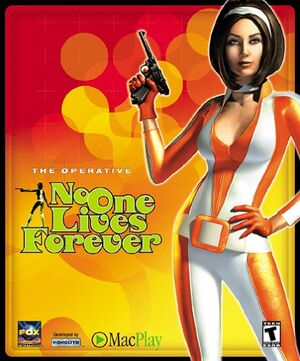 |
|
| Developers | |
|---|---|
| Monolith Productions | |
| Publishers | |
| Fox Interactive | |
| Sierra Entertainment | |
| OS X | MacPlay |
| Engines | |
| Lithtech 2.2 | |
| Release dates | |
| Windows | November 9, 2000 |
| macOS (OS X) | November 21, 2002 |
Warnings
- SafeDisc retail DRM does not work on Windows Vista and later (see Availability for affected versions).
- The Mac OS X version of this game does not work on Mac OS X Lion (version 10.7) or later due to the removal of support for PowerPC apps.
| No One Lives Forever | |
|---|---|
| The Operative: No One Lives Forever | 2000 |
| No One Lives Forever 2: A Spy in H.A.R.M.'s Way | 2002 |
| Contract J.A.C.K. | 2003 |
General information
- File Planet still hosts the official patches and map packs.
- The UnityHQ forums and downloads NOLF related things.
Availability
- The game is unavailable in digital distribution.
Essential improvements
Patches
The official No One Lives Forever website has been shut down so you have to download the patches from a 3rd party. FilePlanet and the fansite UnityHQ still host all the files needed to play online.
- 1.003 - Official Patch. (required to update to latest version - the files have to be replaced manually on 64bit systems)
- 1.003 - 1.004 update - Official Patch updates the game to GOTY edition. (requires 1.003 to install)
Map Packs
- Map Pack 1 - Official map pack.
- Map Pack 2 - Official map pack 2.
- GOTY Map Pack - Game of the Year edition extra maps.
- MP Super Map Pack - Fan made collection of all the non-laggy/buggy multiplayer maps available.
Game data
Configuration file(s) location
Save game data location
Save game cloud syncing
- No save game cloud syncing information; you can edit this page to add it.
Video settings
Widescreen resolution
| Instructions |
|---|
Windowed
| Instructions |
|---|
Input settings
Audio settings
System requirements
| Windows | ||
|---|---|---|
| Minimum | Recommended | |
| Operating system (OS) | 95, 98 | |
| Processor (CPU) | Pentium II 300 MHz | Pentium III 500 MHz |
| System memory (RAM) | ||
| Hard disk drive (HDD) | 400 MB | |
| Video card (GPU) | 8 MB of VRAM | 32 MB of VRAM |