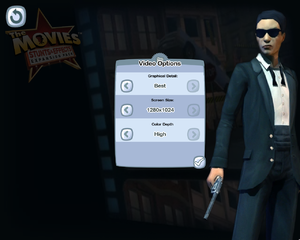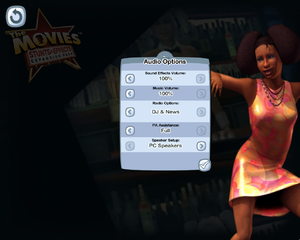Difference between revisions of "The Movies"
From PCGamingWiki, the wiki about fixing PC games
Theclaw135 (talk | contribs) m (→Audio settings: Japanese added. http://www.w-russell.jp/themovies/themovies.html) |
m (updated template usage) |
||
| Line 66: | Line 66: | ||
===[[Glossary:Save game cloud syncing|Save game cloud syncing]]=== | ===[[Glossary:Save game cloud syncing|Save game cloud syncing]]=== | ||
{{Save game cloud syncing | {{Save game cloud syncing | ||
| − | |discord | + | |discord = |
| − | |discord notes | + | |discord notes = |
| − | |epic games | + | |epic games launcher = |
| − | |epic games | + | |epic games launcher notes = |
| − | |gog galaxy | + | |gog galaxy = |
| − | |gog galaxy notes | + | |gog galaxy notes = |
| − | |origin | + | |origin = |
| − | |origin notes | + | |origin notes = |
| − | |steam cloud | + | |steam cloud = false |
| − | |steam cloud notes | + | |steam cloud notes = |
| − | | | + | |ubisoft connect = |
| − | | | + | |ubisoft connect notes = |
| − | |xbox cloud | + | |xbox cloud = |
| − | |xbox cloud notes | + | |xbox cloud notes = |
}} | }} | ||
| − | ==Video | + | ==Video== |
{{Image|The Movies Video.png|In-game video settings.}} | {{Image|The Movies Video.png|In-game video settings.}} | ||
| − | {{Video | + | {{Video |
|wsgf link = https://www.wsgf.org/dr/movies | |wsgf link = https://www.wsgf.org/dr/movies | ||
|widescreen wsgf award = silver | |widescreen wsgf award = silver | ||
| Line 120: | Line 120: | ||
}} | }} | ||
| − | ==Input | + | ==Input== |
| − | {{Input | + | {{Input |
|key remap = false | |key remap = false | ||
|key remap notes = | |key remap notes = | ||
| Line 184: | Line 184: | ||
}} | }} | ||
| − | ==Audio | + | ==Audio== |
{{Image|The Movies Audio.png|In-game audio settings.}} | {{Image|The Movies Audio.png|In-game audio settings.}} | ||
| − | {{Audio | + | {{Audio |
|separate volume = true | |separate volume = true | ||
|separate volume notes = | |separate volume notes = | ||
Revision as of 08:36, 7 September 2021
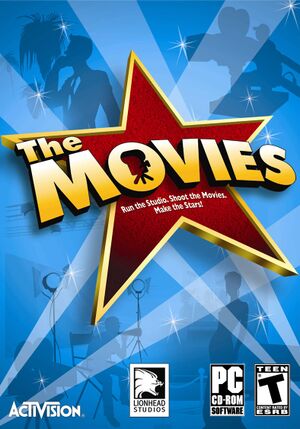 |
|
| Developers | |
|---|---|
| Lionhead Studios | |
| macOS (OS X) | Robosoft Technologies |
| Publishers | |
| Activision | |
| OS X | Feral Interactive |
| Release dates | |
| Windows | November 8, 2005 |
| macOS (OS X) | December 20, 2006 |
| Reception | |
| Metacritic | 84 |
General information
- Official game site (Windows)
- Official game site (OS X)
- TMUnderground - A machinima site for the game
- Steam Community Discussions
Availability
| Source | DRM | Notes | Keys | OS |
|---|---|---|---|---|
| Retail | SafeDisc v4 DRM[Note 1] | |||
| Retail | Russian version. | |||
| Retail | ||||
| Steam (unavailable) |
- SafeDisc retail DRM does not work on Windows Vista and later (see above for affected versions).
- The Superstar Edition comes with both the base game and the Stunts & Effects expansion.
DLC and expansion packs
| Name | Notes | |
|---|---|---|
| Stunts & Effects | Not available in Russia. |
Essential improvements
Patches
Patch v1.1 is the latest patch.
4GB Patch by NTCore
The game crashes on Windows 10 upon creating a new game. In order to fix this, the main executable should be patched with the 4GB Patch by NTCore
Game data
Configuration file(s) location
| System | Location |
|---|---|
| Windows | HKEY_CURRENT_USER\Software\Lionhead Studios Ltd\TheMovies\ |
| macOS (OS X) | ~/Library/Application Support/Feral Interactive/The Movies Superstar/Preferences Data |
| Steam Play (Linux) | <SteamLibrary-folder>/steamapps/compatdata/7900/pfx/[Note 2] |
Save game data location
| System | Location |
|---|---|
| Windows | %USERPROFILE%\Documents\The Movies\Saved Games\ |
| macOS (OS X) | ~/Library/Application Support/Feral Interactive/The Movies Superstar/Saved Games/ |
| Steam Play (Linux) | <SteamLibrary-folder>/steamapps/compatdata/7900/pfx/[Note 2] |
Save game cloud syncing
| System | Native | Notes |
|---|---|---|
| OneDrive | Requires enabling backup of the Documents folder in OneDrive on all computers. | |
| Steam Cloud |
Video
| Graphics feature | State | WSGF | Notes |
|---|---|---|---|
| Widescreen resolution | See the WSGF entry. | ||
| Multi-monitor | |||
| Ultra-widescreen | Models and HUD are stretched to fit the screen, and some menu items have distorted text. | ||
| 4K Ultra HD | |||
| Field of view (FOV) | |||
| Windowed | Use Play "The Movies" Windowed. | ||
| Borderless fullscreen windowed | Use Play "The Movies" Windowed with Borderless Gaming or similar. | ||
| Anisotropic filtering (AF) | See the glossary page for potential workarounds. | ||
| Anti-aliasing (AA) | See the glossary page for potential workarounds. | ||
| Vertical sync (Vsync) | See the glossary page for potential workarounds. | ||
| 60 FPS | Menus and some UI elements are locked to 30 FPS. | ||
| 120+ FPS | |||
| High dynamic range display (HDR) | See the glossary page for potential alternatives. | ||
Input
| Keyboard and mouse | State | Notes |
|---|---|---|
| Remapping | See the glossary page for potential workarounds. | |
| Mouse acceleration | ||
| Mouse sensitivity | ||
| Mouse input in menus | ||
| Mouse Y-axis inversion | ||
| Controller | ||
| Controller support |
| Controller types |
|---|
Audio
| Audio feature | State | Notes |
|---|---|---|
| Separate volume controls | ||
| Surround sound | ||
| Subtitles | ||
| Closed captions | ||
| Mute on focus lost |
Localizations
| Language | UI | Audio | Sub | Notes |
|---|---|---|---|---|
| English | ||||
| Italian | ||||
| Japanese | Local retail version only. | |||
| Polish | Local retail version only. | |||
| Russian | Local retail version only. | |||
| Spanish |
Other information
API
| Technical specs | Supported | Notes |
|---|---|---|
| Direct3D | 9 |
| Executable | PPC | 32-bit | 64-bit | Notes |
|---|---|---|---|---|
| Windows | ||||
| macOS (OS X) |
System requirements
| Windows | ||
|---|---|---|
| Minimum | Recommended | |
| Operating system (OS) | 98SE | ME, 2000, XP |
| Processor (CPU) | Intel Pentium III 800 MHz AMD Athlon 800 MHz | |
| System memory (RAM) | 256 MB | 512 MB |
| Hard disk drive (HDD) | 2.9 GB | |
| Video card (GPU) | 32 MB of VRAM DirectX 9 compatible | |
| macOS (OS X) | ||
|---|---|---|
| Minimum | Recommended | |
| Operating system (OS) | 10.4 | 10.4.8 |
| Processor (CPU) | 1.6 GHz | 2.0 GHz |
| System memory (RAM) | 512 MB | 1 GB |
| Hard disk drive (HDD) | 4 GB | |
| Video card (GPU) | 64 MB of VRAM | 128 MB of VRAM |
- Supported ATI chipsets: Radeon 7000, 7200, 7500, 8500, 9000, 9200, 9250, 9550, 9600, 9700, 9800, x300, x600, x700, x800, x850
- Supported Nvidia chipsets: GeForce 3, 3 Ti, GeForce 4, MX, Ti, GeForce FX 5200, 5600, 5700, 5800, 5900, PCX 5300, 5750, 5950, GeForce 6200, 6600, 6800 series (7300 or higher), GeForce 8 series
Notes
- ↑ SafeDisc retail DRM does not work on Windows 10[1] or Windows 11 and is disabled by default on Windows Vista, Windows 7, Windows 8, and Windows 8.1 when the KB3086255 update is installed.[2]
- ↑ 2.0 2.1 Notes regarding Steam Play (Linux) data:
- File/folder structure within this directory reflects the path(s) listed for Windows and/or Steam game data.
- Use Wine's registry editor to access any Windows registry paths.
- The app ID (7900) may differ in some cases.
- Treat backslashes as forward slashes.
- See the glossary page for details on Windows data paths.
References
- ↑ Not Loading in Windows 10; this will break thousands of - Microsoft Community - last accessed on 2017-01-16
- ↑ Microsoft - MS15-097: Description of the security update for the graphics component in Windows: September 8, 2015 - last accessed on 2018-02-16