The Legend of Bum-Bo
From PCGamingWiki, the wiki about fixing PC games
This page is a stub: it lacks content and/or basic article components. You can help to expand this page
by adding an image or additional information.
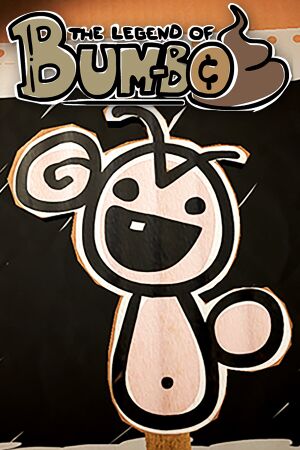 |
|
| Developers | |
|---|---|
| Edmund McMillen | |
| James Interactive | |
| Ridiculon | |
| Publishers | |
| Edmund McMillen | |
| Engines | |
| Unity 2017[Note 1] | |
| Release dates | |
| Windows | November 12, 2019 |
| Reception | |
| Metacritic | 73 |
| OpenCritic | 74 |
| IGDB | 72 |
| The Binding of Isaac | |
|---|---|
| The Binding of Isaac | 2011 |
| The Binding of Isaac: Rebirth | 2014 |
| The Legend of Bum-Bo | 2019 |
Key points
- Game is missing some key features such as a 'save & quit' feature and in-game audio mixer. Development has been on hiatus since December 2019. Publisher, Edmund McMillen, is looking to find a new developer to finish the game to his liking [citation needed].
General information
Availability
| Source | DRM | Notes | Keys | OS |
|---|---|---|---|---|
| Steam |
Game data
Configuration file(s) location
| System | Location |
|---|---|
| Windows | HKEY_CURRENT_USER\Software\Edmund McMillen Games\The Legend of Bum-bo |
| Steam Play (Linux) | <SteamLibrary-folder>/steamapps/compatdata/1148650/pfx/[Note 2] |
Save game data location
| System | Location |
|---|---|
| Windows | %USERPROFILE%\AppData\LocalLow\Edmund McMillen Games\The Legend of Bum-bo\progression.sav |
| Steam Play (Linux) | <SteamLibrary-folder>/steamapps/compatdata/1148650/pfx/[Note 2] |
Save game cloud syncing
| System | Native | Notes |
|---|---|---|
| Steam Cloud |
Video
| Graphics feature | State | Notes | |
|---|---|---|---|
| Widescreen resolution | 16:9 only | ||
| Multi-monitor | |||
| Ultra-widescreen | |||
| 4K Ultra HD | |||
| Field of view (FOV) | |||
| Windowed | |||
| Borderless fullscreen windowed | Enable windowed mode and use the -popupwindow parameter (or see the glossary page). |
||
| Anisotropic filtering (AF) | See the glossary page for potential workarounds. | ||
| Anti-aliasing (AA) | See the glossary page for potential workarounds. | ||
| Vertical sync (Vsync) | See the glossary page for potential workarounds. | ||
| 60 FPS | |||
| 120+ FPS | |||
| High dynamic range display (HDR) | See the glossary page for potential alternatives. | ||
| Color blind mode | No separate gamemode, but all items are shaped to ensure accessibility | ||
- The game engine may allow for manual configuration of the game via its variables. See the Unity page for more details.
Input
| Keyboard and mouse | State | Notes |
|---|---|---|
| Remapping | See the glossary page for potential workarounds. Unity menu allows remapping, but the controls listed don't appear to correspond to any function in-game. | |
| Mouse acceleration | ||
| Mouse sensitivity | ||
| Mouse input in menus | required | |
| Mouse Y-axis inversion | ||
| Controller | ||
| Controller support |
| Controller types |
|---|
Audio
| Audio feature | State | Notes |
|---|---|---|
| Separate volume controls | SFX, Music | |
| Surround sound | ||
| Subtitles | ||
| Closed captions | ||
| Mute on focus lost |
Localizations
| Language | UI | Audio | Sub | Notes |
|---|---|---|---|---|
| English |
Other information
API
| Technical specs | Supported | Notes |
|---|---|---|
| Direct3D | 9 | |
| Shader Model support | 3.0 |
| Executable | 32-bit | 64-bit | Notes |
|---|---|---|---|
| Windows |
Middleware
- No middleware information; you can edit this page to add it.
System requirements
| Windows | ||
|---|---|---|
| Minimum | Recommended | |
| Operating system (OS) | 7 | 10 |
| Processor (CPU) | Intel Core 2 Duo | Intel Core i3 |
| System memory (RAM) | 4 GB | |
| Hard disk drive (HDD) | 4 GB | |
| Video card (GPU) | Shader model 3.0 support | |
- A 64-bit operating system is required.
Notes
- ↑ Unity engine build: 2017.4.24f1[1]
- ↑ 2.0 2.1 Notes regarding Steam Play (Linux) data:
- File/folder structure within this directory reflects the path(s) listed for Windows and/or Steam game data.
- Games with Steam Cloud support may also store data in
~/.steam/steam/userdata/<user-id>/1148650/. - Use Wine's registry editor to access any Windows registry paths.
- The app ID (1148650) may differ in some cases.
- Treat backslashes as forward slashes.
- See the glossary page for details on Windows data paths.
References
- ↑ Verified by User:Parseus on 2019-11-21
