Difference between revisions of "The Last Remnant"
From PCGamingWiki, the wiki about fixing PC games
m (misc. fixes) |
m (updated path(s)) |
||
| Line 29: | Line 29: | ||
{{Fixbox|1= | {{Fixbox|1= | ||
{{Fixbox/fix|Remove/Rename SQEX_UTECK_0.bik}} | {{Fixbox/fix|Remove/Rename SQEX_UTECK_0.bik}} | ||
| − | # | + | # Go to <code>{{p|userprofile}}\Documents\My Games\The last remnant\RushGame\Movies</code> |
# Rename or remove <code>SQEX_UTECK_0.bik</code> | # Rename or remove <code>SQEX_UTECK_0.bik</code> | ||
}} | }} | ||
| Line 36: | Line 36: | ||
{{Fixbox|1= | {{Fixbox|1= | ||
{{Fixbox/fix|Edit RushEngine.ini}} | {{Fixbox/fix|Edit RushEngine.ini}} | ||
| − | # | + | # Go to <code>{{p|userprofile}}\Documents\My Games\The last remnant\RushGame\Config</code> |
# Copy the file <code>RushEngine.ini</code> to a safe location | # Copy the file <code>RushEngine.ini</code> to a safe location | ||
| − | # Now open the version located in its original location (<code> | + | # Now open the version located in its original location (<code>{{p|userprofile}}\Documents\My Games\The last remnant\RushGame\Config</code>) in a text editor |
# Find the line <code>[SystemSettings]</code> | # Find the line <code>[SystemSettings]</code> | ||
# Change the following lines: | # Change the following lines: | ||
| Line 63: | Line 63: | ||
===Configuration file(s) location=== | ===Configuration file(s) location=== | ||
{{Game data| | {{Game data| | ||
| − | {{Game data/row|Windows| | + | {{Game data/row|Windows|{{p|userprofile}}\Documents\My Games\The last remnant\RushGame\Config}} |
}} | }} | ||
===Save game data location=== | ===Save game data location=== | ||
{{Game data| | {{Game data| | ||
| − | {{Game data/row|Windows| | + | {{Game data/row|Windows|{{p|userprofile}}\Documents\My Games\The last remnant\RushGame\Save}} |
}} | }} | ||
| Line 121: | Line 121: | ||
{{Fixbox|1= | {{Fixbox|1= | ||
{{Fixbox/fix|Edit RushEngine.ini}} | {{Fixbox/fix|Edit RushEngine.ini}} | ||
| − | # | + | # Go to <code>{{p|userprofile}}\Documents\My Games\The last remnant\RushGame\Config</code> |
# Copy the file <code>RushInput.ini</code> to a safe location | # Copy the file <code>RushInput.ini</code> to a safe location | ||
| − | # Now open the version located in its original location (<code> | + | # Now open the version located in its original location (<code>{{p|userprofile}}\Documents\My Games\The last remnant\RushGame\Config</code>) in a text editor |
# Find the line <code>Engine.PlayerInput</code> | # Find the line <code>Engine.PlayerInput</code> | ||
# Append the following lines:<pre>Bindings=(Name="F10",Command="FOV 0")</pre><pre>Bindings=(Name="F11",Command="FOV 90")</pre> | # Append the following lines:<pre>Bindings=(Name="F10",Command="FOV 0")</pre><pre>Bindings=(Name="F11",Command="FOV 90")</pre> | ||
| Line 133: | Line 133: | ||
{{Fixbox|1= | {{Fixbox|1= | ||
{{Fixbox/fix|How to enable Vsync}} | {{Fixbox/fix|How to enable Vsync}} | ||
| − | # | + | # Go to <code>{{p|userprofile}}\Documents\My Games\The last remnant\RushGame\Config</code> |
# Copy the file <code>RushEngine.ini</code> to a safe location | # Copy the file <code>RushEngine.ini</code> to a safe location | ||
| − | # Now open the version located in its original location (<code> | + | # Now open the version located in its original location (<code>{{p|userprofile}}\Documents\My Games\The last remnant\RushGame\Config</code>) in a text editor |
# Find the line <code>[SystemSettings]</code>' | # Find the line <code>[SystemSettings]</code>' | ||
# Change the line <code>UseVSync=FALSE</code> to <code>UseVSync=TRUE</code> | # Change the line <code>UseVSync=FALSE</code> to <code>UseVSync=TRUE</code> | ||
| Line 184: | Line 184: | ||
{{Fixbox|1= | {{Fixbox|1= | ||
{{Fixbox/fix|Edit RushEngine.ini}} | {{Fixbox/fix|Edit RushEngine.ini}} | ||
| − | # | + | # Go to <code>{{p|userprofile}}\Documents\My Games\The last remnant\RushGame\Config</code> |
# Open <code>RushEngine.ini</code> in a text editor | # Open <code>RushEngine.ini</code> in a text editor | ||
# Change this part of the file: | # Change this part of the file: | ||
Revision as of 07:54, 12 May 2014
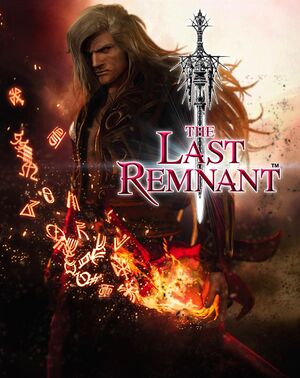 |
|
| Developers | |
|---|---|
| Square Enix | |
| Engines | |
| Unreal Engine 3 | |
| Release dates | |
| Windows | March 24, 2009 |
General information
Availability
Essential improvements
Skip intro videos
| Instructions |
|---|
Decrease Texture Pop-in
| Instructions |
|---|
Game data
Configuration file(s) location
Template:Game data/row
| System | Location |
|---|---|
| Steam Play (Linux) | <SteamLibrary-folder>/steamapps/compatdata/23310/pfx/[Note 1] |
Save game data location
Template:Game data/row
| System | Location |
|---|---|
| Steam Play (Linux) | <SteamLibrary-folder>/steamapps/compatdata/23310/pfx/[Note 1] |
Save game cloud syncing
| System | Native | Notes |
|---|---|---|
| Steam Cloud |
Video settings
Field of view (FOV)
| Instructions |
|---|
Vertical sync (Vsync)
| Instructions |
|---|
Input settings
Audio settings
Surround sound
| Instructions |
|---|
System requirements
| Windows | ||
|---|---|---|
| Minimum | Recommended | |
| Operating system (OS) | XP SP2 | Vista SP1 |
| Processor (CPU) | Intel Core 2 Duo 2.0 GHz or AMD Athlon X2 2.0 GHz | Intel Core 2 Duo 2.4 GHz or AMD Athlon X2 2.4 GHz |
| System memory (RAM) | ||
| Hard disk drive (HDD) | 15 GB | |
| Video card (GPU) | Nvidia GeForce 8600 256 MB of VRAM | Nvidia GeForce 8800 512 MB of VRAM |
Cite error: <ref> tags exist for a group named "Note", but no corresponding <references group="Note"/> tag was found, or a closing </ref> is missing
