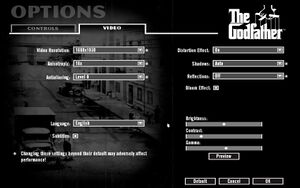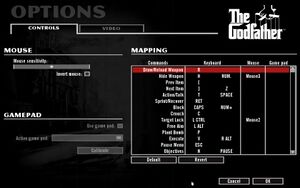Difference between revisions of "The Godfather: The Game"
(→Availability: removed Amazon (not digital)) |
Yuuyatails (talk | contribs) |
||
| (87 intermediate revisions by 30 users not shown) | |||
| Line 1: | Line 1: | ||
| + | {{disambig|game based on the 1972 film|the 1991 game based on the film series|[[The Godfather]]}} | ||
{{Infobox game | {{Infobox game | ||
|cover = The Godfather- The Game - Cover.jpg | |cover = The Godfather- The Game - Cover.jpg | ||
|developers = | |developers = | ||
{{Infobox game/row/developer|EA Redwood Shores}} | {{Infobox game/row/developer|EA Redwood Shores}} | ||
| − | {{Infobox game/row/ | + | {{Infobox game/row/porter|Headgate Studios|Windows}} |
|publishers = | |publishers = | ||
{{Infobox game/row/publisher|Electronic Arts}} | {{Infobox game/row/publisher|Electronic Arts}} | ||
|engines = | |engines = | ||
| + | {{Infobox game/row/engine|RenderWare}} | ||
|release dates= | |release dates= | ||
{{Infobox game/row/date|Windows|March 21, 2006}} | {{Infobox game/row/date|Windows|March 21, 2006}} | ||
| + | |reception = | ||
| + | {{Infobox game/row/reception|Metacritic|the-godfather|72}} | ||
| + | |taxonomy = | ||
| + | {{Infobox game/row/taxonomy/monetization | One-time game purchase }} | ||
| + | {{Infobox game/row/taxonomy/modes | Singleplayer }} | ||
| + | {{Infobox game/row/taxonomy/pacing | Real-time }} | ||
| + | {{Infobox game/row/taxonomy/perspectives | Third-person }} | ||
| + | {{Infobox game/row/taxonomy/controls | Direct control }} | ||
| + | {{Infobox game/row/taxonomy/genres | Open world }} | ||
| + | {{Infobox game/row/taxonomy/sports | }} | ||
| + | {{Infobox game/row/taxonomy/vehicles | }} | ||
| + | {{Infobox game/row/taxonomy/art styles | Realistic }} | ||
| + | {{Infobox game/row/taxonomy/themes | North America }} | ||
| + | {{Infobox game/row/taxonomy/series | The Godfather }} | ||
|steam appid = 24820 | |steam appid = 24820 | ||
| − | |gogcom | + | |gogcom id = |
| + | |igdb = the-godfather--1 | ||
| + | |hltb = 9893 | ||
|strategywiki = The Godfather: The Game | |strategywiki = The Godfather: The Game | ||
| + | |lutris = the-godfather | ||
| + | |mobygames = 21586 | ||
|wikipedia = The Godfather (2006 video game) | |wikipedia = The Godfather (2006 video game) | ||
|winehq = 4404 | |winehq = 4404 | ||
| + | |license = commercial | ||
}} | }} | ||
| − | |||
| − | |||
| − | ''' | + | {{Introduction |
| − | {{ | + | |introduction = '''''{{PAGENAME}}''''' is a {{Glossary:singleplayer}} {{Glossary:open world}} game developed by [[Company:EA Redwood Shores|EA Redwood Shores]] and published by [[Company:Electronic Arts|Electronic Arts]]. It is based on the 1972 film ''{{W|The Godfather}}'' and is followed by ''[[The Godfather II]]''. |
| − | + | ||
| + | |release history = It was first released in North America on March 21, 2006, followed by releases in Europe and Japan on March 24, 2006 and August 3, 2006 respectively. | ||
| + | |||
| + | |current state = The game crashes after the copyright screen on modern versions of Windows; use [[#SilentPatch|SilentPatch]] to resolve this issue. | ||
| + | }} | ||
'''General information''' | '''General information''' | ||
| − | {{mm}} [ | + | {{mm}} [https://steamcommunity.com/app/24820/discussions/ Steam Community Discussions] |
==Availability== | ==Availability== | ||
{{Availability| | {{Availability| | ||
| − | {{Availability/row| Retail | | | + | {{Availability/row| Retail | | Disc, Key | {{DRM|SafeDisc|v4}} | | Windows }} |
| + | {{Availability/row| Retail | | Disc, Key | {{DRM|Themida}}, German/French versions.{{CN|Maybe it's non-US DRM?}} | | Windows }} | ||
| + | {{Availability/row| Origin | | Origin | | | Windows | unavailable}} | ||
| + | {{Availability/row| Steam | 24820 | Steam | | | Windows | unavailable}} | ||
| + | }} | ||
| + | {{--}} The product key provided with physical copies can no longer be activated on Origin.<ref>{{Refurl|url=https://answers.ea.com/t5/Other-Need-for-Speed-Games/Is-NFS-Carbon-redeemable-on-Origin/m-p/9157137/thread-id/10814|title=Solved: Is NFS Carbon Redeemable on Origin - Answer HQ|date=2020-12-03}}</ref> | ||
| + | |||
| + | ==Essential improvements== | ||
| + | ===[https://cookieplmonster.github.io/mods/godfather/ SilentPatch]=== | ||
| + | {{++}} Fixes the movies causing a crash on Vista and newer Windows versions. | ||
| + | {{--}} Only works with US {{file|godfather.exe}}. | ||
| + | {{ii}} Additional options such as custom FPS cap and skipping intro videos are available in {{file|SilentPatchGF.ini}}. | ||
| + | {{Fixbox|description=To install, extract the contents of {{file|SilentPatchGF.zip}} to {{folder|{{P|game}}}}|ref=<ref name="Blackbird_2018-03-01">{{Refcheck|user=Blackbird|date=2018-03-01|comment=Works.}}</ref>|fix= | ||
}} | }} | ||
| Line 33: | Line 68: | ||
===Configuration file(s) location=== | ===Configuration file(s) location=== | ||
{{Game data| | {{Game data| | ||
| − | {{Game data/ | + | {{Game data/config|Windows|{{P|hkcu}}\Software\Electronic Arts\The Godfather The Game\VideoSettings\|{{P|userprofile\Documents}}\GF\settings.ini}} |
}} | }} | ||
===Save game data location=== | ===Save game data location=== | ||
{{Game data| | {{Game data| | ||
| − | {{Game data/ | + | {{Game data/saves|Windows|{{P|userprofile\Documents}}\GF\SG\}} |
}} | }} | ||
| + | {{ii}} European version stores its save files in {{folder|{{P|userprofile\Documents}}\GF\corleone}} | ||
===[[Glossary:Save game cloud syncing|Save game cloud syncing]]=== | ===[[Glossary:Save game cloud syncing|Save game cloud syncing]]=== | ||
{{Save game cloud syncing | {{Save game cloud syncing | ||
| − | |origin | + | |discord = |
| − | |origin notes | + | |discord notes = |
| − | |steam cloud | + | |epic games launcher = |
| − | |steam cloud notes = | + | |epic games launcher notes = |
| − | | | + | |gog galaxy = |
| − | | | + | |gog galaxy notes = |
| + | |origin = unknown | ||
| + | |origin notes = | ||
| + | |steam cloud = false | ||
| + | |steam cloud notes = | ||
| + | |ubisoft connect = | ||
| + | |ubisoft connect notes = | ||
| + | |xbox cloud = | ||
| + | |xbox cloud notes = | ||
}} | }} | ||
| − | ==Video | + | ==Video== |
{{Image|The_Godfather_The_Game_Graphics_Options_Highest_Settings.jpg|In-Game Graphics Options Menu at Highest settings}} | {{Image|The_Godfather_The_Game_Graphics_Options_Highest_Settings.jpg|In-Game Graphics Options Menu at Highest settings}} | ||
| − | {{Video | + | {{Video |
| − | |wsgf link = | + | |wsgf link = https://www.wsgf.org/dr/godfather-game |
|widescreen wsgf award = limited | |widescreen wsgf award = limited | ||
|multimonitor wsgf award = limited | |multimonitor wsgf award = limited | ||
| Line 60: | Line 104: | ||
|4k ultra hd wsgf award = limited | |4k ultra hd wsgf award = limited | ||
|widescreen resolution = hackable | |widescreen resolution = hackable | ||
| − | |widescreen resolution notes= | + | |widescreen resolution notes= Use [https://thirteenag.github.io/wfp#thegodfather The Godfather Widescreen Fix]. |
|multimonitor = hackable | |multimonitor = hackable | ||
| − | |multimonitor notes = | + | |multimonitor notes = Use [https://thirteenag.github.io/wfp#thegodfather The Godfather Widescreen Fix]. |
|ultrawidescreen = hackable | |ultrawidescreen = hackable | ||
| − | |ultrawidescreen notes = | + | |ultrawidescreen notes = Use [https://thirteenag.github.io/wfp#thegodfather The Godfather Widescreen Fix]. |
|4k ultra hd = hackable | |4k ultra hd = hackable | ||
| − | |4k ultra hd notes = | + | |4k ultra hd notes = Use [https://thirteenag.github.io/wfp#thegodfather The Godfather Widescreen Fix]. |
| − | |fov = | + | |fov = false |
|fov notes = | |fov notes = | ||
|windowed = hackable | |windowed = hackable | ||
| Line 77: | Line 121: | ||
|antialiasing = true | |antialiasing = true | ||
|antialiasing notes = Up to 16x [[MSAA]]. | |antialiasing notes = Up to 16x [[MSAA]]. | ||
| − | |vsync = | + | |upscaling = unknown |
| − | |vsync notes = | + | |upscaling tech = |
| + | |upscaling notes = | ||
| + | |vsync = always on | ||
| + | |vsync notes = | ||
|60 fps = hackable | |60 fps = hackable | ||
| − | |60 fps notes = Locked at 30 FPS; use [ | + | |60 fps notes = Locked at 30 FPS; use [[#SilentPatch|SilentPatch]]. |
| − | |120 fps = | + | |120 fps = false |
| − | |120 fps notes = | + | |120 fps notes = Running past 60 FPS leads to everything running at the incorrect speed. |
| + | |hdr = unknown | ||
| + | |hdr notes = | ||
|color blind = unknown | |color blind = unknown | ||
|color blind notes = | |color blind notes = | ||
}} | }} | ||
| − | ==Input | + | ==Input== |
{{Image|The_Godfather_The_Game_Control_Options_Menu.jpg|In-Game Control Options Menu}} | {{Image|The_Godfather_The_Game_Control_Options_Menu.jpg|In-Game Control Options Menu}} | ||
| − | {{Input | + | {{Input |
|key remap = true | |key remap = true | ||
|key remap notes = | |key remap notes = | ||
| Line 100: | Line 149: | ||
|invert mouse y-axis = true | |invert mouse y-axis = true | ||
|invert mouse y-axis notes = | |invert mouse y-axis notes = | ||
| + | |touchscreen = unknown | ||
| + | |touchscreen notes = | ||
|controller support = true | |controller support = true | ||
|controller support notes = | |controller support notes = | ||
| Line 110: | Line 161: | ||
|invert controller y-axis = false | |invert controller y-axis = false | ||
|invert controller y-axis notes= | |invert controller y-axis notes= | ||
| − | | | + | |xinput controllers = unknown |
| − | | | + | |xinput controllers notes = |
| + | |xbox prompts = unknown | ||
| + | |xbox prompts notes = | ||
| + | |impulse triggers = unknown | ||
| + | |impulse triggers notes = | ||
| + | |dualshock 4 = unknown | ||
| + | |dualshock 4 notes = | ||
| + | |dualshock prompts = unknown | ||
| + | |dualshock prompts notes = | ||
| + | |light bar support = unknown | ||
| + | |light bar support notes = | ||
| + | |dualshock 4 modes = unknown | ||
| + | |dualshock 4 modes notes = | ||
| + | |tracked motion controllers= unknown | ||
| + | |tracked motion controllers notes = | ||
| + | |tracked motion prompts = unknown | ||
| + | |tracked motion prompts notes = | ||
| + | |other controllers = unknown | ||
| + | |other controllers notes = | ||
| + | |other button prompts = unknown | ||
| + | |other button prompts notes= | ||
|button prompts = generic | |button prompts = generic | ||
|button prompts notes = | |button prompts notes = | ||
| Line 118: | Line 189: | ||
|haptic feedback = true | |haptic feedback = true | ||
|haptic feedback notes = | |haptic feedback notes = | ||
| − | | | + | |simultaneous input = unknown |
| − | | | + | |simultaneous input notes = |
| + | |steam input api = unknown | ||
| + | |steam input api notes = | ||
| + | |steam hook input = unknown | ||
| + | |steam hook input notes = | ||
| + | |steam input presets = unknown | ||
| + | |steam input presets notes = | ||
| + | |steam controller prompts = unknown | ||
| + | |steam controller prompts notes = | ||
| + | |steam cursor detection = unknown | ||
| + | |steam cursor detection notes = | ||
}} | }} | ||
===[[Glossary:Controller|Controller support]]=== | ===[[Glossary:Controller|Controller support]]=== | ||
| − | {{Fixbox| | + | {{Fixbox|description=Xbox 360 Wireless Controller Fix|ref={{cn|date=July 2016}}|fix= |
| − | |||
# Go to the [[#Game data|configuration file(s) location]]. | # Go to the [[#Game data|configuration file(s) location]]. | ||
# Open {{file|settings.ini}}. | # Open {{file|settings.ini}}. | ||
| Line 153: | Line 233: | ||
DIRECTION_Z_POS_AXIS=VBUTTON_LEFT_BOTTOM | DIRECTION_Z_POS_AXIS=VBUTTON_LEFT_BOTTOM | ||
DIRECTION_Z_NEG_AXIS=VBUTTON_RIGHT_BOTTOM</pre> | DIRECTION_Z_NEG_AXIS=VBUTTON_RIGHT_BOTTOM</pre> | ||
| − | + | 4. Save and Exit | |
}} | }} | ||
| − | {{Fixbox|1= | + | {{Fixbox|description=Xbox 360 Wired Controller Fix|fix= |
| − | {{ | + | {{ii}} This controller configuration swaps the bumpers with the triggers. This is necessary because pressing both triggers simultaneously centers the Z-axis making it impossible to melee grab or aim and shoot. |
| + | # Go to {{folder|{{p|game}}}} | ||
| + | # Open {{file|default.ini}} in a text editor and paste the text below to the end of the file. | ||
| + | <pre> | ||
| + | [Controller_(XBOX_360_For_Windows):10:1:5] | ||
| + | DEVICETYPE=JOYSTICK_DEVICE | ||
| + | NAME="XBOX 360 Controller" | ||
| + | BUTTON0=VBUTTON_RIGHT_DPAD_DOWN | ||
| + | BUTTON1=VBUTTON_RIGHT_DPAD_RIGHT | ||
| + | BUTTON2=VBUTTON_RIGHT_DPAD_LEFT | ||
| + | BUTTON3=VBUTTON_RIGHT_DPAD_UP | ||
| + | BUTTON4=VBUTTON_LEFT_TOP | ||
| + | BUTTON5=VBUTTON_RIGHT_TOP | ||
| + | BUTTON6=VBUTTON_SELECT | ||
| + | BUTTON7=VBUTTON_START | ||
| + | BUTTON8=VBUTTON_LEFT_STICK | ||
| + | BUTTON9=VBUTTON_RIGHT_STICK | ||
| + | POV_0_NORTH=VBUTTON_LEFT_DPAD_UP | ||
| + | POV_0_SOUTH=VBUTTON_LEFT_DPAD_DOWN | ||
| + | POV_0_EAST=VBUTTON_LEFT_DPAD_RIGHT | ||
| + | POV_0_WEST=VBUTTON_LEFT_DPAD_LEFT | ||
| + | DIRECTION_X_AXIS=LJOY_X_FULL_AXIS | ||
| + | DIRECTION_Y_AXIS=LJOY_Y_FULL_AXIS | ||
| + | ROTATION_X_AXIS=RJOY_X_FULL_AXIS | ||
| + | ROTATION_Y_AXIS=RJOY_Y_FULL_AXIS | ||
| + | DIRECTION_Z_POS_AXIS=VBUTTON_LEFT_BOTTOM | ||
| + | DIRECTION_Z_NEG_AXIS=VBUTTON_RIGHT_BOTTOM</pre> | ||
| + | 3. Save and Exit<br> | ||
| + | 4. Run the game, go to Controller Options, assign the Left and Right Sticks as they are not mapped by default.<br> | ||
| + | {{ii}} If the controller is still not recognized open the USB Game Controller Control Panel (Win+R {{file|control joy.cpl}}) to find the actual name of the used controller, edit the controller name inside the square brackets to match, replace spaces with underscores. {{code|Controller_(XBOX_360_For_Windows)}} and {{code|Controller_(XBOX_360_Controller_for_Windows)}} are the most common values for official and third-party XBOX 360 Wired Controllers. | ||
| + | }} | ||
| + | |||
| + | {{Fixbox|description=PS2 Controller Fix|ref=<ref>{{Refurl|url=https://www.gamespot.com/forums/pc-mac-linux-society-1000004/gamepad-doesnt-work-with-the-godfather-26219274/?page=1#js-message-332792889|title=gamepad doesn't work with The Godfather!!?? - PC/Mac/Linux Society - GameSpot|date=2018-02-04}}</ref>|fix= | ||
# Go to the [[#Game data|configuration file(s) location]]. | # Go to the [[#Game data|configuration file(s) location]]. | ||
| − | # Open {{file|settings.ini}}. | + | # Open {{file|settings.ini}} with a text editor. |
| + | # Paste all text at the bottom | ||
| + | <pre>[Twin_USB_Joystick:12:1:4:0] | ||
| + | DEVICETYPE=JOYSTICK_DEVICE | ||
| + | NAME="Twin USB Joystick" | ||
| + | BUTTON0=VBUTTON_RIGHT_DPAD_LEFT | ||
| + | BUTTON1=VBUTTON_RIGHT_DPAD_DOWN | ||
| + | BUTTON10=VBUTTON_LEFT_STICK | ||
| + | BUTTON11=VBUTTON_RIGHT_STICK | ||
| + | BUTTON2=VBUTTON_RIGHT_DPAD_RIGHT | ||
| + | DIRECTION_X_AXIS=LJOY_X_FULL_AXIS | ||
| + | DIRECTION_Y_AXIS=LJOY_Y_FULL_AXIS | ||
| + | DIRECTION_Z_AXIS=RJOY_Y_FULL_AXIS | ||
| + | ROTATION_Z_AXIS=RJOY_X_FULL_AXIS | ||
| + | W_BUTTON3=VBUTTON_RIGHT_DPAD_UP | ||
| + | W_BUTTON4=VBUTTON_LEFT_TOP | ||
| + | W_BUTTON5=VBUTTON_RIGHT_TOP | ||
| + | W_BUTTON6=VBUTTON_LEFT_BOTTOM | ||
| + | W_BUTTON7=VBUTTON_RIGHT_BOTTOM | ||
| + | W_BUTTON8=VBUTTON_SELECT | ||
| + | W_BUTTON9=VBUTTON_START | ||
| + | W_POV_0_EAST=VBUTTON_LEFT_DPAD_RIGHT | ||
| + | W_POV_0_NORTH=VBUTTON_LEFT_DPAD_UP | ||
| + | W_POV_0_SOUTH=VBUTTON_LEFT_DPAD_DOWN | ||
| + | W_POV_0_WEST=VBUTTON_LEFT_DPAD_LEFT</pre> | ||
| + | 4. Save and Exit | ||
| + | }} | ||
| + | |||
| + | {{Fixbox|description=Xbox One Wireless Controller Fix|fix= | ||
| + | # Go to the [[#Game data|configuration file(s) location]]. | ||
| + | # Open {{file|settings.ini}} with a text editor. | ||
# Paste all text at the bottom | # Paste all text at the bottom | ||
| − | <pre> | + | <pre>[Controller_(Xbox_One_For_Windows):10:1:5] |
| − | [Controller_( | ||
DEVICETYPE=JOYSTICK_DEVICE | DEVICETYPE=JOYSTICK_DEVICE | ||
| − | NAME=" | + | NAME="Xbox One For Windows" |
BUTTON2=VBUTTON_RIGHT_DPAD_LEFT | BUTTON2=VBUTTON_RIGHT_DPAD_LEFT | ||
BUTTON0=VBUTTON_RIGHT_DPAD_DOWN | BUTTON0=VBUTTON_RIGHT_DPAD_DOWN | ||
| Line 187: | Line 328: | ||
DIRECTION_Z_POS_AXIS=VBUTTON_LEFT_BOTTOM | DIRECTION_Z_POS_AXIS=VBUTTON_LEFT_BOTTOM | ||
DIRECTION_Z_NEG_AXIS=VBUTTON_RIGHT_BOTTOM</pre> | DIRECTION_Z_NEG_AXIS=VBUTTON_RIGHT_BOTTOM</pre> | ||
| − | + | 4. Save and Exit | |
| − | |||
}} | }} | ||
| − | ==Audio | + | ==Audio== |
| − | {{Audio | + | {{Audio |
|separate volume = false | |separate volume = false | ||
|separate volume notes = | |separate volume notes = | ||
| Line 204: | Line 344: | ||
|mute on focus lost notes = | |mute on focus lost notes = | ||
|eax support = | |eax support = | ||
| − | |eax support notes = | + | |eax support notes = |
| + | |royalty free audio = unknown | ||
| + | |royalty free audio notes = | ||
}} | }} | ||
| Line 215: | Line 357: | ||
|notes = | |notes = | ||
|fan = | |fan = | ||
| − | |fan | + | }} |
| + | {{L10n/switch | ||
| + | |language = Traditional Chinese | ||
| + | |interface = true | ||
| + | |audio = false | ||
| + | |subtitles = true | ||
| + | |notes = | ||
| + | |fan = | ||
}} | }} | ||
{{L10n/switch | {{L10n/switch | ||
|language = French | |language = French | ||
| − | |interface = | + | |interface = true |
| − | |audio = | + | |audio = true |
| − | |subtitles = | + | |subtitles = true |
|notes = | |notes = | ||
|fan = | |fan = | ||
| − | |||
}} | }} | ||
{{L10n/switch | {{L10n/switch | ||
|language = German | |language = German | ||
| − | |interface = | + | |interface = true |
| − | |audio = | + | |audio = true |
| − | |subtitles = | + | |subtitles = true |
|notes = | |notes = | ||
|fan = | |fan = | ||
| − | |||
}} | }} | ||
{{L10n/switch | {{L10n/switch | ||
|language = Italian | |language = Italian | ||
| − | |interface = | + | |interface = true |
| − | |audio = | + | |audio = true |
| − | |subtitles = | + | |subtitles = true |
|notes = | |notes = | ||
|fan = | |fan = | ||
| − | |fan notes = | + | }} |
| + | {{L10n/switch | ||
| + | |language = Japanese | ||
| + | |interface = true | ||
| + | |audio = unknown | ||
| + | |subtitles = unknown | ||
| + | |notes = Retail only. | ||
| + | |fan = | ||
| + | }} | ||
| + | {{L10n/switch | ||
| + | |language = Polish | ||
| + | |interface = true | ||
| + | |audio = false | ||
| + | |subtitles = true | ||
| + | |notes = Retail only. | ||
| + | |fan = | ||
| + | }} | ||
| + | {{L10n/switch | ||
| + | |language = Portuguese | ||
| + | |interface = true | ||
| + | |audio = false | ||
| + | |subtitles = true | ||
| + | |notes = PlayStation 2 version only.<ref>{{Refurl|url=https://wiki.pcsx2.net/The_Godfather|title=PCSX2 Wiki|date=May 2023}}</ref> [https://www.mediafire.com/file/pgfp6y06y2x7jox/Tradu%E7%E3o_PT-BR_The_Godfather.rar/file Download.] | ||
| + | |fan = | ||
}} | }} | ||
{{L10n/switch | {{L10n/switch | ||
|language = Spanish | |language = Spanish | ||
| − | |interface = | + | |interface = true |
| − | |audio = | + | |audio = true |
| − | |subtitles = | + | |subtitles = true |
|notes = | |notes = | ||
|fan = | |fan = | ||
| − | |||
}} | }} | ||
}} | }} | ||
| − | ==Issues | + | ==Issues fixed== |
===Game crashes after copyright screen on modern versions of Windows=== | ===Game crashes after copyright screen on modern versions of Windows=== | ||
| − | {{ii}} Caused by the game's faulty video player<ref name="Crash">{{Refurl|url=http://www.vogons.org/viewtopic.php?t=28876|title=VOGONS • View topic - The Godfather 1 and Vista/Win7 - warning: slightly technical thread here|date=2016-5-21}}</ref> | + | {{ii}} Caused by the game's faulty video player<ref>{{Refurl|url=https://github.com/CookiePLMonster/SilentPatchGF|title=CookiePLMonster/SilentPatchGF: SilentPatch for The Godfather: The Game (fixes startup crash on Windows 10)|date=2018-03-01}}</ref><ref name="Crash">{{Refurl|url=http://www.vogons.org/viewtopic.php?t=28876|title=VOGONS • View topic - The Godfather 1 and Vista/Win7 - warning: slightly technical thread here|date=2016-5-21}}</ref> |
| + | |||
| + | {{Fixbox|description=Install [[#SilentPatch|SilentPatch]]|ref=.<ref name="Blackbird_2018-03-01"/>}} | ||
| + | {{Fixbox|description=Rename {{folder|Movies}} to {{folder|_Movies}}.|ref=<ref>{{Refcheck|user=Averygoodperson|date=2022-03-19}}</ref>}} | ||
| − | {{ | + | ===After renaming movies folder, character can not be named after creation=== |
| − | {{Fixbox | + | {{ii}} A problem caused after applying SilentPatch into the European version of the game |
| − | # | + | {{Fixbox|description=Workaround|ref={{cn|August 2023}}|fix= |
| − | # Rename | + | # Create a save file in the original European {{file|godfather.exe}} without any mods. |
| − | + | # Find a US executable that will enable SilentPatch to work, and replace the existing one. | |
| − | {{ | + | # Rename the {{folder|_Movies}} folder back to {{folder|Movies}}. |
| − | {{ | + | # Move the save file from {{folder|{{p|userprofile\documents}}\corleone}} to {{folder|{{p|userprofile\documents}}\GF\SG\}}. |
}} | }} | ||
| Line 271: | Line 443: | ||
===API=== | ===API=== | ||
{{API | {{API | ||
| − | |direct3d versions = 9 | + | |direct3d versions = 9.0c |
|direct3d notes = | |direct3d notes = | ||
| − | |directdraw versions = | + | |directdraw versions = 7 |
| − | |directdraw notes = | + | |directdraw notes = Used for the video player. |
|opengl versions = | |opengl versions = | ||
|opengl notes = | |opengl notes = | ||
| Line 283: | Line 455: | ||
|mantle support = | |mantle support = | ||
|mantle support notes = | |mantle support notes = | ||
| − | |vulkan | + | |vulkan versions = |
| − | |vulkan | + | |vulkan notes = |
|dos modes = | |dos modes = | ||
|dos modes notes = | |dos modes notes = | ||
|shader model versions = | |shader model versions = | ||
|shader model notes = | |shader model notes = | ||
| − | |64-bit executable | + | |windows 32-bit exe = true |
| − | |64-bit executable notes= | + | |windows 64-bit exe = false |
| + | |windows arm app = unknown | ||
| + | |windows exe notes = | ||
| + | |macos intel 32-bit app = | ||
| + | |macos intel 64-bit app = | ||
| + | |macos arm app = unknown | ||
| + | |macos app notes = | ||
| + | |linux 32-bit executable= | ||
| + | |linux 64-bit executable= | ||
| + | |linux arm app = unknown | ||
| + | |linux executable notes = | ||
}} | }} | ||
| Line 297: | Line 479: | ||
|OSfamily = Windows | |OSfamily = Windows | ||
| − | |minOS = 2000 | + | |minOS = 2000 |
|minCPU = Intel Pentium 4 1.4 GHz | |minCPU = Intel Pentium 4 1.4 GHz | ||
|minCPU2 = AMD Athlon 1.4 GHz | |minCPU2 = AMD Athlon 1.4 GHz | ||
| Line 304: | Line 486: | ||
|minGPU = Nvidia GeForce 3 | |minGPU = Nvidia GeForce 3 | ||
|minGPU2 = ATI Radeon 8500 | |minGPU2 = ATI Radeon 8500 | ||
| − | |minGPU3 = Intel GMA 900 | + | |minGPU3 = Intel GMA 900 series |
|minVRAM = 64 MB | |minVRAM = 64 MB | ||
|minDX = 9.0c | |minDX = 9.0c | ||
| − | |recOS = | + | |recOS = XP |
|recCPU = Intel Pentium 4 2.4 GHz | |recCPU = Intel Pentium 4 2.4 GHz | ||
|recCPU2 = AMD Athlon 2.4 GHz | |recCPU2 = AMD Athlon 2.4 GHz | ||
|recRAM = 512 MB | |recRAM = 512 MB | ||
|recHD = | |recHD = | ||
| − | |recGPU = Nvidia GeForce 6000 | + | |recGPU = Nvidia GeForce 6000 series |
|recGPU2 = ATI Radeon 9700 | |recGPU2 = ATI Radeon 9700 | ||
|recVRAM = 128 MB | |recVRAM = 128 MB | ||
| − | |recDX = | + | |recDX = |
| + | |notes = {{ii}} Nvidia GeForce 4 MX is not supported. | ||
}} | }} | ||
| − | |||
{{References}} | {{References}} | ||
Latest revision as of 15:22, 24 December 2023
This page is for game based on the 1972 film. For the 1991 game based on the film series, see The Godfather.
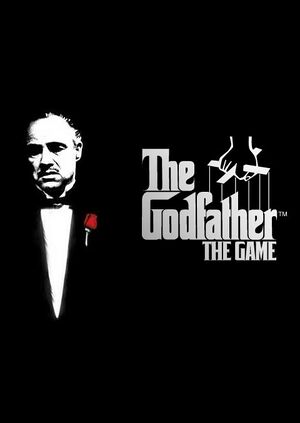 |
|
| Developers | |
|---|---|
| EA Redwood Shores | |
| Windows | Headgate Studios |
| Publishers | |
| Electronic Arts | |
| Engines | |
| RenderWare | |
| Release dates | |
| Windows | March 21, 2006 |
| Reception | |
| Metacritic | 72 |
| Taxonomy | |
| Monetization | One-time game purchase |
| Modes | Singleplayer |
| Pacing | Real-time |
| Perspectives | Third-person |
| Controls | Direct control |
| Genres | Open world |
| Art styles | Realistic |
| Themes | North America |
| Series | The Godfather |
| The Godfather | |
|---|---|
| The Godfather | 1991 |
| The Godfather: The Game | 2006 |
| The Godfather II | 2009 |
The Godfather: The Game is a singleplayer open world game developed by EA Redwood Shores and published by Electronic Arts. It is based on the 1972 film The Godfather and is followed by The Godfather II.
It was first released in North America on March 21, 2006, followed by releases in Europe and Japan on March 24, 2006 and August 3, 2006 respectively.
The game crashes after the copyright screen on modern versions of Windows; use SilentPatch to resolve this issue.
General information
Availability
| Source | DRM | Notes | Keys | OS |
|---|---|---|---|---|
| Retail | SafeDisc v4 DRM[Note 1] | |||
| Retail | Themida DRM, German/French versions.[citation needed] | |||
| Origin (unavailable) | ||||
| Steam (unavailable) |
- SafeDisc retail DRM does not work on Windows Vista and later (see above for affected versions).
- The product key provided with physical copies can no longer be activated on Origin.[3]
Essential improvements
SilentPatch
- Fixes the movies causing a crash on Vista and newer Windows versions.
- Only works with US
godfather.exe. - Additional options such as custom FPS cap and skipping intro videos are available in
SilentPatchGF.ini.
To install, extract the contents of SilentPatchGF.zip to <path-to-game>[4]
|
|---|
Game data
Configuration file(s) location
| System | Location |
|---|---|
| Windows | HKEY_CURRENT_USER\Software\Electronic Arts\The Godfather The Game\VideoSettings\ %USERPROFILE%\Documents\GF\settings.ini |
| Steam Play (Linux) | <SteamLibrary-folder>/steamapps/compatdata/24820/pfx/[Note 2] |
Save game data location
| System | Location |
|---|---|
| Windows | %USERPROFILE%\Documents\GF\SG\ |
| Steam Play (Linux) | <SteamLibrary-folder>/steamapps/compatdata/24820/pfx/[Note 2] |
- European version stores its save files in
%USERPROFILE%\Documents\GF\corleone
Save game cloud syncing
| System | Native | Notes |
|---|---|---|
| Origin | ||
| OneDrive | Requires enabling backup of the Documents folder in OneDrive on all computers. | |
| Steam Cloud |
Video
| Graphics feature | State | WSGF | Notes |
|---|---|---|---|
| Widescreen resolution | Use The Godfather Widescreen Fix. | ||
| Multi-monitor | Use The Godfather Widescreen Fix. | ||
| Ultra-widescreen | Use The Godfather Widescreen Fix. | ||
| 4K Ultra HD | Use The Godfather Widescreen Fix. | ||
| Field of view (FOV) | |||
| Windowed | Use D3DWindower. | ||
| Borderless fullscreen windowed | Use D3DWindower and Borderless Gaming. | ||
| Anisotropic filtering (AF) | Up to 16x | ||
| Anti-aliasing (AA) | Up to 16x MSAA. | ||
| Vertical sync (Vsync) | See the glossary page for potential workarounds. | ||
| 60 FPS | Locked at 30 FPS; use SilentPatch. | ||
| 120+ FPS | Running past 60 FPS leads to everything running at the incorrect speed. | ||
| High dynamic range display (HDR) | See the glossary page for potential alternatives. | ||
Input
| Keyboard and mouse | State | Notes |
|---|---|---|
| Remapping | ||
| Mouse acceleration | ||
| Mouse sensitivity | ||
| Mouse input in menus | ||
| Mouse Y-axis inversion | ||
| Controller | ||
| Controller support | ||
| Full controller support | ||
| Controller remapping | ||
| Controller sensitivity | Shares the same option with mouse sensitivity. | |
| Controller Y-axis inversion |
| Controller types |
|---|
| XInput-compatible controllers |
|---|
| PlayStation controllers |
|---|
| Generic/other controllers |
|---|
| Additional information | ||
|---|---|---|
| Button prompts | ||
| Controller hotplugging | ||
| Haptic feedback | ||
| Digital movement supported | ||
| Simultaneous controller+KB/M |
Controller support
| Xbox 360 Wireless Controller Fix[citation needed] |
|---|
[Controller_(Xbox_360_Wireless_Receiver_for_Windows):10:1:5] DEVICETYPE=JOYSTICK_DEVICE NAME="XBOX 360 Wireless Controller" BUTTON2=VBUTTON_RIGHT_DPAD_LEFT BUTTON0=VBUTTON_RIGHT_DPAD_DOWN BUTTON1=VBUTTON_RIGHT_DPAD_RIGHT BUTTON3=VBUTTON_RIGHT_DPAD_UP BUTTON4=VBUTTON_LEFT_TOP BUTTON5=VBUTTON_RIGHT_TOP BUTTON6=VBUTTON_LEFT_BOTTOM BUTTON7=VBUTTON_RIGHT_BOTTOM BUTTON6=VBUTTON_SELECT BUTTON7=VBUTTON_START BUTTON8=VBUTTON_LEFT_STICK BUTTON9=VBUTTON_RIGHT_STICK POV_0_NORTH=VBUTTON_LEFT_DPAD_UP POV_0_SOUTH=VBUTTON_LEFT_DPAD_DOWN POV_0_EAST=VBUTTON_LEFT_DPAD_RIGHT POV_0_WEST=VBUTTON_LEFT_DPAD_LEFT DIRECTION_X_AXIS=LJOY_X_FULL_AXIS DIRECTION_Y_AXIS=LJOY_Y_FULL_AXIS ROTATION_X_AXIS=RJOY_X_FULL_AXIS ROTATION_Y_AXIS=RJOY_Y_FULL_AXIS DIRECTION_Z_POS_AXIS=VBUTTON_LEFT_BOTTOM DIRECTION_Z_NEG_AXIS=VBUTTON_RIGHT_BOTTOM 4. Save and Exit |
| Xbox 360 Wired Controller Fix |
|---|
[Controller_(XBOX_360_For_Windows):10:1:5] DEVICETYPE=JOYSTICK_DEVICE NAME="XBOX 360 Controller" BUTTON0=VBUTTON_RIGHT_DPAD_DOWN BUTTON1=VBUTTON_RIGHT_DPAD_RIGHT BUTTON2=VBUTTON_RIGHT_DPAD_LEFT BUTTON3=VBUTTON_RIGHT_DPAD_UP BUTTON4=VBUTTON_LEFT_TOP BUTTON5=VBUTTON_RIGHT_TOP BUTTON6=VBUTTON_SELECT BUTTON7=VBUTTON_START BUTTON8=VBUTTON_LEFT_STICK BUTTON9=VBUTTON_RIGHT_STICK POV_0_NORTH=VBUTTON_LEFT_DPAD_UP POV_0_SOUTH=VBUTTON_LEFT_DPAD_DOWN POV_0_EAST=VBUTTON_LEFT_DPAD_RIGHT POV_0_WEST=VBUTTON_LEFT_DPAD_LEFT DIRECTION_X_AXIS=LJOY_X_FULL_AXIS DIRECTION_Y_AXIS=LJOY_Y_FULL_AXIS ROTATION_X_AXIS=RJOY_X_FULL_AXIS ROTATION_Y_AXIS=RJOY_Y_FULL_AXIS DIRECTION_Z_POS_AXIS=VBUTTON_LEFT_BOTTOM DIRECTION_Z_NEG_AXIS=VBUTTON_RIGHT_BOTTOM 3. Save and Exit
|
| PS2 Controller Fix[5] |
|---|
[Twin_USB_Joystick:12:1:4:0] DEVICETYPE=JOYSTICK_DEVICE NAME="Twin USB Joystick" BUTTON0=VBUTTON_RIGHT_DPAD_LEFT BUTTON1=VBUTTON_RIGHT_DPAD_DOWN BUTTON10=VBUTTON_LEFT_STICK BUTTON11=VBUTTON_RIGHT_STICK BUTTON2=VBUTTON_RIGHT_DPAD_RIGHT DIRECTION_X_AXIS=LJOY_X_FULL_AXIS DIRECTION_Y_AXIS=LJOY_Y_FULL_AXIS DIRECTION_Z_AXIS=RJOY_Y_FULL_AXIS ROTATION_Z_AXIS=RJOY_X_FULL_AXIS W_BUTTON3=VBUTTON_RIGHT_DPAD_UP W_BUTTON4=VBUTTON_LEFT_TOP W_BUTTON5=VBUTTON_RIGHT_TOP W_BUTTON6=VBUTTON_LEFT_BOTTOM W_BUTTON7=VBUTTON_RIGHT_BOTTOM W_BUTTON8=VBUTTON_SELECT W_BUTTON9=VBUTTON_START W_POV_0_EAST=VBUTTON_LEFT_DPAD_RIGHT W_POV_0_NORTH=VBUTTON_LEFT_DPAD_UP W_POV_0_SOUTH=VBUTTON_LEFT_DPAD_DOWN W_POV_0_WEST=VBUTTON_LEFT_DPAD_LEFT 4. Save and Exit |
| Xbox One Wireless Controller Fix |
|---|
[Controller_(Xbox_One_For_Windows):10:1:5] DEVICETYPE=JOYSTICK_DEVICE NAME="Xbox One For Windows" BUTTON2=VBUTTON_RIGHT_DPAD_LEFT BUTTON0=VBUTTON_RIGHT_DPAD_DOWN BUTTON1=VBUTTON_RIGHT_DPAD_RIGHT BUTTON3=VBUTTON_RIGHT_DPAD_UP BUTTON4=VBUTTON_LEFT_TOP BUTTON5=VBUTTON_RIGHT_TOP BUTTON6=VBUTTON_LEFT_BOTTOM BUTTON7=VBUTTON_RIGHT_BOTTOM BUTTON6=VBUTTON_SELECT BUTTON7=VBUTTON_START BUTTON8=VBUTTON_LEFT_STICK BUTTON9=VBUTTON_RIGHT_STICK POV_0_NORTH=VBUTTON_LEFT_DPAD_UP POV_0_SOUTH=VBUTTON_LEFT_DPAD_DOWN POV_0_EAST=VBUTTON_LEFT_DPAD_RIGHT POV_0_WEST=VBUTTON_LEFT_DPAD_LEFT DIRECTION_X_AXIS=LJOY_X_FULL_AXIS DIRECTION_Y_AXIS=LJOY_Y_FULL_AXIS ROTATION_X_AXIS=RJOY_X_FULL_AXIS ROTATION_Y_AXIS=RJOY_Y_FULL_AXIS DIRECTION_Z_POS_AXIS=VBUTTON_LEFT_BOTTOM DIRECTION_Z_NEG_AXIS=VBUTTON_RIGHT_BOTTOM 4. Save and Exit |
Audio
| Audio feature | State | Notes |
|---|---|---|
| Separate volume controls | ||
| Surround sound | ||
| Subtitles | ||
| Closed captions | ||
| Mute on focus lost | ||
| Royalty free audio |
Localizations
| Language | UI | Audio | Sub | Notes |
|---|---|---|---|---|
| English | ||||
| Traditional Chinese | ||||
| French | ||||
| German | ||||
| Italian | ||||
| Japanese | Retail only. | |||
| Polish | Retail only. | |||
| Portuguese | PlayStation 2 version only.[6] Download. | |||
| Spanish |
Issues fixed
Game crashes after copyright screen on modern versions of Windows
| Install SilentPatch.[4] |
|---|
Rename Movies to _Movies.[9]
|
|---|
After renaming movies folder, character can not be named after creation
- A problem caused after applying SilentPatch into the European version of the game
| Workaround[citation needed] |
|---|
|
Other information
API
| Technical specs | Supported | Notes |
|---|---|---|
| Direct3D | 9.0c | |
| DirectDraw | 7 | Used for the video player. |
| Executable | 32-bit | 64-bit | Notes |
|---|---|---|---|
| Windows |
System requirements
| Windows | ||
|---|---|---|
| Minimum | Recommended | |
| Operating system (OS) | 2000 | XP |
| Processor (CPU) | Intel Pentium 4 1.4 GHz AMD Athlon 1.4 GHz |
Intel Pentium 4 2.4 GHz AMD Athlon 2.4 GHz |
| System memory (RAM) | 256 MB | 512 MB |
| Hard disk drive (HDD) | 5 GB | |
| Video card (GPU) | Nvidia GeForce 3 ATI Radeon 8500 Intel GMA 900 series 64 MB of VRAM DirectX 9.0c compatible | Nvidia GeForce 6000 series ATI Radeon 9700 128 MB of VRAM |
- Nvidia GeForce 4 MX is not supported.
Notes
- ↑ SafeDisc retail DRM does not work on Windows 10[1] or Windows 11 and is disabled by default on Windows Vista, Windows 7, Windows 8, and Windows 8.1 when the KB3086255 update is installed.[2]
- ↑ 2.0 2.1 Notes regarding Steam Play (Linux) data:
- File/folder structure within this directory reflects the path(s) listed for Windows and/or Steam game data.
- Use Wine's registry editor to access any Windows registry paths.
- The app ID (24820) may differ in some cases.
- Treat backslashes as forward slashes.
- See the glossary page for details on Windows data paths.
References
- ↑ Not Loading in Windows 10; this will break thousands of - Microsoft Community - last accessed on 2017-01-16
- ↑ Microsoft - MS15-097: Description of the security update for the graphics component in Windows: September 8, 2015 - last accessed on 2018-02-16
- ↑ Solved: Is NFS Carbon Redeemable on Origin - Answer HQ - last accessed on 2020-12-03
- ↑ 4.0 4.1 Verified by User:Blackbird on 2018-03-01
- Works.
- ↑ gamepad doesn't work with The Godfather!!?? - PC/Mac/Linux Society - GameSpot - last accessed on 2018-02-04
- ↑ PCSX2 Wiki - last accessed on May 2023
- ↑ CookiePLMonster/SilentPatchGF: SilentPatch for The Godfather: The Game (fixes startup crash on Windows 10) - last accessed on 2018-03-01
- ↑ VOGONS • View topic - The Godfather 1 and Vista/Win7 - warning: slightly technical thread here - last accessed on 2016-5-21
- ↑ Verified by User:Averygoodperson on 2022-03-19