Difference between revisions of "The Chronicles of Narnia: The Lion, the Witch and the Wardrobe"
(→Video) |
|||
| Line 30: | Line 30: | ||
|winehq = 8020 | |winehq = 8020 | ||
|license = commercial | |license = commercial | ||
| + | }} | ||
| + | |||
| + | {{Introduction | ||
| + | |introduction = | ||
| + | |||
| + | |release history = | ||
| + | |||
| + | |current state = | ||
}} | }} | ||
| Line 83: | Line 91: | ||
|anisotropic notes = | |anisotropic notes = | ||
|antialiasing = true | |antialiasing = true | ||
| − | |antialiasing notes = Up to | + | |antialiasing notes = Up to 8x [[FSAA]]. |
| − | |upscaling = | + | |upscaling = false |
|upscaling tech = | |upscaling tech = | ||
|upscaling notes = | |upscaling notes = | ||
Revision as of 00:54, 15 November 2022
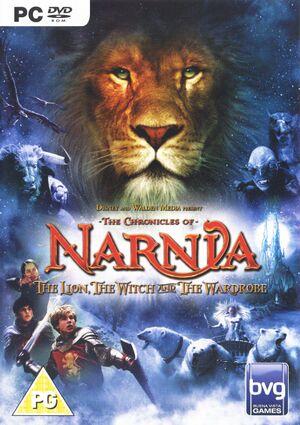 |
|
| Developers | |
|---|---|
| Traveller's Tales | |
| Publishers | |
| Buena Vista Games | |
| Noviy Disk | |
| Engines | |
| Nu2 | |
| Release dates | |
| Windows | November 14, 2005 |
| Taxonomy | |
| Series | The Chronicles of Narnia |
| The Chronicles of Narnia | |
|---|---|
| Subseries of Disney | |
| The Lion, the Witch and the Wardrobe | 2005 |
| Prince Caspian | 2008 |
The Chronicles of Narnia: The Lion, the Witch and the Wardrobe is a game in the The Chronicles of Narnia series.
Availability
Essential improvements
Patches
Chronicles of Narnia Update updates the game to the latest version.
Skip intro videos
| Delete/rename video files[citation needed] |
|---|
|
Game data
Configuration file(s) location
| System | Location |
|---|---|
| Windows | %PROGRAMDATA%\Buena Vista Games\Narnia\nuconfig.txt[Note 1] |
Save game data location
| System | Location |
|---|---|
| Windows | %PROGRAMDATA%\Buena Vista Games\Narnia\narnia_?\[Note 1] |
- Replace
?with the save number (0-3)
Video
| Graphics feature | State | WSGF | Notes |
|---|---|---|---|
| Widescreen resolution | See the Widescreen support section. | ||
| Multi-monitor | |||
| Ultra-widescreen | 4:3 and 16:9 only. | ||
| 4K Ultra HD | |||
| Field of view (FOV) | |||
| Windowed | |||
| Borderless fullscreen windowed | |||
| Anisotropic filtering (AF) | See the glossary page for potential workarounds. | ||
| Anti-aliasing (AA) | Up to 8x FSAA. | ||
| High-fidelity upscaling | See the glossary page for potential workarounds. | ||
| Vertical sync (Vsync) | See the glossary page for potential workarounds. | ||
| 60 FPS and 120+ FPS | Uncapped. Running the game at over 30 FPS can cause physics and enemy AI problems. | ||
| High dynamic range display (HDR) | |||
Widescreen support
The game natively supports only 2 widescreen resolutions: 1280x720 and 1600x900. To use any other resolution, you have to open the game's configuration file, then search for the lines NU_PCRESW and NU_PCRESH. Change the number next to NU_PCRESW to the desired horizontal resolution (e.g. 1920) and NU_PCRESH to the desired vertical resolution (e.g. 1080). Then run the game and in the options menu, change the option that says Widescreen to On to expand the FOV.
Input
| Keyboard and mouse | State | Notes |
|---|---|---|
| Remapping | ||
| Mouse acceleration | ||
| Mouse sensitivity | ||
| Mouse input in menus | ||
| Mouse Y-axis inversion | ||
| Controller | ||
| Controller support | ||
| Full controller support | ||
| Controller remapping | ||
| Controller sensitivity | ||
| Controller Y-axis inversion |
| Controller types |
|---|
| XInput-compatible controllers |
|---|
| PlayStation controllers |
|---|
| Generic/other controllers |
|---|
| Additional information | ||
|---|---|---|
| Controller hotplugging | ||
| Haptic feedback | ||
| Digital movement supported | ||
| Simultaneous controller+KB/M |
Audio
| Audio feature | State | Notes |
|---|---|---|
| Separate volume controls | ||
| Surround sound | ||
| Subtitles | ||
| Closed captions | ||
| Mute on focus lost | ||
| Royalty free audio |
Localizations
| Language | UI | Audio | Sub | Notes |
|---|---|---|---|---|
| English | ||||
| Brazilian Portuguese | As Crônicas de Nárnia: O Leão, a Feiticeira e o Guarda-Roupa. | |||
| Polish | ||||
| Russian |
Network
Multiplayer types
| Type | Native | Players | Notes | |
|---|---|---|---|---|
| Local play | 2 | |||
| LAN play | ||||
| Online play | ||||
Issues fixed
Visual C++ error abnormal closure when launching on Windows Vista
| Install the Chronicles of Narnia Update.[citation needed] |
|---|
Going up some stairs takes longer
| Cap the frame rate at 30 fps.[citation needed] |
|---|
Crash game on level Battle of Beruna
| Cap the frame rate at 30 or 60 FPS.[citation needed] |
|---|
Snowball dosen't grow up
| Set the game .exe compatible mode to Windows 98.[citation needed] |
|---|
VR support
| 3D modes | State | Notes | |
|---|---|---|---|
| vorpX | G3D User created game profile, see vorpx forum profile introduction. |
||
Other information
API
| Executable | 32-bit | 64-bit | Notes |
|---|---|---|---|
| Windows |
System requirements
| Windows | ||
|---|---|---|
| Minimum | ||
| Operating system (OS) | ||
| Processor (CPU) | Intel Pentium 4 2.0 GHz | |
| System memory (RAM) | 512 MB | |
| Hard disk drive (HDD) | 1 GB | |
| Video card (GPU) | Nvidia GeForce4 MX 440 | |
Notes
- ↑ 1.0 1.1 When running this game without elevated privileges (Run as administrator option), write operations against a location below
%PROGRAMFILES%,%PROGRAMDATA%, or%WINDIR%might be redirected to%LOCALAPPDATA%\VirtualStoreon Windows Vista and later (more details).
