Tales of Zestiria
From PCGamingWiki, the wiki about fixing PC games
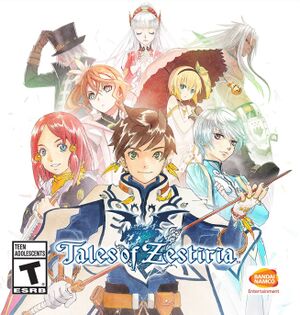 |
|
| Developers | |
|---|---|
| Bandai Namco Games | |
| Release dates | |
| Windows | October 20, 2015 |
| Tales of | |
|---|---|
| Tales of Eternia Online | 2006 |
| Tales of Zestiria | 2015 |
| Tales of Symphonia | 2016 |
| Tales of Berseria | 2017 |
| Tales of Vesperia: Definitive Edition | 2019 |
| Tales of Arise | 2021 |
Key points
- Frame rate is capped at 30 FPS.[1]
- The game speed is bound to the frame rate, meaning that any frame rate drops will force the game to slow down.
General information
Availability
DLC and expansion packs
| Name | Notes | |
|---|---|---|
| Alisha's Story | Free download until November 19, 2015. (Requires free BANDAI NAMCO GAMES account.) | |
| Mystic Artes | Currently exclusive to pre-orderers | |
| Attachments Set | ||
| Seaside Resort Costumes Set | ||
| School Costume Set | ||
| Adventure Items |
- All versions require Steam.
Game data
Copnfiguration file(s) location
Template:Game data/row
| System | Location |
|---|---|
| Steam Play (Linux) | <SteamLibrary-folder>/steamapps/compatdata/351970/pfx/[Note 1] |
Save game location
Template:Game data/row
| System | Location |
|---|---|
| Steam Play (Linux) | <SteamLibrary-folder>/steamapps/compatdata/351970/pfx/[Note 1] |
Save game cloud syncing
| System | Native | Notes |
|---|---|---|
| Steam Cloud |
Video settings
Vertical sync (Vsync)
- While the game does feature a Vsync option, it requires additional steps to work correctly.
| Instructions |
|---|
Input settings
Audio settings
Localizations
| Language | UI | Audio | Sub | Notes |
|---|---|---|---|---|
| English | English or Japanese Audio set on runtime. Cannot change without restarting. | |||
| Japanese | English or Japanese Audio set on runtime. Cannot change without restarting. | |||
| French | ||||
| Italian | ||||
| German | ||||
| Spanish | ||||
| Brazilian Portuguese | ||||
| Russian |
Network
Multiplayer types
| Type | Native | Players | Notes | |
|---|---|---|---|---|
| Local play | 2 | Co-op Can use 2 controllers or Mouse and Keyboard + controller. |
||
| LAN play | ||||
| Online play | ||||
| Asynchronous multiplayer | ||||
Connection types
| Type | Native | Notes |
|---|---|---|
| Matchmaking | ||
| Peer-to-peer | ||
| Dedicated | ||
| Self-hosting | ||
| Direct IP |
VR support
| 3D modes | State | Notes |
|---|
| Headsets | |||
|---|---|---|---|
| SteamVR | |||
| Oculus VR (LibOVR) | |||
| Windows Mixed Reality | |||
| Devices | |||
|---|---|---|---|
| Tracked motion controllers | |||
| Traditional controller | |||
| Keyboard/Mouse | |||
Other information
API
| Technical specs | Supported | Notes |
|---|---|---|
| Direct3D | 9 |
| Executable | 32-bit | 64-bit | Notes |
|---|---|---|---|
| Windows |
Middleware
- No middleware information; you can edit this page to add it.
System requirements
- 64-bit system is recommended.[citation needed]
| Windows | ||
|---|---|---|
| Minimum | Recommended | |
| Operating system (OS) | Vista | 7, 8 (64-bit) |
| Processor (CPU) | Core 2 Duo 2.4 GHz Athlon 64 X2 5200+ 2.6 GHz |
Intel Core i3-530 2.93 GHz AMD Phenom II X4 940 3.0 GHz |
| System memory (RAM) | 2 GB | 4 GB |
| Hard disk drive (HDD) | 12 GB | 12 GB |
| Video card (GPU) | Nvidia GeForce 8800 GT ATI Radeon HD 4830 DirectX 9.0 compatible | Nvidia GeForce GTX 560 Ti AMD Radeon HD 7850 |
| Other | Gamepad support.[citation needed] | |
Notes
- ↑ 1.0 1.1 Notes regarding Steam Play (Linux) data:
- File/folder structure within this directory reflects the path(s) listed for Windows and/or Steam game data.
- Games with Steam Cloud support may also store data in
~/.steam/steam/userdata/<user-id>/351970/. - Use Wine's registry editor to access any Windows registry paths.
- The app ID (351970) may differ in some cases.
- Treat backslashes as forward slashes.
- See the glossary page for details on Windows data paths.
References
Categories:
- Windows
- Games
- Invalid template usage (Series)
- Invalid template usage (Availability)
- Invalid template usage (Fixbox)
- Invalid section order
- Invalid template usage (Save game cloud syncing)
- Local multiplayer games
- Invalid template usage (VR support)
- VR games
- Invalid template usage (API)
- Pages needing references
- Missing section (Video)
- Missing section (Input)
- Missing section (Audio)
