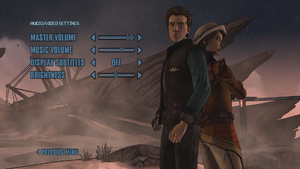Difference between revisions of "Tales from the Borderlands"
From PCGamingWiki, the wiki about fixing PC games
m (→Availability: Attempting to replace broken GamersGate links with AutoWikiBrowser in Bot mode) |
(PS button prompts mod.) |
||
| (19 intermediate revisions by 11 users not shown) | |||
| Line 3: | Line 3: | ||
|developers = | |developers = | ||
{{Infobox game/row/developer|Telltale Games}} | {{Infobox game/row/developer|Telltale Games}} | ||
| + | {{Infobox game/row/developer|Virtuos|2021 update|ref=<ref>{{Refurl|url=https://newsroom.2k.com/news/tales-from-the-borderlands-out-now-on-consoles-and-pc|title=Tales from the Borderlands® Out Now on Consoles and PC|date=2021-12-18|snippet=Tales from the Borderlands is developed by Telltale Games and Virtuos for 2K.}}</ref>}} | ||
|publishers = | |publishers = | ||
{{Infobox game/row/publisher|2K Games}} | {{Infobox game/row/publisher|2K Games}} | ||
| Line 15: | Line 16: | ||
{{Infobox game/row/reception|IGDB|tales-from-the-borderlands|88}} | {{Infobox game/row/reception|IGDB|tales-from-the-borderlands|88}} | ||
|taxonomy = | |taxonomy = | ||
| − | {{Infobox game/row/taxonomy/monetization | }} | + | {{Infobox game/row/taxonomy/monetization | One-time game purchase }} |
{{Infobox game/row/taxonomy/microtransactions | }} | {{Infobox game/row/taxonomy/microtransactions | }} | ||
{{Infobox game/row/taxonomy/modes | Singleplayer }} | {{Infobox game/row/taxonomy/modes | Singleplayer }} | ||
| − | {{Infobox game/row/taxonomy/pacing | | + | {{Infobox game/row/taxonomy/pacing | }} |
{{Infobox game/row/taxonomy/perspectives | Cinematic camera, Third-person }} | {{Infobox game/row/taxonomy/perspectives | Cinematic camera, Third-person }} | ||
{{Infobox game/row/taxonomy/controls | Direct control, point and select }} | {{Infobox game/row/taxonomy/controls | Direct control, point and select }} | ||
| Line 26: | Line 27: | ||
{{Infobox game/row/taxonomy/art styles | Cel-shaded }} | {{Infobox game/row/taxonomy/art styles | Cel-shaded }} | ||
{{Infobox game/row/taxonomy/themes | Comedy, Sci-fi }} | {{Infobox game/row/taxonomy/themes | Comedy, Sci-fi }} | ||
| − | {{Infobox game/row/taxonomy/series | Borderlands}} | + | {{Infobox game/row/taxonomy/series | Tales from the Borderlands }} |
|steam appid = 330830 | |steam appid = 330830 | ||
|gogcom id = 1432213337 | |gogcom id = 1432213337 | ||
|official site= https://www.gearboxsoftware.com/game/tales-from-the-borderlands/ | |official site= https://www.gearboxsoftware.com/game/tales-from-the-borderlands/ | ||
|hltb = 22804 | |hltb = 22804 | ||
| + | |lutris = tales-from-the-borderlands | ||
|strategywiki = | |strategywiki = | ||
|mobygames = tales-from-the-borderlands | |mobygames = tales-from-the-borderlands | ||
| Line 54: | Line 56: | ||
==Availability== | ==Availability== | ||
{{Availability| | {{Availability| | ||
| − | {{Availability/row| Retail | | Steam | Released April 26, 2016.<ref> | + | {{Availability/row| Retail | | Steam | Released April 26, 2016.<ref>{{Refurl|url=https://twitter.com/Borderlands/status/700364205321359360|title=Borderlands on Twitter: "Starting 4/26 (in N. America), you can pick up Tales From the Borderlands on PS3, PS4, Xbox 360, Xbox One, & PC! https://t.co/PYeI0kFl3O"|date=May 2023}}</ref> | | Windows }} |
{{Availability/row| Epic Games Store | tales-from-the-borderlands | Unknown | | | Windows }} | {{Availability/row| Epic Games Store | tales-from-the-borderlands | Unknown | | | Windows }} | ||
| − | {{Availability/row| GamersGate | tales-from-the-borderlands | Epic Games Store | | | Windows }} | + | {{Availability/row| GamersGate | tales-from-the-borderlands-epic | Epic Games Store | | | Windows }} |
| − | {{Availability/row| GamersGate | | + | {{Availability/row| GamersGate | tales-from-the-borderlands-steam | Steam | | | Windows }} |
{{Availability/row| Gamesplanet | 4972-1 | Steam | | | Windows }} | {{Availability/row| Gamesplanet | 4972-1 | Steam | | | Windows }} | ||
{{Availability/row| GMG | tales-from-the-borderlands-pc | Steam | | | Windows }} | {{Availability/row| GMG | tales-from-the-borderlands-pc | Steam | | | Windows }} | ||
| Line 69: | Line 71: | ||
{{Game data| | {{Game data| | ||
{{Game data/config|Windows|{{P|userprofile\Documents}}\Telltale Games\Tales from the Borderlands\}} | {{Game data/config|Windows|{{P|userprofile\Documents}}\Telltale Games\Tales from the Borderlands\}} | ||
| − | {{Game data/config|OS X| | + | {{Game data/config|OS X|{{p|osxhome}}/Library/Application Support/Telltale Games/Tales from the Borderlands/}} |
}} | }} | ||
| Line 75: | Line 77: | ||
{{Game data| | {{Game data| | ||
{{Game data/saves|Windows|{{P|userprofile\Documents}}\Telltale Games\Tales from the Borderlands\}} | {{Game data/saves|Windows|{{P|userprofile\Documents}}\Telltale Games\Tales from the Borderlands\}} | ||
| − | {{Game data/saves|OS X| | + | {{Game data/saves|OS X|{{p|osxhome}}/Library/Application Support/Telltale Games/Tales from the Borderlands/}} |
}} | }} | ||
===[[Glossary:Save game cloud syncing|Save game cloud syncing]]=== | ===[[Glossary:Save game cloud syncing|Save game cloud syncing]]=== | ||
{{Save game cloud syncing | {{Save game cloud syncing | ||
| − | |discord | + | |discord = |
| − | |discord notes | + | |discord notes = |
| − | |epic games | + | |epic games launcher = true |
| − | |epic games | + | |epic games launcher notes = |
| − | |gog galaxy | + | |gog galaxy = false |
| − | |gog galaxy notes | + | |gog galaxy notes = |
| − | |origin | + | |origin = |
| − | |origin notes | + | |origin notes = |
| − | |steam cloud | + | |steam cloud = false |
| − | |steam cloud notes | + | |steam cloud notes = All settings are correct but <code>hidecloudui=1</code> flag means it is disabled.<ref>{{Refurl|url=https://steamdb.info/app/330830/ufs/|title=Tales from the Borderlands · AppID: 330830 · SteamDB|date=2021-02-17}}</ref> |
| − | | | + | |ubisoft connect = |
| − | | | + | |ubisoft connect notes = |
| − | |xbox cloud | + | |xbox cloud = |
| − | |xbox cloud notes | + | |xbox cloud notes = |
}} | }} | ||
| Line 122: | Line 124: | ||
|antialiasing = limited | |antialiasing = limited | ||
|antialiasing notes = On/off toggle. | |antialiasing notes = On/off toggle. | ||
| − | |vsync = | + | |upscaling = unknown |
| + | |upscaling tech = | ||
| + | |upscaling notes = | ||
| + | |vsync = always on | ||
|vsync notes = | |vsync notes = | ||
|60 fps = true | |60 fps = true | ||
| Line 159: | Line 164: | ||
|invert controller y-axis = true | |invert controller y-axis = true | ||
|invert controller y-axis notes= | |invert controller y-axis notes= | ||
| − | |xinput controllers = | + | |xinput controllers = true |
|xinput controllers notes = | |xinput controllers notes = | ||
| − | |xbox prompts = | + | |xbox prompts = true |
|xbox prompts notes = | |xbox prompts notes = | ||
|impulse triggers = unknown | |impulse triggers = unknown | ||
|impulse triggers notes = | |impulse triggers notes = | ||
| − | |dualshock 4 = | + | |dualshock 4 = hackable |
| − | |dualshock 4 notes = | + | |dualshock 4 notes = See [[Controller:DualShock 4|DualShock 4]] or [[Controller:DualSense|DualSense]]. |
| − | |dualshock prompts = | + | |dualshock prompts = hackable |
| − | |dualshock prompts notes = | + | |dualshock prompts notes = Use [https://www.nexusmods.com/talesfromtheborderlands/mods/3 this mod]. |
| − | |light bar support = | + | |light bar support = false |
|light bar support notes = | |light bar support notes = | ||
|dualshock 4 modes = unknown | |dualshock 4 modes = unknown | ||
| Line 181: | Line 186: | ||
|other button prompts = unknown | |other button prompts = unknown | ||
|other button prompts notes= | |other button prompts notes= | ||
| − | |||
| − | |||
|controller hotplug = unknown | |controller hotplug = unknown | ||
|controller hotplug notes = | |controller hotplug notes = | ||
| Line 215: | Line 218: | ||
|mute on focus lost notes = | |mute on focus lost notes = | ||
|eax support = | |eax support = | ||
| − | |eax support notes = | + | |eax support notes = |
| + | |royalty free audio = unknown | ||
| + | |royalty free audio notes = | ||
}} | }} | ||
| Line 223: | Line 228: | ||
|interface = true | |interface = true | ||
|audio = true | |audio = true | ||
| + | |subtitles = true | ||
| + | |notes = | ||
| + | |fan = | ||
| + | }} | ||
| + | {{L10n/switch | ||
| + | |language = French | ||
| + | |interface = true | ||
| + | |audio = false | ||
| + | |subtitles = true | ||
| + | |notes = | ||
| + | |fan = | ||
| + | }} | ||
| + | {{L10n/switch | ||
| + | |language = German | ||
| + | |interface = true | ||
| + | |audio = false | ||
|subtitles = true | |subtitles = true | ||
|notes = | |notes = | ||
| Line 242: | Line 263: | ||
|fan = true | |fan = true | ||
|notes = Fan translation, [https://grajpopolsku.pl/download/tales-from-the-borderlands/ download]. | |notes = Fan translation, [https://grajpopolsku.pl/download/tales-from-the-borderlands/ download]. | ||
| + | }} | ||
| + | {{L10n/switch | ||
| + | |language = Brazilian Portuguese | ||
| + | |interface = true | ||
| + | |audio = false | ||
| + | |subtitles = true | ||
| + | |notes = | ||
| + | |fan = | ||
}} | }} | ||
{{L10n/switch | {{L10n/switch | ||
| Line 248: | Line 277: | ||
|audio = false | |audio = false | ||
|subtitles = hackable | |subtitles = hackable | ||
| + | |notes = [https://www.zoneofgames.ru/games/tales_from_the_borderlands_episode_1___zer0_sum/files/5201.html Fan translation by «Tolma4 Team».] | ||
|fan = true | |fan = true | ||
| − | |||
}} | }} | ||
{{L10n/switch | {{L10n/switch | ||
|language = Spanish | |language = Spanish | ||
| − | |interface = | + | |interface = true |
|audio = false | |audio = false | ||
| − | |subtitles = | + | |subtitles = true |
| + | |notes = Translation for the 5 episodes individually, by ''Clan Dlan'', [https://drive.google.com/file/d/18alNH7APjz63uZCKASLKV62IkkBsEd4A/view?usp=drive_link download]. | ||
|fan = true | |fan = true | ||
| − | |||
}} | }} | ||
}} | }} | ||
| Line 303: | Line 332: | ||
===API=== | ===API=== | ||
{{API | {{API | ||
| − | |direct3d versions = 9 | + | |direct3d versions = 9.0c |
|direct3d notes = | |direct3d notes = | ||
|directdraw versions = | |directdraw versions = | ||
| Line 325: | Line 354: | ||
|windows 32-bit exe = true | |windows 32-bit exe = true | ||
|windows 64-bit exe = false | |windows 64-bit exe = false | ||
| + | |windows arm app = unknown | ||
|windows exe notes = | |windows exe notes = | ||
| − | |mac os x powerpc app = | + | |mac os x powerpc app = unknown |
|macos intel 32-bit app = unknown | |macos intel 32-bit app = unknown | ||
|macos intel 64-bit app = unknown | |macos intel 64-bit app = unknown | ||
| + | |macos arm app = unknown | ||
|macos app notes = | |macos app notes = | ||
|linux 32-bit executable= unknown | |linux 32-bit executable= unknown | ||
|linux 64-bit executable= unknown | |linux 64-bit executable= unknown | ||
| + | |linux arm app = unknown | ||
|linux executable notes = | |linux executable notes = | ||
}} | }} | ||
| Line 363: | Line 395: | ||
|minVRAM = 512 MB | |minVRAM = 512 MB | ||
|minDX = 9.0c | |minDX = 9.0c | ||
| − | |notes = {{ii}} Intel integrated graphics not recommended | + | |notes = {{ii}} Intel integrated graphics not recommended |
}} | }} | ||
Revision as of 06:55, 4 November 2023
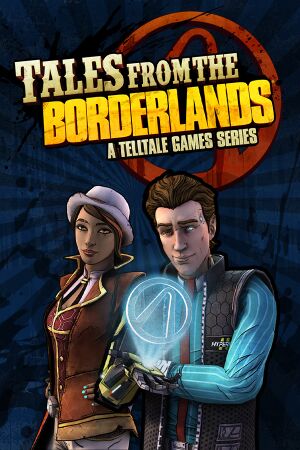 |
|
| Developers | |
|---|---|
| Telltale Games | |
| 2021 update | Virtuos[1] |
| Publishers | |
| 2K Games | |
| Engines | |
| Telltale Tool | |
| Release dates | |
| Windows | November 25, 2014 |
| macOS (OS X) | December 2, 2014 |
| Reception | |
| Metacritic | 85 |
| OpenCritic | 89 |
| IGDB | 88 |
| Taxonomy | |
| Monetization | One-time game purchase |
| Modes | Singleplayer |
| Perspectives | Cinematic camera, Third-person |
| Controls | Direct control, Point and select |
| Genres | Adventure, Quick time events |
| Art styles | Cel-shaded |
| Themes | Comedy, Sci-fi |
| Series | Tales from the Borderlands |
| Tales from the Borderlands | |
|---|---|
| Subseries of Borderlands | |
| Tales from the Borderlands | 2014 |
| New Tales from the Borderlands | 2022 |
Tales from the Borderlands is a singleplayer cinematic camera and third-person adventure and quick time events game in the Tales from the Borderlands series.
General information
- Telltale Community
- Official Discord server for game series
- GOG.com Community Discussions
- GOG.com Support Page
- Steam Community Discussions
Availability
| Source | DRM | Notes | Keys | OS |
|---|---|---|---|---|
| Retail | Released April 26, 2016.[2] | |||
| Epic Games Store | ||||
| GamersGate | ||||
| GamersGate | ||||
| Green Man Gaming | ||||
| Humble Store | Choice of Epic Games Store or Steam key. | |||
| Steam | ||||
| GOG.com (unavailable) |
Game data
Configuration file(s) location
| System | Location |
|---|---|
| Windows | %USERPROFILE%\Documents\Telltale Games\Tales from the Borderlands\ |
| macOS (OS X) | $HOME/Library/Application Support/Telltale Games/Tales from the Borderlands/ |
| Steam Play (Linux) | <SteamLibrary-folder>/steamapps/compatdata/330830/pfx/[Note 1] |
Save game data location
| System | Location |
|---|---|
| Windows | %USERPROFILE%\Documents\Telltale Games\Tales from the Borderlands\ |
| macOS (OS X) | $HOME/Library/Application Support/Telltale Games/Tales from the Borderlands/ |
| Steam Play (Linux) | <SteamLibrary-folder>/steamapps/compatdata/330830/pfx/[Note 1] |
Save game cloud syncing
| System | Native | Notes |
|---|---|---|
| Epic Games Launcher | ||
| GOG Galaxy | ||
| OneDrive | Requires enabling backup of the Documents folder in OneDrive on all computers. | |
| Steam Cloud | All settings are correct but hidecloudui=1 flag means it is disabled.[3] |
Video
| Graphics feature | State | WSGF | Notes |
|---|---|---|---|
| Widescreen resolution | |||
| Multi-monitor | Use Flawless Widescreen and select the profile for The Wolf Among Us.[4] | ||
| Ultra-widescreen | Use TellTale Widescreen Patcher. | ||
| 4K Ultra HD | |||
| Field of view (FOV) | |||
| Windowed | |||
| Borderless fullscreen windowed | See the glossary page for potential workarounds. | ||
| Anisotropic filtering (AF) | See the glossary page for potential workarounds. | ||
| Anti-aliasing (AA) | On/off toggle. | ||
| Vertical sync (Vsync) | See the glossary page for potential workarounds. | ||
| 60 FPS and 120+ FPS | No frame rate or refresh rate cap. | ||
| High dynamic range display (HDR) | See the glossary page for potential alternatives. | ||
Input
| Keyboard and mouse | State | Notes |
|---|---|---|
| Remapping | See the glossary page for potential workarounds. | |
| Mouse acceleration | ||
| Mouse sensitivity | ||
| Mouse input in menus | ||
| Mouse Y-axis inversion | ||
| Controller | ||
| Controller support | ||
| Full controller support | ||
| Controller remapping | See the glossary page for potential workarounds. | |
| Controller sensitivity | ||
| Controller Y-axis inversion |
| Controller types |
|---|
| XInput-compatible controllers | ||
|---|---|---|
| Xbox button prompts | ||
| Impulse Trigger vibration |
| PlayStation controllers | See DualShock 4 or DualSense. | |
|---|---|---|
| PlayStation button prompts | Use this mod. | |
| Light bar support | ||
| Adaptive trigger support | ||
| DualSense haptic feedback support | ||
| Connection modes | ||
| Generic/other controllers |
|---|
| Additional information | ||
|---|---|---|
| Controller hotplugging | ||
| Haptic feedback | ||
| Digital movement supported | ||
| Simultaneous controller+KB/M |
Audio
| Audio feature | State | Notes |
|---|---|---|
| Separate volume controls | Master, Music | |
| Surround sound | ||
| Subtitles | ||
| Closed captions | ||
| Mute on focus lost | ||
| Royalty free audio |
Localizations
| Language | UI | Audio | Sub | Notes |
|---|---|---|---|---|
| English | ||||
| French | ||||
| German | ||||
| Italian | ||||
| Polish | Fan translation, download. | |||
| Brazilian Portuguese | ||||
| Russian | Fan translation by «Tolma4 Team». | |||
| Spanish | Translation for the 5 episodes individually, by Clan Dlan, download. |
VR support
| 3D modes | State | Notes | |
|---|---|---|---|
| Nvidia 3D Vision | See Helix Mod: Tales from the Borderlands. | ||
Other information
API
| Technical specs | Supported | Notes |
|---|---|---|
| Direct3D | 9.0c |
| Executable | 32-bit | 64-bit | Notes |
|---|---|---|---|
| Windows | |||
| macOS (OS X) |
Middleware
| Middleware | Notes | |
|---|---|---|
| Audio | FMOD |
System requirements
| Windows | ||
|---|---|---|
| Minimum | ||
| Operating system (OS) | XP | |
| Processor (CPU) | Intel Core 2 Duo 2.0 GHz | |
| System memory (RAM) | 3 GB | |
| Hard disk drive (HDD) | 3 GB | |
| Video card (GPU) | 512 MB of VRAM DirectX 9.0c compatible |
|
- Intel integrated graphics not recommended
| macOS (OS X) | ||
|---|---|---|
| Minimum | ||
| Operating system (OS) | 10.6 | |
| Processor (CPU) | Intel 2.3 GHz | |
| System memory (RAM) | 4 GB | |
| Hard disk drive (HDD) | 3 GB | |
| Video card (GPU) | 512 MB of VRAM | |
- Not recommended for Intel integrated graphics or Mac Minis or early-generation MacBook
Notes
- ↑ 1.0 1.1 Notes regarding Steam Play (Linux) data:
- File/folder structure within this directory reflects the path(s) listed for Windows and/or Steam game data.
- Use Wine's registry editor to access any Windows registry paths.
- The app ID (330830) may differ in some cases.
- Treat backslashes as forward slashes.
- See the glossary page for details on Windows data paths.
References
- ↑ Tales from the Borderlands® Out Now on Consoles and PC - last accessed on 2021-12-18
- "Tales from the Borderlands is developed by Telltale Games and Virtuos for 2K."
- ↑ Borderlands on Twitter: "Starting 4/26 (in N. America), you can pick up Tales From the Borderlands on PS3, PS4, Xbox 360, Xbox One, & PC! https://t.co/PYeI0kFl3O" - last accessed on May 2023
- ↑ Tales from the Borderlands · AppID: 330830 · SteamDB - last accessed on 2021-02-17
- ↑ Tales from the Borderlands | WSGF