Difference between revisions of "Takedown: Red Sabre"
From PCGamingWiki, the wiki about fixing PC games
m (→Availability: updated template usage) |
m (General maintenance with AutoWikiBrowser in Bot mode) |
||
| (26 intermediate revisions by 9 users not shown) | |||
| Line 9: | Line 9: | ||
|release dates= | |release dates= | ||
{{Infobox game/row/date|Windows|September 20, 2013}} | {{Infobox game/row/date|Windows|September 20, 2013}} | ||
| + | |taxonomy = | ||
| + | {{Infobox game/row/taxonomy/monetization | One-time game purchase }} | ||
| + | {{Infobox game/row/taxonomy/microtransactions | }} | ||
| + | {{Infobox game/row/taxonomy/modes | Multiplayer }} | ||
| + | {{Infobox game/row/taxonomy/pacing | }} | ||
| + | {{Infobox game/row/taxonomy/perspectives | }} | ||
| + | {{Infobox game/row/taxonomy/controls | }} | ||
| + | {{Infobox game/row/taxonomy/genres | }} | ||
| + | {{Infobox game/row/taxonomy/sports | }} | ||
| + | {{Infobox game/row/taxonomy/vehicles | }} | ||
| + | {{Infobox game/row/taxonomy/art styles | }} | ||
| + | {{Infobox game/row/taxonomy/themes | }} | ||
| + | {{Infobox game/row/taxonomy/series | }} | ||
|steam appid = 236510 | |steam appid = 236510 | ||
| − | |gogcom | + | |gogcom id = |
|strategywiki = | |strategywiki = | ||
| + | |mobygames = takedown-red-sabre | ||
|wikipedia = Takedown: Red Sabre | |wikipedia = Takedown: Red Sabre | ||
| − | |winehq = | + | |winehq = 18427 |
| + | |license = commercial | ||
}} | }} | ||
'''Key points''' | '''Key points''' | ||
| − | {{--}} Many bugs and issues remain unresolved.<ref> | + | {{--}} Many bugs and issues remain unresolved.<ref>{{Refurl|url=https://steamcommunity.com/app/236510/discussions/0/846965056811272534/|title=Steam Community|date=May 2023}}</ref> |
'''General information''' | '''General information''' | ||
{{mm}} [http://www.serellan.com/forums/index.php?/forum/5-takedown-red-sabre/ Official forum] | {{mm}} [http://www.serellan.com/forums/index.php?/forum/5-takedown-red-sabre/ Official forum] | ||
| − | {{mm}} [ | + | {{mm}} [https://steamcommunity.com/app/236510/discussions/ Steam Community Discussions] |
==Availability== | ==Availability== | ||
{{Availability| | {{Availability| | ||
| − | |||
{{Availability/row| GMG | takedown-red-sabre | Steam | | | Windows }} | {{Availability/row| GMG | takedown-red-sabre | Steam | | | Windows }} | ||
{{Availability/row| Steam | 236510 | Steam | | | Windows }} | {{Availability/row| Steam | 236510 | Steam | | | Windows }} | ||
| Line 34: | Line 48: | ||
===Configuration file(s) location=== | ===Configuration file(s) location=== | ||
{{Game data| | {{Game data| | ||
| − | {{Game data/ | + | {{Game data/config|Windows|{{p|userprofile\Documents}}\My Games\UnrealEngine3\TakedownGame\Config\}} |
}} | }} | ||
===Save game data location=== | ===Save game data location=== | ||
{{Game data| | {{Game data| | ||
| − | {{Game data/ | + | {{Game data/saves|Windows|}} |
}} | }} | ||
===[[Glossary:Save game cloud syncing|Save game cloud syncing]]=== | ===[[Glossary:Save game cloud syncing|Save game cloud syncing]]=== | ||
{{Save game cloud syncing | {{Save game cloud syncing | ||
| − | |origin | + | |discord = |
| − | |origin notes | + | |discord notes = |
| − | |steam cloud | + | |epic games launcher = |
| − | |steam cloud notes = | + | |epic games launcher notes = |
| − | | | + | |gog galaxy = |
| − | | | + | |gog galaxy notes = |
| + | |origin = | ||
| + | |origin notes = | ||
| + | |steam cloud = false | ||
| + | |steam cloud notes = | ||
| + | |ubisoft connect = | ||
| + | |ubisoft connect notes = | ||
| + | |xbox cloud = | ||
| + | |xbox cloud notes = | ||
}} | }} | ||
| − | ==Video | + | ==Video== |
{{Image|Takedown - graphics options.jpg|Graphics settings.}} | {{Image|Takedown - graphics options.jpg|Graphics settings.}} | ||
| − | {{Video | + | {{Video |
|wsgf link = | |wsgf link = | ||
|widescreen wsgf award = | |widescreen wsgf award = | ||
| Line 61: | Line 83: | ||
|4k ultra hd wsgf award = | |4k ultra hd wsgf award = | ||
|widescreen resolution = true | |widescreen resolution = true | ||
| − | |widescreen resolution notes= | + | |widescreen resolution notes= Image is {{term|Vert-}} compared to a 4:3 resolution. |
|multimonitor = false | |multimonitor = false | ||
|multimonitor notes = | |multimonitor notes = | ||
| − | |ultrawidescreen = | + | |ultrawidescreen = false |
| − | |ultrawidescreen notes = | + | |ultrawidescreen notes = Image is {{term|Vert-}}. FOV cannot be properly adjusted to compensate. |
|4k ultra hd = true | |4k ultra hd = true | ||
|4k ultra hd notes = | |4k ultra hd notes = | ||
|fov = false | |fov = false | ||
| − | |fov notes = Partial fix on [ | + | |fov notes = Partial fix on [https://www.wsgf.org/phpBB3/viewtopic.php?f=64&t=26650 WSGF]. |
|windowed = true | |windowed = true | ||
|windowed notes = | |windowed notes = | ||
|borderless windowed = false | |borderless windowed = false | ||
| − | |borderless windowed notes = Not working using [[Glossary:Borderless fullscreen windowed#Borderless Windowed|Borderless Windowed]].<ref> | + | |borderless windowed notes = Not working using [[Glossary:Borderless fullscreen windowed#Borderless Windowed|Borderless Windowed]].<ref>{{Refcheck|user=Andytizer|date=September 23, 2013|comment=}}</ref> |
|anisotropic = false | |anisotropic = false | ||
|anisotropic notes = | |anisotropic notes = | ||
| − | |antialiasing = | + | |antialiasing = true |
| − | |antialiasing notes = Has permanently fixed on FXAA. Still has major aliasing. | + | |antialiasing notes = Has permanently fixed on FXAA. Still has major aliasing. |
| + | |upscaling = unknown | ||
| + | |upscaling tech = | ||
| + | |upscaling notes = | ||
|vsync = false | |vsync = false | ||
|vsync notes = | |vsync notes = | ||
| Line 84: | Line 109: | ||
|120 fps = hackable | |120 fps = hackable | ||
|120 fps notes = See [[#High frame rate|High frame rate]]. | |120 fps notes = See [[#High frame rate|High frame rate]]. | ||
| + | |hdr = unknown | ||
| + | |hdr notes = | ||
|color blind = unknown | |color blind = unknown | ||
|color blind notes = | |color blind notes = | ||
| Line 89: | Line 116: | ||
===[[Glossary:Frame rate (FPS)|High frame rate]]=== | ===[[Glossary:Frame rate (FPS)|High frame rate]]=== | ||
| − | {{Fixbox| | + | {{Fixbox|description=Change frame rate smoothing|ref={{cn|date=July 2016}}|fix= |
| − | + | # Go to the [[#Game data|configuration file(s) location]]. | |
| − | # | + | # Open <code>TakedownEngine.ini</code>. |
| − | # Open | ||
# Search and change <code>bSmoothFrameRate</code> to <code>FALSE</code> '''or''' raise <code>MaxSmoothedFrameRate</code> value. | # Search and change <code>bSmoothFrameRate</code> to <code>FALSE</code> '''or''' raise <code>MaxSmoothedFrameRate</code> value. | ||
# Save file and make it "read only". | # Save file and make it "read only". | ||
| Line 98: | Line 124: | ||
}} | }} | ||
| − | ==Input | + | ==Input== |
| − | {{Input | + | {{Input |
|key remap = true | |key remap = true | ||
|key remap notes = | |key remap notes = | ||
| Line 110: | Line 136: | ||
|invert mouse y-axis = true | |invert mouse y-axis = true | ||
|invert mouse y-axis notes = | |invert mouse y-axis notes = | ||
| + | |touchscreen = unknown | ||
| + | |touchscreen notes = | ||
|controller support = true | |controller support = true | ||
|controller support notes = | |controller support notes = | ||
| Line 120: | Line 148: | ||
|invert controller y-axis = true | |invert controller y-axis = true | ||
|invert controller y-axis notes= | |invert controller y-axis notes= | ||
| − | | | + | |xinput controllers = unknown |
| − | | | + | |xinput controllers notes = |
| − | |button prompts | + | |xbox prompts = unknown |
| − | |button prompts notes | + | |xbox prompts notes = |
| + | |impulse triggers = unknown | ||
| + | |impulse triggers notes = | ||
| + | |dualshock 4 = unknown | ||
| + | |dualshock 4 notes = | ||
| + | |dualshock prompts = unknown | ||
| + | |dualshock prompts notes = | ||
| + | |light bar support = unknown | ||
| + | |light bar support notes = | ||
| + | |dualshock 4 modes = unknown | ||
| + | |dualshock 4 modes notes = | ||
| + | |tracked motion controllers= unknown | ||
| + | |tracked motion controllers notes = | ||
| + | |tracked motion prompts = unknown | ||
| + | |tracked motion prompts notes = | ||
| + | |other controllers = unknown | ||
| + | |other controllers notes = | ||
| + | |other button prompts = unknown | ||
| + | |other button prompts notes= | ||
|controller hotplug = unknown | |controller hotplug = unknown | ||
|controller hotplug notes = | |controller hotplug notes = | ||
|haptic feedback = unknown | |haptic feedback = unknown | ||
|haptic feedback notes = | |haptic feedback notes = | ||
| − | | | + | |simultaneous input = unknown |
| − | | | + | |simultaneous input notes = |
| + | |steam input api = unknown | ||
| + | |steam input api notes = | ||
| + | |steam hook input = unknown | ||
| + | |steam hook input notes = | ||
| + | |steam input presets = unknown | ||
| + | |steam input presets notes = | ||
| + | |steam controller prompts = unknown | ||
| + | |steam controller prompts notes = | ||
| + | |steam cursor detection = unknown | ||
| + | |steam cursor detection notes = | ||
}} | }} | ||
| − | ==Audio | + | ==Audio== |
{{Image|Takedown - Audio Options.jpg|Audio settings.}} | {{Image|Takedown - Audio Options.jpg|Audio settings.}} | ||
| − | {{Audio | + | {{Audio |
|separate volume = true | |separate volume = true | ||
|separate volume notes = Voice, SFX, Music. | |separate volume notes = Voice, SFX, Music. | ||
| Line 146: | Line 202: | ||
|mute on focus lost notes = | |mute on focus lost notes = | ||
|eax support = | |eax support = | ||
| − | |eax support notes = | + | |eax support notes = |
| + | |royalty free audio = unknown | ||
| + | |royalty free audio notes = | ||
}} | }} | ||
| Line 157: | Line 215: | ||
|notes = | |notes = | ||
|fan = | |fan = | ||
| − | |||
}} | }} | ||
{{L10n/switch | {{L10n/switch | ||
| Line 166: | Line 223: | ||
|notes = | |notes = | ||
|fan = | |fan = | ||
| − | |||
}} | }} | ||
{{L10n/switch | {{L10n/switch | ||
| Line 175: | Line 231: | ||
|notes = | |notes = | ||
|fan = | |fan = | ||
| − | |||
}} | }} | ||
{{L10n/switch | {{L10n/switch | ||
| Line 184: | Line 239: | ||
|notes = | |notes = | ||
|fan = | |fan = | ||
| − | |||
}} | }} | ||
{{L10n/switch | {{L10n/switch | ||
| Line 193: | Line 247: | ||
|notes = | |notes = | ||
|fan = | |fan = | ||
| − | |||
}} | }} | ||
}} | }} | ||
| Line 199: | Line 252: | ||
==Network== | ==Network== | ||
{{Network/Multiplayer | {{Network/Multiplayer | ||
| − | |local play = | + | |local play = hackable |
| − | |local play players = | + | |local play players = 12 |
|local play modes = | |local play modes = | ||
| − | |local play notes = | + | |local play notes = Use [https://github.com/SplitScreen-Me/splitscreenme-nucleus/releases Nucleus Co-op]. |
|lan play = true | |lan play = true | ||
|lan play players = 12 | |lan play players = 12 | ||
| Line 234: | Line 287: | ||
==Issues unresolved== | ==Issues unresolved== | ||
==="Disconnected from host" error when playing single player=== | ==="Disconnected from host" error when playing single player=== | ||
| − | {{ii}} This issue is currently being investigated by the developers; current indications are that this is caused by switching from multiplayer to single player.<ref> | + | {{ii}} This issue is currently being investigated by the developers; current indications are that this is caused by switching from multiplayer to single player.<ref>{{Refurl|url=http://www.serellan.com/forums/index.php?/topic/3010-help-us-track-down-single-player-disconnect-issue/|title=Help us track down single player "disconnect" issue - Technical Support - Serellan LLC|date=May 2023}}</ref> |
{{ii}} Exiting and relaunching the game when changing modes may avoid this. | {{ii}} Exiting and relaunching the game when changing modes may avoid this. | ||
===Settings inaccessible during game=== | ===Settings inaccessible during game=== | ||
| − | {{ii}} Issue acknowledged by developer.<ref> | + | {{ii}} Issue acknowledged by developer.<ref>{{Refurl|url=https://steamcommunity.com/app/236510/discussions/0/846965056763618730/|title=Steam Community|date=May 2023}}</ref> |
| + | |||
| + | ==Other information== | ||
| + | ===API=== | ||
| + | {{API | ||
| + | |direct3d versions = | ||
| + | |direct3d notes = | ||
| + | |directdraw versions = | ||
| + | |directdraw notes = | ||
| + | |opengl versions = | ||
| + | |opengl notes = | ||
| + | |glide versions = | ||
| + | |glide notes = | ||
| + | |software mode = | ||
| + | |software mode notes = | ||
| + | |mantle support = | ||
| + | |mantle support notes = | ||
| + | |metal support = | ||
| + | |metal support notes = | ||
| + | |vulkan versions = | ||
| + | |vulkan notes = | ||
| + | |dos modes = | ||
| + | |dos modes notes = | ||
| + | |shader model versions = | ||
| + | |shader model notes = | ||
| + | |windows 32-bit exe = unknown | ||
| + | |windows 64-bit exe = unknown | ||
| + | |windows arm app = unknown | ||
| + | |windows exe notes = | ||
| + | |macos intel 32-bit app = | ||
| + | |macos intel 64-bit app = | ||
| + | |macos arm app = unknown | ||
| + | |macos app notes = | ||
| + | |linux 32-bit executable= | ||
| + | |linux 64-bit executable= | ||
| + | |linux arm app = unknown | ||
| + | |linux executable notes = | ||
| + | }} | ||
==System requirements== | ==System requirements== | ||
| Line 250: | Line 340: | ||
|recOS = 7 | |recOS = 7 | ||
| − | |recCPU = Intel | + | |recCPU = Intel Core 2 Extreme Quad Core Processor - Q6800 - 2.93 GHz |
|recRAM = 4 GB | |recRAM = 4 GB | ||
| − | |recGPU = | + | |recGPU = Nvidia GeForce 8800 |
| + | |recVRAM = 768 MB GDDR3 | ||
}} | }} | ||
{{References}} | {{References}} | ||
Latest revision as of 15:16, 28 May 2023
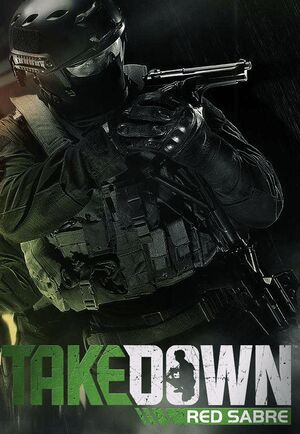 |
|
| Developers | |
|---|---|
| Serellan | |
| Publishers | |
| 505 Games | |
| Engines | |
| Unreal Engine 3 | |
| Release dates | |
| Windows | September 20, 2013 |
| Taxonomy | |
| Monetization | One-time game purchase |
| Modes | Multiplayer |
Key points
- Many bugs and issues remain unresolved.[1]
General information
Availability
| Source | DRM | Notes | Keys | OS |
|---|---|---|---|---|
| Green Man Gaming | ||||
| Steam |
Game data
Configuration file(s) location
| System | Location |
|---|---|
| Windows | %USERPROFILE%\Documents\My Games\UnrealEngine3\TakedownGame\Config\ |
| Steam Play (Linux) | <SteamLibrary-folder>/steamapps/compatdata/236510/pfx/[Note 1] |
Save game data location
| System | Location |
|---|---|
| Windows | |
| Steam Play (Linux) | <SteamLibrary-folder>/steamapps/compatdata/236510/pfx/[Note 1] |
Save game cloud syncing
| System | Native | Notes |
|---|---|---|
| Steam Cloud |
Video
| Graphics feature | State | Notes | |
|---|---|---|---|
| Widescreen resolution | Image is Vert- compared to a 4:3 resolution. | ||
| Multi-monitor | |||
| Ultra-widescreen | Image is Vert-. FOV cannot be properly adjusted to compensate. | ||
| 4K Ultra HD | |||
| Field of view (FOV) | Partial fix on WSGF. | ||
| Windowed | |||
| Borderless fullscreen windowed | Not working using Borderless Windowed.[2] | ||
| Anisotropic filtering (AF) | See the glossary page for potential workarounds. | ||
| Anti-aliasing (AA) | Has permanently fixed on FXAA. Still has major aliasing. | ||
| Vertical sync (Vsync) | See the glossary page for potential workarounds. | ||
| 60 FPS | |||
| 120+ FPS | See High frame rate. | ||
High frame rate
| Change frame rate smoothing[citation needed] |
|---|
|
Input
| Keyboard and mouse | State | Notes |
|---|---|---|
| Remapping | ||
| Mouse acceleration | ||
| Mouse sensitivity | ||
| Mouse input in menus | ||
| Mouse Y-axis inversion | ||
| Controller | ||
| Controller support | ||
| Full controller support | ||
| Controller remapping | ||
| Controller sensitivity | ||
| Controller Y-axis inversion |
| Controller types |
|---|
| XInput-compatible controllers |
|---|
| PlayStation controllers |
|---|
| Generic/other controllers |
|---|
| Additional information | ||
|---|---|---|
| Controller hotplugging | ||
| Haptic feedback | ||
| Digital movement supported | ||
| Simultaneous controller+KB/M |
Audio
| Audio feature | State | Notes |
|---|---|---|
| Separate volume controls | Voice, SFX, Music. | |
| Surround sound | ||
| Subtitles | ||
| Closed captions | ||
| Mute on focus lost | ||
| Royalty free audio |
Localizations
| Language | UI | Audio | Sub | Notes |
|---|---|---|---|---|
| English | ||||
| French | ||||
| German | ||||
| Italian | ||||
| Spanish |
Network
Multiplayer types
| Type | Native | Players | Notes | |
|---|---|---|---|---|
| Local play | 12 | Use Nucleus Co-op. | ||
| LAN play | 12 | Join with direct IP. | ||
| Online play | 12 | |||
Connection types
| Type | Native | Notes |
|---|---|---|
| Matchmaking | ||
| Peer-to-peer | ||
| Dedicated | ||
| Self-hosting | ||
| Direct IP |
Issues unresolved
"Disconnected from host" error when playing single player
- This issue is currently being investigated by the developers; current indications are that this is caused by switching from multiplayer to single player.[3]
- Exiting and relaunching the game when changing modes may avoid this.
Settings inaccessible during game
- Issue acknowledged by developer.[4]
Other information
API
| Executable | 32-bit | 64-bit | Notes |
|---|---|---|---|
| Windows |
System requirements
| Windows | ||
|---|---|---|
| Minimum | Recommended | |
| Operating system (OS) | XP | 7 |
| Processor (CPU) | 2 GHz | Intel Core 2 Extreme Quad Core Processor - Q6800 - 2.93 GHz |
| System memory (RAM) | 2 GB | 4 GB |
| Hard disk drive (HDD) | 3 GB | |
| Video card (GPU) | Shader model 3.0 support | Nvidia GeForce 8800 768 MB GDDR3 of VRAM |
Notes
- ↑ 1.0 1.1 Notes regarding Steam Play (Linux) data:
- File/folder structure within this directory reflects the path(s) listed for Windows and/or Steam game data.
- Use Wine's registry editor to access any Windows registry paths.
- The app ID (236510) may differ in some cases.
- Treat backslashes as forward slashes.
- See the glossary page for details on Windows data paths.
References
- ↑ Steam Community - last accessed on May 2023
- ↑ Verified by User:Andytizer on September 23, 2013
- ↑ Help us track down single player "disconnect" issue - Technical Support - Serellan LLC - last accessed on May 2023
- ↑ Steam Community - last accessed on May 2023


