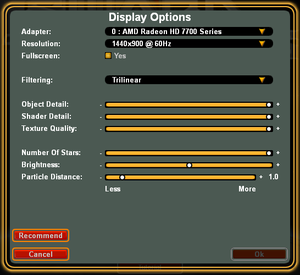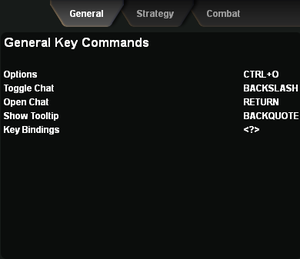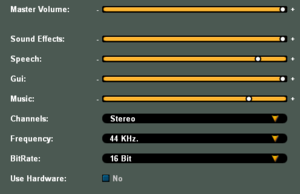Difference between revisions of "Sword of the Stars"
From PCGamingWiki, the wiki about fixing PC games
m (→Video settings: updated video settings template) |
m (→Invalid CD Key: General maintenance with AutoWikiBrowser in Bot mode) |
||
| (87 intermediate revisions by 19 users not shown) | |||
| Line 1: | Line 1: | ||
| − | {{ | + | {{Infobox game |
| − | + | |cover = Sword_of_the_Stars_Box.jpg | |
| − | + | |developers = | |
| − | |cover | + | {{Infobox game/row/developer|Kerberos Productions}} |
| − | |developer | + | |publishers = |
| − | |publisher | + | {{Infobox game/row/publisher|Paradox Interactive}} |
| − | | | + | {{Infobox game/row/publisher|Lighthouse Interactive}} |
| − | |release dates | + | |engines = |
| + | |release dates= | ||
| + | {{Infobox game/row/date|Windows|22 August 2006}} | ||
| + | |taxonomy = | ||
| + | {{Infobox game/row/taxonomy/monetization | One-time game purchase }} | ||
| + | {{Infobox game/row/taxonomy/microtransactions | }} | ||
| + | {{Infobox game/row/taxonomy/modes | }} | ||
| + | {{Infobox game/row/taxonomy/pacing | }} | ||
| + | {{Infobox game/row/taxonomy/perspectives | }} | ||
| + | {{Infobox game/row/taxonomy/controls | }} | ||
| + | {{Infobox game/row/taxonomy/genres | }} | ||
| + | {{Infobox game/row/taxonomy/sports | }} | ||
| + | {{Infobox game/row/taxonomy/vehicles | }} | ||
| + | {{Infobox game/row/taxonomy/art styles | }} | ||
| + | {{Infobox game/row/taxonomy/themes | }} | ||
| + | {{Infobox game/row/taxonomy/series | Sword of the Stars }} | ||
| + | |steam appid = 42890 | ||
| + | |steam appid side = 25860, 25920 | ||
| + | |gogcom id = 1450279740 | ||
| + | |strategywiki = Sword of the Stars | ||
| + | |mobygames = sword-of-the-stars | ||
| + | |wikipedia = Sword of the Stars | ||
| + | |winehq = 3919 | ||
| + | |license = commercial | ||
}} | }} | ||
| − | |||
'''General information''' | '''General information''' | ||
{{mm}} [http://www.kerberos-productions.com/forums/viewforum.php?f=23 Developer's forum] | {{mm}} [http://www.kerberos-productions.com/forums/viewforum.php?f=23 Developer's forum] | ||
| − | {{mm}} [ | + | {{GOG.com links|1450279740|sword_of_the_stars_complete_collection}} |
| − | {{mm}} [ | + | {{mm}} [https://steamcommunity.com/app/42890/discussions/ Steam Community Discussions] (Complete Collection) |
| + | {{mm}} [https://steamcommunity.com/app/25860/discussions/ Steam Community Discussions] | ||
==Availability== | ==Availability== | ||
| − | {{Availability | + | {{Availability| |
| − | {{Availability | + | {{Availability/row| Retail | | disc, key | {{DRM|SecuROM|7}} | | Windows }} |
| − | {{ | + | {{Availability/row| Amazon | B003P2VTBO | unknown | | | Windows }} |
| + | {{Availability/row| GOG.com | sword_of_the_stars_complete_collection | DRM-free | Complete Collection - includes all expansion packs | | Windows }} | ||
| + | {{Availability/row| GMG | sword-of-the-stars-complete-collection | Steam | | | Windows }} | ||
| + | {{Availability/row| Steam | 42890 | Steam | Complete Collection - includes all expansion packs | | Windows }} | ||
| + | }} | ||
| + | |||
| + | {{DLC| | ||
| + | {{DLC/row| Born of Blood | | Windows }} | ||
| + | {{DLC/row| A Murder of Crows | | Windows }} | ||
| + | {{DLC/row| Argos Naval Yard | | Windows }} | ||
}} | }} | ||
==Game data== | ==Game data== | ||
| − | {{Game | + | ===Configuration file(s) location=== |
| − | {{Game | + | {{Game data| |
| − | {{Game | + | {{Game data/config|Windows|{{P|game}}|{{P|game}}\Profiles}} |
| + | }} | ||
| + | |||
| + | ===Save game data location=== | ||
| + | {{Game data| | ||
| + | {{Game data/saves|Windows|{{P|game}}\SavedGames}} | ||
}} | }} | ||
| − | === [[Save game cloud syncing]] === | + | ===[[Glossary:Save game cloud syncing|Save game cloud syncing]]=== |
| − | {{Save | + | {{Save game cloud syncing |
| − | | | + | |discord = |
| − | | | + | |discord notes = |
| − | | | + | |epic games launcher = |
| − | | | + | |epic games launcher notes = |
| − | | | + | |gog galaxy = false |
| − | | | + | |gog galaxy notes = |
| − | | | + | |origin = |
| − | | | + | |origin notes = |
| − | | | + | |steam cloud = false |
| − | | | + | |steam cloud notes = |
| − | | | + | |ubisoft connect = |
| − | | | + | |ubisoft connect notes = |
| − | | | + | |xbox cloud = |
| − | | | + | |xbox cloud notes = |
}} | }} | ||
| − | ==Video | + | ==Video== |
| − | + | {{Image|Sword of the Stars video settings.png|General settings.}} | |
| − | {{Video | + | {{Video |
|wsgf link = | |wsgf link = | ||
|widescreen wsgf award = | |widescreen wsgf award = | ||
| Line 55: | Line 92: | ||
|widescreen resolution = true | |widescreen resolution = true | ||
|widescreen resolution notes= | |widescreen resolution notes= | ||
| − | |multimonitor = | + | |multimonitor = false |
|multimonitor notes = | |multimonitor notes = | ||
| − | |ultrawidescreen = | + | |ultrawidescreen = false |
| − | |ultrawidescreen notes = | + | |ultrawidescreen notes = Stretched 1920 resolution.{{cn}} |
|4k ultra hd = unknown | |4k ultra hd = unknown | ||
|4k ultra hd notes = | |4k ultra hd notes = | ||
| Line 71: | Line 108: | ||
|antialiasing = false | |antialiasing = false | ||
|antialiasing notes = | |antialiasing notes = | ||
| + | |upscaling = unknown | ||
| + | |upscaling tech = | ||
| + | |upscaling notes = | ||
|vsync = false | |vsync = false | ||
|vsync notes = | |vsync notes = | ||
| + | |60 fps = true | ||
| + | |60 fps notes = | ||
| + | |120 fps = true | ||
| + | |120 fps notes = | ||
| + | |hdr = false | ||
| + | |hdr notes = | ||
| + | |color blind = unknown | ||
| + | |color blind notes = | ||
| + | }} | ||
| + | |||
| + | ==Input== | ||
| + | {{Image|Sword of the Stars Keybindings.png|Keybindings.}} | ||
| + | {{Input | ||
| + | |key remap = true | ||
| + | |key remap notes = | ||
| + | |acceleration option = false | ||
| + | |acceleration option notes = | ||
| + | |mouse sensitivity = false | ||
| + | |mouse sensitivity notes = | ||
| + | |mouse menu = true | ||
| + | |mouse menu notes = | ||
| + | |invert mouse y-axis = false | ||
| + | |invert mouse y-axis notes = | ||
| + | |touchscreen = unknown | ||
| + | |touchscreen notes = | ||
| + | |controller support = false | ||
| + | |controller support notes = | ||
| + | |full controller = unknown | ||
| + | |full controller notes = | ||
| + | |controller remap = unknown | ||
| + | |controller remap notes = | ||
| + | |controller sensitivity = unknown | ||
| + | |controller sensitivity notes= | ||
| + | |invert controller y-axis = unknown | ||
| + | |invert controller y-axis notes= | ||
| + | |xinput controllers = unknown | ||
| + | |xinput controllers notes = | ||
| + | |xbox prompts = unknown | ||
| + | |xbox prompts notes = | ||
| + | |impulse triggers = unknown | ||
| + | |impulse triggers notes = | ||
| + | |dualshock 4 = unknown | ||
| + | |dualshock 4 notes = | ||
| + | |dualshock prompts = unknown | ||
| + | |dualshock prompts notes = | ||
| + | |light bar support = unknown | ||
| + | |light bar support notes = | ||
| + | |dualshock 4 modes = unknown | ||
| + | |dualshock 4 modes notes = | ||
| + | |tracked motion controllers= unknown | ||
| + | |tracked motion controllers notes = | ||
| + | |tracked motion prompts = unknown | ||
| + | |tracked motion prompts notes = | ||
| + | |other controllers = unknown | ||
| + | |other controllers notes = | ||
| + | |other button prompts = unknown | ||
| + | |other button prompts notes= | ||
| + | |controller hotplug = unknown | ||
| + | |controller hotplug notes = | ||
| + | |haptic feedback = unknown | ||
| + | |haptic feedback notes = | ||
| + | |simultaneous input = unknown | ||
| + | |simultaneous input notes = | ||
| + | |steam input api = unknown | ||
| + | |steam input api notes = | ||
| + | |steam hook input = unknown | ||
| + | |steam hook input notes = | ||
| + | |steam input presets = unknown | ||
| + | |steam input presets notes = | ||
| + | |steam controller prompts = unknown | ||
| + | |steam controller prompts notes = | ||
| + | |steam cursor detection = unknown | ||
| + | |steam cursor detection notes = | ||
| + | }} | ||
| + | |||
| + | ==Audio== | ||
| + | {{Image|Sword of the Stars Audio Settings.png|Audio settings.}} | ||
| + | {{Audio | ||
| + | |separate volume = true | ||
| + | |separate volume notes = Master, Sound Effects, Speech, GUI, Music | ||
| + | |surround sound = false | ||
| + | |surround sound notes = Mono and Stereo only. | ||
| + | |subtitles = false | ||
| + | |subtitles notes = Some announcements are audio-only. | ||
| + | |closed captions = false | ||
| + | |closed captions notes = | ||
| + | |mute on focus lost = true | ||
| + | |mute on focus lost notes = Will still give important alerts (e.g. during multiplayer, on new turn or last player to act). | ||
| + | |eax support = | ||
| + | |eax support notes = | ||
| + | |royalty free audio = unknown | ||
| + | |royalty free audio notes = | ||
| + | }} | ||
| + | |||
| + | {{L10n|content= | ||
| + | {{L10n/switch | ||
| + | |language = English | ||
| + | |interface = true | ||
| + | |audio = true | ||
| + | |subtitles = false | ||
| + | |notes = | ||
| + | |fan = | ||
| + | }} | ||
| + | }} | ||
| + | |||
| + | ==Network== | ||
| + | {{Network/Multiplayer | ||
| + | |local play = | ||
| + | |local play players = | ||
| + | |local play modes = | ||
| + | |local play notes = | ||
| + | |lan play = true | ||
| + | |lan play players = 8 | ||
| + | |lan play modes = | ||
| + | |lan play notes = | ||
| + | |online play = false | ||
| + | |online play players = 8 | ||
| + | |online play modes = | ||
| + | |online play notes = | ||
| + | |asynchronous = | ||
| + | |asynchronous notes = | ||
| + | }}{{Network/Connections | ||
| + | |matchmaking = unknown | ||
| + | |matchmaking notes = | ||
| + | |p2p = unknown | ||
| + | |p2p notes = | ||
| + | |dedicated = true | ||
| + | |dedicated notes = | ||
| + | |self-hosting = true | ||
| + | |self-hosting notes = | ||
| + | |direct ip = true | ||
| + | |direct ip notes = | ||
| + | }}{{Network/Ports | ||
| + | |tcp = | ||
| + | |udp = | ||
| + | |upnp = | ||
| + | }} | ||
| + | |||
| + | ==Long loading times for battles== | ||
| + | {{ii}} The game is very slow to load battles on modern hardware. Forcing the game to use one core can improve loading times, at the expense of turn resolution. | ||
| + | # Open the "sots.ini" file with notepad, in your root SOTS folder. | ||
| + | # Add "[CPU]ForceSingleCore=1" as an entry and save. Be sure it has a format similar to default entries. | ||
| + | |||
| + | ==Memory Capacity== | ||
| + | {{ii}} Being a 32-bit program, SOTS by default uses 2gb of memory. You can expand the amount of memory it can use by enabling the 4gb flag. | ||
| + | #Go to "https://www.techpowerup.com/forums/threads/large-address-aware.112556/", and download "Large Address Aware". | ||
| + | #Extract the archive, and use the program to alter the SOTS executable to be LAA. | ||
| + | |||
| + | ==Issues unresolved== | ||
| + | ===Invalid CD Key=== | ||
| + | {{ii}} The Steam version has recently provided nonfunctioning CD-keys, or has them missing. | ||
| + | |||
| + | {{Fixbox|description=Instructions|ref=<ref>{{Refurl|url=https://steamcommunity.com/app/42890/discussions/0/1318836262671042201/|title=Invalid CD key workaround|date=May 2023}}</ref>|fix= | ||
| + | # Open <code>42890_install.vdf</code> | ||
| + | # In the "CDKey" option, change <code>%CDKEY%</code> to the valid CD key. | ||
| + | # Launch the game. | ||
| + | |||
| + | '''Notes''' | ||
| + | {{ii}} Requires access to a prior known CD-key. You should find it in <code>{{p|hkcu}}/Software/Valve/TestApp42890</code> from previous use. | ||
| + | {{ii}} A valid CD key may exist in a different Swords of the Stars entry in the game list (e.g. "Sword of the Stars Complete Collection" rather than "Sword of the Stars"). | ||
| + | }} | ||
| + | |||
| + | ==Other information== | ||
| + | ===API=== | ||
| + | {{API | ||
| + | |direct3d versions = 9 | ||
| + | |direct3d notes = | ||
| + | |directdraw versions = | ||
| + | |directdraw notes = | ||
| + | |opengl versions = | ||
| + | |opengl notes = | ||
| + | |glide versions = | ||
| + | |glide notes = | ||
| + | |software mode = | ||
| + | |software mode notes = | ||
| + | |mantle support = | ||
| + | |mantle support notes = | ||
| + | |metal support = | ||
| + | |metal support notes = | ||
| + | |vulkan versions = | ||
| + | |vulkan notes = | ||
| + | |dos modes = | ||
| + | |dos modes notes = | ||
| + | |shader model versions = | ||
| + | |shader model notes = | ||
| + | |windows 32-bit exe = true | ||
| + | |windows 64-bit exe = false | ||
| + | |windows arm app = unknown | ||
| + | |windows exe notes = | ||
| + | |macos intel 32-bit app = | ||
| + | |macos intel 64-bit app = | ||
| + | |macos arm app = unknown | ||
| + | |macos app notes = | ||
| + | |linux 32-bit executable= | ||
| + | |linux 64-bit executable= | ||
| + | |linux arm app = unknown | ||
| + | |linux executable notes = | ||
}} | }} | ||
| − | == | + | ===Middleware=== |
| − | {{ | + | {{Middleware |
| − | | | + | |physics = |
| − | | | + | |physics notes = |
| − | | | + | |audio = |
| − | | | + | |audio notes = |
| − | | | + | |interface = |
| − | | | + | |interface notes = |
| + | |input = | ||
| + | |input notes = | ||
| + | |cutscenes = Bink Video | ||
| + | |cutscenes notes = | ||
| + | |multiplayer = GameSpy | ||
| + | |multiplayer notes= | ||
}} | }} | ||
==System requirements== | ==System requirements== | ||
| − | {{System | + | {{System requirements |
|OSfamily = Windows | |OSfamily = Windows | ||
| − | |minOS = | + | |minOS = 2000, XP, Vista |
| − | | | + | |minCPU = Intel Pentium 1.5 GHz |
| − | | | + | |minRAM = 1 GB<br />2 GB (Vista) |
| − | |minHD = | + | |minHD = 3 GB |
|minGPU = | |minGPU = | ||
|minGPU2 = | |minGPU2 = | ||
| − | |minVRAM = | + | |minVRAM = 128 MB |
|minDX = 9 | |minDX = 9 | ||
|minSM = | |minSM = | ||
|recOS = | |recOS = | ||
| − | | | + | |recCPU = |
| − | | | + | |recRAM = |
|recHD = | |recHD = | ||
|recGPU = | |recGPU = | ||
| Line 110: | Line 353: | ||
}} | }} | ||
| − | + | {{References}} | |
| + | {{GOG.com Enhancement Project}} | ||
Latest revision as of 16:28, 10 May 2023
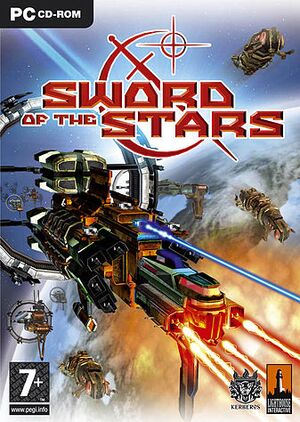 |
|
| Developers | |
|---|---|
| Kerberos Productions | |
| Publishers | |
| Paradox Interactive | |
| Lighthouse Interactive | |
| Release dates | |
| Windows | August 22, 2006 |
| Taxonomy | |
| Monetization | One-time game purchase |
| Series | Sword of the Stars |
| Sword of the Stars | |
|---|---|
| Sword of the Stars | 2006 |
| Sword of the Stars II: Lords of Winter | 2012 |
| Sword of the Stars: The Pit | 2013 |
| Sword of the Stars: Ground Pounders | 2014 |
| The Pit: Infinity | 2019 |
Warnings
General information
- Developer's forum
- GOG.com Community Discussions
- GOG.com Support Page
- Steam Community Discussions (Complete Collection)
- Steam Community Discussions
Availability
| Source | DRM | Notes | Keys | OS |
|---|---|---|---|---|
| Retail | SecuROM 7 DRM | |||
| Amazon.com | ||||
| GOG.com | Complete Collection - includes all expansion packs | |||
| Green Man Gaming | ||||
| Steam | Complete Collection - includes all expansion packs |
DLC and expansion packs
| Name | Notes | |
|---|---|---|
| Born of Blood | ||
| A Murder of Crows | ||
| Argos Naval Yard |
Game data
Configuration file(s) location
| System | Location |
|---|---|
| Windows | <path-to-game>[Note 1] <path-to-game>\Profiles[Note 1] |
| Steam Play (Linux) | <SteamLibrary-folder>/steamapps/compatdata/42890/pfx/[Note 2] |
Save game data location
| System | Location |
|---|---|
| Windows | <path-to-game>\SavedGames[Note 1] |
| Steam Play (Linux) | <SteamLibrary-folder>/steamapps/compatdata/42890/pfx/[Note 2] |
Save game cloud syncing
| System | Native | Notes |
|---|---|---|
| GOG Galaxy | ||
| Steam Cloud |
Video
| Graphics feature | State | Notes | |
|---|---|---|---|
| Widescreen resolution | |||
| Multi-monitor | |||
| Ultra-widescreen | Stretched 1920 resolution.[citation needed] | ||
| 4K Ultra HD | |||
| Field of view (FOV) | |||
| Windowed | |||
| Borderless fullscreen windowed | See the glossary page for potential workarounds. | ||
| Anisotropic filtering (AF) | See the glossary page for potential workarounds. | ||
| Anti-aliasing (AA) | See the glossary page for potential workarounds. | ||
| Vertical sync (Vsync) | See the glossary page for potential workarounds. | ||
| 60 FPS and 120+ FPS | |||
| High dynamic range display (HDR) | See the glossary page for potential alternatives. | ||
Input
| Keyboard and mouse | State | Notes |
|---|---|---|
| Remapping | ||
| Mouse acceleration | ||
| Mouse sensitivity | ||
| Mouse input in menus | ||
| Mouse Y-axis inversion | ||
| Controller | ||
| Controller support |
| Controller types |
|---|
Audio
| Audio feature | State | Notes |
|---|---|---|
| Separate volume controls | Master, Sound Effects, Speech, GUI, Music | |
| Surround sound | Mono and Stereo only. | |
| Subtitles | Some announcements are audio-only. | |
| Closed captions | ||
| Mute on focus lost | Will still give important alerts (e.g. during multiplayer, on new turn or last player to act). | |
| Royalty free audio |
Localizations
| Language | UI | Audio | Sub | Notes |
|---|---|---|---|---|
| English |
Network
Multiplayer types
| Type | Native | Players | Notes | |
|---|---|---|---|---|
| LAN play | 8 | |||
| Online play | 8 | GameSpy services have been shut down;[1] see GameSpy for workarounds. | ||
Connection types
| Type | Native | Notes |
|---|---|---|
| Matchmaking | ||
| Peer-to-peer | ||
| Dedicated | ||
| Self-hosting | ||
| Direct IP |
Long loading times for battles
- The game is very slow to load battles on modern hardware. Forcing the game to use one core can improve loading times, at the expense of turn resolution.
- Open the "sots.ini" file with notepad, in your root SOTS folder.
- Add "[CPU]ForceSingleCore=1" as an entry and save. Be sure it has a format similar to default entries.
Memory Capacity
- Being a 32-bit program, SOTS by default uses 2gb of memory. You can expand the amount of memory it can use by enabling the 4gb flag.
- Go to "https://www.techpowerup.com/forums/threads/large-address-aware.112556/", and download "Large Address Aware".
- Extract the archive, and use the program to alter the SOTS executable to be LAA.
Issues unresolved
Invalid CD Key
- The Steam version has recently provided nonfunctioning CD-keys, or has them missing.
| Instructions[2] |
|---|
Notes
|
Other information
API
| Technical specs | Supported | Notes |
|---|---|---|
| Direct3D | 9 |
| Executable | 32-bit | 64-bit | Notes |
|---|---|---|---|
| Windows |
Middleware
| Middleware | Notes | |
|---|---|---|
| Cutscenes | Bink Video | |
| Multiplayer | GameSpy |
System requirements
| Windows | ||
|---|---|---|
| Minimum | ||
| Operating system (OS) | 2000, XP, Vista | |
| Processor (CPU) | Intel Pentium 1.5 GHz | |
| System memory (RAM) | 1 GB 2 GB (Vista) |
|
| Hard disk drive (HDD) | 3 GB | |
| Video card (GPU) | 128 MB of VRAM DirectX 9 compatible |
|
Notes
- ↑ 1.0 1.1 1.2 When running this game without elevated privileges (Run as administrator option), write operations against a location below
%PROGRAMFILES%,%PROGRAMDATA%, or%WINDIR%might be redirected to%LOCALAPPDATA%\VirtualStoreon Windows Vista and later (more details). - ↑ 2.0 2.1 Notes regarding Steam Play (Linux) data:
- File/folder structure within this directory reflects the path(s) listed for Windows and/or Steam game data.
- Use Wine's registry editor to access any Windows registry paths.
- The app ID (42890) may differ in some cases.
- Treat backslashes as forward slashes.
- See the glossary page for details on Windows data paths.
References
- ↑ Pricing | GameSpy Technology
- ↑ Invalid CD key workaround - last accessed on May 2023