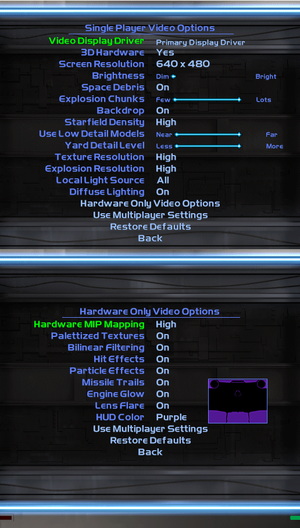Difference between revisions of "Star Wars: X-Wing Alliance"
(→Patches: replaced dead LucasArts link) |
m |
||
| (129 intermediate revisions by 31 users not shown) | |||
| Line 1: | Line 1: | ||
{{Infobox game | {{Infobox game | ||
| − | |cover = Star Wars | + | |cover = Star Wars X-Wing Alliance cover.jpg |
|developers = | |developers = | ||
{{Infobox game/row/developer|Totally Games}} | {{Infobox game/row/developer|Totally Games}} | ||
|publishers = | |publishers = | ||
{{Infobox game/row/publisher|LucasArts}} | {{Infobox game/row/publisher|LucasArts}} | ||
| + | {{Infobox game/row/publisher|Disney Interactive Studios}} | ||
| + | |engines = | ||
|release dates= | |release dates= | ||
| − | {{Infobox game/row/date|Windows| | + | {{Infobox game/row/date|Windows|March 24, 1999}} |
| − | |steam appid = | + | |taxonomy = |
| − | |gogcom | + | {{Infobox game/row/taxonomy/monetization | One-time game purchase }} |
| + | {{Infobox game/row/taxonomy/microtransactions | }} | ||
| + | {{Infobox game/row/taxonomy/modes | Singleplayer, Multiplayer }} | ||
| + | {{Infobox game/row/taxonomy/pacing | Real-time }} | ||
| + | {{Infobox game/row/taxonomy/perspectives | First-person }} | ||
| + | {{Infobox game/row/taxonomy/controls | Direct control }} | ||
| + | {{Infobox game/row/taxonomy/genres | Action, Vehicle combat }} | ||
| + | {{Infobox game/row/taxonomy/vehicles | Space flight }} | ||
| + | {{Infobox game/row/taxonomy/art styles | Realistic }} | ||
| + | {{Infobox game/row/taxonomy/themes | Sci-fi, Space }} | ||
| + | {{Infobox game/row/taxonomy/series | Star Wars: X-Wing }} | ||
| + | |official site= https://web.archive.org/web/20000520063754/http://www.lucasarts.com/products/alliance/default.htm | ||
| + | |steam appid = 361670 | ||
| + | |gogcom id = 1421404763 | ||
| + | |hltb = 9143 | ||
| + | |igdb = star-wars-x-wing-alliance | ||
| + | |lutris = star-wars-x-wing-alliance | ||
| + | |strategywiki = | ||
| + | |mobygames = 1126 | ||
|wikipedia = Star Wars: X-Wing Alliance | |wikipedia = Star Wars: X-Wing Alliance | ||
| + | |winehq = 2110 | ||
| + | |license = commercial | ||
}} | }} | ||
| − | |||
| − | |||
| − | |||
| − | |||
| − | |||
| − | |||
'''General information''' | '''General information''' | ||
| − | {{GOG.com links| | + | {{ii}} A controller or joystick is '''required''' for playing the game - '''without it, the game will not start.''' [https://www.xwaupgrade.com/index.php XWA Upgrade Mega Patch] includes Babu Frik's Configurator which includes an option for Joystick emulation, bypassing this requirement. Another Option is a Joystick emulation via third party tools. Still, a joystick is '''strongly recommended''' to be used. |
| − | {{mm}} [ | + | {{GOG.com links|1421404763|star_wars_xwing_and_tie_fighter_series|for game series}} |
| + | {{mm}} [https://steamcommunity.com/sharedfiles/filedetails/?id=3139443027 Steam Community Guide using a mouse as input using third party tools] | ||
| + | {{mm}} [https://steamcommunity.com/app/361670/discussions/ Steam Community Discussions] | ||
{{mm}} [http://xvt.uharc.net/ X-Wing Wiki] With lots of useful information | {{mm}} [http://xvt.uharc.net/ X-Wing Wiki] With lots of useful information | ||
| − | {{mm}} [http://www.xwaupgrade.com/ X-Wing Alliance Upgrade project] Community dedicated to | + | {{mm}} [http://www.xwaupgrade.com/ X-Wing Alliance Upgrade project] Community dedicated to enhancing the game. |
==Availability== | ==Availability== | ||
{{Availability| | {{Availability| | ||
| − | {{Availability/row| Retail | | | + | {{Availability/row| Retail | | disc check | | | Windows }} |
| − | {{Availability/row| GOG.com | star_wars_xwing_alliance | DRM-free | | }} | + | {{Availability/row| GamersGate | star-wars-x-wing-alliance | Steam | | | Windows }} |
| + | {{Availability/row| Gamesplanet | 4079-1 | Steam | | | Windows }} | ||
| + | {{Availability/row| GOG.com | star_wars_xwing_alliance | DRM-free | | | Windows }} | ||
| + | {{Availability/row| Humble | star-wars-xwing-alliance | Steam | | | Windows }} | ||
| + | {{Availability/row| Origin | star-wars/star-wars-x-wing-alliance | Origin | Included with {{store feature|EA Play Pro}}. Currently only visible in the EA App's Browse menu. | | Windows }} | ||
| + | {{Availability/row| Steam | 361670 | Steam | | | Windows }} | ||
}} | }} | ||
| + | {{ii}} A free demo version is available from [https://www.gamefront.com/games/star-wars-x-wing-alliance/file/star-wars-x-wing-alliance-demo GameFront]. | ||
==Essential improvements== | ==Essential improvements== | ||
===Patches=== | ===Patches=== | ||
| − | *[ | + | * The latest official patch 2.02 is available [https://community.pcgamingwiki.com/files/file/492-star-wars-x-wing-alliance-patch/ here] and at [https://soggi.org/misc/game-patches.htm soggi.org]. |
| − | + | *[https://sourceforge.net/projects/xwahacker/files/ XWA Hacker] - utility with useful tweaks and fixes. Requires game to be patched to 2.02 to work. | |
| − | + | *[https://community.pcgamingwiki.com/files/file/983-x-wing-alliance-steam-to-xwa-compatible-patch/ Steam to XWA Compatible patch] - modifies Steam's executable in order for it to be compatible with XWAHacker. Do not use it on non-Steam version. | |
| − | + | ||
| − | *[ | + | ===Skip intro videos=== |
| − | + | {{Fixbox|description=Start {{file|xwingalliance.exe}} with <code>skipintro</code> [[Glossary:Command line arguments|command line argument]]|ref=<ref>{{refcheck|user=Suicide_machine|date=2017-09-12|comment=It has to be xwingalliance.exe or its copy. It cannot be a launcher!}}</ref>}} | |
==Game data== | ==Game data== | ||
===Configuration file(s) location=== | ===Configuration file(s) location=== | ||
{{Game data| | {{Game data| | ||
| − | {{Game data/ | + | {{Game data/config|Windows|{{p|game}}\config.cfg}} |
}} | }} | ||
===Save game data location=== | ===Save game data location=== | ||
{{Game data| | {{Game data| | ||
| − | {{Game data/ | + | {{Game data/saves|Windows|{{p|game}}\{{P|uid}}.plt}} |
| + | }} | ||
| + | |||
| + | ===[[Glossary:Save game cloud syncing|Save game cloud syncing]]=== | ||
| + | {{Save game cloud syncing | ||
| + | |discord = | ||
| + | |discord notes = | ||
| + | |epic games launcher = | ||
| + | |epic games launcher notes = | ||
| + | |gog galaxy = false | ||
| + | |gog galaxy notes = | ||
| + | |origin = true | ||
| + | |origin notes = | ||
| + | |steam cloud = true | ||
| + | |steam cloud notes = | ||
| + | |ubisoft connect = | ||
| + | |ubisoft connect notes = | ||
| + | |xbox cloud = | ||
| + | |xbox cloud notes = | ||
}} | }} | ||
| − | |||
| − | ==Video | + | ==Video== |
| − | + | {{Image|Star Wars - X-Wing Alliance video settings.png|Video settings.}} | |
| − | {{Video | + | {{Video |
| − | |wsgf link = | + | |wsgf link = https://www.wsgf.org/dr/star-wars-x-wing-alliance |
|widescreen wsgf award = incomplete | |widescreen wsgf award = incomplete | ||
|multimonitor wsgf award = incomplete | |multimonitor wsgf award = incomplete | ||
| Line 63: | Line 104: | ||
|multimonitor = hackable | |multimonitor = hackable | ||
|multimonitor notes = See [[#Widescreen resolution|Widescreen resolution]]. | |multimonitor notes = See [[#Widescreen resolution|Widescreen resolution]]. | ||
| − | |ultrawidescreen = | + | |ultrawidescreen = hackable |
| − | |ultrawidescreen notes = | + | |ultrawidescreen notes = <ref>{{Refurl|url=https://www.youtube.com/watch?v=AfzMHQm65N0|title=Star Wars X-Wing Alliance Hyper Space Fixed with ultrawide 21:9 resolution|date=2021-06-19}}</ref> |
| − | |4k ultra hd = | + | |4k ultra hd = hackable |
| − | |4k ultra hd notes = | + | |4k ultra hd notes = See [[#Widescreen resolution|Widescreen resolution]]. |
| − | |fov = | + | |fov = hackable |
| − | |fov notes = | + | |fov notes = See [[#Widescreen resolution|Widescreen resolution]]. |
|windowed = false | |windowed = false | ||
|windowed notes = | |windowed notes = | ||
| Line 77: | Line 118: | ||
|antialiasing = hackable | |antialiasing = hackable | ||
|antialiasing notes = See [[#Anti-aliasing (AA)|Anti-aliasing (AA)]]. | |antialiasing notes = See [[#Anti-aliasing (AA)|Anti-aliasing (AA)]]. | ||
| + | |upscaling = unknown | ||
| + | |upscaling tech = | ||
| + | |upscaling notes = | ||
|vsync = false | |vsync = false | ||
| − | |vsync notes = Game is locked at | + | |vsync notes = |
| − | | | + | |60 fps = hackable |
| − | | | + | |60 fps notes = Game is locked at 24 FPS. Use [https://community.pcgamingwiki.com/files/file/1853-justagais-x-wing-series-60-fps-fix/ Justagai's X-Wing series 60 FPS fix] or [https://github.com/rdoeffinger/xwa_ddraw_d3d11/ rdoeffinger's DDraw wrapper]. |
| + | |120 fps = false | ||
| + | |120 fps notes = | ||
| + | |hdr = unknown | ||
| + | |hdr notes = | ||
|color blind = unknown | |color blind = unknown | ||
|color blind notes = | |color blind notes = | ||
}} | }} | ||
| − | |||
| − | |||
===[[Glossary:Widescreen resolution|Widescreen resolution]]=== | ===[[Glossary:Widescreen resolution|Widescreen resolution]]=== | ||
| − | {{Fixbox| | + | {{Fixbox|description=Install XWAHacker|ref={{cn|date=July 2016}}|fix= |
| − | {{ | + | # Download [http://sourceforge.net/projects/xwahacker/ XWA Hacker] and extract it to the installation folder. |
| − | # Download [http://sourceforge.net/projects/xwahacker/ | + | # Run {{file|changeres.bat}}. The program will ask you to pick a resolution to modify. |
| − | # Run | ||
# Pick 800x600. | # Pick 800x600. | ||
| − | # Next input the horizontal resolution you want when prompted and then the vertical. | + | # Next input the horizontal resolution you want when prompted and then the vertical. |
| − | # Now | + | # Now run the game and pick 800x600. The game will then run at the resolution you specified. A vertical resolution greater than 1200 will likely lead to crashes. |
| − | # To further improve graphics and performance also run | + | # To further improve graphics and performance also run {{file|32bitmode.bat}}. Keep in mind this might distort the colors of in-game menus. |
| + | |||
| + | '''Notes''' | ||
| + | {{ii}} A user friendly app-version of XWA Hacker is available [https://www.microsoft.com/store/apps/9PPKMJSRTM2B here] | ||
| + | {{ii}} Main-menu is always rendered at 640x480. | ||
| + | {{ii}} This fix doesn't work with '''Steam version'''. Use [http://www.xwaupgrade.com/downloads.php XWAU Craft Pack] installer instead. | ||
}} | }} | ||
===[[Glossary:Anisotropic filtering (AF)|Anisotropic filtering (AF)]]=== | ===[[Glossary:Anisotropic filtering (AF)|Anisotropic filtering (AF)]]=== | ||
Patch the graphics to 32-bit before forcing AF from the level of graphical drivers. See [[#Widescreen resolution|Widescreen resolution]]. | Patch the graphics to 32-bit before forcing AF from the level of graphical drivers. See [[#Widescreen resolution|Widescreen resolution]]. | ||
| + | Automatically enabled if using xwaupgrade patches or ddraw.dll wrapper (e.g. https://github.com/rdoeffinger/xwa_ddraw_d3d11/releases) | ||
===[[Glossary:Anti-aliasing (AA)|Anti-aliasing (AA)]]=== | ===[[Glossary:Anti-aliasing (AA)|Anti-aliasing (AA)]]=== | ||
| Line 105: | Line 156: | ||
{{ii}} Forcing antialiasing might make in-game fonts distorted, to prevent that, enable "Alternate Pixel Centers" if you have an ATI card. Alternatively, force Supersampling anti-aliasing (SSAA) to resolve font distortion. | {{ii}} Forcing antialiasing might make in-game fonts distorted, to prevent that, enable "Alternate Pixel Centers" if you have an ATI card. Alternatively, force Supersampling anti-aliasing (SSAA) to resolve font distortion. | ||
| − | ==Input | + | ==Input== |
| − | {{Input | + | {{Input |
|key remap = true | |key remap = true | ||
|key remap notes = | |key remap notes = | ||
|acceleration option = false | |acceleration option = false | ||
|acceleration option notes = | |acceleration option notes = | ||
| + | |mouse sensitivity = false | ||
| + | |mouse sensitivity notes = | ||
|mouse menu = true | |mouse menu = true | ||
|mouse menu notes = | |mouse menu notes = | ||
| − | |invert mouse y-axis = | + | |invert mouse y-axis = false |
|invert mouse y-axis notes = | |invert mouse y-axis notes = | ||
| − | |controller support = | + | |touchscreen = false |
| − | |controller support notes = Required to run the game. | + | |touchscreen notes = |
| − | |full controller = | + | |controller support = always on |
| − | |full controller notes = | + | |controller support notes = Required to run the game; this can be bypassed with a tool such as [https://github.com/njz3/vJoy vJoy] or [https://www.xwaupgrade.com/index.php XWA Upgrade Mega Patch]. |
| − | |controller remap = | + | |full controller = false |
| + | |full controller notes = No controller support in menus. | ||
| + | |controller remap = true | ||
|controller remap notes = | |controller remap notes = | ||
| + | |controller sensitivity = false | ||
| + | |controller sensitivity notes= | ||
|invert controller y-axis = true | |invert controller y-axis = true | ||
|invert controller y-axis notes= | |invert controller y-axis notes= | ||
| − | | | + | |controller hotplug = unknown |
| − | | | + | |controller hotplug notes = |
| + | |haptic feedback = true | ||
| + | |haptic feedback notes = For XInput controllers see [[Controller#Force feedback driver for XInput|XInput force feedback vibration in DirectInput games]]. | ||
| + | |simultaneous input = true | ||
| + | |simultaneous input notes = | ||
| + | |steam input api = false | ||
| + | |steam input api notes = | ||
| + | |steam hook input = hackable | ||
| + | |steam hook input notes = Requires replacing a launcher with game's EXE. May require vJoy if fails to start. | ||
| + | |steam input presets = false | ||
| + | |steam input presets notes = | ||
| + | |steam controller prompts = false | ||
| + | |steam controller prompts notes = | ||
| + | |steam cursor detection = false | ||
| + | |steam cursor detection notes = | ||
}} | }} | ||
| − | + | ==Audio== | |
| − | + | {{Audio | |
| − | ==Audio | + | |separate volume = true |
| − | {{Audio | + | |separate volume notes = Music, engine, effect, cockpit sound, exterior sound |
| − | |separate volume = | + | |surround sound = true |
| − | |separate volume notes = | + | |surround sound notes = Need A3D. See [[Glossary:Sound card#DirectSound hardware path|DirectSound3D restoration software]]. |
| − | |surround sound = | + | |subtitles = true |
| − | |surround sound notes = | ||
| − | |subtitles = | ||
|subtitles notes = | |subtitles notes = | ||
|closed captions = unknown | |closed captions = unknown | ||
| Line 142: | Line 211: | ||
|mute on focus lost notes = | |mute on focus lost notes = | ||
|eax support = true | |eax support = true | ||
| − | |eax support notes | + | |eax support notes = A3D 1.0 (2.02 update mandatory) |
| + | |royalty free audio = unknown | ||
| + | |royalty free audio notes = | ||
| + | |red book cd audio = false | ||
| + | |red book cd audio notes = | ||
| + | }} | ||
| + | |||
| + | {{L10n|content= | ||
| + | {{L10n/switch | ||
| + | |language = English | ||
| + | |interface = true | ||
| + | |audio = true | ||
| + | |subtitles = unknown | ||
| + | |notes = | ||
| + | |fan = | ||
| + | }} | ||
| + | {{L10n/switch | ||
| + | |language = French | ||
| + | |interface = true | ||
| + | |audio = true | ||
| + | |subtitles = unknown | ||
| + | |notes = Retail only. | ||
| + | |fan = | ||
| + | }} | ||
| + | {{L10n/switch | ||
| + | |language = German | ||
| + | |interface = true | ||
| + | |audio = true | ||
| + | |subtitles = unknown | ||
| + | |notes = | ||
| + | |fan = | ||
| + | }} | ||
| + | {{L10n/switch | ||
| + | |language = Italian | ||
| + | |interface = true | ||
| + | |audio = true | ||
| + | |subtitles = unknown | ||
| + | |notes = Retail only. | ||
| + | |fan = | ||
| + | }} | ||
| + | {{L10n/switch | ||
| + | |language = Spanish | ||
| + | |interface = true | ||
| + | |audio = true | ||
| + | |subtitles = unknown | ||
| + | |notes = Retail only. Translation [https://drive.google.com/file/d/1gE6ILx2iabP8iKaXFzWaBwAkAQ4lRyT_/view?usp=share_link Download] (From ''Clan Dlan'' archives).<br> | ||
| + | Mods translations by ''Clan Dlan'': [https://drive.google.com/file/d/1VpusdJtF1EUWh6K3xdEtfTGZDmL1TxqV/view?usp=share_link TIE Fighter Total Conversion – Classic Edition], [https://drive.google.com/file/d/1or_e3qNuRik6mTFOIROH-TzCb2bZoBhA/view?usp=share_link X-Wing Redux]. | ||
| + | |fan = true | ||
| + | }} | ||
}} | }} | ||
| Line 149: | Line 266: | ||
|local play = | |local play = | ||
|local play players = | |local play players = | ||
| + | |local play modes = | ||
|local play notes = | |local play notes = | ||
|lan play = true | |lan play = true | ||
|lan play players = 8 | |lan play players = 8 | ||
| + | |lan play modes = | ||
|lan play notes = | |lan play notes = | ||
| − | |online play = | + | |online play = false |
|online play players = 4 | |online play players = 4 | ||
| − | |online play | + | |online play modes = |
| − | | | + | |online play notes = The official multiplayer service was shut down. |
| − | |||
| − | |||
| − | |||
| − | |||
| − | |||
| − | |||
| − | |||
| − | |||
| − | |||
| − | |||
| − | |||
|asynchronous = | |asynchronous = | ||
|asynchronous notes = | |asynchronous notes = | ||
| Line 186: | Line 294: | ||
|upnp = | |upnp = | ||
}} | }} | ||
| − | |||
| − | |||
| − | |||
| − | |||
==Issues fixed== | ==Issues fixed== | ||
| − | ===Installing on 64-bit versions of Windows=== | + | ===Installing retail version on 64-bit versions of Windows=== |
| − | {{Fixbox| | + | {{Fixbox|description=Installing a game using alternative installer|ref={{cn|date=March 2017}}|fix= |
| − | |||
The game installer is a 16-bit program meaning it will not run natively on a 64-bit machine. | The game installer is a 16-bit program meaning it will not run natively on a 64-bit machine. | ||
# Go to [http://www.markusegger.at/Software/Games/Default.aspx Markus Egger website] and grab the appropriate installer (note that there is one for the German version of the game and one for the English/Italian). | # Go to [http://www.markusegger.at/Software/Games/Default.aspx Markus Egger website] and grab the appropriate installer (note that there is one for the German version of the game and one for the English/Italian). | ||
| Line 205: | Line 308: | ||
===Graphical corruption when running in 3D-accelerated mode=== | ===Graphical corruption when running in 3D-accelerated mode=== | ||
| − | {{Fixbox| | + | {{Fixbox|description=Install XWAHacker|ref={{cn|date=July 2016}}|fix= |
| − | {{ | ||
# Download [http://sourceforge.net/projects/xwahacker/files/xwahacker.zip/download XWAHacker] (requires game to be patched to 2.02 to work) | # Download [http://sourceforge.net/projects/xwahacker/files/xwahacker.zip/download XWAHacker] (requires game to be patched to 2.02 to work) | ||
# Extract it to your game-folder. | # Extract it to your game-folder. | ||
| − | # Run fixedclear.bat. | + | # Run {{file|fixedclear.bat}}. |
| − | # | + | # The .exe should now be patched to fix this issue. You can also try downloading [http://xvt.uharc.net/_media/tech:ddraw_hack_viewport3_clear2_.zip this] ddraw.ddl and put it in the installation folder. |
}} | }} | ||
===Interface flashes rapidly=== | ===Interface flashes rapidly=== | ||
| − | {{Fixbox| | + | {{Fixbox|description=Turn off Crossfire/SLI|ref={{cn|date=July 2016}}|fix= |
| − | |||
* If you're using Crossfire/SLI - turn it off. | * If you're using Crossfire/SLI - turn it off. | ||
}} | }} | ||
===Fonts in-game are messed up=== | ===Fonts in-game are messed up=== | ||
| − | {{Fixbox| | + | {{Fixbox|description=Replace fonts|ref={{cn|date=July 2016}}|fix= |
| − | {{ | ||
* Download [http://lucasfiles.com/?action=file&id=1302 Font set] or [http://www.freewebs.com/gururedeye/download.htm alternative font fix by Guru Redeye]. | * Download [http://lucasfiles.com/?action=file&id=1302 Font set] or [http://www.freewebs.com/gururedeye/download.htm alternative font fix by Guru Redeye]. | ||
| − | + | }} | |
| − | {{Fixbox | + | {{Fixbox|description=Change anti-aliasing|ref={{cn|date=July 2016}}|fix= |
* Text corruption might also be caused by forcing anti-aliasing (to prevent that, enable "Alternate Pixel Centers" if you have an ATI card). | * Text corruption might also be caused by forcing anti-aliasing (to prevent that, enable "Alternate Pixel Centers" if you have an ATI card). | ||
}} | }} | ||
===Can't activate 3D-audio=== | ===Can't activate 3D-audio=== | ||
| − | {{Fixbox| | + | {{Fixbox|description=Edit settings of Creative Alchemy|ref={{cn|date=January 2017}}|fix= |
| − | |||
If you're a using creative sound card and have Alchemy installed try adding the following to it:<br /> | If you're a using creative sound card and have Alchemy installed try adding the following to it:<br /> | ||
[Star Wars X-Wing Alliance]<br /> | [Star Wars X-Wing Alliance]<br /> | ||
RegPath: | RegPath: | ||
| − | <pre>HKEY_LOCAL_MACHINE\ | + | <pre>HKEY_LOCAL_MACHINE\SOFTWARE\WOW6432Node\LucasArts Entertainment Company LLC\X-Wing Alliance\v1.0\Install Path</pre> |
Path<br /> | Path<br /> | ||
Buffers=5<br /> | Buffers=5<br /> | ||
Duration=10 | Duration=10 | ||
| + | }} | ||
| + | |||
| + | ===Can't enable 3d acceleration=== | ||
| + | * Use '''Direct3D 11 via DDraw.dll''' from [http://www.xwaupgrade.com/phpBB3008/viewtopic.php?f=10&t=11167 XWA Upgrade]. | ||
| + | |||
| + | ===Steam Controller doesn't work=== | ||
| + | {{Fixbox|description=Replace game's launcher with the game's EXE|ref=<ref>[https://steamcommunity.com/sharedfiles/filedetails/?id=940792633 XWA Getting Steam Controller Working || Steam Guide]</ref>|fix= | ||
| + | # Go to {{p|game}}. | ||
| + | # Rename {{file|alliance.exe}} to something different. | ||
| + | # Make a copy of {{file|xwingalliance.exe}} and rename it to {{file|alliance.exe}}. | ||
| + | }} | ||
| + | |||
| + | ==Other information== | ||
| + | ===API=== | ||
| + | {{API | ||
| + | |direct3d versions = 6 | ||
| + | |direct3d notes = | ||
| + | |directdraw versions = | ||
| + | |directdraw notes = | ||
| + | |opengl versions = | ||
| + | |opengl notes = | ||
| + | |glide versions = | ||
| + | |glide notes = | ||
| + | |software mode = true | ||
| + | |software mode notes = | ||
| + | |mantle support = | ||
| + | |mantle support notes = | ||
| + | |metal support = | ||
| + | |metal support notes = | ||
| + | |vulkan versions = | ||
| + | |vulkan notes = | ||
| + | |dos modes = | ||
| + | |dos modes notes = | ||
| + | |shader model versions = | ||
| + | |shader model notes = | ||
| + | |windows 32-bit exe = true | ||
| + | |windows 64-bit exe = false | ||
| + | |windows arm app = unknown | ||
| + | |windows exe notes = | ||
| + | |macos intel 32-bit app = unknown | ||
| + | |macos intel 64-bit app = unknown | ||
| + | |macos arm app = unknown | ||
| + | |macos app notes = | ||
| + | |linux 32-bit executable= unknown | ||
| + | |linux 64-bit executable= unknown | ||
| + | |linux arm app = unknown | ||
| + | |linux executable notes = | ||
}} | }} | ||
| Line 246: | Line 392: | ||
|OSfamily = Windows | |OSfamily = Windows | ||
| − | |minOS = 95 | + | |minOS = 95, 98 |
| − | |minCPU = Pentium 200 MHz | + | |minCPU = Intel Pentium 200 MHz |
|minRAM = 32 MB | |minRAM = 32 MB | ||
|minHD = 131 MB (minimal installation) | |minHD = 131 MB (minimal installation) | ||
|minVRAM = 2 MB | |minVRAM = 2 MB | ||
| − | |recOS = | + | |recOS = |
| − | |recCPU = | + | |recCPU = |
| − | |recRAM = | + | |recRAM = |
|recHD = 275 MB | |recHD = 275 MB | ||
|recVRAM = 4 MB | |recVRAM = 4 MB | ||
}} | }} | ||
| + | |||
| + | {{References}} | ||
Revision as of 15:22, 17 January 2024
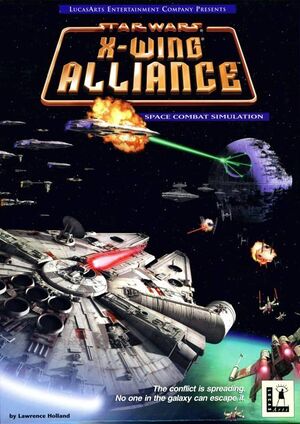 |
|
| Developers | |
|---|---|
| Totally Games | |
| Publishers | |
| LucasArts | |
| Disney Interactive Studios | |
| Release dates | |
| Windows | March 24, 1999 |
| Taxonomy | |
| Monetization | One-time game purchase |
| Modes | Singleplayer, Multiplayer |
| Pacing | Real-time |
| Perspectives | First-person |
| Controls | Direct control |
| Genres | Action, Vehicle combat |
| Vehicles | Space flight |
| Art styles | Realistic |
| Themes | Sci-fi, Space |
| Series | Star Wars: X-Wing |
| Star Wars: X-Wing | |
|---|---|
| Subseries of Star Wars | |
| Star Wars: X-Wing | 1993 |
| Star Wars: TIE Fighter | 1994 |
| Star Wars: X-Wing vs. TIE Fighter | 1997 |
| Star Wars: X-Wing Alliance | 1999 |
General information
- A controller or joystick is required for playing the game - without it, the game will not start. XWA Upgrade Mega Patch includes Babu Frik's Configurator which includes an option for Joystick emulation, bypassing this requirement. Another Option is a Joystick emulation via third party tools. Still, a joystick is strongly recommended to be used.
- GOG.com Community Discussions for game series
- GOG.com Support Page
- Steam Community Guide using a mouse as input using third party tools
- Steam Community Discussions
- X-Wing Wiki With lots of useful information
- X-Wing Alliance Upgrade project Community dedicated to enhancing the game.
Availability
| Source | DRM | Notes | Keys | OS |
|---|---|---|---|---|
| Retail | ||||
| GamersGate | ||||
| GOG.com | ||||
| Humble Store | ||||
| Origin | Included with EA Play Pro. Currently only visible in the EA App's Browse menu. | |||
| Steam |
- A free demo version is available from GameFront.
Essential improvements
Patches
- The latest official patch 2.02 is available here and at soggi.org.
- XWA Hacker - utility with useful tweaks and fixes. Requires game to be patched to 2.02 to work.
- Steam to XWA Compatible patch - modifies Steam's executable in order for it to be compatible with XWAHacker. Do not use it on non-Steam version.
Skip intro videos
Start xwingalliance.exe with skipintro command line argument[1]
|
|---|
Game data
Configuration file(s) location
| System | Location |
|---|---|
| Windows | <path-to-game>\config.cfg[Note 1] |
| Steam Play (Linux) | <SteamLibrary-folder>/steamapps/compatdata/361670/pfx/[Note 2] |
Save game data location
| System | Location |
|---|---|
| Windows | <path-to-game>\<user-id>.plt[Note 1] |
| Steam Play (Linux) | <SteamLibrary-folder>/steamapps/compatdata/361670/pfx/[Note 2] |
Save game cloud syncing
| System | Native | Notes |
|---|---|---|
| GOG Galaxy | ||
| Origin | ||
| Steam Cloud |
Video
| Graphics feature | State | WSGF | Notes |
|---|---|---|---|
| Widescreen resolution | See Widescreen resolution. | ||
| Multi-monitor | See Widescreen resolution. | ||
| Ultra-widescreen | [2] | ||
| 4K Ultra HD | See Widescreen resolution. | ||
| Field of view (FOV) | See Widescreen resolution. | ||
| Windowed | See the glossary page for potential workarounds. | ||
| Borderless fullscreen windowed | See the glossary page for potential workarounds. | ||
| Anisotropic filtering (AF) | See Anisotropic filtering (AF). | ||
| Anti-aliasing (AA) | See Anti-aliasing (AA). | ||
| Vertical sync (Vsync) | See the glossary page for potential workarounds. | ||
| 60 FPS | Game is locked at 24 FPS. Use Justagai's X-Wing series 60 FPS fix or rdoeffinger's DDraw wrapper. | ||
| 120+ FPS | |||
Widescreen resolution
| Install XWAHacker[citation needed] |
|---|
Notes
|
Anisotropic filtering (AF)
Patch the graphics to 32-bit before forcing AF from the level of graphical drivers. See Widescreen resolution. Automatically enabled if using xwaupgrade patches or ddraw.dll wrapper (e.g. https://github.com/rdoeffinger/xwa_ddraw_d3d11/releases)
Anti-aliasing (AA)
Patch the graphics to 32-bit before forcing AA from the level of graphical drivers. See Widescreen resolution.
- Forcing antialiasing might make in-game fonts distorted, to prevent that, enable "Alternate Pixel Centers" if you have an ATI card. Alternatively, force Supersampling anti-aliasing (SSAA) to resolve font distortion.
Input
| Keyboard and mouse | State | Notes |
|---|---|---|
| Remapping | ||
| Mouse acceleration | ||
| Mouse sensitivity | ||
| Mouse input in menus | ||
| Mouse Y-axis inversion | ||
| Controller | ||
| Controller support | Required to run the game; this can be bypassed with a tool such as vJoy or XWA Upgrade Mega Patch. | |
| Full controller support | No controller support in menus. | |
| Controller remapping | ||
| Controller sensitivity | ||
| Controller Y-axis inversion |
| Additional information | ||
|---|---|---|
| Controller hotplugging | ||
| Haptic feedback | For XInput controllers see XInput force feedback vibration in DirectInput games. | |
| Digital movement supported | ||
| Simultaneous controller+KB/M |
| Steam Input | ||
|---|---|---|
| Steam Input API support | ||
| Hook input (legacy mode) | Requires replacing a launcher with game's EXE. May require vJoy if fails to start. | |
| Official controller preset(s) | ||
| Steam Controller button prompts | ||
| Cursor detection |
Audio
| Audio feature | State | Notes |
|---|---|---|
| Separate volume controls | Music, engine, effect, cockpit sound, exterior sound | |
| Surround sound | Need A3D. See DirectSound3D restoration software. | |
| Subtitles | ||
| Closed captions | ||
| Mute on focus lost | ||
| EAX support | A3D 1.0 (2.02 update mandatory) | |
| Royalty free audio |
Localizations
| Language | UI | Audio | Sub | Notes |
|---|---|---|---|---|
| English | ||||
| French | Retail only. | |||
| German | ||||
| Italian | Retail only. | |||
| Spanish | Retail only. Translation Download (From Clan Dlan archives). Mods translations by Clan Dlan: TIE Fighter Total Conversion – Classic Edition, X-Wing Redux. |
Network
Multiplayer types
| Type | Native | Players | Notes | |
|---|---|---|---|---|
| LAN play | 8 | |||
| Online play | 4 | The official multiplayer service was shut down. | ||
Issues fixed
Installing retail version on 64-bit versions of Windows
| Installing a game using alternative installer[citation needed] |
|---|
|
The game installer is a 16-bit program meaning it will not run natively on a 64-bit machine.
Notes
|
Graphical corruption when running in 3D-accelerated mode
| Install XWAHacker[citation needed] |
|---|
Interface flashes rapidly
| Turn off Crossfire/SLI[citation needed] |
|---|
|
Fonts in-game are messed up
| Replace fonts[citation needed] |
|---|
|
| Change anti-aliasing[citation needed] |
|---|
|
Can't activate 3D-audio
| Edit settings of Creative Alchemy[citation needed] |
|---|
|
If you're a using creative sound card and have Alchemy installed try adding the following to it: HKEY_LOCAL_MACHINE\SOFTWARE\WOW6432Node\LucasArts Entertainment Company LLC\X-Wing Alliance\v1.0\Install Path Path |
Can't enable 3d acceleration
- Use Direct3D 11 via DDraw.dll from XWA Upgrade.
Steam Controller doesn't work
| Replace game's launcher with the game's EXE[3] |
|---|
|
Other information
API
| Technical specs | Supported | Notes |
|---|---|---|
| Direct3D | 6 | |
| Software renderer |
| Executable | 32-bit | 64-bit | Notes |
|---|---|---|---|
| Windows |
System requirements
| Windows | ||
|---|---|---|
| Minimum | Recommended | |
| Operating system (OS) | 95, 98 | |
| Processor (CPU) | Intel Pentium 200 MHz | |
| System memory (RAM) | 32 MB | |
| Hard disk drive (HDD) | 131 MB (minimal installation) | 275 MB |
| Video card (GPU) | 2 MB of VRAM | 4 MB of VRAM |
Notes
- ↑ 1.0 1.1 When running this game without elevated privileges (Run as administrator option), write operations against a location below
%PROGRAMFILES%,%PROGRAMDATA%, or%WINDIR%might be redirected to%LOCALAPPDATA%\VirtualStoreon Windows Vista and later (more details). - ↑ 2.0 2.1 Notes regarding Steam Play (Linux) data:
- File/folder structure within this directory reflects the path(s) listed for Windows and/or Steam game data.
- Games with Steam Cloud support may also store data in
~/.steam/steam/userdata/<user-id>/361670/. - Use Wine's registry editor to access any Windows registry paths.
- The app ID (361670) may differ in some cases.
- Treat backslashes as forward slashes.
- See the glossary page for details on Windows data paths.
References
- ↑ Verified by User:Suicide_machine on 2017-09-12
- It has to be xwingalliance.exe or its copy. It cannot be a launcher!
- ↑ Star Wars X-Wing Alliance Hyper Space Fixed with ultrawide 21:9 resolution - last accessed on 2021-06-19
- ↑ XWA Getting Steam Controller Working || Steam Guide