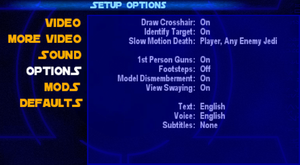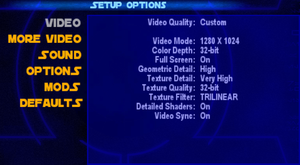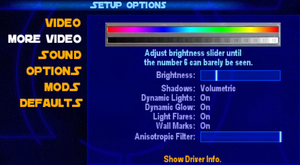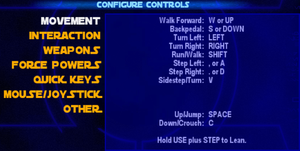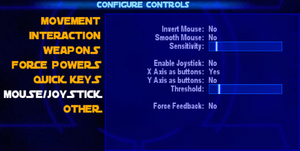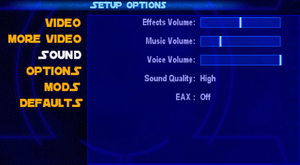Difference between revisions of "Star Wars: Jedi Knight - Jedi Academy"
m (→Input settings) |
|||
| (224 intermediate revisions by 65 users not shown) | |||
| Line 3: | Line 3: | ||
|developers = | |developers = | ||
{{Infobox game/row/developer|Raven Software}} | {{Infobox game/row/developer|Raven Software}} | ||
| − | {{Infobox game/row/ | + | {{Infobox game/row/porter|Aspyr Media|OS X}} |
|publishers = | |publishers = | ||
{{Infobox game/row/publisher|LucasArts}} | {{Infobox game/row/publisher|LucasArts}} | ||
| Line 13: | Line 13: | ||
{{Infobox game/row/date|Windows|September 17, 2003}} | {{Infobox game/row/date|Windows|September 17, 2003}} | ||
{{Infobox game/row/date|OS X|September 17, 2003}} | {{Infobox game/row/date|OS X|September 17, 2003}} | ||
| + | |reception = | ||
| + | {{Infobox game/row/reception|Metacritic|star-wars-jedi-knight-jedi-academy|81}} | ||
| + | {{Infobox game/row/reception|IGDB|star-wars-jedi-knight-jedi-academy|69}} | ||
| + | |taxonomy = | ||
| + | {{Infobox game/row/taxonomy/monetization | One-time game purchase }} | ||
| + | {{Infobox game/row/taxonomy/microtransactions | }} | ||
| + | {{Infobox game/row/taxonomy/modes | Singleplayer, Multiplayer }} | ||
| + | {{Infobox game/row/taxonomy/pacing | Real-time }} | ||
| + | {{Infobox game/row/taxonomy/perspectives | First-person, Third-person }} | ||
| + | {{Infobox game/row/taxonomy/controls | Direct control }} | ||
| + | {{Infobox game/row/taxonomy/genres | Action, Shooter }} | ||
| + | {{Infobox game/row/taxonomy/sports | }} | ||
| + | {{Infobox game/row/taxonomy/vehicles | }} | ||
| + | {{Infobox game/row/taxonomy/art styles | }} | ||
| + | {{Infobox game/row/taxonomy/themes | Sci-fi, Space }} | ||
| + | {{Infobox game/row/taxonomy/series | Star Wars: Jedi Knight }} | ||
|steam appid = 6020 | |steam appid = 6020 | ||
| − | |gogcom | + | |gogcom id = 1428935726 |
| + | |hltb = 9087 | ||
| + | |lutris = star-wars-jedi-knight-jedi-academy | ||
| + | |strategywiki = Star Wars Jedi Knight: Jedi Academy | ||
| + | |mobygames = 10374 | ||
|wikipedia = Star Wars Jedi Knight: Jedi Academy | |wikipedia = Star Wars Jedi Knight: Jedi Academy | ||
|winehq = 1713 | |winehq = 1713 | ||
| + | |license = commercial | ||
}} | }} | ||
| − | |||
| − | + | {{Introduction | |
| − | {{ | + | |introduction = |
| − | + | ||
| − | + | |release history = The game's source code was initially released in 2013, however it was quickly pulled by Raven Software. A [https://github.com/grayj/Jedi-Academy mirror] of the source code is available. | |
| + | |||
| + | Unlike the Xbox version, the main menu does not have any background music. Despite this, the track used on the main menu of the Xbox version still exists in the game files and is used in multiplayer. | ||
| + | |||
| + | |current state = | ||
| + | }} | ||
'''General information''' | '''General information''' | ||
| − | + | {{GOG.com links|1428935726|star_wars_jedi_knight_jedi_academy}} | |
| − | {{GOG.com links| | + | {{mm}} [https://steamcommunity.com/app/6020/discussions/ Steam Community Discussions] |
| − | {{mm}} [ | ||
| − | |||
| − | |||
==Availability== | ==Availability== | ||
{{Availability| | {{Availability| | ||
| − | {{Availability/row| Retail | | Disc | Requires CD#1 in disk drive to run | + | {{Availability/row| Retail | | Disc | Requires CD #1 in disk drive to run single player. <br /> {{DRM|SafeDisc|v2}} Or {{DRM|SecuROM|4.84.84}}. Multiplayer requires the CD to be in the drive to join a server. | | Windows, OS X }} |
| − | {{Availability/row| GamersGate | | + | {{Availability/row| GamersGate | star-wars-jedi-knight-jedi-academy | Steam | Sold by [[Company:Disney|Disney]]. | | Windows }} |
| − | {{Availability/row| | + | {{Availability/row| GamersGate | star-wars-jedi-knight-jedi-academy-mac | Steam | Sold by [[Company:Aspyr Media|Aspyr Media]]. | | OS X }} |
| − | {{Availability/row| GMG | star-wars-jedi-knight-jedi-academy-mac | Steam | | | Windows, OS X }} | + | {{Availability/row| Gamesplanet | 2803-1 | Steam | | | Windows }} |
| − | {{Availability/row| | + | {{Availability/row| GOG.com | star_wars_jedi_knight_jedi_academy | DRM-free | | | Windows }} |
| − | {{Availability/row| | + | {{Availability/row| GMG | star-wars-jedi-knight-jedi-academy-mac | Steam | | | Windows, OS X }} |
| − | {{Availability/row| Steam | 6020 | Steam | | | Windows, OS X }} | + | {{Availability/row| Humble | star-wars-jedi-knight-jedi-academy | Steam | | | Windows, OS X }} |
| + | {{Availability/row| Origin | star-wars/star-wars-jedi-knight-jedi-academy | Origin | Included with {{store feature|EA Play Pro}}. Currently only visible in the EA App's Browse menu. | | Windows }} | ||
| + | {{Availability/row| Steam | 6020 | Steam | | | Windows, OS X }} | ||
| + | {{Availability/row| MacApp | id576392143 | MacApp | | | OS X | unavailable }} | ||
}} | }} | ||
| − | {{ii}} | + | {{ii}} A demo is available for both [https://community.pcgamingwiki.com/files/file/2198-jedi-academy-demo/ Windows] and [http://www.macgamefiles.com/detail.php?item=18005 OS X]. |
| + | {{ii}} Linux compatibility is only achieved via the [[#Source ports|unofficial source port]]. | ||
==Essential improvements== | ==Essential improvements== | ||
===Patches=== | ===Patches=== | ||
| − | * The most recent patch for the Windows version is 1.01. It can be downloaded [ | + | * The most recent patch for the Windows version is 1.01. It can be downloaded [http://static.dolimg.com/mh_netstorage/lucasfilm/patches/pc/JKAcademy1_01.exe from Star Wars Support]. Digital re-releases and retail version in the "Fan Favorites 2" collection already have this patch installed. |
* The most recent patch for the OS X version is 1.03 Rev F (currently in beta). It can be downloaded [http://support.aspyr.com/entries/20708328-star-wars-jedi-knight-jedi-academy-patch-version-1-01-1-03-rev-f-universal from Aspyr]. | * The most recent patch for the OS X version is 1.03 Rev F (currently in beta). It can be downloaded [http://support.aspyr.com/entries/20708328-star-wars-jedi-knight-jedi-academy-patch-version-1-01-1-03-rev-f-universal from Aspyr]. | ||
| + | |||
| + | {{DLC| | ||
| + | {{DLC/row| [https://jkhub.org/files/file/242-jedi-academy-bonus-maps/ Jedi Academy Bonus Maps] | Includes 6 multiplayer maps by Raven Software. | Windows, OS X}} | ||
| + | {{DLC/row| [https://jkhub.org/files/file/290-siege-destroyer-map-file/ Jedi Academy Destroyer Map] | Includes 1 Siege multiplayer map by Raven Software. | Windows, OS X}} | ||
| + | }} | ||
| + | |||
| + | ===Skip intro videos=== | ||
| + | {{Fixbox|description=Use intro skip|fix= | ||
| + | Use the [https://community.pcgamingwiki.com/files/file/827-star-wars-jedi-knight-%E2%80%93-jedi-outcast-and-jedi-academy-intro-skip/ Jedi Academy intro skip]. | ||
| + | }} | ||
| + | |||
| + | ===Higher quality music and sound effects=== | ||
| + | {{--}} Even after selecting "High quality" in Sound Options, music and sound effects play at only half their original quality. | ||
| + | |||
| + | {{Fixbox|description=Use console command|ref={{cn|date=July 2017}}|fix= | ||
| + | # Start the console with {{key|Shift|~}}. | ||
| + | # Type <code>s_kHz 44</code> to restore full playback quality. | ||
| + | # Type <code>snd_restart</code> to reset the sound engine. | ||
| + | --or--<br/> | ||
| + | Add this line to {{file|autoexec.cfg}}: | ||
| + | <pre>seta s_kHz "44"</pre> | ||
| + | }} | ||
| + | |||
| + | ===[https://community.pcgamingwiki.com/files/file/1190-mati-hootis-assorted-fixes-for-jedi-academy/ Mati Hooti's Assorted fixes for Jedi Academy]=== | ||
| + | {{++}} Restores the main menu music from the xbox version. | ||
| + | {{ii}} Allows for picking up red lightsabers. | ||
| + | {{ii}} Adds an "all voiceovers" option for subtitles. | ||
| + | {{ii}} Adds a "Projected shadows" option. | ||
| + | |||
| + | ===Disable texture compression=== | ||
| + | {{ii}} By default, the game recompresses textures at load time using [[Wikipedia:S3 Texture Compression|S3TC]] to reduce VRAM usage, resulting in the textures being lower quality than they are stored on-disk. | ||
| + | |||
| + | {{Fixbox|description=Use console command|ref=<ref>{{Refcheck|user=SirYodaJedi|date=2023-01-24|comment=IdTech 3's automatic texture compression uses the GPU's S3TC texture compressor to convert the 24/32-bit textures to a compressed format (usually DXT5, although some source ports can do BC7). Other IdTech 3 games have the option to disable this in the menu, but JO and JA have no such menu option, but the feature still exists.}}</ref>|fix= | ||
| + | # Start the console with {{key|Shift|~}}. | ||
| + | # Type <code>r_ext_compress_textures</code> to restore full texture quality. | ||
| + | # Type <code>vid_restart</code> to restart the video engine. | ||
| + | --or--<br/> | ||
| + | Add this line to a created file: {{file|{{P|game}}\GameData\base\autoexec.cfg}}: | ||
| + | <pre>seta r_ext_compress_textures "0"</pre> | ||
| + | '''Notes''' | ||
| + | {{ii}} Disabling texture compression results in textures using 4x more VRAM than when compression is enabled. As such, doing so is not recommend when using mods with high-resolution textures. | ||
| + | }} | ||
==Game data== | ==Game data== | ||
{{Image|Star Wars Jedi Knight Jedi Academy General.png|In-game general settings.}} | {{Image|Star Wars Jedi Knight Jedi Academy General.png|In-game general settings.}} | ||
| + | |||
===Configuration file(s) location=== | ===Configuration file(s) location=== | ||
{{Game data| | {{Game data| | ||
| − | {{Game data/ | + | {{Game data/config|Windows|{{p|game}}\GameData\base\*.cfg}} |
| − | {{Game data/ | + | {{Game data/config|OS X|{{p|osxhome}}/Library/Application Support/Jedi Academy/base/*.cfg}} |
}} | }} | ||
{{ii}} {{file|jaconfig.cfg}} contains single player settings. | {{ii}} {{file|jaconfig.cfg}} contains single player settings. | ||
| Line 61: | Line 130: | ||
===Save game data location=== | ===Save game data location=== | ||
{{Game data| | {{Game data| | ||
| − | {{Game data/ | + | {{Game data/saves|Windows|{{p|game}}\GameData\base\saves\}} |
| − | {{Game data/ | + | {{Game data/saves|OS X|{{p|osxhome}}/Library/Application Support/Jedi Academy/base/saves/}} |
}} | }} | ||
| + | {{ii}} Game has a maximum limit of 100 save files, not including the quicksave and last checkpoint slots. This includes 28 level autosaves and 72 manual saves. | ||
===[[Glossary:Save game cloud syncing|Save game cloud syncing]]=== | ===[[Glossary:Save game cloud syncing|Save game cloud syncing]]=== | ||
{{Save game cloud syncing | {{Save game cloud syncing | ||
| − | |origin | + | |discord = true |
| − | |origin notes | + | |discord notes = |
| − | |steam cloud | + | |epic games launcher = |
| − | |steam cloud notes = | + | |epic games launcher notes = |
| − | | | + | |gog galaxy = true |
| − | | | + | |gog galaxy notes = |
| + | |origin = true | ||
| + | |origin notes = | ||
| + | |steam cloud = true | ||
| + | |steam cloud notes = | ||
| + | |ubisoft connect = | ||
| + | |ubisoft connect notes = | ||
| + | |xbox cloud = | ||
| + | |xbox cloud notes = | ||
}} | }} | ||
| − | ==Video | + | ==Video== |
{{Image|Star Wars Jedi Knight Jedi Academy General Video.png|In-game general video settings.}} | {{Image|Star Wars Jedi Knight Jedi Academy General Video.png|In-game general video settings.}} | ||
{{Image|Star Wars Jedi Knight Jedi Academy Advanced Video.png|In-game advanced video settings.}} | {{Image|Star Wars Jedi Knight Jedi Academy Advanced Video.png|In-game advanced video settings.}} | ||
| − | {{Video | + | {{Video |
| − | |wsgf link = | + | |wsgf link = https://www.wsgf.org/dr/star-wars-jedi-knight-jedi-academy |
| − | |widescreen wsgf award = | + | |widescreen wsgf award = limited |
| − | |multimonitor wsgf award = | + | |multimonitor wsgf award = limited |
| − | |ultrawidescreen wsgf award = | + | |ultrawidescreen wsgf award = limited |
| − | |4k ultra hd wsgf award = | + | |4k ultra hd wsgf award = limited |
|widescreen resolution = hackable | |widescreen resolution = hackable | ||
|widescreen resolution notes= See [[#Widescreen resolution|Widescreen resolution]]. | |widescreen resolution notes= See [[#Widescreen resolution|Widescreen resolution]]. | ||
| Line 93: | Line 171: | ||
|4k ultra hd notes = See [[#Widescreen resolution|Widescreen resolution]]. | |4k ultra hd notes = See [[#Widescreen resolution|Widescreen resolution]]. | ||
|fov = hackable | |fov = hackable | ||
| − | |fov notes = | + | |fov notes = See [[#Widescreen resolution|Widescreen resolution]]. |
|windowed = true | |windowed = true | ||
|windowed notes = | |windowed notes = | ||
| Line 101: | Line 179: | ||
|anisotropic notes = Slider (maximum anisotropy is 16). | |anisotropic notes = Slider (maximum anisotropy is 16). | ||
|antialiasing = hackable | |antialiasing = hackable | ||
| − | |antialiasing notes = Force in | + | |antialiasing notes = [[Glossary:Anti-aliasing (AA)#Forcing Anti-Aliasing|Force in GPU control panel]].<br/>Nvidia users can force [[SGSSAA]] in [[Nvidia Profile Inspector]]. |
| + | |upscaling = unknown | ||
| + | |upscaling tech = | ||
| + | |upscaling notes = | ||
|vsync = true | |vsync = true | ||
|vsync notes = | |vsync notes = | ||
| Line 108: | Line 189: | ||
|120 fps = hackable | |120 fps = hackable | ||
|120 fps notes = See [[#High frame rate|High frame rate]]. | |120 fps notes = See [[#High frame rate|High frame rate]]. | ||
| + | |hdr = unknown | ||
| + | |hdr notes = | ||
|color blind = unknown | |color blind = unknown | ||
|color blind notes = | |color blind notes = | ||
| Line 113: | Line 196: | ||
===[[Glossary:Widescreen resolution|Widescreen resolution]]=== | ===[[Glossary:Widescreen resolution|Widescreen resolution]]=== | ||
| − | {{ | + | {{Fixbox|description=Running the game in widescreen resolution|ref=<ref>[https://www.wsgf.org/dr/star-wars-jedi-knight-jedi-academy Star Wars Jedi Knight: Jedi Academy | WSGF]</ref>|fix= |
| − | + | # Go to {{file|{{p|game}}\GameData\base|folder}}. | |
| − | + | # Create and open {{file|autoexec.cfg}}. | |
| − | {{ | + | # Add <code>seta r_customwidth X</code> where X is width of your desired resolution (e.g. <code>seta r_customwidth 1680</code>). |
| − | {{ | + | # Add <code>seta r_customheight Y</code> where Y is height of your desired resolution (e.g. <code>seta r_customheight 1050</code>). |
| − | + | # Add <code>seta cg_fov Z</code> to set the FOV. For '''16:9''' screens use a value of '''97''', and for '''16:10''' screens use a value of '''90'''. | |
| − | # | + | # Add <code>seta r_mode -1</code> to make the game use custom resolutions. |
| − | # | + | # See the [https://jkhub.org/files/file/2478-weapons-high-fov-fix/ Weapons High FoV Fix] or the [https://www.wsgf.org/dr/star-wars-jedi-knight-jedi-academy WSGF entry] to fix the weapon FOV. |
| − | # | + | # For multiplayer, use the [https://www.jactf.com/mods replacement jamp.exe] (otherwise the game will crash) Scroll down till you find "JAMP.zip" [https://drive.google.com/file/d/16pclFgj5wkrTvS6DGs75Ad523DiaaUs8/view?usp=drive_web Direct link]. |
| − | # | + | {{ii}} If the game launches "zoomed in" on high resolutions and only see part of the screen can be seen:<br> Go to {{file|{{p|game}}\GameData\base|folder}}, right-click on {{file|jasp.exe}} for singleplayer or {{file|jamp.exe}} for multiplayer, select ''Properties → Compatibility → Change high DPI settings → Override high DPI scaling behaviour ->'' set to ''Application''. |
| − | # | + | {{--}} HUD is stretched at widescreen resolutions. The [https://www.moddb.com/games/star-wars-jedi-academy/downloads/ws-hud-and-ui-v01 WS HUD and UI] mod can be used to fix this behaviour on 16:9 aspect ratios. |
| − | # | + | {{ii}} If using [[#Source_ports|OpenJK]], then {{file|autoexec.cfg}} should be renamed to {{file|autoexec_sp.cfg}} for singleplayer or {{file|autoexec_mp.cfg}} for multiplayer. |
| − | |||
| − | |||
| − | |||
| − | |||
| − | |||
| − | |||
| − | |||
| − | |||
| − | |||
| − | |||
| − | |||
| − | |||
}} | }} | ||
===[[Glossary:Frame rate (FPS)|High frame rate]]=== | ===[[Glossary:Frame rate (FPS)|High frame rate]]=== | ||
| − | {{Fixbox| | + | {{Fixbox|description=Set FPS and refresh rate|ref=<ref>{{Refurl|url=https://forums.gamefront.com/forums/jedi-academy-general-discussion/jedi-academy-commands-guide|title=Jedi Academy Commands Guide - GameFront|date=May 2023}}</ref>|fix= |
| − | + | # Open the console with {{key|Shift|`}} | |
| − | # Open the console with {{key|Shift| | + | # Enter {{code|com_maxfps 120}} |
| − | # Enter | + | # Enter {{code|r_displayRefresh 120}} |
| − | # Enter | ||
# Close the console. | # Close the console. | ||
# The game is now capped at 120 FPS (instead of the default of 85 FPS) and uses 120Hz for the resolution. | # The game is now capped at 120 FPS (instead of the default of 85 FPS) and uses 120Hz for the resolution. | ||
| − | {{ | + | '''Notes''' |
| + | {{--}} Different FPS caps have minor effects on physics calculations, e.g. characters jump slightly higher. | ||
| + | {{ii}} The highest value for {{code|com_maxfps}} that works reliably is 333 FPS, but you may sometimes have to use 250 FPS to avoid "Connection interrupted" issues. | ||
}} | }} | ||
| − | ==Input | + | ==Input== |
{{Image|Star Wars Jedi Knight Jedi Academy Remapping.png|In-game key map settings.}} | {{Image|Star Wars Jedi Knight Jedi Academy Remapping.png|In-game key map settings.}} | ||
{{Image|Star Wars Jedi Knight Jedi Academy Mouse Joystick.png|In-game mouse/joystick settings.}} | {{Image|Star Wars Jedi Knight Jedi Academy Mouse Joystick.png|In-game mouse/joystick settings.}} | ||
| − | {{Input | + | {{Input |
|key remap = true | |key remap = true | ||
|key remap notes = | |key remap notes = | ||
| Line 164: | Line 236: | ||
|invert mouse y-axis = true | |invert mouse y-axis = true | ||
|invert mouse y-axis notes = | |invert mouse y-axis notes = | ||
| + | |touchscreen = false | ||
| + | |touchscreen notes = | ||
|controller support = true | |controller support = true | ||
|controller support notes = | |controller support notes = | ||
|full controller = false | |full controller = false | ||
| − | |full controller notes = For XInput support (Xbox 360 controller) | + | |full controller notes = For XInput support (Xbox 360 controller) use [https://github.com/JACoders/OpenJK OpenJK]. OpenJK is in a incomplete state (especially the spotty XInput support), but is updated regularly. |
| − | |||
|controller remap = true | |controller remap = true | ||
|controller remap notes = | |controller remap notes = | ||
| Line 175: | Line 248: | ||
|invert controller y-axis = unknown | |invert controller y-axis = unknown | ||
|invert controller y-axis notes= | |invert controller y-axis notes= | ||
| − | | | + | |xinput controllers = hackable |
| − | | | + | |xinput controllers notes = Use [https://github.com/JACoders/OpenJK OpenJK]. OpenJK is in a incomplete state (especially the spotty XInput support), but is updated regularly. |
| − | |button prompts | + | |xbox prompts = unknown |
| − | |button prompts notes | + | |xbox prompts notes = |
| + | |impulse triggers = unknown | ||
| + | |impulse triggers notes = | ||
| + | |dualshock 4 = unknown | ||
| + | |dualshock 4 notes = | ||
| + | |dualshock prompts = unknown | ||
| + | |dualshock prompts notes = | ||
| + | |light bar support = false | ||
| + | |light bar support notes = | ||
| + | |dualshock 4 modes = unknown | ||
| + | |dualshock 4 modes notes = | ||
| + | |tracked motion controllers= false | ||
| + | |tracked motion controllers notes = | ||
| + | |tracked motion prompts = unknown | ||
| + | |tracked motion prompts notes = | ||
| + | |other controllers = true | ||
| + | |other controllers notes = | ||
| + | |other button prompts = generic | ||
| + | |other button prompts notes= | ||
|controller hotplug = unknown | |controller hotplug = unknown | ||
|controller hotplug notes = | |controller hotplug notes = | ||
|haptic feedback = unknown | |haptic feedback = unknown | ||
|haptic feedback notes = | |haptic feedback notes = | ||
| − | | | + | |simultaneous input = unknown |
| − | | | + | |simultaneous input notes = |
| + | |steam input api = false | ||
| + | |steam input api notes = | ||
| + | |steam hook input = true | ||
| + | |steam hook input notes = | ||
| + | |steam input presets = false | ||
| + | |steam input presets notes = | ||
| + | |steam controller prompts = false | ||
| + | |steam controller prompts notes = | ||
| + | |steam cursor detection = false | ||
| + | |steam cursor detection notes = | ||
}} | }} | ||
===[[Glossary:Mouse acceleration|Mouse acceleration]]=== | ===[[Glossary:Mouse acceleration|Mouse acceleration]]=== | ||
| − | + | {{Fixbox|description=Enable mouse acceleration|ref=<ref>{{Refcheck|user=Averygoodperson|date=2021-12-18|comment=Comment (optional)}}</ref>|fix= | |
| + | # in {{file|{{p|game}}\GameData\Base|folder}} create the file {{file|autoexec.cfg}}. | ||
| + | # add the line <code>cl_mouseAccel 1</code>. | ||
| + | }} | ||
| − | ==Audio | + | ==Audio== |
{{Image|Star Wars Jedi Knight Jedi Academy Audio.png|In-game audio settings.}} | {{Image|Star Wars Jedi Knight Jedi Academy Audio.png|In-game audio settings.}} | ||
| − | {{Audio | + | {{Audio |
|separate volume = true | |separate volume = true | ||
|separate volume notes = | |separate volume notes = | ||
|surround sound = true | |surround sound = true | ||
|surround sound notes = 5.0 | |surround sound notes = 5.0 | ||
| − | |subtitles = | + | |subtitles = limited |
| − | |subtitles notes = | + | |subtitles notes = Only in cutscenes, to enable in gameplay and cutscenes type "g_subtitles 1" (without quotes) in the game's console. |
|closed captions = false | |closed captions = false | ||
|closed captions notes = | |closed captions notes = | ||
| − | |mute on focus lost = | + | |mute on focus lost = always on |
|mute on focus lost notes = | |mute on focus lost notes = | ||
|eax support = true | |eax support = true | ||
| − | |eax support notes | + | |eax support notes = First game supporting '''EAX 4'''<ref>{{Refurl|url=https://web.archive.org/web/20040127080942/http://www.soundblaster.com/resources/read.asp?articleid=97|title=EAX® 4.0 ADVANCED HD™: Multi-Environment ™ and Stereo FXs - SoundBlaster.com (retrieved)|date=9 June 2023}}</ref> (via OpenAL<ref>{{Refurl|url=https://web.archive.org/web/20040607230905/http://www.soundblaster.com/resources/read.asp?articleid=89&cat=3|title=EAX® 4.0 ADVANCED HD™ in Star Wars® Jedi Knight®: Jedi Academy™ - Soundblaster.com (retrieved)|date=9 June 2023}}</ref>)See [[#Restore surround sound and EAX|Restore surround sound and EAX]]. |
| + | |royalty free audio = false | ||
| + | |royalty free audio notes = | ||
| + | }} | ||
| + | |||
| + | ===Restore surround sound and EAX=== | ||
| + | {{Fixbox|description=Rename the OpenAL DLL|ref=<ref>{{Refurl|url=https://web.archive.org/web/20130602090134/http://connect.creativelabs.com/alchemy/Lists/Games/AllItems.aspx|title=web.archive.org|date=May 2023}}</ref>|fix= | ||
| + | # Go to the installation folder. | ||
| + | # Delete or rename {{file|OpenAL32.dll}}. This will force the game to use OpenAL device as output. | ||
| + | {{ii}} To keep the {{file|OpenAL32.dll}} of the game (which is a DirectSound3D wrapper), use [[DSOAL]] (or a similar [[Glossary:Sound card#Restore legacy audio effects on newer OS|DirectSound3D wrapper]]) to restore surround sound and EAX (if supported by the wrapper). | ||
| + | {{--}} Using OpenAL may limit the music sampling rate to 22 kHz, regardless of {{code|snd_kHz}} setting. | ||
}} | }} | ||
| Line 215: | Line 329: | ||
|notes = | |notes = | ||
|fan = | |fan = | ||
| − | |||
}} | }} | ||
{{L10n/switch | {{L10n/switch | ||
| Line 224: | Line 337: | ||
|notes = | |notes = | ||
|fan = | |fan = | ||
| − | |||
}} | }} | ||
{{L10n/switch | {{L10n/switch | ||
| Line 233: | Line 345: | ||
|notes = | |notes = | ||
|fan = | |fan = | ||
| − | |fan notes = | + | }} |
| + | {{L10n/switch | ||
| + | |language = Italian | ||
| + | |interface = hackable | ||
| + | |audio = false | ||
| + | |subtitles = hackable | ||
| + | |notes = Fan translation, [https://community.pcgamingwiki.com/files/file/1403-jedi-academy-italian-translation/ download]. | ||
| + | |fan = | ||
| + | }} | ||
| + | {{L10n/switch | ||
| + | |language = Polish | ||
| + | |interface = hackable | ||
| + | |audio = false | ||
| + | |subtitles = hackable | ||
| + | |notes = Fan translation, [https://grajpopolsku.pl/forum/download/file.php?id=513 download]. | ||
| + | |fan = | ||
| + | }} | ||
| + | {{L10n/switch | ||
| + | |language = Brazilian Portuguese | ||
| + | |interface = hackable | ||
| + | |audio = false | ||
| + | |subtitles = hackable | ||
| + | |notes = [https://www.centraldetraducoes.net.br/2005/07/traducao-do-star-wars-jedi-knight-jedi-academy-pc.html Translation.] | ||
| + | |fan = true | ||
| + | |ref = | ||
| + | }} | ||
| + | {{L10n/switch | ||
| + | |language = Russian | ||
| + | |interface = hackable | ||
| + | |audio = false | ||
| + | |subtitles = hackable | ||
| + | |notes = [https://enpy.net/forum/files/file/95-star-wars-jedi-knight-jedi-academy/ Fan translation by «ENPY Studio»] | ||
| + | |fan = true | ||
}} | }} | ||
{{L10n/switch | {{L10n/switch | ||
| Line 242: | Line 386: | ||
|notes = | |notes = | ||
|fan = | |fan = | ||
| − | |fan | + | }} |
| + | {{L10n/switch | ||
| + | |language = Ukrainian | ||
| + | |interface = hackable | ||
| + | |audio = hackable | ||
| + | |subtitles = hackable | ||
| + | |notes = Fan translation and full dubbing by [https://tsfukraine.wixsite.com/main/jedi-academy TSF], [https://drive.google.com/file/d/18NdhbsA9CIO0KnZK_4FZoY7VcX7ucE7t/view?usp=sharing download]. | ||
| + | |fan = true | ||
}} | }} | ||
}} | }} | ||
| Line 270: | Line 421: | ||
|p2p notes = | |p2p notes = | ||
|dedicated = true | |dedicated = true | ||
| − | |dedicated notes = Dedicated Server software is available for [ | + | |dedicated notes = Dedicated Server software is available for [https://community.pcgamingwiki.com/files/file/300-star-wars-jedi-knight-%E2%80%93-jedi-academy-dedicated-server-windows/ Windows] and [https://community.pcgamingwiki.com/files/file/301-star-wars-jedi-knight-%E2%80%93-jedi-academy-dedicated-server-linux/ Linux]. |
|self-hosting = true | |self-hosting = true | ||
|self-hosting notes = | |self-hosting notes = | ||
| Line 280: | Line 431: | ||
|tcp = | |tcp = | ||
|udp = 28060-28062, 28070-28081 | |udp = 28060-28062, 28070-28081 | ||
| − | |upnp = | + | |upnp = unknown |
| + | }} | ||
| + | |||
| + | ==VR support== | ||
| + | {{VR support | ||
| + | |vorpx = hackable | ||
| + | |vorpx modes = G3D | ||
| + | |vorpx notes = User created game profile, (OpenGL) see [https://www.vorpx.com/forums/topic/star-wars-jedi-knight-jedi-academy/ vorpx forum] profile introduction. | ||
| + | |vr only = false | ||
| + | |htc vive = hackable | ||
| + | |htc vive notes = Use the [https://github.com/xLAva/JediAcademyLinux Oculus Rift support for Jedi Academy] Mod and [https://github.com/LibreVR/Revive/releases Revive Compatibility Layer]. | ||
| + | |oculus rift = hackable | ||
| + | |oculus rift notes = Use the [https://github.com/xLAva/JediAcademyLinux Oculus Rift support for Jedi Academy] Mod. | ||
| + | |osvr = false | ||
| + | |osvr notes = | ||
| + | |windows mixed reality = hackable | ||
| + | |windows mixed reality notes = Use the [https://github.com/xLAva/JediAcademyLinux Oculus Rift support for Jedi Academy] Mod and [https://github.com/LibreVR/Revive/releases Revive Compatibility Layer]. | ||
| + | |keyboard-mouse = true | ||
| + | |keyboard-mouse notes = | ||
| + | |3rd space gaming vest = | ||
| + | |3rd space gaming vest notes = | ||
| + | |novint falcon = | ||
| + | |novint falcon notes = | ||
| + | |trackir = | ||
| + | |trackir notes = | ||
| + | |tobii eye tracking = | ||
| + | |tobii eye tracking notes = | ||
| + | |play area seated = true | ||
| + | |play area seated notes = | ||
| + | |play area standing = unknown | ||
| + | |play area standing notes = | ||
| + | |play area room-scale = unknown | ||
| + | |play area room-scale notes = | ||
| + | }} | ||
| + | |||
| + | ==Issues fixed== | ||
| + | ===Multiplayer crash to desktop when using custom resolutions=== | ||
| + | {{Fixbox|description=Use the [https://www.jactf.com/mods replacement jamp.exe]|ref=<ref>{{Refurl|url=https://steamcommunity.com/app/6020/discussions/0/618460171317907812/|title=[Fixed] Crash to desktop when starting custom game :: STAR WARS™ Jedi Knight: Jedi Academy™ General Discussions|date=9 June 2023}}</ref>|fix= | ||
| + | |||
| + | }} | ||
| + | |||
| + | ===Cutscenes do not play=== | ||
| + | {{Fixbox|description=Run the game in Windowed mode|ref={{cn|date=2020-12-02|reason=}}|fix= | ||
| + | }} | ||
| + | {{Fixbox|description=Set Windows XP SP2 compatibility for jasp.exe |fix= | ||
}} | }} | ||
| Line 286: | Line 481: | ||
===API=== | ===API=== | ||
{{API | {{API | ||
| − | |direct3d versions = | + | |direct3d versions = 9.0a |
| − | |direct3d notes = | + | |direct3d notes = Steam release |
|directdraw versions = | |directdraw versions = | ||
|directdraw notes = | |directdraw notes = | ||
| − | |opengl versions = | + | |opengl versions = true |
| − | |opengl notes = {{ | + | |opengl notes = <ref>{{Refcheck|user=Expack3|date=2022-12-09}}</ref> |
|glide versions = | |glide versions = | ||
|glide notes = | |glide notes = | ||
| Line 298: | Line 493: | ||
|mantle support = | |mantle support = | ||
|mantle support notes = | |mantle support notes = | ||
| + | |vulkan versions = | ||
| + | |vulkan notes = | ||
|dos modes = | |dos modes = | ||
|dos modes notes = | |dos modes notes = | ||
|shader model versions = | |shader model versions = | ||
|shader model notes = | |shader model notes = | ||
| − | |64-bit executable | + | |windows 32-bit exe = true |
| − | |64-bit executable notes= | + | |windows 64-bit exe = hackable |
| + | |windows arm app = unknown | ||
| + | |windows exe notes = A [[#Source ports|source port]] is required for 64-bit executables.<br/>Some mods may not work with 64-bit binaries.<ref>[https://community.moviebattles.org/threads/solved-mbii-with-arch-linux-and-openjk.5608/#post-57041 Technical Issue - [solved] MBII with Arch Linux and openJK | Movie Battles II Community]</ref> | ||
| + | |mac os x powerpc app = true | ||
| + | |macos intel 32-bit app = true | ||
| + | |macos intel 64-bit app = hackable | ||
| + | |macos arm app = unknown | ||
| + | |macos app notes = 32-bit only.<ref>{{Refurl|url=https://support.aspyr.com/hc/en-us/articles/360000214186|title=MacOS Catalina, 64-bit, 32-bit, and related Questions – Aspyr Support|date=9 June 2023}}</ref> A [[#Source ports|source port]] is required for 64-bit.<br/>Some mods may not work with 64-bit binaries.<ref>[https://community.moviebattles.org/threads/solved-mbii-with-arch-linux-and-openjk.5608/#post-57041 Technical Issue - [solved] MBII with Arch Linux and openJK | Movie Battles II Community]</ref> | ||
| + | |linux powerpc app = hackable | ||
| + | |linux 32-bit executable= hackable | ||
| + | |linux 64-bit executable= hackable | ||
| + | |linux arm app = hackable | ||
| + | |linux executable notes = A [[#Source ports|source port]] is required.<ref>{{Refurl|url=https://www.freshports.org/games/openjk|title=FreshPorts -- games/openjk|date=27 March 2022}}</ref><br/>Some mods may not work with 64-bit binaries.<ref>[https://community.moviebattles.org/threads/solved-mbii-with-arch-linux-and-openjk.5608/#post-57041 Technical Issue - [solved] MBII with Arch Linux and openJK | Movie Battles II Community]</ref> | ||
}} | }} | ||
| Line 310: | Line 519: | ||
|physics = | |physics = | ||
|physics notes = | |physics notes = | ||
| − | |audio = OpenAL | + | |audio = OpenAL, DirectSound3D |
| − | |audio notes = | + | |audio notes = EAX must be enabled in the menu. |
|interface = | |interface = | ||
|interface notes = | |interface notes = | ||
| Line 321: | Line 530: | ||
|multiplayer notes= | |multiplayer notes= | ||
}} | }} | ||
| + | |||
| + | ===Mods=== | ||
| + | '''Video enhancements''' | ||
| + | * [https://drive.google.com/drive/folders/1iQE5Vuq4xPBUdpzp0NT1NaXxlrXqy0c0?usp=sharing JAUpscaled] An unfinished upscale of the textures using ESRGAN, an [[#Source ports|OpenJK-based source port]] is required. | ||
| + | * [https://www.nexusmods.com/starwarsjediknightjediacademy/mods/6/ Jedi Academy 2019 Edition - 4k Textures] Upscales most in-game textures with Gigapixel AI to 4k resolutions. | ||
| + | * [https://www.moddb.com/mods/the-jedi-academy-texture-overhaul/downloads The Jedi Academy Texture Overhaul] Replaces the textures with faithful higher quality ones. | ||
| + | * [https://jkhub.org/files/file/1450-ep2-ish-scope-mod/ Ep2-ish Scope] Adds a scope loosely based off of the episode 2 scope. | ||
| + | * [https://mrwonko.de/jk3files/Jedi%20Academy/Mods/Mini-Mods/69110/ Elegance HUD] Adds a new HUD that doesn't strech on widescreen resolutions. | ||
| + | * [https://jkhub.org/files/file/1664-jk2-hud-for-jka/ JK2 HUD for JKA] Ports the HUD from [[Star Wars: Jedi Knight II - Jedi Outcast]]. | ||
| + | * [https://www.moddb.com/mods/widescreen-crosshair-169 Widescreen Crosshair] Modifies the crosshair to display correctly on 16:9 and 16:10 resolutions. | ||
| + | * [https://jkhub.org/files/file/2932-high-quality-icons/ HD Icons] Replaces most of the in-game icons with higher quality ones. | ||
| + | * [https://jkhub.org/files/file/2475-high-quality-fonts/ HD Fonts] Replaces the in-game fonts with higher quality ones. | ||
| + | * [https://jkhub.org/files/file/1551-hq-levelshots-for-spmp/ HQ Levelshots for SP/MP] Replaces the loading screens with higher quality ones. | ||
| + | * [https://jkhub.org/files/file/1598-lightsaber-better-caps/ Lightsaber Better Caps] Replaces the lightsaber caps with higher quality ones. | ||
| + | * [https://jkhub.org/files/file/1449-ultimate-force-icons-mod/ Ultimate Force Icons Mod] Replaces the icons with ones remade from scratch with three presets available and adds music to the main menu. | ||
| + | * [https://jkhub.org/files/file/2692-enhanced-impact-effects-true-hd-blades/ Enhanced Impact Effects + True HD Blades 2] Replaces the lightsaber blades with higher resolution ones and modifies their effects to be more cinematic. | ||
| + | * [https://jkhub.org/files/file/3076-tfa-live-bladeseffects/ TFA Live Blades+Effects] Recreates the lightsabers from the force awakens. | ||
| + | * [https://jkhub.org/files/file/1897-weaponshd-lightsaber-blades/ WeaponsHD - Lightsaber Blades] Replaces the lightsaber blades with higher quality ones, three versions available. | ||
| + | |||
| + | '''Character skins''' | ||
| + | * [https://jkhub.org/files/file/3264-imperial-base-officers/ imperial base officers] Adds higher quality imperial officer skins. | ||
| + | * [https://jkhub.org/files/file/2091-enhanced-protocol-replacement/ Enhanced Protocol Replacement] Adds higher quality protocol droid skins. | ||
| + | * [https://jkhub.org/files/file/2480-dark-forces-ii-kyle-katarn-with-jacket/ Dark Forces II: Kyle Katarn (With jacket)] Adds a Kyle skin in the style of [[Star Wars: Jedi Knight - Dark Forces II]] with a jacket. | ||
| + | |||
| + | '''Player species''' | ||
| + | * [https://jkhub.org/files/file/1704-greedo/ Greedo] Adds a Greedo skin replacing the Rodian model. | ||
| + | |||
| + | '''Gameplay enhancements''' | ||
| + | * [https://mrwonko.de/jk3files/Jedi%20Academy/Mods/Mini-Mods/24545/ Bloody Dismemberment] Allows for full dismemberment with added blood without changing the game difficulty, however it only allows to dismember enemies once after their death, enemies won't react to your lightsaber damage after the first death blow. It's recommended to use the commands <code>helpusobi 1</code>, <code>seta broadsword 1</code> for ragdolls and <code>seta g_corpseRemovalTime 0</code>. A version without blood is available [https://community.pcgamingwiki.com/files/file/2071-star-wars-jedi-academy-dismemberment-mod/ here]. | ||
| + | * [https://mrwonko.de/jk3files/Jedi%20Academy/Mods/Mini-Mods/90566/ bloodPLUS Gore] Adds blood to the dismemberment. | ||
| + | * [https://jkhub.org/files/file/2321-ultimateweapons/ ultimate weapons mod] Weapons have been altered and enhanced in different ways. | ||
| + | * [https://mrwonko.de/jk3files/Jedi%20Academy/Mods/Mini-Mods/23602/ Saber Menu (Revised) (2.0)] Unlocks saber styles like dual wielding and double-bladed staff upon starting a new game. | ||
| + | |||
| + | '''Total conversions''' | ||
| + | * [https://jkhub.org/files/file/1540-dark-forces-mod/ Dark Forces Mod] Unfinished remake of the original [[Star Wars: Dark Forces]]. | ||
| + | * [https://www.moviebattles.org/ Movie Battles II] Multiplayer mod that focuses on battles as seen in the movies. See [https://www.moddb.com/mods/movie-battles-ii/tutorials/installing-movie-battles-ii installation tutorial]. For manual installation, download from the [https://www.moddb.com/mods/movie-battles-ii/downloads Mod DB page]. | ||
| + | * [http://www.jedifighter.com/wp/ Jedi Fighter] Multiplayer 2D fighting game mod inspired by Street Fighter II and Last Blade I & II. | ||
| + | |||
| + | '''Other''' | ||
| + | * [https://jkhub.org/files/file/3292-original-trilogy-lightsaber-sounds/ Original Trilogy Lightsaber Sounds] Adds the sounds from the original trilogy. | ||
| + | |||
| + | ===Enabling full dismemberment=== | ||
| + | {{Fixbox|description=Configuration Files|ref={{cn|date=July 2016}}|fix= | ||
| + | # Navigate to {{file|{{p|game}}\GameData\base|folder}}. | ||
| + | # Create a file called {{file|autoexec.cfg}}. | ||
| + | # Add the following lines. | ||
| + | <pre> | ||
| + | seta helpusobi 1 # Enables cheats, some of the commands might not work without it, but it needs testing to be sure. | ||
| + | seta g_saberMoreRealistic 2 # Sets the "sharpness" of the lightsaber. 0 is normal, 1 makes the damage higher, 2 cuts off the parts of the body when the damage is fatal and 3 makes even touching the blade fatal. | ||
| + | seta g_dismemberment 3 # Allows for dismembering enemies. 1 allows for hands and feet, 2 for hands, feet, arms and legs and 3 for hands, feet, arms, legs, head and torso. | ||
| + | seta g_dismemberProbabilities 100 # Sets the chance of dismembering in percentage. | ||
| + | seta g_corpseRemovalTime 0 # Makes bodies stay, setting it to 1-120 sets the amount of seconds that you want the bodies to disappear in. | ||
| + | seta broadsword 1 # Enables ragdolls, set it to 2 if you also want to skip the death animations. | ||
| + | </pre> | ||
| + | {{++}} Works for both single player, as well as multiplayer. | ||
| + | {{ii}} These commands do not work when starting a new game, you must first start a new game and then restart the game continuing your save file in order for these commands to take effect. | ||
| + | }} | ||
| + | |||
| + | ===Source ports=== | ||
| + | {{Source ports table|content= | ||
| + | {{Source ports table/row| OpenJK | url=https://github.com/JACoders/OpenJK#for-players | {{ii}} Alternative open-source engine.<br/>{{++}} Aims to improve stability and availability on other platforms such as OS X and Linux.<br/>{{++}} Fixes a memory leak which causes the game to crash if you load the game too often.<ref name="Sui">{{refcheck|user=Suicide_machine|date=2017-07-17}}</ref><br/>| Windows, OS X, Linux }} | ||
| + | {{Source ports table/row| Jedi Academy Linux | url=https://github.com/xLAva/JediAcademyLinux/releases/tag/v1.0.0 | {{ii}} Unofficial source port from the released source code, native for Linux users.<br/>{{++}} Supports widescreen resolutions.<br/>{{--}} Only includes the single player component.<br/>{{ii}} To run at your monitor's native resolution, you must pick the "2048x1536" resolution option. | Linux }} | ||
| + | {{Source ports table/row| Oculus Rift support for Jedi Academy | url=https://github.com/xLAva/JediAcademyLinux/releases | {{ii}} Branch of '''Jedi Academy Linux''' focused on adding VR support. | Windows, Linux }} | ||
| + | {{Source ports table/row| Jedi Academy: Enhanced | url=https://jkhub.org/files/file/2550-jedi-academy-enhanced/ | {{ii}} Based on OpenJK.<br/>{{++}} Has more features than OpenJK. | Windows }} | ||
| + | }} | ||
| + | {{ii}} For [[Linux]], '''Jedi Academy Linux''' is recommended for single-player, and '''OpenJK''' is recommended for multiplayer. | ||
==System requirements== | ==System requirements== | ||
| Line 326: | Line 601: | ||
|OSfamily = Windows | |OSfamily = Windows | ||
| − | |minOS = | + | |minOS = 98SE |
| − | |minCPU = Intel Pentium | + | |minCPU = Intel Pentium III 450 MHz |
| − | |minCPU2 = AMD | + | |minCPU2 = AMD Athlon 450 MHz |
|minRAM = 128 MB | |minRAM = 128 MB | ||
|minHD = 1.3 GB | |minHD = 1.3 GB | ||
| + | |minGPU = | ||
|minVRAM = 32 MB | |minVRAM = 32 MB | ||
|minDX = 9.0a | |minDX = 9.0a | ||
| − | |minOGL = | + | |minOGL = 1.4 |
| + | |minaudio = 16-bit sound card | ||
| + | |minother = 4X CD-ROM | ||
| + | |||
| + | |recOS = ME, 2000, XP | ||
| + | |recCPU = Intel Pentium III 600 MHz | ||
| + | |recCPU2 = AMD Athlon 600 MHz | ||
| + | |recRAM = 256 MB | ||
| + | |recHD = 1.5 GB | ||
| + | |recGPU = | ||
| + | |recVRAM = | ||
| + | |recDX = | ||
| + | |recOGL = | ||
}} | }} | ||
| Line 339: | Line 627: | ||
|OSfamily = OS X | |OSfamily = OS X | ||
| − | |minOS = 10. | + | |minOS = 10.12 |
|minCPU = Intel Core 2 Duo 2.2 GHz | |minCPU = Intel Core 2 Duo 2.2 GHz | ||
|minRAM = 4 GB | |minRAM = 4 GB | ||
| Line 345: | Line 633: | ||
|minGPU = Nvidia GeForce 8800 | |minGPU = Nvidia GeForce 8800 | ||
|minGPU2 = ATI Radeon HD 2600 | |minGPU2 = ATI Radeon HD 2600 | ||
| + | |minGPU3 = Intel HD 3000 | ||
|minVRAM = 256 MB | |minVRAM = 256 MB | ||
| + | }} | ||
| + | |||
| + | === Retail === | ||
| + | |||
| + | {{System requirements | ||
| + | |OSfamily = OS X | ||
| + | |||
| + | |minOS = 10.2.6 | ||
| + | |minCPU = G3 500 MHz | ||
| + | |minRAM = 256 GB | ||
| + | |minHD = 1.3 GB | ||
| + | |minGPU = Nvidia GeForce 2 | ||
| + | |minGPU2 = ATI Radeon 7500 | ||
| + | |minVRAM = 32 MB | ||
}} | }} | ||
{{References}} | {{References}} | ||
| + | {{GOG.com Enhancement Project}} | ||
Latest revision as of 05:50, 17 March 2024
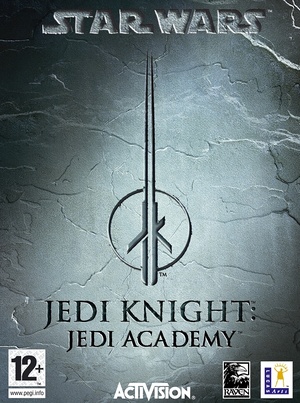 |
|
| Developers | |
|---|---|
| Raven Software | |
| macOS (OS X) | Aspyr Media |
| Publishers | |
| LucasArts | |
| Activision | |
| Disney Interactive Studios | |
| Engines | |
| id Tech 3 | |
| Release dates | |
| Windows | September 17, 2003 |
| macOS (OS X) | September 17, 2003 |
| Reception | |
| Metacritic | 81 |
| IGDB | 69 |
| Taxonomy | |
| Monetization | One-time game purchase |
| Modes | Singleplayer, Multiplayer |
| Pacing | Real-time |
| Perspectives | First-person, Third-person |
| Controls | Direct control |
| Genres | Action, Shooter |
| Themes | Sci-fi, Space |
| Series | Star Wars: Jedi Knight |
Warnings
- The macOS (OS X) version of this game needs a fix to work on macOS Catalina (version 10.15) or later (see API for details).
Star Wars: Jedi Knight - Jedi Academy is a singleplayer and multiplayer first-person and third-person action and shooter game in the Star Wars: Jedi Knight series.
The game's source code was initially released in 2013, however it was quickly pulled by Raven Software. A mirror of the source code is available.
Unlike the Xbox version, the main menu does not have any background music. Despite this, the track used on the main menu of the Xbox version still exists in the game files and is used in multiplayer.
General information
Availability
| Source | DRM | Notes | Keys | OS |
|---|---|---|---|---|
| Retail | Requires CD #1 in disk drive to run single player. SafeDisc v2 DRM[Note 1] Or SecuROM 4.84.84 DRM. Multiplayer requires the CD to be in the drive to join a server. |
|||
| GamersGate | Sold by Disney. | |||
| GamersGate | Sold by Aspyr Media. | |||
| GOG.com | ||||
| Green Man Gaming | ||||
| Humble Store | ||||
| Origin | Included with EA Play Pro. Currently only visible in the EA App's Browse menu. | |||
| Steam | ||||
| Mac App Store (unavailable) |
- SafeDisc retail DRM does not work on Windows Vista and later (see above for affected versions).
- A demo is available for both Windows and OS X.
- Linux compatibility is only achieved via the unofficial source port.
Essential improvements
Patches
- The most recent patch for the Windows version is 1.01. It can be downloaded from Star Wars Support. Digital re-releases and retail version in the "Fan Favorites 2" collection already have this patch installed.
- The most recent patch for the OS X version is 1.03 Rev F (currently in beta). It can be downloaded from Aspyr.
DLC and expansion packs
| Name | Notes | |
|---|---|---|
| Jedi Academy Bonus Maps | Includes 6 multiplayer maps by Raven Software. | |
| Jedi Academy Destroyer Map | Includes 1 Siege multiplayer map by Raven Software. |
Skip intro videos
| Use intro skip |
|---|
|
Use the Jedi Academy intro skip. |
Higher quality music and sound effects
- Even after selecting "High quality" in Sound Options, music and sound effects play at only half their original quality.
| Use console command[citation needed] |
|---|
--or-- seta s_kHz "44" |
Mati Hooti's Assorted fixes for Jedi Academy
- Restores the main menu music from the xbox version.
- Allows for picking up red lightsabers.
- Adds an "all voiceovers" option for subtitles.
- Adds a "Projected shadows" option.
Disable texture compression
- By default, the game recompresses textures at load time using S3TC to reduce VRAM usage, resulting in the textures being lower quality than they are stored on-disk.
| Use console command[3] |
|---|
--or-- seta r_ext_compress_textures "0" Notes
|
Game data
Configuration file(s) location
| System | Location |
|---|---|
| Windows | <path-to-game>\GameData\base\*.cfg[Note 2] |
| macOS (OS X) | $HOME/Library/Application Support/Jedi Academy/base/*.cfg |
| Steam Play (Linux) | <SteamLibrary-folder>/steamapps/compatdata/6020/pfx/[Note 3] |
-
jaconfig.cfgcontains single player settings. -
jampconfig.cfgcontains multiplayer settings.
Save game data location
| System | Location |
|---|---|
| Windows | <path-to-game>\GameData\base\saves\[Note 2] |
| macOS (OS X) | $HOME/Library/Application Support/Jedi Academy/base/saves/ |
| Steam Play (Linux) | <SteamLibrary-folder>/steamapps/compatdata/6020/pfx/[Note 3] |
- Game has a maximum limit of 100 save files, not including the quicksave and last checkpoint slots. This includes 28 level autosaves and 72 manual saves.
Save game cloud syncing
| System | Native | Notes |
|---|---|---|
| GOG Galaxy | ||
| Origin | ||
| Steam Cloud |
Video
| Graphics feature | State | WSGF | Notes |
|---|---|---|---|
| Widescreen resolution | See Widescreen resolution. | ||
| Multi-monitor | See Widescreen resolution. | ||
| Ultra-widescreen | See Widescreen resolution. | ||
| 4K Ultra HD | See Widescreen resolution. | ||
| Field of view (FOV) | See Widescreen resolution. | ||
| Windowed | |||
| Borderless fullscreen windowed | See the glossary page for potential workarounds. | ||
| Anisotropic filtering (AF) | Slider (maximum anisotropy is 16). | ||
| Anti-aliasing (AA) | Force in GPU control panel. Nvidia users can force SGSSAA in Nvidia Profile Inspector. |
||
| Vertical sync (Vsync) | |||
| 60 FPS | |||
| 120+ FPS | See High frame rate. | ||
| High dynamic range display (HDR) | See the glossary page for potential alternatives. | ||
Widescreen resolution
| Running the game in widescreen resolution[4] |
|---|
|
High frame rate
| Set FPS and refresh rate[5] |
|---|
Notes
|
Input
| Keyboard and mouse | State | Notes |
|---|---|---|
| Remapping | ||
| Mouse acceleration | See Mouse acceleration for more information. | |
| Mouse sensitivity | ||
| Mouse input in menus | ||
| Mouse Y-axis inversion | ||
| Controller | ||
| Controller support | ||
| Full controller support | For XInput support (Xbox 360 controller) use OpenJK. OpenJK is in a incomplete state (especially the spotty XInput support), but is updated regularly. | |
| Controller remapping | ||
| Controller sensitivity | ||
| Controller Y-axis inversion |
| Controller types |
|---|
| XInput-compatible controllers | Use OpenJK. OpenJK is in a incomplete state (especially the spotty XInput support), but is updated regularly. | |
|---|---|---|
| Xbox button prompts | ||
| Impulse Trigger vibration |
| PlayStation controllers |
|---|
| Tracked motion controllers |
|---|
| Generic/other controllers | ||
|---|---|---|
| Button prompts |
| Additional information | ||
|---|---|---|
| Controller hotplugging | ||
| Haptic feedback | ||
| Digital movement supported | ||
| Simultaneous controller+KB/M |
| Steam Input | ||
|---|---|---|
| Steam Input API support | ||
| Hook input (legacy mode) | ||
| Official controller preset(s) | ||
| Steam Controller button prompts | ||
| Cursor detection |
Mouse acceleration
| Enable mouse acceleration[6] |
|---|
|
Audio
| Audio feature | State | Notes |
|---|---|---|
| Separate volume controls | ||
| Surround sound | 5.0 | |
| Subtitles | Only in cutscenes, to enable in gameplay and cutscenes type "g_subtitles 1" (without quotes) in the game's console. | |
| Closed captions | ||
| Mute on focus lost | ||
| EAX support | First game supporting EAX 4[7] (via OpenAL[8])See Restore surround sound and EAX. | |
| Royalty free audio |
Restore surround sound and EAX
| Rename the OpenAL DLL[9] |
|---|
|
Localizations
| Language | UI | Audio | Sub | Notes |
|---|---|---|---|---|
| English | ||||
| French | ||||
| German | ||||
| Italian | Fan translation, download. | |||
| Polish | Fan translation, download. | |||
| Brazilian Portuguese | Translation. | |||
| Russian | Fan translation by «ENPY Studio» | |||
| Spanish | ||||
| Ukrainian | Fan translation and full dubbing by TSF, download. |
Network
Multiplayer types
| Type | Native | Players | Notes | |
|---|---|---|---|---|
| LAN play | 32 | |||
| Online play | 32 | |||
Connection types
| Type | Native | Notes |
|---|---|---|
| Matchmaking | ||
| Peer-to-peer | ||
| Dedicated | Dedicated Server software is available for Windows and Linux. | |
| Self-hosting | ||
| Direct IP | Via New Favorite option in server browser. |
Ports
| Protocol | Port(s) and/or port range(s) |
|---|---|
| UDP | 28060-28062, 28070-28081 |
- Universal Plug and Play (UPnP) support status is unknown.
VR support
| 3D modes | State | Notes | |
|---|---|---|---|
| vorpX | G3D User created game profile, (OpenGL) see vorpx forum profile introduction. |
||
| Headsets | |||
|---|---|---|---|
| SteamVR | Use the Oculus Rift support for Jedi Academy Mod and Revive Compatibility Layer. | ||
| Oculus VR (LibOVR) | Use the Oculus Rift support for Jedi Academy Mod. | ||
| Windows Mixed Reality | Use the Oculus Rift support for Jedi Academy Mod and Revive Compatibility Layer. | ||
| OSVR | |||
| Devices | |||
|---|---|---|---|
| Tracked motion controllers | |||
| Traditional controller | See Input for details. | ||
| Keyboard/Mouse | |||
| Play area | |||
|---|---|---|---|
| Seated | |||
| Standing | |||
| Room-scale | |||
Issues fixed
Multiplayer crash to desktop when using custom resolutions
| Use the replacement jamp.exe[10] |
|---|
Cutscenes do not play
| Run the game in Windowed mode[citation needed] |
|---|
| Set Windows XP SP2 compatibility for jasp.exe |
|---|
Other information
API
| Technical specs | Supported | Notes |
|---|---|---|
| Direct3D | 9 | Steam release |
| OpenGL | [16] |
| Executable | PPC | 32-bit | 64-bit | ARM | Notes |
|---|---|---|---|---|---|
| Windows | A source port is required for 64-bit executables. Some mods may not work with 64-bit binaries.[11] |
||||
| macOS (OS X) | 32-bit only.[12] A source port is required for 64-bit. Some mods may not work with 64-bit binaries.[13] |
||||
| Linux | A source port is required.[14] Some mods may not work with 64-bit binaries.[15] |
Middleware
| Middleware | Notes | |
|---|---|---|
| Audio | OpenAL, DirectSound3D | EAX must be enabled in the menu. |
| Input | Immersion Foundation Classes (IFC) |
Mods
Video enhancements
- JAUpscaled An unfinished upscale of the textures using ESRGAN, an OpenJK-based source port is required.
- Jedi Academy 2019 Edition - 4k Textures Upscales most in-game textures with Gigapixel AI to 4k resolutions.
- The Jedi Academy Texture Overhaul Replaces the textures with faithful higher quality ones.
- Ep2-ish Scope Adds a scope loosely based off of the episode 2 scope.
- Elegance HUD Adds a new HUD that doesn't strech on widescreen resolutions.
- JK2 HUD for JKA Ports the HUD from Star Wars: Jedi Knight II - Jedi Outcast.
- Widescreen Crosshair Modifies the crosshair to display correctly on 16:9 and 16:10 resolutions.
- HD Icons Replaces most of the in-game icons with higher quality ones.
- HD Fonts Replaces the in-game fonts with higher quality ones.
- HQ Levelshots for SP/MP Replaces the loading screens with higher quality ones.
- Lightsaber Better Caps Replaces the lightsaber caps with higher quality ones.
- Ultimate Force Icons Mod Replaces the icons with ones remade from scratch with three presets available and adds music to the main menu.
- Enhanced Impact Effects + True HD Blades 2 Replaces the lightsaber blades with higher resolution ones and modifies their effects to be more cinematic.
- TFA Live Blades+Effects Recreates the lightsabers from the force awakens.
- WeaponsHD - Lightsaber Blades Replaces the lightsaber blades with higher quality ones, three versions available.
Character skins
- imperial base officers Adds higher quality imperial officer skins.
- Enhanced Protocol Replacement Adds higher quality protocol droid skins.
- Dark Forces II: Kyle Katarn (With jacket) Adds a Kyle skin in the style of Star Wars: Jedi Knight - Dark Forces II with a jacket.
Player species
- Greedo Adds a Greedo skin replacing the Rodian model.
Gameplay enhancements
- Bloody Dismemberment Allows for full dismemberment with added blood without changing the game difficulty, however it only allows to dismember enemies once after their death, enemies won't react to your lightsaber damage after the first death blow. It's recommended to use the commands
helpusobi 1,seta broadsword 1for ragdolls andseta g_corpseRemovalTime 0. A version without blood is available here. - bloodPLUS Gore Adds blood to the dismemberment.
- ultimate weapons mod Weapons have been altered and enhanced in different ways.
- Saber Menu (Revised) (2.0) Unlocks saber styles like dual wielding and double-bladed staff upon starting a new game.
Total conversions
- Dark Forces Mod Unfinished remake of the original Star Wars: Dark Forces.
- Movie Battles II Multiplayer mod that focuses on battles as seen in the movies. See installation tutorial. For manual installation, download from the Mod DB page.
- Jedi Fighter Multiplayer 2D fighting game mod inspired by Street Fighter II and Last Blade I & II.
Other
- Original Trilogy Lightsaber Sounds Adds the sounds from the original trilogy.
Enabling full dismemberment
| Configuration Files[citation needed] |
|---|
seta helpusobi 1 # Enables cheats, some of the commands might not work without it, but it needs testing to be sure. seta g_saberMoreRealistic 2 # Sets the "sharpness" of the lightsaber. 0 is normal, 1 makes the damage higher, 2 cuts off the parts of the body when the damage is fatal and 3 makes even touching the blade fatal. seta g_dismemberment 3 # Allows for dismembering enemies. 1 allows for hands and feet, 2 for hands, feet, arms and legs and 3 for hands, feet, arms, legs, head and torso. seta g_dismemberProbabilities 100 # Sets the chance of dismembering in percentage. seta g_corpseRemovalTime 0 # Makes bodies stay, setting it to 1-120 sets the amount of seconds that you want the bodies to disappear in. seta broadsword 1 # Enables ragdolls, set it to 2 if you also want to skip the death animations.
|
Source ports
| Name | Description | |
|---|---|---|
| OpenJK |
|
|
| Jedi Academy Linux |
|
|
| Oculus Rift support for Jedi Academy |
|
|
| Jedi Academy: Enhanced |
|
- For Linux, Jedi Academy Linux is recommended for single-player, and OpenJK is recommended for multiplayer.
System requirements
| Windows | ||
|---|---|---|
| Minimum | Recommended | |
| Operating system (OS) | 98SE | ME, 2000, XP |
| Processor (CPU) | Intel Pentium III 450 MHz AMD Athlon 450 MHz |
Intel Pentium III 600 MHz AMD Athlon 600 MHz |
| System memory (RAM) | 128 MB | 256 MB |
| Hard disk drive (HDD) | 1.3 GB | 1.5 GB |
| Video card (GPU) | 32 MB of VRAM OpenGL 1.4 compatible DirectX 9.0a compatible | |
| Sound (audio device) | 16-bit sound card | |
| Other | 4X CD-ROM | |
| macOS (OS X) | ||
|---|---|---|
| Minimum | ||
| Operating system (OS) | 10.12 | |
| Processor (CPU) | Intel Core 2 Duo 2.2 GHz | |
| System memory (RAM) | 4 GB | |
| Hard disk drive (HDD) | 2 GB | |
| Video card (GPU) | Nvidia GeForce 8800 ATI Radeon HD 2600 Intel HD 3000 256 MB of VRAM |
|
Retail
| macOS (OS X) | ||
|---|---|---|
| Minimum | ||
| Operating system (OS) | 10.2.6 | |
| Processor (CPU) | G3 500 MHz | |
| System memory (RAM) | 256 GB | |
| Hard disk drive (HDD) | 1.3 GB | |
| Video card (GPU) | Nvidia GeForce 2 ATI Radeon 7500 32 MB of VRAM |
|
Notes
- ↑ SafeDisc retail DRM does not work on Windows 10[1] or Windows 11 and is disabled by default on Windows Vista, Windows 7, Windows 8, and Windows 8.1 when the KB3086255 update is installed.[2]
- ↑ 2.0 2.1 When running this game without elevated privileges (Run as administrator option), write operations against a location below
%PROGRAMFILES%,%PROGRAMDATA%, or%WINDIR%might be redirected to%LOCALAPPDATA%\VirtualStoreon Windows Vista and later (more details). - ↑ 3.0 3.1 Notes regarding Steam Play (Linux) data:
- File/folder structure within this directory reflects the path(s) listed for Windows and/or Steam game data.
- Games with Steam Cloud support may also store data in
~/.steam/steam/userdata/<user-id>/6020/. - Use Wine's registry editor to access any Windows registry paths.
- The app ID (6020) may differ in some cases.
- Treat backslashes as forward slashes.
- See the glossary page for details on Windows data paths.
References
- ↑ Not Loading in Windows 10; this will break thousands of - Microsoft Community - last accessed on 2017-01-16
- ↑ Microsoft - MS15-097: Description of the security update for the graphics component in Windows: September 8, 2015 - last accessed on 2018-02-16
- ↑ Verified by User:SirYodaJedi on 2023-01-24
- IdTech 3's automatic texture compression uses the GPU's S3TC texture compressor to convert the 24/32-bit textures to a compressed format (usually DXT5, although some source ports can do BC7). Other IdTech 3 games have the option to disable this in the menu, but JO and JA have no such menu option, but the feature still exists.
- ↑ Star Wars Jedi Knight: Jedi Academy | WSGF
- ↑ Jedi Academy Commands Guide - GameFront - last accessed on May 2023
- ↑ Verified by User:Averygoodperson on 2021-12-18
- ↑ EAX® 4.0 ADVANCED HD™: Multi-Environment ™ and Stereo FXs - SoundBlaster.com (retrieved) - last accessed on 9 June 2023
- ↑ EAX® 4.0 ADVANCED HD™ in Star Wars® Jedi Knight®: Jedi Academy™ - Soundblaster.com (retrieved) - last accessed on 9 June 2023
- ↑ web.archive.org - last accessed on May 2023
- ↑ [Fixed] Crash to desktop when starting custom game :: STAR WARS™ Jedi Knight: Jedi Academy™ General Discussions - last accessed on 9 June 2023
- ↑ Technical Issue - [solved] MBII with Arch Linux and openJK | Movie Battles II Community
- ↑ MacOS Catalina, 64-bit, 32-bit, and related Questions – Aspyr Support - last accessed on 9 June 2023
- ↑ Technical Issue - [solved] MBII with Arch Linux and openJK | Movie Battles II Community
- ↑ FreshPorts -- games/openjk - last accessed on 27 March 2022
- ↑ Technical Issue - [solved] MBII with Arch Linux and openJK | Movie Battles II Community
- ↑ Verified by User:Expack3 on 2022-12-09
- ↑ Verified by User:Suicide_machine on 2017-07-17