Difference between revisions of "StarCraft II"
m (misc. fixes) |
Kryptonite (talk | contribs) |
||
| (136 intermediate revisions by 44 users not shown) | |||
| Line 1: | Line 1: | ||
| − | |||
{{Infobox game | {{Infobox game | ||
| − | |cover = | + | |cover = StarCraft_II_Legacy_of_the_Void_cover.jpg |
|developers = | |developers = | ||
{{Infobox game/row/developer|Blizzard Entertainment}} | {{Infobox game/row/developer|Blizzard Entertainment}} | ||
| Line 9: | Line 8: | ||
{{Infobox game/row/date|Windows|July 27, 2010}} | {{Infobox game/row/date|Windows|July 27, 2010}} | ||
{{Infobox game/row/date|OS X|July 27, 2010}} | {{Infobox game/row/date|OS X|July 27, 2010}} | ||
| + | |reception = | ||
| + | {{Infobox game/row/reception|Metacritic|starcraft-ii-wings-of-liberty|93}} | ||
| + | {{Infobox game/row/reception|IGDB|starcraft-ii-wings-of-liberty|89}} | ||
| + | |taxonomy = | ||
| + | {{Infobox game/row/taxonomy/monetization | Freeware, Expansion pack }} | ||
| + | {{Infobox game/row/taxonomy/microtransactions | Cosmetic, Unlock }} | ||
| + | {{Infobox game/row/taxonomy/modes | Singleplayer, Multiplayer }} | ||
| + | {{Infobox game/row/taxonomy/pacing | Real-time }} | ||
| + | {{Infobox game/row/taxonomy/perspectives | Bird's-eye view }} | ||
| + | {{Infobox game/row/taxonomy/controls | Multiple select, Point and select }} | ||
| + | {{Infobox game/row/taxonomy/genres | RTS }} | ||
| + | {{Infobox game/row/taxonomy/sports | }} | ||
| + | {{Infobox game/row/taxonomy/vehicles | }} | ||
| + | {{Infobox game/row/taxonomy/art styles | }} | ||
| + | {{Infobox game/row/taxonomy/themes | Sci-fi }} | ||
| + | {{Infobox game/row/taxonomy/series | StarCraft }} | ||
|steam appid = | |steam appid = | ||
| − | |gogcom | + | |gogcom id = |
| + | |official site= https://starcraft2.com/ | ||
| + | |hltb = 9155 | ||
| + | |lutris = starcraft-ii | ||
| + | |strategywiki = StarCraft II: Wings of Liberty | ||
| + | |mobygames = 47486 | ||
|wikipedia = StarCraft II: Wings of Liberty | |wikipedia = StarCraft II: Wings of Liberty | ||
|winehq = 11123 | |winehq = 11123 | ||
| + | |license = commercial | ||
}} | }} | ||
| − | |||
| − | ''' | + | {{Introduction |
| − | {{ | + | |introduction = '''''StarCraft II''''' is a {{Glossary:Sci-fi}} {{Glossary:RTS}} game developed by [[Company:Blizzard Entertainment|Blizzard Entertainment]] (specifically, its now-defunct Team 1). It offers both long {{Glossary:Singleplayer}} campaigns and a popular {{Glossary:Multiplayer}} mode. |
| + | |||
| + | |release history = The game was initially announced at BlizzCon 2007. The content was split to 3 key parts, each of them having a large campaign for a single faction. The initial release, '''''StarCraft II: Wings of Liberty''''' (versions 1.x) from July 2010, served as the base game and featured a Terran campaign. A ''Starter Edition'' was released as a sort of a limited demo release, with access to unranked multiplayer and the Arcade (in-built distribution system for modified maps), but only a limited set of campaign missions. '''''Heart of the Swarm''''' (versions 2.x) came out in March 2013 featuring the Zerg campaign and new units, as well as the ability to invite one friend to ranked multiplayer for the duration of the respective account connections, the process being called "spawning". '''''Legacy of the Void''''' (versions 3.x) came out in November 2015 with the Protoss campaign and further new units. During 2016, three parts of the mini-campaign '''''Nova Covert Ops''''' were also released. Over time, the game received co-op campaigns with purchasable/unlockable co-commanders, with a small set already unlocked for all players. | ||
| + | |||
| + | On November 14, 2017, the game was updated to version 4.0 with significant changes. The ''Wings of Liberty'' content was made free-to-play for all users, replacing the Starter Edition and the spawning concept. The multiplayer lobbies for all expansions were merged into one, with free users still able to access the unranked section thereof. The game's balance was significantly reshuffled, including some units and abilities getting removed, added or replaced in version 4.0 and its subsequent patches. The last major version, 5.0, was released in July 2020. | ||
| + | |||
| + | |current state = The game is no longer receiving any new content as of October 2020<ref>{{Refurl|url=https://www.gamesindustry.biz/blizzard-no-longer-developing-new-content-for-starcraft-2|title=Blizzard no longer developing new content for StarCraft 2 <nowiki>|</nowiki> GamesIndustry.biz|date=2023=05-30}}</ref>, with the only updates released since then resolving bugs, minor balance tweaks and map pool rotations to accomodate major multiplayer events. | ||
| + | |||
| + | Unlike prior games made by the company, ''StarCraft II'' requires a Battle.net account and an active online connection to run, with singleplayer content being available offline only if the game was authenticated online within 30 days of the attempt to play without an Internet connection.<ref name="offline">{{Refurl|url=https://us.battle.net/support/en/article/10313|title=Blizzard Support - Playing StarCraft II Offline|date=2018-08-27}}</ref> | ||
| + | }} | ||
'''General information''' | '''General information''' | ||
| − | {{mm}} [ | + | {{mm}} [https://liquipedia.net/starcraft2/Main_Page StarCraft II section on Liquipedia] |
| − | {{mm}} [ | + | {{mm}} [https://us.forums.blizzard.com/en/sc2/ Official NA forums] |
| − | {{mm}} [ | + | {{mm}} [https://eu.forums.blizzard.com/en/sc2/ Official EU forums] |
==Availability== | ==Availability== | ||
{{Availability| | {{Availability| | ||
| − | {{Availability/row| | + | {{Availability/row| Retail | | Battle.net | | | Windows, OS X }} |
| − | {{Availability/row| | + | {{Availability/row| Battle.net | starcraft-ii-campaign-collection | Battle.net | | | Windows, OS X }} |
}} | }} | ||
| − | {{ii}} All versions require | + | {{ii}} All versions require {{DRM|Battle.net|offline=yes}}, as well as periodic online re-authentication every 30 days.<ref name="offline" /> |
| − | === | + | ==Monetization== |
| − | + | {{Monetization | |
| + | |ad-supported = | ||
| + | |dlc = | ||
| + | |expansion pack = Expansion packs come with new campaigns. Before the 2017 content streamlining, they had exclusive units and separate multiplayer lobbies as well. | ||
| + | |freeware = | ||
| + | |free-to-play = As of November 14, 2017, the game is free-to-play with the Wings of Liberty content being available in its entirety, as well as most multiplayer content, access to ranked online play, co-op commanders up to a certain level, and Arcade mode access. | ||
| + | |one-time game purchase = | ||
| + | |sponsored = | ||
| + | |subscription = | ||
| + | }} | ||
| − | + | ===Microtransactions=== | |
| − | + | {{Microtransactions | |
| − | + | |boost = | |
| − | + | |cosmetic = Skins for units and UI elements, as well as announcer packs. | |
| − | + | |currency = | |
| + | |finite spend = | ||
| + | |infinite spend = | ||
| + | |free-to-grind = | ||
| + | |loot box = | ||
| + | |none = | ||
| + | |player trading = | ||
| + | |time-limited = | ||
| + | |unlock = Most co-op commanders are locked otherwise. | ||
| + | }} | ||
| + | |||
| + | {{DLC| | ||
| + | {{DLC/row| Heart of the Swarm | Formerly standalone. Bundled in the [https://us.shop.battle.net/en-gb/product/starcraft-ii-campaign-collection Campaign Collection]. | Windows, OS X }} | ||
| + | {{DLC/row| Legacy of the Void | Formerly standalone. Bundled in the [https://us.shop.battle.net/en-gb/product/starcraft-ii-campaign-collection Campaign Collection]. | Windows, OS X }} | ||
| + | {{DLC/row| Nova Covert Ops Mission pack 1 | Bundled in the [https://eu.shop.battle.net/en-gb/product/starcraft-ii-nova-covert-ops Nova Covert Ops Bundle]. | Windows, OS X }} | ||
| + | {{DLC/row| Nova Covert Ops Mission pack 2 | Bundled in the [https://eu.shop.battle.net/en-gb/product/starcraft-ii-nova-covert-ops Nova Covert Ops Bundle]. | Windows, OS X }} | ||
| + | {{DLC/row| Nova Covert Ops Mission pack 3 | Bundled in the [https://eu.shop.battle.net/en-gb/product/starcraft-ii-nova-covert-ops Nova Covert Ops Bundle]. | Windows, OS X }} | ||
| + | }} | ||
| + | {{ii}} Other DLC include individual co-op campaign commanders, skins for units and interface elements, and alternate announcers. | ||
==Essential improvements== | ==Essential improvements== | ||
| − | + | {{ii}} StarCraft II code is optimized to run in 2 cores. If playing online matches with a CPU with multiples cores, it is recommended to set the core affinity to only 2 cores in the Task Manager. | |
| − | + | {{++}} This fixes performance issues. | |
| − | |||
| − | |||
| − | |||
| − | |||
| − | |||
| − | |||
| − | |||
| − | |||
| − | {{ | ||
| − | |||
| − | |||
| − | |||
| − | |||
| − | |||
| − | |||
| − | |||
==Game data== | ==Game data== | ||
===Configuration file(s) location=== | ===Configuration file(s) location=== | ||
{{Game data| | {{Game data| | ||
| − | {{Game data/ | + | {{Game data/config|Windows|{{p|userprofile\Documents}}\StarCraft II\Accounts\}} |
| − | {{Game data/ | + | {{Game data/config|OS X|}} |
}} | }} | ||
===Save game data location=== | ===Save game data location=== | ||
{{Game data| | {{Game data| | ||
| − | {{Game data/ | + | {{Game data/saves|Windows|{{p|userprofile\Documents}}\StarCraft II\Accounts\}} |
| − | {{Game data/ | + | {{Game data/saves|OS X|{{p|osxhome}}/Library/Application Support/Blizzard/StarCraft II/Accounts/}} |
}} | }} | ||
| − | == | + | ==Video== |
| − | {{ | + | {{Image|StarcraftII graphics settings.jpg|Graphics settings.}} |
| − | + | {{Video | |
| − | + | |wsgf link = https://www.wsgf.org/dr/starcraft-ii-wings-liberty | |
| − | |||
| − | |||
| − | |||
| − | |||
| − | |||
| − | |||
| − | |||
| − | |||
| − | |||
| − | |||
| − | |||
| − | {{Video | ||
| − | |wsgf link = | ||
|widescreen wsgf award = gold | |widescreen wsgf award = gold | ||
|multimonitor wsgf award = unsupported | |multimonitor wsgf award = unsupported | ||
| Line 99: | Line 126: | ||
|multimonitor notes = | |multimonitor notes = | ||
|ultrawidescreen = false | |ultrawidescreen = false | ||
| − | |ultrawidescreen notes = | + | |ultrawidescreen notes = Locked to 16:9. |
|4k ultra hd = true | |4k ultra hd = true | ||
| − | |4k ultra hd notes = May need to change resolution in | + | |4k ultra hd notes = May need to change resolution in {{file|{{p|userprofile\Documents}}\StarCraft II\Variables.txt}} |
| − | |fov = | + | |fov = n/a |
|fov notes = | |fov notes = | ||
|windowed = true | |windowed = true | ||
| Line 112: | Line 139: | ||
|antialiasing = true | |antialiasing = true | ||
|antialiasing notes = | |antialiasing notes = | ||
| + | |upscaling = unknown | ||
| + | |upscaling tech = | ||
| + | |upscaling notes = | ||
|vsync = true | |vsync = true | ||
|vsync notes = | |vsync notes = | ||
| − | | | + | |60 fps = true |
| − | | | + | |60 fps notes = |
| + | |120 fps = true | ||
| + | |120 fps notes = Capped to 60 by default. Framerate cap can be manually set to a value by using the <code>-frameratecap=[number] -frameratecapglue=[number]</code> command line argument.<ref>{{Refurl|url=https://eu.battle.net/support/en/article/32248|title=Lowering the Maximum Frame Rate - Blizzard Support|date=May 2023}}</ref> Alternatively, change <code>frameratecap</code> in {{file|{{p|userprofile\documents}}\StarCraft II\Accounts\Variables.txt}} <ref>{{Refurl|url=https://www.reddit.com/r/starcraft2/comments/k2vst0/comment/gefef4o/|title=Game capped at 60 fps - Reddit|date=May 2023}}</ref> | ||
| + | |hdr = false | ||
| + | |hdr notes = | ||
| + | |ray tracing = false | ||
| + | |ray tracing notes = | ||
|color blind = true | |color blind = true | ||
|color blind notes = Enable under Options, Gameplay. | |color blind notes = Enable under Options, Gameplay. | ||
}} | }} | ||
| − | ==Input | + | ==Input== |
| − | {{Input | + | {{Input |
|key remap = true | |key remap = true | ||
|key remap notes = | |key remap notes = | ||
|acceleration option = false | |acceleration option = false | ||
|acceleration option notes = No mouse acceleration. | |acceleration option notes = No mouse acceleration. | ||
| + | |mouse sensitivity = true | ||
| + | |mouse sensitivity notes = | ||
|mouse menu = true | |mouse menu = true | ||
|mouse menu notes = | |mouse menu notes = | ||
|invert mouse y-axis = false | |invert mouse y-axis = false | ||
|invert mouse y-axis notes = | |invert mouse y-axis notes = | ||
| − | |controller support = | + | |touchscreen = unknown |
| + | |touchscreen notes = | ||
| + | |controller support = false | ||
|controller support notes = | |controller support notes = | ||
| − | |full controller = | + | |full controller = false |
|full controller notes = | |full controller notes = | ||
| − | |controller remap = | + | |controller remap = false |
|controller remap notes = | |controller remap notes = | ||
| − | |invert controller y-axis = | + | |controller sensitivity = false |
| + | |controller sensitivity notes= | ||
| + | |invert controller y-axis = false | ||
|invert controller y-axis notes= | |invert controller y-axis notes= | ||
| − | | | + | |xinput controllers = false |
| − | | | + | |xinput controllers notes = |
| + | |xbox prompts = false | ||
| + | |xbox prompts notes = | ||
| + | |impulse triggers = false | ||
| + | |impulse triggers notes = | ||
| + | |playstation controllers = false | ||
| + | |playstation controller models = | ||
| + | |playstation controllers notes = | ||
| + | |playstation prompts = false | ||
| + | |playstation prompts notes = | ||
| + | |light bar support = false | ||
| + | |light bar support notes = | ||
| + | |dualsense adaptive trigger support = false | ||
| + | |dualsense adaptive trigger support notes = | ||
| + | |dualsense haptics support = false | ||
| + | |dualsense haptics support notes = | ||
| + | |playstation connection modes = | ||
| + | |playstation connection modes notes = | ||
| + | |tracked motion controllers= unknown | ||
| + | |tracked motion controllers notes = | ||
| + | |tracked motion prompts = unknown | ||
| + | |tracked motion prompts notes = | ||
| + | |other controllers = unknown | ||
| + | |other controllers notes = | ||
| + | |other button prompts = unknown | ||
| + | |other button prompts notes= | ||
| + | |controller hotplug = unknown | ||
| + | |controller hotplug notes = | ||
| + | |haptic feedback = unknown | ||
| + | |haptic feedback notes = | ||
| + | |simultaneous input = unknown | ||
| + | |simultaneous input notes = | ||
}} | }} | ||
| − | ==Audio | + | ==Audio== |
| − | {{Audio | + | {{Audio |
| − | |separate volume = | + | |separate volume = true |
|separate volume notes = | |separate volume notes = | ||
| − | |surround sound = | + | |surround sound = true |
| − | |surround sound notes = | + | |surround sound notes = Will use Windows' channel count. |
| − | |subtitles = | + | |subtitles = true |
| − | |subtitles notes = | + | |subtitles notes = Unit phrases are not included. |
| − | |closed captions = | + | |closed captions = false |
|closed captions notes = | |closed captions notes = | ||
| − | |mute on focus lost = | + | |mute on focus lost = true |
| − | |mute on focus lost notes = | + | |mute on focus lost notes = Can be enabled or disabled. |
| − | |eax support = | + | |eax support = false |
| − | |eax support notes = | + | |eax support notes = Uses its own surround engine. |
| + | |royalty free audio = always on | ||
| + | |royalty free audio notes = | ||
| + | }} | ||
| + | |||
| + | {{L10n|content= | ||
| + | {{L10n/switch | ||
| + | |language = English | ||
| + | |interface = true | ||
| + | |audio = true | ||
| + | |subtitles = true | ||
| + | |notes = US, EU, and SEA | ||
| + | |fan = | ||
| + | }} | ||
| + | {{L10n/switch | ||
| + | |language = Simplified Chinese | ||
| + | |interface = true | ||
| + | |audio = true | ||
| + | |subtitles = true | ||
| + | |notes = | ||
| + | |fan = | ||
| + | }} | ||
| + | {{L10n/switch | ||
| + | |language = Traditional Chinese | ||
| + | |interface = true | ||
| + | |audio = true | ||
| + | |subtitles = true | ||
| + | |notes = | ||
| + | |fan = | ||
| + | }} | ||
| + | {{L10n/switch | ||
| + | |language = French | ||
| + | |interface = true | ||
| + | |audio = true | ||
| + | |subtitles = true | ||
| + | |notes = | ||
| + | |fan = | ||
| + | }} | ||
| + | {{L10n/switch | ||
| + | |language = German | ||
| + | |interface = true | ||
| + | |audio = true | ||
| + | |subtitles = true | ||
| + | |notes = | ||
| + | |fan = | ||
| + | }} | ||
| + | {{L10n/switch | ||
| + | |language = Italian | ||
| + | |interface = true | ||
| + | |audio = true | ||
| + | |subtitles = true | ||
| + | |notes = | ||
| + | |fan = | ||
| + | }} | ||
| + | {{L10n/switch | ||
| + | |language = Korean | ||
| + | |interface = true | ||
| + | |audio = true | ||
| + | |subtitles = true | ||
| + | |notes = | ||
| + | |fan = | ||
| + | }} | ||
| + | {{L10n/switch | ||
| + | |language = Polish | ||
| + | |interface = true | ||
| + | |audio = true | ||
| + | |subtitles = true | ||
| + | |notes = | ||
| + | |fan = | ||
| + | }} | ||
| + | {{L10n/switch | ||
| + | |language = Brazilian Portuguese | ||
| + | |interface = true | ||
| + | |audio = true | ||
| + | |subtitles = true | ||
| + | |notes = | ||
| + | |fan = | ||
| + | }} | ||
| + | {{L10n/switch | ||
| + | |language = Russian | ||
| + | |interface = true | ||
| + | |audio = true | ||
| + | |subtitles = true | ||
| + | |notes = | ||
| + | |fan = | ||
| + | }} | ||
| + | {{L10n/switch | ||
| + | |language = Spanish | ||
| + | |interface = true | ||
| + | |audio = true | ||
| + | |subtitles = true | ||
| + | |notes = | ||
| + | |fan = | ||
| + | }}{{L10n/switch | ||
| + | |language = Latin American Spanish | ||
| + | |interface = true | ||
| + | |audio = true | ||
| + | |subtitles = true | ||
| + | |notes = | ||
| + | |fan = | ||
| + | }} | ||
}} | }} | ||
| Line 162: | Line 335: | ||
|local play = | |local play = | ||
|local play players = | |local play players = | ||
| + | |local play modes = | ||
|local play notes = | |local play notes = | ||
| − | |lan play = | + | |lan play = false |
|lan play players = | |lan play players = | ||
| − | |lan play notes = | + | |lan play modes = |
| + | |lan play notes = | ||
|online play = true | |online play = true | ||
| − | |online play players = | + | |online play players = 12 |
| + | |online play modes = Versus, Co-Op | ||
|online play notes = | |online play notes = | ||
| − | |||
| − | |||
| − | |||
| − | |||
| − | |||
| − | |||
| − | |||
| − | |||
| − | |||
| − | |||
| − | |||
| − | |||
|asynchronous = | |asynchronous = | ||
|asynchronous notes = | |asynchronous notes = | ||
| − | }}{{Network/Connections | + | }} |
| − | |matchmaking = | + | |
| + | {{Network/Connections | ||
| + | |matchmaking = true | ||
|matchmaking notes = | |matchmaking notes = | ||
| − | |p2p = | + | |p2p = true |
|p2p notes = | |p2p notes = | ||
| − | |dedicated = | + | |dedicated = false |
|dedicated notes = | |dedicated notes = | ||
| − | |self-hosting = | + | |self-hosting = true |
|self-hosting notes = | |self-hosting notes = | ||
| − | |direct ip = | + | |direct ip = false |
|direct ip notes = | |direct ip notes = | ||
}} | }} | ||
| Line 200: | Line 366: | ||
|udp = 1119, 6113, 1120, 80, 3724 | |udp = 1119, 6113, 1120, 80, 3724 | ||
|upnp = unknown | |upnp = unknown | ||
| + | }} | ||
| + | |||
| + | ==VR support== | ||
| + | {{VR support | ||
| + | |gg3d name = | ||
| + | |native 3d gg3d award = | ||
| + | |nvidia 3d vision gg3d award = | ||
| + | |tridef 3d gg3d award = | ||
| + | |iz3d gg3d award = | ||
| + | |native 3d = | ||
| + | |native 3d notes = | ||
| + | |nvidia 3d vision = | ||
| + | |nvidia 3d vision notes = | ||
| + | |tridef 3d = | ||
| + | |tridef 3d notes = | ||
| + | |iz3d = | ||
| + | |iz3d notes = | ||
| + | |vorpx = | ||
| + | |vorpx modes = | ||
| + | |vorpx notes = | ||
| + | |htc vive = | ||
| + | |htc vive notes = | ||
| + | |oculus rift = | ||
| + | |oculus rift notes = | ||
| + | |osvr = | ||
| + | |osvr notes = | ||
| + | |keyboard-mouse = | ||
| + | |keyboard-mouse notes = | ||
| + | |3rd space gaming vest = | ||
| + | |3rd space gaming vest notes = | ||
| + | |novint falcon = true | ||
| + | |novint falcon notes = | ||
| + | |trackir = | ||
| + | |trackir notes = | ||
| + | |tobii eye tracking = | ||
| + | |tobii eye tracking notes = | ||
| + | |play area seated = | ||
| + | |play area seated notes = | ||
| + | |play area standing = | ||
| + | |play area standing notes = | ||
| + | |play area room-scale = | ||
| + | |play area room-scale notes = | ||
}} | }} | ||
==Issues fixed== | ==Issues fixed== | ||
| − | === | + | ===Repair tool=== |
| − | + | {{++}} In {{file|{{p|game}}\Support|folder}}, the {{file|Repair.exe}} tool exists for repairing file corruption. Use this before reinstallation attempts to save time. | |
| − | |||
| − | === | + | ===Unable to download game data from Blizzard's servers=== |
| − | + | {{Fixbox|description=Disable firewall or add the installation folder to its whitelist|ref={{cn|date=July 2016}}|fix= | |
| − | + | }} | |
| − | The | + | ===Trouble installing game=== |
| + | {{ii}} If an error similar to "The file <code><name of file></code> could not be written" is shown, follow this guide. | ||
| − | === | + | {{Fixbox|description=Run as administrator|ref=<ref>[http://forums.wowgrunt.com/sc2/thread.php?id=106670813&forumID=13438®ion=us WON'T INSTALL -- "CAN'T WRITE <SOME FILE>" - StarCraft II Forums]</ref>|fix= |
| − | + | # Right-click the installer and choose Run as administrator (not applicable to Windows XP). | |
| + | # Choose the installation options. | ||
| + | # Once it begins installing, minimize the installer until the installation is completed. | ||
| + | }} | ||
| − | + | ===Jumping/jittery/lost mouse cursor (OS X)=== | |
| − | + | There are a ton of threads that boil down to it being a problem with mouse acceleration screwing up when there is a high CPU load. | |
| − | + | The problem with turning mouse acceleration off is that StarCraft will turn it back on, even if you disable the option for OS mouse control override. | |
| − | |||
| − | + | The solution is a program available [https://www.teamliquid.net/forum/viewmessage.php?topic_id=194668 here]. This program turns off mouse acceleration in StarCraft II after the game boots. | |
| − | + | ===Language pack issues=== | |
| + | If upon logging into Battle.net, the error dialogue "You need an authorized language pack from Blizzard Entertainment to use this language" appears, use the following instructions to modify <code>variables.txt</code>. | ||
| + | {{Fixbox|description=Edit variable.txt file|ref=<ref>{{Refurl|url=https://eu.battle.net/support/en/article/27115|title=StarCraft II Language Errors - Blizzard Support|date=2022-11-25}}</ref>|fix= | ||
| + | # Go to {{file|{{p|userprofile\Documents}}\StarCraft II\|folder}} | ||
| + | # Open {{file|variables.txt}} in a text editor and locate the following lines: <code>localeidassets=</code> and <code>localeiddata=</code> | ||
| + | # In each of those lines, insert the language code after the equals sign from the table below this fixbox. | ||
| + | # Save the file and start the game to test. | ||
}} | }} | ||
| − | + | <!-- Placing the table within the fixbox will break the wikitable code. See article iterations before 25 November 2022 to see that it was wrapped with the "pre" tag for this reason. --> | |
| − | |||
| − | |||
| − | |||
| − | |||
| − | |||
| − | |||
| − | |||
| − | |||
| − | |||
| − | |||
| − | |||
| − | |||
| − | |||
| − | |||
| − | |||
{| class="wikitable" | {| class="wikitable" | ||
|- | |- | ||
| Line 284: | Line 485: | ||
| Southeast Asia English || enSG | | Southeast Asia English || enSG | ||
|} | |} | ||
| − | |||
| − | |||
| − | |||
| − | + | {{ii}} If this does not fix the issue, close the game and create a backup of the {{file|variables.txt}} file before deleting it. Restart the game and attempt to login; this will automatically create a new {{file|variables.txt}} file and often fixe the issue. This will, however, reset any custom settings. | |
| + | {{ii}} Deletion and re-creation of the {{file|variables.txt}} file should also resolve any issues with Region Limited licenses that have recently upgraded to Region Unlimited licenses. | ||
| − | + | ===Steam overlay issues=== | |
| + | Using the Steam overlay (when adding the game as a "Non-Steam Game" in the client) may result in in-game commands behaving as waypointed instead of direct (i.e. handled as if the {{key|Shift}} key is being held down. | ||
| − | + | This has been found to be as a result of the default Steam shortcut to enter the overlay ({{key|Shift}} + {{key|Tab}}), which makes StarCraft II assume the {{key|Shift}} key is being held down. When the overlay is exited, the game does not note the lifting of the {{key|Shift}} key, and assumes that the {{key|Shift}} key is still being held, thus creating this issue. | |
| − | {{ | + | {{Fixbox|description=Change the Steam overlay shortcut|ref=|fix= |
| − | |||
}} | }} | ||
| − | |||
| − | = | + | {{Fixbox|description=Redirect the Non-Steam Game Overlay to separate executable|ref={{cn|date=July 2016}}|fix= |
| − | |||
| − | |||
| − | |||
| − | |||
| − | |||
| − | {{ | ||
| − | |||
# Click on "Add a Non-Steam Game" | # Click on "Add a Non-Steam Game" | ||
| − | # Browse for SC2Switcher.exe in | + | # Browse for {{file|SC2Switcher.exe}} in {{file|{{p|game}}\Support\|folder}}. |
# Add selected program | # Add selected program | ||
'''Notes''' | '''Notes''' | ||
| − | {{ | + | {{--}} The game will require a manual login on every launch. |
| + | }} | ||
| + | |||
| + | ==Other information== | ||
| + | ===API=== | ||
| + | {{API | ||
| + | |direct3d versions = 9.0c | ||
| + | |direct3d notes = | ||
| + | |directdraw versions = | ||
| + | |directdraw notes = | ||
| + | |opengl versions = | ||
| + | |opengl notes = | ||
| + | |glide versions = | ||
| + | |glide notes = | ||
| + | |software mode = | ||
| + | |software mode notes = | ||
| + | |mantle support = | ||
| + | |mantle support notes = | ||
| + | |metal support = true | ||
| + | |metal support notes = | ||
| + | |vulkan versions = | ||
| + | |vulkan notes = | ||
| + | |dos modes = | ||
| + | |dos modes notes = | ||
| + | |shader model versions = | ||
| + | |shader model notes = | ||
| + | |windows 32-bit exe = true | ||
| + | |windows 64-bit exe = true | ||
| + | |windows arm app = false | ||
| + | |windows exe notes = | ||
| + | |mac os x powerpc app = unknown | ||
| + | |macos intel 32-bit app = unknown | ||
| + | |macos intel 64-bit app = true | ||
| + | |macos arm app = unknown | ||
| + | |macos app notes = | ||
| + | |linux 32-bit executable= unknown | ||
| + | |linux 64-bit executable= unknown | ||
| + | |linux arm app = unknown | ||
| + | |linux executable notes = | ||
}} | }} | ||
| + | |||
| + | ===Mods=== | ||
| + | ====[http://www.sc2mapster.com/maps/starcraft-mass-recall/#w-how-to-play StarCraft Mass Recall]==== | ||
| + | {{++}} StarCraft Mass Recall is a fan remake of the original [[StarCraft]] with the Brood War expansion in StarCraft II's engine. | ||
==System requirements== | ==System requirements== | ||
| − | |||
| − | |||
{{System requirements | {{System requirements | ||
|OSfamily = Windows | |OSfamily = Windows | ||
| + | |ref = <ref>{{Refurl|url=https://us.battle.net/support/en/article/starcraft-ii-system-requirements|title=StarCraft II System Requirements - Battle.net|date=May 2023}}</ref> | ||
| − | |minOS = | + | |minOS = 7, 8, 10 |
| − | |minCPU = Intel | + | |minCPU = Intel Core 2 Duo |
| − | |minRAM = | + | |minCPU2 = AMD Athlon 64 X2 5600+ |
| − | |minHD = | + | |minRAM = 2 GB |
| − | |minGPU = | + | |minHD = 30 GB |
| − | | | + | |minGPU = Nvidia GeForce 7600 GT |
| + | |minGPU2 = ATI Radeon HD 2600 XT | ||
| + | |minGPU3 = Intel HD Graphics 3000 | ||
|minVRAM = 128 MB | |minVRAM = 128 MB | ||
| + | |minDX = 9.0c | ||
| − | |recOS = | + | |recOS = 10 |
| − | |recCPU = Intel Core | + | |recCPU = Intel Core i5 series |
| − | |recRAM = | + | |recCPU2 = AMD FX series |
| − | |recGPU = | + | |recRAM = 4 GB |
| + | |recGPU = Nvidia GeForce GTX 650 | ||
| + | |recGPU2 = AMD Radeon HD 7790 | ||
| + | |recVRAM = 1 GB | ||
| + | |notes = {{ii}} Support for Windows XP and Vista was dropped some time in 2017. The game will no longer run on these versions after this change.<ref>[https://www.pcmag.com/news/blizzard-ending-support-for-windows-xp-and-vista Blizzard Ending Support for Windows XP and Vista | PCMag]</ref> | ||
}} | }} | ||
| Line 337: | Line 576: | ||
|OSfamily = OS X | |OSfamily = OS X | ||
| − | |minOS = 10. | + | |minOS = 10.11 |
|minCPU = Intel Core 2 Duo | |minCPU = Intel Core 2 Duo | ||
| − | |minRAM = | + | |minRAM = 4 GB |
| − | |minHD = | + | |minHD = 30 GB |
| − | |minGPU = | + | |minGPU = Nvidia GeForce GT 330M |
| + | |minGPU2 = ATI Radeon HD 4670 | ||
| − | |recOS = 10. | + | |recOS = 10.13 |
| − | |recCPU = Intel Core | + | |recCPU = Intel Core i5 or better |
| − | |recRAM = | + | |recRAM = 8 GB |
| − | |recGPU = | + | |recGPU = Nvidia GeForce GTX 780M |
| + | |recGPU2 = AMD Radeon HD 6970 | ||
| + | |notes = {{ii}} Originally supported OS X version 10.9.5 as minimum and 10.11 and recommended configurations. | ||
}} | }} | ||
{{References}} | {{References}} | ||
Latest revision as of 19:12, 24 March 2024
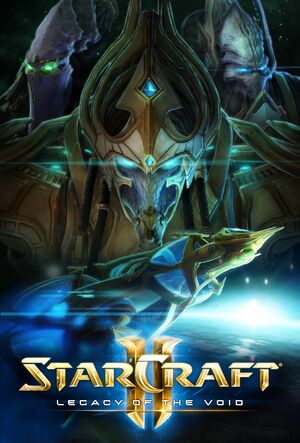 |
|
| Developers | |
|---|---|
| Blizzard Entertainment | |
| Release dates | |
| Windows | July 27, 2010 |
| macOS (OS X) | July 27, 2010 |
| Reception | |
| Metacritic | 93 |
| IGDB | 89 |
| Taxonomy | |
| Monetization | Freeware, Expansion pack |
| Microtransactions | Cosmetic, Unlock |
| Modes | Singleplayer, Multiplayer |
| Pacing | Real-time |
| Perspectives | Bird's-eye view |
| Controls | Multiple select, Point and select |
| Genres | RTS |
| Themes | Sci-fi |
| Series | StarCraft |
| StarCraft | |
|---|---|
| StarCraft | 1998 |
| StarCraft II | 2010 |
StarCraft II is a sci-fi RTS game developed by Blizzard Entertainment (specifically, its now-defunct Team 1). It offers both long singleplayer campaigns and a popular multiplayer mode.
The game was initially announced at BlizzCon 2007. The content was split to 3 key parts, each of them having a large campaign for a single faction. The initial release, StarCraft II: Wings of Liberty (versions 1.x) from July 2010, served as the base game and featured a Terran campaign. A Starter Edition was released as a sort of a limited demo release, with access to unranked multiplayer and the Arcade (in-built distribution system for modified maps), but only a limited set of campaign missions. Heart of the Swarm (versions 2.x) came out in March 2013 featuring the Zerg campaign and new units, as well as the ability to invite one friend to ranked multiplayer for the duration of the respective account connections, the process being called "spawning". Legacy of the Void (versions 3.x) came out in November 2015 with the Protoss campaign and further new units. During 2016, three parts of the mini-campaign Nova Covert Ops were also released. Over time, the game received co-op campaigns with purchasable/unlockable co-commanders, with a small set already unlocked for all players.
On November 14, 2017, the game was updated to version 4.0 with significant changes. The Wings of Liberty content was made free-to-play for all users, replacing the Starter Edition and the spawning concept. The multiplayer lobbies for all expansions were merged into one, with free users still able to access the unranked section thereof. The game's balance was significantly reshuffled, including some units and abilities getting removed, added or replaced in version 4.0 and its subsequent patches. The last major version, 5.0, was released in July 2020.
The game is no longer receiving any new content as of October 2020[1], with the only updates released since then resolving bugs, minor balance tweaks and map pool rotations to accomodate major multiplayer events.
Unlike prior games made by the company, StarCraft II requires a Battle.net account and an active online connection to run, with singleplayer content being available offline only if the game was authenticated online within 30 days of the attempt to play without an Internet connection.[2]
General information
Availability
| Source | DRM | Notes | Keys | OS |
|---|---|---|---|---|
| Retail | ||||
| Battle.net |
- All versions require Battle.net DRM, as well as periodic online re-authentication every 30 days.[2]
Monetization
| Type | Notes |
|---|---|
| Expansion pack | Expansion packs come with new campaigns. Before the 2017 content streamlining, they had exclusive units and separate multiplayer lobbies as well. |
| Free-to-play | As of November 14, 2017, the game is free-to-play with the Wings of Liberty content being available in its entirety, as well as most multiplayer content, access to ranked online play, co-op commanders up to a certain level, and Arcade mode access. |
Microtransactions
| Type | Notes |
|---|---|
| Cosmetic | Skins for units and UI elements, as well as announcer packs. |
| Unlock | Most co-op commanders are locked otherwise. |
DLC and expansion packs
| Name | Notes | |
|---|---|---|
| Heart of the Swarm | Formerly standalone. Bundled in the Campaign Collection. | |
| Legacy of the Void | Formerly standalone. Bundled in the Campaign Collection. | |
| Nova Covert Ops Mission pack 1 | Bundled in the Nova Covert Ops Bundle. | |
| Nova Covert Ops Mission pack 2 | Bundled in the Nova Covert Ops Bundle. | |
| Nova Covert Ops Mission pack 3 | Bundled in the Nova Covert Ops Bundle. |
- Other DLC include individual co-op campaign commanders, skins for units and interface elements, and alternate announcers.
Essential improvements
- StarCraft II code is optimized to run in 2 cores. If playing online matches with a CPU with multiples cores, it is recommended to set the core affinity to only 2 cores in the Task Manager.
- This fixes performance issues.
Game data
Configuration file(s) location
| System | Location |
|---|---|
| Windows | %USERPROFILE%\Documents\StarCraft II\Accounts\ |
| macOS (OS X) |
Save game data location
| System | Location |
|---|---|
| Windows | %USERPROFILE%\Documents\StarCraft II\Accounts\ |
| macOS (OS X) | $HOME/Library/Application Support/Blizzard/StarCraft II/Accounts/ |
Video
| Graphics feature | State | WSGF | Notes |
|---|---|---|---|
| Widescreen resolution | |||
| Multi-monitor | |||
| Ultra-widescreen | Locked to 16:9. | ||
| 4K Ultra HD | May need to change resolution in %USERPROFILE%\Documents\StarCraft II\Variables.txt |
||
| Field of view (FOV) | |||
| Windowed | |||
| Borderless fullscreen windowed | Called "Fullscreen (Windowed)" in-game. | ||
| Anisotropic filtering (AF) | |||
| Anti-aliasing (AA) | |||
| Vertical sync (Vsync) | |||
| 60 FPS and 120+ FPS | Capped to 60 by default. Framerate cap can be manually set to a value by using the -frameratecap=[number] -frameratecapglue=[number] command line argument.[3] Alternatively, change frameratecap in %USERPROFILE%\Documents\StarCraft II\Accounts\Variables.txt [4] |
||
| High dynamic range display (HDR) | See the glossary page for potential alternatives. | ||
| Ray tracing (RT) | |||
| Color blind mode | Enable under Options, Gameplay. | ||
Input
| Keyboard and mouse | State | Notes |
|---|---|---|
| Remapping | ||
| Mouse acceleration | No mouse acceleration. | |
| Mouse sensitivity | ||
| Mouse input in menus | ||
| Mouse Y-axis inversion | ||
| Controller | ||
| Controller support |
| Controller types |
|---|
Audio
| Audio feature | State | Notes |
|---|---|---|
| Separate volume controls | ||
| Surround sound | Will use Windows' channel count. | |
| Subtitles | Unit phrases are not included. | |
| Closed captions | ||
| Mute on focus lost | Can be enabled or disabled. | |
| Royalty free audio |
Localizations
| Language | UI | Audio | Sub | Notes |
|---|---|---|---|---|
| English | US, EU, and SEA | |||
| Simplified Chinese | ||||
| Traditional Chinese | ||||
| French | ||||
| German | ||||
| Italian | ||||
| Korean | ||||
| Polish | ||||
| Brazilian Portuguese | ||||
| Russian | ||||
| Spanish | ||||
| Latin American Spanish |
Network
Multiplayer types
| Type | Native | Players | Notes | |
|---|---|---|---|---|
| LAN play | ||||
| Online play | 12 | Versus, Co-op |
||
Connection types
| Type | Native | Notes |
|---|---|---|
| Matchmaking | ||
| Peer-to-peer | ||
| Dedicated | ||
| Self-hosting | ||
| Direct IP |
Ports
| Protocol | Port(s) and/or port range(s) |
|---|---|
| TCP | 1119, 6113, 1120, 80, 3724 |
| UDP | 1119, 6113, 1120, 80, 3724 |
- Universal Plug and Play (UPnP) support status is unknown.
VR support
| Devices | State | Notes | |
|---|---|---|---|
| Novint Falcon | |||
Issues fixed
Repair tool
- In
<path-to-game>\Support, theRepair.exetool exists for repairing file corruption. Use this before reinstallation attempts to save time.
Unable to download game data from Blizzard's servers
| Disable firewall or add the installation folder to its whitelist[citation needed] |
|---|
Trouble installing game
- If an error similar to "The file
<name of file>could not be written" is shown, follow this guide.
| Run as administrator[5] |
|---|
|
Jumping/jittery/lost mouse cursor (OS X)
There are a ton of threads that boil down to it being a problem with mouse acceleration screwing up when there is a high CPU load. The problem with turning mouse acceleration off is that StarCraft will turn it back on, even if you disable the option for OS mouse control override.
The solution is a program available here. This program turns off mouse acceleration in StarCraft II after the game boots.
Language pack issues
If upon logging into Battle.net, the error dialogue "You need an authorized language pack from Blizzard Entertainment to use this language" appears, use the following instructions to modify variables.txt.
| Edit variable.txt file[6] |
|---|
|
| Region | Code |
|---|---|
| Americas | |
| American English | enUS |
| Latin American Spanish | esMX |
| Brazilian Portuguese | ptBR |
| Europe | |
| German | deDE |
| European English | enGB |
| European Spanish | esES |
| French | frFR |
| Italian | itIT |
| Polish | plPL |
| Portuguese | ptPT |
| Russian | ruRU |
| Korea | |
| Korean | koKR |
| Taiwan | |
| Traditional Chinese | zhTW |
| Southeast Asia & Australia/New Zealand | |
| Southeast Asia English | enSG |
- If this does not fix the issue, close the game and create a backup of the
variables.txtfile before deleting it. Restart the game and attempt to login; this will automatically create a newvariables.txtfile and often fixe the issue. This will, however, reset any custom settings. - Deletion and re-creation of the
variables.txtfile should also resolve any issues with Region Limited licenses that have recently upgraded to Region Unlimited licenses.
Steam overlay issues
Using the Steam overlay (when adding the game as a "Non-Steam Game" in the client) may result in in-game commands behaving as waypointed instead of direct (i.e. handled as if the ⇧ Shift key is being held down.
This has been found to be as a result of the default Steam shortcut to enter the overlay (⇧ Shift + Tab ↹), which makes StarCraft II assume the ⇧ Shift key is being held down. When the overlay is exited, the game does not note the lifting of the ⇧ Shift key, and assumes that the ⇧ Shift key is still being held, thus creating this issue.
| Change the Steam overlay shortcut |
|---|
| Redirect the Non-Steam Game Overlay to separate executable[citation needed] |
|---|
Notes
|
Other information
API
| Technical specs | Supported | Notes |
|---|---|---|
| Direct3D | 9.0c | |
| Metal support |
| Executable | 32-bit | 64-bit | Notes |
|---|---|---|---|
| Windows | |||
| macOS (OS X) |
Mods
StarCraft Mass Recall
- StarCraft Mass Recall is a fan remake of the original StarCraft with the Brood War expansion in StarCraft II's engine.
System requirements
| Windows | ||
|---|---|---|
| Minimum[7] | Recommended | |
| Operating system (OS) | 7, 8, 10 | 10 |
| Processor (CPU) | Intel Core 2 Duo AMD Athlon 64 X2 5600+ |
Intel Core i5 series AMD FX series |
| System memory (RAM) | 2 GB | 4 GB |
| Hard disk drive (HDD) | 30 GB | |
| Video card (GPU) | Nvidia GeForce 7600 GT ATI Radeon HD 2600 XT Intel HD Graphics 3000 128 MB of VRAM DirectX 9.0c compatible | Nvidia GeForce GTX 650 AMD Radeon HD 7790 1 GB of VRAM |
- Support for Windows XP and Vista was dropped some time in 2017. The game will no longer run on these versions after this change.[8]
| macOS (OS X) | ||
|---|---|---|
| Minimum | Recommended | |
| Operating system (OS) | 10.11 | 10.13 |
| Processor (CPU) | Intel Core 2 Duo | Intel Core i5 or better |
| System memory (RAM) | 4 GB | 8 GB |
| Hard disk drive (HDD) | 30 GB | |
| Video card (GPU) | Nvidia GeForce GT 330M ATI Radeon HD 4670 | Nvidia GeForce GTX 780M AMD Radeon HD 6970 |
- Originally supported OS X version 10.9.5 as minimum and 10.11 and recommended configurations.
References
- ↑ Blizzard no longer developing new content for StarCraft 2 | GamesIndustry.biz - last accessed on 2023=05-30
- ↑ 2.0 2.1 Blizzard Support - Playing StarCraft II Offline - last accessed on 2018-08-27
- ↑ Lowering the Maximum Frame Rate - Blizzard Support - last accessed on May 2023
- ↑ Game capped at 60 fps - Reddit - last accessed on May 2023
- ↑ WON'T INSTALL -- "CAN'T WRITE <SOME FILE>" - StarCraft II Forums
- ↑ StarCraft II Language Errors - Blizzard Support - last accessed on 2022-11-25
- ↑ StarCraft II System Requirements - Battle.net - last accessed on May 2023
- ↑ Blizzard Ending Support for Windows XP and Vista | PCMag

