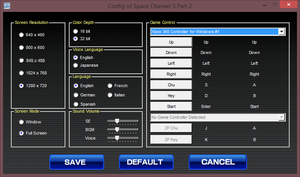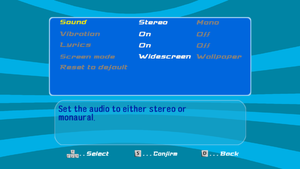Difference between revisions of "Space Channel 5: Part 2"
From PCGamingWiki, the wiki about fixing PC games
(→Network: LAN false, online false) |
|||
| (45 intermediate revisions by 16 users not shown) | |||
| Line 1: | Line 1: | ||
| + | {{Disambig|non-Steam versions|Steam version|[[Space Channel 5: Part 2 (Steam)]]}} | ||
{{Infobox game | {{Infobox game | ||
|cover = Space Channel 5 Part 2.jpg | |cover = Space Channel 5 Part 2.jpg | ||
| Line 4: | Line 5: | ||
{{Infobox game/row/developer|United Game Artists}} | {{Infobox game/row/developer|United Game Artists}} | ||
{{Infobox game/row/developer|Sega}} | {{Infobox game/row/developer|Sega}} | ||
| + | {{Infobox game/row/porter|Sega of China|Windows}} | ||
|publishers = | |publishers = | ||
{{Infobox game/row/publisher|Sega}} | {{Infobox game/row/publisher|Sega}} | ||
| Line 9: | Line 11: | ||
|release dates= | |release dates= | ||
{{Infobox game/row/date|Windows|March 5, 2011}} | {{Infobox game/row/date|Windows|March 5, 2011}} | ||
| + | |taxonomy = | ||
| + | {{Infobox game/row/taxonomy/monetization | One-time game purchase }} | ||
| + | {{Infobox game/row/taxonomy/microtransactions | None }} | ||
| + | {{Infobox game/row/taxonomy/modes | Singleplayer, Multiplayer }} | ||
| + | {{Infobox game/row/taxonomy/pacing | Turn-based }} | ||
| + | {{Infobox game/row/taxonomy/perspectives | Cinematic camera }} | ||
| + | {{Infobox game/row/taxonomy/controls | Direct control }} | ||
| + | {{Infobox game/row/taxonomy/genres | Music/rhythm }} | ||
| + | {{Infobox game/row/taxonomy/sports | }} | ||
| + | {{Infobox game/row/taxonomy/vehicles | }} | ||
| + | {{Infobox game/row/taxonomy/art styles | Stylized }} | ||
| + | {{Infobox game/row/taxonomy/themes | Sci-fi, Space }} | ||
| + | {{Infobox game/row/taxonomy/series | Space Channel 5, Dreamcast Collection }} | ||
|steam appid = | |steam appid = | ||
| − | |gogcom | + | |gogcom id = |
| + | |strategywiki = Space Channel 5: Part 2 | ||
| + | |mobygames = space-channel-5-part-2 | ||
|wikipedia = Space Channel 5: Part 2 | |wikipedia = Space Channel 5: Part 2 | ||
| + | |hltb = 8841 | ||
| + | |igdb = space-channel-5-part-2 | ||
| + | |winehq = 16503 | ||
| + | |license = commercial | ||
}} | }} | ||
| − | |||
| − | |||
'''Key points''' | '''Key points''' | ||
| − | + | PC port which includes both the English and Japanese language versions of Space Channel 5 part 2. Has all the features of the console versions. | |
==Availability== | ==Availability== | ||
{{Availability| | {{Availability| | ||
| − | + | {{Availability/row| Retail | | disc | Part of Dreamcast Collection. {{DRM|StarForce}}.<ref>{{Refurl|url=http://forums.sega.com/showthread.php?360666-Dreamcast-Collection-PC&p=6541967&viewfull=1#post6541967|title=Dreamcast Collection PC..? - Page 2|date=May 2023}}</ref> | | Windows }} | |
| − | + | {{Availability/row| Games for Windows Marketplace | GFWL | GFWL | Part of Dreamcast Collection<ref>{{Refurl|url=https://web.archive.org/web/20110320111747/http://www.gamesforwindows.com:80/en-US/?filter=Top+Downloads|title=Welcome to Games for Windows Marketplace - Games for Windows|date=19 August 2022}}</ref> | | Windows | unavailable }} | |
| − | {{Availability/row| Retail | | | ||
}} | }} | ||
| + | {{ii}} This game is no longer sold digitally due to the [[Space Channel 5: Part 2 (Steam)|current Steam version]]. | ||
==Game data== | ==Game data== | ||
===Configuration file location=== | ===Configuration file location=== | ||
{{Game data| | {{Game data| | ||
| − | {{Game data/ | + | {{Game data/config|Windows|{{p|userprofile\Documents}}\SEGA\Space Channel 5 Part 2\config.ini}} |
}} | }} | ||
===Save game data location=== | ===Save game data location=== | ||
{{Game data| | {{Game data| | ||
| − | {{Game data/ | + | {{Game data/saves|Windows|{{p|userprofile\Documents}}\SEGA\Space Channel 5 Part 2\SC5PART2_DAT}} |
}} | }} | ||
| − | ==Video | + | ==Video== |
{{Image|Space Channel 5 Part 2 - Configuration.png|Configuration tool. Be aware of loud background music.}} | {{Image|Space Channel 5 Part 2 - Configuration.png|Configuration tool. Be aware of loud background music.}} | ||
{{Image|Space Channel 5 Part 2 - in-game settings.png|In-game settings.}} | {{Image|Space Channel 5 Part 2 - in-game settings.png|In-game settings.}} | ||
| − | {{Video | + | {{Video |
|wsgf link = | |wsgf link = | ||
|widescreen wsgf award = | |widescreen wsgf award = | ||
| Line 47: | Line 66: | ||
|4k ultra hd wsgf award = | |4k ultra hd wsgf award = | ||
|widescreen resolution = true | |widescreen resolution = true | ||
| − | |widescreen resolution notes= | + | |widescreen resolution notes= |
|multimonitor = unknown | |multimonitor = unknown | ||
| − | |multimonitor notes = | + | |multimonitor notes = |
|ultrawidescreen = unknown | |ultrawidescreen = unknown | ||
|ultrawidescreen notes = | |ultrawidescreen notes = | ||
| − | |4k ultra hd = | + | |4k ultra hd = true |
|4k ultra hd notes = | |4k ultra hd notes = | ||
|fov = false | |fov = false | ||
| Line 60: | Line 79: | ||
|borderless windowed = unknown | |borderless windowed = unknown | ||
|borderless windowed notes = | |borderless windowed notes = | ||
| − | |anisotropic = | + | |anisotropic = false |
| − | |anisotropic notes = | + | |anisotropic notes = |
|antialiasing = hackable | |antialiasing = hackable | ||
|antialiasing notes = See [[#Anti-aliasing (AA)|Anti-aliasing (AA)]]. | |antialiasing notes = See [[#Anti-aliasing (AA)|Anti-aliasing (AA)]]. | ||
| − | |vsync = | + | |upscaling = unknown |
| − | |vsync notes = Always enabled. | + | |upscaling tech = |
| + | |upscaling notes = | ||
| + | |vsync = always on | ||
| + | |vsync notes = Always enabled. Game uses half vsync: 60Hz = 30fps, 75Hz = 38fps etc. | ||
|60 fps = true | |60 fps = true | ||
| − | |60 fps notes = | + | |60 fps notes = Requires 120Hz display |
|120 fps = false | |120 fps = false | ||
|120 fps notes = Game speed is bound to frame rate but allows going over 60 FPS.<br/>[[Glossary:Frame rate (FPS)#Frame rate capping|Cap the frame rate to 60 FPS]]. | |120 fps notes = Game speed is bound to frame rate but allows going over 60 FPS.<br/>[[Glossary:Frame rate (FPS)#Frame rate capping|Cap the frame rate to 60 FPS]]. | ||
| − | |color blind = | + | |hdr = false |
| + | |hdr notes = | ||
| + | |color blind = false | ||
|color blind notes = | |color blind notes = | ||
}} | }} | ||
===[[Glossary:Widescreen resolution|Widescreen resolution]]=== | ===[[Glossary:Widescreen resolution|Widescreen resolution]]=== | ||
| − | {{--}} Game only features few resolutions, 1280x720 being only widescreen option with fullscreen. | + | {{--}} Game only features few resolutions, 1280x720 being only widescreen option with fullscreen. (No longer true with new patch) |
{{ii}} Following fix also seems to work with couple 16:10 resolutions. | {{ii}} Following fix also seems to work with couple 16:10 resolutions. | ||
| − | {{Fixbox| | + | |
| − | + | {{Fixbox|description=Use Racer_S Universal Resolution Changer v2|ref=<ref name="resolution">[https://steamcommunity.com/app/71260/discussions/0/846965882690052359/ Resolution changer (1080p and above!) and AA for NVIDIA :: Space Channel 5: Part 2 General Discussion]</ref>|fix= | |
| − | # Download [ | + | # Download [https://community.pcgamingwiki.com/files/file/509-universal-resolution-changer/ Universal Resolution Changer]. |
# Unzip content to {{p|game}} | # Unzip content to {{p|game}} | ||
# Open <code>resolution.ini</code> with text editor and change values to desired ones. | # Open <code>resolution.ini</code> with text editor and change values to desired ones. | ||
| Line 85: | Line 109: | ||
===[[Glossary:Anti-aliasing (AA)|Anti-aliasing (AA)]]=== | ===[[Glossary:Anti-aliasing (AA)|Anti-aliasing (AA)]]=== | ||
| − | {{Fixbox| | + | {{Fixbox|description=Nvidia Inspector|ref=<ref name="resolution" />|fix= |
| − | + | # Download [[Nvidia Profile Inspector]]. | |
| − | # Download [ | ||
# After creating profile from Nvidia Control Panel, open Inspector and find games profile. | # After creating profile from Nvidia Control Panel, open Inspector and find games profile. | ||
# Change <code>Antialiasing Compatibility</code> to <code>0x084032C3</code> | # Change <code>Antialiasing Compatibility</code> to <code>0x084032C3</code> | ||
| Line 93: | Line 116: | ||
}} | }} | ||
| − | ==Input | + | ==Input== |
| − | {{Input | + | {{Input |
|key remap = false | |key remap = false | ||
|key remap notes = | |key remap notes = | ||
|acceleration option = false | |acceleration option = false | ||
|acceleration option notes = | |acceleration option notes = | ||
| + | |mouse sensitivity = unknown | ||
| + | |mouse sensitivity notes = | ||
|mouse menu = false | |mouse menu = false | ||
|mouse menu notes = | |mouse menu notes = | ||
|invert mouse y-axis = false | |invert mouse y-axis = false | ||
|invert mouse y-axis notes = | |invert mouse y-axis notes = | ||
| + | |touchscreen = unknown | ||
| + | |touchscreen notes = | ||
|controller support = true | |controller support = true | ||
| − | |controller support notes = Game shows keyboard keys even if controller is used. | + | |controller support notes = Game shows keyboard keys even if controller is used. |
|full controller = false | |full controller = false | ||
| − | |full controller notes = Configuration menu not useable with controller. Game itself is fully controller controllable. | + | |full controller notes = Configuration menu not useable with controller. Game itself is fully controller controllable. |
|controller remap = true | |controller remap = true | ||
|controller remap notes = | |controller remap notes = | ||
| + | |controller sensitivity = unknown | ||
| + | |controller sensitivity notes= | ||
|invert controller y-axis = true | |invert controller y-axis = true | ||
|invert controller y-axis notes= Via key rebinding. However games cues doesn't change. | |invert controller y-axis notes= Via key rebinding. However games cues doesn't change. | ||
| − | | | + | |xinput controllers = unknown |
| − | | | + | |xinput controllers notes = |
| + | |xbox prompts = unknown | ||
| + | |xbox prompts notes = | ||
| + | |impulse triggers = unknown | ||
| + | |impulse triggers notes = | ||
| + | |dualshock 4 = unknown | ||
| + | |dualshock 4 notes = | ||
| + | |dualshock prompts = unknown | ||
| + | |dualshock prompts notes = | ||
| + | |light bar support = unknown | ||
| + | |light bar support notes = | ||
| + | |dualshock 4 modes = unknown | ||
| + | |dualshock 4 modes notes = | ||
| + | |tracked motion controllers= unknown | ||
| + | |tracked motion controllers notes = | ||
| + | |tracked motion prompts = unknown | ||
| + | |tracked motion prompts notes = | ||
| + | |other controllers = unknown | ||
| + | |other controllers notes = | ||
| + | |other button prompts = unknown | ||
| + | |other button prompts notes= | ||
| + | |controller hotplug = unknown | ||
| + | |controller hotplug notes = | ||
| + | |haptic feedback = unknown | ||
| + | |haptic feedback notes = | ||
| + | |simultaneous input = unknown | ||
| + | |simultaneous input notes = | ||
| + | |steam input api = unknown | ||
| + | |steam input api notes = | ||
| + | |steam hook input = unknown | ||
| + | |steam hook input notes = | ||
| + | |steam input presets = unknown | ||
| + | |steam input presets notes = | ||
| + | |steam controller prompts = unknown | ||
| + | |steam controller prompts notes = | ||
| + | |steam cursor detection = unknown | ||
| + | |steam cursor detection notes = | ||
}} | }} | ||
| − | ==Audio | + | ==Audio== |
| − | {{Audio | + | {{Audio |
|separate volume = true | |separate volume = true | ||
|separate volume notes = | |separate volume notes = | ||
| − | |surround sound = | + | |surround sound = false |
| − | |surround sound notes = | + | |surround sound notes = Stereo only. |
| − | |subtitles = | + | |subtitles = limited |
| − | |subtitles notes = | + | |subtitles notes = Limited to on-screen lyrics during vocal songs. Toggleable from in-game settings. |
|closed captions = false | |closed captions = false | ||
|closed captions notes = | |closed captions notes = | ||
| Line 128: | Line 193: | ||
|mute on focus lost notes = | |mute on focus lost notes = | ||
|eax support = | |eax support = | ||
| − | |eax support notes = | + | |eax support notes = |
| + | |royalty free audio = unknown | ||
| + | |royalty free audio notes = | ||
}} | }} | ||
| Line 139: | Line 206: | ||
|notes = | |notes = | ||
|fan = | |fan = | ||
| − | |||
}} | }} | ||
{{L10n/switch | {{L10n/switch | ||
| Line 148: | Line 214: | ||
|notes = | |notes = | ||
|fan = | |fan = | ||
| − | |||
}} | }} | ||
{{L10n/switch | {{L10n/switch | ||
| Line 157: | Line 222: | ||
|notes = | |notes = | ||
|fan = | |fan = | ||
| − | |||
}} | }} | ||
{{L10n/switch | {{L10n/switch | ||
| Line 166: | Line 230: | ||
|notes = | |notes = | ||
|fan = | |fan = | ||
| − | |||
}} | }} | ||
{{L10n/switch | {{L10n/switch | ||
| Line 175: | Line 238: | ||
|notes = | |notes = | ||
|fan = | |fan = | ||
| − | |||
}} | }} | ||
{{L10n/switch | {{L10n/switch | ||
| Line 184: | Line 246: | ||
|notes = | |notes = | ||
|fan = | |fan = | ||
| − | |||
}} | }} | ||
}} | }} | ||
| Line 193: | Line 254: | ||
|local play players = 2 | |local play players = 2 | ||
|local play modes = Co-op | |local play modes = Co-op | ||
| − | |local play notes = One player controls movement while the second controls "Chu" and "Hey" commands, basically splitting regular game controls between players. | + | |local play notes = One player controls movement while the second controls "Chu" and "Hey" commands, basically splitting regular game controls between players. |
|lan play = false | |lan play = false | ||
|lan play players = | |lan play players = | ||
| Line 208: | Line 269: | ||
==Issues fixed== | ==Issues fixed== | ||
===Configuration doesn't detect controllers and won't save settings=== | ===Configuration doesn't detect controllers and won't save settings=== | ||
| − | {{Fixbox| | + | {{Fixbox|description=Change registery value|ref=<ref>{{Refurl|url=https://steamcommunity.com/app/71260/discussions/0/846946775293986734/|title="Quickfix" on correcting SEGA's config issues... (Fullscreen/Controllers... etc) :: Space Channel 5: Part 2 General Discussion|date=May 2023}}</ref>|fix= |
| − | |||
<ol> | <ol> | ||
<li>Open preferred text editor.</li> | <li>Open preferred text editor.</li> | ||
| Line 221: | Line 281: | ||
For 64-bit OS: <pre>Windows Registry Editor Version 5.00 | For 64-bit OS: <pre>Windows Registry Editor Version 5.00 | ||
| − | [HKEY_LOCAL_MACHINE\SOFTWARE\ | + | [HKEY_LOCAL_MACHINE\SOFTWARE\WOW6432Node\Microsoft\Windows\CurrentVersion\Uninstall\SEGA] |
| − | [HKEY_LOCAL_MACHINE\SOFTWARE\ | + | [HKEY_LOCAL_MACHINE\SOFTWARE\WOW6432Node\Microsoft\Windows\CurrentVersion\Uninstall\SEGA\Space Channel 5 Part 2] |
"Space Channel 5 Part 2"="1"</pre></li> | "Space Channel 5 Part 2"="1"</pre></li> | ||
<li>Save the file as <code>SC5.reg</code></li> | <li>Save the file as <code>SC5.reg</code></li> | ||
| Line 229: | Line 289: | ||
</ol> | </ol> | ||
{{ii}} Alternatively you may manually change those values to [[Microsoft Windows#Registry Editor|registry]] | {{ii}} Alternatively you may manually change those values to [[Microsoft Windows#Registry Editor|registry]] | ||
| + | }} | ||
| + | |||
| + | ==Other information== | ||
| + | ===API=== | ||
| + | {{API | ||
| + | |direct3d versions = | ||
| + | |direct3d notes = | ||
| + | |directdraw versions = | ||
| + | |directdraw notes = | ||
| + | |opengl versions = | ||
| + | |opengl notes = | ||
| + | |glide versions = | ||
| + | |glide notes = | ||
| + | |software mode = | ||
| + | |software mode notes = | ||
| + | |mantle support = | ||
| + | |mantle support notes = | ||
| + | |metal support = | ||
| + | |metal support notes = | ||
| + | |vulkan versions = | ||
| + | |vulkan notes = | ||
| + | |dos modes = | ||
| + | |dos modes notes = | ||
| + | |shader model versions = | ||
| + | |shader model notes = | ||
| + | |windows 32-bit exe = unknown | ||
| + | |windows 64-bit exe = unknown | ||
| + | |windows arm app = false | ||
| + | |windows exe notes = | ||
| + | |macos intel 32-bit app = | ||
| + | |macos intel 64-bit app = | ||
| + | |macos arm app = unknown | ||
| + | |macos app notes = | ||
| + | |linux 32-bit executable= | ||
| + | |linux 64-bit executable= | ||
| + | |linux arm app = unknown | ||
| + | |linux executable notes = | ||
}} | }} | ||
| Line 237: | Line 334: | ||
|minCPU = 3.0 GHz Intel Pentium 4 | |minCPU = 3.0 GHz Intel Pentium 4 | ||
|minRAM = 2 GB | |minRAM = 2 GB | ||
| − | |minHD = 1.8 GB | + | |minHD = 1.8 GB |
| − | |minGPU = | + | |minGPU = Nvidia GeForce 7300 series |
|minGPU2 = ATI Radeon X1600 | |minGPU2 = ATI Radeon X1600 | ||
|minVRAM = 256 MB | |minVRAM = 256 MB | ||
| Line 247: | Line 344: | ||
|recRAM = 2 GB or more | |recRAM = 2 GB or more | ||
|recHD = 4 GB | |recHD = 4 GB | ||
| − | |recGPU = | + | |recGPU = Nvidia GeForce 8800 series |
|recGPU2 = ATI Radeon X1900 | |recGPU2 = ATI Radeon X1900 | ||
|recVRAM = 512 MB | |recVRAM = 512 MB | ||
Latest revision as of 09:06, 9 February 2024
This page is for non-Steam versions. For Steam version, see Space Channel 5: Part 2 (Steam).
 |
|
| Developers | |
|---|---|
| United Game Artists | |
| Sega | |
| Windows | Sega of China |
| Publishers | |
| Sega | |
| Release dates | |
| Windows | March 5, 2011 |
| Taxonomy | |
| Monetization | One-time game purchase |
| Microtransactions | None |
| Modes | Singleplayer, Multiplayer |
| Pacing | Turn-based |
| Perspectives | Cinematic camera |
| Controls | Direct control |
| Genres | Music/rhythm |
| Art styles | Stylized |
| Themes | Sci-fi, Space |
| Series | Space Channel 5, Dreamcast Collection |
| Space Channel 5 | |
|---|---|
| Space Channel 5: Part 2 | 2011 |
| Space Channel 5: Part 2 (Steam) | 2014 |
| Space Channel 5 VR: Kinda Funky News Flash | 2020 |
Key points PC port which includes both the English and Japanese language versions of Space Channel 5 part 2. Has all the features of the console versions.
Availability
| Source | DRM | Notes | Keys | OS |
|---|---|---|---|---|
| Retail | Part of Dreamcast Collection. StarForce DRM.[1] | |||
| Games for Windows Marketplace (unavailable) | Part of Dreamcast Collection[2] |
- This game is no longer sold digitally due to the current Steam version.
Game data
Configuration file location
| System | Location |
|---|---|
| Windows | %USERPROFILE%\Documents\SEGA\Space Channel 5 Part 2\config.ini |
Save game data location
| System | Location |
|---|---|
| Windows | %USERPROFILE%\Documents\SEGA\Space Channel 5 Part 2\SC5PART2_DAT |
Video
| Graphics feature | State | Notes | |
|---|---|---|---|
| Widescreen resolution | |||
| Multi-monitor | |||
| Ultra-widescreen | |||
| 4K Ultra HD | |||
| Field of view (FOV) | |||
| Windowed | |||
| Borderless fullscreen windowed | |||
| Anisotropic filtering (AF) | See the glossary page for potential workarounds. | ||
| Anti-aliasing (AA) | See Anti-aliasing (AA). | ||
| Vertical sync (Vsync) | Always enabled. Game uses half vsync: 60Hz = 30fps, 75Hz = 38fps etc. | ||
| 60 FPS | Requires 120Hz display | ||
| 120+ FPS | Game speed is bound to frame rate but allows going over 60 FPS. Cap the frame rate to 60 FPS. |
||
| High dynamic range display (HDR) | |||
Widescreen resolution
- Game only features few resolutions, 1280x720 being only widescreen option with fullscreen. (No longer true with new patch)
- Following fix also seems to work with couple 16:10 resolutions.
| Use Racer_S Universal Resolution Changer v2[3] |
|---|
|
Anti-aliasing (AA)
| Nvidia Inspector[3] |
|---|
|
Input
| Keyboard and mouse | State | Notes |
|---|---|---|
| Remapping | See the glossary page for potential workarounds. | |
| Mouse acceleration | ||
| Mouse sensitivity | ||
| Mouse input in menus | ||
| Mouse Y-axis inversion | ||
| Controller | ||
| Controller support | Game shows keyboard keys even if controller is used. | |
| Full controller support | Configuration menu not useable with controller. Game itself is fully controller controllable. | |
| Controller remapping | ||
| Controller sensitivity | ||
| Controller Y-axis inversion | Via key rebinding. However games cues doesn't change. |
| Controller types |
|---|
| XInput-compatible controllers |
|---|
| PlayStation controllers |
|---|
| Generic/other controllers |
|---|
| Additional information | ||
|---|---|---|
| Controller hotplugging | ||
| Haptic feedback | ||
| Digital movement supported | ||
| Simultaneous controller+KB/M |
Audio
| Audio feature | State | Notes |
|---|---|---|
| Separate volume controls | ||
| Surround sound | Stereo only. | |
| Subtitles | Limited to on-screen lyrics during vocal songs. Toggleable from in-game settings. | |
| Closed captions | ||
| Mute on focus lost | ||
| Royalty free audio |
Localizations
| Language | UI | Audio | Sub | Notes |
|---|---|---|---|---|
| English | ||||
| French | ||||
| German | ||||
| Italian | ||||
| Japanese | ||||
| Spanish |
Network
Multiplayer types
| Type | Native | Players | Notes | |
|---|---|---|---|---|
| Local play | 2 | Co-op One player controls movement while the second controls "Chu" and "Hey" commands, basically splitting regular game controls between players. |
||
| LAN play | ||||
| Online play | ||||
Issues fixed
Configuration doesn't detect controllers and won't save settings
| Change registery value[4] |
|---|
|
Other information
API
| Executable | 32-bit | 64-bit | Notes |
|---|---|---|---|
| Windows |
==System requirements==
| Windows | ||
|---|---|---|
| Minimum | Recommended | |
| Operating system (OS) | XP | 7 |
| Processor (CPU) | 3.0 GHz Intel Pentium 4 | 2.0 GHz Intel Core 2 Duo |
| System memory (RAM) | 2 GB | 2 GB or more |
| Hard disk drive (HDD) | 1.8 GB | 4 GB |
| Video card (GPU) | Nvidia GeForce 7300 series ATI Radeon X1600 256 MB of VRAM DirectX 9.0c compatible | Nvidia GeForce 8800 series ATI Radeon X1900 512 MB of VRAM Shader model 3.0 support |
References
- ↑ Dreamcast Collection PC..? - Page 2 - last accessed on May 2023
- ↑ Welcome to Games for Windows Marketplace - Games for Windows - last accessed on 19 August 2022
- ↑ 3.0 3.1 Resolution changer (1080p and above!) and AA for NVIDIA :: Space Channel 5: Part 2 General Discussion
- ↑ "Quickfix" on correcting SEGA's config issues... (Fullscreen/Controllers... etc) :: Space Channel 5: Part 2 General Discussion - last accessed on May 2023