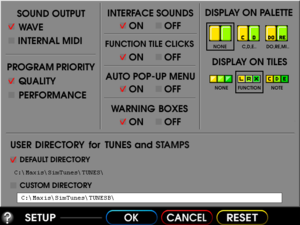Difference between revisions of "SimTunes"
Baronsmoki (talk | contribs) m (Added MobyGames) |
m |
||
| (11 intermediate revisions by 8 users not shown) | |||
| Line 2: | Line 2: | ||
|cover = SimTunes Coverart.png | |cover = SimTunes Coverart.png | ||
|developers = | |developers = | ||
| − | {{Infobox game/row/ | + | {{Infobox game/row/developer|Maxis}} |
|publishers = | |publishers = | ||
| − | |||
|engines = | |engines = | ||
|release dates= | |release dates= | ||
{{Infobox game/row/date|Windows|1996}} | {{Infobox game/row/date|Windows|1996}} | ||
| + | |taxonomy = | ||
| + | {{Infobox game/row/taxonomy/monetization | One-time game purchase }} | ||
| + | {{Infobox game/row/taxonomy/microtransactions | }} | ||
| + | {{Infobox game/row/taxonomy/modes | Singleplayer }} | ||
| + | {{Infobox game/row/taxonomy/pacing | }} | ||
| + | {{Infobox game/row/taxonomy/perspectives | }} | ||
| + | {{Infobox game/row/taxonomy/controls | }} | ||
| + | {{Infobox game/row/taxonomy/genres | Simulation, Music/rhythm }} | ||
| + | {{Infobox game/row/taxonomy/sports | }} | ||
| + | {{Infobox game/row/taxonomy/vehicles | }} | ||
| + | {{Infobox game/row/taxonomy/art styles | }} | ||
| + | {{Infobox game/row/taxonomy/themes | }} | ||
| + | {{Infobox game/row/taxonomy/series | Sim }} | ||
|strategywiki = | |strategywiki = | ||
| − | |mobygames = | + | |mobygames = 22668 |
|wikipedia = SimTunes | |wikipedia = SimTunes | ||
|winehq = 13291 | |winehq = 13291 | ||
|license = commercial | |license = commercial | ||
}} | }} | ||
| − | |||
| − | + | {{Introduction | |
| − | {{ | + | |introduction = |
| − | + | |release history = | |
| − | + | ||
| + | |current state = The installer is 16-bit only, but a workaround is available. See [[#Running the game on 64-bit Windows|Running the game on 64-bit Windows]]. | ||
| + | }} | ||
==Availability== | ==Availability== | ||
| Line 38: | Line 51: | ||
}} | }} | ||
{{ii}} This is the default location used. An alternate save game data location can be chosen via the options menu. | {{ii}} This is the default location used. An alternate save game data location can be chosen via the options menu. | ||
| − | {{ii}} Standalone saves are saved under | + | {{ii}} Standalone saves are saved under {{folder|{{p|game}}\Alone}}. |
| − | ==Video | + | ==Video== |
{{Image|SimTunes Options.png|In-game options menu.}} | {{Image|SimTunes Options.png|In-game options menu.}} | ||
| − | {{Video | + | {{Video |
|wsgf link = | |wsgf link = | ||
|widescreen wsgf award = | |widescreen wsgf award = | ||
| Line 66: | Line 79: | ||
|antialiasing = n/a | |antialiasing = n/a | ||
|antialiasing notes = | |antialiasing notes = | ||
| + | |upscaling = false | ||
| + | |upscaling tech = | ||
| + | |upscaling notes = | ||
|vsync = unknown | |vsync = unknown | ||
|vsync notes = | |vsync notes = | ||
| Line 89: | Line 105: | ||
Alternatively, you can go to <code>SIMTUNES.INI</code> (located in <code>C:\Windows</code>) and change <code>UseDirectDraw</code> to <code>TRUE</code>. | Alternatively, you can go to <code>SIMTUNES.INI</code> (located in <code>C:\Windows</code>) and change <code>UseDirectDraw</code> to <code>TRUE</code>. | ||
| − | ==Input | + | ==Input== |
| − | {{Input | + | {{Input |
|key remap = false | |key remap = false | ||
|acceleration option = false | |acceleration option = false | ||
| Line 100: | Line 116: | ||
}} | }} | ||
| − | ==Audio | + | ==Audio== |
| − | {{Audio | + | {{Audio |
| − | |separate volume = | + | |separate volume = true |
| + | |separate volume notes = Each of the 4 active Bugz can have their volume adjusted independently. | ||
|surround sound = n/a | |surround sound = n/a | ||
|subtitles = false | |subtitles = false | ||
|closed captions = false | |closed captions = false | ||
|mute on focus lost = true | |mute on focus lost = true | ||
| + | |general midi audio = true | ||
| + | |general midi audio notes = Exists as a sound output option; default output is Wave. | ||
}} | }} | ||
| Line 166: | Line 185: | ||
|shader model versions = | |shader model versions = | ||
|shader model notes = | |shader model notes = | ||
| − | |windows 32-bit exe = | + | |windows 32-bit exe = true |
| − | |windows 64-bit exe = unknown | + | |windows 64-bit exe = false |
| + | |windows arm app = unknown | ||
|windows exe notes = | |windows exe notes = | ||
| − | |macos 32-bit app | + | |macos intel 32-bit app = |
| − | |macos 64-bit app | + | |macos intel 64-bit app = |
| + | |macos arm app = unknown | ||
|macos app notes = | |macos app notes = | ||
|linux 32-bit executable= | |linux 32-bit executable= | ||
|linux 64-bit executable= | |linux 64-bit executable= | ||
| + | |linux arm app = unknown | ||
|linux executable notes = | |linux executable notes = | ||
}} | }} | ||
Latest revision as of 20:49, 3 January 2024
 |
|
| Developers | |
|---|---|
| Maxis | |
| Release dates | |
| Windows | 1996 |
| Taxonomy | |
| Monetization | One-time game purchase |
| Modes | Singleplayer |
| Genres | Simulation, Music/rhythm |
| Series | Sim |
| ⤏ Go to series page | |
| SimCity (series) | |
| SimEarth | 1990 |
| SimAnt | 1991 |
| SimLife | 1992 |
| SimFarm | 1993 |
| SimHealth | 1994 |
| SimTower | 1994 |
| SimIsle: Missions in the Rainforest | 1995 |
| SimTown | 1995 |
| SimPark | 1996 |
| SimGolf | 1996 |
| SimTunes | 1996 |
| SimSafari | 1998 |
| The Sims (series) | |
| Sid Meier's SimGolf | 2002 |
SimTunes is a singleplayer simulation and music/rhythm game in the Sim series.
The installer is 16-bit only, but a workaround is available. See Running the game on 64-bit Windows.
Availability
| Source | DRM | Notes | Keys | OS |
|---|---|---|---|---|
| Retail | Entire game can be copied to the hard drive. |
Game data
Configuration file(s) location
| System | Location |
|---|---|
| Windows |
Save game data location
| System | Location |
|---|---|
| Windows | <path-to-game>\Tunes[Note 1] |
- This is the default location used. An alternate save game data location can be chosen via the options menu.
- Standalone saves are saved under
<path-to-game>\Alone.
Video
| Graphics feature | State | Notes | |
|---|---|---|---|
| Widescreen resolution | 640x480 only. | ||
| Multi-monitor | |||
| Ultra-widescreen | |||
| 4K Ultra HD | |||
| Field of view (FOV) | |||
| Windowed | See Windowed. | ||
| Borderless fullscreen windowed | See the glossary page for potential workarounds. | ||
| Anisotropic filtering (AF) | |||
| Anti-aliasing (AA) | |||
| High-fidelity upscaling | See the glossary page for potential workarounds. | ||
| Vertical sync (Vsync) | |||
| 60 FPS and 120+ FPS | |||
| High dynamic range display (HDR) | |||
Windowed
Although not a true windowed mode, the game can be run to give the impression. If the desktop resolution is greater than the game, the game will be centered in on the desktop at 640x480.
Here is how to toggle it should it become unusable:
| Disable windowed mode[citation needed] |
|---|
|
Alternatively, you can go to SIMTUNES.INI (located in C:\Windows) and change UseDirectDraw to TRUE.
Input
| Keyboard and mouse | State | Notes |
|---|---|---|
| Remapping | See the glossary page for potential workarounds. | |
| Mouse acceleration | ||
| Mouse sensitivity | ||
| Mouse input in menus | ||
| Mouse Y-axis inversion | ||
| Controller | ||
| Controller support |
Audio
| Audio feature | State | Notes |
|---|---|---|
| Separate volume controls | Each of the 4 active Bugz can have their volume adjusted independently. | |
| Surround sound | ||
| Subtitles | ||
| Closed captions | ||
| Mute on focus lost | ||
| General MIDI audio | Exists as a sound output option; default output is Wave. |
Localizations
| Language | UI | Audio | Sub | Notes |
|---|---|---|---|---|
| English |
Issues unresolved
Standalone saves crash on startup
Issues fixed
Running the game on 64-bit Windows
Although the game installer is 16-bit, the actual game is 32-bit. The only way to play it is to use an alternate installer:
Installing the game via alternate installer
| Setting up the game with an alternate installer[citation needed] |
|---|
|
- While the main game will work, the tutorial is 16-bit and will not run
"SimTunes requires your computer to be set in 256 color mode"
| Setting up compatibility settings[citation needed] |
|---|
|
| Enabling DirectDraw (this will help fix drawing problems on newer graphics cards) |
|---|
|
Open the file |
Other information
API
| Technical specs | Supported | Notes |
|---|---|---|
| DirectDraw |
| Executable | 32-bit | 64-bit | Notes |
|---|---|---|---|
| Windows |
System requirements
| Windows | ||
|---|---|---|
| Minimum | Recommended | |
| Operating system (OS) | 95 | 98 |
| Processor (CPU) | Intel 486DX2 | Intel Pentium |
| System memory (RAM) | 8 MB | 16 MB |
| Hard disk drive (HDD) | 2 MB | 53 MB |
| Video card (GPU) | SVGA, XGA | |
Notes
- ↑ When running this game without elevated privileges (Run as administrator option), write operations against a location below
%PROGRAMFILES%,%PROGRAMDATA%, or%WINDIR%might be redirected to%LOCALAPPDATA%\VirtualStoreon Windows Vista and later (more details).