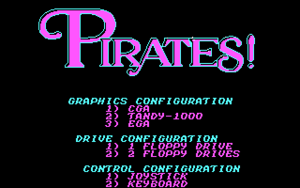Difference between revisions of "Sid Meier's Pirates!"
From PCGamingWiki, the wiki about fixing PC games
Baronsmoki (talk | contribs) (Added taxonomy) |
m |
||
| (20 intermediate revisions by 6 users not shown) | |||
| Line 3: | Line 3: | ||
|cover = Sid Meier's Pirates! cover.jpg | |cover = Sid Meier's Pirates! cover.jpg | ||
|developers = | |developers = | ||
| − | {{Infobox game/row/developer| | + | {{Infobox game/row/developer|MPS Labs}} |
|publishers = | |publishers = | ||
| + | {{Infobox game/row/publisher|MicroProse|Retail}} | ||
| + | {{Infobox game/row/publisher|Night Dive Studios|Digital (original)}} | ||
| + | {{Infobox game/row/publisher|Retroism|Digital (original)}} | ||
| + | {{Infobox game/row/publisher|Atari|Digital (current)}} | ||
|engines = | |engines = | ||
|release dates= | |release dates= | ||
| Line 11: | Line 15: | ||
{{Infobox game/row/date|DOS|1994}} | {{Infobox game/row/date|DOS|1994}} | ||
{{Infobox game/row/date|Windows|July 17, 2012|wrapper=DOSBox}} | {{Infobox game/row/date|Windows|July 17, 2012|wrapper=DOSBox}} | ||
| − | {{Infobox game/row/date|OS X|November 29, 2012|wrapper=DOSBox|ref=<ref> | + | {{Infobox game/row/date|OS X|November 29, 2012|wrapper=DOSBox|ref=<ref>{{Refurl|url=https://www.gog.com/news/november_mac_game_update_12_new_additions|title=November Mac Game Update: 12 new additions ● GOG.com|date=9 June 2023}}</ref>}} |
| − | {{Infobox game/row/date|Linux|July 24, 2014|wrapper=DOSBox|ref=<ref> | + | {{Infobox game/row/date|Linux|July 24, 2014|wrapper=DOSBox|ref=<ref>{{Refurl|url=https://www.gog.com/forum/general/gogcom_now_supports_linux/page1|title=GOG.com Now Supports Linux! ● GOG.com|date=9 June 2023}}</ref>}} |
|taxonomy = | |taxonomy = | ||
| − | {{Infobox game/row/taxonomy/monetization | }} | + | {{Infobox game/row/taxonomy/monetization | One-time game purchase }} |
{{Infobox game/row/taxonomy/microtransactions | }} | {{Infobox game/row/taxonomy/microtransactions | }} | ||
{{Infobox game/row/taxonomy/modes | Singleplayer }} | {{Infobox game/row/taxonomy/modes | Singleplayer }} | ||
| Line 29: | Line 33: | ||
|gogcom id = 1207661653 | |gogcom id = 1207661653 | ||
|gogcom id side = 1207659060 | |gogcom id side = 1207659060 | ||
| + | |hltb = 8515 | ||
| + | |lutris = sid-meiers-pirates-1987 | ||
|strategywiki = Sid Meier's Pirates! | |strategywiki = Sid Meier's Pirates! | ||
| − | |mobygames = | + | |mobygames = 214 |
|wikipedia = Sid Meier's Pirates! | |wikipedia = Sid Meier's Pirates! | ||
|winehq = 1985 | |winehq = 1985 | ||
|license = commercial | |license = commercial | ||
| + | }} | ||
| + | |||
| + | {{Introduction | ||
| + | |introduction = | ||
| + | |||
| + | |release history = | ||
| + | |||
| + | |current state = | ||
}} | }} | ||
| Line 42: | Line 56: | ||
==Availability== | ==Availability== | ||
{{Availability| | {{Availability| | ||
| − | {{Availability/row| Retail | | physical | | + | {{Availability/row| Retail | | physical,Disc check | The PC Booter version does use besides questions from the book also use Laserlock copy protection. The original floppy disk does have a small hole burned with a laser and the game tries to write data to it and read it again. If that fails then the game knows, that floppy disk is an original one. | | PC booter }} |
| + | {{Availability/row| Retail | | physical | | | DOS, Mac OS }} | ||
| + | {{Availability/row| GamersGate | pirates-gold-plus | Steam | Gold Plus | | Windows, OS X, Linux }} | ||
{{Availability/row| GOG.com | pirates_gold_plus | physical | Bundled with [[Pirates! Gold]]. DOS version pre-packaged with [[DOSBox]].<ref name="GOG.com">[https://www.gog.com/forum/general/list_of_gog_games_using_dosbox/page1 List of GOG games using DOSBox, page 1 - Forum - GOG.com]</ref> | | Windows, OS X, Linux }} | {{Availability/row| GOG.com | pirates_gold_plus | physical | Bundled with [[Pirates! Gold]]. DOS version pre-packaged with [[DOSBox]].<ref name="GOG.com">[https://www.gog.com/forum/general/list_of_gog_games_using_dosbox/page1 List of GOG games using DOSBox, page 1 - Forum - GOG.com]</ref> | | Windows, OS X, Linux }} | ||
| + | {{Availability/row| Humble | sid-meiers-pirates-gold-plus | Steam | Gold Plus | | Windows, OS X, Linux }} | ||
{{Availability/row| Steam | 327380 | Steam, physical | Bundled with [[Pirates! Gold]]. DOS version pre-packaged with [[DOSBox]].<ref name="Steam">[https://steamdb.info/app/327380/config/ Pirates! Gold Plus (Classic) · Sid Meier's Pirates! Gold Plus (Classic) · AppID: 327380 · Steam Database]</ref> | | Windows, OS X, Linux }} | {{Availability/row| Steam | 327380 | Steam, physical | Bundled with [[Pirates! Gold]]. DOS version pre-packaged with [[DOSBox]].<ref name="Steam">[https://steamdb.info/app/327380/config/ Pirates! Gold Plus (Classic) · Sid Meier's Pirates! Gold Plus (Classic) · AppID: 327380 · Steam Database]</ref> | | Windows, OS X, Linux }} | ||
}} | }} | ||
| + | {{--}} Custom {{term|DRM}} code increases the difficulty of the duel tutorial if the player incorrectly answers the manual lookup prompt. If the player loses that duel, they will receive a smaller crew and a pinnacle as the starting ship. | ||
===Version differences=== | ===Version differences=== | ||
| Line 68: | Line 86: | ||
===[[Glossary:Save game cloud syncing|Save game cloud syncing]]=== | ===[[Glossary:Save game cloud syncing|Save game cloud syncing]]=== | ||
{{Save game cloud syncing | {{Save game cloud syncing | ||
| − | |discord | + | |discord = |
| − | |discord notes | + | |discord notes = |
| − | |epic games | + | |epic games launcher = |
| − | |epic games | + | |epic games launcher notes = |
| − | |gog galaxy | + | |gog galaxy = true |
| − | |gog galaxy notes | + | |gog galaxy notes = |
| − | |origin | + | |origin = |
| − | |origin notes | + | |origin notes = |
| − | |steam cloud | + | |steam cloud = false |
| − | |steam cloud notes | + | |steam cloud notes = |
| − | | | + | |ubisoft connect = |
| − | | | + | |ubisoft connect notes = |
| − | |xbox cloud | + | |xbox cloud = |
| − | |xbox cloud notes | + | |xbox cloud notes = |
}} | }} | ||
| Line 102: | Line 120: | ||
|fov = n/a | |fov = n/a | ||
|fov notes = | |fov notes = | ||
| − | |windowed = | + | |windowed = false |
| − | |windowed notes = | + | |windowed notes = |
|borderless windowed = false | |borderless windowed = false | ||
|borderless windowed notes = | |borderless windowed notes = | ||
| Line 110: | Line 128: | ||
|antialiasing = n/a | |antialiasing = n/a | ||
|antialiasing notes = | |antialiasing notes = | ||
| + | |upscaling = unknown | ||
| + | |upscaling tech = | ||
| + | |upscaling notes = | ||
|vsync = false | |vsync = false | ||
|vsync notes = | |vsync notes = | ||
| Line 200: | Line 221: | ||
|eax support = | |eax support = | ||
|eax support notes = | |eax support notes = | ||
| + | |royalty free audio = always on | ||
| + | |royalty free audio notes = | ||
|red book cd audio = | |red book cd audio = | ||
|red book cd audio notes = | |red book cd audio notes = | ||
| Line 241: | Line 264: | ||
==Issues unresolved== | ==Issues unresolved== | ||
==="Insert Save Disk" prompt when retiring (DOS)=== | ==="Insert Save Disk" prompt when retiring (DOS)=== | ||
| − | {{ii}} The DOS version sold on GOG.com and Steam (version 432.02) prompts for a Save Disk when choosing to register in the Pirate Hall of Fame and will not continue<ref> | + | {{ii}} The DOS version sold on GOG.com and Steam (version 432.02) prompts for a Save Disk when choosing to register in the Pirate Hall of Fame and will not continue<ref>{{Refurl|url=https://www.gog.com/forum/pirates_gold_plus/pirate_hall_of_fame_issue_classic|title=Pirate Hall of Fame Issue (Classic), page 1 - Forum - GOG.com|date=May 2023}}</ref> (mounting a drive A: or B: in [[DOSBox]] does not fix this).<ref name="refcheck Garrett"/> |
{{ii}} Full error message: "Insert Save Disk into Drive A: then press ENTER" or "Insert Save Disk into Drive B: then press ENTER". | {{ii}} Full error message: "Insert Save Disk into Drive A: then press ENTER" or "Insert Save Disk into Drive B: then press ENTER". | ||
{{ii}} This issue does not apply to the revised DOS version (version 432.03) or the PC booter version.<ref name="refcheck Garrett"/> | {{ii}} This issue does not apply to the revised DOS version (version 432.03) or the PC booter version.<ref name="refcheck Garrett"/> | ||
| + | ===PC Booter version requires Drive A: to be the first drive attached to the floppy disk bus cable=== | ||
| + | {{ii}} If the PC Booter doesn't boot, and if there are 2 floppy disks drives attached to the floppy bus cable, then it's required to switch the order of the floppy disk drives by disconnecting both of them from the floppy bus cable and attaching them again in the inverted order. Switching just the drive letters A: and B: by software or in the BIOS will not work. | ||
==Other information== | ==Other information== | ||
| Line 268: | Line 293: | ||
|windows 32-bit exe = unknown | |windows 32-bit exe = unknown | ||
|windows 64-bit exe = unknown | |windows 64-bit exe = unknown | ||
| + | |windows arm app = unknown | ||
|windows exe notes = | |windows exe notes = | ||
| − | |macos 32-bit app | + | |mac os x powerpc app = unknown |
| − | |macos 64-bit app | + | |macos intel 32-bit app = unknown |
| + | |macos intel 64-bit app = unknown | ||
| + | |macos arm app = unknown | ||
|macos app notes = | |macos app notes = | ||
|linux 32-bit executable= unknown | |linux 32-bit executable= unknown | ||
|linux 64-bit executable= unknown | |linux 64-bit executable= unknown | ||
| + | |linux arm app = unknown | ||
| + | |linux 68k app = unknown | ||
|linux executable notes = | |linux executable notes = | ||
| + | |mac os powerpc app = unknown | ||
| + | |mac os 68k app = true | ||
| + | |mac os executable notes= | ||
}} | }} | ||
Latest revision as of 15:45, 12 August 2023
This page is for the original release. For the enhanced version, see Pirates! Gold. For the remake, see Sid Meier's Pirates! (2004).
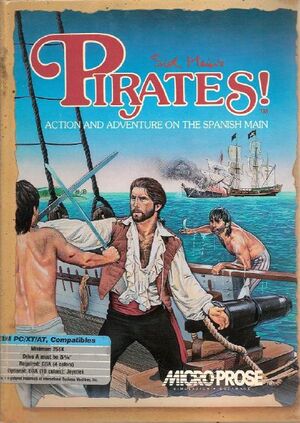 |
|
| Developers | |
|---|---|
| MPS Labs | |
| Publishers | |
| Retail | MicroProse |
| Digital (original) | Night Dive Studios |
| Digital (original) | Retroism |
| Digital (current) | Atari |
| Release dates | |
| PC booter | May 8, 1987 |
| Mac OS (Classic) | 1988 |
| DOS | 1994 |
| Windows (DOSBox) | July 17, 2012 |
| macOS (OS X) (DOSBox) | November 29, 2012[1] |
| Linux (DOSBox) | July 24, 2014[2] |
| Taxonomy | |
| Monetization | One-time game purchase |
| Modes | Singleplayer |
| Themes | Piracy |
| Series | Sid Meier's Pirates! |
| Sid Meier's Pirates! | |
|---|---|
| Sid Meier's Pirates! | 1987 |
| Pirates! Gold | 1993 |
| Sid Meier's Pirates! (2004) | 2004 |
Sid Meier's Pirates! is a singleplayer game in the Sid Meier's Pirates! series.
General information
Availability
| Source | DRM | Notes | Keys | OS |
|---|---|---|---|---|
| Retail | The PC Booter version does use besides questions from the book also use Laserlock copy protection. The original floppy disk does have a small hole burned with a laser and the game tries to write data to it and read it again. If that fails then the game knows, that floppy disk is an original one. | |||
| Retail | ||||
| GamersGate | Gold Plus | |||
| GOG.com | Bundled with Pirates! Gold. DOS version pre-packaged with DOSBox.[3] | |||
| Humble Store | Gold Plus | |||
| Steam | Bundled with Pirates! Gold. DOS version pre-packaged with DOSBox.[4] |
- Custom DRM code increases the difficulty of the duel tutorial if the player incorrectly answers the manual lookup prompt. If the player loses that duel, they will receive a smaller crew and a pinnacle as the starting ship.
Version differences
- The initial DOS release (version 432.02) is a modified version of the PC booter release (this is the version sold on GOG.com and Steam).[5]
- The later DOS release (version 432.03) has improvements such as a revised save menu with an Exit to DOS option.[5]
- Pirates! Gold is a redesigned version featuring new graphics and sound and some gameplay changes.
Game data
Save game data location
| System | Location |
|---|---|
| PC booter | A:\ B:\ |
| DOS | <path-to-game>\disks |
| Windows | <path-to-game> (mounted in DOSBox)[Note 1] |
| Mac OS (Classic) | |
| macOS (OS X) | <path-to-game> (mounted in DOSBox)[Note 1] |
| Linux | <path-to-game> (mounted in DOSBox)[Note 1] |
- It's unknown whether this game follows the XDG Base Directory Specification on Linux. Please fill in this information.
- The PC booter release saves to a dedicated floppy disk; for DOSBox mount a blank floppy image and switch to it when prompted (see BOOT for details).[5]
- This game does not store any settings.
Save game cloud syncing
| System | Native | Notes |
|---|---|---|
| GOG Galaxy | ||
| Steam Cloud |
Video
| Graphics feature | State | Notes | |
|---|---|---|---|
| Widescreen resolution | |||
| Multi-monitor | |||
| Ultra-widescreen | |||
| 4K Ultra HD | |||
| Field of view (FOV) | |||
| Windowed | For DOSBox toggle with Alt+↵ Enter (see the glossary page for other workarounds). | ||
| Borderless fullscreen windowed | See the glossary page for potential workarounds. | ||
| Anisotropic filtering (AF) | |||
| Anti-aliasing (AA) | |||
| Vertical sync (Vsync) | For DOSBox use an unofficial build (see the glossary page for other workarounds). | ||
| 60 FPS and 120+ FPS | |||
Input
| Keyboard and mouse | State | Notes |
|---|---|---|
| Remapping | For DOSBox use the DOSBox Mapper (see the glossary page for other workarounds). | |
| Mouse acceleration | ||
| Mouse sensitivity | ||
| Mouse input in menus | ||
| Mouse Y-axis inversion | ||
| Controller | ||
| Controller support | ||
| Full controller support | ||
| Controller remapping | For DOSBox use the DOSBox Mapper (see the glossary page for other workarounds). | |
| Controller sensitivity | ||
| Controller Y-axis inversion |
| Controller types |
|---|
| XInput-compatible controllers |
|---|
| PlayStation controllers |
|---|
| Generic/other controllers |
|---|
| Additional information | ||
|---|---|---|
| Controller hotplugging | ||
| Haptic feedback | ||
| Digital movement supported | ||
| Simultaneous controller+KB/M |
Audio
| Audio feature | State | Notes |
|---|---|---|
| Separate volume controls | ||
| Surround sound | ||
| Subtitles | Everything is text-based. | |
| Closed captions | ||
| Mute on focus lost | For DOSBox change the priority background value in the DOSBox configuration file. |
|
| Royalty free audio |
Localizations
| Language | UI | Audio | Sub | Notes |
|---|---|---|---|---|
| English | ||||
| French | ||||
| German | ||||
| Spanish | Retail only. Download. |
Issues unresolved
"Insert Save Disk" prompt when retiring (DOS)
- The DOS version sold on GOG.com and Steam (version 432.02) prompts for a Save Disk when choosing to register in the Pirate Hall of Fame and will not continue[6] (mounting a drive A: or B: in DOSBox does not fix this).[5]
- Full error message: "Insert Save Disk into Drive A: then press ENTER" or "Insert Save Disk into Drive B: then press ENTER".
- This issue does not apply to the revised DOS version (version 432.03) or the PC booter version.[5]
PC Booter version requires Drive A: to be the first drive attached to the floppy disk bus cable
- If the PC Booter doesn't boot, and if there are 2 floppy disks drives attached to the floppy bus cable, then it's required to switch the order of the floppy disk drives by disconnecting both of them from the floppy bus cable and attaching them again in the inverted order. Switching just the drive letters A: and B: by software or in the BIOS will not work.
Other information
API
| Technical specs | Supported | Notes |
|---|---|---|
| DOS video modes | CGA, Tandy, EGA |
System requirements
| DOS | ||
|---|---|---|
| Minimum | Recommended | |
| Operating system (OS) | 3.1 | 6.22 |
| Processor (CPU) | ||
| System memory (RAM) | 2 MB | |
| Hard disk drive (HDD) | 20 MB | |
| Video card (GPU) | CGA | EGA |
Notes
- ↑ 1.0 1.1 1.2 File/folder structure within the installation folder reflects the path(s) listed for DOS game data. For the GOG.com release, file changes in DOSBox are redirected to
<path-to-game>/cloud_saves/even if GOG Galaxy is not used (this folder contains all redirected files, so some files in thecloud_savesfolder might be temporary files or other files that do not contain saves or settings).
References
- ↑ November Mac Game Update: 12 new additions ● GOG.com - last accessed on 9 June 2023
- ↑ GOG.com Now Supports Linux! ● GOG.com - last accessed on 9 June 2023
- ↑ List of GOG games using DOSBox, page 1 - Forum - GOG.com
- ↑ Pirates! Gold Plus (Classic) · Sid Meier's Pirates! Gold Plus (Classic) · AppID: 327380 · Steam Database
- ↑ 5.0 5.1 5.2 5.3 5.4 Verified by User:Garrett on May 28, 2019
- ↑ Pirate Hall of Fame Issue (Classic), page 1 - Forum - GOG.com - last accessed on May 2023