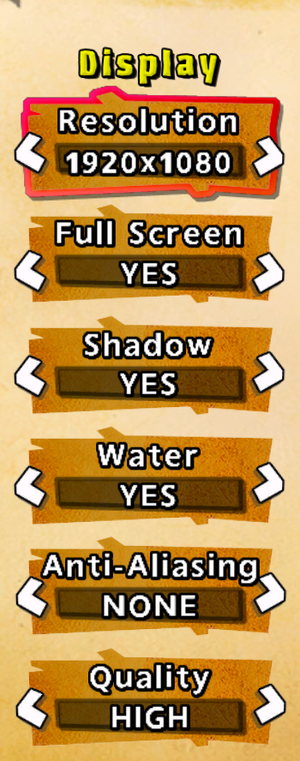Difference between revisions of "Shrek Forever After"
From PCGamingWiki, the wiki about fixing PC games
(→API) |
Epicgames4 (talk | contribs) (→ Video, Audio) |
||
| (6 intermediate revisions by 5 users not shown) | |||
| Line 45: | Line 45: | ||
{{Availability/row| Steam | 42660 | Steam | | | Windows | Unavailable }} | {{Availability/row| Steam | 42660 | Steam | | | Windows | Unavailable }} | ||
}} | }} | ||
| − | {{ii}} This game is no longer | + | {{ii}} This game is no longer avaliable digitally. |
==Game data== | ==Game data== | ||
| Line 77: | Line 77: | ||
==Video== | ==Video== | ||
| + | {{Image|Shrek forever after Display settings.png|Display settings}} | ||
{{Video | {{Video | ||
|wsgf link = | |wsgf link = | ||
| Line 100: | Line 101: | ||
|anisotropic notes = | |anisotropic notes = | ||
|antialiasing = true | |antialiasing = true | ||
| − | |antialiasing notes = 2-8x unknown method. | + | |antialiasing notes = 2-8x unknown method, Probably [[FSAA]]. |
| − | |upscaling = | + | |upscaling = false |
|upscaling tech = | |upscaling tech = | ||
|upscaling notes = | |upscaling notes = | ||
| Line 110: | Line 111: | ||
|120 fps = false | |120 fps = false | ||
|120 fps notes = Capped at 60 FPS. | |120 fps notes = Capped at 60 FPS. | ||
| − | |hdr = | + | |hdr = false |
|hdr notes = | |hdr notes = | ||
| − | |color blind = | + | |color blind = false |
|color blind notes = | |color blind notes = | ||
}} | }} | ||
| Line 144: | Line 145: | ||
|xbox prompts = false | |xbox prompts = false | ||
|xbox prompts notes = | |xbox prompts notes = | ||
| − | |impulse triggers = | + | |impulse triggers = false |
|impulse triggers notes = | |impulse triggers notes = | ||
|dualshock 4 = true | |dualshock 4 = true | ||
| Line 181: | Line 182: | ||
==Audio== | ==Audio== | ||
| + | {{Image|Shrek forever after Sound settings.png|Audio settings}} | ||
{{Audio | {{Audio | ||
|separate volume = true | |separate volume = true | ||
| Line 194: | Line 196: | ||
|eax support = | |eax support = | ||
|eax support notes = | |eax support notes = | ||
| − | |royalty free audio = | + | |royalty free audio = false |
| − | |royalty free audio notes = | + | |royalty free audio notes = The fights and certain scenarios in the game have music like “The White Witch”, “Walking on Sunshine”, etc. |
}} | }} | ||
| Line 249: | Line 251: | ||
|asynchronous = false | |asynchronous = false | ||
|asynchronous notes = | |asynchronous notes = | ||
| + | }} | ||
| + | |||
| + | ==VR support== | ||
| + | {{VR support | ||
| + | |gg3d name = | ||
| + | |native 3d gg3d award = | ||
| + | |nvidia 3d vision gg3d award = | ||
| + | |tridef 3d gg3d award = | ||
| + | |iz3d gg3d award = | ||
| + | |native 3d = | ||
| + | |native 3d notes = | ||
| + | |nvidia 3d vision = | ||
| + | |nvidia 3d vision notes = | ||
| + | |tridef 3d = | ||
| + | |tridef 3d notes = | ||
| + | |iz3d = | ||
| + | |iz3d notes = | ||
| + | |vr only = | ||
| + | |vorpx = hackable | ||
| + | |vorpx modes = G3D | ||
| + | |vorpx notes = User created game profile, see [https://www.vorpx.com/forums/topic/shrek-forever-after/ vorpx forum] profile introduction. | ||
| + | |htc vive = | ||
| + | |htc vive notes = | ||
| + | |oculus rift = | ||
| + | |oculus rift notes = | ||
| + | |osvr = | ||
| + | |osvr notes = | ||
| + | |windows mixed reality = | ||
| + | |windows mixed reality notes = | ||
| + | |keyboard-mouse = | ||
| + | |keyboard-mouse notes = | ||
| + | |3rd space gaming vest = | ||
| + | |3rd space gaming vest notes = | ||
| + | |novint falcon = | ||
| + | |novint falcon notes = | ||
| + | |trackir = | ||
| + | |trackir notes = | ||
| + | |tobii eye tracking = | ||
| + | |tobii eye tracking notes = | ||
| + | |play area seated = | ||
| + | |play area seated notes = | ||
| + | |play area standing = | ||
| + | |play area standing notes = | ||
| + | |play area room-scale = | ||
| + | |play area room-scale notes = | ||
}} | }} | ||
Latest revision as of 23:02, 17 March 2024
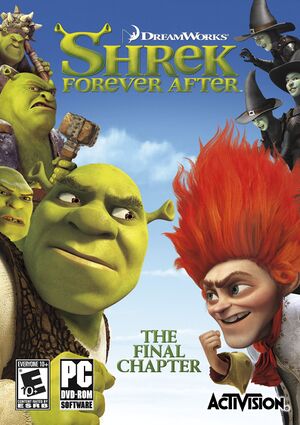 |
|
| Developers | |
|---|---|
| XPEC Entertainment | |
| Publishers | |
| Activision | |
| Russia | 1C Company |
| Engines | |
| Lux Engine | |
| Release dates | |
| Windows | May 18, 2010 |
| Reception | |
| Metacritic | 56 |
| IGDB | 60 |
| Taxonomy | |
| Series | Shrek |
| Shrek | |
|---|---|
| Subseries of DreamWorks | |
| Shrek Game Land Activity Center | 2001 |
| Shrek 2 Activity Center: Twisted Fairy Tale Fun | 2004 |
| Shrek 2: The Game | 2004 |
| Shrek 2: Team Action | 2004 |
| Shrek SuperSlam | 2005 |
| Shrek the Third | 2007 |
| Shrek's Carnival Craze | 2008 |
| Shrek Forever After | 2010 |
General information
Availability
- This game is no longer avaliable digitally.
Game data
Configuration file(s) location
| System | Location |
|---|---|
| Windows | %USERPROFILE%\Documents\Activision\Shrek Forever After\user.cfg |
| Steam Play (Linux) | <SteamLibrary-folder>/steamapps/compatdata/42660/pfx/[Note 1] |
Save game data location
| System | Location |
|---|---|
| Windows | %USERPROFILE%\Documents\Activision\Shrek Forever After\savegames\ |
| Steam Play (Linux) | <SteamLibrary-folder>/steamapps/compatdata/42660/pfx/[Note 1] |
Save game cloud syncing
| System | Native | Notes |
|---|---|---|
| OneDrive | Requires enabling backup of the Documents folder in OneDrive on all computers. | |
| Steam Cloud |
Video
| Graphics feature | State | Notes | |
|---|---|---|---|
| Widescreen resolution | Up to 1080p. | ||
| Multi-monitor | |||
| Ultra-widescreen | |||
| 4K Ultra HD | |||
| Field of view (FOV) | |||
| Windowed | |||
| Borderless fullscreen windowed | See the glossary page for potential workarounds. | ||
| Anisotropic filtering (AF) | |||
| Anti-aliasing (AA) | 2-8x unknown method, Probably FSAA. | ||
| High-fidelity upscaling | See the glossary page for potential workarounds. | ||
| Vertical sync (Vsync) | See the glossary page for potential workarounds. | ||
| 60 FPS | |||
| 120+ FPS | Capped at 60 FPS. | ||
| High dynamic range display (HDR) | See the glossary page for potential alternatives. | ||
Input
| Keyboard and mouse | State | Notes |
|---|---|---|
| Remapping | See the glossary page for potential workarounds. | |
| Mouse acceleration | ||
| Mouse sensitivity | ||
| Mouse input in menus | ||
| Mouse Y-axis inversion | ||
| Controller | ||
| Controller support | ||
| Full controller support | ||
| Controller remapping | ||
| Controller sensitivity | ||
| Controller Y-axis inversion |
| Controller types |
|---|
| XInput-compatible controllers | ||
|---|---|---|
| Xbox button prompts | ||
| Impulse Trigger vibration |
| PlayStation controllers | ||
|---|---|---|
| PlayStation button prompts | ||
| Light bar support | ||
| Adaptive trigger support | ||
| DualSense haptic feedback support | ||
| Connection modes | ||
| Generic/other controllers | ||
|---|---|---|
| Button prompts |
| Additional information | ||
|---|---|---|
| Controller hotplugging | ||
| Haptic feedback | ||
| Digital movement supported | ||
| Simultaneous controller+KB/M |
Audio
| Audio feature | State | Notes |
|---|---|---|
| Separate volume controls | Music, Voice, and SFX. | |
| Surround sound | 5.1 | |
| Subtitles | ||
| Closed captions | ||
| Mute on focus lost | ||
| Royalty free audio | The fights and certain scenarios in the game have music like “The White Witch”, “Walking on Sunshine”, etc. |
Localizations
| Language | UI | Audio | Sub | Notes |
|---|---|---|---|---|
| English | ||||
| French | ||||
| Polish | ||||
| Russian | Local retail release only. |
Network
Multiplayer types
| Type | Native | Players | Notes | |
|---|---|---|---|---|
| Local play | 4 | Co-op |
||
| LAN play | ||||
| Online play | ||||
| Asynchronous multiplayer | ||||
VR support
| 3D modes | State | Notes | |
|---|---|---|---|
| vorpX | G3D User created game profile, see vorpx forum profile introduction. |
||
Other information
API
| Technical specs | Supported | Notes |
|---|---|---|
| Direct3D | 9.0c |
| Executable | 32-bit | 64-bit | Notes |
|---|---|---|---|
| Windows |
Middleware
| Middleware | Notes | |
|---|---|---|
| Audio | Wwise | |
| Cutscenes | Bink Video |
System requirements
| Windows | ||
|---|---|---|
| Minimum | Recommended | |
| Operating system (OS) | XP, Vista, 7 | |
| Processor (CPU) | Intel Pentium 4 2.4 GHz AMD Athlon XP 2500 |
Intel Pentium 4 3.4 GHz AMD Athlon 64 XP 3500 |
| System memory (RAM) | 1 GB | 2 GB |
| Hard disk drive (HDD) | 7.5 GB | |
| Video card (GPU) | Nvidia GeForce 6800 ATI Radeon X1600 256 MB of VRAM DirectX 9.0c compatible | Nvidia GeForce 7600GS ATI Radeon HD 2000 |
Notes
- ↑ 1.0 1.1 Notes regarding Steam Play (Linux) data:
- File/folder structure within this directory reflects the path(s) listed for Windows and/or Steam game data.
- Use Wine's registry editor to access any Windows registry paths.
- The app ID (42660) may differ in some cases.
- Treat backslashes as forward slashes.
- See the glossary page for details on Windows data paths.