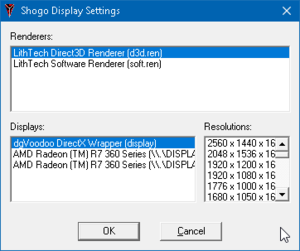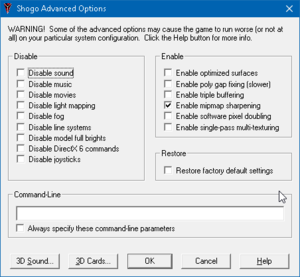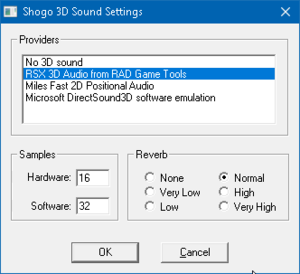Difference between revisions of "Shogo: Mobile Armor Division"
From PCGamingWiki, the wiki about fixing PC games
Baronsmoki (talk | contribs) m (→Input: {{file}}) |
(→Video: You can run the game in 4K with the help of dgVoodoo 2 resolution forcing.) |
||
| (11 intermediate revisions by 9 users not shown) | |||
| Line 1: | Line 1: | ||
{{Infobox game | {{Infobox game | ||
| − | |cover = Shogo Cover | + | |cover = Shogo Mobile Armor Division (PC Cover).png |
|developers = | |developers = | ||
{{Infobox game/row/developer|Monolith Productions}} | {{Infobox game/row/developer|Monolith Productions}} | ||
| Line 35: | Line 35: | ||
|igdb = shogo-mobile-armor-division | |igdb = shogo-mobile-armor-division | ||
|lutris = shogo-mobile-armor-division | |lutris = shogo-mobile-armor-division | ||
| − | |mobygames = | + | |mobygames = 1141 |
|hltb = 8481 | |hltb = 8481 | ||
|wikipedia = Shogo: Mobile Armor Division | |wikipedia = Shogo: Mobile Armor Division | ||
|winehq = 5460 | |winehq = 5460 | ||
|license = commercial | |license = commercial | ||
| + | }} | ||
| + | |||
| + | {{Introduction | ||
| + | |introduction = | ||
| + | |||
| + | |release history = | ||
| + | |||
| + | |current state = | ||
}} | }} | ||
| Line 110: | Line 118: | ||
|widescreen wsgf award = limited | |widescreen wsgf award = limited | ||
|multimonitor wsgf award = unsupported | |multimonitor wsgf award = unsupported | ||
| − | |ultrawidescreen wsgf award = | + | |ultrawidescreen wsgf award = incomplete |
| − | |4k ultra hd wsgf award = | + | |4k ultra hd wsgf award = incomplete |
|widescreen resolution = true | |widescreen resolution = true | ||
|widescreen resolution notes= FOV is {{term|Vert-}}. Use the [https://www.wsgf.org/phpBB3/viewtopic.php?f=64&t=27095 widescreen patch] to add in a proper FOV. | |widescreen resolution notes= FOV is {{term|Vert-}}. Use the [https://www.wsgf.org/phpBB3/viewtopic.php?f=64&t=27095 widescreen patch] to add in a proper FOV. | ||
| Line 118: | Line 126: | ||
|ultrawidescreen = hackable | |ultrawidescreen = hackable | ||
|ultrawidescreen notes = See the [https://www.wsgf.org/phpBB3/viewtopic.php?f=95&t=28031 WSGF topic]. | |ultrawidescreen notes = See the [https://www.wsgf.org/phpBB3/viewtopic.php?f=95&t=28031 WSGF topic]. | ||
| − | |4k ultra hd = | + | |4k ultra hd = hackable |
| − | |4k ultra hd notes = | + | |4k ultra hd notes = 4K resolution can be forced with [[dgVoodoo 2]]. |
|fov = hackable | |fov = hackable | ||
|fov notes = Use the [https://www.wsgf.org/phpBB3/viewtopic.php?f=64&t=27095 widescreen patch]. | |fov notes = Use the [https://www.wsgf.org/phpBB3/viewtopic.php?f=64&t=27095 widescreen patch]. | ||
| Line 128: | Line 136: | ||
|anisotropic = false | |anisotropic = false | ||
|anisotropic notes = Control panel hack doesn't seem to apply to all textures. | |anisotropic notes = Control panel hack doesn't seem to apply to all textures. | ||
| − | |antialiasing = | + | |antialiasing = false |
| − | |antialiasing notes = | + | |antialiasing notes = |
|vsync = always on | |vsync = always on | ||
|vsync notes = | |vsync notes = | ||
| Line 136: | Line 144: | ||
|120 fps = false | |120 fps = false | ||
|120 fps notes = Cutscenes are too fast, cutting off characters voice lines.See [[#Cutscenes_play_too_fast|Cutscenes play too fast]]. | |120 fps notes = Cutscenes are too fast, cutting off characters voice lines.See [[#Cutscenes_play_too_fast|Cutscenes play too fast]]. | ||
| − | |hdr = | + | |hdr = false |
|hdr notes = | |hdr notes = | ||
| − | |color blind = | + | |color blind = false |
|color blind notes = | |color blind notes = | ||
}} | }} | ||
| Line 221: | Line 229: | ||
|mute on focus lost notes = | |mute on focus lost notes = | ||
|eax support = true | |eax support = true | ||
| − | |eax support notes = EAX 1.0,<ref> | + | |eax support notes = EAX 1.0,<ref>{{Refurl|url=https://www.youtube.com/watch?v=J7ADOiXZYg8|title=Shogo: Mobile Armor Division w/ EAX & 3D spatial sound 🎧 (OpenAL Soft HRTF audio)|date=9 June 2023}}</ref> DirectSound3D, and RSX 3D Audio. |
}} | }} | ||
| Line 240: | Line 248: | ||
|notes = GOG only. | |notes = GOG only. | ||
|fan = | |fan = | ||
| + | }} | ||
| + | {{L10n/switch | ||
| + | |language = Italian | ||
| + | |interface = true | ||
| + | |audio = false | ||
| + | |subtitles = true | ||
| + | |notes = Retail only. Patching the game to 2.4 will turn the game to english | ||
| + | |fan = | ||
| + | |ref = | ||
}} | }} | ||
{{L10n/switch | {{L10n/switch | ||
| Line 275: | Line 292: | ||
|local play notes = | |local play notes = | ||
|lan play = true | |lan play = true | ||
| − | |lan play players = | + | |lan play players = 16 |
|lan play modes = | |lan play modes = | ||
|lan play notes = | |lan play notes = | ||
|online play = false | |online play = false | ||
| − | |online play players = | + | |online play players = 16 |
|online play modes = | |online play modes = | ||
|online play notes = | |online play notes = | ||
| Line 320: | Line 337: | ||
{{Fixbox|description=[[Glossary:Frame rate (FPS)#Frame rate capping|Limit the frame rate]] to 60 FPS|ref={{cn|date=September 2021}}}} | {{Fixbox|description=[[Glossary:Frame rate (FPS)#Frame rate capping|Limit the frame rate]] to 60 FPS|ref={{cn|date=September 2021}}}} | ||
{{Fixbox|description=Set the refresh rate to 60Hz}} | {{Fixbox|description=Set the refresh rate to 60Hz}} | ||
| + | |||
| + | ===Game crash or hangs indefinitely on a small black window after launch=== | ||
| + | {{Fixbox|description=Use [[dgVoodoo 2]] window behavior control<ref>{{Refcheck|user=Dgrdsv|date=2024-02-29|comment=Comment (optional)}}</ref>|fix= | ||
| + | # Setup the game to run through dgVoodoo 2: put {{file|D3DImm.dll}} and {{file|DDraw.dll}} from {{folder|/MS/x86}} folder of dgVoodoo 2 distribution into {{p|game}}; put {{file|dgVoodooCpl.exe}} there as well. | ||
| + | # Launch {{file|dgVoodooCpl.exe}} in {{p|game}}, go to <code>DirectX</code> tab and uncheck both options in <code>Behavior</code> group. Click <code>OK</code>. | ||
| + | # This will disable game's own control over window behavior which seem to result in a hangup on start on Windows 10 and 11. | ||
| + | {{ii}} You can also force the required display resolution with dgVoodoo 2 instead of using game's own resolution options which seem to be fairly limited. Make sure to setup the game to use a resolution with the same aspect ratio however – especially if you're using [[#Video|the widescreen patch]]. | ||
| + | }} | ||
==Other information== | ==Other information== | ||
===API=== | ===API=== | ||
{{API | {{API | ||
| − | |direct3d versions = | + | |direct3d versions = 6 |
|direct3d notes = | |direct3d notes = | ||
| − | |directdraw versions = | + | |directdraw versions = 6 |
|directdraw notes = | |directdraw notes = | ||
|opengl versions = | |opengl versions = | ||
| Line 388: | Line 413: | ||
|minGPU = | |minGPU = | ||
|minDX = 6 | |minDX = 6 | ||
| + | |minother = 4X CD-ROM | ||
|recOS = 98 | |recOS = 98 | ||
|recCPU = Intel Pentium II 233 MHz | |recCPU = Intel Pentium II 233 MHz | ||
|recRAM = | |recRAM = | ||
| − | |recHD = | + | |recHD = 400 MB |
| + | |recVRAM = 4 MB | ||
|recGPU = | |recGPU = | ||
|recDX = | |recDX = | ||
Revision as of 16:39, 29 February 2024
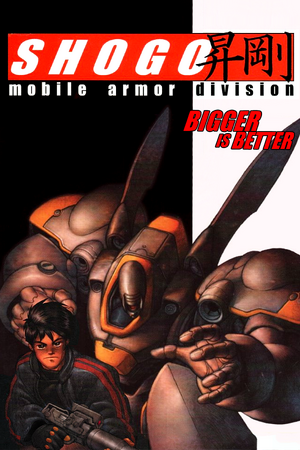 |
|
| Developers | |
|---|---|
| Monolith Productions | |
| Mac OS (Classic) | Hyperion Entertainment[1] |
| Linux | Hyperion Entertainment[1] |
| Publishers | |
| Monolith Productions | |
| Interplay Entertainment | |
| Microïds | |
| Engines | |
| LithTech 1.0 | |
| Release dates | |
| Windows | October 15, 1998 |
| Mac OS (Classic) | December 18, 2000 |
| Linux | February 11, 2001 |
| Reception | |
| Metacritic | 88 |
| Taxonomy | |
| Monetization | One-time game purchase |
| Modes | Singleplayer, Multiplayer |
| Pacing | Real-time |
| Perspectives | First-person |
| Controls | Direct control |
| Genres | Action, FPS, Shooter |
| Vehicles | Robot |
| Themes | Sci-fi |
Warnings
Shogo: Mobile Armor Division is a singleplayer and multiplayer first-person action, FPS and shooter game.
General information
- GOG.com Community Discussions
- GOG.com Support Page
- Steam Community Discussions
- Shogo Pentacle - A Shogo Fan Site
Availability
Essential improvements
Patches
- The latest official patch 2.2 is available at soggi.org.
- The latest unofficial patch 2.4 is also available at soggi.org.
- Both the Steam and GOG.com versions already come pre-patched.
Peixoto's patch
- Gets the installer working on 64-bit systems
- Forced resolution allows high resolution without shrinking the HUD\Menus
- Fixes bad performance on Windows 10
- Hides the window border on Windows 10
Running on modern systems
| Install DirectPlay |
|---|
Game data
Configuration file(s) location
| System | Location |
|---|---|
| Windows | <path-to-game>\autoexec.cfg[Note 1] |
| Mac OS (Classic) | |
| Linux | <path-to-game>/autoexec.cfg |
| Steam Play (Linux) | <SteamLibrary-folder>/steamapps/compatdata/610860/pfx/[Note 2] |
Save game data location
| System | Location |
|---|---|
| Windows | <path-to-game>\Save[Note 1] |
| Mac OS (Classic) | |
| Linux | <path-to-game>/Save |
| Steam Play (Linux) | <SteamLibrary-folder>/steamapps/compatdata/610860/pfx/[Note 2] |
Save game cloud syncing
| System | Native | Notes |
|---|---|---|
| GOG Galaxy | ||
| Steam Cloud |
Video
| Graphics feature | State | WSGF | Notes |
|---|---|---|---|
| Widescreen resolution | FOV is Vert-. Use the widescreen patch to add in a proper FOV. | ||
| Multi-monitor | |||
| Ultra-widescreen | See the WSGF topic. | ||
| 4K Ultra HD | 4K resolution can be forced with dgVoodoo 2. | ||
| Field of view (FOV) | Use the widescreen patch. | ||
| Windowed | See the glossary page for potential workarounds. | ||
| Borderless fullscreen windowed | See the glossary page for potential workarounds. | ||
| Anisotropic filtering (AF) | Control panel hack doesn't seem to apply to all textures. | ||
| Anti-aliasing (AA) | See the glossary page for potential workarounds. | ||
| Vertical sync (Vsync) | See the glossary page for potential workarounds. | ||
| 60 FPS | Might need to use dgVoodoo for stable performance. | ||
| 120+ FPS | Cutscenes are too fast, cutting off characters voice lines.See Cutscenes play too fast. | ||
| High dynamic range display (HDR) | |||
Input
| Keyboard and mouse | State | Notes |
|---|---|---|
| Remapping | ||
| Mouse acceleration | ||
| Mouse sensitivity | ||
| Mouse input in menus | Menus can only be navigated with the arrow keys. | |
| Mouse Y-axis inversion | ||
| Controller | ||
| Controller support | Supports joysticks out of the box, but is very basic. For details on better native support, go to <path-to-game>\Joystick and open a file called joystick.htm. Has not been tested with GOG.com version. |
|
| Full controller support | Can't navigate menus with joystick. See Controller Remap Notes for details. | |
| Controller remapping | Must be configured in Joystick.cfg. Each axis, including the Right and Left Triggers on XInput controllers, can be individually given digital or analog actions, (i.e. RT = Fire, Y Axis Up = Jump, X Axis = Turning).
See Controller Support Notes for details. |
|
| Controller sensitivity | Must be configured in Joystick.cfg. See Controller Support Notes for details. |
|
| Controller Y-axis inversion | Any axis can be inverted. Must be configured in Joystick.cfg. See Controller Support Notes for details. |
| Controller types |
|---|
| XInput-compatible controllers |
|---|
| PlayStation controllers |
|---|
| Generic/other controllers |
|---|
| Additional information | ||
|---|---|---|
| Controller hotplugging | ||
| Haptic feedback | ||
| Digital movement supported | ||
| Simultaneous controller+KB/M |
Audio
| Audio feature | State | Notes |
|---|---|---|
| Separate volume controls | ||
| Surround sound | Up to 7.0 output with DirectSound3D restoration software. | |
| Subtitles | All dialogue has subtitles that cannot be turned off. | |
| Closed captions | ||
| Mute on focus lost | ||
| EAX support | EAX 1.0,[2] DirectSound3D, and RSX 3D Audio. |
Localizations
| Language | UI | Audio | Sub | Notes |
|---|---|---|---|---|
| English | ||||
| French | GOG only. | |||
| Italian | Retail only. Patching the game to 2.4 will turn the game to english | |||
| Polish | Retail only. Patch for digital release here. | |||
| Russian | Official localization by "1C/Snowball". Retail only. Patch for digital release here. | |||
| Spanish | Retail only. Patch for digital release here. |
Network
Multiplayer types
| Type | Native | Players | Notes | |
|---|---|---|---|---|
| LAN play | 16 | |||
| Online play | 16 | GameSpy services have been shut down;[3] see GameSpy for workarounds. | ||
Issues fixed
Mouse cursor flickers through screen
| Install DirectInput wrapper that hides mouse cursor |
|---|
|
Music doesn't play in-game
| Patch AM18.DLL |
|---|
Alternatively, download pre-patched file. |
Cutscenes play too fast
- Game logic is tied to frame rate. At over 60 fps, mouse is jerky and cutscenes are too fast cutting off characters' voice lines. At extremely high frame rates, game runs inhumanly fast.
| Limit the frame rate to 60 FPS[citation needed] |
|---|
| Set the refresh rate to 60Hz |
|---|
Game crash or hangs indefinitely on a small black window after launch
| Use dgVoodoo 2 window behavior control[4] |
|---|
|
Other information
API
| Technical specs | Supported | Notes |
|---|---|---|
| Direct3D | 6 | |
| DirectDraw | 6 | |
| Software renderer |
| Executable | PPC | 16-bit | 32-bit | 64-bit | Notes |
|---|---|---|---|---|---|
| Windows | |||||
| Linux | |||||
| Mac OS (Classic) |
Middleware
| Middleware | Notes | |
|---|---|---|
| Audio | Miles Sound System | |
| Multiplayer | GameSpy |
System requirements
| Windows | ||
|---|---|---|
| Minimum | Recommended | |
| Operating system (OS) | 95 | 98 |
| Processor (CPU) | Intel Pentium 166 MHz | Intel Pentium II 233 MHz |
| System memory (RAM) | 32 MB | |
| Hard disk drive (HDD) | 100 MB | 400 MB |
| Video card (GPU) | DirectX 6 compatible | 4 MB of VRAM |
| Other | 4X CD-ROM | |
| Mac OS | ||
|---|---|---|
| Minimum | Recommended | |
| Operating system (OS) | 8.5 | |
| Processor (CPU) | ||
| System memory (RAM) | 96 MB | 128 MB |
| Hard disk drive (HDD) | 200 MB | |
| Video card (GPU) | 6 MB of VRAM | |
| Linux | ||
|---|---|---|
| Minimum | ||
| Operating system (OS) | Kernel 2.2 | |
| Processor (CPU) | Intel Pentium II 233 MHz | |
| System memory (RAM) | 64 MB | |
| Hard disk drive (HDD) | 500 MB | |
Notes
- ↑ 1.0 1.1 When running this game without elevated privileges (Run as administrator option), write operations against a location below
%PROGRAMFILES%,%PROGRAMDATA%, or%WINDIR%might be redirected to%LOCALAPPDATA%\VirtualStoreon Windows Vista and later (more details). - ↑ 2.0 2.1 Notes regarding Steam Play (Linux) data:
- File/folder structure within this directory reflects the path(s) listed for Windows and/or Steam game data.
- Games with Steam Cloud support may also store data in
~/.steam/steam/userdata/<user-id>/610860/. - Use Wine's registry editor to access any Windows registry paths.
- The app ID (610860) may differ in some cases.
- Treat backslashes as forward slashes.
- See the glossary page for details on Windows data paths.
References
- ↑ 1.0 1.1 Hyperion Entertainment - Games
- ↑ Shogo: Mobile Armor Division w/ EAX & 3D spatial sound 🎧 (OpenAL Soft HRTF audio) - last accessed on 9 June 2023
- ↑ Pricing | GameSpy Technology
- ↑ Verified by User:Dgrdsv on 2024-02-29