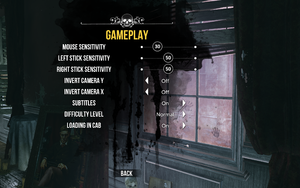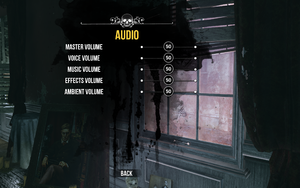Difference between revisions of "Sherlock Holmes: The Devil's Daughter"
From PCGamingWiki, the wiki about fixing PC games
(Undo revision 1480176 by Macgovern (talk). The config/save directory path for the GOG version is not identical to the general windows one. The GOG version directory is "Sherlock Holmes - The Devil's Daughter GOG" while the general path does not contain " GOG". As the directory paths are different (even if the difference is minor) both should be listed to provide accurate information.) Tag: Undo |
|||
| (75 intermediate revisions by 23 users not shown) | |||
| Line 4: | Line 4: | ||
{{Infobox game/row/developer|Frogwares}} | {{Infobox game/row/developer|Frogwares}} | ||
|publishers = | |publishers = | ||
| − | {{Infobox game/row/publisher| | + | {{Infobox game/row/publisher|Nacon}} |
|engines = | |engines = | ||
{{Infobox game/row/engine|Unreal Engine 3}} | {{Infobox game/row/engine|Unreal Engine 3}} | ||
|release dates= | |release dates= | ||
{{Infobox game/row/date|Windows|June 10, 2016}} | {{Infobox game/row/date|Windows|June 10, 2016}} | ||
| + | |reception = | ||
| + | {{Infobox game/row/reception|Metacritic|sherlock-holmes-the-devils-daughter|65}} | ||
| + | {{Infobox game/row/reception|OpenCritic|2303/sherlock-holmes-the-devils-daughter|65}} | ||
| + | {{Infobox game/row/reception|IGDB|sherlock-holmes-the-devils-daughter|67}} | ||
| + | |taxonomy = | ||
| + | {{Infobox game/row/taxonomy/monetization | }} | ||
| + | {{Infobox game/row/taxonomy/microtransactions | }} | ||
| + | {{Infobox game/row/taxonomy/modes | }} | ||
| + | {{Infobox game/row/taxonomy/pacing | }} | ||
| + | {{Infobox game/row/taxonomy/perspectives | }} | ||
| + | {{Infobox game/row/taxonomy/controls | }} | ||
| + | {{Infobox game/row/taxonomy/genres | }} | ||
| + | {{Infobox game/row/taxonomy/sports | }} | ||
| + | {{Infobox game/row/taxonomy/vehicles | }} | ||
| + | {{Infobox game/row/taxonomy/art styles | }} | ||
| + | {{Infobox game/row/taxonomy/themes | Detective/mystery, Industrial Age, Victorian }} | ||
| + | {{Infobox game/row/taxonomy/series | Sherlock Holmes }} | ||
|steam appid = 350640 | |steam appid = 350640 | ||
| − | |gogcom | + | |gogcom id = 1839766730 |
| + | |hltb = 37444 | ||
| + | |mobygames = sherlock-holmes-the-devils-daughter | ||
| + | |lutris = sherlock-holmes-the-devils-daughter | ||
|strategywiki = | |strategywiki = | ||
|wikipedia = Sherlock Holmes: The Devil's Daughter | |wikipedia = Sherlock Holmes: The Devil's Daughter | ||
|winehq = | |winehq = | ||
| + | |license = commercial | ||
}} | }} | ||
| − | |||
| − | |||
| − | |||
| − | |||
'''General information''' | '''General information''' | ||
| − | {{mm}} [ | + | {{GOG.com links|1839766730|sherlock_holmes_series|for game series}} |
| + | {{mm}} [https://steamcommunity.com/app/350640/discussions/ Steam Community Discussions] | ||
==Availability== | ==Availability== | ||
{{Availability| | {{Availability| | ||
| + | {{Availability/row| retail | | Steam | | | Windows }} | ||
| + | {{Availability/row| Epic Games Store | sherlock-holmes-the-devils-daughter | Epic Games Store| | | Windows }} | ||
| + | {{Availability/row| GOG.com | sherlock_holmes_the_devils_daughter | DRM-free | | | Windows }} | ||
{{Availability/row| Steam | 350640 | Steam | | | Windows }} | {{Availability/row| Steam | 350640 | Steam | | | Windows }} | ||
| + | {{Availability/row| GamersGate | sherlock-holmes-the-devils-daughter | Steam | | | Windows | unavailable }} | ||
| + | {{Availability/row| Gamesplanet | 3038-1 | Steam | | | Windows | unavailable}} | ||
| + | {{Availability/row| GMG | sherlock-holmes-and-the-devils-daughter | Steam | | | Windows | unavailable}} | ||
| + | {{Availability/row| Humble | sherlock-holmes-the-devils-daughter | Steam | | | Windows | unavailable}} | ||
}} | }} | ||
| − | {{ii}} | + | {{ii}} The Steam version uses {{DRM|Denuvo Anti-Tamper}}.<ref>[https://support.codefusion.technology/shtdd/ Support Page] for [[Denuvo Anti-Tamper]] offline activation</ref> |
==Essential improvements== | ==Essential improvements== | ||
===Skip intro videos=== | ===Skip intro videos=== | ||
| − | {{Fixbox| | + | {{Fixbox|description=Set launch options|ref=<ref name="jpulowski20161226">{{Refcheck|user=JPulowski|date=2016-12-26}}</ref>|fix= |
| − | + | Use the <code>-nostartupmovies</code> [[Glossary:Command line arguments|command line argument]]. | |
| − | |||
| − | |||
| − | |||
}} | }} | ||
| Line 41: | Line 63: | ||
===Configuration file(s) location=== | ===Configuration file(s) location=== | ||
{{Game data| | {{Game data| | ||
| − | {{Game data/ | + | {{Game data/config|Windows|{{p|userprofile\Documents}}\My Games\Sherlock Holmes - The Devil's Daughter\SH8GAME\Config\}} |
| + | {{Game data/config|GOG.com|{{p|userprofile\Documents}}\My Games\Sherlock Holmes - The Devil's Daughter GOG\SH8GAME\Config\}} | ||
}} | }} | ||
===Save game data location=== | ===Save game data location=== | ||
{{Game data| | {{Game data| | ||
| − | {{Game data/ | + | {{Game data/saves|Windows|{{p|userprofile\Documents}}\My Games\Sherlock Holmes - The Devil's Daughter\}} |
| + | {{Game data/saves|GOG.com|{{p|userprofile\Documents}}\My Games\Sherlock Holmes - The Devil's Daughter GOG\}} | ||
}} | }} | ||
===[[Glossary:Save game cloud syncing|Save game cloud syncing]]=== | ===[[Glossary:Save game cloud syncing|Save game cloud syncing]]=== | ||
{{Save game cloud syncing | {{Save game cloud syncing | ||
| − | |origin | + | |epic games launcher = true |
| − | |origin notes | + | |epic games launcher notes = |
| − | |steam cloud | + | |discord = |
| − | |steam cloud notes | + | |discord notes = |
| − | | | + | |gog galaxy = true |
| − | | | + | |gog galaxy notes = |
| − | |xbox cloud | + | |origin = |
| − | |xbox cloud notes | + | |origin notes = |
| + | |steam cloud = true | ||
| + | |steam cloud notes = | ||
| + | |ubisoft connect = | ||
| + | |ubisoft connect notes = | ||
| + | |xbox cloud = | ||
| + | |xbox cloud notes = | ||
}} | }} | ||
| − | ==Video | + | ==Video== |
{{Image|Sherlock Holmes The Devil's Daughter Video Settings.png|Video settings.}} | {{Image|Sherlock Holmes The Devil's Daughter Video Settings.png|Video settings.}} | ||
| − | {{Video | + | {{Video |
|wsgf link = | |wsgf link = | ||
|widescreen wsgf award = | |widescreen wsgf award = | ||
| Line 69: | Line 99: | ||
|ultrawidescreen wsgf award = | |ultrawidescreen wsgf award = | ||
|4k ultra hd wsgf award = | |4k ultra hd wsgf award = | ||
| − | |widescreen resolution = | + | |widescreen resolution = true |
|widescreen resolution notes= | |widescreen resolution notes= | ||
| − | |multimonitor = | + | |multimonitor = false |
| − | |multimonitor notes = | + | |multimonitor notes = Officially not supported, may cause issues.<ref name="knownissues">[https://steamcommunity.com/app/350640/discussions/0/350533172687721325/ Known issues :: Sherlock Holmes: The Devil's Daughter General Discussions]</ref> |
| − | |ultrawidescreen = | + | |ultrawidescreen = true |
| − | |ultrawidescreen notes = | + | |ultrawidescreen notes = Cursor issues when reading a person, {{term|pillarboxed}} cutscenes.<ref>{{Refurl|url=https://www.youtube.com/watch?v=ObcCrfBxQ7M|title=Sherlock Holmes: The Devils Daughter 21:9 Support Review (3440x1440) (60fps) (Ultrawide) - YouTube|date=May 2023}}</ref> |
| − | |4k ultra hd = | + | |4k ultra hd = true |
|4k ultra hd notes = | |4k ultra hd notes = | ||
| − | |fov = | + | |fov = false |
|fov notes = | |fov notes = | ||
|windowed = true | |windowed = true | ||
| Line 83: | Line 113: | ||
|borderless windowed = false | |borderless windowed = false | ||
|borderless windowed notes = | |borderless windowed notes = | ||
| − | |anisotropic = | + | |anisotropic = false |
|anisotropic notes = | |anisotropic notes = | ||
|antialiasing = true | |antialiasing = true | ||
|antialiasing notes = | |antialiasing notes = | ||
| + | |upscaling = unknown | ||
| + | |upscaling tech = | ||
| + | |upscaling notes = | ||
|vsync = true | |vsync = true | ||
|vsync notes = | |vsync notes = | ||
| Line 92: | Line 125: | ||
|60 fps notes = | |60 fps notes = | ||
|120 fps = hackable | |120 fps = hackable | ||
| − | |120 fps notes = | + | |120 fps notes = See [[#High frame rate|High frame rate]]. |
| + | |hdr = false | ||
| + | |hdr notes = | ||
|color blind = unknown | |color blind = unknown | ||
|color blind notes = | |color blind notes = | ||
| Line 98: | Line 133: | ||
===[[Glossary:Frame rate (FPS)|High frame rate]]=== | ===[[Glossary:Frame rate (FPS)|High frame rate]]=== | ||
| − | {{ | + | {{Fixbox|description=Arrange frame rate smoothing|ref=<ref name="jpulowski20161226" />|fix= |
| − | + | # Go to the [[#Game data|configuration file(s) location]]. | |
| − | # | + | # Open {{file|SH8Engine.ini}}. |
| − | # | + | # Change <code>SmoothFrameRate</code> under <code>Engine.Engine</code> section to <code>False</code> in order to completely disable frame rate smoothing. |
| − | + | # Change <code>MaxSmoothedFrameRate</code> under <code>Engine.Engine</code> section to to the value that is desired to cap the frame rate (e.g. <code>122</code>, <code>146</code> etc.) | |
| − | # | + | # Save changes. |
| − | # Save changes | ||
}} | }} | ||
| − | + | ==Input== | |
| − | + | {{Image|Sherlock Holmes The Devil's Daughter - gameplay settings.png|Gameplay settings.}} | |
| − | ==Input | + | {{Input |
| − | {{Input | + | |key remap = false |
| − | |key remap = | ||
|key remap notes = | |key remap notes = | ||
| − | |acceleration option = | + | |acceleration option = false |
|acceleration option notes = | |acceleration option notes = | ||
|mouse sensitivity = true | |mouse sensitivity = true | ||
|mouse sensitivity notes = | |mouse sensitivity notes = | ||
| − | |mouse menu = | + | |mouse menu = true |
|mouse menu notes = | |mouse menu notes = | ||
| − | |invert mouse y-axis = | + | |invert mouse y-axis = true |
|invert mouse y-axis notes = | |invert mouse y-axis notes = | ||
| + | |touchscreen = unknown | ||
| + | |touchscreen notes = | ||
|controller support = true | |controller support = true | ||
|controller support notes = | |controller support notes = | ||
|full controller = true | |full controller = true | ||
|full controller notes = | |full controller notes = | ||
| − | |controller remap = | + | |controller remap = false |
|controller remap notes = | |controller remap notes = | ||
|controller sensitivity = true | |controller sensitivity = true | ||
| Line 131: | Line 166: | ||
|invert controller y-axis = false | |invert controller y-axis = false | ||
|invert controller y-axis notes= | |invert controller y-axis notes= | ||
| − | | | + | |xinput controllers = true |
| − | | | + | |xinput controllers notes = |
| − | |button prompts | + | |xbox prompts = true |
| − | |button prompts notes | + | |xbox prompts notes = |
| − | |controller hotplug = | + | |impulse triggers = false |
| + | |impulse triggers notes = | ||
| + | |dualshock 4 = false | ||
| + | |dualshock 4 notes = | ||
| + | |dualshock prompts = unknown | ||
| + | |dualshock prompts notes = | ||
| + | |light bar support = unknown | ||
| + | |light bar support notes = | ||
| + | |dualshock 4 modes = unknown | ||
| + | |dualshock 4 modes notes = | ||
| + | |tracked motion controllers= unknown | ||
| + | |tracked motion controllers notes = | ||
| + | |tracked motion prompts = unknown | ||
| + | |tracked motion prompts notes = | ||
| + | |other controllers = unknown | ||
| + | |other controllers notes = | ||
| + | |other button prompts = unknown | ||
| + | |other button prompts notes= | ||
| + | |controller hotplug = true | ||
|controller hotplug notes = | |controller hotplug notes = | ||
| − | |haptic feedback = | + | |haptic feedback = false |
|haptic feedback notes = | |haptic feedback notes = | ||
| − | | | + | |simultaneous input = true |
| − | | | + | |simultaneous input notes = |
| + | |steam input api = unknown | ||
| + | |steam input api notes = | ||
| + | |steam hook input = unknown | ||
| + | |steam hook input notes = | ||
| + | |steam input presets = unknown | ||
| + | |steam input presets notes = | ||
| + | |steam controller prompts = unknown | ||
| + | |steam controller prompts notes = | ||
| + | |steam cursor detection = unknown | ||
| + | |steam cursor detection notes = | ||
| + | }} | ||
| + | |||
| + | ===Disable mouse smoothing=== | ||
| + | {{Fixbox|description=Disable mouse smoothing|fix= | ||
| + | # Close the game. | ||
| + | # Go to the [[#Game data|configuration file(s) location]]. | ||
| + | # Open {{file|SH8Game.ini}}. | ||
| + | # Find the section <code>FDK.FDK_GamePlayerController</code>. | ||
| + | # Set <code>RotationSmoothingFactor_ThirdPerson</code> and <code>RotationSmoothingFactor_FirstPerson</code> to a high value (e.g. 1000). | ||
| + | # Save changes. | ||
}} | }} | ||
| − | ==Audio | + | ==Audio== |
| − | {{Audio settings | + | {{Image|Sherlock Holmes The Devil's Daughter - audio settings.png|Audio settings.}} |
| − | |separate volume = | + | {{Audio |
| − | |separate volume notes = | + | |separate volume = true |
| − | |surround sound = | + | |separate volume notes = Master, Voice, Music, Effects, Ambient |
| + | |surround sound = true | ||
|surround sound notes = | |surround sound notes = | ||
| − | |subtitles = | + | |subtitles = true |
|subtitles notes = | |subtitles notes = | ||
| − | |closed captions = | + | |closed captions = false |
|closed captions notes = | |closed captions notes = | ||
| − | |mute on focus lost = | + | |mute on focus lost = true |
|mute on focus lost notes = | |mute on focus lost notes = | ||
|eax support = | |eax support = | ||
|eax support notes = | |eax support notes = | ||
| + | |royalty free audio = false | ||
| + | |royalty free audio notes = | ||
}} | }} | ||
| Line 162: | Line 238: | ||
{{L10n/switch | {{L10n/switch | ||
|language = English | |language = English | ||
| − | |interface = | + | |interface = true |
| − | |audio = | + | |audio = true |
| − | |subtitles = | + | |subtitles = true |
| + | |notes = | ||
| + | |fan = | ||
| + | }} | ||
| + | {{L10n/switch | ||
| + | |language = Arabic | ||
| + | |interface = true | ||
| + | |audio = false | ||
| + | |subtitles = true | ||
|notes = | |notes = | ||
|fan = | |fan = | ||
| − | |||
}} | }} | ||
{{L10n/switch | {{L10n/switch | ||
| − | |language = | + | |language = Simplified Chinese |
| − | |interface = | + | |interface = true |
| − | |audio = | + | |audio = false |
| − | |subtitles = | + | |subtitles = true |
|notes = | |notes = | ||
|fan = | |fan = | ||
| − | |||
}} | }} | ||
{{L10n/switch | {{L10n/switch | ||
| − | |language = | + | |language = Traditional Chinese |
| − | |interface = | + | |interface = true |
| − | |audio = | + | |audio = false |
| − | |subtitles = | + | |subtitles = true |
|notes = | |notes = | ||
|fan = | |fan = | ||
| − | |||
}} | }} | ||
{{L10n/switch | {{L10n/switch | ||
| − | |language = | + | |language = Czech |
| − | |interface = | + | |interface = true |
| − | |audio = | + | |audio = false |
| − | |subtitles = | + | |subtitles = true |
|notes = | |notes = | ||
|fan = | |fan = | ||
| − | |||
}} | }} | ||
{{L10n/switch | {{L10n/switch | ||
| − | |language = | + | |language = French |
| − | |interface = | + | |interface = true |
| − | |audio = | + | |audio = true |
| − | |subtitles = | + | |subtitles = true |
|notes = | |notes = | ||
|fan = | |fan = | ||
| − | |||
}} | }} | ||
{{L10n/switch | {{L10n/switch | ||
| − | |language = | + | |language = German |
| − | |interface = | + | |interface = true |
| − | |audio = | + | |audio = true |
| − | |subtitles = | + | |subtitles = true |
|notes = | |notes = | ||
|fan = | |fan = | ||
| − | |||
}} | }} | ||
{{L10n/switch | {{L10n/switch | ||
| − | |language = | + | |language = Hungarian |
| − | |interface = | + | |interface = hackable |
| − | |audio = | + | |audio = false |
| − | |subtitles = | + | |subtitles = hackable |
| + | |notes = [https://magyaritasok.hu/magyaritasok/sherlock-holmes-the-devils-daughter/sherlock-holmes-the-devils-daughter/2605 Fan translation.] | ||
| + | |fan = true | ||
| + | }} | ||
| + | {{L10n/switch | ||
| + | |language = Italian | ||
| + | |interface = true | ||
| + | |audio = false | ||
| + | |subtitles = true | ||
|notes = | |notes = | ||
|fan = | |fan = | ||
| − | |||
}} | }} | ||
{{L10n/switch | {{L10n/switch | ||
| − | |language = | + | |language = Japanese |
| − | |interface = | + | |interface = true |
| − | |audio = | + | |audio = false |
| − | |subtitles = | + | |subtitles = true |
| + | |notes = Added with December 22, 2016 patch. | ||
| + | |ref = <ref>{{Refurl|url=https://steamcommunity.com/games/350640/announcements/detail/607256111733939958|title=Steam Community :: Group Announcements :: Sherlock Holmes: The Devil's Daughter|date=May 2023}}</ref> | ||
| + | |fan = | ||
| + | }} | ||
| + | {{L10n/switch | ||
| + | |language = Korean | ||
| + | |interface = true | ||
| + | |audio = false | ||
| + | |subtitles = true | ||
|notes = | |notes = | ||
|fan = | |fan = | ||
| − | |||
}} | }} | ||
{{L10n/switch | {{L10n/switch | ||
|language = Polish | |language = Polish | ||
| − | |interface = | + | |interface = true |
| − | |audio = | + | |audio = false |
| − | |subtitles = | + | |subtitles = true |
|notes = | |notes = | ||
|fan = | |fan = | ||
| − | |||
}} | }} | ||
{{L10n/switch | {{L10n/switch | ||
|language = Brazilian Portuguese | |language = Brazilian Portuguese | ||
| − | |interface = | + | |interface = true |
| − | |audio = | + | |audio = false |
| − | |subtitles = | + | |subtitles = true |
|notes = | |notes = | ||
|fan = | |fan = | ||
| − | |||
}} | }} | ||
{{L10n/switch | {{L10n/switch | ||
| − | |language = | + | |language = Russian |
| − | |interface = | + | |interface = true |
| − | |audio = | + | |audio = false |
| − | |subtitles = | + | |subtitles = true |
| + | |notes = | ||
| + | |fan = | ||
| + | }} | ||
| + | {{L10n/switch | ||
| + | |language = Spanish | ||
| + | |interface = true | ||
| + | |audio = false | ||
| + | |subtitles = true | ||
|notes = | |notes = | ||
|fan = | |fan = | ||
| − | |||
}} | }} | ||
{{L10n/switch | {{L10n/switch | ||
| − | |language = | + | |language = Turkish |
| − | |interface = | + | |interface = true |
| − | |audio = | + | |audio = false |
| − | |subtitles = | + | |subtitles = true |
|notes = | |notes = | ||
|fan = | |fan = | ||
| − | |||
}} | }} | ||
{{L10n/switch | {{L10n/switch | ||
| − | |language = | + | |language = Ukrainian |
| − | |interface = | + | |interface = true |
| − | |audio = | + | |audio = false |
| − | |subtitles = | + | |subtitles = true |
|notes = | |notes = | ||
|fan = | |fan = | ||
| − | |||
}} | }} | ||
| + | }} | ||
| + | |||
| + | ==VR support== | ||
| + | {{VR support | ||
| + | |gg3d name = | ||
| + | |native 3d gg3d award = | ||
| + | |nvidia 3d vision gg3d award = | ||
| + | |tridef 3d gg3d award = | ||
| + | |iz3d gg3d award = | ||
| + | |native 3d = unknown | ||
| + | |native 3d notes = | ||
| + | |nvidia 3d vision = hackable | ||
| + | |nvidia 3d vision notes = See [https://helixmod.blogspot.com/2016/06/sherlock-holmes-devils-daughter.html Helix Mod: Sherlock Holmes: The Devil's Daughter]. | ||
| + | |tridef 3d = unknown | ||
| + | |tridef 3d notes = | ||
| + | |iz3d = unknown | ||
| + | |iz3d notes = | ||
| + | |htc vive = | ||
| + | |htc vive notes = | ||
| + | |oculus rift = | ||
| + | |oculus rift notes = | ||
| + | |osvr = | ||
| + | |osvr notes = | ||
| + | |keyboard-mouse = | ||
| + | |keyboard-mouse notes = | ||
| + | |3rd space gaming vest = | ||
| + | |3rd space gaming vest notes = | ||
| + | |novint falcon = | ||
| + | |novint falcon notes = | ||
| + | |trackir = | ||
| + | |trackir notes = | ||
| + | |tobii eye tracking = | ||
| + | |tobii eye tracking notes = | ||
| + | |play area seated = | ||
| + | |play area seated notes = | ||
| + | |play area standing = | ||
| + | |play area standing notes = | ||
| + | |play area room-scale = | ||
| + | |play area room-scale notes = | ||
}} | }} | ||
| Line 284: | Line 419: | ||
{{ii}} After applying this fix, you will not be able to modify the audio or video settings without having to reapply the fix. | {{ii}} After applying this fix, you will not be able to modify the audio or video settings without having to reapply the fix. | ||
| − | {{Fixbox| | + | {{Fixbox|description=Change DoF Mode|ref={{cn|date=July 2016}}|fix= |
| − | |||
#Run the game and ensure the audio and video settings are set to your preference. Then exit the game. | #Run the game and ensure the audio and video settings are set to your preference. Then exit the game. | ||
| − | #Go to | + | #Go to <code>{{p|userprofile\Documents}}\My Games\Sherlock Holmes - The Devil's Daughter\SH8Game\Config\</code> |
| − | #Open <code>SH8SystemSettings.ini</code> | + | #Open <code>SH8SystemSettings.ini</code>. |
| − | #Set the file to "Read-only" mode by right clicking it | + | #Change <code>DoFMode=1</code> to <code>DoFMode=0</code>. |
| + | #Set the file to "Read-only" mode by right clicking it and selecting "Properties". | ||
#You can launch the game and the framerate should improve. | #You can launch the game and the framerate should improve. | ||
{{ii}} If you want to change the audio or video settings later, you will need uncheck "Read-only" on the above file, change the settings in-game, exit the game, and reapply this fix. | {{ii}} If you want to change the audio or video settings later, you will need uncheck "Read-only" on the above file, change the settings in-game, exit the game, and reapply this fix. | ||
| Line 297: | Line 432: | ||
{{ii}} Setting the game to Windows 7 compatibility mode may alleviate some of the stuttering issues.{{cn|date=July 2016}} | {{ii}} Setting the game to Windows 7 compatibility mode may alleviate some of the stuttering issues.{{cn|date=July 2016}} | ||
| − | {{Fixbox| | + | {{Fixbox|description=Set Windows 7 Compatibility mode|ref={{cn|date=July 2016}}|fix= |
| − | + | # Go to <code>{{p|game}}\Binaries\Win64\</code> | |
| − | # Go to | ||
| − | |||
# To set the compatibility mode, right click <code>Sherlock.exe</code>, select properties. | # To set the compatibility mode, right click <code>Sherlock.exe</code>, select properties. | ||
# Go to the compatibility tab, select "Windows 7" from the drop down list. | # Go to the compatibility tab, select "Windows 7" from the drop down list. | ||
| Line 320: | Line 453: | ||
|mantle support = | |mantle support = | ||
|mantle support notes = | |mantle support notes = | ||
| − | |vulkan | + | |vulkan versions = |
| − | |vulkan | + | |vulkan notes = |
|dos modes = | |dos modes = | ||
|dos modes notes = | |dos modes notes = | ||
|shader model versions = | |shader model versions = | ||
|shader model notes = | |shader model notes = | ||
| − | |64-bit executable | + | |windows 32-bit exe = unknown |
| − | |64-bit executable notes= | + | |windows 64-bit exe = true |
| + | |windows arm app = unknown | ||
| + | |windows exe notes = | ||
| + | |macos intel 32-bit app = | ||
| + | |macos intel 64-bit app = | ||
| + | |macos arm app = unknown | ||
| + | |macos app notes = | ||
| + | |linux 32-bit executable= | ||
| + | |linux 64-bit executable= | ||
| + | |linux arm app = unknown | ||
| + | |linux executable notes = | ||
}} | }} | ||
===Middleware=== | ===Middleware=== | ||
{{Middleware | {{Middleware | ||
| − | |physics = | + | |physics = PhysX |
|physics notes = | |physics notes = | ||
|audio = | |audio = | ||
| Line 351: | Line 494: | ||
|minOS = 7, 8.1, 10 | |minOS = 7, 8.1, 10 | ||
| − | |minCPU = Intel Core i3 3. | + | |minCPU = Intel Core i3 3.6 GHz |
| − | |minCPU2 = AMD FX Series 4. | + | |minCPU2 = AMD FX Series 4.2 GHz Quad-Core |
|minRAM = 6 GB | |minRAM = 6 GB | ||
|minHD = 20 GB | |minHD = 20 GB | ||
| − | |minGPU = | + | |minGPU = Nvidia GeForce GTX 460 |
|minGPU2 = AMD Radeon HD 7790 | |minGPU2 = AMD Radeon HD 7790 | ||
|minVRAM = 1 GB | |minVRAM = 1 GB | ||
|minDX = 11 | |minDX = 11 | ||
| + | |minaudio = DirectX compatible | ||
| − | |recOS = | + | |recOS = |
| − | |recCPU = Intel Core i5 2100 3. | + | |recCPU = Intel Core i5-2100 3.1 GHz |
|recCPU2 = AMD A8-7600 3.1 GHz | |recCPU2 = AMD A8-7600 3.1 GHz | ||
|recRAM = 8 GB | |recRAM = 8 GB | ||
| − | |recHD = | + | |recHD = |
| − | |recGPU = | + | |recGPU = Nvidia GeForce GTX 760 |
| − | |recGPU2 = | + | |recGPU2 = AMD Radeon R9 270X |
|recVRAM = 2 GB | |recVRAM = 2 GB | ||
}} | }} | ||
{{References}} | {{References}} | ||
Latest revision as of 16:13, 26 March 2024
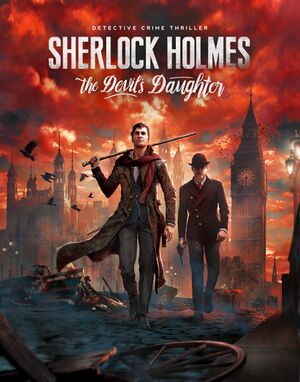 |
|
| Developers | |
|---|---|
| Frogwares | |
| Publishers | |
| Nacon | |
| Engines | |
| Unreal Engine 3 | |
| Release dates | |
| Windows | June 10, 2016 |
| Reception | |
| Metacritic | 65 |
| OpenCritic | 65 |
| IGDB | 67 |
| Taxonomy | |
| Themes | Detective/mystery, Industrial Age, Victorian |
| Series | Sherlock Holmes |
| ⤏ Go to series page | |
| The Mystery of the Mummy | 2002 |
| Secret of the Silver Earring | 2004 |
| The Awakened | 2006 |
| Nemesis | 2007 |
| The Mystery of the Persian Carpet | 2008 |
| The Awakened - Remastered | 2008 |
| Versus Jack the Ripper | 2009 |
| Nemesis - Remastered | 2010 |
| The Hound of the Baskervilles | 2010 |
| The Testament of Sherlock Holmes | 2012 |
| Crimes & Punishments | 2014 |
| The Devil's Daughter | 2016 |
| Chapter One | 2021 |
| The Awakened (2023) | 2023 |
General information
Availability
| Source | DRM | Notes | Keys | OS |
|---|---|---|---|---|
| Retail | ||||
| Epic Games Store | ||||
| GOG.com | ||||
| Steam | ||||
| GamersGate (unavailable) | ||||
| Green Man Gaming (unavailable) | ||||
| Humble Store (unavailable) |
- The Steam version uses Denuvo Anti-Tamper DRM.[1]
Essential improvements
Skip intro videos
| Set launch options[2] |
|---|
|
Use the |
Game data
Configuration file(s) location
| System | Location |
|---|---|
| Windows | %USERPROFILE%\Documents\My Games\Sherlock Holmes - The Devil's Daughter\SH8GAME\Config\ |
| GOG.com | %USERPROFILE%\Documents\My Games\Sherlock Holmes - The Devil's Daughter GOG\SH8GAME\Config\ |
| Steam Play (Linux) | <SteamLibrary-folder>/steamapps/compatdata/350640/pfx/[Note 1] |
Save game data location
| System | Location |
|---|---|
| Windows | %USERPROFILE%\Documents\My Games\Sherlock Holmes - The Devil's Daughter\ |
| GOG.com | %USERPROFILE%\Documents\My Games\Sherlock Holmes - The Devil's Daughter GOG\ |
| Steam Play (Linux) | <SteamLibrary-folder>/steamapps/compatdata/350640/pfx/[Note 1] |
Save game cloud syncing
| System | Native | Notes |
|---|---|---|
| Epic Games Launcher | ||
| GOG Galaxy | ||
| OneDrive | Requires enabling backup of the Documents folder in OneDrive on all computers. | |
| Steam Cloud |
Video
| Graphics feature | State | Notes | |
|---|---|---|---|
| Widescreen resolution | |||
| Multi-monitor | Officially not supported, may cause issues.[3] | ||
| Ultra-widescreen | Cursor issues when reading a person, pillarboxed cutscenes.[4] | ||
| 4K Ultra HD | |||
| Field of view (FOV) | |||
| Windowed | |||
| Borderless fullscreen windowed | See the glossary page for potential workarounds. | ||
| Anisotropic filtering (AF) | See the glossary page for potential workarounds. | ||
| Anti-aliasing (AA) | |||
| Vertical sync (Vsync) | |||
| 60 FPS | |||
| 120+ FPS | See High frame rate. | ||
| High dynamic range display (HDR) | See the glossary page for potential alternatives. | ||
High frame rate
| Arrange frame rate smoothing[2] |
|---|
|
Input
| Keyboard and mouse | State | Notes |
|---|---|---|
| Remapping | See the glossary page for potential workarounds. | |
| Mouse acceleration | ||
| Mouse sensitivity | ||
| Mouse input in menus | ||
| Mouse Y-axis inversion | ||
| Controller | ||
| Controller support | ||
| Full controller support | ||
| Controller remapping | See the glossary page for potential workarounds. | |
| Controller sensitivity | ||
| Controller Y-axis inversion |
| Controller types |
|---|
| XInput-compatible controllers | ||
|---|---|---|
| Xbox button prompts | ||
| Impulse Trigger vibration |
| PlayStation controllers | See the glossary page for potential workarounds. |
|---|
| Generic/other controllers |
|---|
| Additional information | ||
|---|---|---|
| Controller hotplugging | ||
| Haptic feedback | ||
| Digital movement supported | ||
| Simultaneous controller+KB/M |
Disable mouse smoothing
| Disable mouse smoothing |
|---|
|
Audio
| Audio feature | State | Notes |
|---|---|---|
| Separate volume controls | Master, Voice, Music, Effects, Ambient | |
| Surround sound | ||
| Subtitles | ||
| Closed captions | ||
| Mute on focus lost | ||
| Royalty free audio |
Localizations
| Language | UI | Audio | Sub | Notes |
|---|---|---|---|---|
| English | ||||
| Arabic | ||||
| Simplified Chinese | ||||
| Traditional Chinese | ||||
| Czech | ||||
| French | ||||
| German | ||||
| Hungarian | Fan translation. | |||
| Italian | ||||
| Japanese | Added with December 22, 2016 patch.[5] | |||
| Korean | ||||
| Polish | ||||
| Brazilian Portuguese | ||||
| Russian | ||||
| Spanish | ||||
| Turkish | ||||
| Ukrainian |
VR support
| 3D modes | State | Notes | |
|---|---|---|---|
| Nvidia 3D Vision | See Helix Mod: Sherlock Holmes: The Devil's Daughter. | ||
Issues fixed
FPS drops due to Depth of Field effect
- This will give you better FPS during scenes with heavy usage of the Depth of Field effect, but at the cost of making the DoF effect slightly uglier.
- After applying this fix, you will not be able to modify the audio or video settings without having to reapply the fix.
| Change DoF Mode[citation needed] |
|---|
|
Heavy stuttering in Windows 8 and above
- Setting the game to Windows 7 compatibility mode may alleviate some of the stuttering issues.[citation needed]
| Set Windows 7 Compatibility mode[citation needed] |
|---|
|
Other information
API
| Technical specs | Supported | Notes |
|---|---|---|
| Direct3D | 11 |
| Executable | 32-bit | 64-bit | Notes |
|---|---|---|---|
| Windows |
Middleware
| Middleware | Notes | |
|---|---|---|
| Physics | PhysX |
System requirements
| Windows | ||
|---|---|---|
| Minimum | Recommended | |
| Operating system (OS) | 7, 8.1, 10 | |
| Processor (CPU) | Intel Core i3 3.6 GHz AMD FX Series 4.2 GHz Quad-Core |
Intel Core i5-2100 3.1 GHz AMD A8-7600 3.1 GHz |
| System memory (RAM) | 6 GB | 8 GB |
| Hard disk drive (HDD) | 20 GB | |
| Video card (GPU) | Nvidia GeForce GTX 460 AMD Radeon HD 7790 1 GB of VRAM DirectX 11 compatible | Nvidia GeForce GTX 760 AMD Radeon R9 270X 2 GB of VRAM |
| Sound (audio device) | DirectX compatible | |
Notes
- ↑ 1.0 1.1 Notes regarding Steam Play (Linux) data:
- File/folder structure within this directory reflects the path(s) listed for Windows and/or Steam game data.
- Games with Steam Cloud support may also store data in
~/.steam/steam/userdata/<user-id>/350640/. - Use Wine's registry editor to access any Windows registry paths.
- The app ID (350640) may differ in some cases.
- Treat backslashes as forward slashes.
- See the glossary page for details on Windows data paths.
References
- ↑ Support Page for Denuvo Anti-Tamper offline activation
- ↑ 2.0 2.1 Verified by User:JPulowski on 2016-12-26
- ↑ Known issues :: Sherlock Holmes: The Devil's Daughter General Discussions
- ↑ Sherlock Holmes: The Devils Daughter 21:9 Support Review (3440x1440) (60fps) (Ultrawide) - YouTube - last accessed on May 2023
- ↑ Steam Community :: Group Announcements :: Sherlock Holmes: The Devil's Daughter - last accessed on May 2023