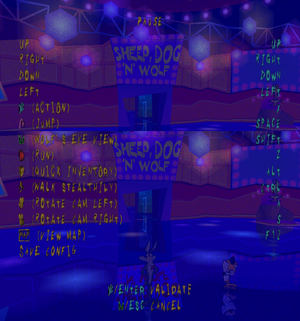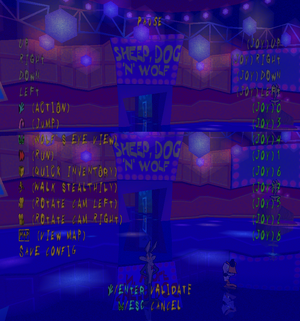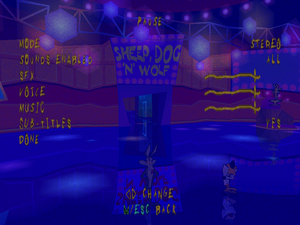Difference between revisions of "Sheep, Dog, 'n' Wolf"
From PCGamingWiki, the wiki about fixing PC games
(Added screen brightness section and attempted to clean up the raft bug section.) |
Rubinho146 (talk | contribs) (→Audio) |
||
| (9 intermediate revisions by 4 users not shown) | |||
| Line 2: | Line 2: | ||
|cover = Sheep Dog and Wolf cover.jpg | |cover = Sheep Dog and Wolf cover.jpg | ||
|developers = | |developers = | ||
| − | {{Infobox game/row/developer|Infogrames}} | + | {{Infobox game/row/developer|Infogrames Lyon House}} |
|publishers = | |publishers = | ||
| + | {{Infobox game/row/publisher|Infogrames}} | ||
|engines = | |engines = | ||
|release dates= | |release dates= | ||
| Line 44: | Line 45: | ||
===Skip intro videos=== | ===Skip intro videos=== | ||
{{Fixbox|description=Remove the logo and game introduction files|ref=<ref>{{Refcheck|user=Rose|date=2019-05-19|comment=}}</ref>|fix= | {{Fixbox|description=Remove the logo and game introduction files|ref=<ref>{{Refcheck|user=Rose|date=2019-05-19|comment=}}</ref>|fix= | ||
| − | # | + | # Navigate to {{Folder|{{p|game}}\Levels\Demos}}. |
# Delete or rename the folder. | # Delete or rename the folder. | ||
}} | }} | ||
| Line 74: | Line 75: | ||
|ultrawidescreen notes = {{term|Vert-}} | |ultrawidescreen notes = {{term|Vert-}} | ||
|4k ultra hd = hackable | |4k ultra hd = hackable | ||
| − | |4k ultra hd notes = Use [https://www.pcgamingwiki.com/wiki/DgVoodoo_2#Display_resolution dgVoodoo2]. <ref>{{Refcheck|user=Nico 0|date=2020-06-05|comment=Game crashes at high resolutions without [http://dege.freeweb.hu/dgVoodoo2/dgVoodoo2.html dgVoodoo2]}}</ref> | + | |4k ultra hd notes = Use [https://www.pcgamingwiki.com/wiki/DgVoodoo_2#Display_resolution dgVoodoo2].<ref>{{Refcheck|user=Nico 0|date=2020-06-05|comment=Game crashes at high resolutions without [http://dege.freeweb.hu/dgVoodoo2/dgVoodoo2.html dgVoodoo2]}}</ref> |
|fov = false | |fov = false | ||
|fov notes = | |fov notes = | ||
| Line 106: | Line 107: | ||
{{Fixbox|description=Use [https://www.pcgamingwiki.com/wiki/DgVoodoo_2 dgVoodoo2].|fix= | {{Fixbox|description=Use [https://www.pcgamingwiki.com/wiki/DgVoodoo_2 dgVoodoo2].|fix= | ||
# Install [https://www.pcgamingwiki.com/wiki/DgVoodoo_2#DirectX_2-8 dgVoodoo2]. | # Install [https://www.pcgamingwiki.com/wiki/DgVoodoo_2#DirectX_2-8 dgVoodoo2]. | ||
| − | # Run | + | # Run {{File|dgVoodooCpl.exe}}. |
# On the <code>General</code> tab in the <code>Color adjustments</code> section, move the <code>Brightness</code> slider to 200%. | # On the <code>General</code> tab in the <code>Color adjustments</code> section, move the <code>Brightness</code> slider to 200%. | ||
# Click <code>Apply</code> and then <code>OK</code>. | # Click <code>Apply</code> and then <code>OK</code>. | ||
| Line 117: | Line 118: | ||
|key remap = true | |key remap = true | ||
|key remap notes = | |key remap notes = | ||
| − | |acceleration option = | + | |acceleration option = n/a |
|acceleration option notes = | |acceleration option notes = | ||
| − | |mouse sensitivity = | + | |mouse sensitivity = n/a |
|mouse sensitivity notes = | |mouse sensitivity notes = | ||
|mouse menu = false | |mouse menu = false | ||
|mouse menu notes = | |mouse menu notes = | ||
| − | |invert mouse y-axis = | + | |invert mouse y-axis = n/a |
|invert mouse y-axis notes = | |invert mouse y-axis notes = | ||
|touchscreen = unknown | |touchscreen = unknown | ||
| Line 130: | Line 131: | ||
|controller support notes = | |controller support notes = | ||
|full controller = false | |full controller = false | ||
| − | |full controller notes = | + | |full controller notes = Game always starts with a setup window that requires a mouse to navigate. |
|controller remap = true | |controller remap = true | ||
|controller remap notes = | |controller remap notes = | ||
|controller sensitivity = false | |controller sensitivity = false | ||
|controller sensitivity notes= | |controller sensitivity notes= | ||
| − | |invert controller y-axis = | + | |invert controller y-axis = n/a |
|invert controller y-axis notes= | |invert controller y-axis notes= | ||
| − | |xinput controllers = | + | |xinput controllers = hackable |
| − | |xinput controllers notes = | + | |xinput controllers notes = See [[#Xidi|Xidi]]. |
|xbox prompts = unknown | |xbox prompts = unknown | ||
|xbox prompts notes = | |xbox prompts notes = | ||
| Line 161: | Line 162: | ||
|button prompts = generic | |button prompts = generic | ||
|button prompts notes = | |button prompts notes = | ||
| − | |controller hotplug = | + | |controller hotplug = hackable |
| − | |controller hotplug notes = | + | |controller hotplug notes = See [[#Xidi|Xidi]]. |
|haptic feedback = false | |haptic feedback = false | ||
|haptic feedback notes = | |haptic feedback notes = | ||
| Line 177: | Line 178: | ||
|steam cursor detection = unknown | |steam cursor detection = unknown | ||
|steam cursor detection notes = | |steam cursor detection notes = | ||
| + | }} | ||
| + | |||
| + | ===[https://www.pcgamingwiki.com/wiki/Glossary:Controller#Xidi/ Xidi]=== | ||
| + | {{ii}} Xidi improves support for XInput controllers in games that use directinput. | ||
| + | |||
| + | {{Fixbox|description=Installing Xidi|fix= | ||
| + | # [https://github.com/samuelgr/Xidi/releases Download the latest release of Xidi]. | ||
| + | # Enter the {{Folder|Win32}} folder and copy {{File|dinput8.dll}} into {{Folder|{{p|game}}}}. | ||
| + | # (Optional) For PSX controls: Download [https://github.com/samuelgr/XidiGameConfigurations/blob/master/GameConfigurations/Looney%20Tunes%20-%20Sheep%20Raider/Xidi.ini this config file] and save it as {{File|{{p|game}}\Xidi.ini}}. The in-game controller configuration must be set to the default mapping. | ||
| + | # In the game's setup window, set <code>Available Controllers</code> to <code>Xidi Virtual Controller 1</code>. | ||
}} | }} | ||
| Line 255: | Line 266: | ||
|notes = | |notes = | ||
|fan = | |fan = | ||
| + | }} | ||
| + | {{L10n/switch | ||
| + | |language = Persian | ||
| + | |interface = false | ||
| + | |audio = hackable | ||
| + | |subtitles = false | ||
| + | |notes = Bootleg dubbing by آرین (Arian) | ||
| + | |fan = true | ||
| + | }} | ||
| + | {{L10n/switch | ||
| + | |language = Polish | ||
| + | |interface = hackable | ||
| + | |audio = false | ||
| + | |subtitles = hackable | ||
| + | |notes = Fan translation, [https://cloud.mail.ru/public/K5Wu/uwgARTihT/Additional/PolishLanguage.zip\ Download] | ||
| + | |fan = true | ||
| + | }} | ||
| + | {{L10n/switch | ||
| + | |language = Russian | ||
| + | |interface = hackable | ||
| + | |audio = hackable | ||
| + | |subtitles = hackable | ||
| + | |notes = Bootleg translation by Triada | ||
| + | |fan = true | ||
}} | }} | ||
}} | }} | ||
| Line 260: | Line 295: | ||
==Issues fixed== | ==Issues fixed== | ||
===Raft bug in level B1=== | ===Raft bug in level B1=== | ||
| − | {{ii}} There is a section in the first bonus level where a raft should flow down a river stream, but there is a bug that prevents it from moving on its own.<ref> | + | {{ii}} There is a section in the first bonus level where a raft should flow down a river stream, but there is a bug that prevents it from moving on its own.<ref>{{Refurl|url=https://www.neoseeker.com/forums/1176/t646024-problems-with-first-hidden-bonus-level-pc-version/|title=Problems with the first Hidden Bonus Level (PC version)|date=May 2023}}</ref> |
{{Fixbox|description=[https://www.pcgamingwiki.com/wiki/Glossary:Frame_rate_(FPS)#Frame_rate_capping Cap the framerate to 30 fps].|fix= | {{Fixbox|description=[https://www.pcgamingwiki.com/wiki/Glossary:Frame_rate_(FPS)#Frame_rate_capping Cap the framerate to 30 fps].|fix= | ||
Revision as of 02:29, 9 January 2024
 |
|
| Developers | |
|---|---|
| Infogrames Lyon House | |
| Publishers | |
| Infogrames | |
| Release dates | |
| Windows | September 14, 2001 |
| Taxonomy | |
| Modes | Singleplayer |
| Pacing | Real-time |
| Perspectives | First-person, Third-person |
| Controls | Direct control |
| Genres | Platform, Puzzle, Stealth |
| Art styles | Cartoon |
| Themes | Comedy |
| Series | Looney Tunes |
Key points
- Sold in North America as Looney Tunes: Sheep Raider.
- The PC version has inferior lighting compared to the PSX version. See Screen brightness.
General information
Availability
Essential improvements
Skip intro videos
| Remove the logo and game introduction files[1] |
|---|
|
Game data
Configuration file(s) location
| System | Location |
|---|---|
| Windows | HKEY_LOCAL_MACHINE\Infogrames\Sheep, Dog'n Wolf DX7\CfgGame[Note 1] |
Save game data location
| System | Location |
|---|---|
| Windows | HKEY_LOCAL_MACHINE\Infogrames\Sheep, Dog'n Wolf DX7\Progress[Note 1] |
Video
| Graphics feature | State | WSGF | Notes |
|---|---|---|---|
| Widescreen resolution | Vert- | ||
| Multi-monitor | |||
| Ultra-widescreen | Vert- | ||
| 4K Ultra HD | Use dgVoodoo2.[2] | ||
| Field of view (FOV) | |||
| Windowed | Use dgVoodoo2. | ||
| Borderless fullscreen windowed | Use dgVoodoo2. | ||
| Anisotropic filtering (AF) | Use dgVoodoo2. | ||
| Anti-aliasing (AA) | Use dgVoodoo2. | ||
| High-fidelity upscaling | See the glossary page for potential workarounds. | ||
| Vertical sync (Vsync) | Use dgVoodoo2. | ||
| 60 FPS | Capped 60fps. Framerates over 30 will cause a bug in level B1. | ||
| 120+ FPS | |||
| High dynamic range display (HDR) | |||
Screen brightness
- The PC version has much darker lighting than the PSX version.
- Increasing the screen brightness will make it difficult to see the unlockable artwork and some menus will look grainy.
| Use dgVoodoo2. |
|---|
|
Input
| Keyboard and mouse | State | Notes |
|---|---|---|
| Remapping | ||
| Mouse acceleration | ||
| Mouse sensitivity | ||
| Mouse input in menus | ||
| Mouse Y-axis inversion | ||
| Controller | ||
| Controller support | ||
| Full controller support | Game always starts with a setup window that requires a mouse to navigate. | |
| Controller remapping | ||
| Controller sensitivity | ||
| Controller Y-axis inversion |
| Controller types |
|---|
| XInput-compatible controllers | See Xidi. | |
|---|---|---|
| Xbox button prompts | ||
| Impulse Trigger vibration |
| PlayStation controllers |
|---|
| Generic/other controllers |
|---|
| Additional information | ||
|---|---|---|
| Button prompts | ||
| Controller hotplugging | See Xidi. | |
| Haptic feedback | ||
| Digital movement supported | ||
| Simultaneous controller+KB/M |
Xidi
- Xidi improves support for XInput controllers in games that use directinput.
| Installing Xidi |
|---|
|
Audio
| Audio feature | State | Notes |
|---|---|---|
| Separate volume controls | SFX, Voices, Music | |
| Surround sound | ||
| Subtitles | ||
| Closed captions | ||
| Mute on focus lost | ||
| Royalty free audio |
Localizations
- Some languages are available only in their local retail versions.
| Language | UI | Audio | Sub | Notes |
|---|---|---|---|---|
| English | ||||
| Dutch | ||||
| French | ||||
| German | ||||
| Italian | ||||
| Brazilian Portuguese | ||||
| Spanish | ||||
| Persian | Bootleg dubbing by آرین (Arian) | |||
| Polish | Fan translation, Download | |||
| Russian | Bootleg translation by Triada |
Issues fixed
Raft bug in level B1
- There is a section in the first bonus level where a raft should flow down a river stream, but there is a bug that prevents it from moving on its own.[3]
| Cap the framerate to 30 fps. |
|---|
|
| Use an unintended method to complete the level. |
|---|
Other information
API
| Technical specs | Supported | Notes |
|---|---|---|
| Direct3D | 7 |
| Executable | 32-bit | 64-bit | Notes |
|---|---|---|---|
| Windows |
Middleware
| Middleware | Notes | |
|---|---|---|
| Cutscenes | Indeo Video |
System requirements
| Windows | ||
|---|---|---|
| Minimum | Recommended | |
| Operating system (OS) | 95 | 98, ME |
| Processor (CPU) | Intel Pentium II 300 MHz | Intel Pentium II 400 MHz |
| System memory (RAM) | 64 MB | |
| Hard disk drive (HDD) | ||
| Video card (GPU) | 8 MB of VRAM DirectX 8.0a compatible | 16 MB of VRAM |
| Other | 4x CD-ROM drive | 8x CD-ROM drive |
Notes
- ↑ 1.0 1.1 Applications writing to
HKEY_LOCAL_MACHINE\SOFTWAREwill be redirected to other locations based on various criterias, see the glossary page for more details.
References
- ↑ Verified by User:Rose on 2019-05-19
- ↑ Verified by User:Nico 0 on 2020-06-05
- Game crashes at high resolutions without dgVoodoo2
- ↑ Problems with the first Hidden Bonus Level (PC version) - last accessed on May 2023